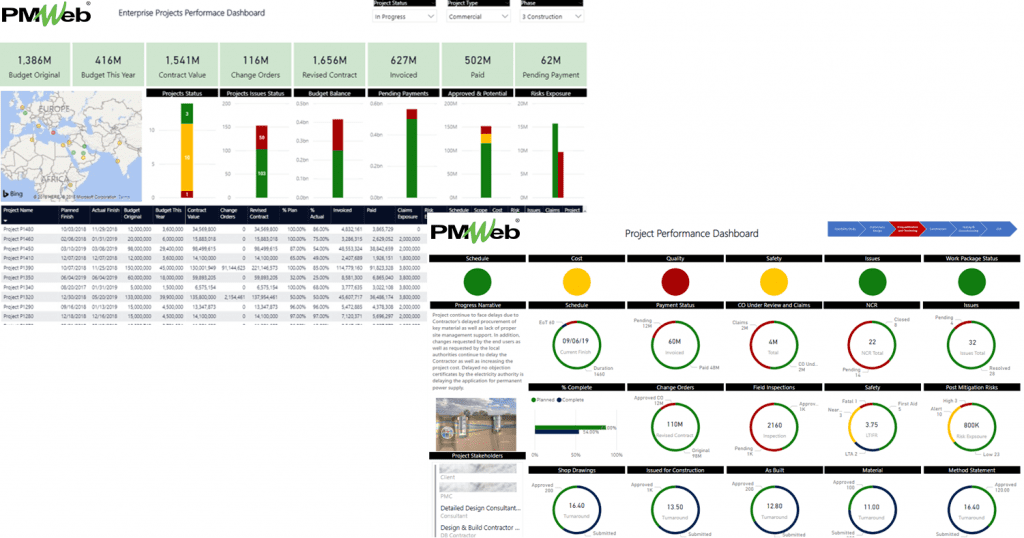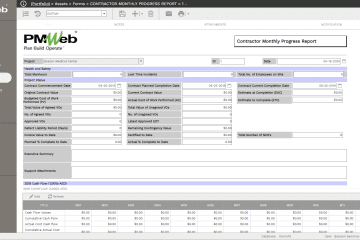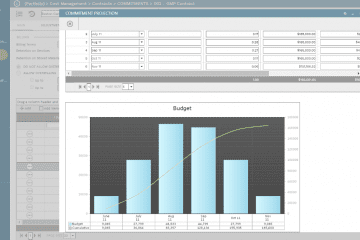Although implementing digital transformation for the management of capital construction projects delivery might take weeks if not months to complete, nevertheless for many capital project owners, they cannot afford to wait that long to have the much-needed project visibility when it comes to monitoring, evaluating and reporting their current projects’ performance status. To fulfill this reporting requirement, capital project owners need to have at least two reports, the first is to show an oversight of each specific project performance while the second is to show an oversight of their complete projects’ portfolio performance.
The successful digital transformation for capital construction projects require implementing Project Management Information Systems (PMIS) like PMWeb to enable managing all project management process across the complete project life cycle stages for each project that the capital project owner has. This will be achieved by automating the different project management processes for which each will have an input form that can be attached with documents and records, a workflow to formalize the submit, review and approve tasks, an output form to formally communicate the process when needed and a report to proivide a register of all transactions for each automated project management process.
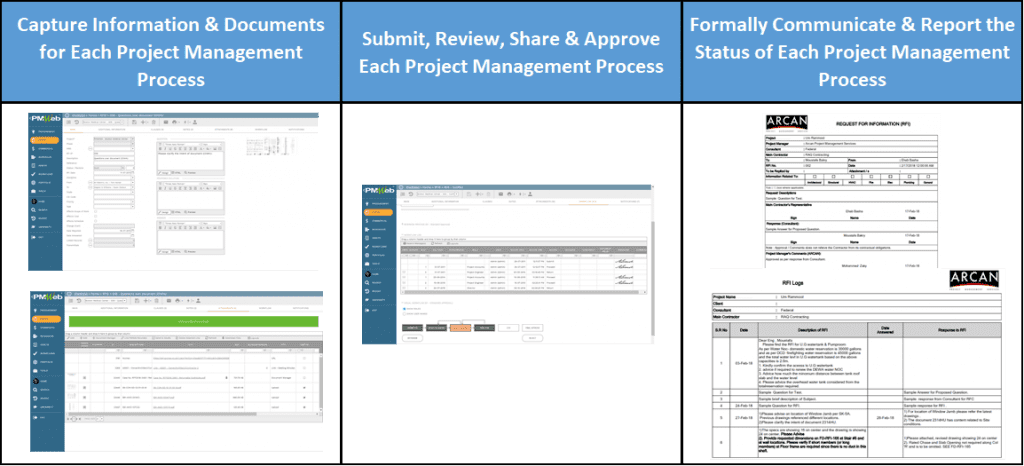
PMWeb implementation might also require integrating PMWeb with ERP, Accounting, Property Management, and other third-party applications that have common data to what the PMWeb will capture. Achieving this digital transformation will require capturing the requirements, define the needed processes, implement and test those processes, train the project team members on using those processes, create the reports and dashboards for stakeholders, and handover the solution. An implementation process that would need considerable time and effort.
Nevertheless, most capital project owners and in particular those in the public sector, they have the persistent need of how to have transparent and trustworthy performance reports of their current projects’ portfolio. An issue that cannot wait for completing the rollout of their project management information system.
Those project owners want to stop the practice of using MS Excel to capture and report their projects’ performance. In addition to the many issues and glitches associated with using MS Excel as a platform for managing projects’ information for which some are attributed to MS Excel own issues in handling large data files while others could be attributed to the non-intentional and intentional human errors and mistakes in reporting the information, the Covid-19 pandemic’s work from home (WFH) and social distancing has made the MS Excel based performance reporting practice useless and impossible to continue. Simply, those project owners want a 100% web-enabled platform that will enable them to monitor, evaluate, and report their projects’ portfolio performance anywhere, anytime using any device.
PMWeb will enable having a solution that will provide a quick fix for this issue. Nevertheless, this solution will be eventually stopped when the PMIS is finally ready to be rolled out. This is because each project and projects’ portfolio performance reporting information will be eventually extracted from the different project management processes that will be part of the PMWeb implementation scope of work.
In other words, it will be an interim solution that will be used during the comprehensive implementation of the PMWeb PMIS solution. The proposed quick solution will be limited to implementing some of PMWeb ready to use modules as well as a new form that will be created using PMWeb custom form builder. The scope of work can be completed and launched in a few days with very little effort.
How To Ensure Having Correct List of All Entities?
PMWeb Companies module will be used to create a comprehensive list of all entities that the capital project owner might involve in the capital project delivery. Those will include design consultants, project management consultants, supervision consultants, contractors among others. PMWeb allows importing the list of those entities using MS Excel which needs to be correct and complete. The imported companies’ data will be limited to the information that the organization has readily available to expedite the process of populating the PMWeb database. Additional details can be added when they become available.
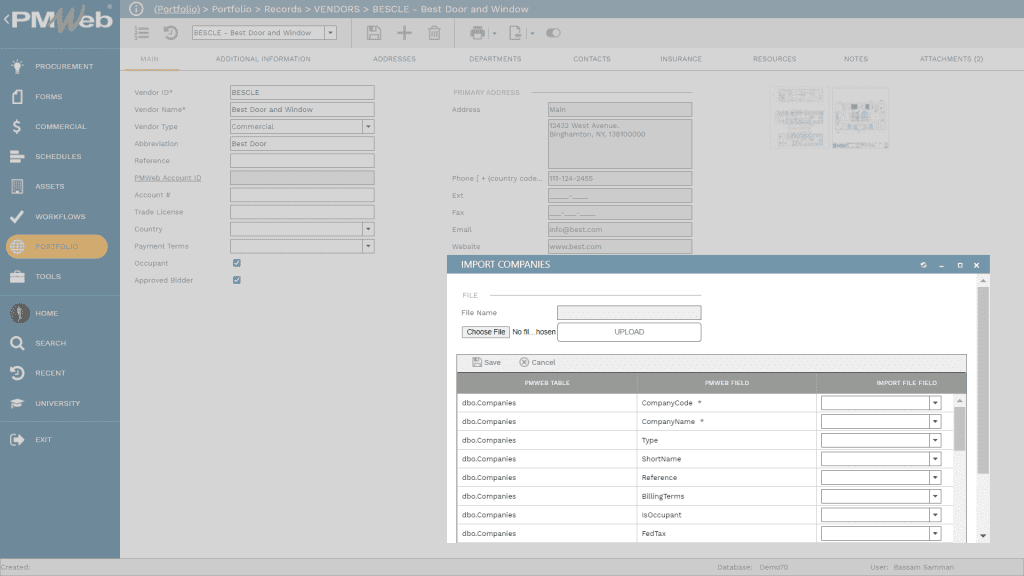
How To Ensure that All Projects Will Become Available to be Reported On?
PMWeb Project module will be used to capture the details of all projects that the capital project owner wants to report on regardless of their status. There is no limit to the number of projects that can be added as well as the projects’ data that can be captured in PMWeb, nevertheless the initial details to be captured should be limited to what is needed for the two performance reports.
For example, the captured details will include who are the key project stakeholders (Sponsor, Owner, Design Consultant, Supervision Consultant, Project Management Consultant and General Contractor), GIS location details (Latitude and Longitude) of each project if there is a requirement for map-centric performance reporting, project current life cycle stage, project location, status among others. To expedite the process of populating the project data in PMWeb, the reviewed and verified data will be imported from the backend to the PMWeb database.
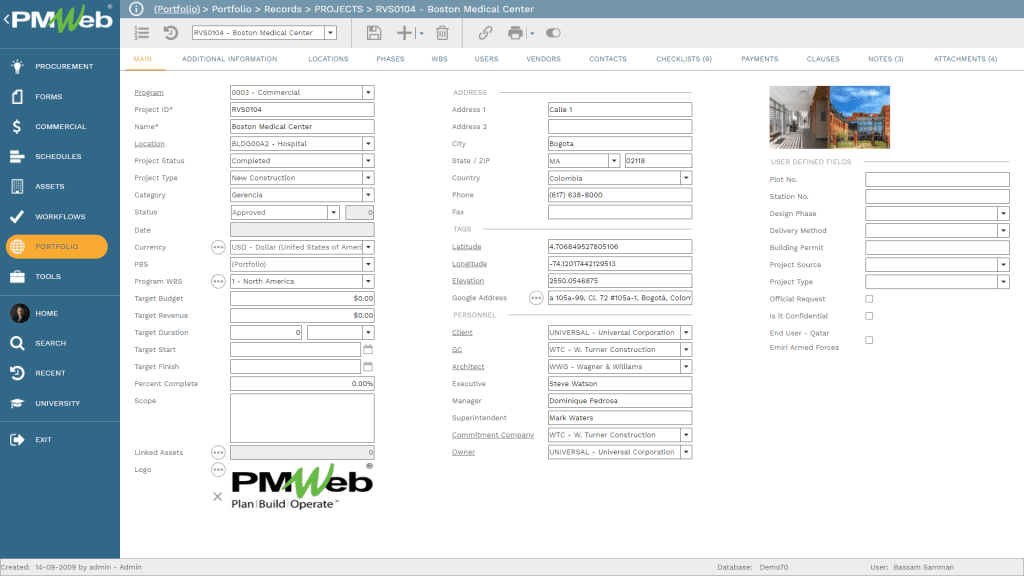
How to Ensure that Projects’ Milestone Dates are Aligned with the Project Schedule?
Most capital construction projects will be using scheduling software applications to manage and report on the status of their projects’ baseline, revised, and updated schedules. Usually, all of those schedules would include key milestone dates that are used to monitor, evaluate, and report on projects’ schedule performance.
PMWeb Scheduling module will be used to import all those schedules to enable selecting the milestone activities dates, other key activities dates, and percent complete values if there is a need to include the details of those milestones and activities in the performance reports.
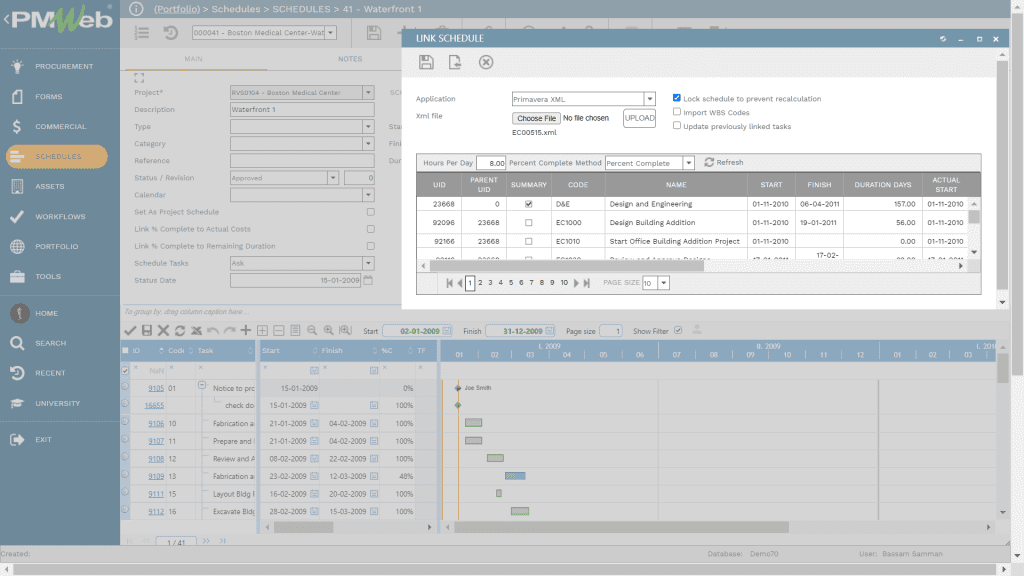
How to Ensure that All Documents Used to Report the Projects’ Performance are Captured and Stored?
PMWeb document management repository will be used to create the folders for uploading and storing all documents used in preparing the monthly performance reports. The folder structure will be based on the projects’ periods, that is 2020 May, 2020 June, and so on. The filing structure will be common to all projects so it only needed to be created once and then copied to all projects.
The documents used to report the performance for each project progress period will be uploaded in bulk to its specified folder. Those could include the updated schedule, progress payments, change orders, safety incidents, submittal log among others.
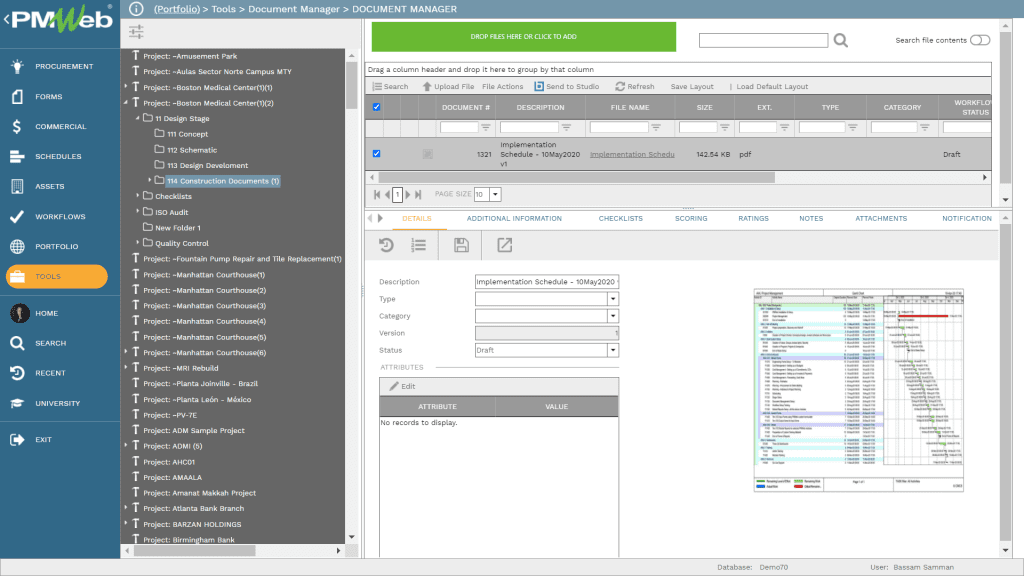
How to Ensure The Project Managers are Reporting The Performance Data That is Needed?
The type and details of projects’ performance data to be reported on could differ from one project owner to another. For example, in addition to the current period progress narrative and issues impacting progress, the progress report could include details on current percent complete compared to what was originally planned, actual cost or interim progress invoices approved to date compared to the planned budget spending among many others.
In addition, sometimes it is needed to report the projects’ performance using the country’s official communication language which could be in Latin or Non-Latin like the Arabic language. Further, the progress report might require the project manager to confirm if construction site progress photos have been attached and provide details of those photos, etc.
Therefore, using the PMWeb custom form builder, the progress report can be designed in any desired form, format, or even language. The form will have fields with a predefined list of values not only to expedite the process of capturing progress but also to ensure consistency and validity of the reported project performance. Since some of the data in the progress form might remain the same for the next progress reported, PMWeb allows copying the progress report and update new fields.
If the progress report will be completed by more than a project team member, for example, safety data will be provided by the HSE Engineer while the schedule performance data will be provided by the planning engineer, PMWeb custom form builder allows setting access rights to those fields so only the assigned project team member can complete this information.
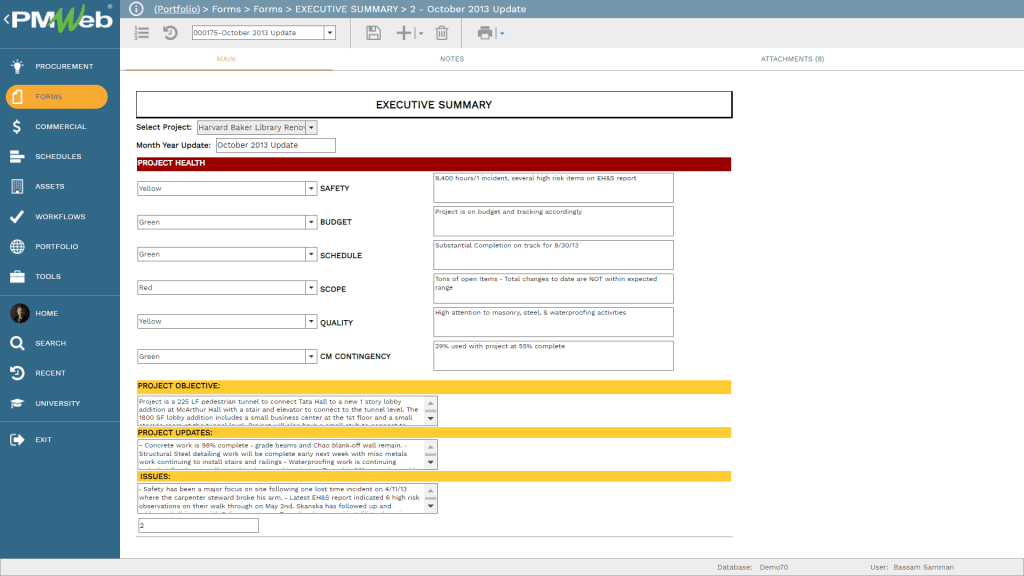
How to Ensure Accountability for the Repoted Project Performance Information?
A workflow can be assigned to the progress form to first ensure that the report is shared by the right project team members responsible for completing the performance information and second to ensure that only the project manager will have the authority to change the report status to “Approved” after it is reviewed and approved. The workflow will also include the duration allowed for each workflow task to ensure the timely submission and approval of the progress form.
This “approved” status formally communicates the project manager’s acceptance and concurrence to the performance reported by his/her team members. PMWeb workflow will time and date stamp the different action steps taken by all those that are part of the workflow process. The workflow step will also document all requested team input requested at each workflow step.
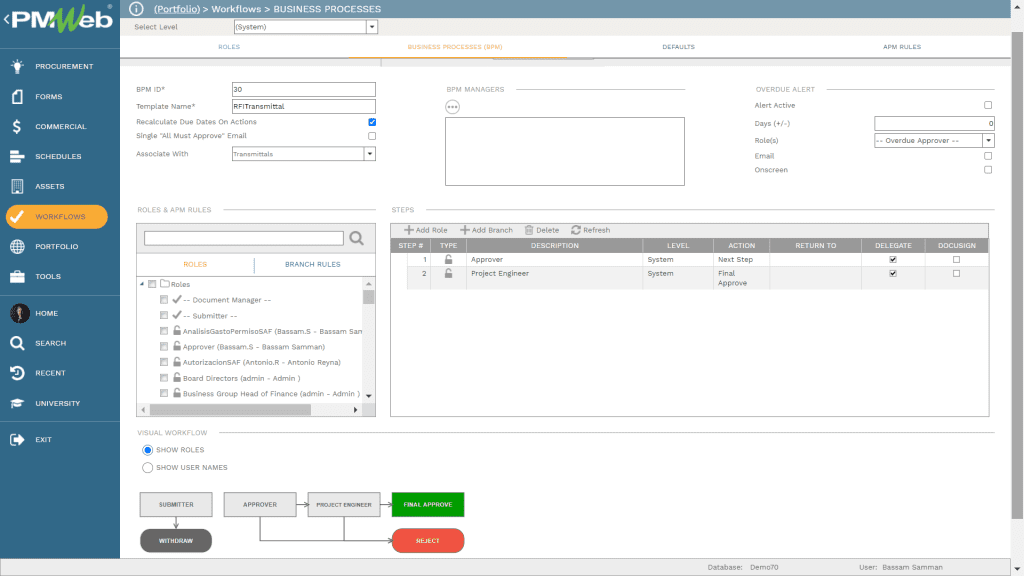
How to Ensure Wider Collaboration in Reporting Projects’ Performance Details?
Each module in PMWeb has the option to send an Email Notification to other PMWeb users as well as non-PMWeb users to solicit their input or share information captured on the selected form. For the progress form, those could be confirmation of certain events or incidents that need to be reported on. All email notifications will be documented under the form notification tab. PMWeb email integration with MS Outlook allows capturing incoming emails, which includes the response to those email notifications. Those response emails can be linked to the progress form using the attachment tab.
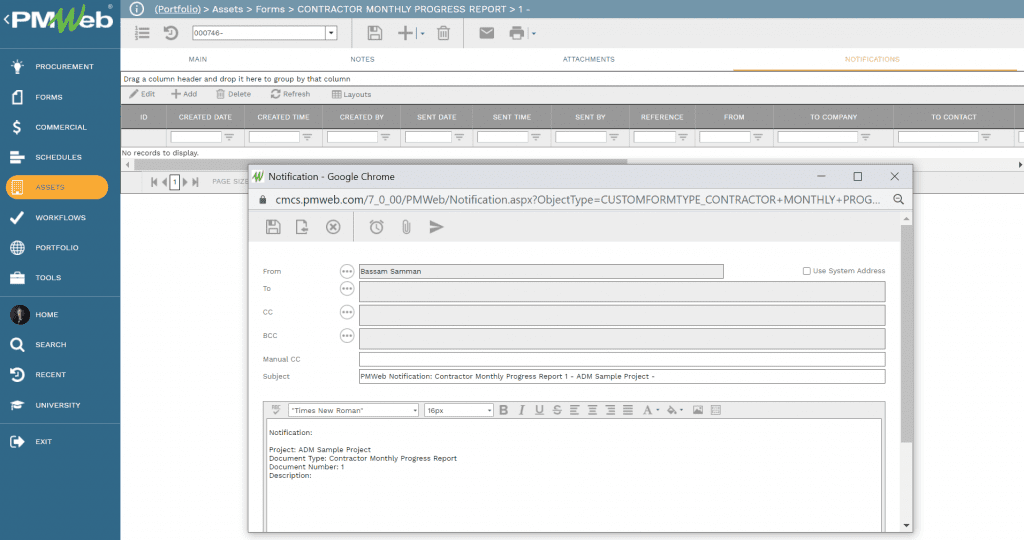
How to Ensure Real-Time Trust-Worthy Single Version of the Projects’ Performance Reporting?
The data captured in PMWeb will become automatically available to be reported on using the PMWeb BI report writer or any other third-party data visualization and business intelligence software like MS Power BI as long as access is granted to the PMWeb database. As a minimum, two reports or dashboards will be needed: projects’ portfolio dashboard and specific project dashboard. The portfolio dashboard could also include a map to show the projects’ location.
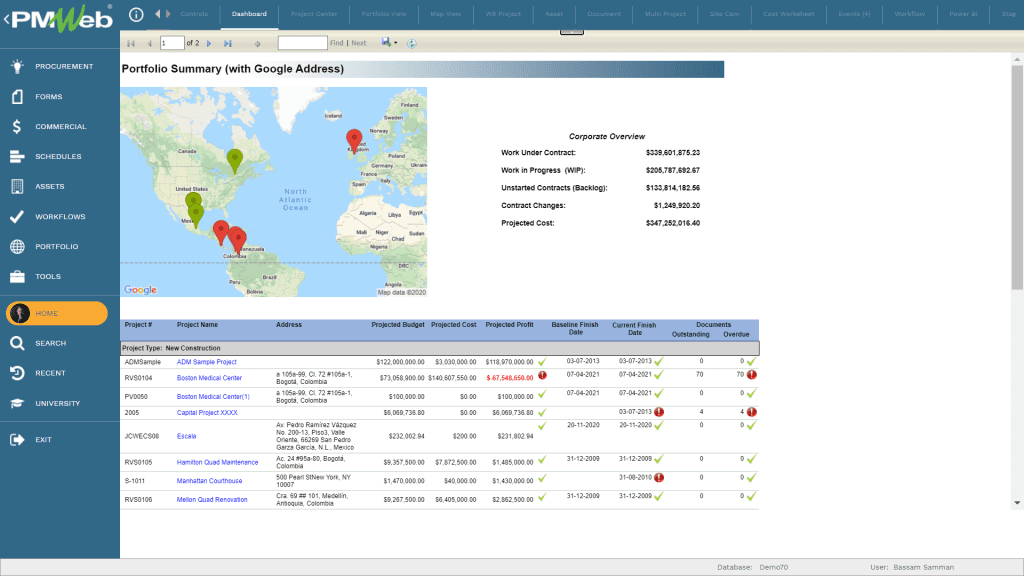
The specific project dashboard which will be available by drilling down from the projects’ portfolio dashboard, will include the specific project’s performance details along with progress photos attached to the progress form. The project dashboard could also include a hyperlink for a live time-lapse camera to visualize the progress on the construction site. Both reports and dashboards can be fully customized to meet the capital project owner’s reporting requirements.
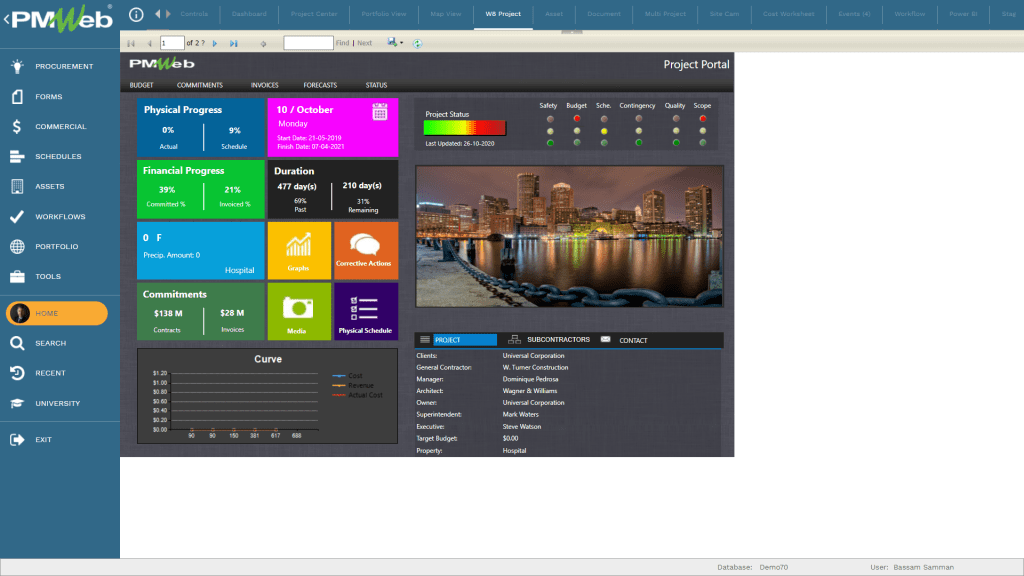
MS Power BI or any other data visualization and business intelligence software can be used to provide performance reporting for executive stakeholders who might not need to access PMWeb to view this information. Those executive stakeholders’ main concern is that what is being reported to them is in real-time, correct, and can be trusted. The format and layout of those dashboards are usually designed to meet the executive stakeholders’ own reporting requirements. For example, many of those stakeholders might require having performance reports that can be easily viewed on their mobile devices and with only summary performance information.