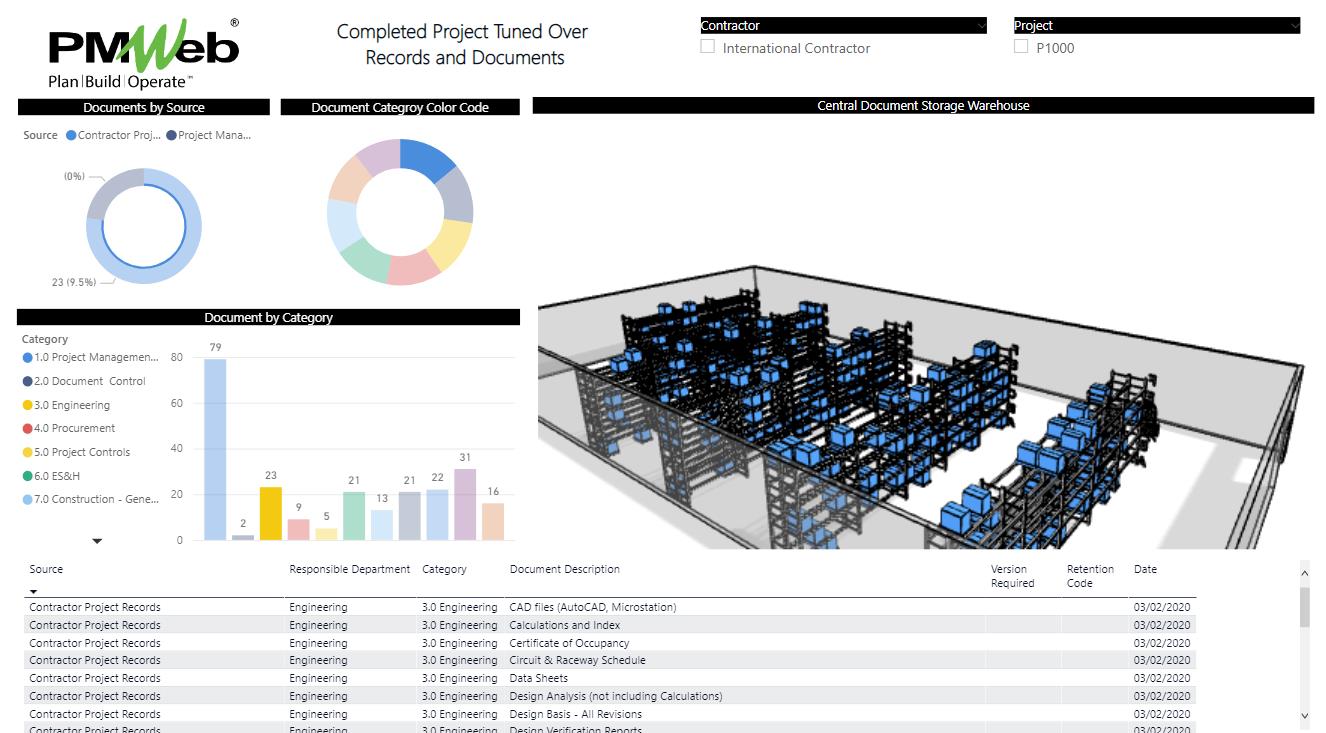One of the key requirements for capital construction projects is the archiving, turning over, and storing of project records and documents when is the project is completed. Tens of thousands of records and documents from more than one hundred business process implemented during the project’s delivery life cycle stages needs to be turned over to the project owner so they can get stored for a duration that depends on each project owner requirements. Usually, there will be a requirement to turn over the original hard copy version as well as an electronic version of those records and documents. For some documents, the requirement could be to turn over all versions or only the last final version. All those details will be specified in the project’s contract documents to make all parties involved aware of what needs to be turned over.
For capital project owners who have a sizable projects’ portfolio, managing those records and documents might become an issue especially if there are disputes for which individuals from different entities might require access to those documents. Although Building Information Modelling (BIM) is not intended to manage those records and documents, they can be of value to those individuals. A BIM model will be created for each storage detailing the shelves and boxes that will be used to store those documents. Those BIM Objects will be associated with the records and documents category they are associated with which could be in more than one box or BIM object.A Completed Project Turned Over Records and Documents report will be created using MS Power BI. The document storage facility BIM model and its associated data will be exported in a format that can be read, used, and visualized in MS Power BI using the “3DBI” visual developed by KG-DEV (https://kg-dev.be/). Associating the BIM model with the archived project records and documents will enable searching and locating records and documents that are specific for each document category and description.
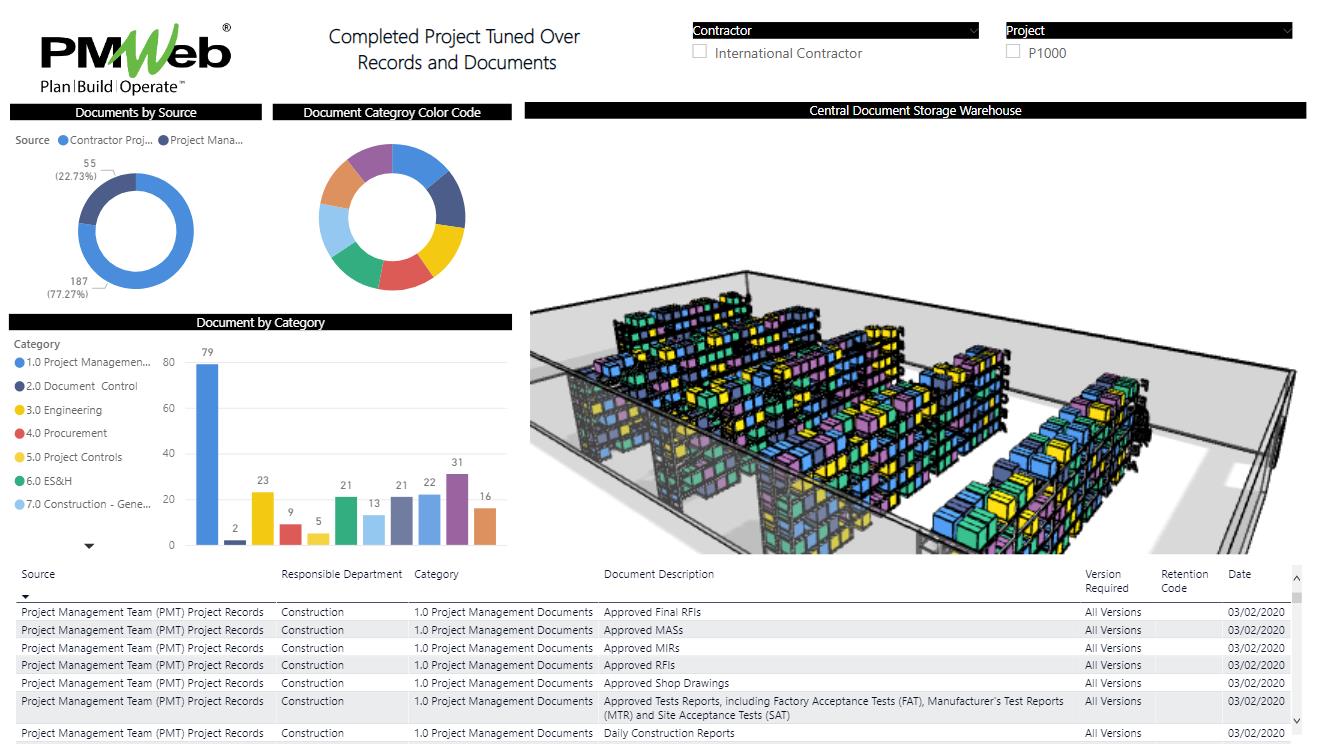
If a Project Management Information System (PMIS) like PMWeb was used, usually all those records would have been generated using their relevant PMWeb business processes like the Request for Information (RFI), Change Orders, and many others. For each business process, there will be a default output template that will be used to generate the original records that could be either wet-signed or digitally signed. Similarly, project-related documents would have been uploaded into their specified folder or subfolder in the PMWeb document management repository. There is also the option to attach those uploaded documents to their relevant records created using PMWeb business processes. PMWeb Archive module will be used to archive PMWeb records and documents to enable sharing them in PDF file format. When creating an Archive Record Type, the PMWeb user needs to select the Project Then the Record types to be archived. Then, when the Save button is hit, the PMWeb records data including attachments and files for the record types selected gets saved to the server in a Windows Directory in PDF file format.
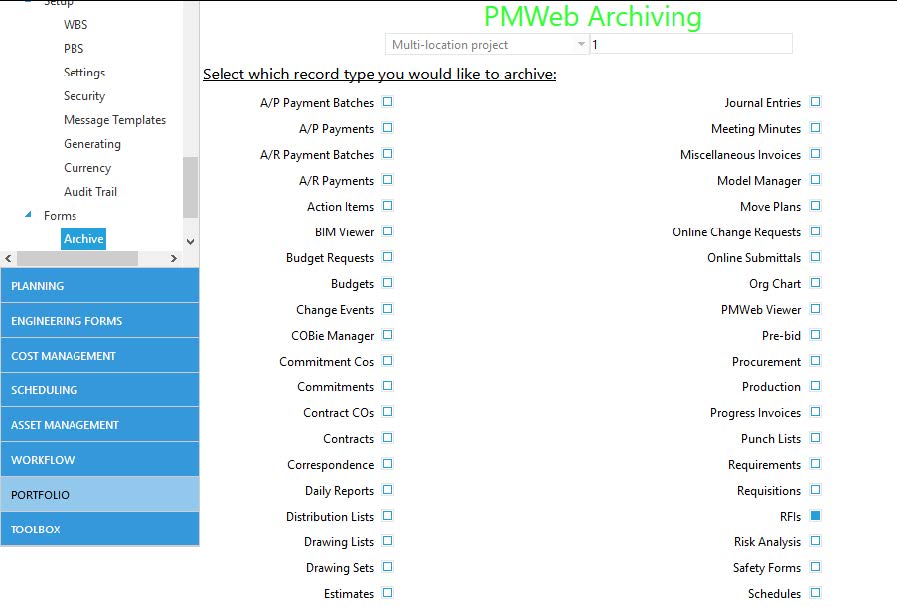
In addition, the PMWeb archive module allows generating the default BI report assigned to that record will be also archived in that same folder. For example, a single BI report can be generated to capture the details of every single RFI that was communicated on the project. The same will apply to all other business processes that were managed using PMWeb.
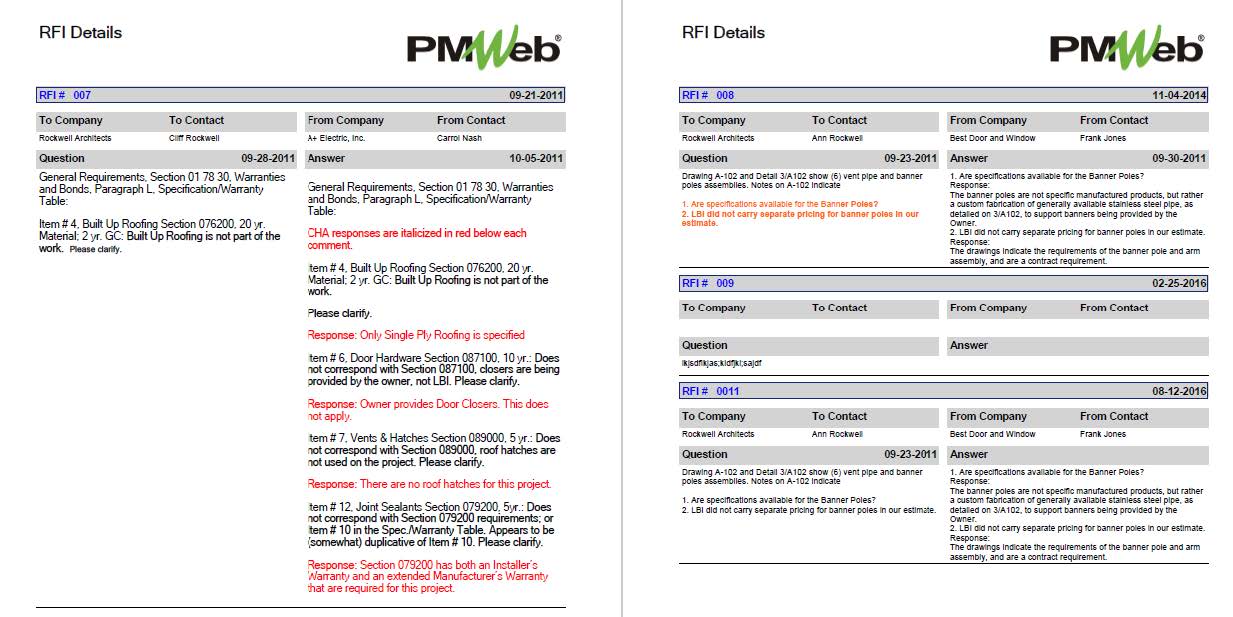
Those archived PDF files can be uploaded to the project owner’s enterprise document management system (EDMS) or PMWeb document management repository. The MS Power BI report can be configured to read the data from the document management repository along with the option of each document URL address. This will enable the MS Power BI report reader to drill down to the record or document stored in the document management repository. Of course, the more detailed BIM objects defined for record or document category of description, the better location identification will become available for those individuals.Of course, a similar concept could have been implemented to manage the spare parts that are provided as part of each completed project. Similar to project records and documents, those spare parts could become so massive in volume that the project owner team might find it difficult for those spare parts. To do this, each spare part type needs to become a BIM object whether those were ceramic tiles, HVAC filters, spare light pulps, and others.