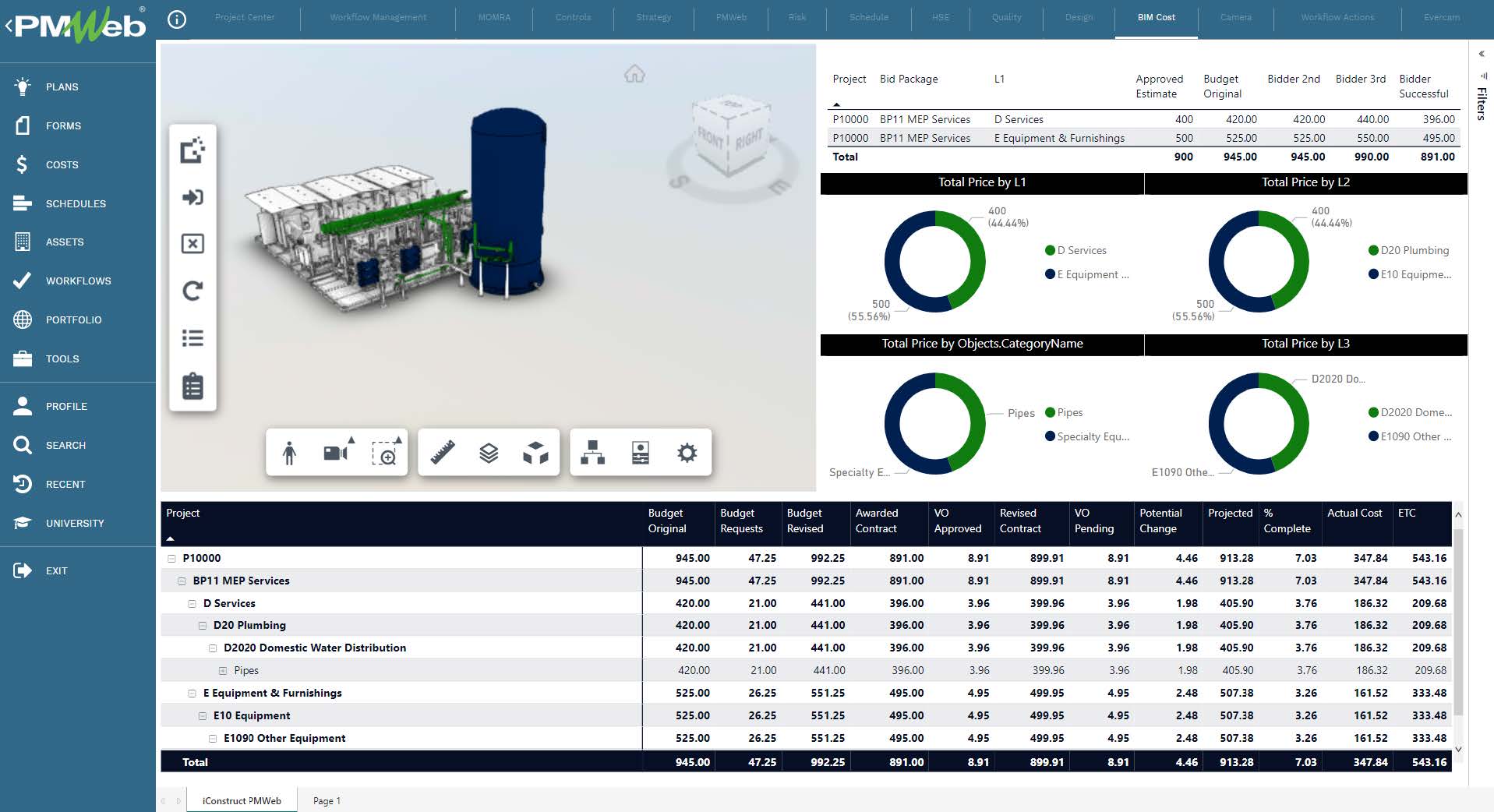Owners of capital construction projects always have the nightmare of cost overrun and overestimated benefits. Those two performance measures have a direct impact on the return on investment and viability of a capital project. The two performance factors are the basis for categorizing a capital project as a success or failure, or even worse when it is labeled as a “White Elephant”.
Reporting cost overrun and overestimated benefits requires having a robust cost-estimating solution to accurately estimate the cost of construction and the anticipated benefits. The cost estimate should be closely integrated with a robust project management information system to capture every single actual and planned project-related decision and action, risk management, procurement of commitment contracts, as well as all committed costs to date, actual costs incurred to date, and all approved, pending, potential, and disputed changes that could have an impact on the estimated cost to complete. The project management information system should also document all studies and research associated with the anticipated project benefits.
In addition, the project management information system enforces the governance needed to eliminate the high risks of unrealistic cost and benefits estimates also known as “to-please” or “political” estimates by enforcing workflows to formalize all submissions, reviews, approvals, and final approvals of those estimates and other associated processes. Those workflows align with the project’s responsibility assignment matrix (RAM) and incorporate the approval authority (DoA) levels as defined in the project’s delegation of authority matrix. Further, the project management information system becomes the only source for providing real-time single-version-of-the-truth reporting for all project stakeholders.
Of course, avoiding the nightmare of cost overrun and overestimated benefits also requires that the project owner has the maturity level that calls for adopting the best practices in developing the project’s scope of work and optimizing the project life cycle cost. This requires adopting the best practices of building information modeling (BIM) for design development and value engineering for cost optimization. In addition, project owners should enforce the policy of a zero-budget variance when delivering these projects.
For example, Nomitech CostOS cost estimating software and PMWeb Project Management Information System together enable project owners to implement project management best practices to avoid this nightmare. These solutions are enterprise solutions and thus provide a single platform for all projects to be delivered by the project owner. In addition, although they are both web-enabled solutions, they are available on-premise to satisfy the cybersecurity requirements that the project owner organization might require.
Integrating the CostOS cost estimate solution and the PMWeb project management information system with the building information modeling (BIM) requires having a common detailed work breakdown structure (WBS) that covers all elements of the project life cycle including the operation stage where the anticipated benefits materialize. The WBS should be structured in a format that enables progressive elaboration as the project’s scope of work gets decomposed. This is crucial to ensure the traceability of estimated costs and benefits as the capital project’s design and eventually, the scope of work gets more details as well as starts being executed.
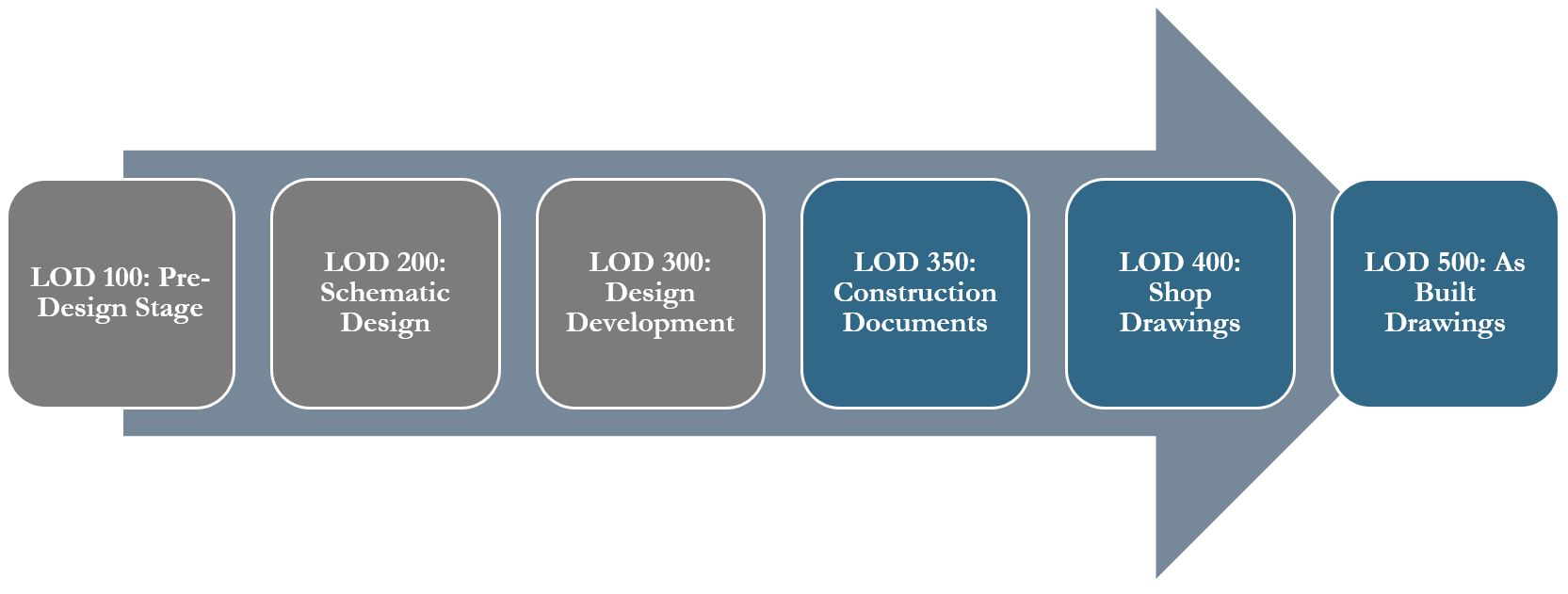
For each project, the first level of the WBS separates the project’s cost from anticipated benefits. For example, the cost side decomposes the project by assets that get created when the project is completed, construction areas, disciplines, sub-disciplines, and work packages. Each installation work package of a construction work package decomposes to the level of BIM objects included in the BIM Model. The project’s benefits decompose by the assets followed by the benefits of each asset which will be grouped by the three sustainable development impacts economic, social, and environmental.
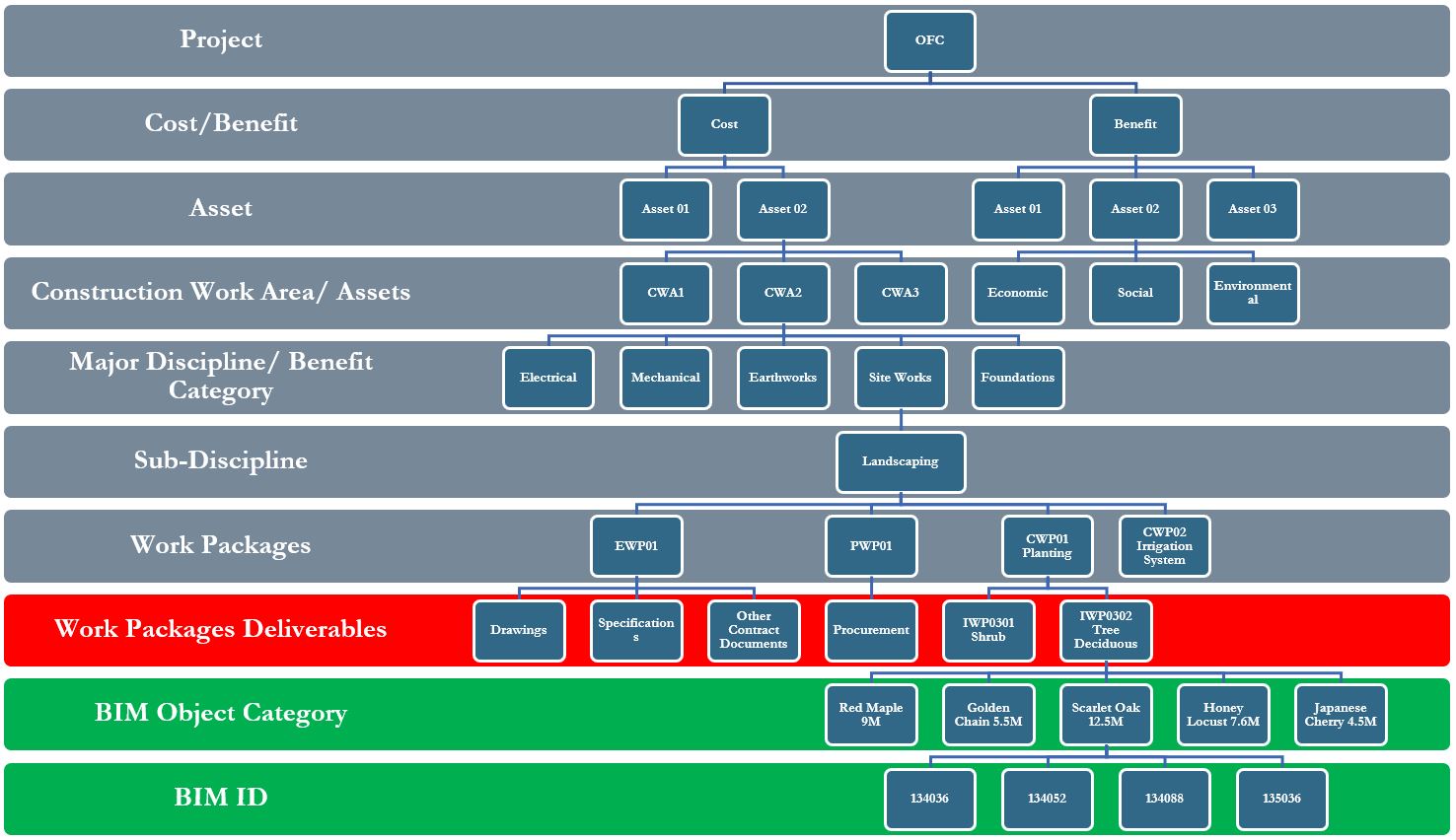
Using the CostOS Cost Estimating software, the project cost estimate integrates with the BIM model as well as the ESRI GIS map to enable automating the quantification of the project’s components and elements. In addition, smart assemblies will be used to further detail the analysis of the labor and equipment resources level of effort and material required to deliver those scope of work elements. The cost estimate then aligns with the detailed WBS.
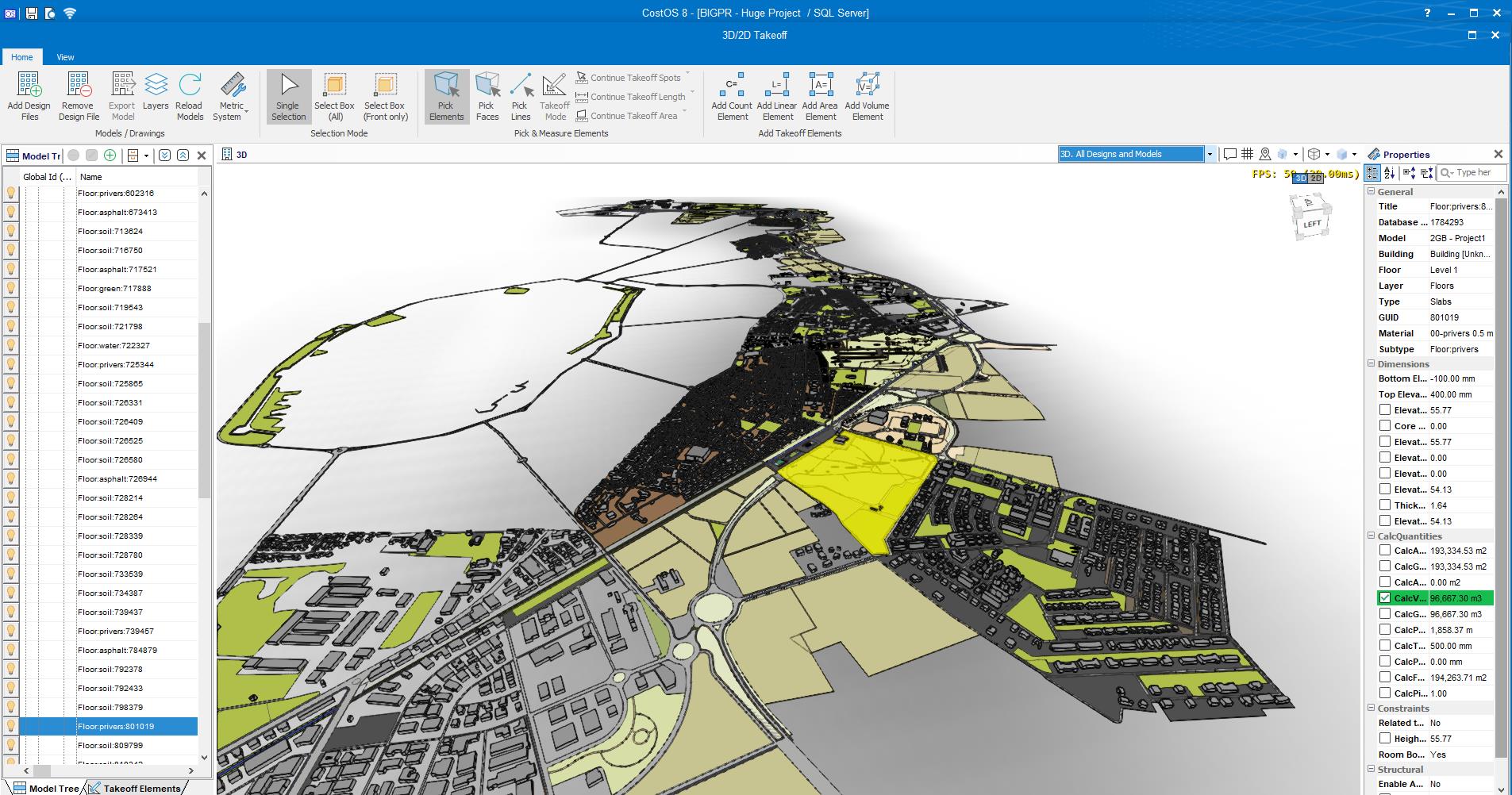
In addition, CostOS allows for calculating the carbon footprint and other environmental impacts of a capital construction project. This makes it possible to compare the impacts of different materials and products to select the most sustainable option that supports carbon emission reduction. Of course, other software applications like Argus Estatemaster are also used to quantify the benefits of operating the project’s assets.
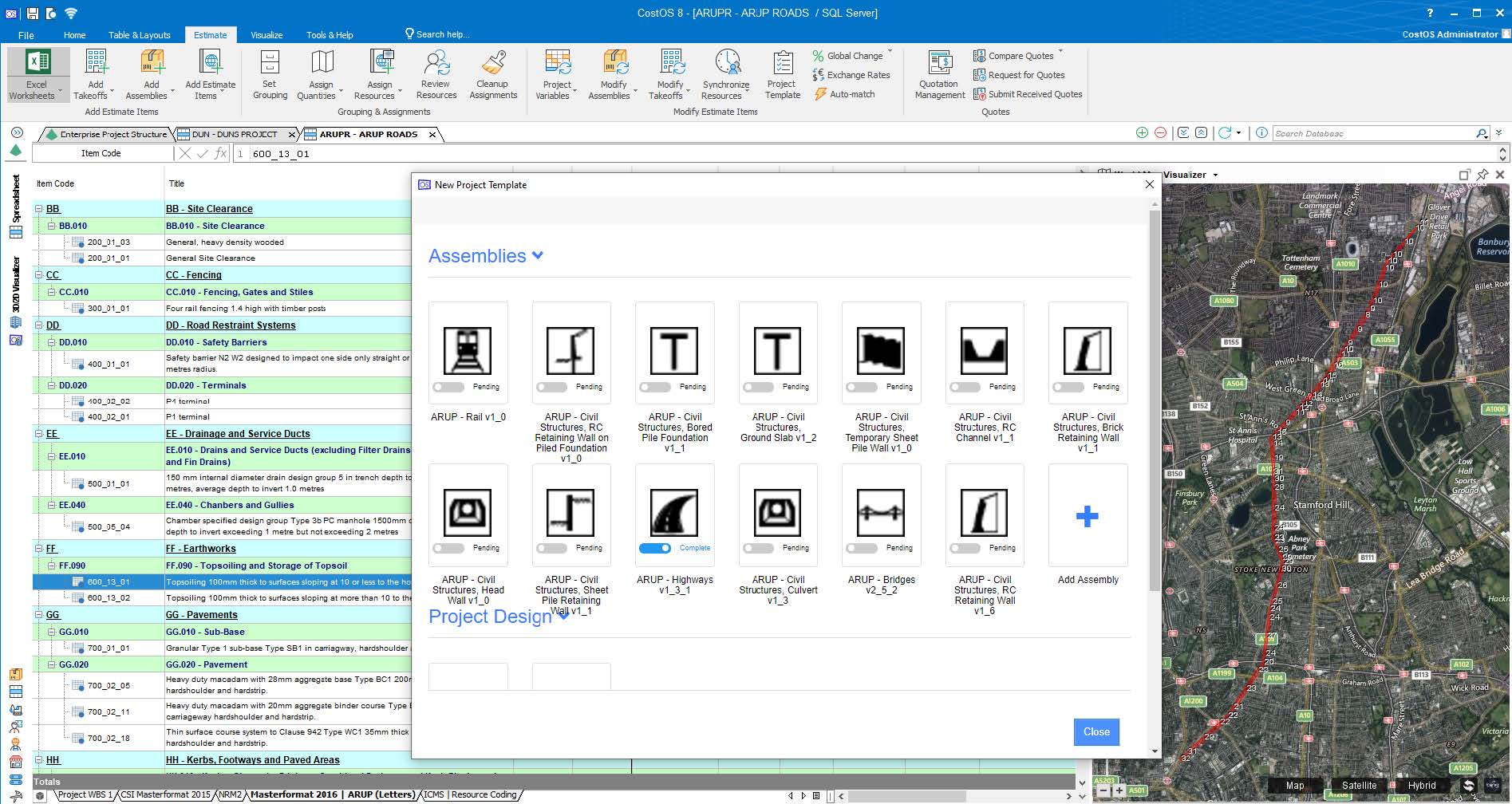
Each cost estimate that has been created in CostOS imports to the PMWeb cost estimate module. All supporting documents that were used in developing the cost estimate must be uploaded into the PMWeb document management repository and attached to their relevant cost estimate. In addition, links to any communications including meeting minutes that are associated with the cost estimate will be added. This also applies to links to email communications that were imported to PMWeb and are associated with the cost estimate.
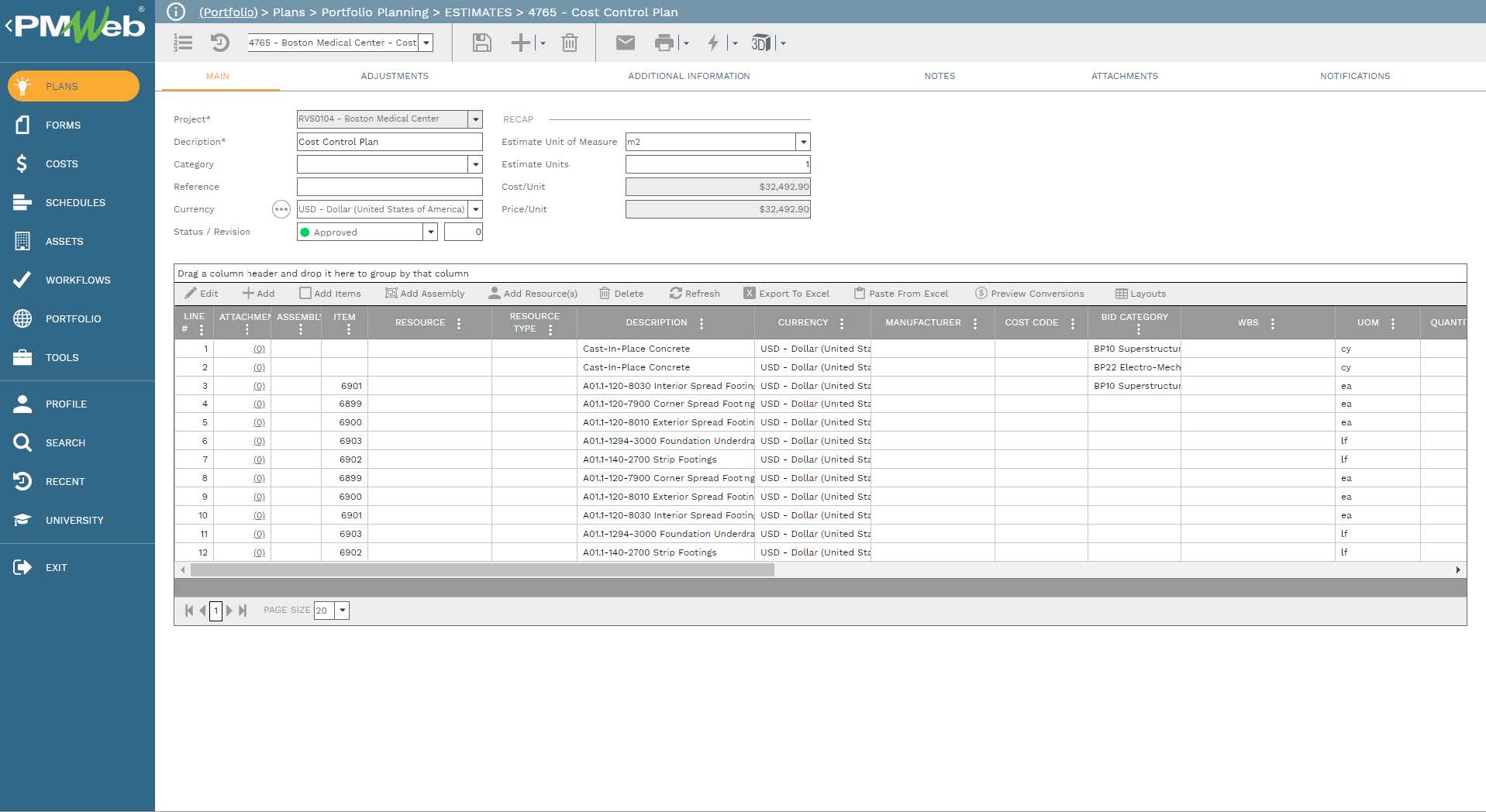
Nevertheless, what is more, important is that the cost estimate module has a predefined workflow to formalize the review, approval, and final approvals of each cost estimate. The workflow embeds all approval authority levels as defined in the delegation of authority matrix. An approved cost estimate is a must before it can be used to generate either the project baseline budget or an adjustment to the already approved project baseline budget. PMWeb allows maintaining the records for all previously approved budgets although only the current baseline budget could have the status of “approved” while previous budgets have the status of “withdrawn”.
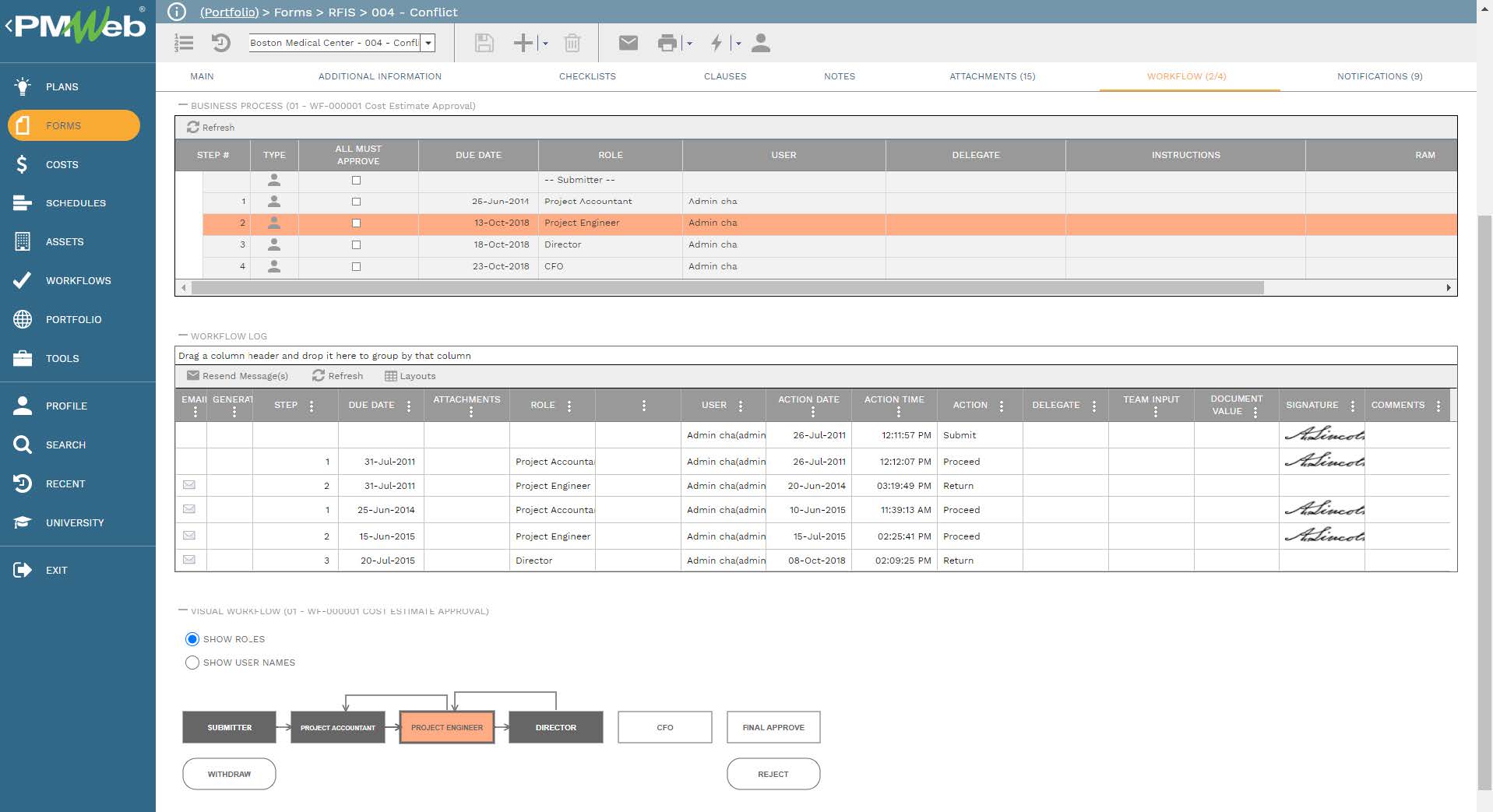
The PMWeb budget summarizes the cost estimate into the cost breakdown structure (CBS) levels defined by the project owner. Unlike the WBS levels which are specific to the project to be delivered, the CBS levels are usually defined to be common to all types of projects, although this is not a must requirement. The CBS levels are usually aligned with the project owner’s financial system which is always an enterprise platform. For each PMWeb cost record, each line item in those records always has the relevant CBS and WBS levels values. This ensures that the project cost report whether it was organized by the CBS levels or WBS levels, always has the same total value.
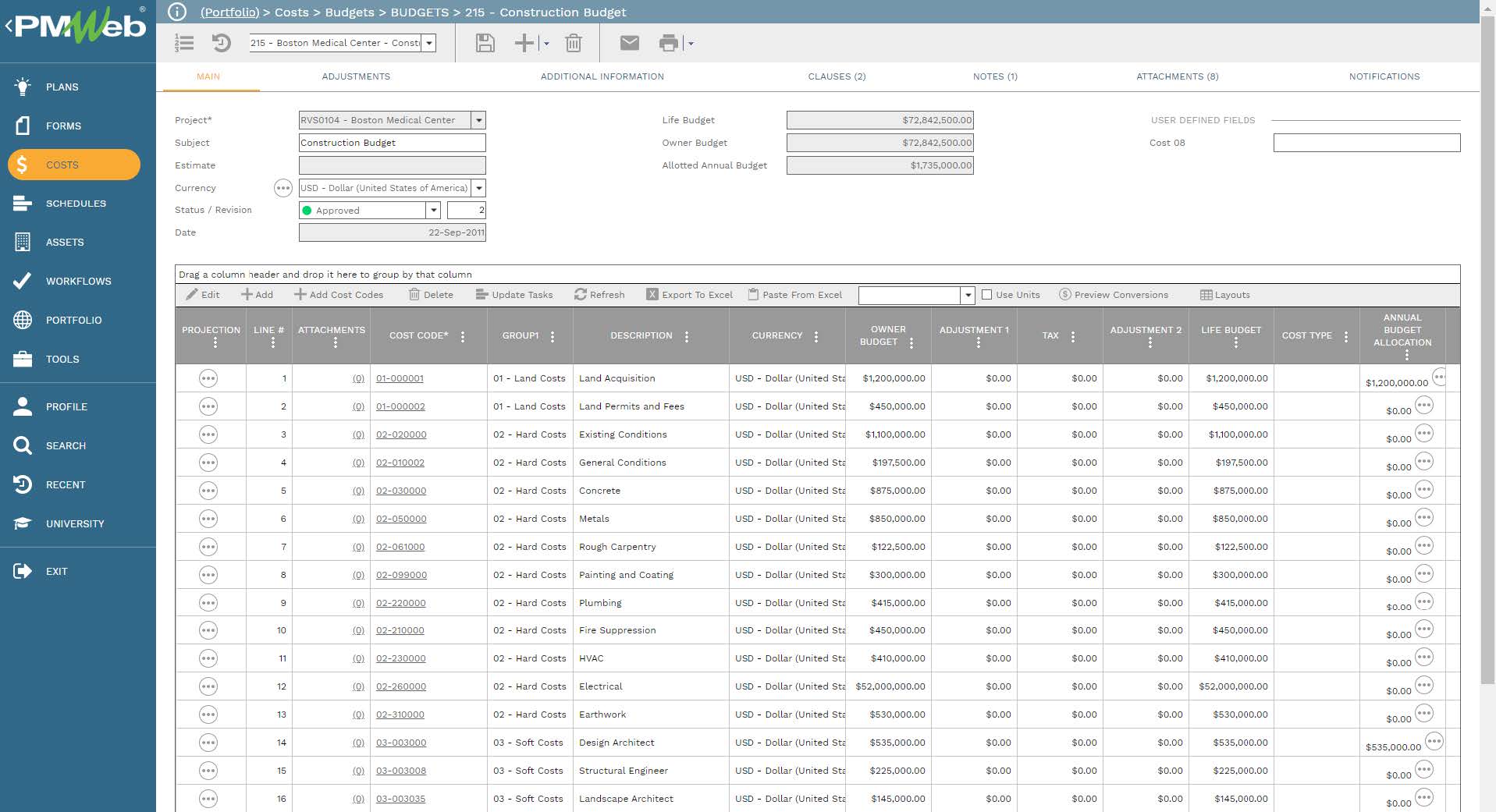
Nevertheless, the project budget should also include all allowances, reserves, and contingencies that are associated with the project’s risks. The PMWeb risk analysis module captures all identified risks along with their pre-mitigation and post-mitigation likelihood and impacts. In addition, an estimate of the residual risks and their occurrence probability also gets captured as this becomes the basis for quantifying the allowances, reserves, and contingencies that become an integral part of the budget baseline. It is highly recommended to create a separate risk register that relates to the anticipated project benefits.
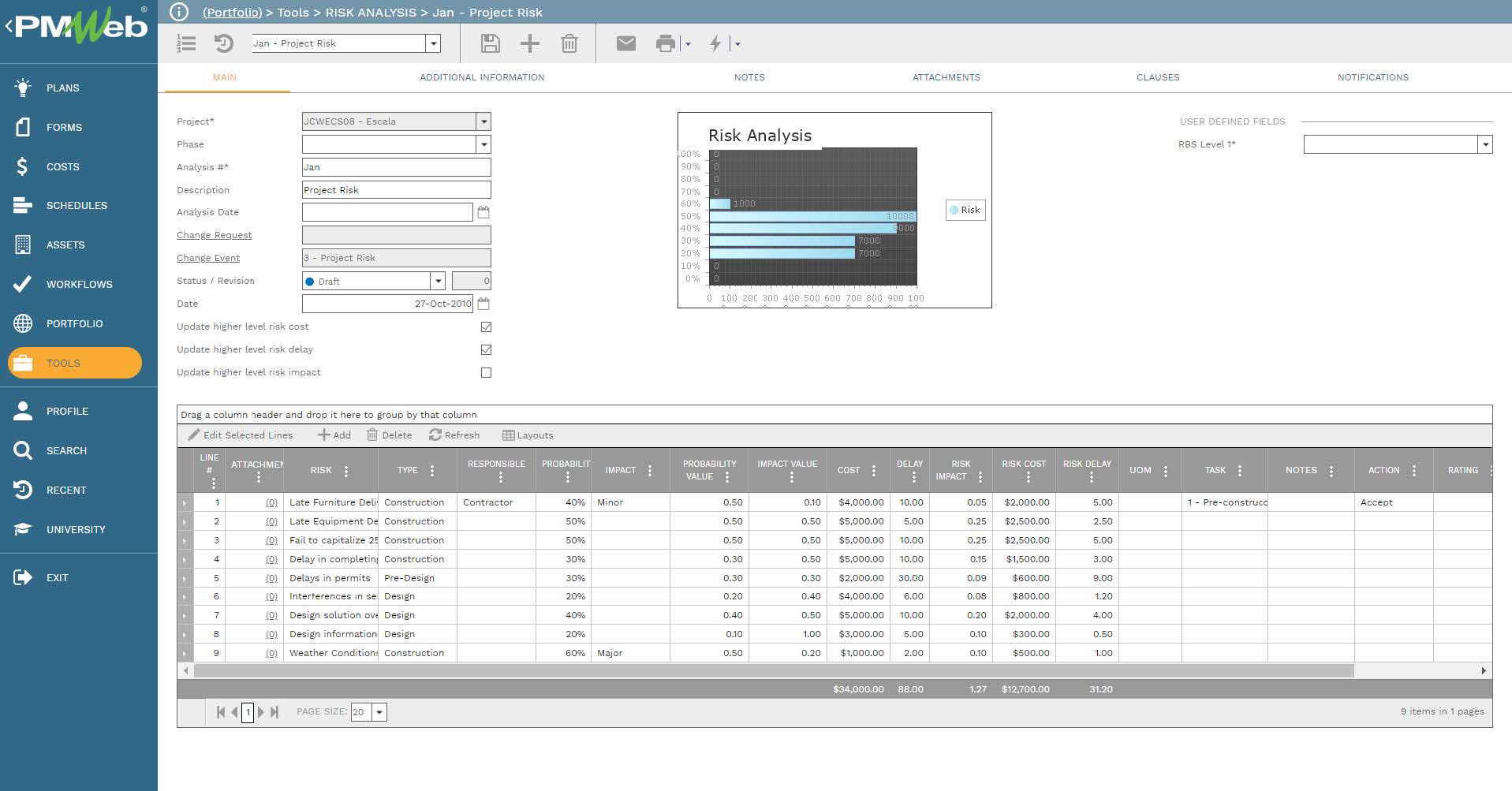
The approved cost estimate also becomes the basis for generating the different bid packages for procuring the commitment contracts needed for delivering the project. The PMWeb online bidding module provides the project owner with a validation of the developed cost estimate. The bill of quantity of bid proposals submitted by the qualified bidders automatically compares with the approved cost estimate line items to identify any variances. The PMWeb prequalification module, used by the project owners, formalizes the assessment scoring to shortlist qualified bidders.
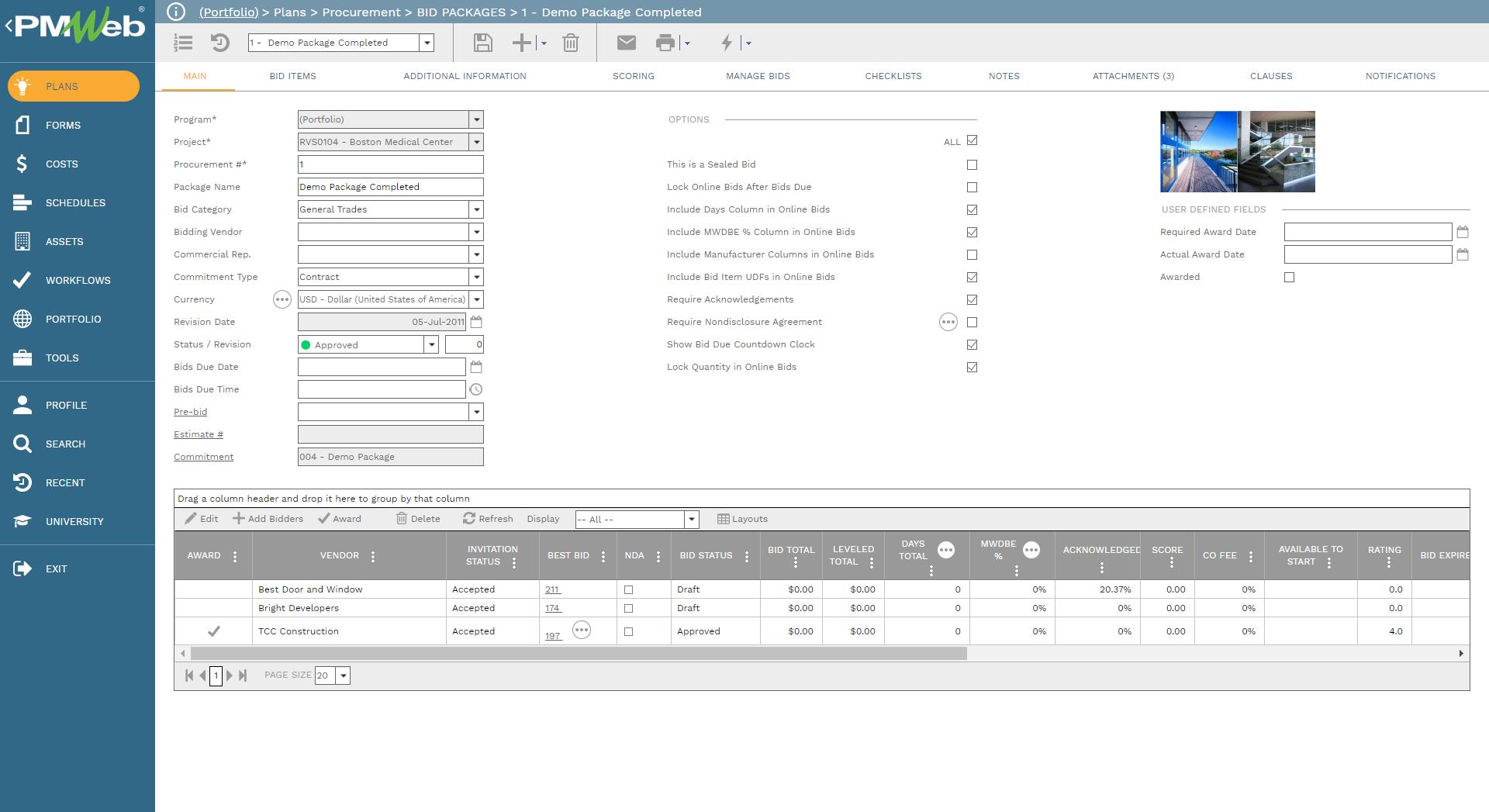
For the anticipated benefits, the sources will be feasibility studies done by professional consultants, sustainability impact assessment, and other types of studies done by professional consultants including the benefits estimates done by CostOS, which is also added to the PMWeb cost estimate module. For each source of benefit assessment, a separate cost estimate template gets created. In addition to the attachments and links added to each cost estimate template, an assigned workflow creates a formal review, approve and finally approval for the anticipated benefits. Those estimates become the basis for creating the revenue contract agreements that helps manage the actual benefits realization.
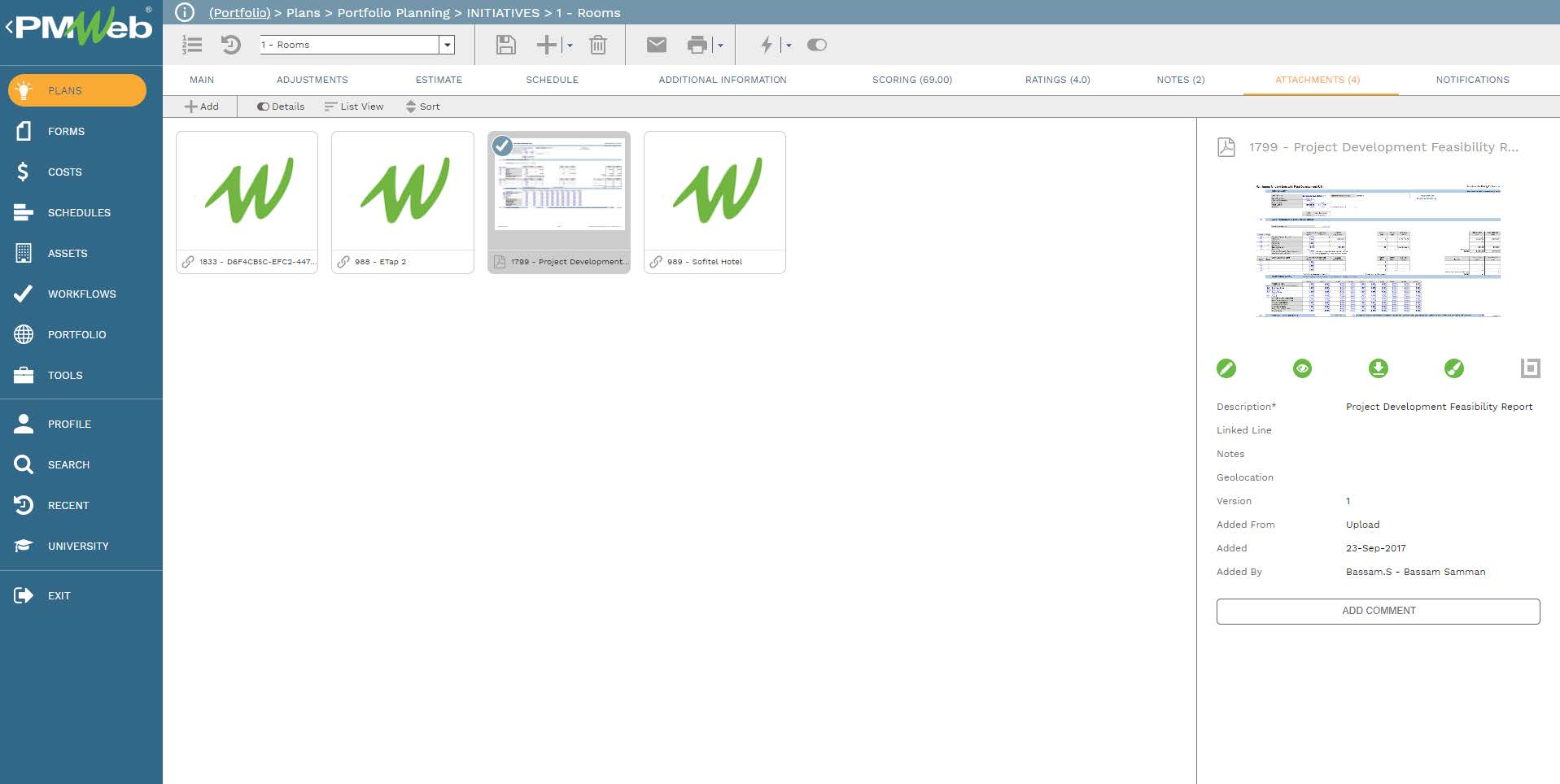
For implementing a robust process for monitoring the risk of cost overrun, PMWeb helps capture the project’s actual cost. There are several sources for actual cost. The first will be from the PMWeb interim progress invoices associated with each awarded commitment contract. The third will be from non-commitment expenses which will be captured using the PMWeb miscellaneous invoices. In addition, the PMWeb timesheets for the project owner resources are another type of non-commitment expense. The PMWeb journal entry module can be also used to capture other types of actual expenses that are not captured in those PMWeb modules.
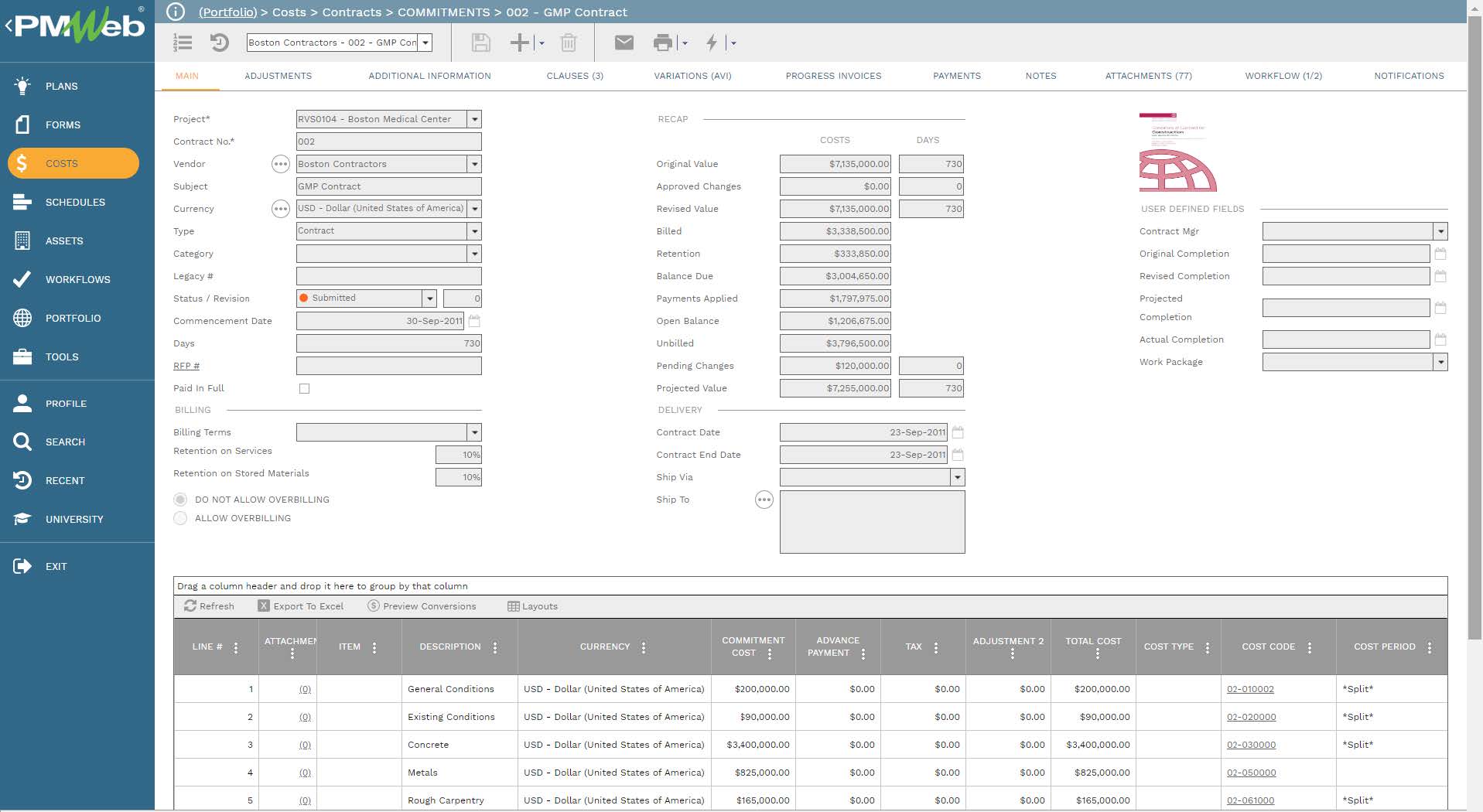
Unlike enterprise financial systems, PMWeb allows reporting the true cost of the Value of Work Done (VOWD). The PMWeb actual cost includes both approved and pending approval cost expenses. In addition, the PMWeb production module allows capturing the cost of work completed on the project but not yet invoiced by the contractors. In other words, it is not yet included in the PMWeb interim progress invoices.
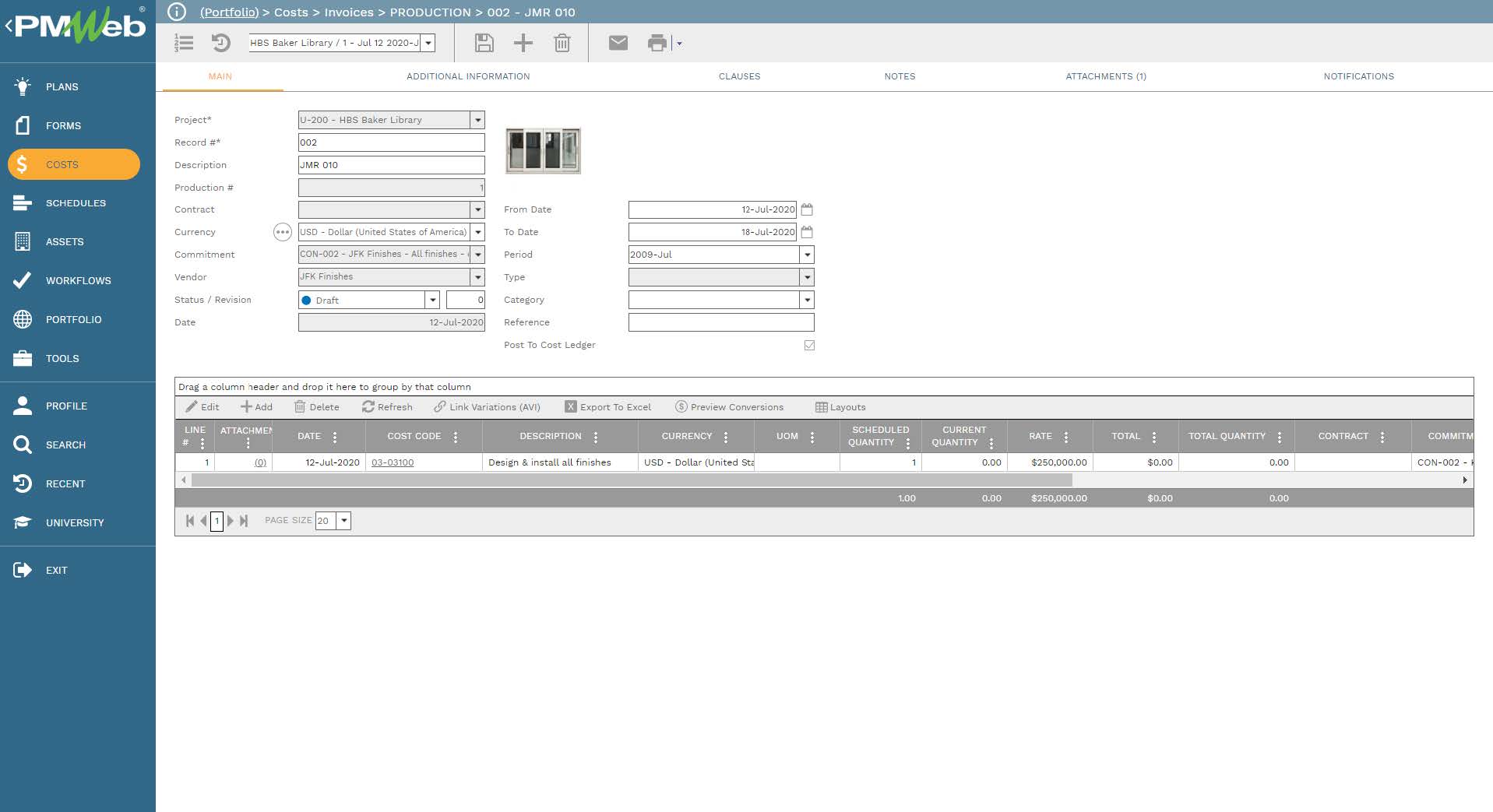
The PMWeb change modules ensures a robust change management process that will be implemented by the project owner. The change order module helps to capture all change orders that were issued against each commitment contract. Those include all approved, pending approval, withdrawn, and disputed change orders. The actual cost of approved changed orders gets captured in the PMWeb interim progress invoice module.
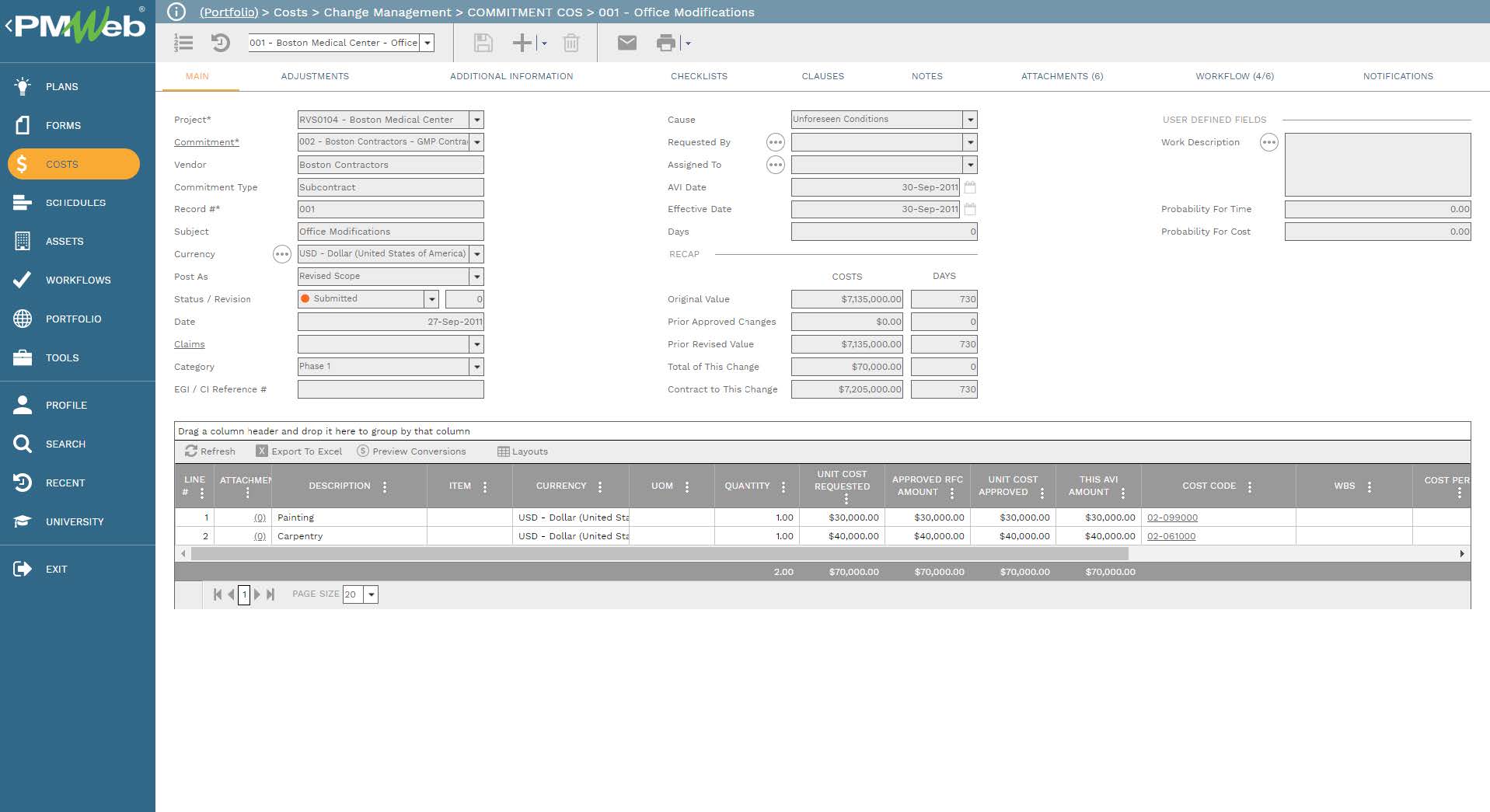
In addition, the PMWeb potential change order module helps capture all early warning notifications, claim notices, and other types of records used to capture the cost that could impact the estimated cost to complete the remaining project’s scope of work. This is a very important process as it eliminates unjustified adjustments to the project cost to complete. PMWeb allows linking each potential change order record with the risk register template that includes the risk events that could be associated with this change.
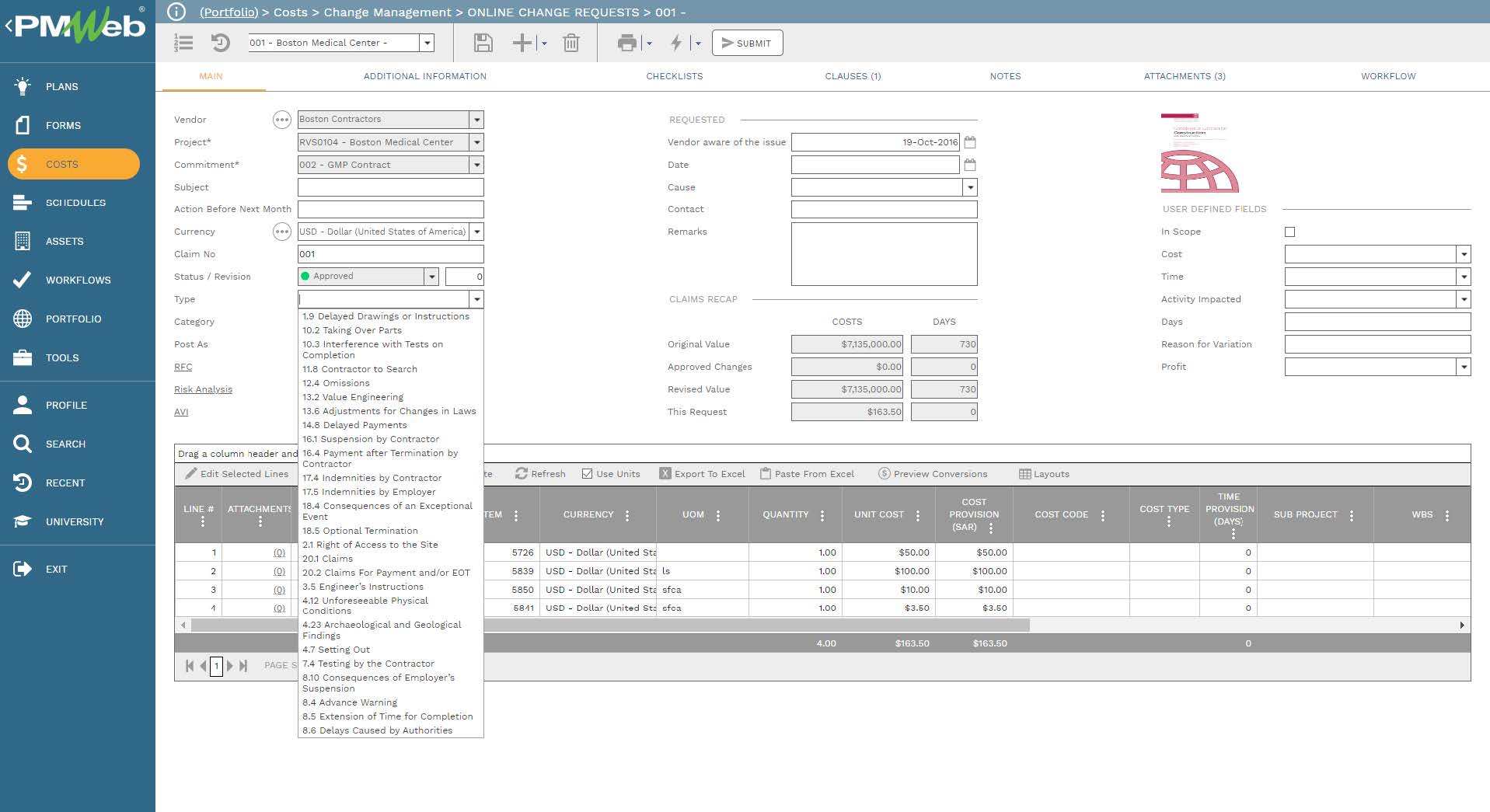
The workflow assigned to the PMWeb potential change order module incorporates the different scenarios or reasons that would lead to the submission of such transactions to ensure that the right review, approvals, and final approvals are carried out by the right project team member. The different reasons for potential change orders will be one of the data fields that need to be provided when such a request is submitted. Change orders generate from approved potential change orders.
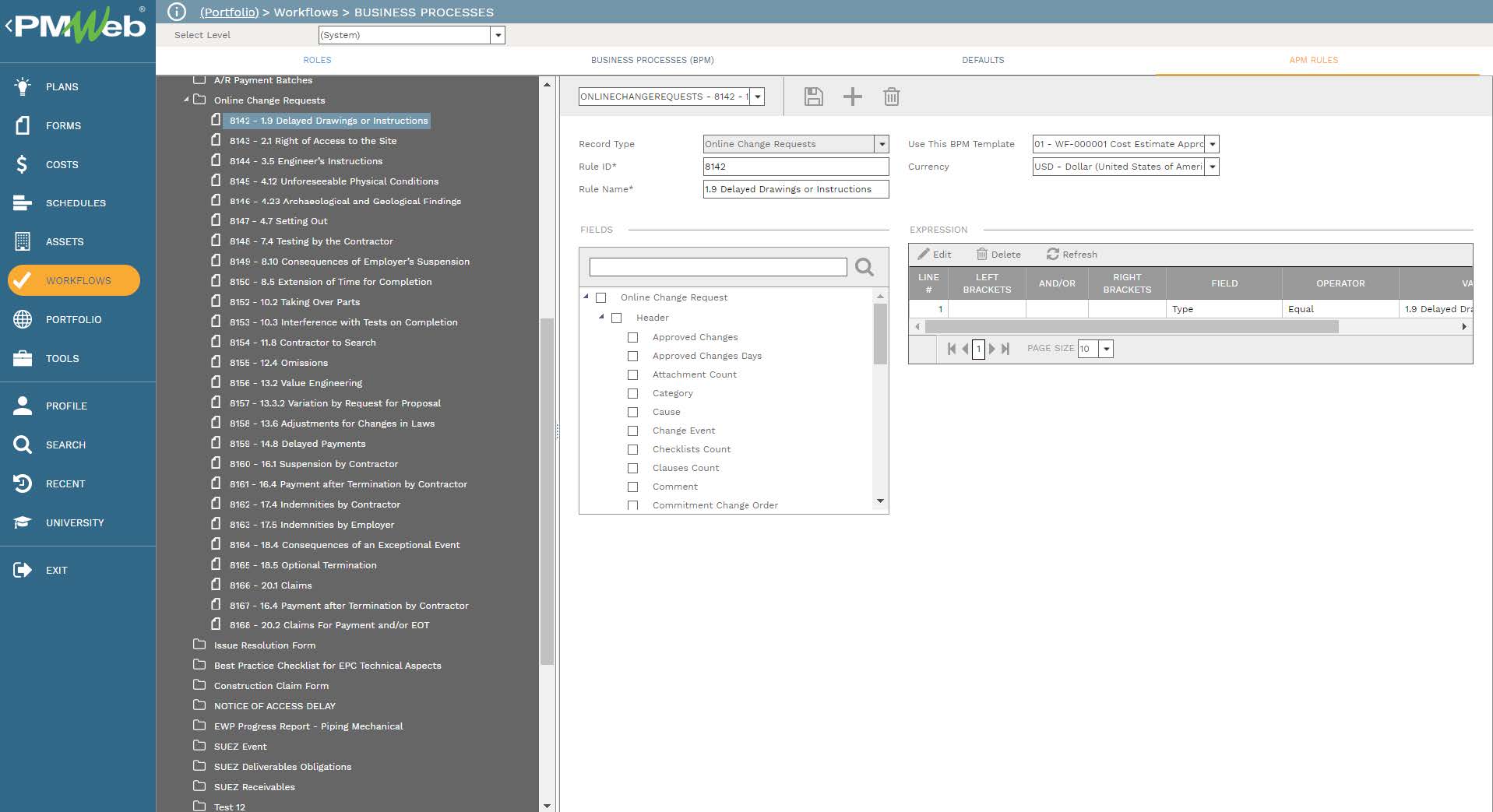
To ensure that the project budget has been adjusted for approved change orders, the PMWeb change event module allows alignment budget adjustments and transfers with approved change orders. This ensure that any budget adjustment is supported with all change orders that were approved for the project.
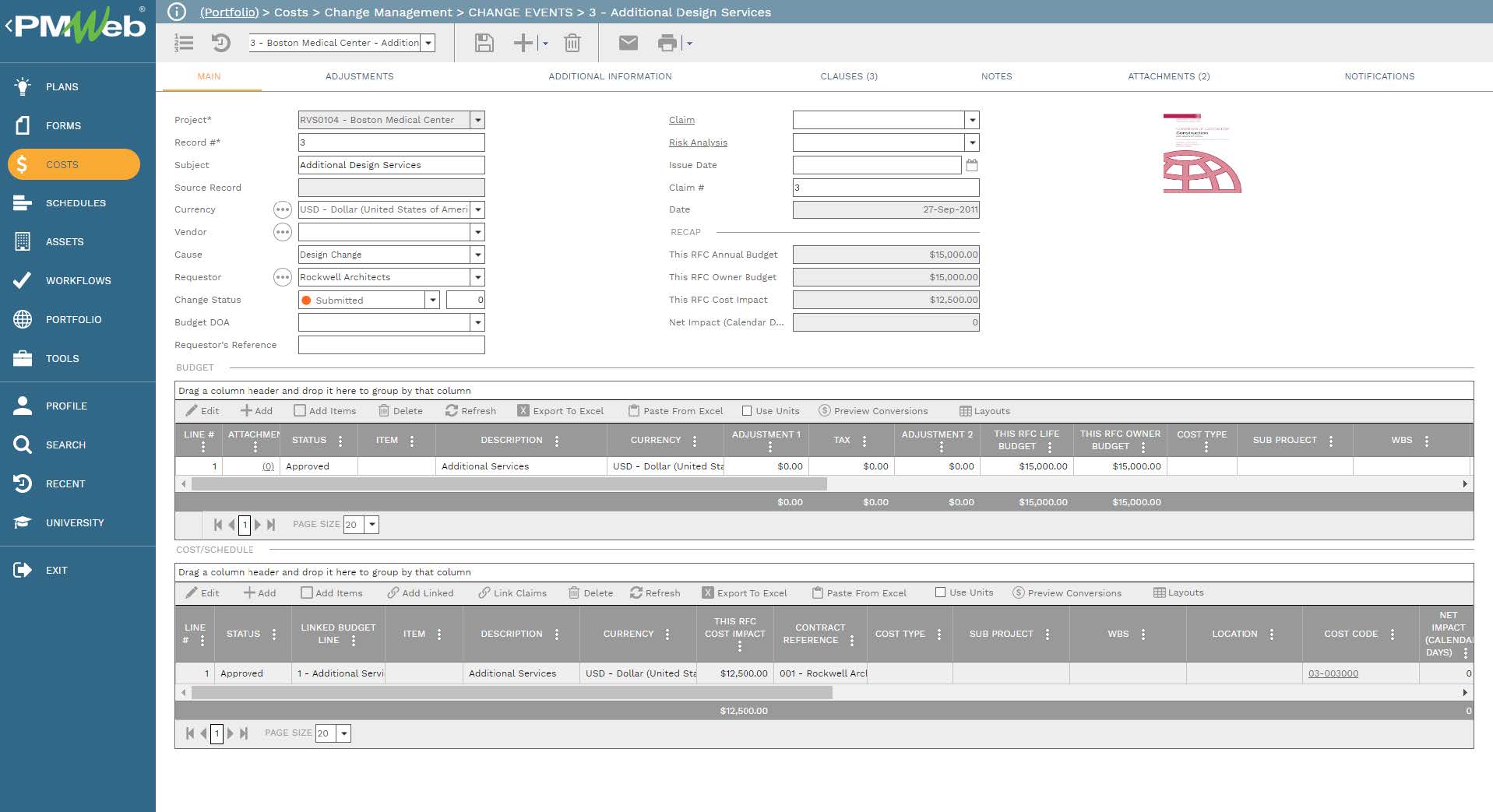
To eliminate the high risk of having optimistic or to-please project benefits, it is highly recommended that the project owner sells those anticipated benefits to organizations who benefit when the project becomes operational. Those could be a hotel, education, healthcare, toll road operators, tenants, and other organizations who are keen to either purchase the completed project assets or have a long-term lease agreement with the project owner. Some organizations will be interested in purchases the carbon footprint of the project.
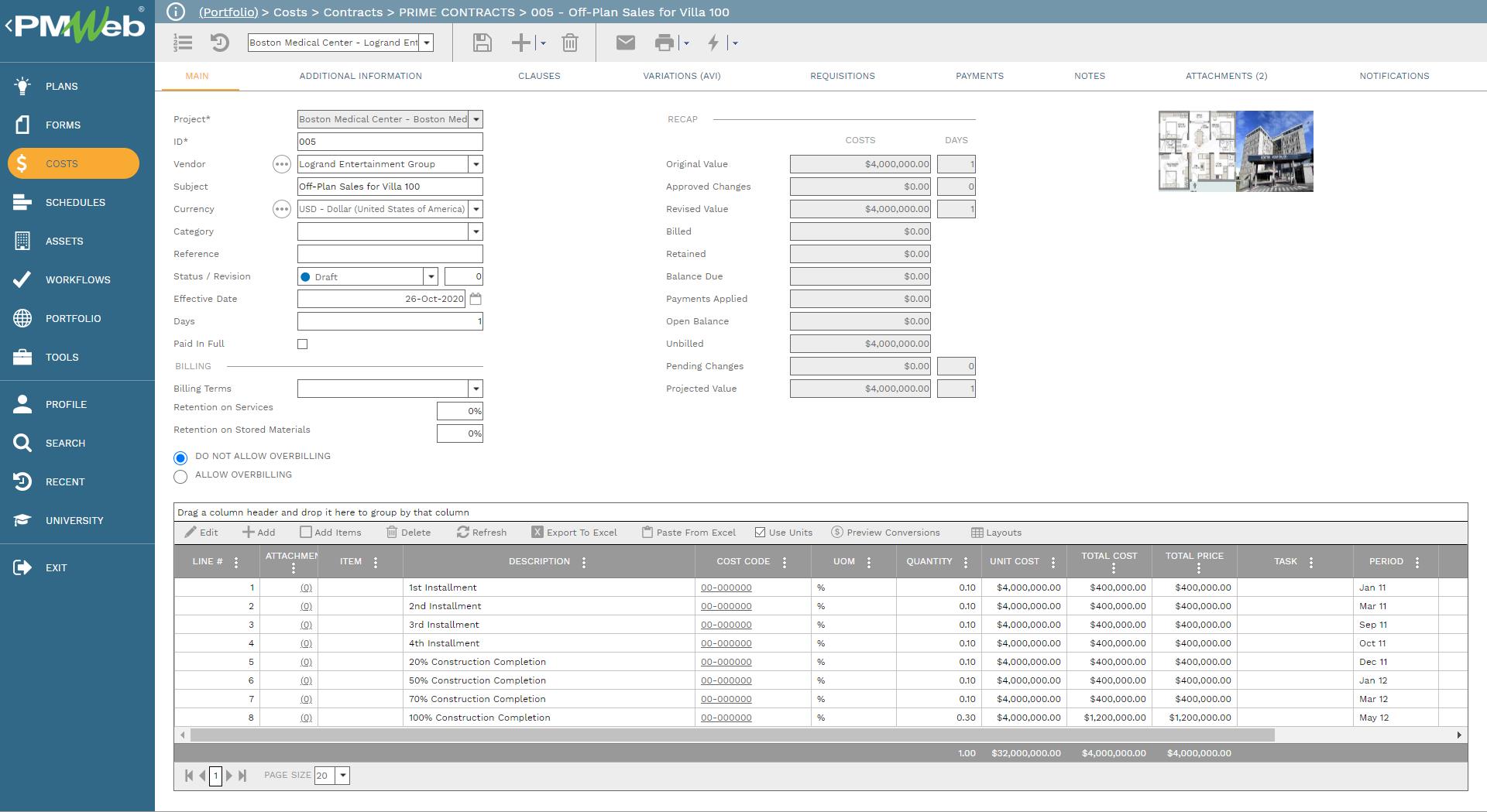
The PMWeb revenue contract module helps capture all those agreements including internal agreements that the project owner might have with his departments. Although some of the anticipated benefits could be strategic in nature, like reducing travel time, increasing market share, and improving security among others, nevertheless, it is very important to monetize those benefits to enable the creation of a consolidated performance report for project cost and anticipated benefits.
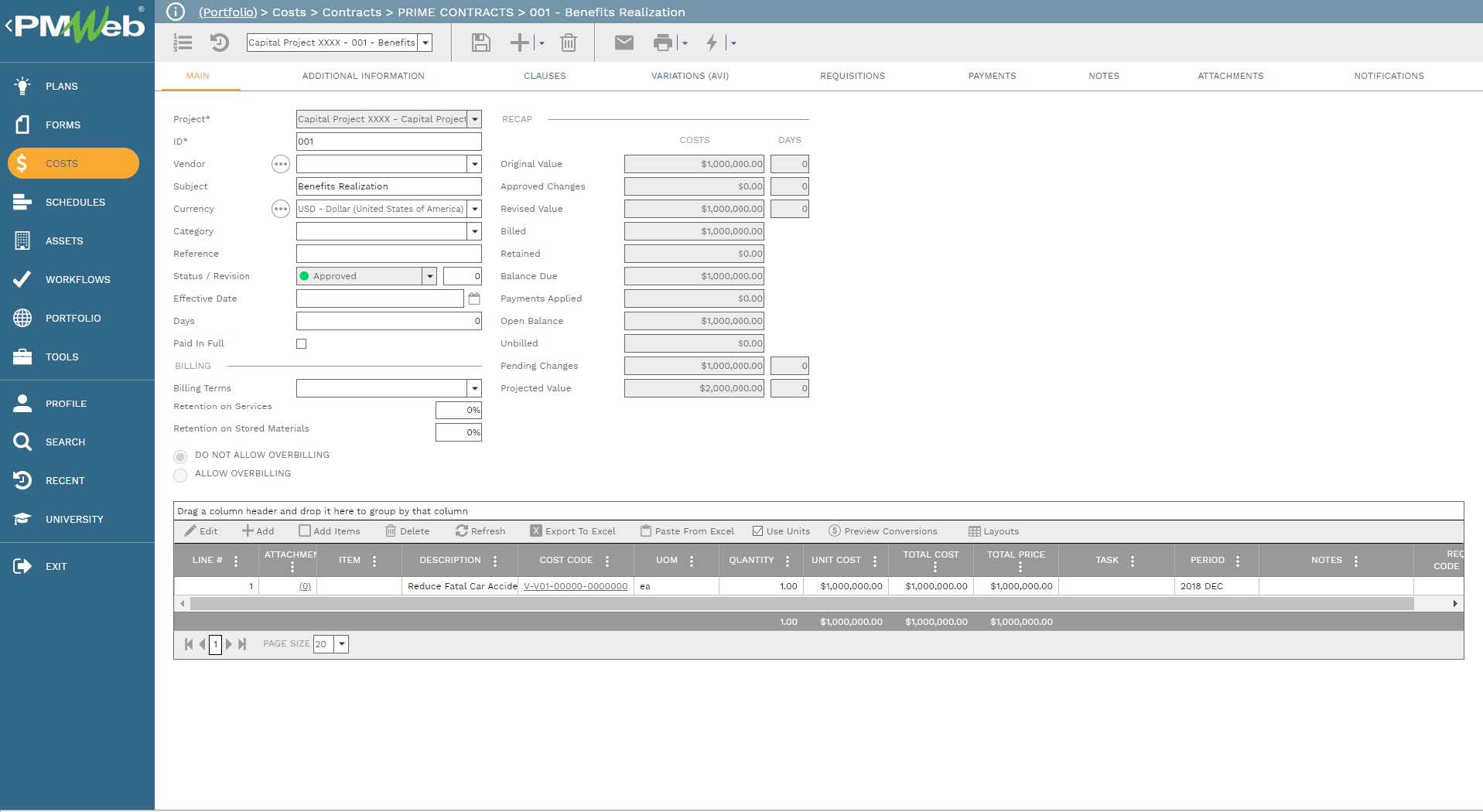
Similar to any contract agreement, the PMWeb revenue contracts allow capturing all approved, pending approval, potential, withdrawn, and disputed changes or adjustments to the project’s benefits. In addition, it allows capturing actual benefits that were realized at the end of each period against each benefit or revenue contract using the PMWeb requisition module. For example, those could be actual payments received against a sold project’s asset.
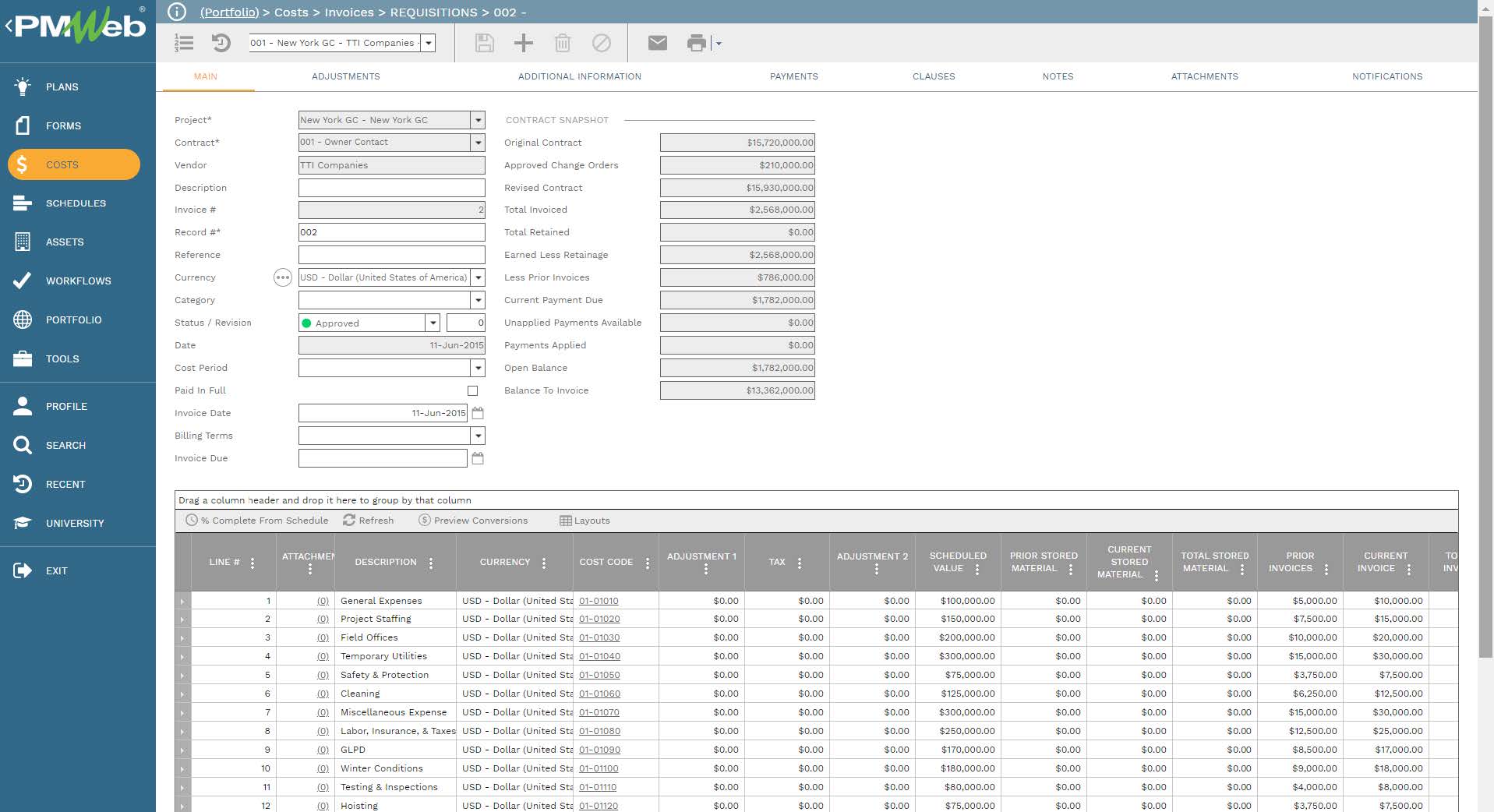
The PMWeb cost ledger is the repository of all cost and benefits records that were exchanged on the project. This enables an unlimited number of cost worksheets to display this information including a cost worksheet that compares the project cost and benefits. Of course, this report’s level of detail needs to be at the asset level to ensure that the cost and benefits data are summarized to a level that is common for both. The cost worksheet includes different cost data fields, nevertheless, the three data fields the cost worksheet must have, are the Estimated Cost at Completion, Anticipated Benefits to be Realized at Completion, and the Variance between Anticipated Benefits and Estimated Cost at Completion. Another cost worksheet can be created to report the variance between the Baseline Budget and Estimated Cost at Completion as well as Baseline Anticipated Benefits and Anticipated Benefits to be Realized at Completion.
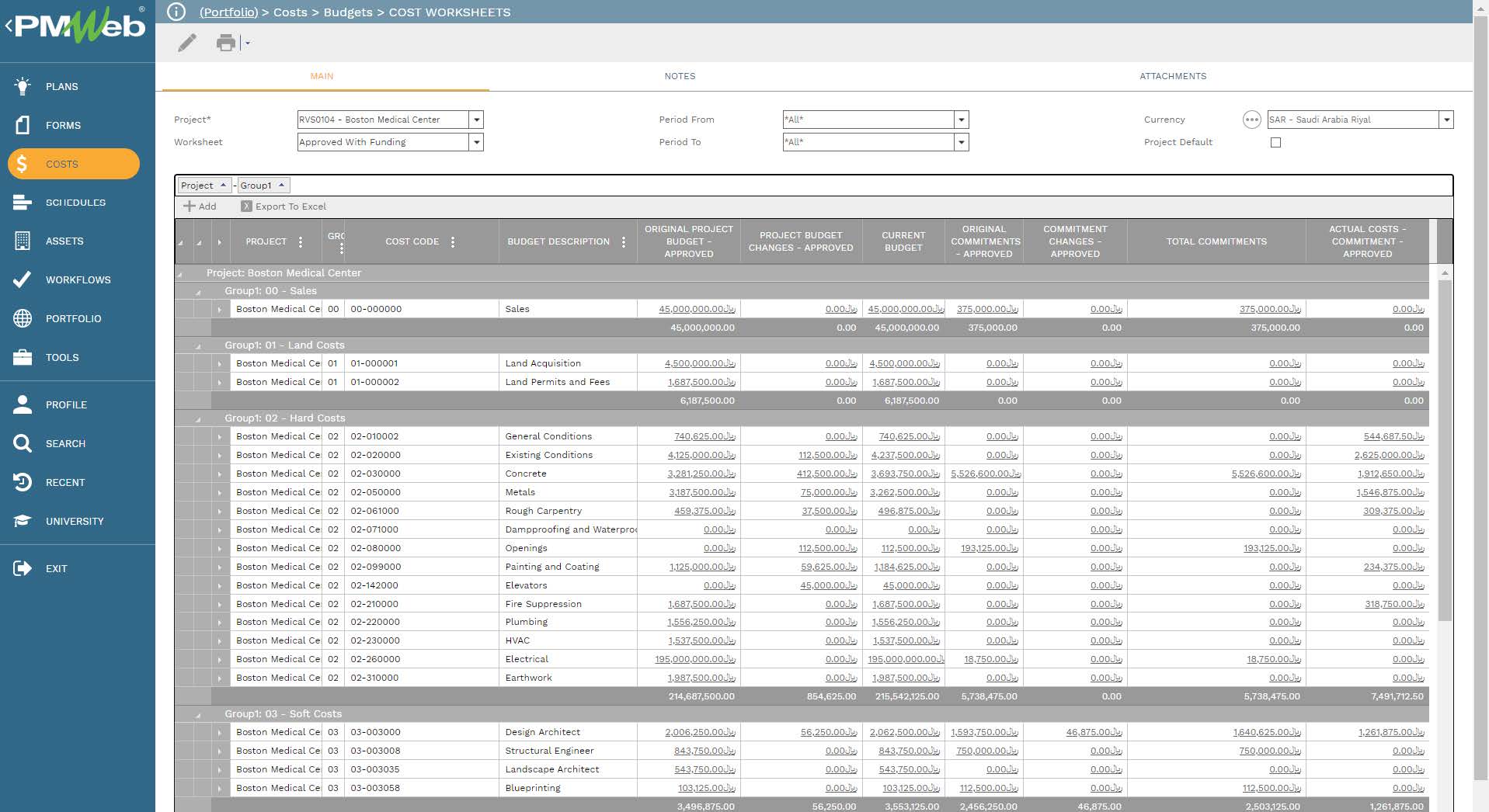
For BIM-enabled projects, the cost and benefit report can be designed in a format that enables project stakeholders to interactively visualize the cost and benefit information for each asset included in the BIM model for the project. This requires that all cost and benefits records managed using PMWeb are tagged with the BIM object ID which was used to create the WBS lowest level of detail.