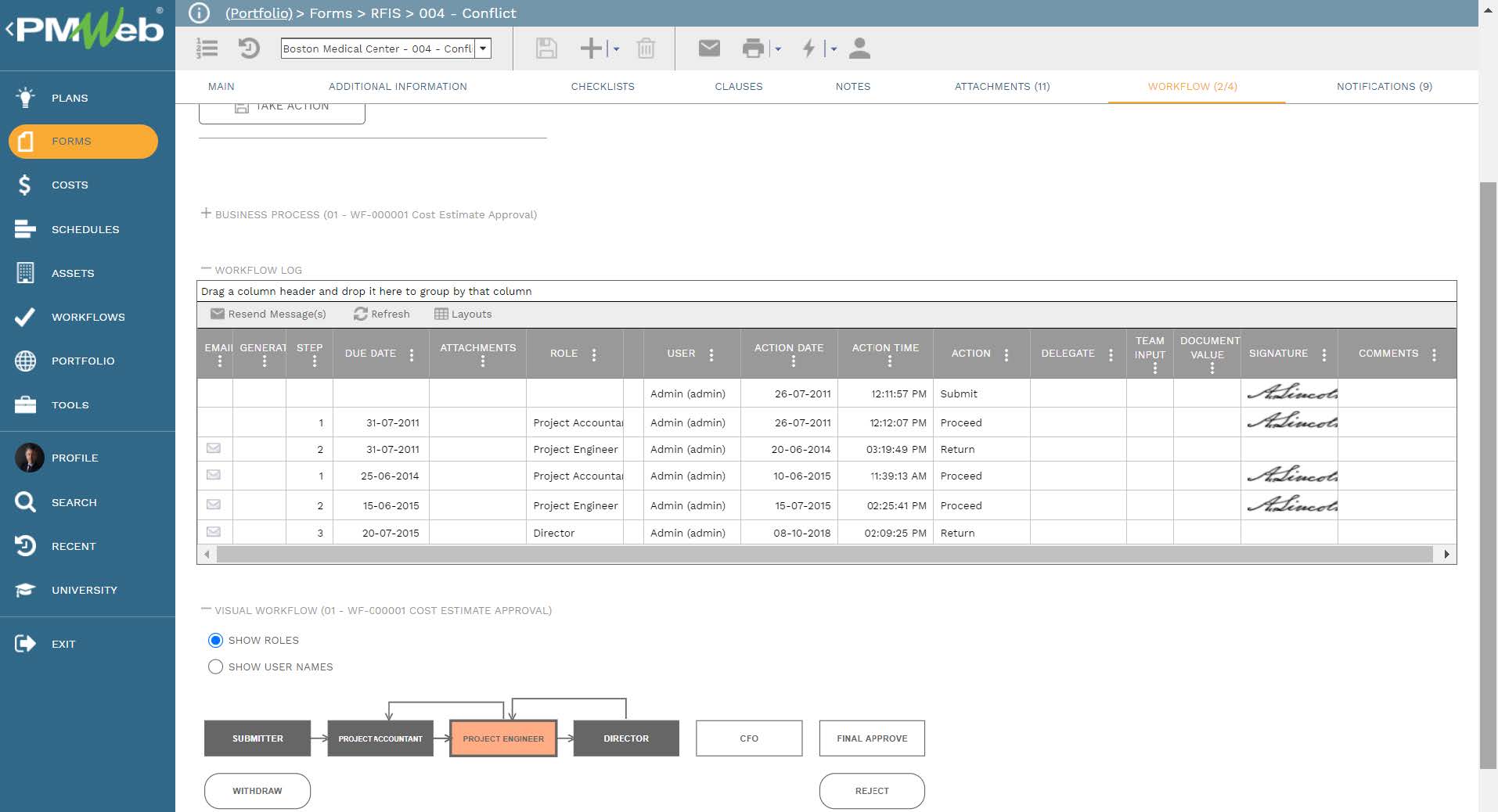FIDIC sub-clause 4.21 requires the contractor to prepare monthly progress reports, the first of which shall cover the period up to the end of the first calendar month and, like all succeeding monthly progress reports, should be submitted within 7 days of the last day of the period covered.
This monthly progress report is required as one of the supporting documents to be submitted with the application for Interim Payment Certificates (sub‐clause 14.3). The extent of implications for not fulfilling this obligation could be catastrophic to the contractor. The engineer may be entitled to decline to issue a Payment Certificate and, in turn, the contractor is denied an entitlement to suspend the works pursuant to sub‐clause 16.1 (Contractor’s Entitlement to Suspend Work) or to issue a notice of termination pursuant to sub‐clause 16.2 (Termination by Contractor). On the other hand, the submission of the monthly progress report which includes the details listed below, particularly the details of delay events, in many cases is sufficient to be considered as a notice of a claim for additional time under clause 20 (Claims, Disputes and Arbitration).
Under sub-clause 4.21, the monthly progress report shall include
- Charts and detailed descriptions of progress, including each stage of design, contractor’s documents, procurement, manufacture, delivery to site, construction, erection and testing;
- Photographs showing the status of manufacture and of progress on the site;
- for the manufacture of main item, the name of the manufacturer, manufacture location, percentage progress, and the actual or expected dates of commencement of manufacture, contractor’s inspections, tests, and shipment and arrival at the site;
- The details of contractor’s personnel and equipment;
- Copies of quality assurance documents, test results and certificates of materials;
- List of notices of “Employer’s Claims” and “Contractor’s Claims”;
- Safety statistics, including details of any hazardous incidents and activities relating to environmental aspects and public relations; and
- Comparisons of actual and planned progress, with details of any events or circumstances which may jeopardize the completion.
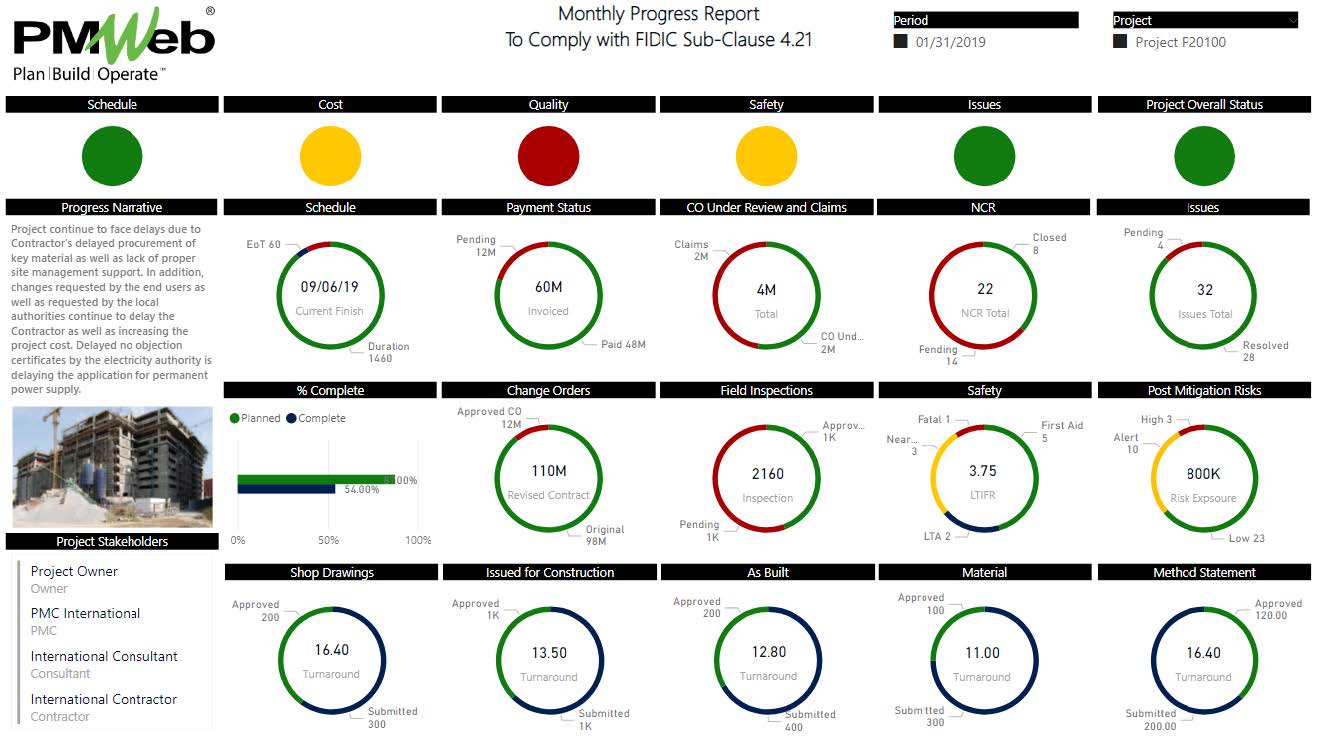
To ensure the credibility of the monthly progress report, the information should be extracted from the source where this data is stored. For example, the data associated with the baseline schedule and current month schedule update are one of those needed data sources. In addition, the data associated with labor and equipment resources deployed on the project, technical submittals, safety incidents, safety violations, work inspection requests, material inspection requests, non-compliance reports, requests for information, claim notices, equipment and material procurement, progress photographs, disruption events, etc. are examples of other needed data sources.This enables the stakeholder to drill down to have more information that relates to each reported key performance indicator. For example, when the safety performance measure is selected, a detailed report of all safety incidents that occurred on the project displays in the format selected to display the safety incidents. The same would apply to all other performance measures included in the monthly progress report.
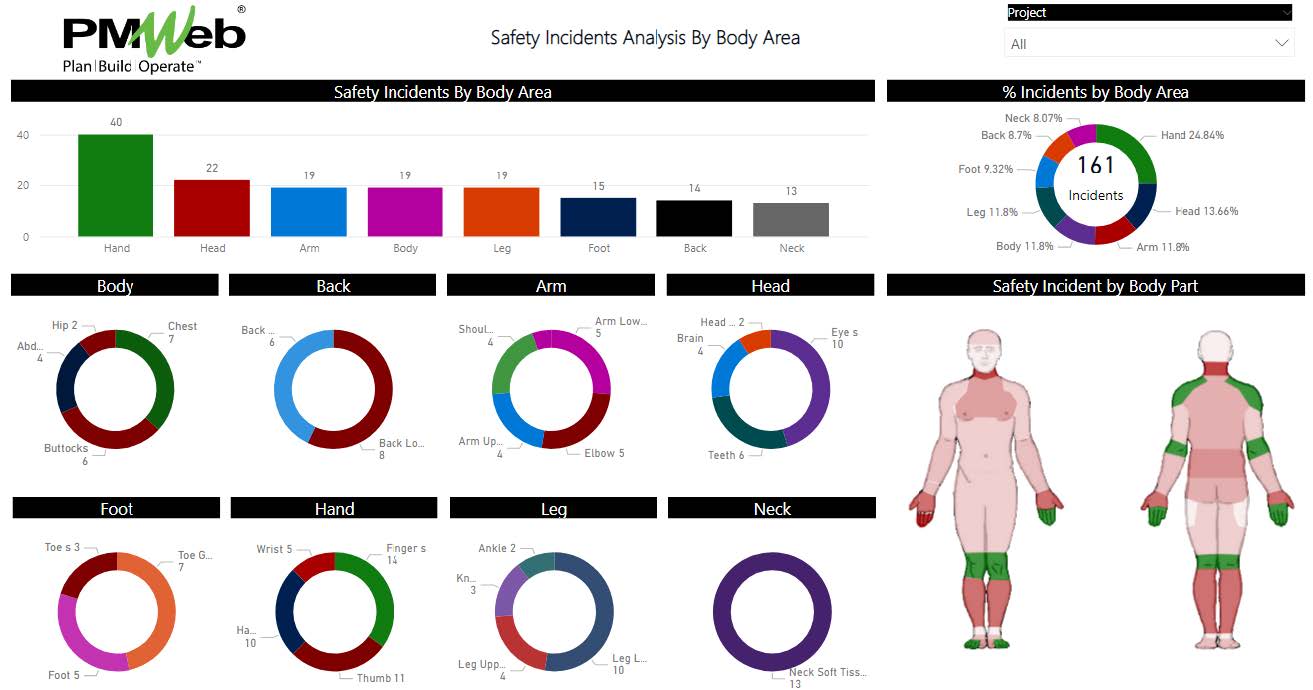
The stakeholder can drill down further to better understand the particulars of the safety incident and who was involved with the incident. The safety incident form also provides the stakeholder with pictures and documents associated with the incident as well as those who have reviewed and acted on the incident.
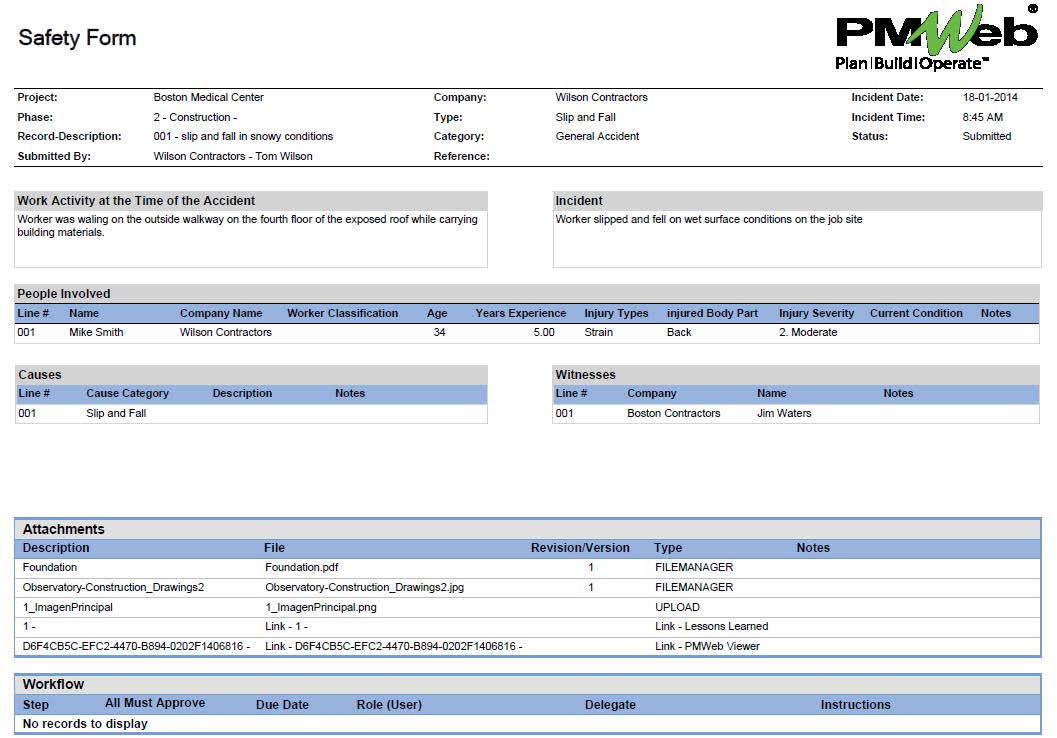
Using a Project Management Information System (PMIS) like PMWeb, the safety incident process is one of the many business processes’ templates that are available to capture the required data in the desired form and format by the designated project team member in a real-time format. Templates for daily reports, potential change orders, submittals, requests for information, transmittals among many others are also readily available out of the box in PMWeb.
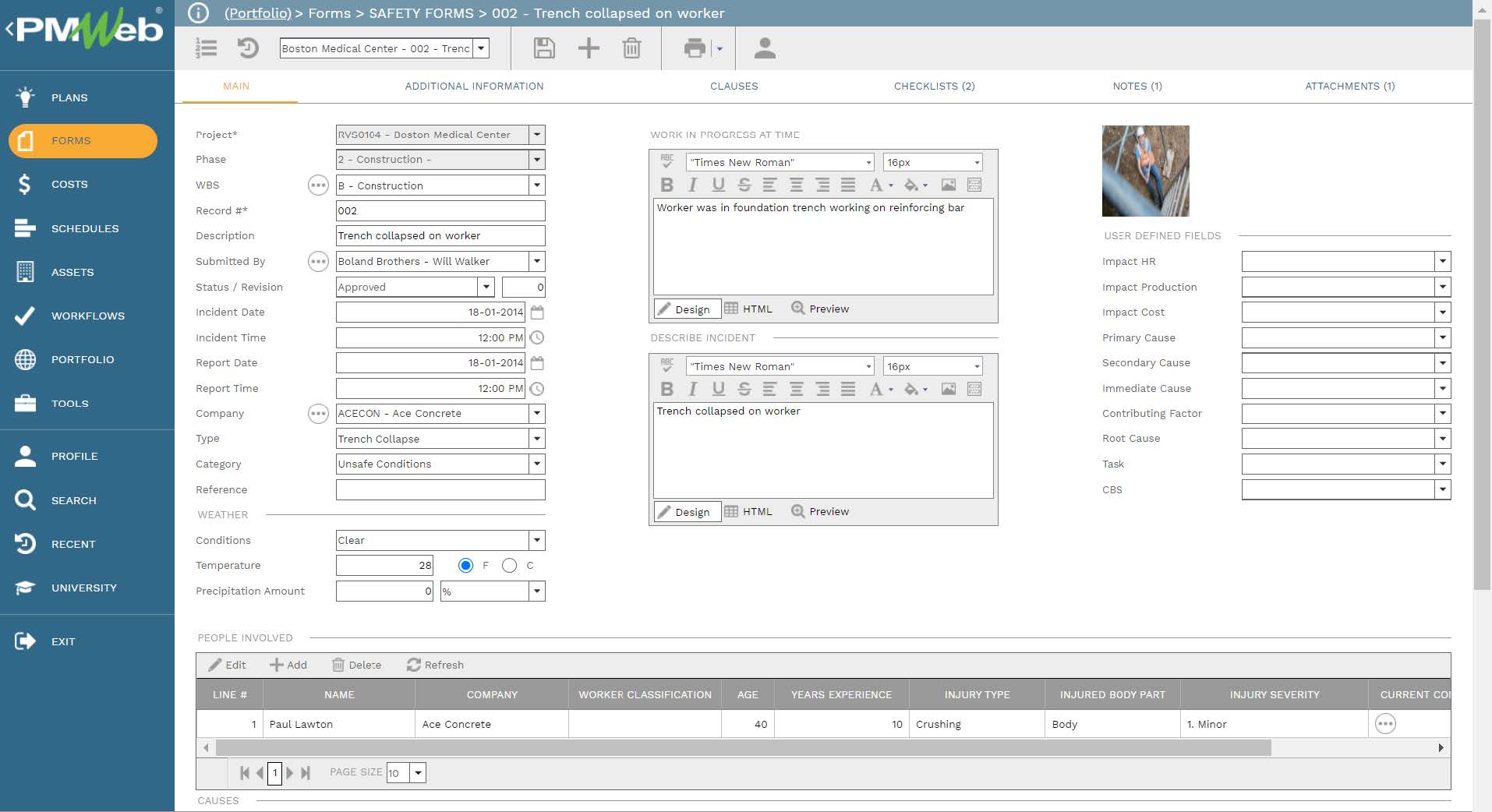
Customized templates for work inspection requests (WIR), material inspection requests (MIR), non-conformance reports (NCR), safety violations, disruption events, issues, material and equipment procurement for other business processes can be created using PMWeb custom form builder. This ensures that all data needed for the monthly progress is captured and readily available.
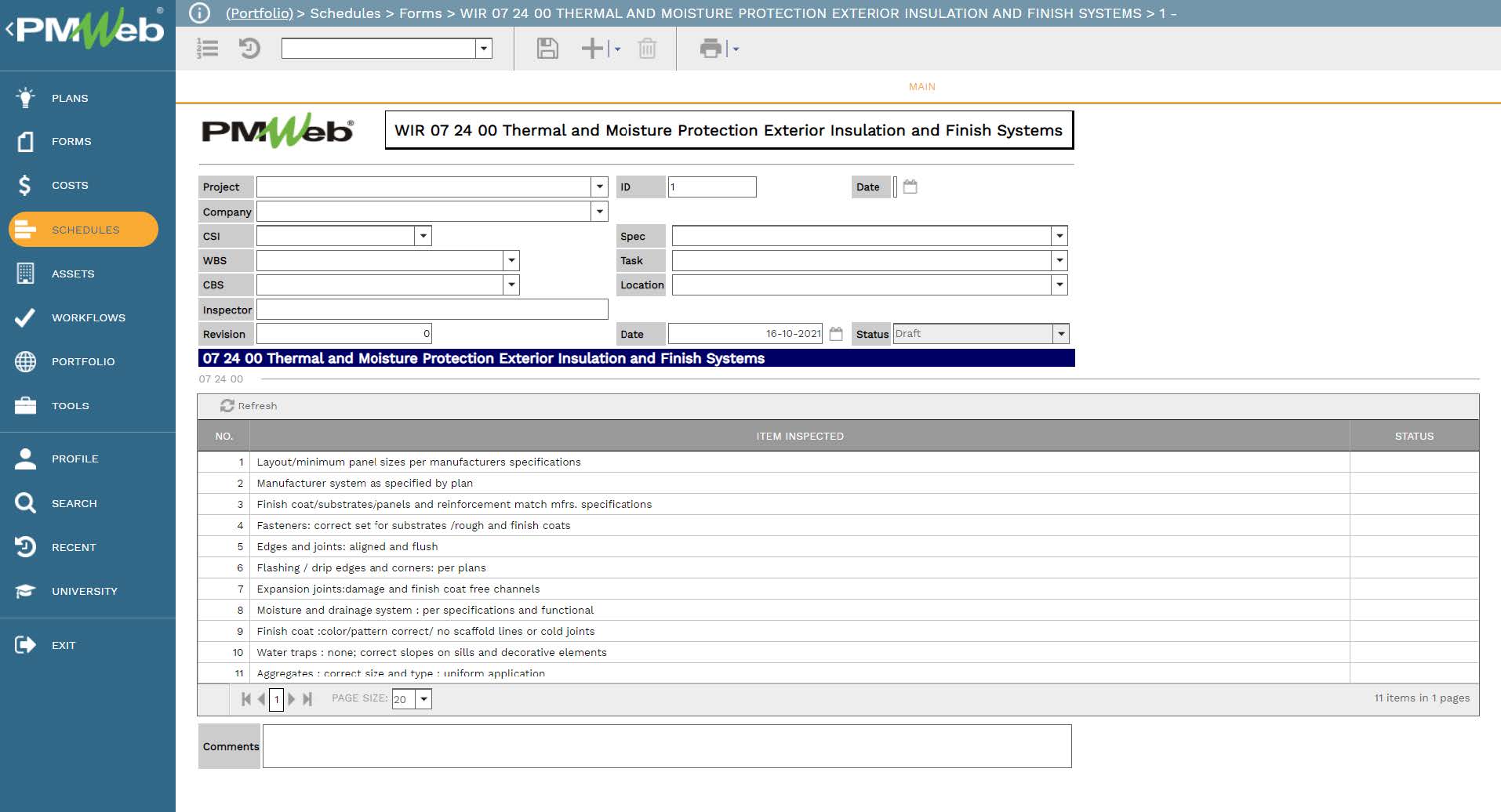
For the baseline schedule and periodical schedule updates, the data for each activity planned and actual start and finish dates, original, actual and remaining duration, percent complete, total float, and WBS level import to PMWeb using the default Primavera P6 or MS Project schedule import. This enables the monthly progress report to read and present this data. In other words, the data for all information needed for the monthly progress is available on a single data source for which there are no intermediaries between the individuals responsible to provide this information and the stakeholders who receive this information. This ensures the quality and trustworthiness of the reported data as well as eliminate any lag in making this data available to be reported on in the monthly progress report.
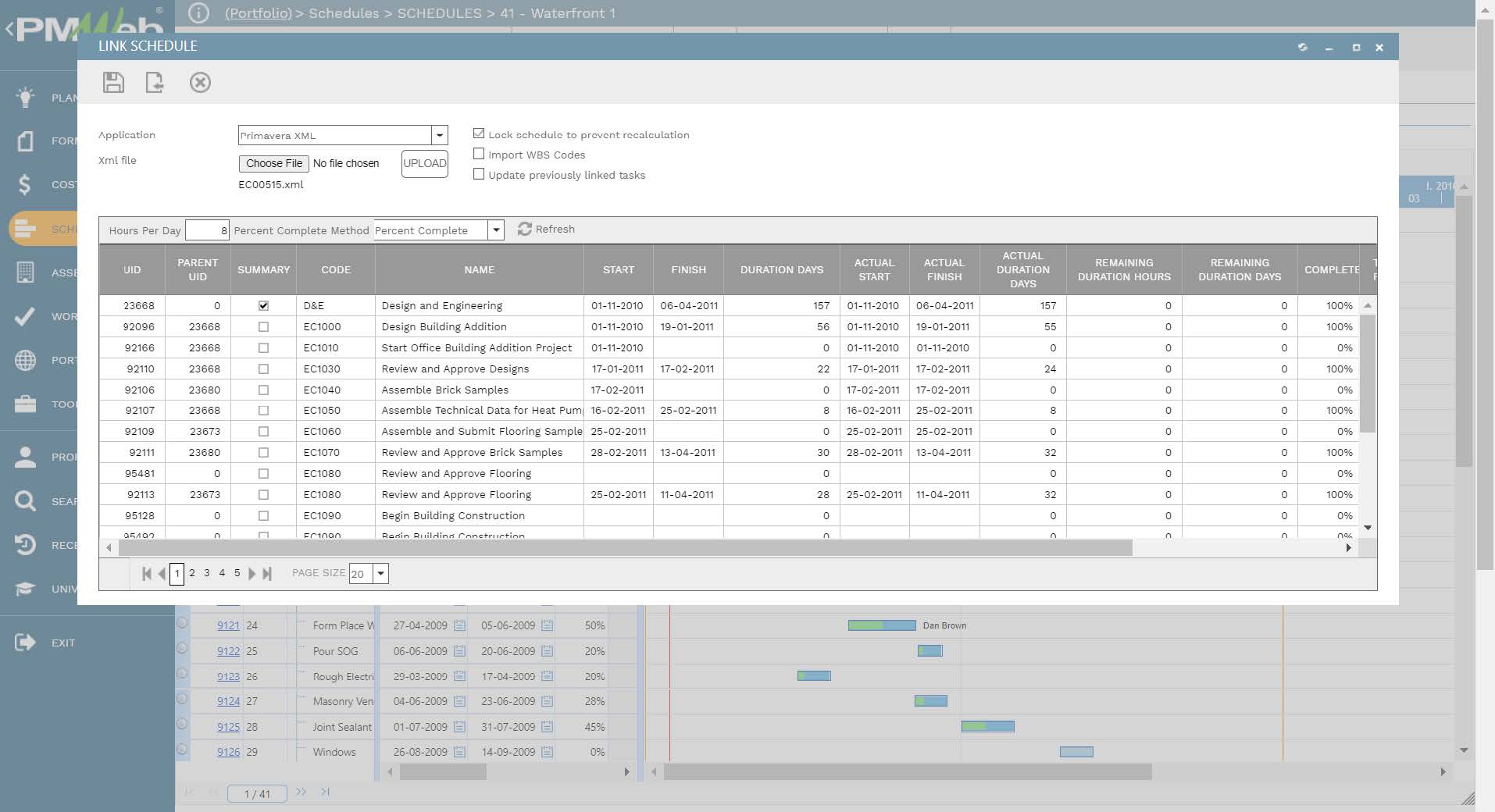
Although the template for each business process should be comprehensive in the extent of the data fields needed to capture the required information, nevertheless, it is also very common that each transaction of each business process could include supportive documents associated with that transaction. PMWeb allows attaching those documents to each transaction of each business process template. It is highly recommended to add details to each attached document to better explain to the reader what is being attached and viewed. In addition, links to other relevant transactions or records of other business processes managed in PMWeb can be also added.
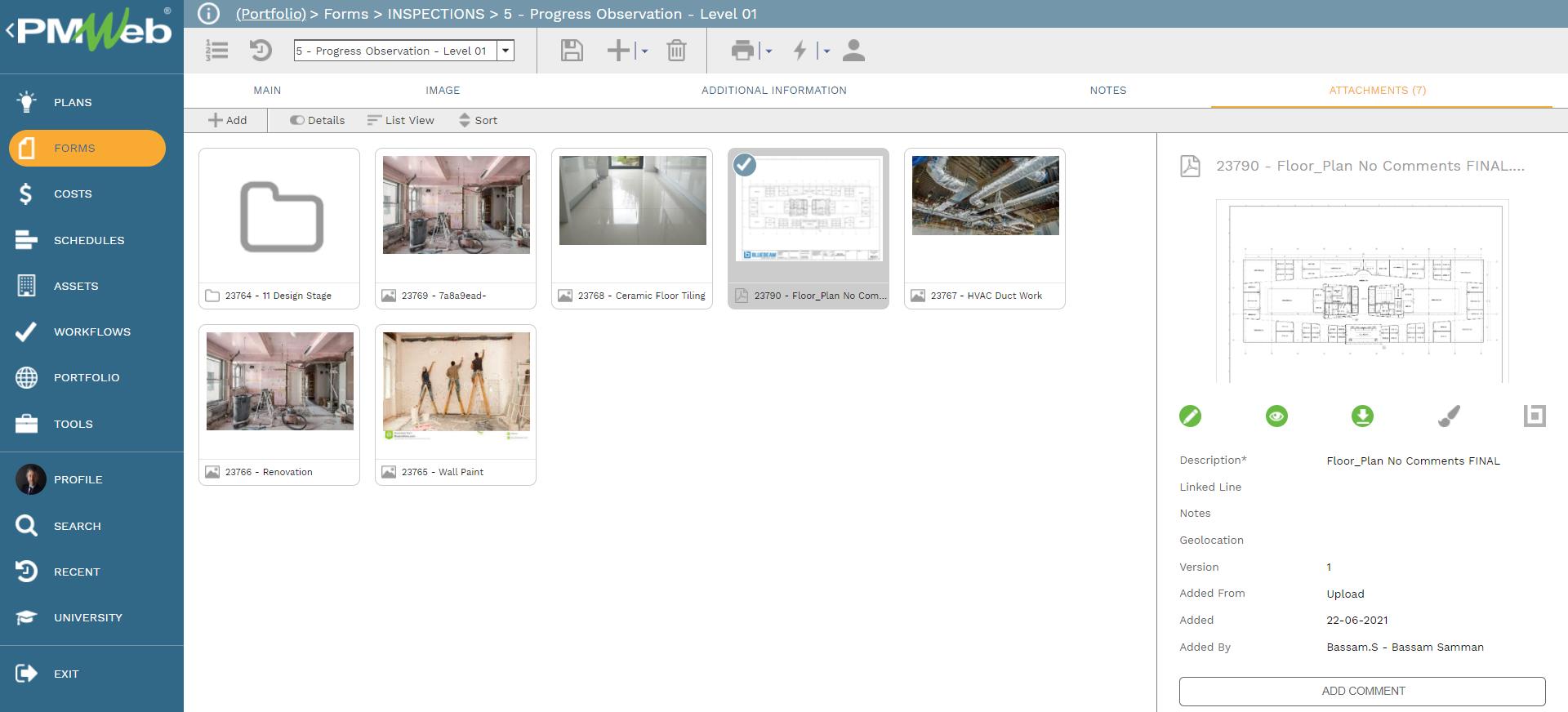
It is highly recommended that all those supportive documents, regardless of their type or source, get uploaded and stored on the PMWeb document management repository. PMWeb allows creating folders and subfolders to match the physical filing structure used to store hard copies of those documents. Permission rights can be set to those folders to restrict access to only those users who have access to do so. In addition, PMWeb users can subscribe to each folder so they can be notified when new documents are uploaded or downloaded.
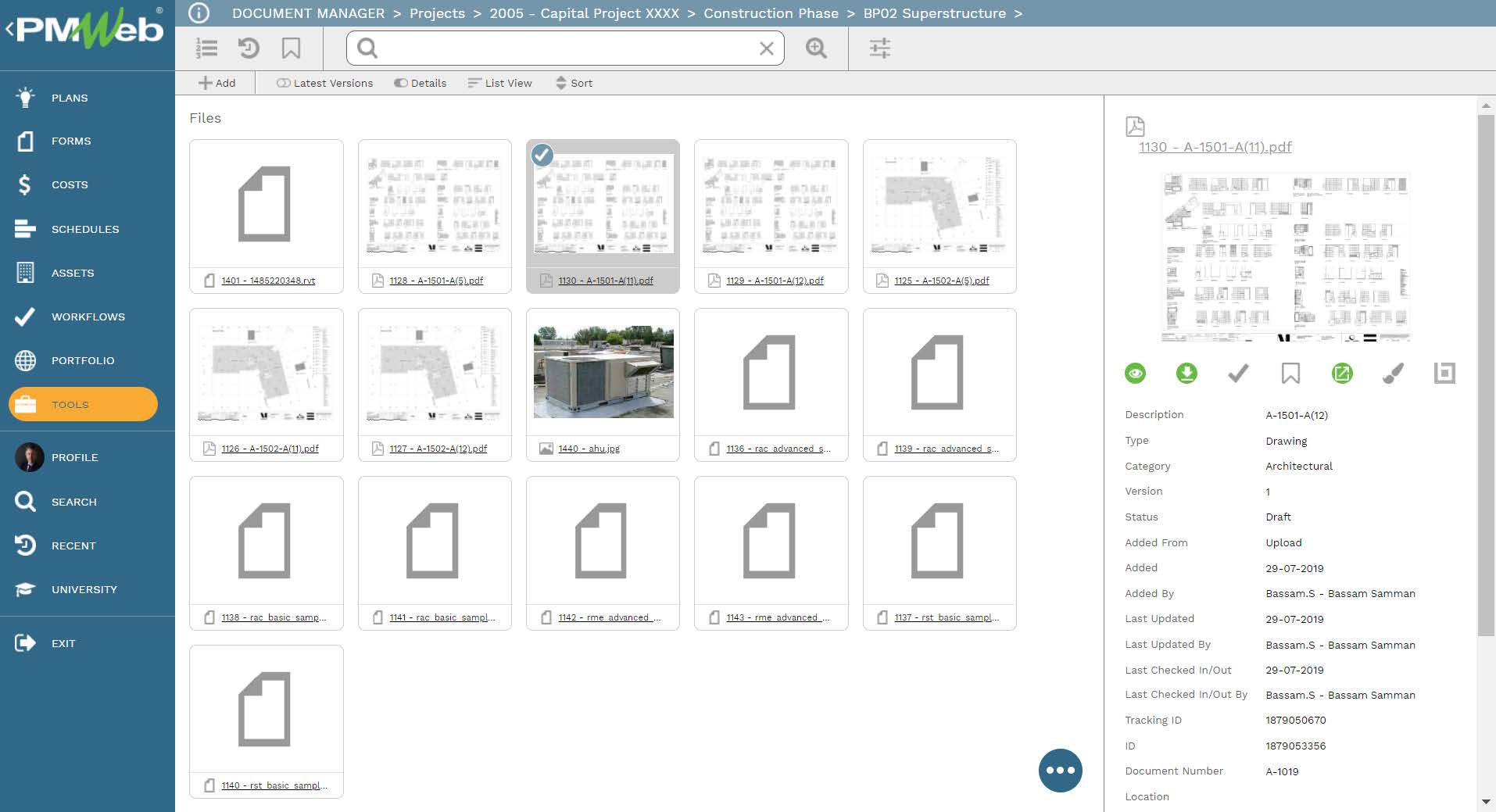
To enforce transparency and accountability in reporting the performance of the different cost management business processes, a workflow needs to be added to the contract and periodical reporting and changes templates to map the submit, review and approve tasks, role or roles assigned to each task, task duration, task type and actions available for the task. In addition, the workflow could be designed to include conditions to enforce the approval authority levels as defined in the Delegation of Authority (DoA) matrix.
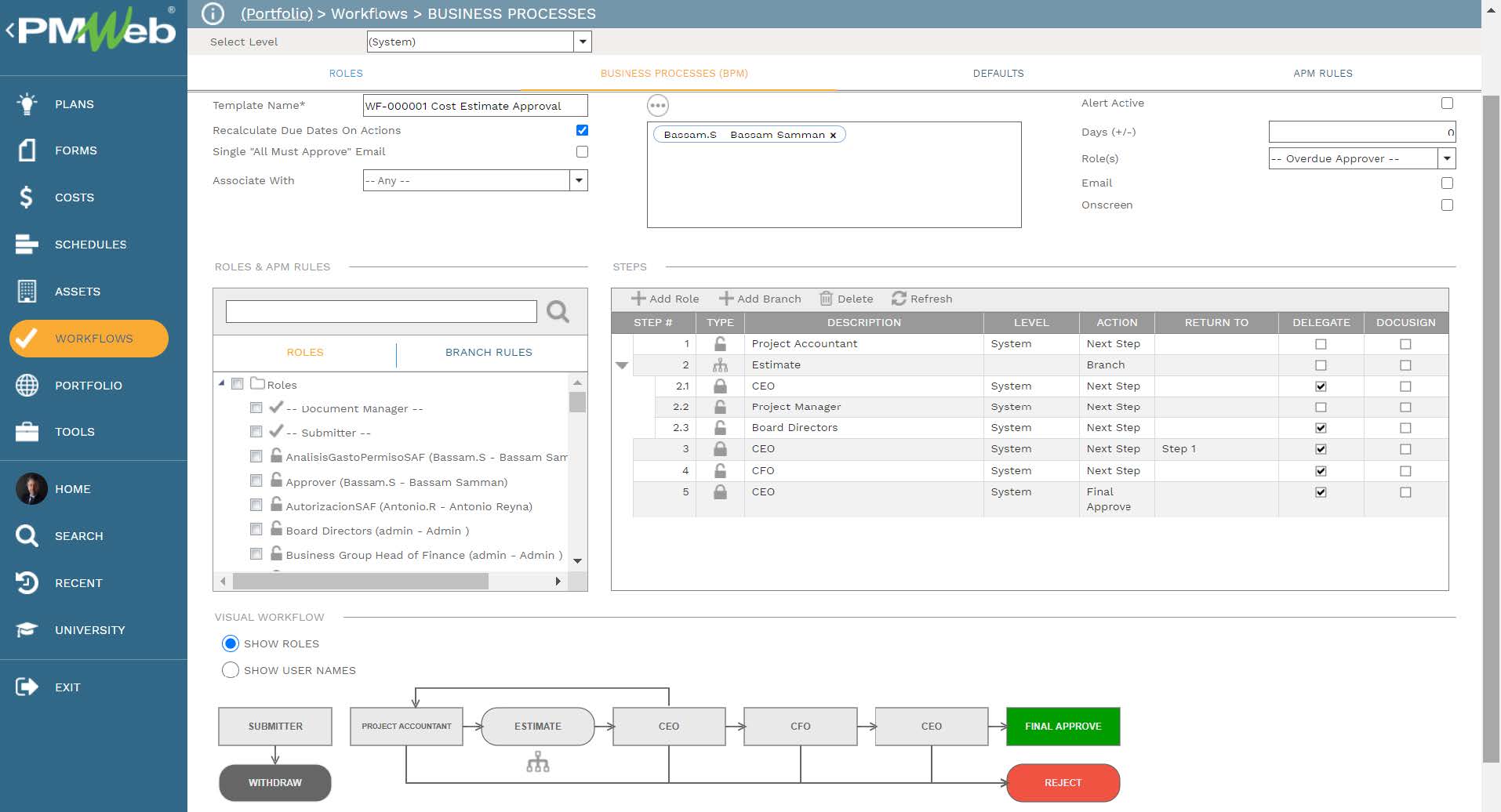
When any of the cost management business processes’ transactions are initiated, the workflow tab available on the relevant template captures the planned review and approve workflow tasks for each transaction as well as the actual history of those review and approval tasks. The captured workflow data includes the actual action data and time, done by who, action taken, comments made, and whether team input was requested.