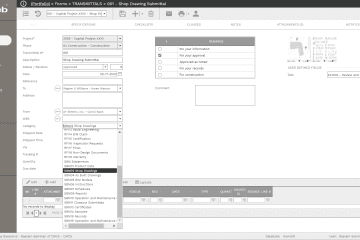Project owners, contractors, consultants, project management consultants, funding agencies, and other entities that are involved in capital construction project delivery have one common requirement, and that is having access to their projects’ performance status. Regardless of the project type, size, phase, value, or location, those entities need to have a real-time single version of the truth reporting on how their projects’ portfolio is performing. They all need to have the insight to make better and faster-informed decisions that might not only impact their projects but their business survival as well.
Achieving this objective is not rocket science. The premise is straightforward. Project managers need to report the performance of their projects following a format that is standard to the entity’s entire projects portfolio that will be submitted on a progress cut-off date that all projects will adhere to. The platform used to report this performance information needs to be 100% web-enabled to provide the entity stakeholders with the desired performance reporting that can be accessed anywhere, anytime using any device.
For digital performance reporting to be effective, there are nine important requirements to be addressed and fulfilled. The first of those requirements is that each entity needs to define what are the key performance indicators (KPIs) that they want to be reported on. Those could be KPIs that relate to cost, schedule, quality, health, safety, and environment (HSE), risk, procurement, change management, and others. For each KPI, the thresholds for favorable and unfavorable performance needs to be defined and standardized across all projects. This will ensure that there will be a single common language to be used to report projects’ performance within the entity.
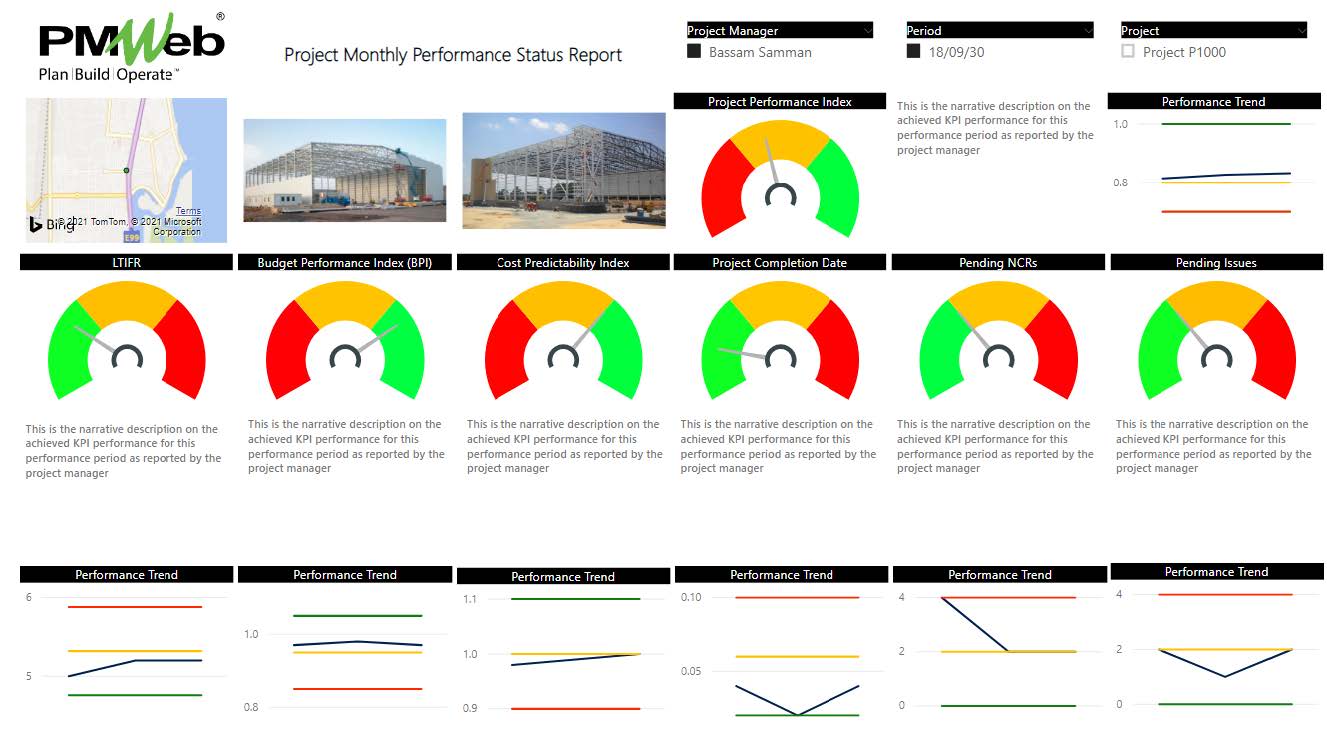
The second requirement is to determine the level of detail at which data needed for the KPI will be reported. For example, when it comes to reporting the Lost Time Injury Frequency Rate (LTIFR) key performance indicator, some entities might be only interested in having the LTIFR measure for the current progress period. On the other hand, other entities might be interested in having the details that lead to the reported LTIFR measure. To attain this, the entity needs to capture the Lost Time Injuries (LTI) that occurred on the project using the business process for safety incidents as well as the actual resource manhours spent on the project site using the daily report business process. This will be the basis for calculating the LTIFR which equals (LTI X 1,000,000) divided by total Resource Manhours.
Using a Project Management Information System (PMIS) solution like PMWeb, both scenarios can be accommodated. PMWeb custom form builder can be used to create a form for capturing the KPI measures or use PMWeb Safety Incident and Daily Reports modules to capture the details of all lost-time injuries as well as resource manhours spent on the project.
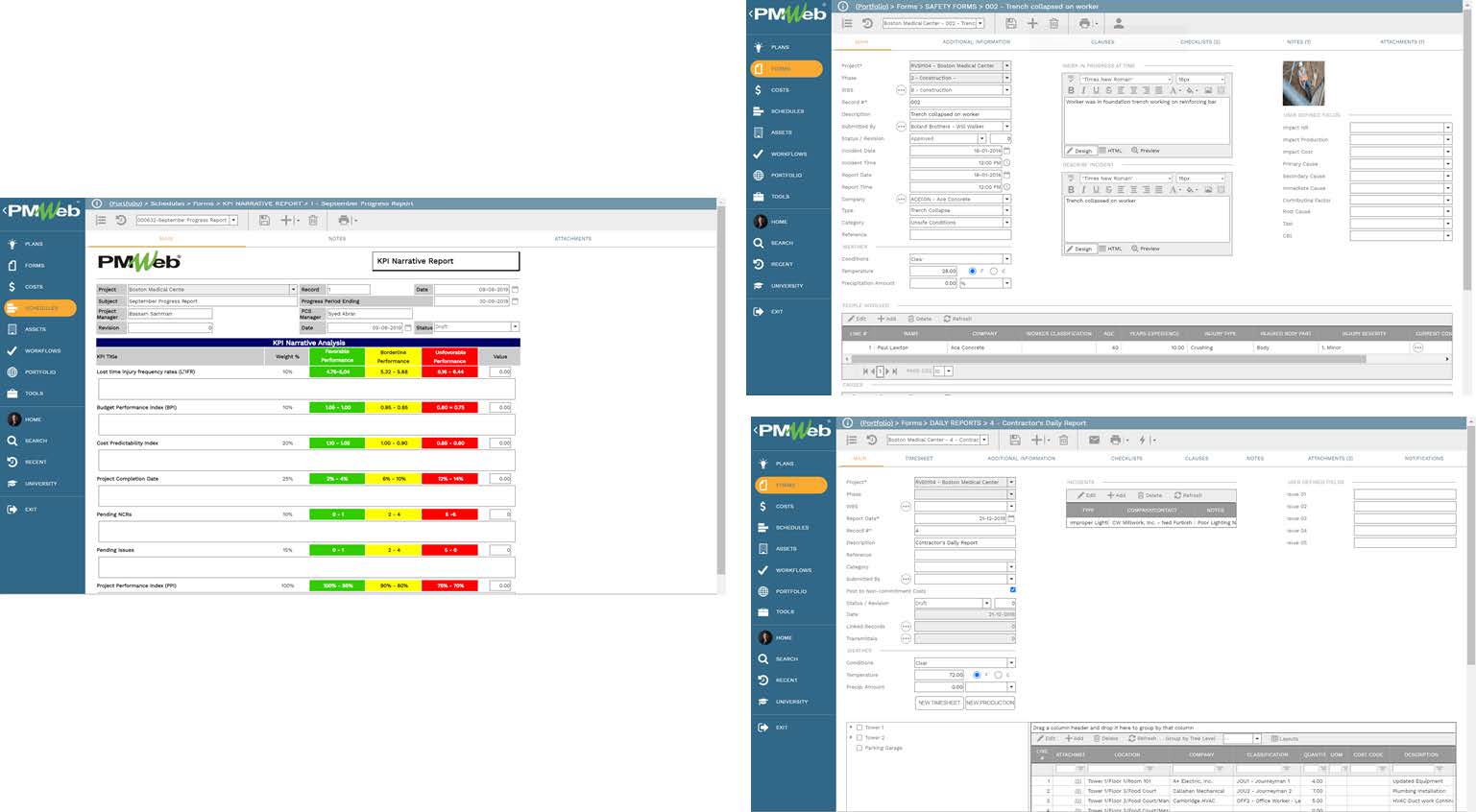
The third requirement is that reporting projects’ performance needs to be substantiated with the necessary supportive documents to provide proof of what has been reported. Those documents could include pictures, videos, purchase orders, certificates, hospital reports, updated project schedules, budgets, change orders among a few to mention. Those supportive documents not only need to be attached to the reported performance form but also stored in a secured repository so they can be retrieved when there is a need.
Each business process managed in PMWeb can be attached with supportive documents regardless of their file type. In addition, the PMWeb document management repository allows creating folders and sub-folders to upload, store and eventually archive those supportive documents. Those uploaded and stored documents can be searched for as well as red-marked to add comments and notes.
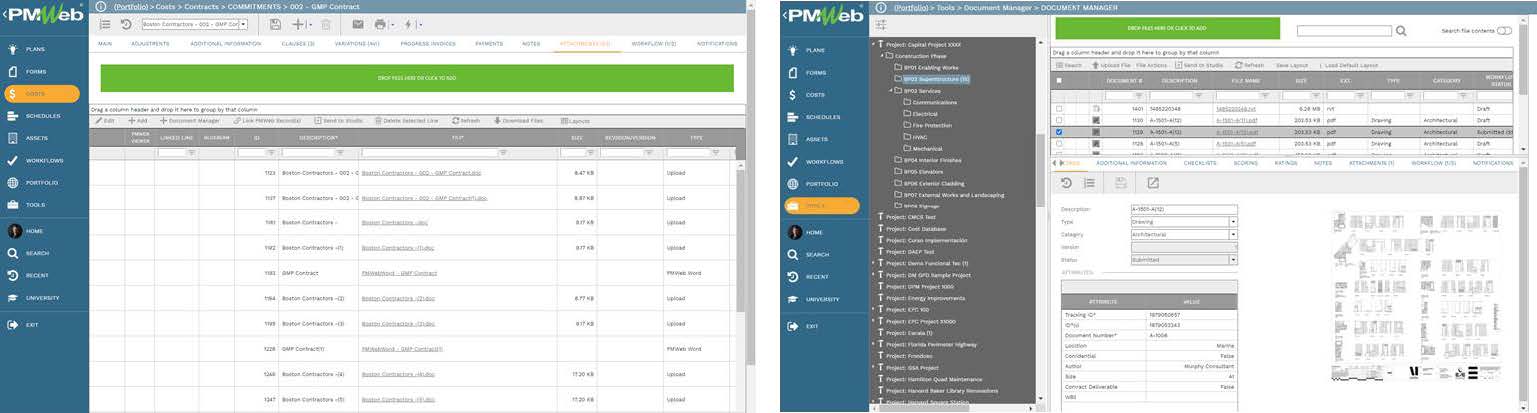
The next requirement is to enforce accountability when it comes to providing projects’ performance data. Using PMWeb workflow, each business process including those used to report projects’ performance will be an assigned a unique workflow to map the sequence of tasks for submitting, review, and approval of the shared data. Each task will be assigned the individual who will be responsible to perform the task and the time allotted to complete the task. The workflow can even include rules or conditions needed to enforce approval authority levels or delegation of authority (DoA) if needed.
When the performance reporting record is submitted, PMWeb will automatically capture the date and time of each user in completing his/her assigned tasks. This information will be stored and will become available to be traced and reported when needed.
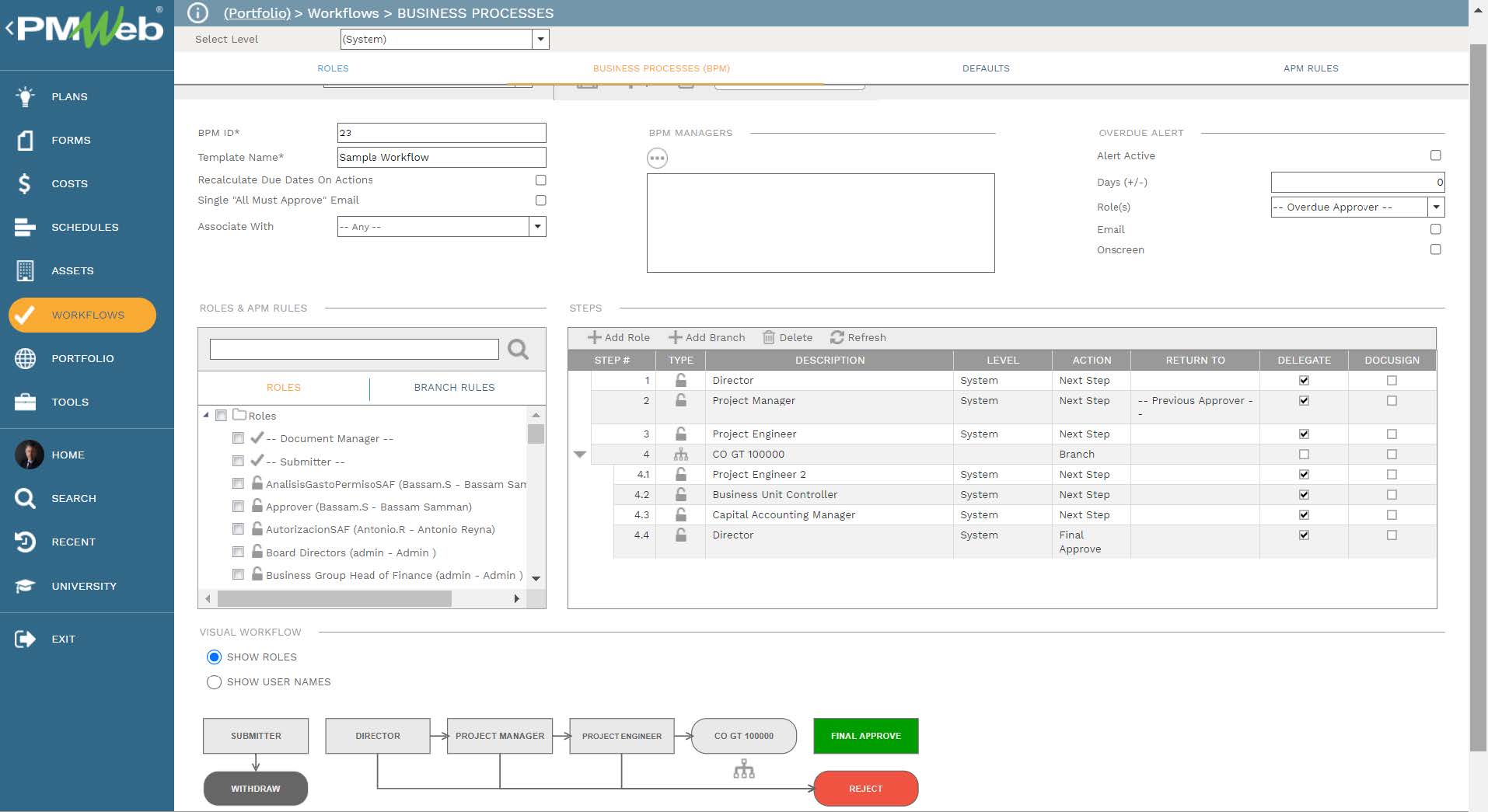
The fifth requirement is that when reporting projects’ performance, understanding the performance trend of a key performance indicator is crucial. Therefore, the performance data for all elapsed progress periods need to be stored on the same platform to allow establishing performance trends that can be used to analyze past periods’ performance and used to forecast future performance trends.
PMWeb allows capturing the details of all transactions for each business process managed in PMWeb. The user has the option to either copy the previous record data details and update the new record or just simply create a new record to capture the new details of the transaction. Regardless of the option selected, the captured data will be stored in PMWeb and will become the basis for creating the desired performance trend progress reports for each measure.
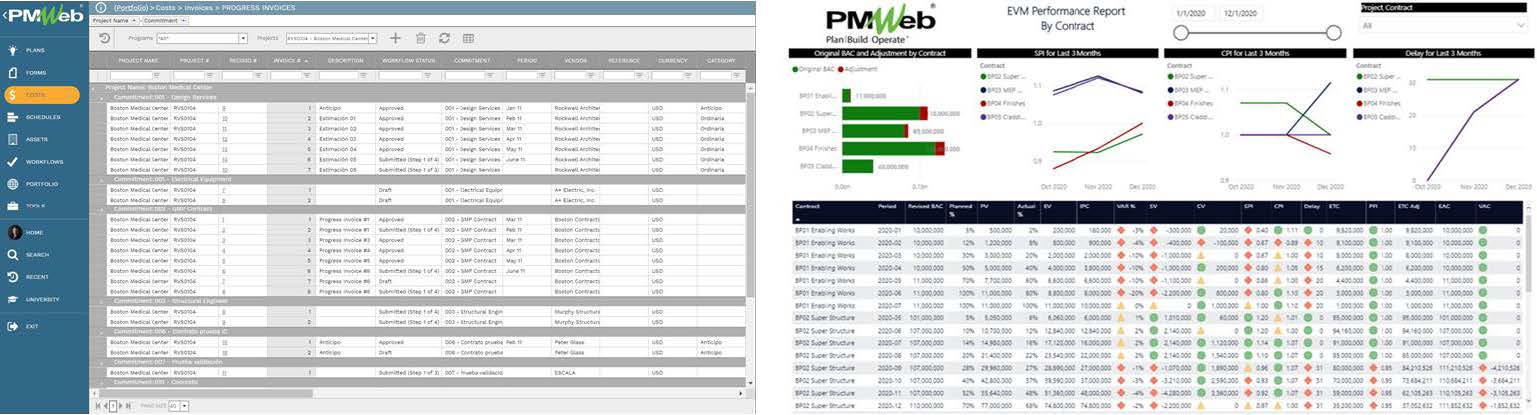
Entities involved in delivering capital construction projects regardless of their project role would always have more than a single project to report on. Those projects can be of different sizes, types, values, phases, scopes, and complexity. In addition, many of those entities would have their capital construction projects spread at different locations across the globe.
This requires having a Project Management Information System (PMIS) platform like PMWeb that can capture an unlimited number of projects and programs. In addition, being a 100% web-enabled platform means that projects’ performance data can be captured regardless of where the project is located. Actually, with the option of adding the geo-spatial location of every project, the projects’ portfolio performance dashboard could be designed to include maps to show the locations of those capital construction projects.
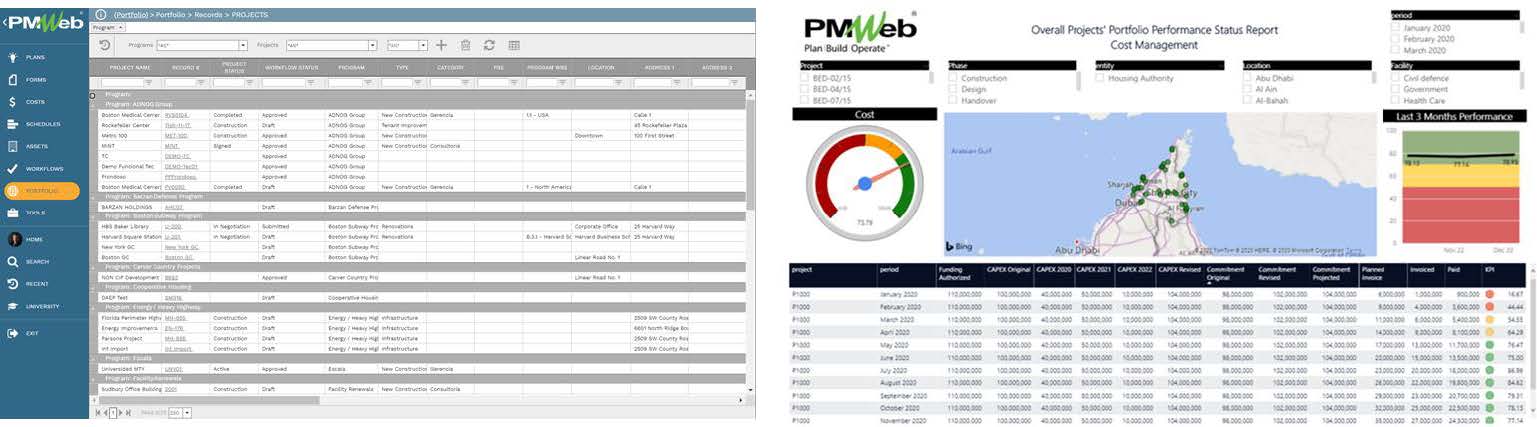
The seventh requirement has to do with improving the quality of projects’ performance reporting. Limiting performance reports to numbers, dates, scores, etc. might not give the reader the proper understanding of a project, program, or projects’ portfolio performance. Each project manager and individually assigned to report a project performance needs to explain the reported key performance measures. Therefore, a narrative report needs to be part of the projects’ performance reporting.
Using PMWeb custom form builder, a progress narrative form will be created. The form will include the fields for which an explanation needs to be provided. For entities where the reported projects’ performance might be needed in different languages to address the different stakeholders’ reporting needs, the narrative progress form could include separate fields to explain reported performance in the different languages required by the entity. Those languages could be Latin or non-Latin like the Arabic language.
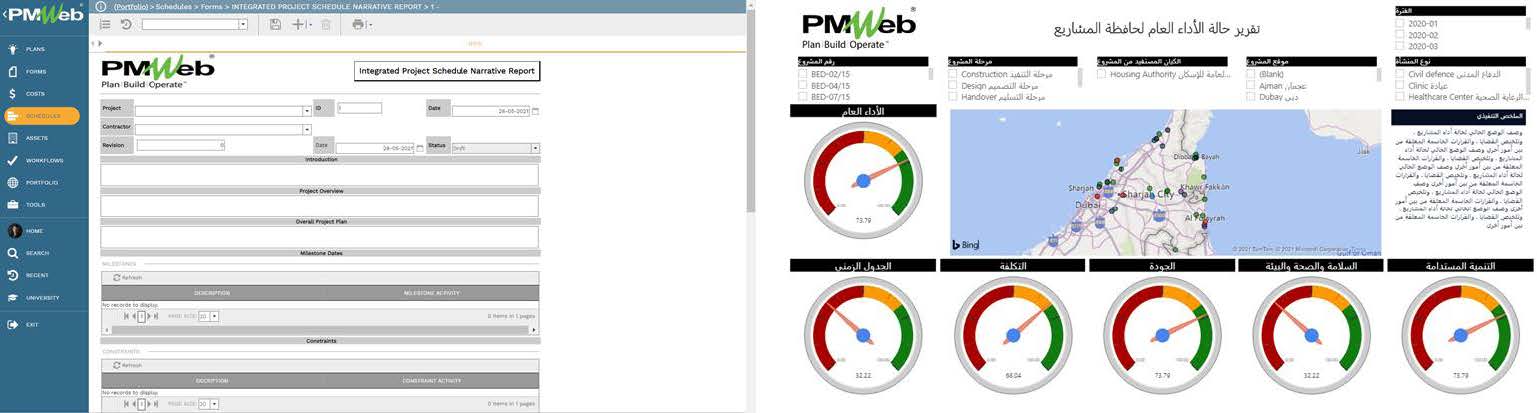
Monitoring, evaluating, and reporting projects’ performance should not be only limited to the performance data captured at the end of each progress period but it also needs to be dynamic in capturing any issues that could have an impact on the project performance. Therefore, there should be a proactive business process to provide an early warning notification of such issues. Access to this process should be given to all those individuals who can best identify and raise those issues as soon as they become aware of them.
PMWeb custom form builder will be used to create the issue resolution form with all the data fields needed for the proper identification of issues. Similar to other PMWeb business processes, the issue resolution form can be attached with all supportive documents. In addition, it will be assigned a workflow to ensure that other individuals who could be involved in the issue resolution are notified as soon as an issue is raised.
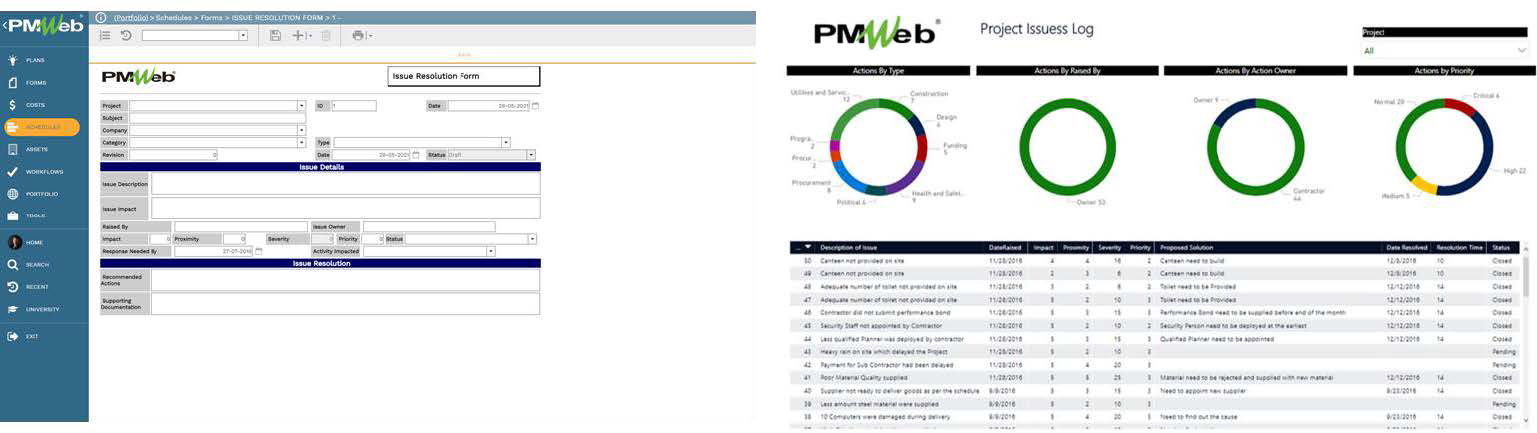
The successful resolution of project issues also needs to have an agile solution to eliminate the risk of bureaucracy when it comes to issues resolution. The agile solution should be web-enabled to overcome the work-from-home, social distancing, and travel restrictions forced by the Covid-19 pandemic constraints that limit the ability for individuals to meet in person.
Using the PMWeb Kanban module, an Activity Board will be created for issues that need to be resolved. The activity board will have four columns to group issues by their status. Those would be Reported Issues, Assigned and Being Resolved, Pending Senior Management Approval, and Closed. Each reported issue will be shown as a task for which a color flag will be given to each depending on their priority. Those could be Critical, High, Medium, and Normal.
Each task or issue will have an individual assigned to it with a due date to complete. The individual can decide if an issue needs to be further detailed to sub-tasks to assign other individuals to perform the task as well as the date required to complete the task. The individuals who will carry out those tasks will include the individual responsible for the task as well as other individuals who will be working along with the individual responsible for the task.
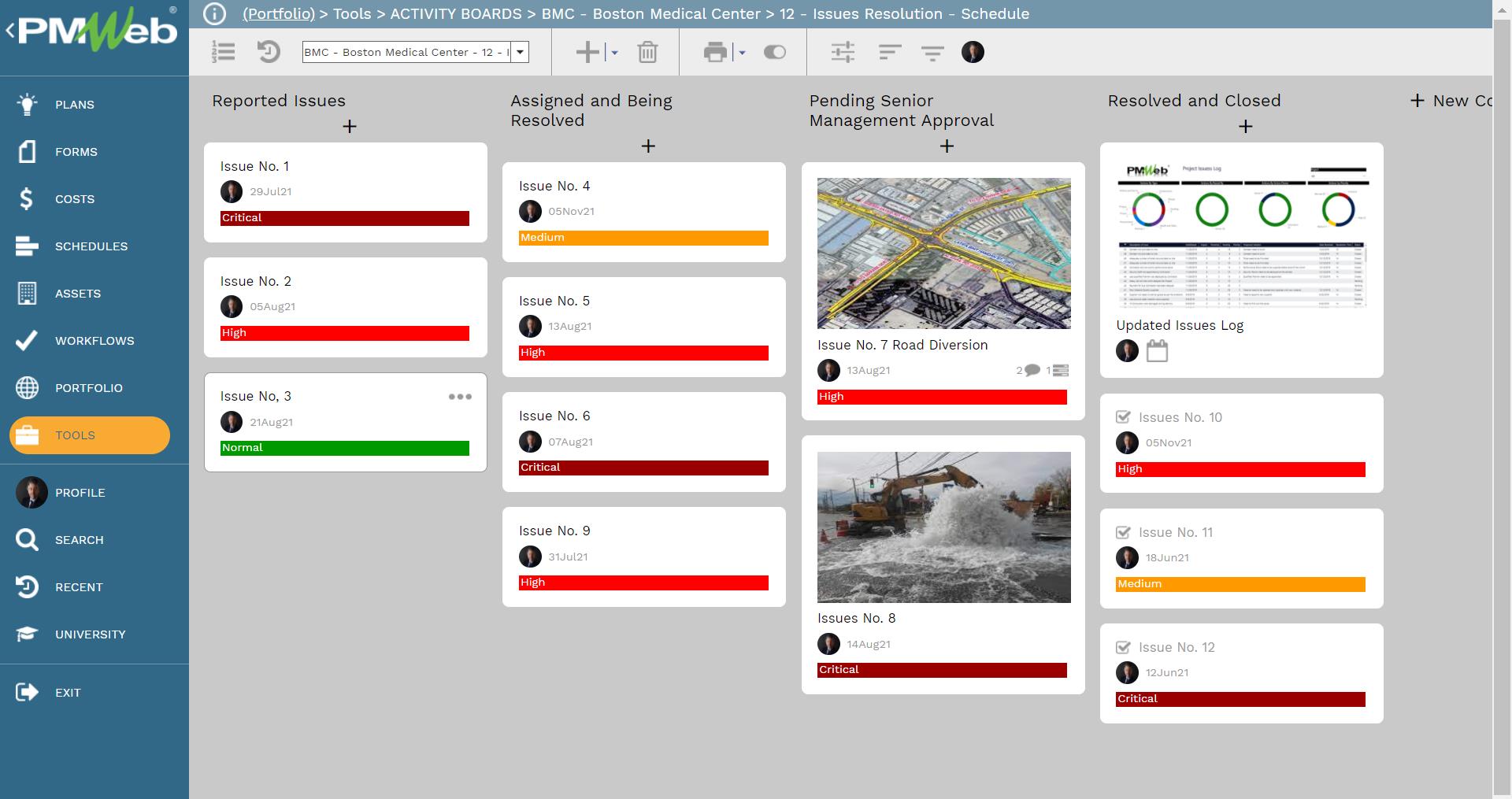
The ninth and last requirement for digital performance reporting is to decide on where the projects’ performance data and supportive documents will be located. For some entities and in particular, those who are involved in delivering capital construction projects for the public sector will be required by law to have all projects’ data stored in the same country that they belong to. Another important decision to be made is whether the digital performance reporting platform should be installed on-premise or to subscribe to as a SaaS.
Although some entities might have adopted the policy of not investing in establishing their own data centers and accordingly prefer selecting the option of SaaS, nevertheless, those entities need also to understand the risks associated with selecting the SaaS option. Those could include the risks of data security, lack of control, vendor lock-in, restrictions on integrating with other applications to list a few. Therefore, those entities who are faced with the restriction of having their own data center might opt for the option of Infrastructure as a Service (IaaS) instead of the Software as a Service (SaaS). With the IaaS option, their user will only invest in the software while using the IaaS provider data center.
PMWeb is one of the Project Management Information System (PMIS) platforms that provide the option of on-premise installation, SaaS with or without dedicated data server, and IaaS options to comply with each entity’s cybersecurity and data storage and retention policies and rules. Regardless of the option selected, the projects’ performance data will become one of the most valuable organizational assets that the entity will have. This valuable data will be the input needed by Artificial Intelligence (AI) and Machine Learning (ML) platforms to improve the predictability of future projects’ outcomes based on projects’ actual progress and events data.