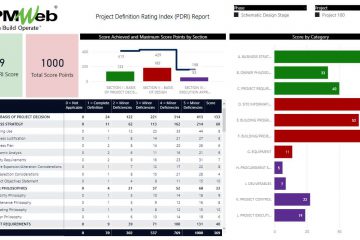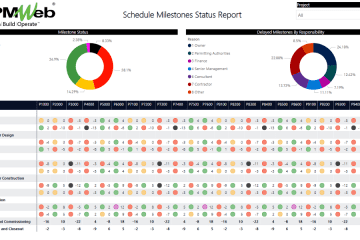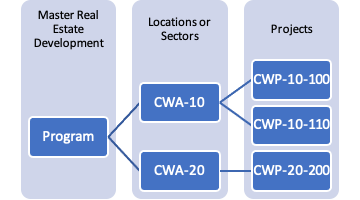In addition to the recommended cost performance, schedule, productivity, and HSE performance indices for a construction work package (CWP) detailed in the last two articles, other performance indices are specific for the Engineering Work Packages (EWP) and Installation Work Packages (IWP). All those AWP performance indices are recommended by the Construction Owners Association of Alberta (COAA) in their document titled “Framework to Assess the Impact of Advanced Work Packaging on Work Package and Project Performance.”
The list of those additional performance indices includes:
Engineering Work Package (EWP)
- EWP Issue Rate. Number of EWPs issued on schedule / Total number of EWPs of the project
- Vendor Data Incompleteness. Number of EWPs delayed due to incomplete vendor data/ Total number of EWPs of the project
- Project Scope Data Incompleteness. Number of EWPs delayed due to project scope freeze/change / Total number of EWPs of the project
Installation Work Package (IWP)
- Project Schedule Factor. Number of IWPs completed on schedule / Total number of IWPs of the project
- Material Related Delay Factor. Number of IWPs delayed due to the late delivery of material / Total number of IWPs of the project
- Equipment Related Delay Factor. Number of IWPs delayed due to unavailability of equipment / Total number of IWPs of the project
Using the same PMWeb Project Management Information System (PMIS) platform which was used to capture the data, calculate, monitor, evaluate and report on the cost, schedule, productivity, and HSE performance indices for the construction work packages (CWP), the performance indices for the Engineering Work Packages (EWP) and Installation Work Packages (IWP) as detailed above.
PMWeb, a custom form builder, will create a progress report for Engineering Work Packages (EWP) and Installation Work Packages (IWP). The form will be used to capture the data needed to calculate the performance indices. The progress report form will also include additional fields that could be of interest to the organization when reporting the actual performance of those packages. For example, the Installation Work Packages (IWP) Progress Report form will capture the plan an exact start date for the IWP, the reason for the delay, which will be selected from a predefined list of values and a narrative to explain the reported delay.
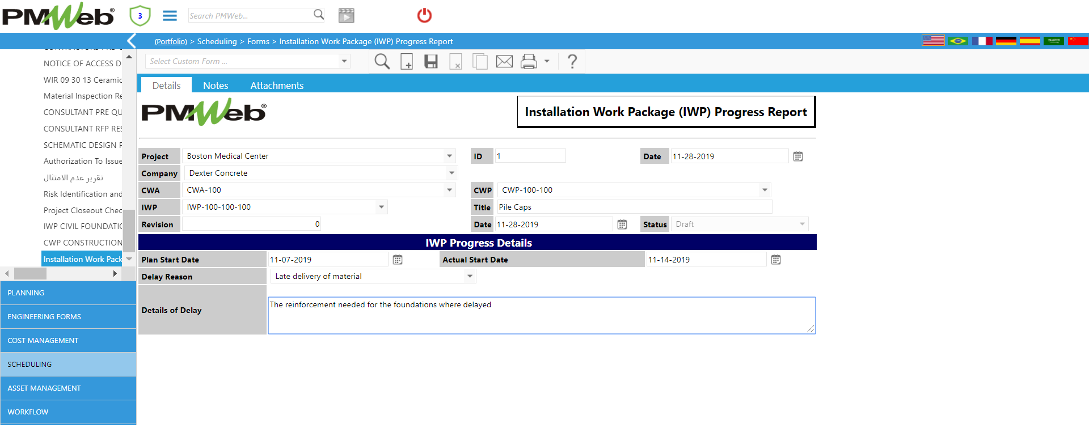
The attachment tab for the Installation Work Package Progress Report form will be used to attach all supportive documents for the reported IWP performance, which should be uploaded and stored in the relevant IWP folder in the PMWeb document management repository. Furthermore, links to related PMWeb records as well as imported MS Outlook email will be added. Some of the common PMWeb records that are usually linked to the IWP progress report form include the IWP Checklist that is specific for the scope of work covered in the performed IWP, daily reports, meeting minutes, safety incidents, among others. The same will be applicable for the Engineering Work Package Progress Report form.
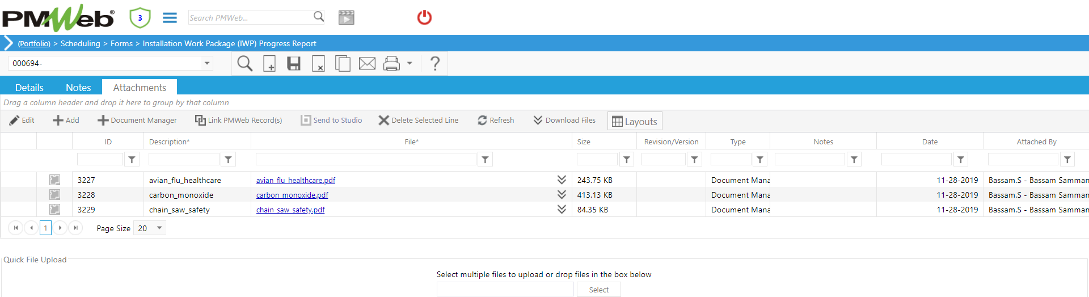
The EWP or IWP progress report form workflow will ensure that the form is reviewed and approved by the right project team members. The workflow will identify all needed steps, each step’s duration, responsibility for each step, actions that can be taken for each step, and sequence for performing those steps. The workflow steps will be aligned with the permissions set in the EWP or IWP progress report form to ensure that designated project team members provide the information they need to deliver. PMWeb also allows adding conditions to the workflow steps to incorporate the approval authority levels. In addition, the form copy command can be used to create different review revisions of the EWP or IWP progress report form should this be needed.
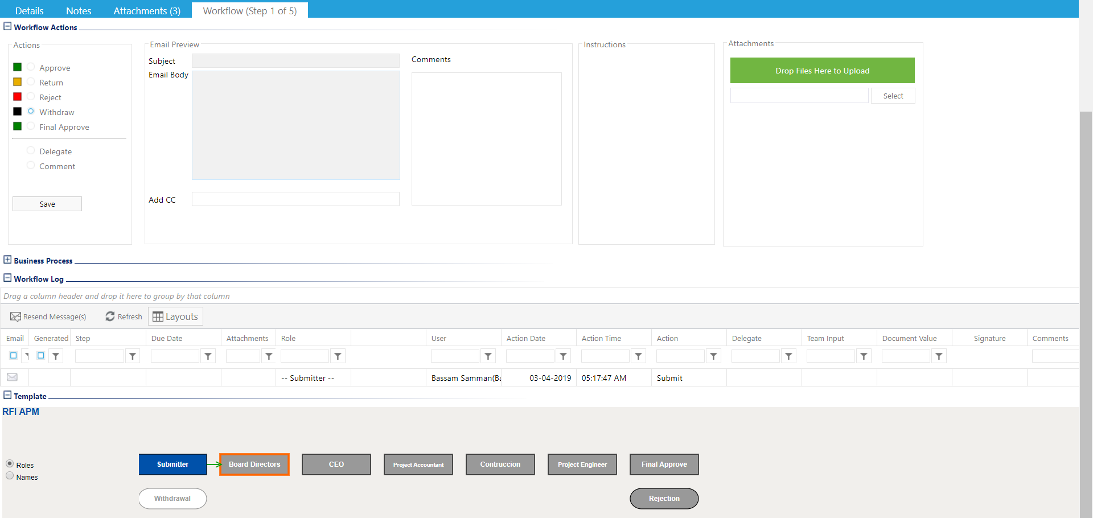
The data captured in those progress reports will be used by PMWeb Business Intelligence (BI) report writer to create the Installation Work Packages (IWP) and Engineering Work Packages (EWP) performance report for which it will report the relevant values for each performance index that relates to project’s Installation Work Packages (IWP) and Engineering Work Packages (EWP). The IWP and EWP performance indices report data can also be blended with the Construction Work Packages (CWP) Performance Indices report data to generate a consolidated performance dashboard that could be grouped by Construction Work Areas (CWA) and Construction Work Packages (CWP), which will summarize the performance of the Engineering Work Packages (EWP) and Installation Work Packages (IWP) that are part of each Construction Work Package (CWP).