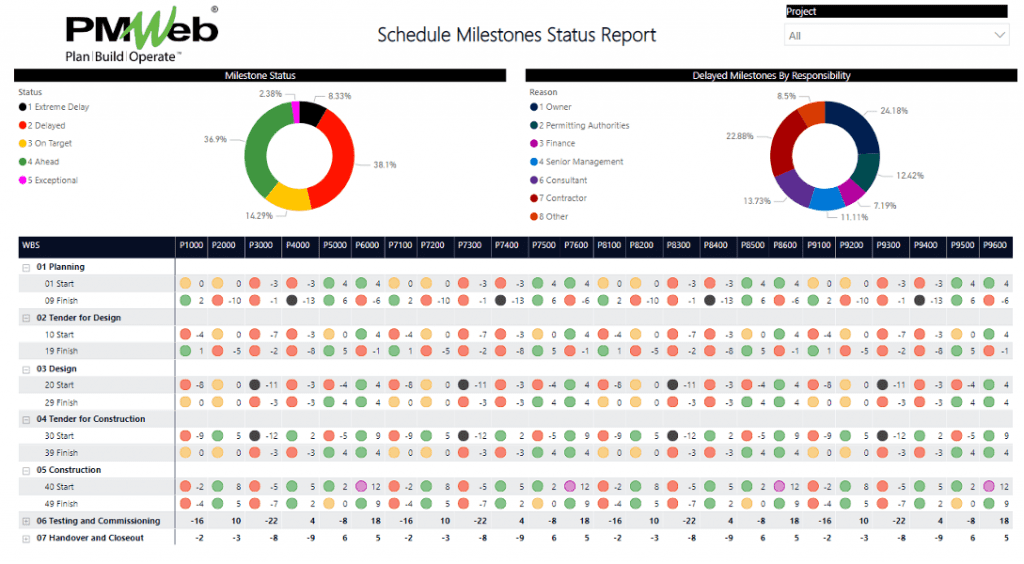When it comes to delivering capital construction projects, contractors should decide on the methods and means for developing the integrated cost and resource-loaded project schedule (IPS). Nevertheless, project owners usually impose interim milestone dates established to provide an early warning notification if achieving the project’s target completion date could become at risk. Contractors must incorporate those milestone dates in their detailed project schedule and ensure that they are achievable. Project owners might opt to apply liquidated damages on some projects should the contractor fail to achieve those dates.
Like any other specified product or service in the contract documents, contractors should abide by specification section 01 32 17.00 20, which is used to detail the Integrated Project Schedule (IPS) requirement. This specification section will detail the requirements that a contractor should comply with when submitting the baseline schedule, revisions, and monthly schedule updates. Those requirements would usually cover the work breakdown structure (WBS) levels to be used, activity numbering method, milestone dates that the schedule should adhere to, among many others.
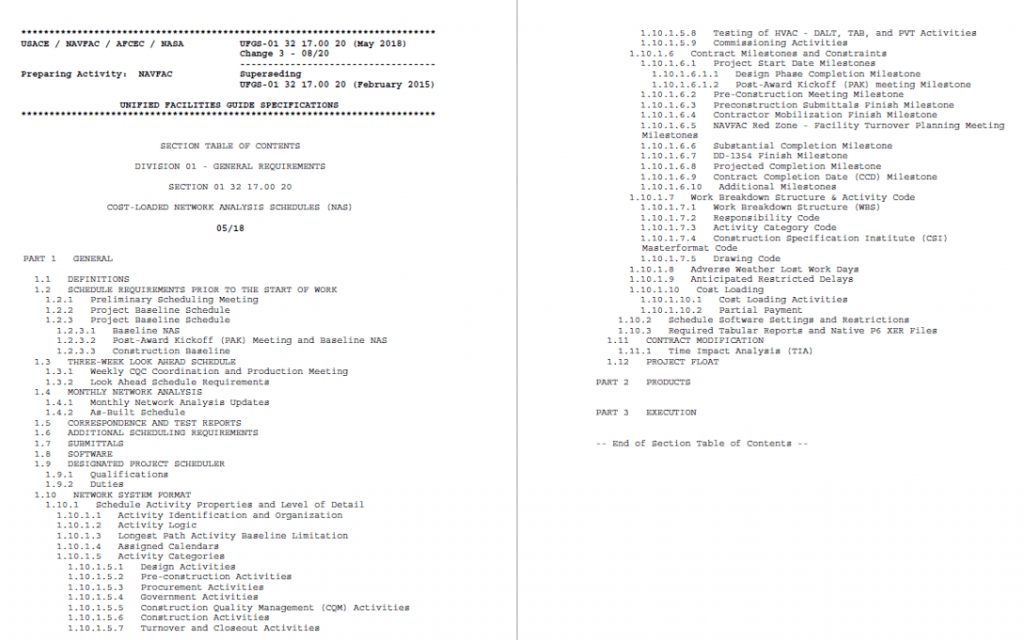
The Work Breakdown Structure (WBS) is the proven technique to ensure that the project’s work scope is decomposed and defined to the level that it can be managed, monitored, controlled, and reported on. The same approach could be applied to setting the project schedule milestone dates. Initially, those dates can be placed at the project stages level by starting with the required handover completion date to define the other stages’ completion date, including testing and commissioning, construction, tender for construction, design, and design and planning. As the project’s work scope is decomposed and defined, additional interim milestone dates will be added at the detailed work breakdown structure (WBS) levels.
This approach provides the project owner with an objective process for setting the milestone dates and the project owner’s expected milestone dates across their complete projects’ portfolio. This will enable benchmarking projects’ performance and better define a better method to establish and estimate the values of those milestone dates. It is becoming a common practice among project owners to provide contractors with a Primavera P6 template with all WBS levels and Milestone activities predefined.
Using a Project Management Information System (PMIS) like PMWeb, project owners will use the milestone dates to monitor, evaluate and report the project schedule’s performance, which will be part of the overall performance reporting for any capital construction project. The advantage of having the WBS levels and Milestones standardized across the complete projects’ portfolio is that when the schedules are imported into PMWeb, the project owner will automatically have access to trust-worthy traceable schedule data to report on using predefined reports and dashboards.
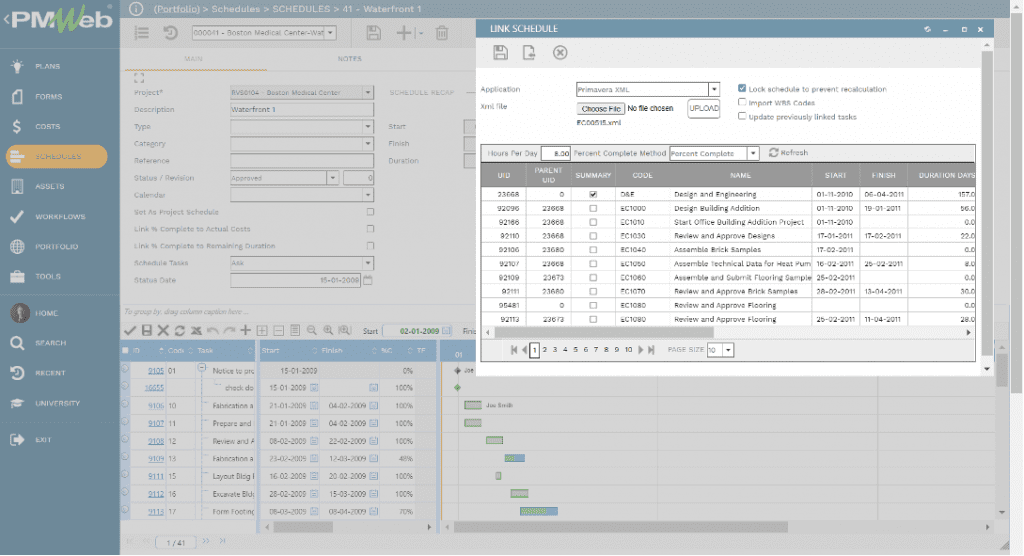
The attached tab for the imported schedule will be used to connect all supportive documents relevant to the submitted project schedule, whether it was a baseline, revision, or periodical update. It is highly recommended that all those supporting documents be uploaded and stored on the PMWeb document repository in their designated folder or subfolder. Also, links to other transactions for the different project management can be added as well as links to imported MS Outlook emails.
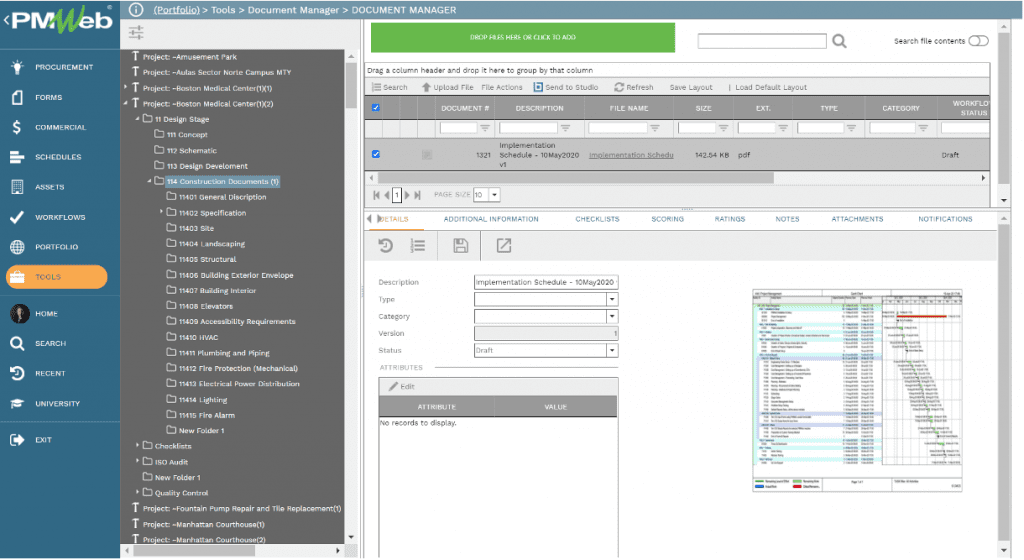
To ensure that the linked schedule was formally reviewed and approved by the assigned individuals, a workflow will be transferred to the PMWeb schedule module. The workflow will map the sequence for the review and approval tasks. This will enable giving a role to each review task and the duration for completing the task. The workflow can also be designed to include the conditions to enforce approval authority levels.
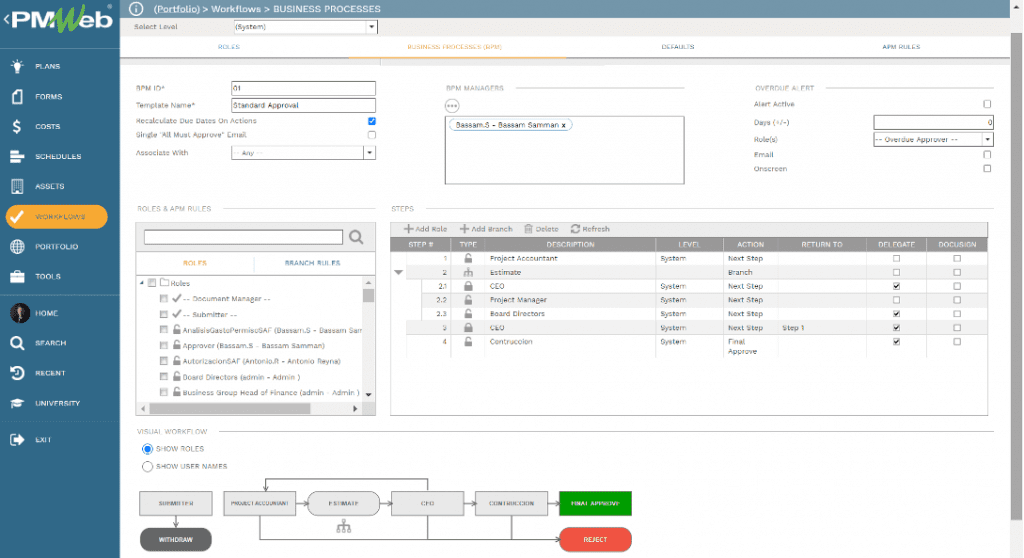
The captured schedules data can be filtered to limit reporting to the milestone dates. For example, a report can be created to group the milestone dates by the WBS level. The report will be used to display the variances between the current and baseline milestone dates as well as the total float value. The account could be configured to enable selecting the schedule versions for the comparison as well as the project to be reported on.
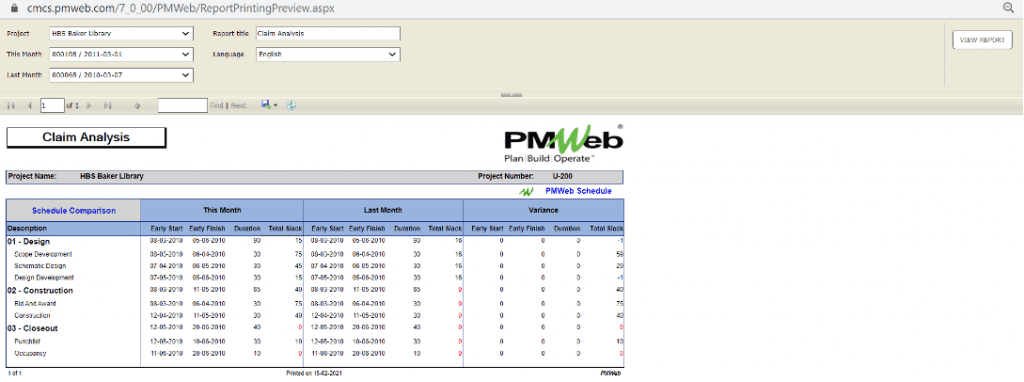
The reported variances will be difficult for project stakeholders who are not involved with the project’s planning and scheduling activities to identify the reasons for those delays. Therefore, it is highly recommended to have a report that will be part of each schedule update or revision to explain the reasons that caused those variances. The report can be expanded to identify if those delay reasons were due to the contractor, project owner, consultant, or other sources. The report will include a table for which the milestone WBS level and activity ID will be selected from the imported schedule data into PMWeb and a field to explain the variance. The WBS level is optional and can be eliminated. Similar to other processes managed in PMWeb, the attachment tab will be used to attach all supportive documents, and a workflow will be assigned to formalize the review and approval process.
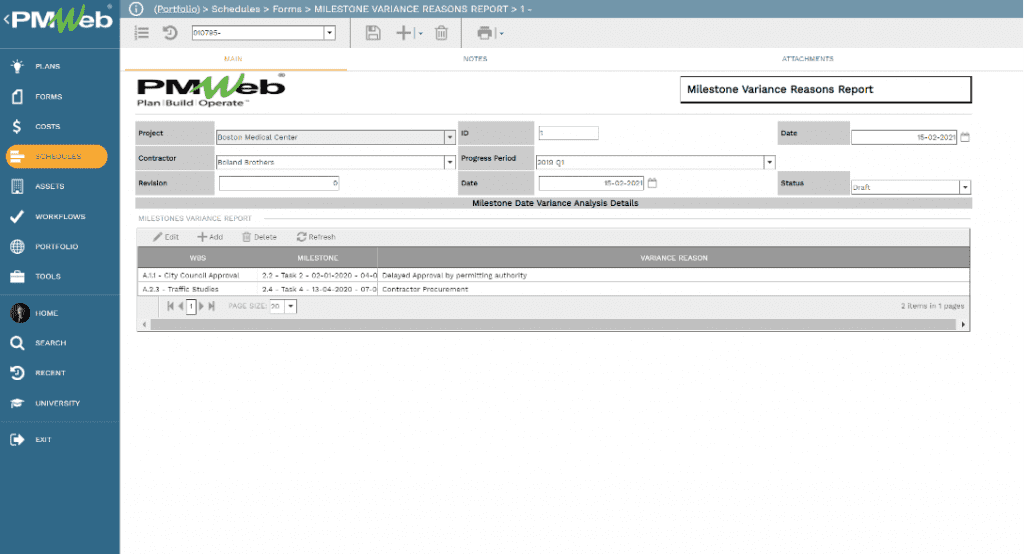
The captured project schedule updates and the data captured in the Milestone Variance Reasons Report will provide the content for the Schedule Milestone Status Report. The report will detail the milestone activities across the organization’s selected project portfolio. The report’s tabular section will display the variance days between the current updated schedule and the approved baseline schedule for each project. The milestone dates will be grouped by the WBS levels, for which the reader can expand or collapse any WBS levels as needed. The variance days values will be color-coded to identify the milestone that is facing extreme delay (Black), delayed (Red), on target (Yellow), ahead (green), and exceptional (purple).
Also, the report will include two donut visuals. The first is the display the percentage value of milestones by status. In contrast, the second donut will display the percentage value of delayed milestones (extreme delay and delayed) by reason for delay. The causes could include, for example, Project Owner, Permitting Authorities, Finance, Senior Management, Consultant, Contractor, and others.