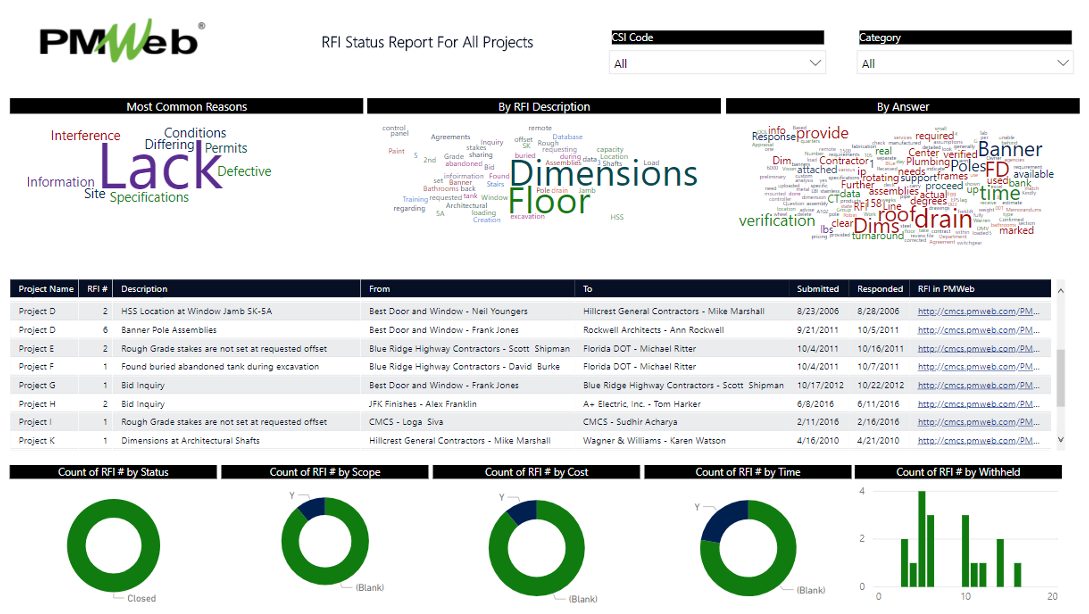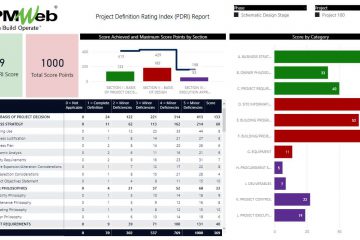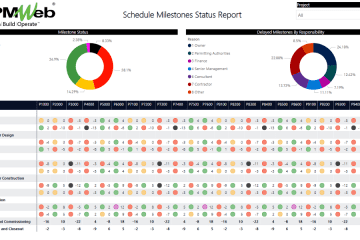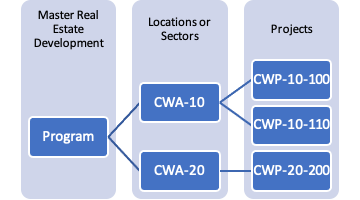One of the critical requirements for all types of capital project delivery and those adopting the Advanced Work Packaging (AWP) best practice is to have a real-time Request for Information (RFI) process. For projects where AWP is adopted, the project team involved in delivering the Engineering Work Packages (EWP) need to have a real-time RFI process to address and respond to all required design clarifications, which could result from conflicts and incomplete plans and specifications, requests for design changes due to errors in construction and sequencing problems, requests for substitutions as a result of value engineering, material availability and ease of use, constructability issues, differing site conditions among others.
PMWeb Project Management Information System, used to manage the many other Advanced Work Packaging (AWP) processes, comes ready with the needed Request for Information (RFI) module. In addition to the standard fields of RFI number, description, type, category, priority, from, to, WBS, status, date, among others, additional user-defined fields can be added to address the needs of AWP. Those fields will become part of the RFI header and will include the fields of Construction Work Areas (CWA), Discipline, Construction Work Package (CWP), Engineering Work Package (EWP), Procurement Work Package (PWP), and Installation Work Package (IWP).
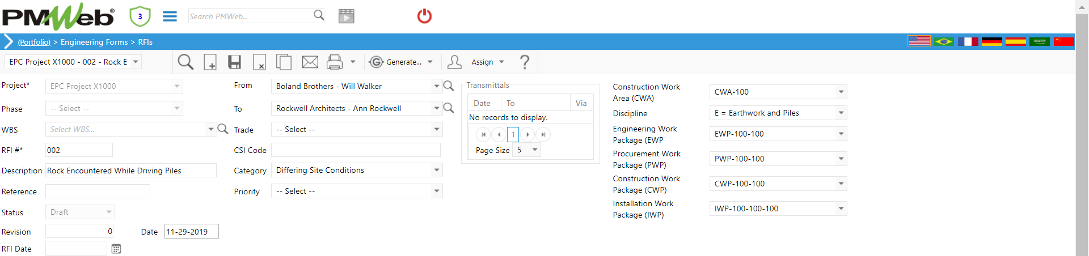
The RFI detailed section includes the fields for the query, proposed solution, and answer. The section also contains Response Date Required, Actual Date Answered, Affected Project Schedule Activity if available, whether the response to the raised query entails a change in scope and has a cost or schedule impact. Besides, links to other possible related PMWeb records like meeting minutes, daily reports, among others, can be added.
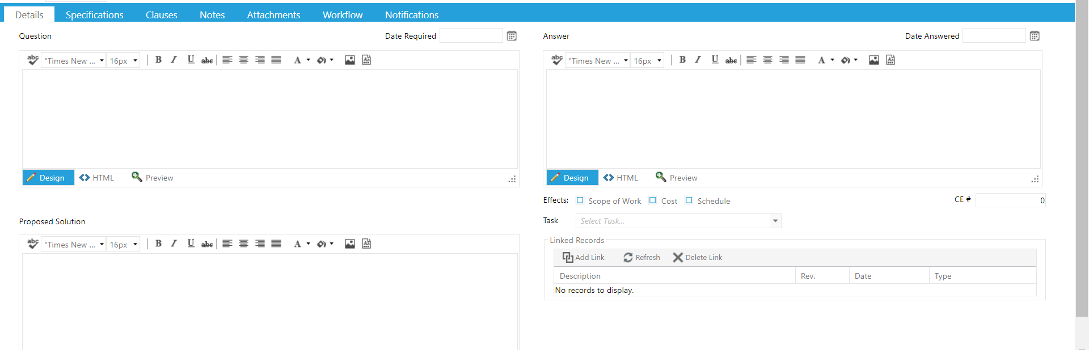
The Request for Information module’s attachment tab will be used to attach all supportive documents for the raised query and sent a response, which should be uploaded and stored in the relevant EWP folder in the PMWeb document management repository. Those documents could be drawings, specifications, pictures, BIM module snapshots, among others. Also, links to related PMWeb records as well as imported MS Outlook email will be added.
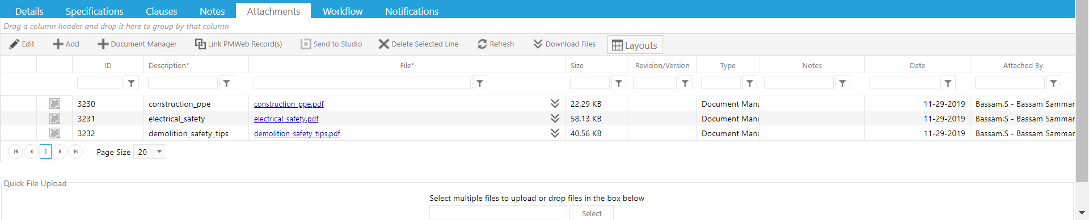
To ensure real-time notification of all raised RFIs to their intended recipients, a workflow will be assigned to the RFI module. The RFI form workflow will ensure that the form is reviewed and approved by the right project team members. The workflow will identify all needed steps, each step’s duration, responsibility for each step, actions that can be taken for each step, and sequence for performing those steps. The workflow steps will be aligned with the RFI form’s permissions to ensure that designated project team members provide the information they need to deliver. PMWeb also allows adding conditions to the workflow steps to ensure that that the RFI is sent to the right project team member depending on the RFI discipline attribute.
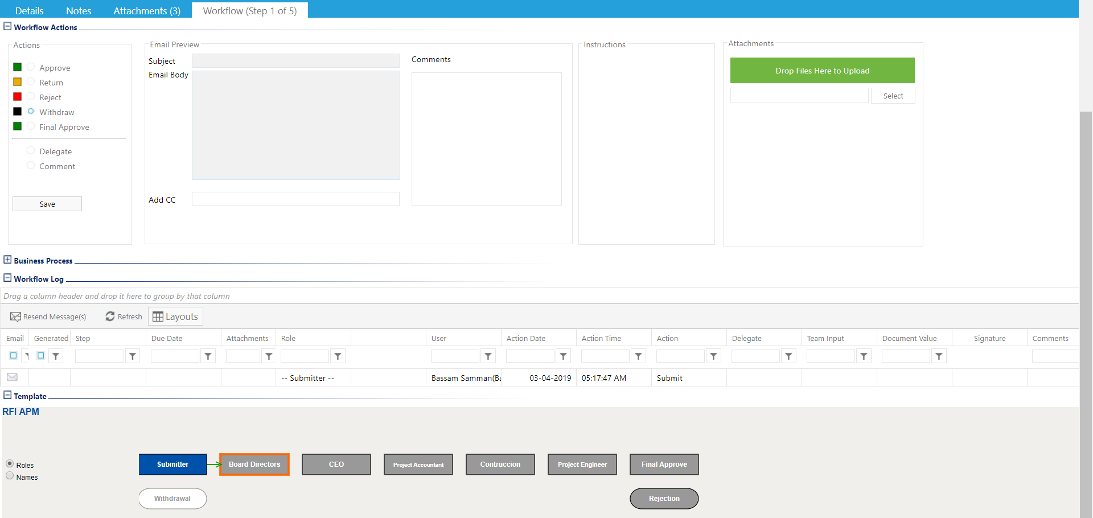
The project team members that are part of the RFI workflow process can select to receive online or email notifications to advise them of the raised RFI. The email notification can be designed in the desired format to include the RFI template and attachments to the RFI. Also, email notifications can be set to be sent to other project team members if selected to do so.
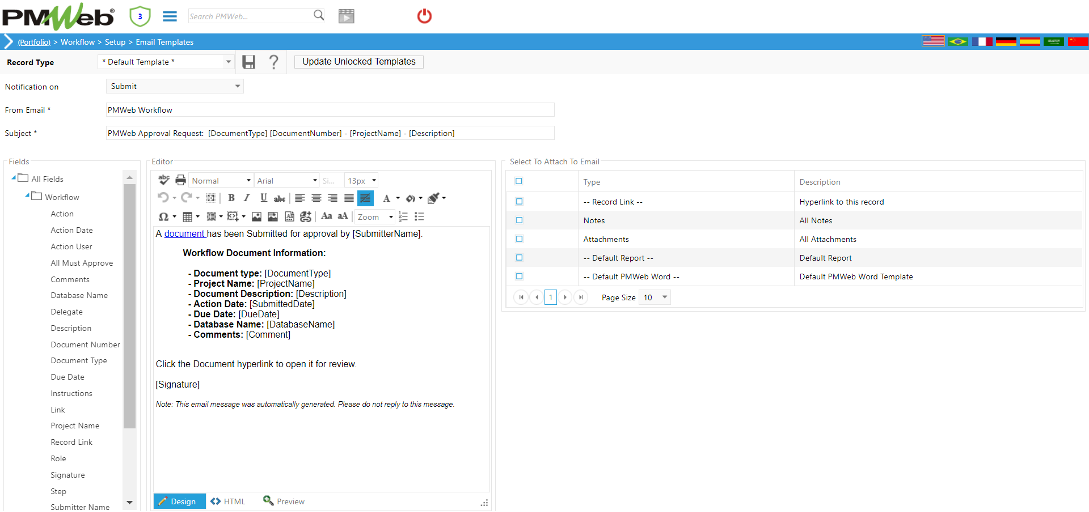
In addition to the project team members who are part of the RFI workflow, sometimes it might be necessary to share the RFI with other project team members who have access to PMWeb but are not part of the workflow and other people who do not have access to PMWeb. In those cases, the notification command will be used to share the RFI with those individuals. PMWeb RFI notification tab will keep track of all those issued notifications.
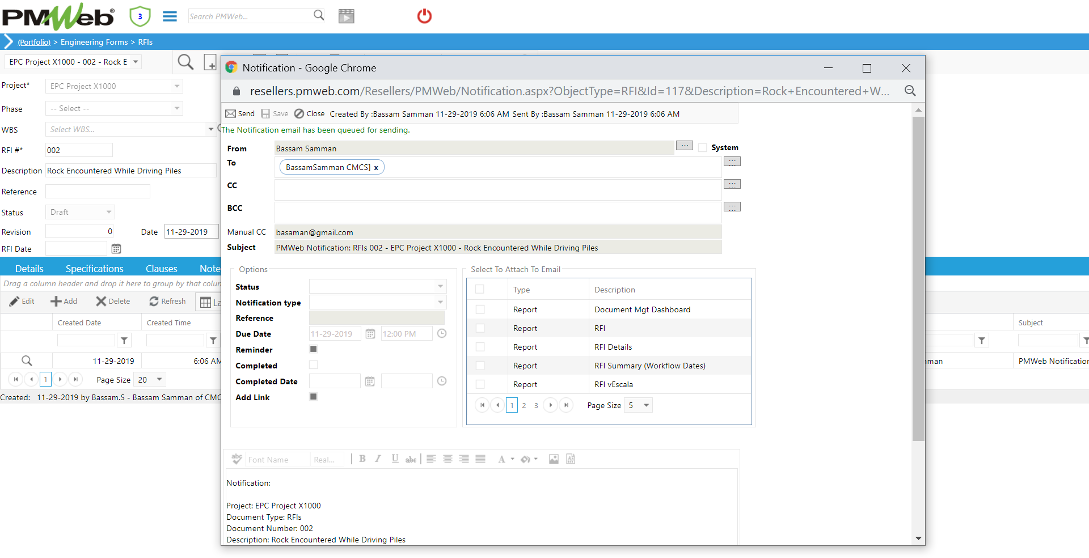
The data captured in the RFI model will be used by PMWeb Business Intelligence (BI) report writer to create the RFI Status Report, for which it will report the details of all issued RFIs. The real-time report could be designed to include visuals to report and analyze the captured RFI data by reason for the RFI, among others.