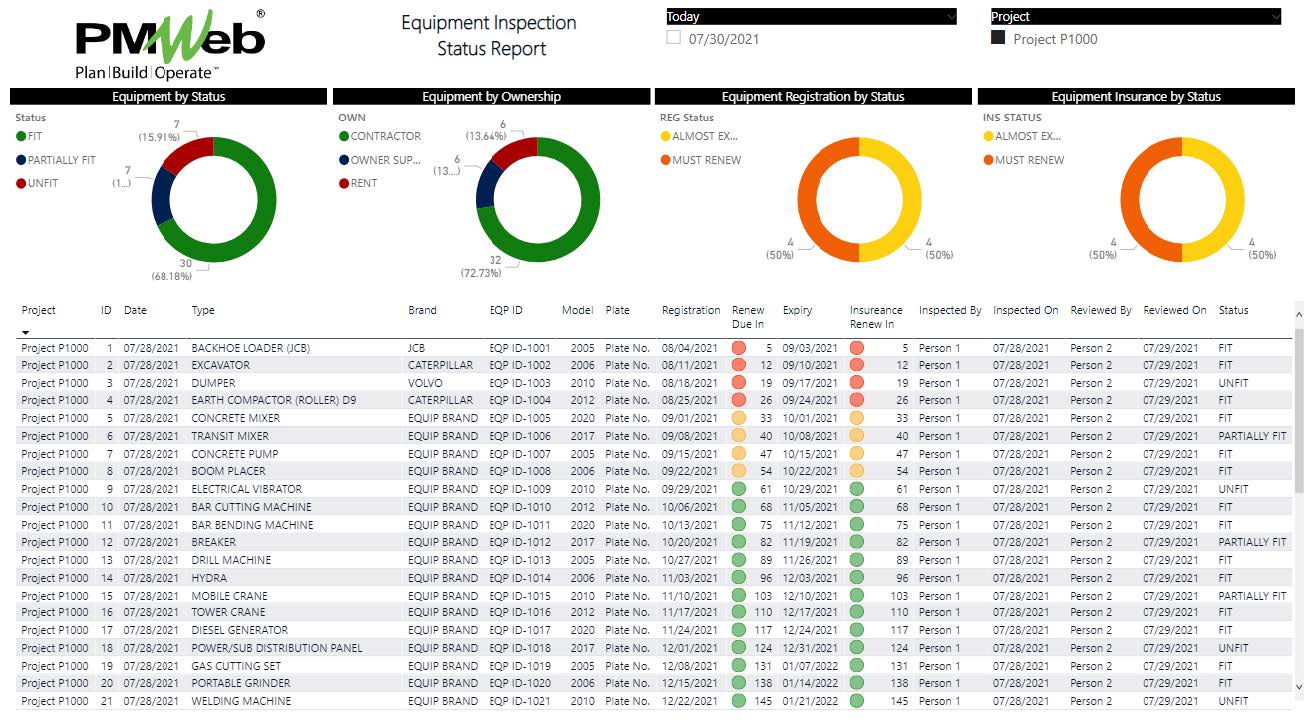Regardless of the type, size, or location of a construction project site, there will be always many equipment or tools that will be deployed by the contractors and their subcontractors. Sometimes, those might also include equipment or tools that are provided by the project owner to be used by the contractors. Regardless of who owns that equipment or tools, the general rule would be that only equipment or tools that had been formally inspected and found fit to be used will be allowed to be operated on the construction site.
The inspection that needs to be carried out will differ from one equipment or tool type to another. For example, the inspection checklist created by ISGEC Heavy Engineering for Backhoe Loader differs from the inspection checklist for an Excavator or any other type of equipment. The inspection checklist should also ensure that the equipment has valid registration and is licensed to be used. This will require having a valid insurance policy for each piece of equipment.Using a Project Management Information System (PMIS) like PMWeb which is used to manage all business processes required to deliver a capital construction project including those for health, safety, and environment (HSE), equipment inspection checklists will also be managed. PMWeb visual custom form builder allows creating inspection checklists to capture the equipment or tool details, inspection checklist, the decision if the equipment is fit for use or not, and a picture of the inspected equipment to explain the items to be inspected. In other words, there will be a unique template for each equipment or tool type which is not only important to make the inspection relevant and comprehensive but actually creates a history of all inspections done for each piece of equipment or tool across the complete projects’ portfolio that an entity could have.
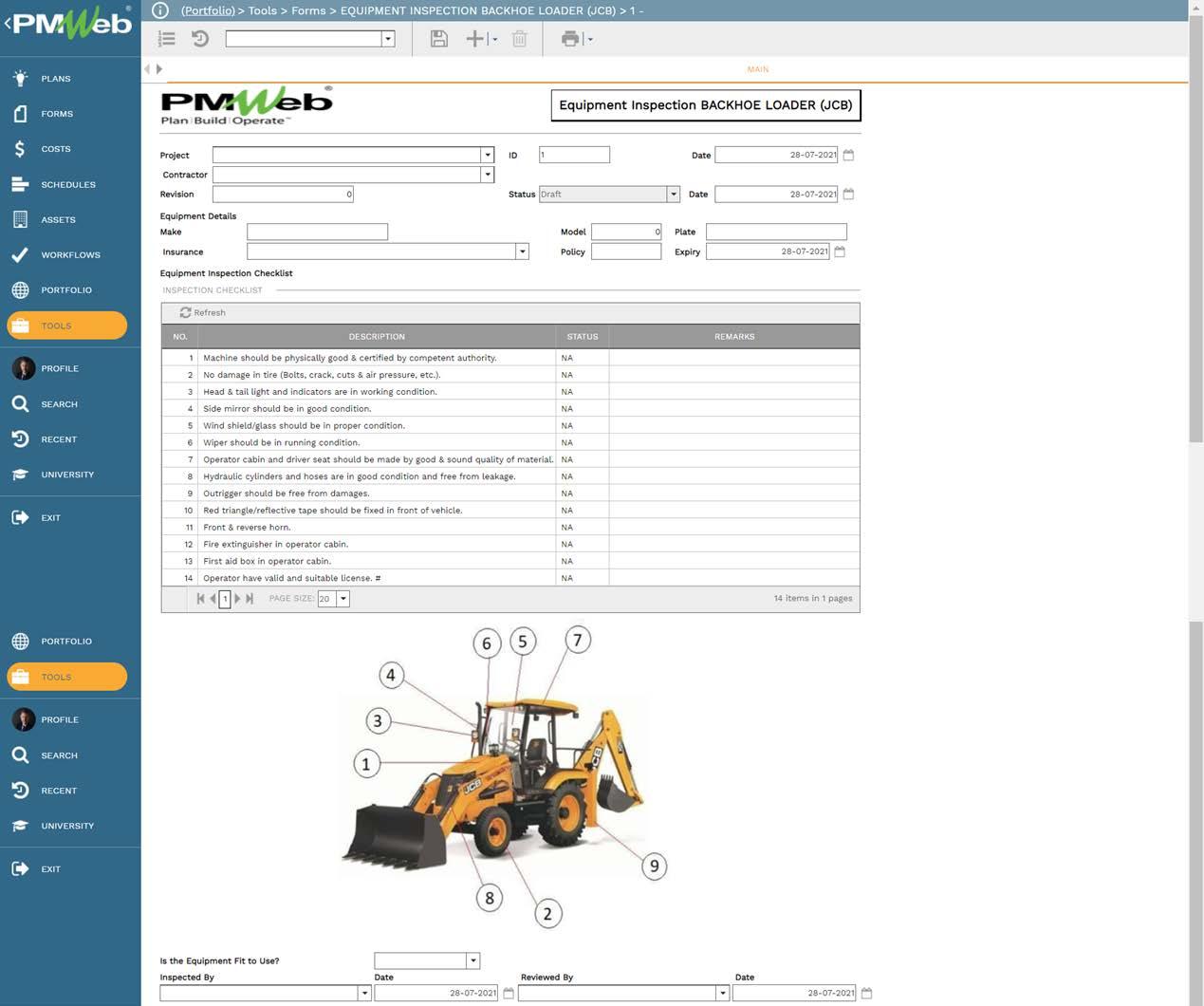
For each equipment inspection checklist, PMWeb allows attaching all supportive documents that are relevant to the inspection that was carried out. Those documents could be insurance documents, car registration, equipment maintenance report, photos of the equipment, and another type of documents that will add value to the inspection checklist. It is also highly recommended to add comments to each attached document to provide a better understanding of what was the document for. The attachment tab also allows the user to link other records for business processes implemented in PMWeb as well as associate URL hyperlinks with websites or documents that are not stored in the PMWeb document management repository. For example, if the equipment was involved in an accident, then the relevant accident report transaction should be linked to the inspection checklist.
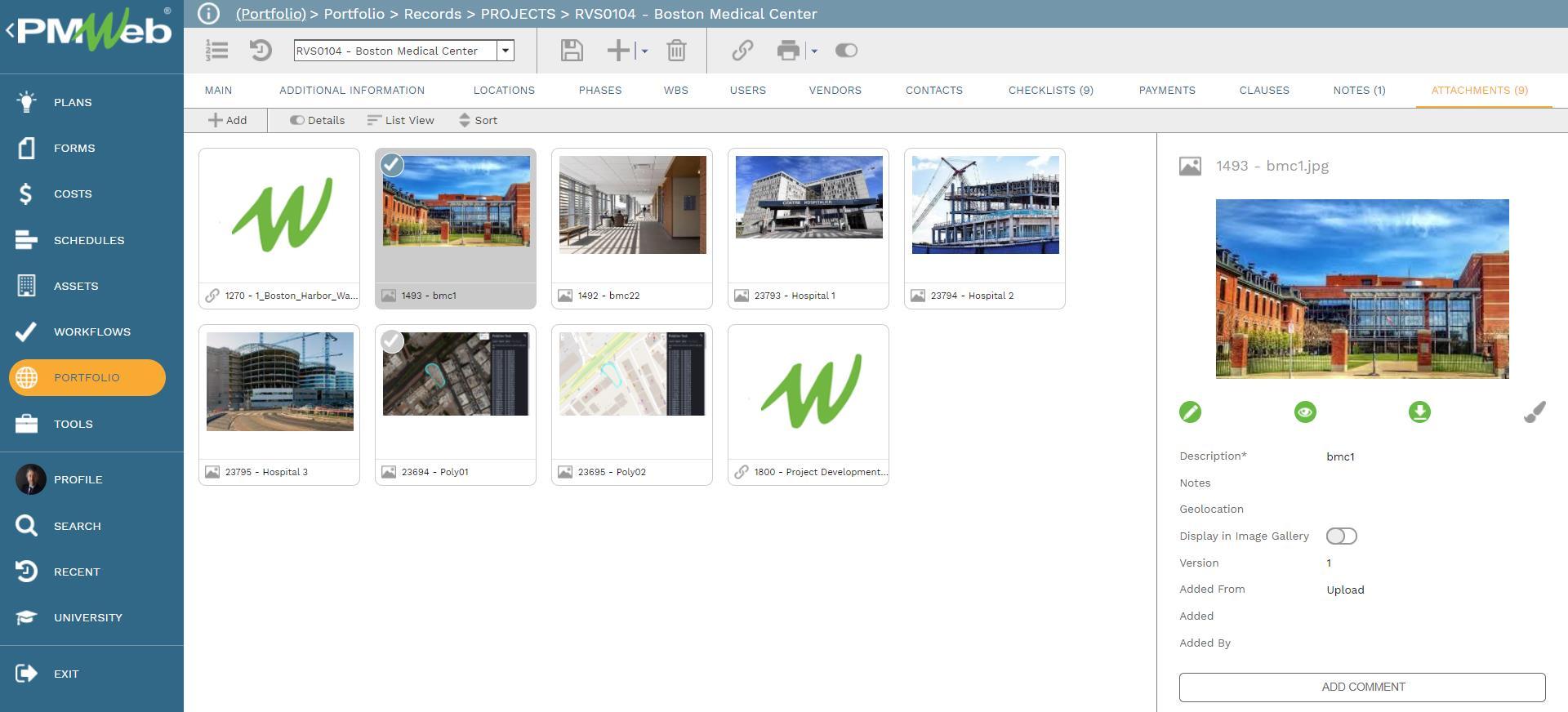
All those supportive documents that were attached to the equipment inspection checklists will be uploaded and stored on the PMWeb document management repository. PMWeb allows creating folders and subfolders to store those documents under their relevant folder. Permission rights can be set to each folder to restrict access to only those users who have permission to access those folders and uploaded documents. In addition, PMWeb users can subscribe to alerts so they can be automatically notified when new documents or revisions of documents are uploaded, downloaded, or even deleted within each folder. Those notifications can be sent via email or on-screen when accessing PMWeb
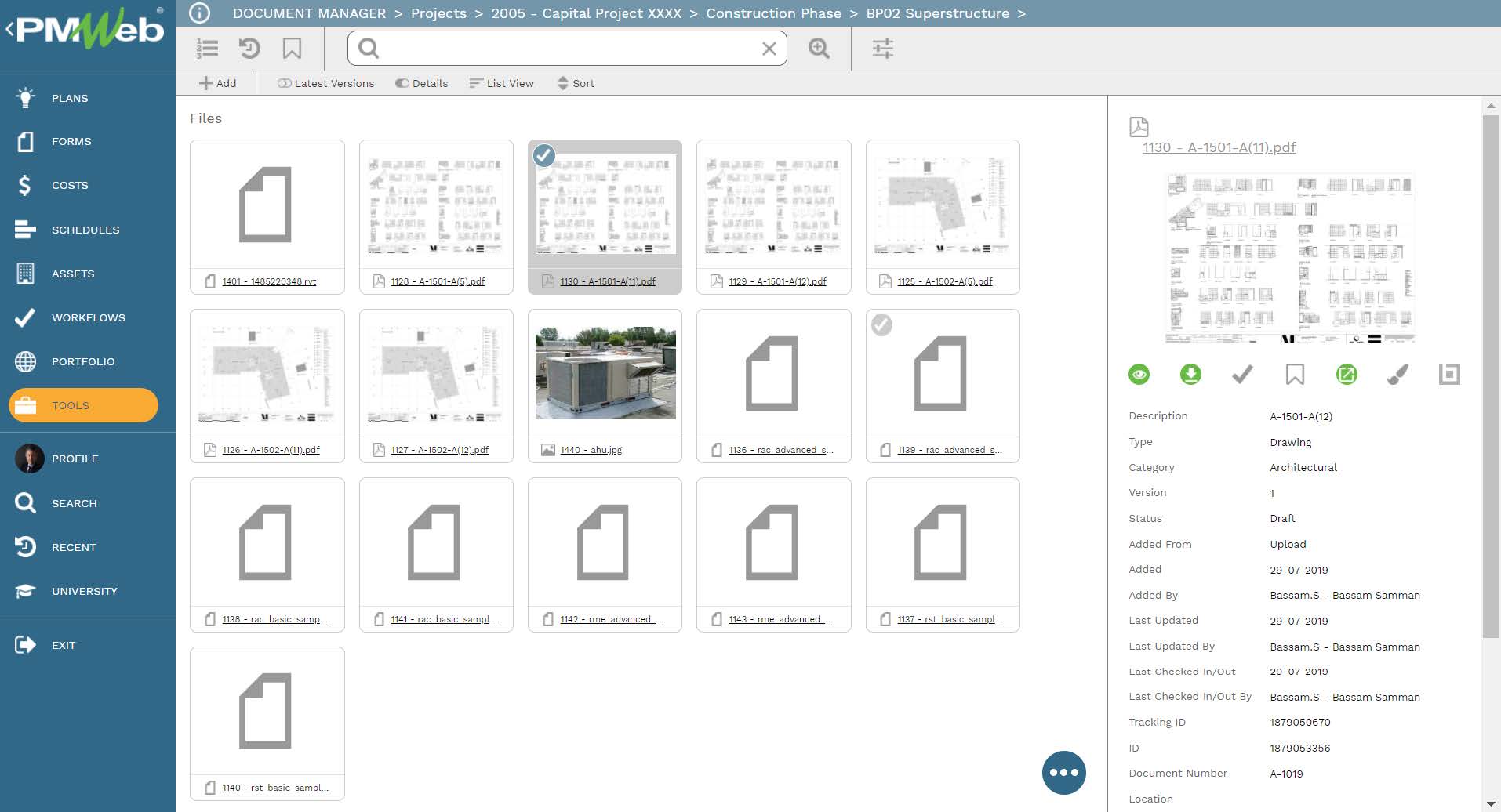
To enforce accountability while performing the equipment inspection checklist business process, the PMWeb workflow option will be used to add a workflow to formalize the review and approval tasks of each inspection. The workflow will map the sequence of the review and approval tasks along with the role or user assigned to the task, duration allotted for the tasks, rules for returning or resubmitting a document, and availability for each task.
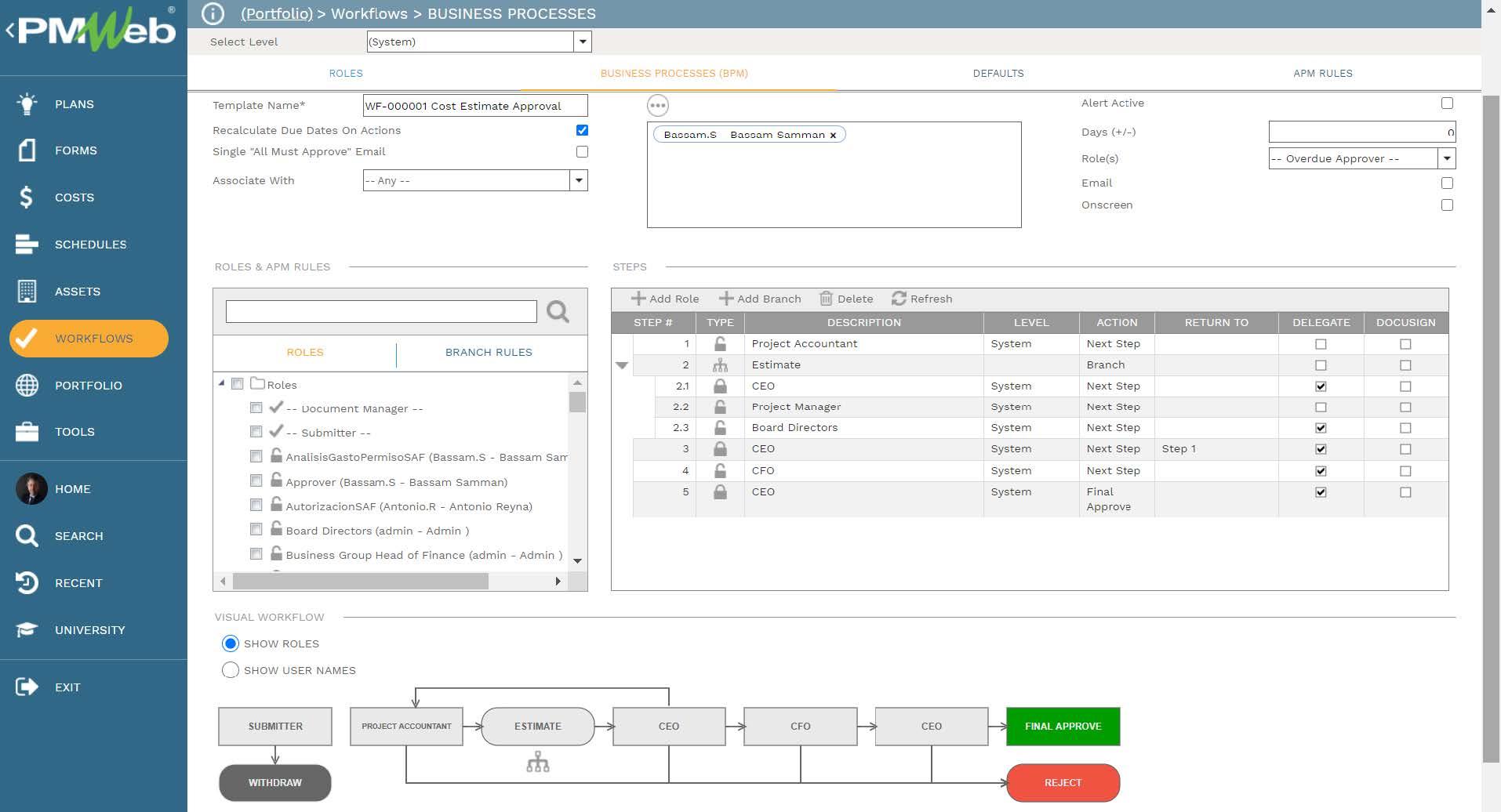
For each equipment inspection transaction, the workflow tab of the inspection checklist template will capture the planned review and approve workflow tasks for each transaction as well as the actual history of those review and approval tasks. PMWeb will capture the actual action data and time, done by who, action taken, comments made, and whether team input was requested.
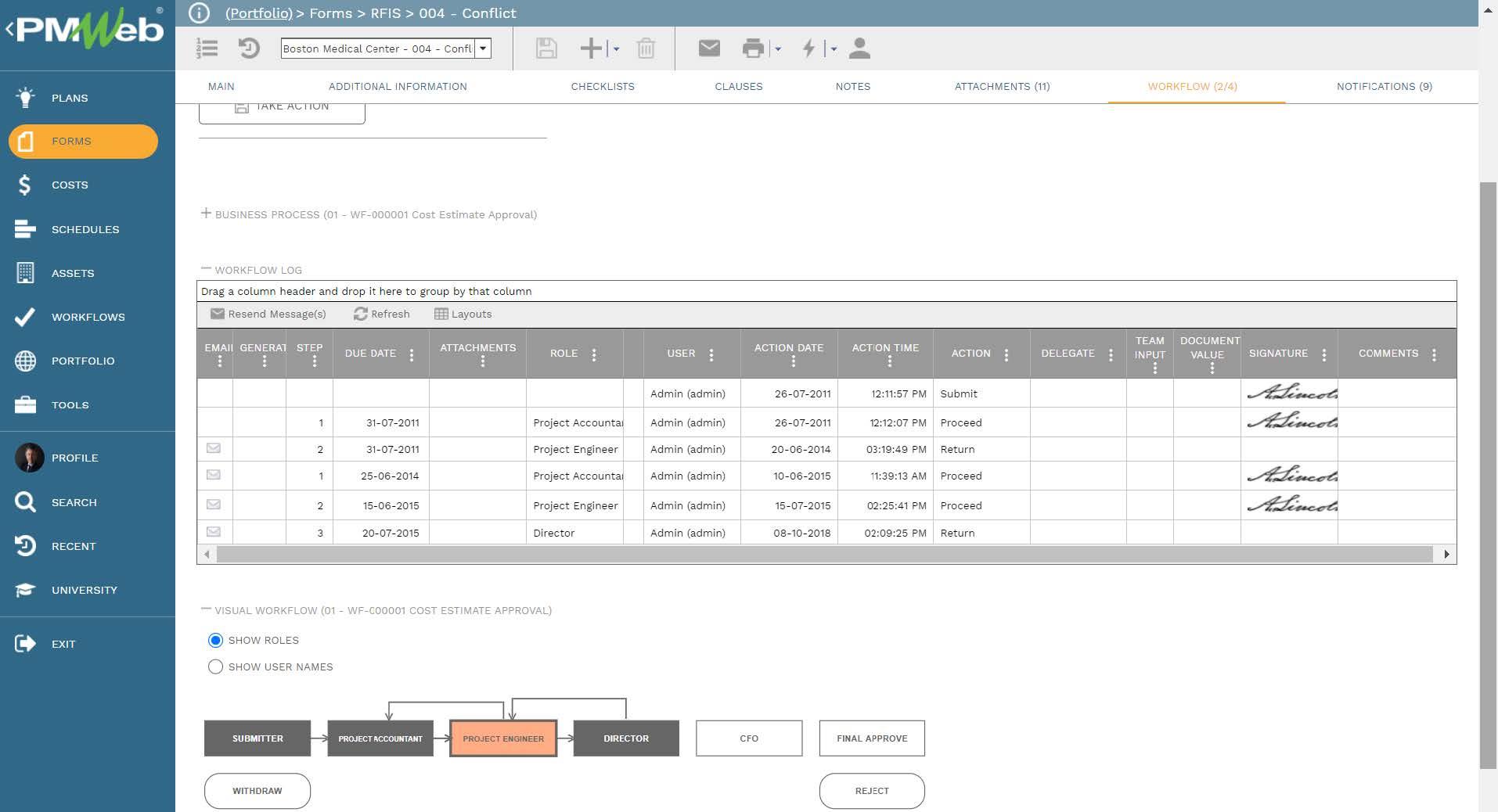
The data captured in those different equipment inspection checklists will become available for the entity to have a single version of the truth for the status of all equipment deployed on the construction site or sites. The report can include visuals to group equipment by status, ownership, registration renewal, and insurance expiry.