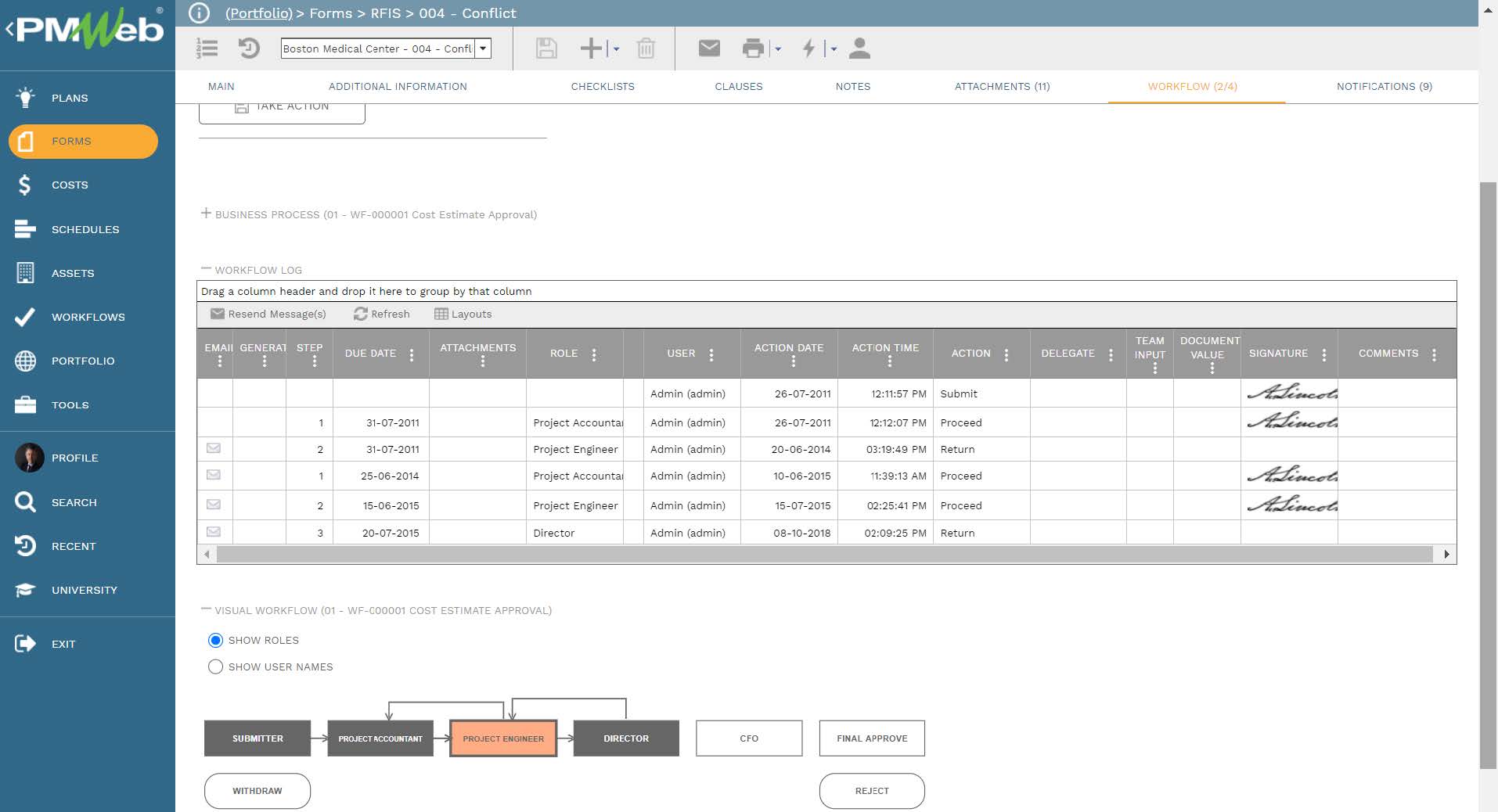Whether a contract agreement had explicitly stated the clause of “Time is of Essence” or not, it is a common practice in delivering capital construction projects to request all parties involved, contractors in particular, take all necessary measures. This includes the adding of more resources to avoid project delays. Nevertheless, for contracts that clearly state the “time is of the essence” clause, then a delay that breaches such a clause is most likely considered a material breach of contract, and the project owner might use it to terminate the contractor’s contract.
Accordingly, it is very important that when it comes to reporting the status of business processes that could have an impact on completing the project’s milestone dates, to include the project schedule activity that could be impacted if any transaction of those business processes was delayed. The project schedule is what the contractor creates to detail the activities needed to deliver the project’s scope of work incorporating the contract’s set milestone dates. Examples of those schedule-sensitive business processes include Request for Information (RFI), all types of material, shop drawings and technical Submittals, Permits to Work, Work Inspection Request (WIR), Meeting Minutes Business Items, Site Access Requests, Interface Agreements, No Objection Certificates (NOC) among others.
Therefore, it is a must requirement that the template for those business processes includes a field to associate each transaction with its relevant project schedule activity. This will be the activity that could be delayed if the transaction closure was delayed. Usually, the activities to be associated with each transaction need to be from the current updated project schedule to reflect the current start and finish dates of those activities. For construction projects, usually, the project’s baseline schedule and subsequent progress updates are done using the Primavera P6 scheduling tool.By having the project schedule activity associated with each transaction of those time-sensitive business processes, the reports or the registers for those business processes can be designed to have the project schedule activity as one of the fields to be reported on. This enables creating calculated fields to show if the closure of each business process transaction was done before the due start date of the associated activity or not. The report provides real-time alerts of all business process transactions that could delay the project and the party accountable for the delay. The report shown is an example of a report that lists transactions of all time-sensitive business processes to identify those transactions that could have impacted the project’s completion milestone dates.

Using a Project Management Information System (PMIS) solution like PMWeb which enables digitizing all business processes needed to deliver capital construction projects as well as enabling importing all project schedule versions and making those activities available to be associated with the business processes will fulfill this requirement. PMWeb schedule module allows importing project schedules versions and making the activities available for business processes. The import function allows importing schedules created in Primavera P6 as well as MS Project. The user can select if the imported schedule is to be set as the project schedule.
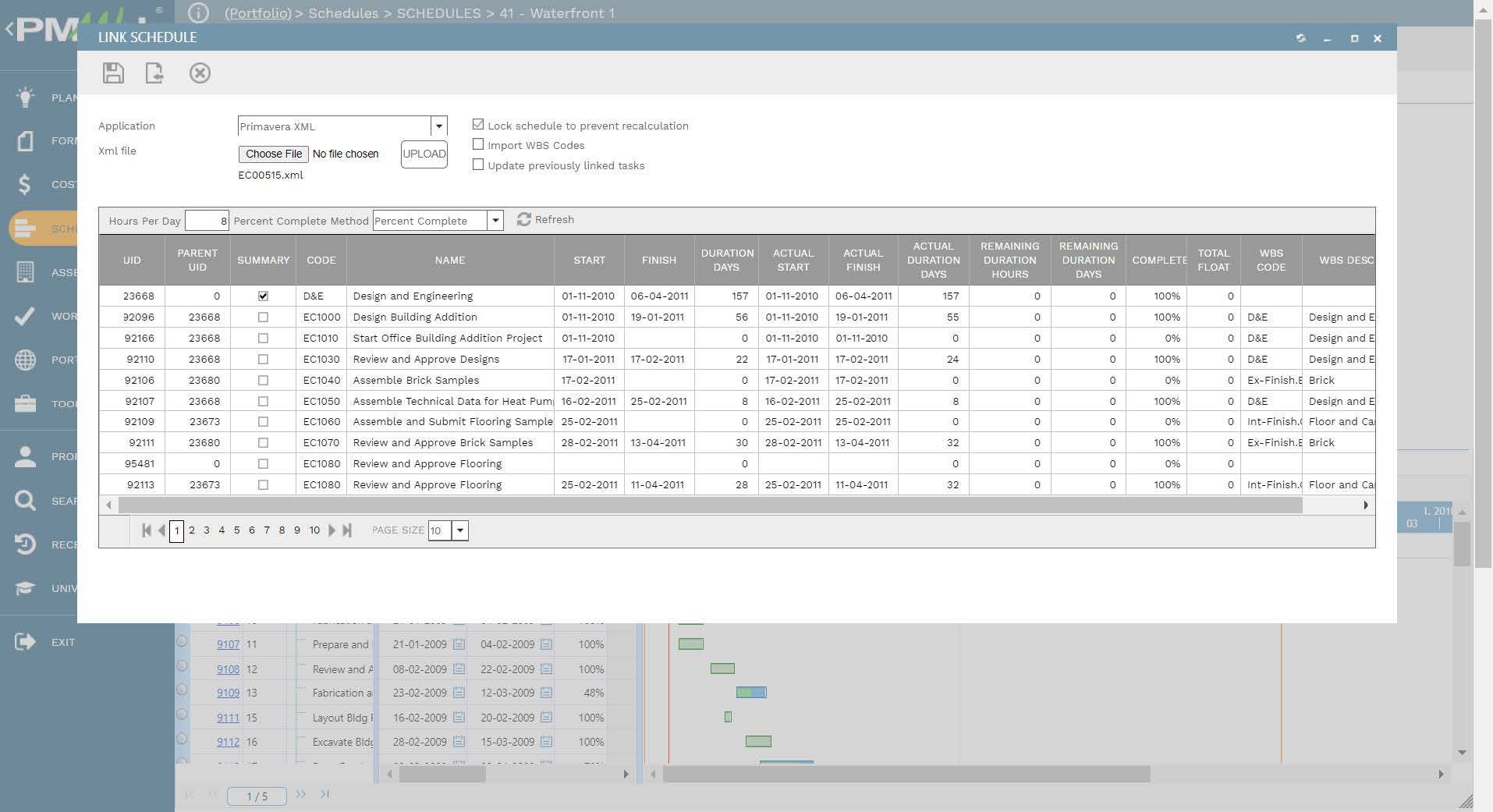
The schedule import function automatically creates a selection list titled “Tasks” for which it can be used in any business process managed in PMWeb. Most of PMWeb’s ready-to-use business processes that are time-sensitive, have the task field available by default. Those include the business processes of Request for Information (RFI), meeting minutes business items, daily reports, cost estimates, budget, interim progress invoices, timesheets, stage gates, and others.
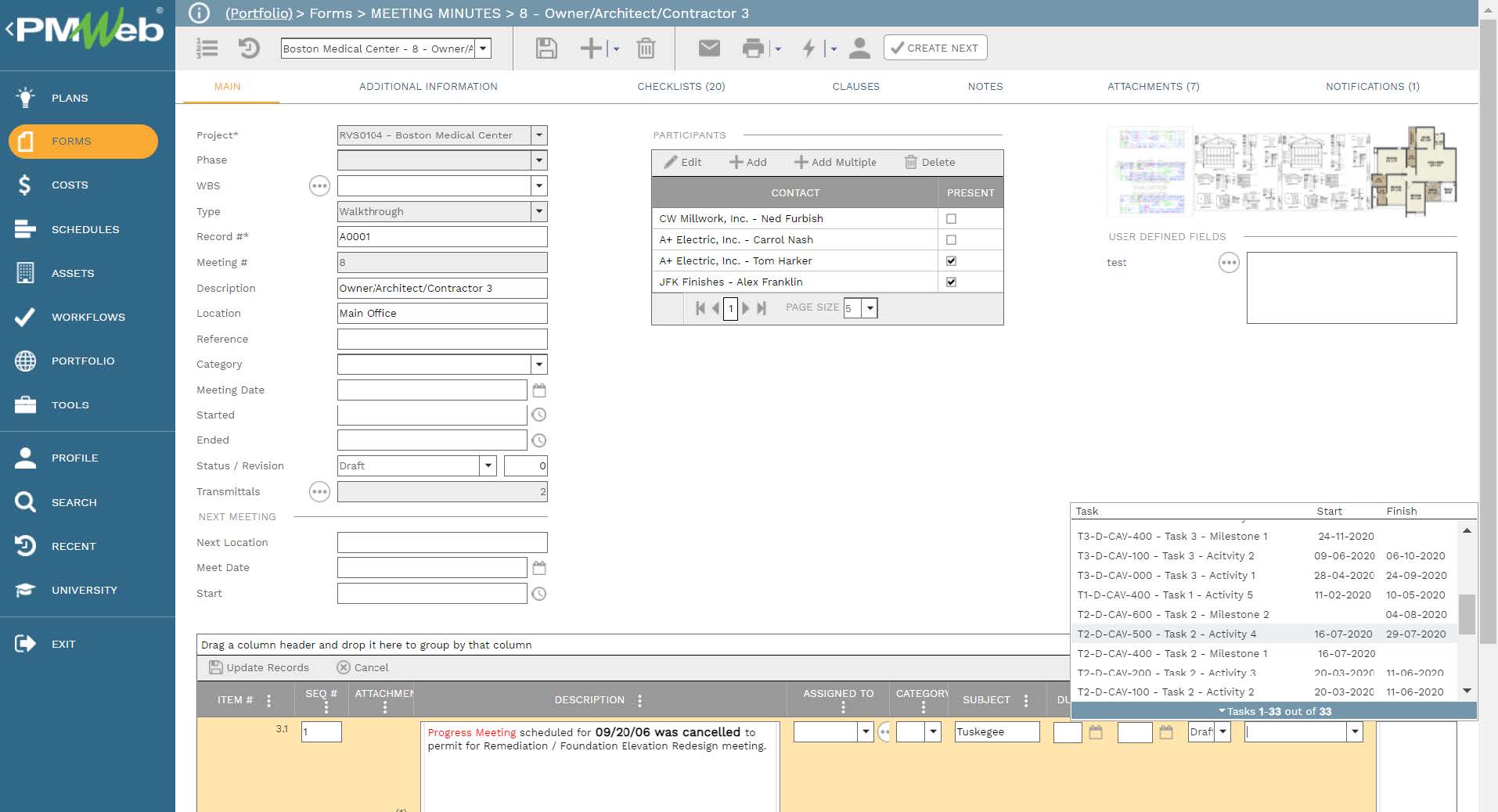
For other business processes created using PMWeb Custom Form Builder, the tasks field is one of the many list fields that are available to be embedded in the template. By adding this field to any of the customized business process templates, the PMWeb user can select the project schedule activity to be associated with the transaction. Similar to the tasks list available in the out-of-the-box business templates, each project schedule task includes the task’s current start and finish dates.
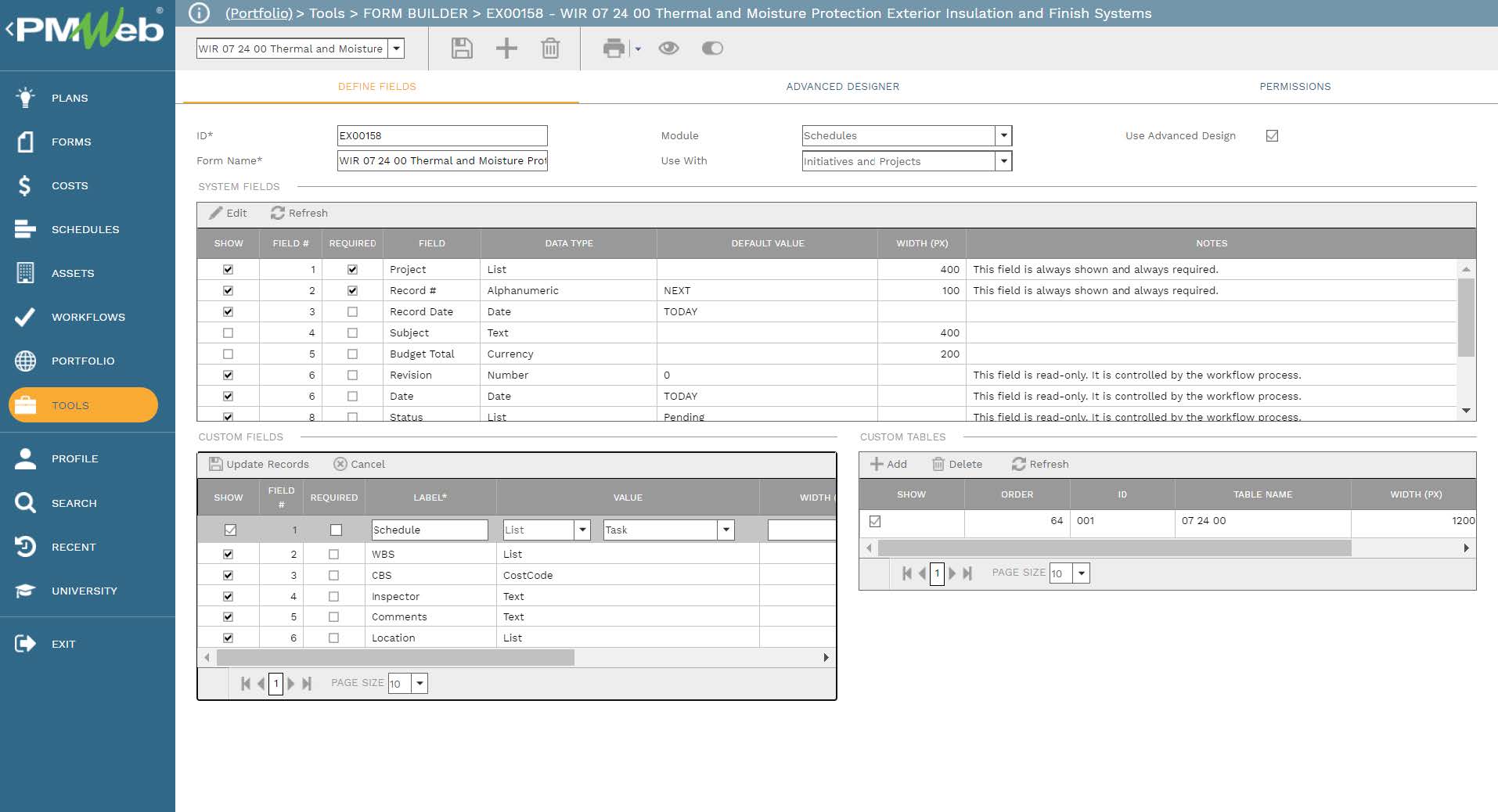
Similar to all other business processes managed in PMWeb, supportive documents that are usually associated or required for each business process transaction can be attached to the template. It is highly recommended to add details to each attached document to better explain to the reader what is being attached and viewed. In addition, links to other relevant records of other business processes managed in PMWeb can be also linked to the reported progress.
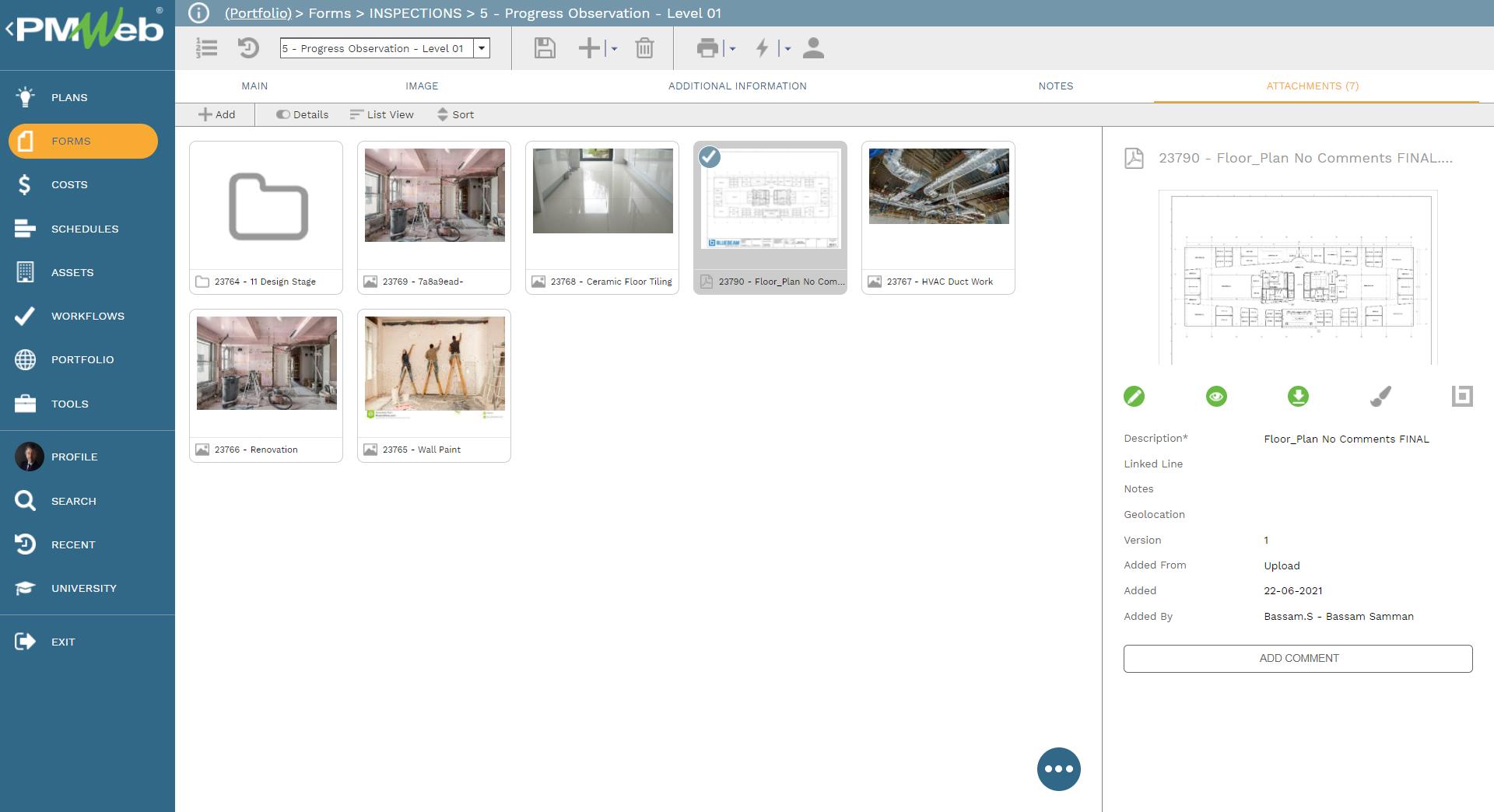
It is highly recommended that all those supportive documents, regardless of their type or source, get uploaded and stored on the PMWeb document management repository. PMWeb allows creating folders and subfolders to match the physical filing structure used to store hard copies of those documents.
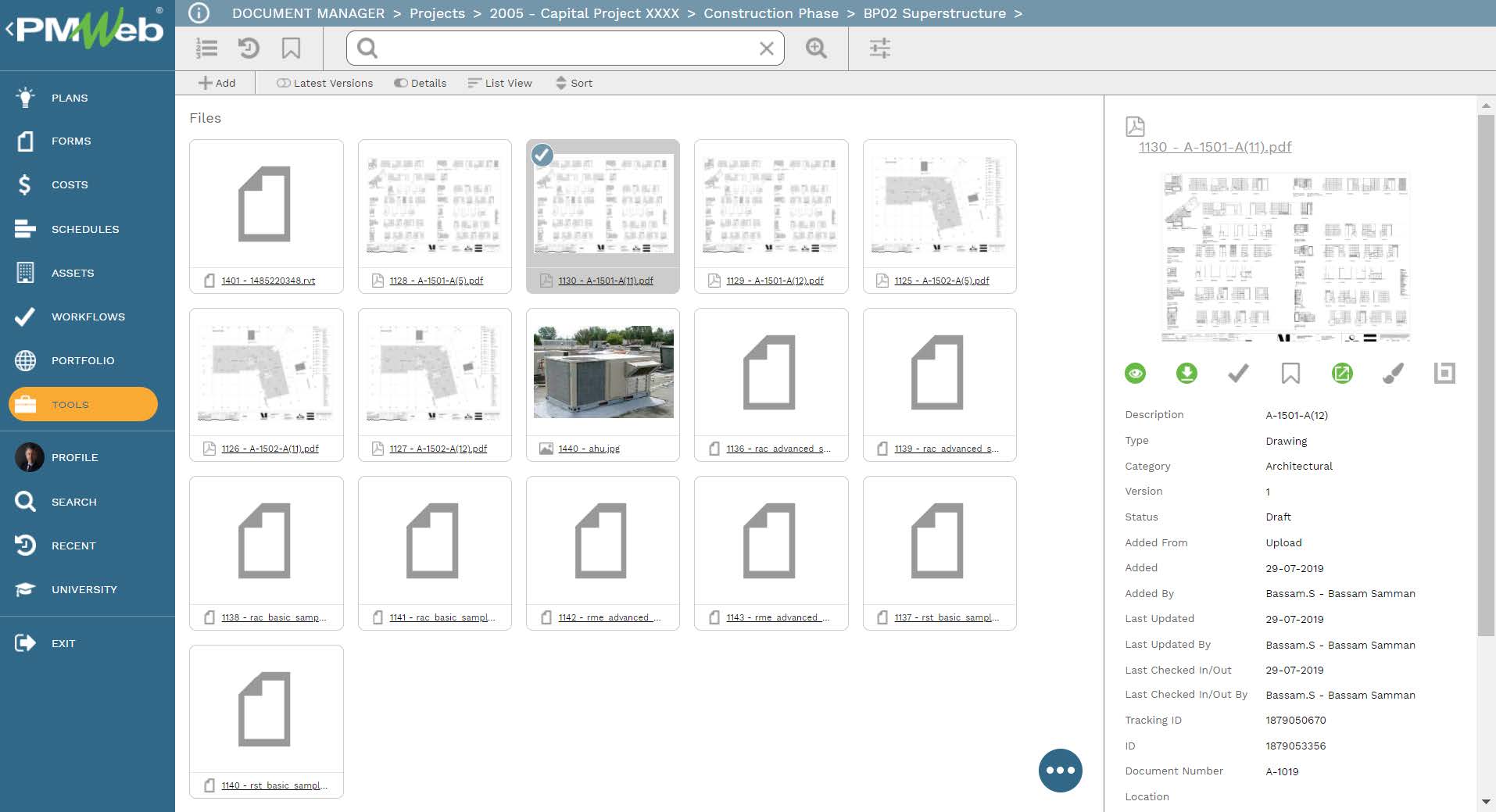
To ensure that the submit, review, and approve dates of each business process transaction submission are captured, a workflow is assigned to each business process. The assigned workflow maps the submit, review and approve tasks, roles or roles assigned to each task, task duration, task type, and actions available for the task. In addition, the workflow could be designed to include conditions to enforce the approval authority levels as defined in the Delegation of Authority (DoA) matrix.
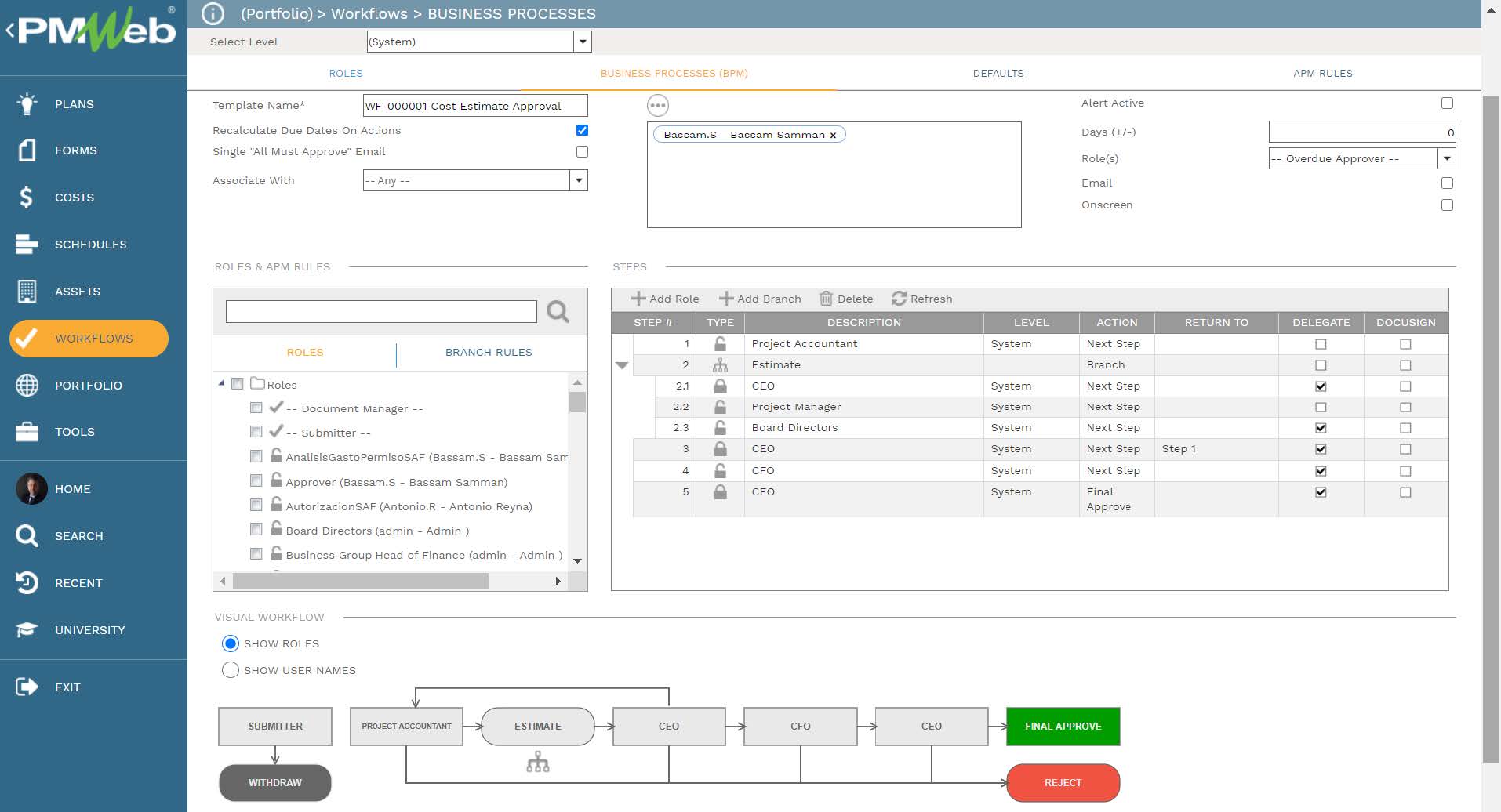
When a business process transaction is initiated, the workflow tab available on the relevant template captures the planned review and approve workflow tasks for each transaction as well as the actual history of those review and approval tasks. The captured workflow data includes the actual action data and time, done by who, action taken, comments made, and whether team input was requested.