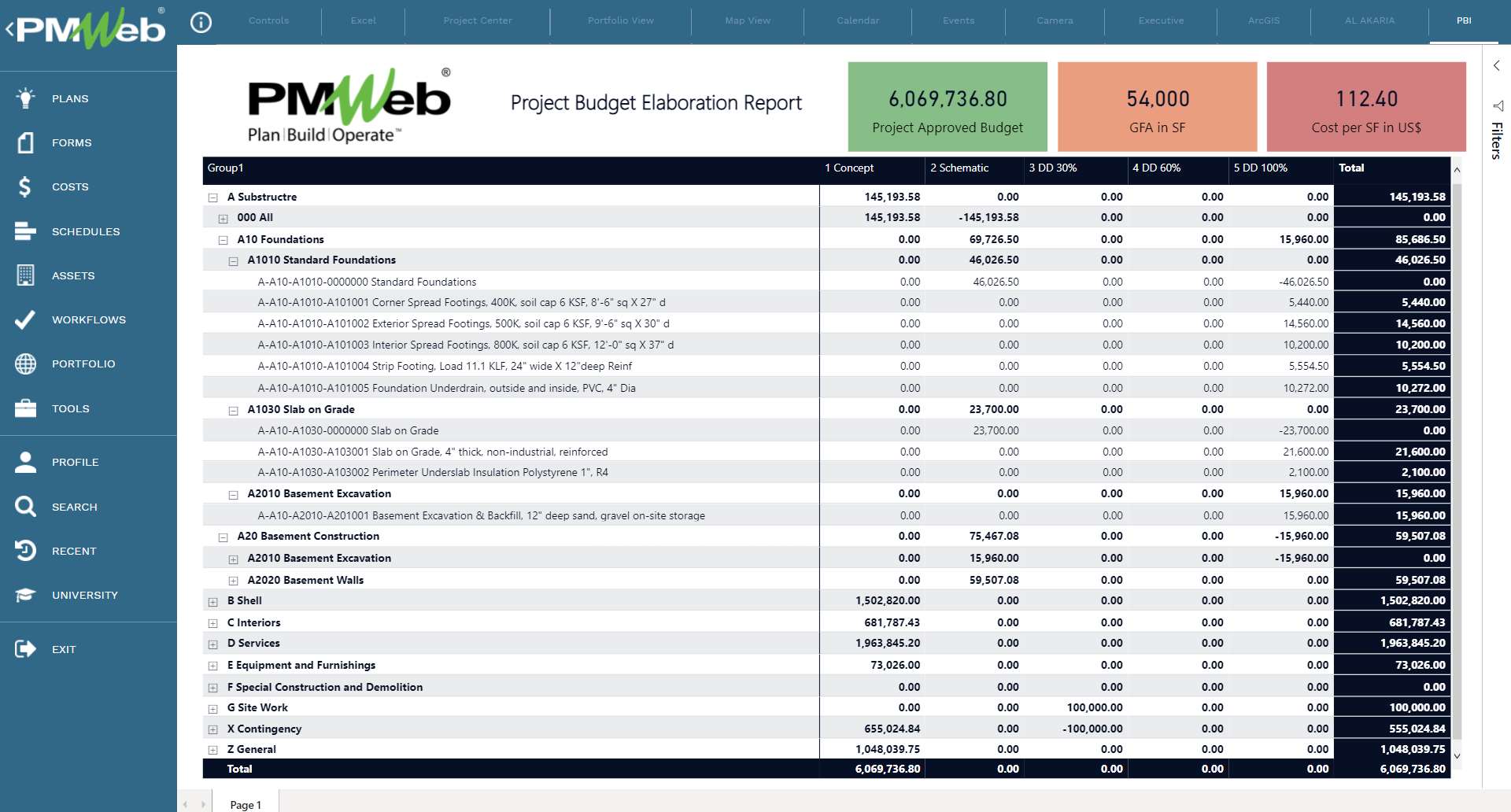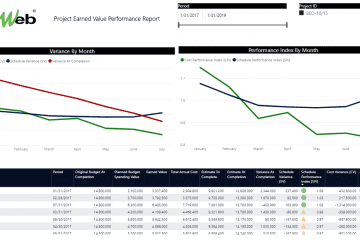One of the main objectives for capital project investments is to adhere to the approved project budget which was part of the original feasibility study that led to selecting the project investment in the first place. Nevertheless, the approved budget at the project’s early life cycle stage is usually created at a high level due to the absence of a detailed scope of work. Therefore, it is a common practice for many organizations to create new cost estimates at the end of each design stage and use this estimate to generate the updated project budget and withdraw the previously approved budget. This practice leads to losing track of how the current budget has evolved from the originally approved investment budget and could result in what is known as “scope creep” and losing control over adhering to the originally approved budget.
To avoid encountering the threat of “scope creep”, it is highly recommended that project owners adopt the practice of budget progressive elaboration to provide a transparent, accountable, and organized process to continuously improve and detail the originally approved budget plan as more details and specific information become available for more accurate estimates. Progressive elaboration allows the project management team to continuously define the project’s scope of work as the project design development evolves.
Using a Project Management Information System (PMIS) like PMWeb, the project owner can implement a formal budget progressive elaboration process. To start with, the cost breakdown structure needs to support the progress elaboration practice. The UniFormat™ numbering system is structured around a progressive breakdown structure that enables elaborating the project budget as it evolves during the project life cycle stages. PMWeb cost account module allows creating the UniFormat™-based cost breakdown structure.
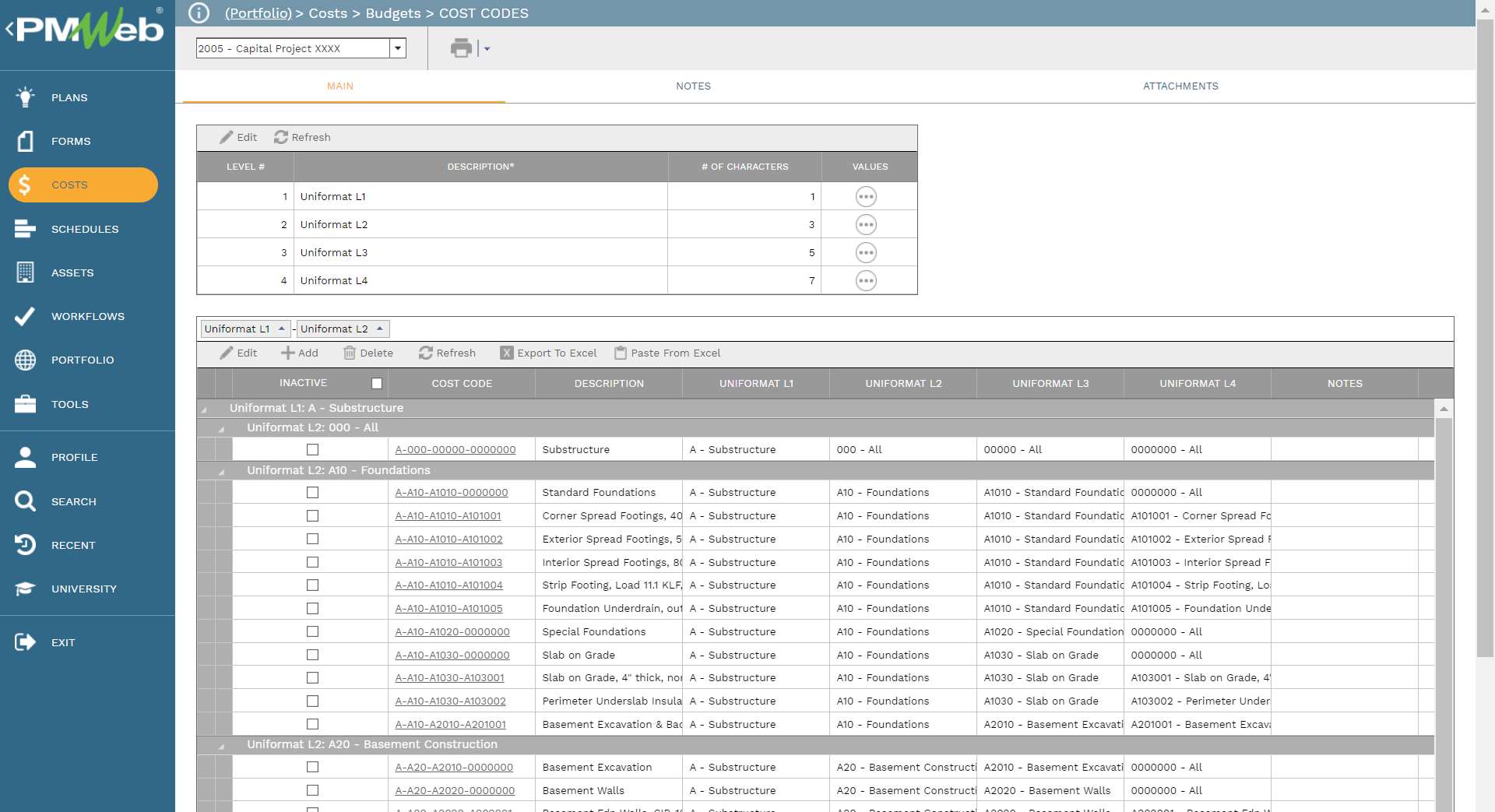
The initial project budget will be based on level 1 of the Uniformat which covers the project’s basic systems, such as substructure, shell, interiors, services, equipment and furnishings, special construction and demolition, building sitework, and general. The project budget at this level will be based on the estimated gross floor area (GFA) in the square foot (SF) or square meter (M2) for each building system. To ensure clarity on what is included in the scope of work, the notes field in each budget line item allows providing more details on the scope of work included in each system. For design allowance, overhead and profit, inflation, and contingency reserve, this will be based on a percentage of the project’s cost.
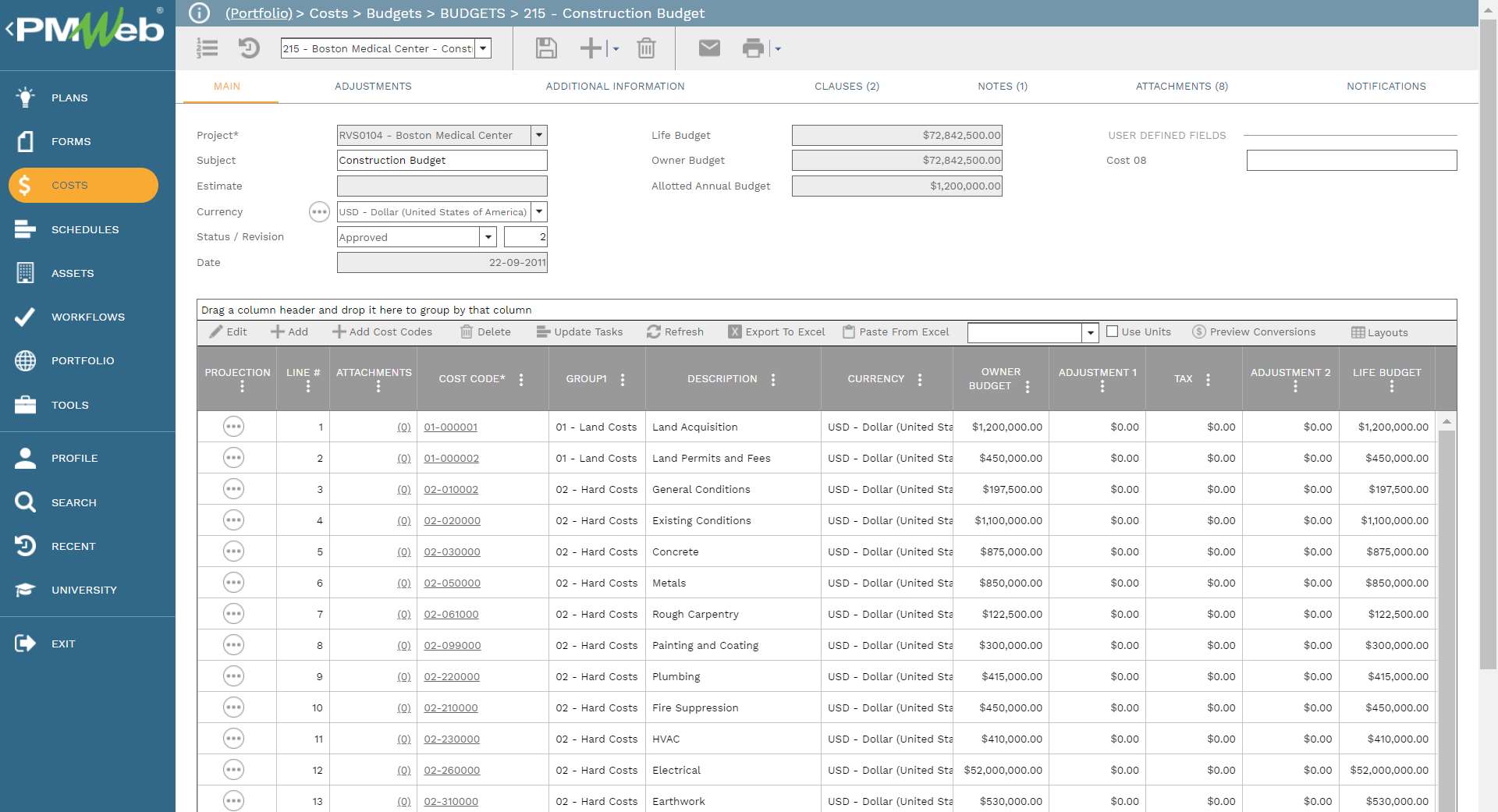
For each budget line item, PMWeb allows the creation of the planned budget spending plan. Although PMWeb allows linking each budget line item with the relevant project schedule WBS and Activity. This can also be created manually for each financial period or automatically by selecting the budget line item planned start and finish dates along with the projection distribution curves. The predefined curves list includes front-loaded, back-loaded, linear, and bell-shaped.
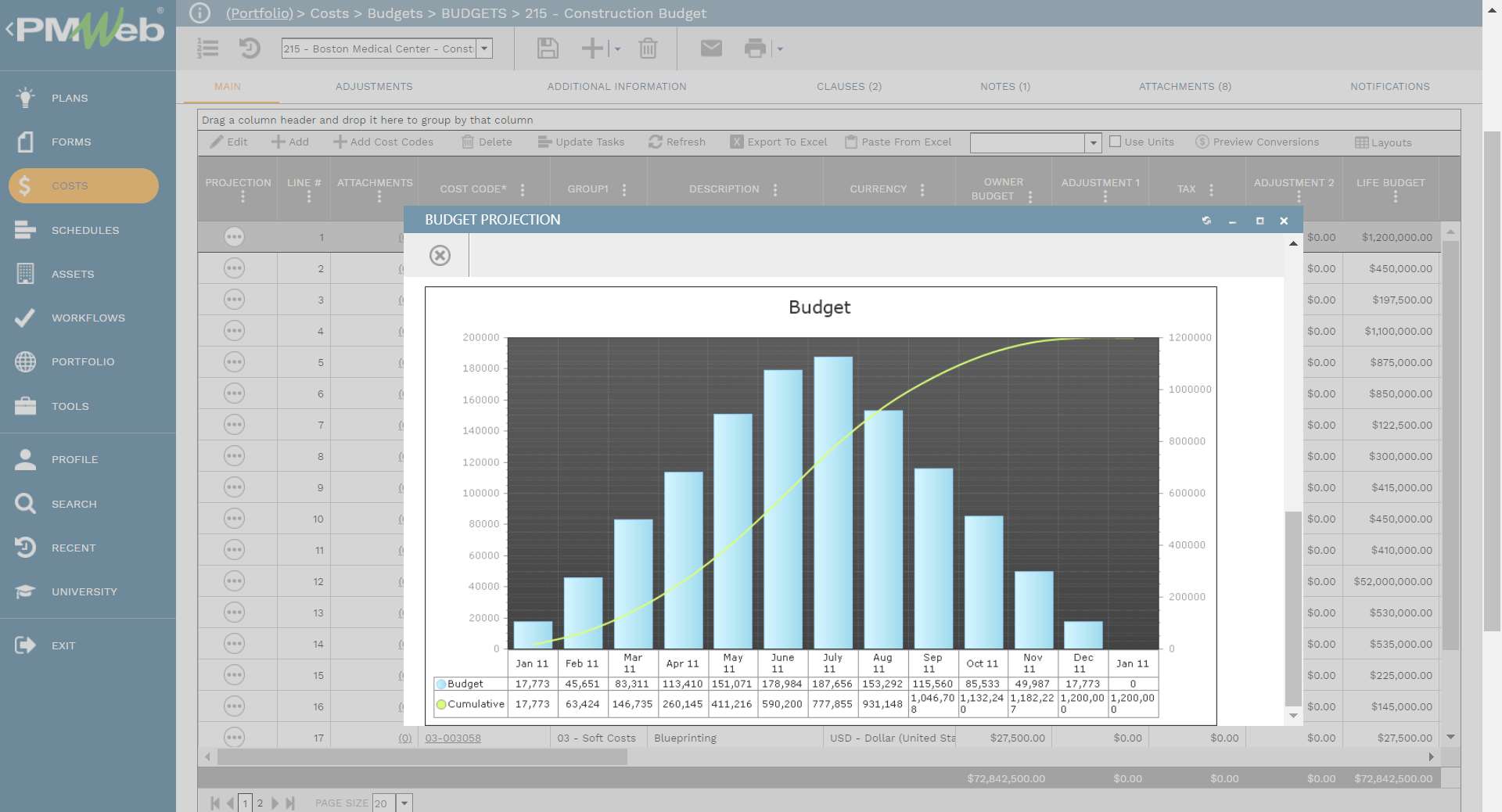
The budget form can be attached with all supportive documents such as the project feasibility report, project location map, and latest cost database among others. In addition, PMWeb records like the risk register checklist and other imported emails can also be linked to the project budget.
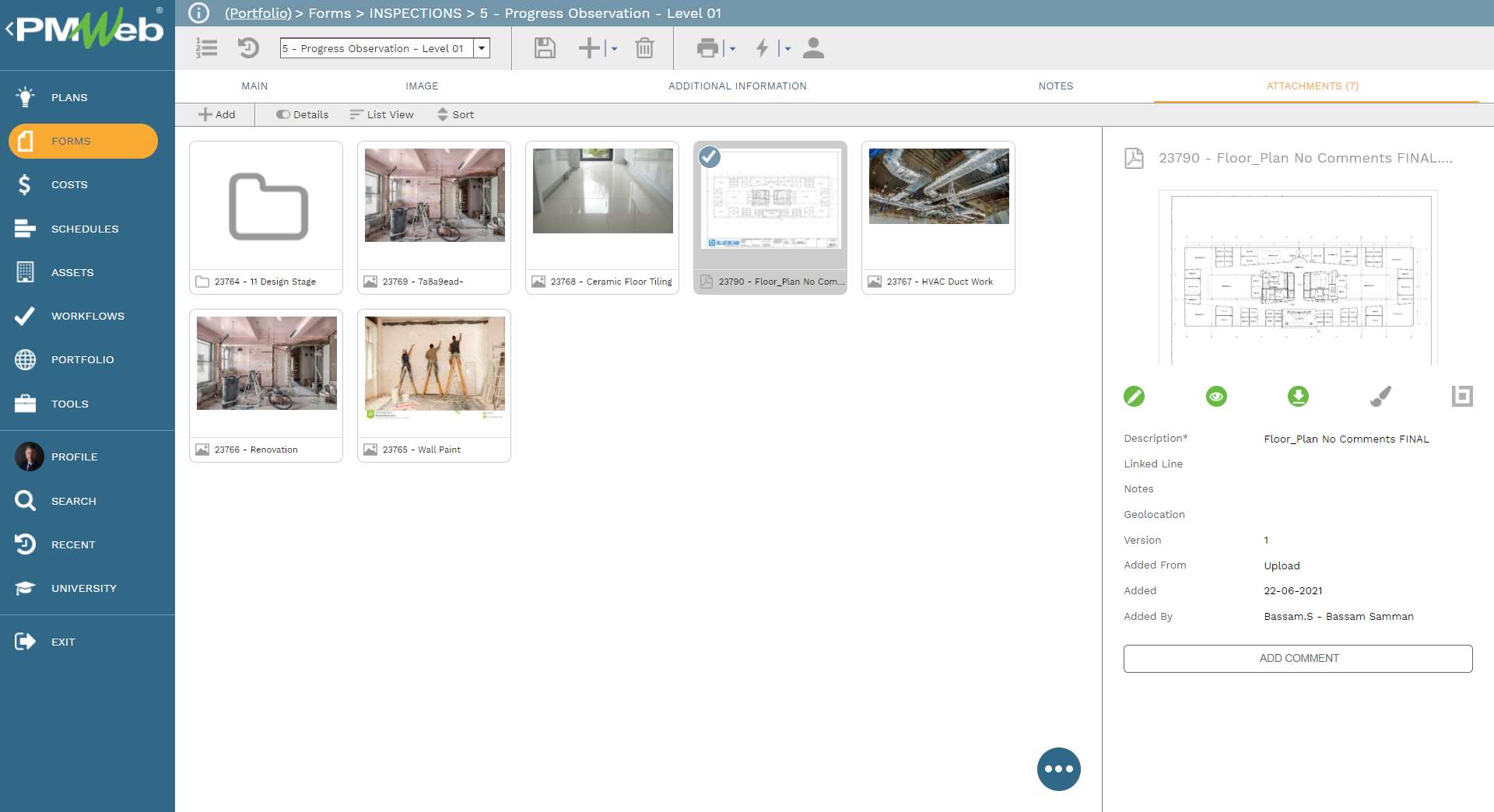
An assigned project budget workflow formalizes the steps for reviewing and approving the project budget. The workflow could also include conditions that incorporate the approval authorities’ levels in the workflow. For example, project budgets that exceed $100 million could have different approval requirements than budgets that are less than $100 million.
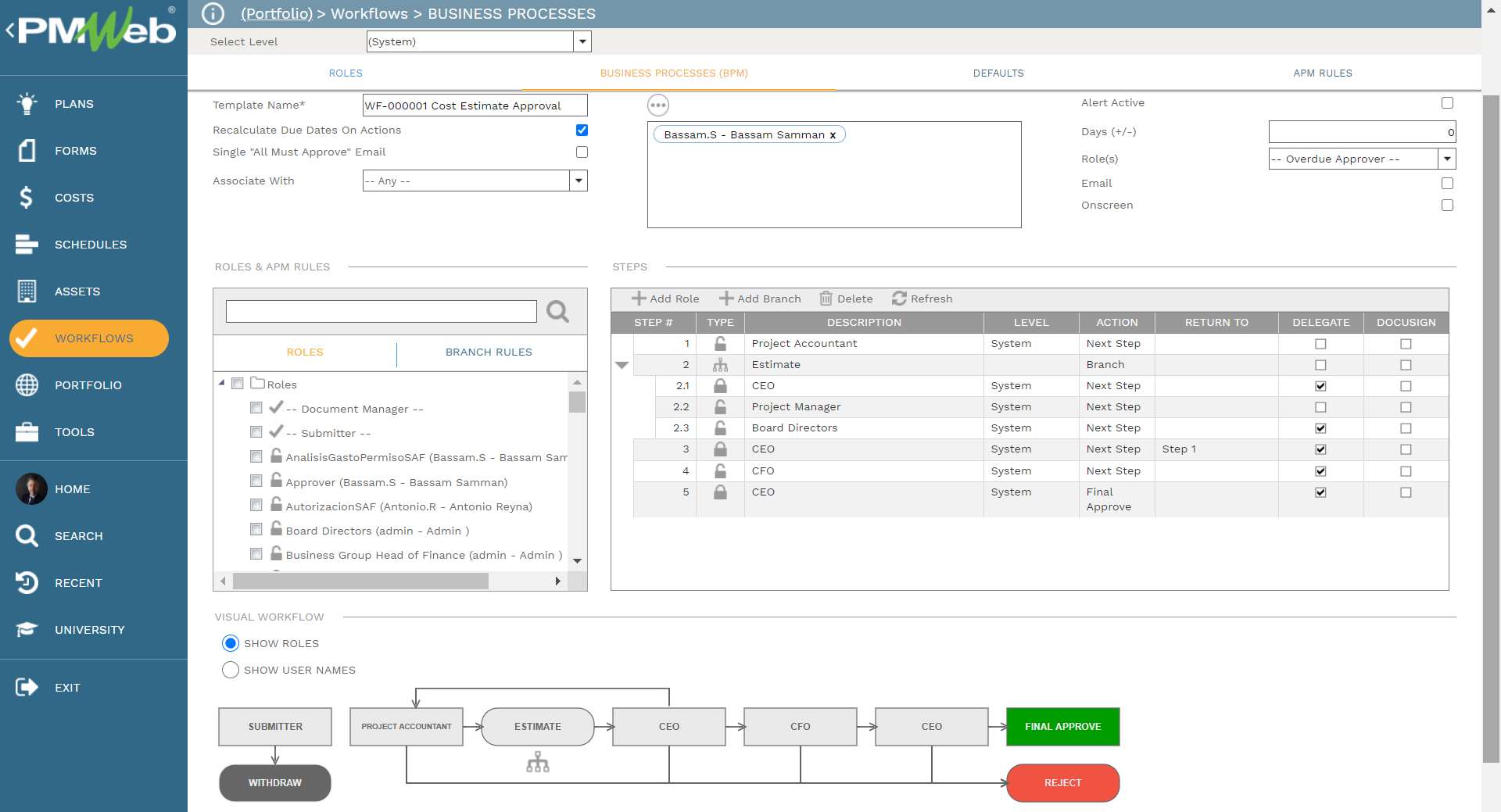
As the project progresses, the project’s scope can be further decomposed, and a better cost estimate can be developed. Accordingly, the approved baseline budget decomposes and the budget cost for the detailed scope of work replaces the summary budget cost. For example, the budget cost for Substructure “A” will be replaced with the budget cost for Standard Foundations “A1010”, Slab on Grade “A1020”, Basement Excavation “A2010” and Basement Walls “A2020”. This adjustment to the project budget will be carried out using the PMWeb Budget Request module. The adjustment, which will be posted as “Revised Budget”, will have an overall value equal to zero, since the summary level 1 will be replaced by the detailed level 3.
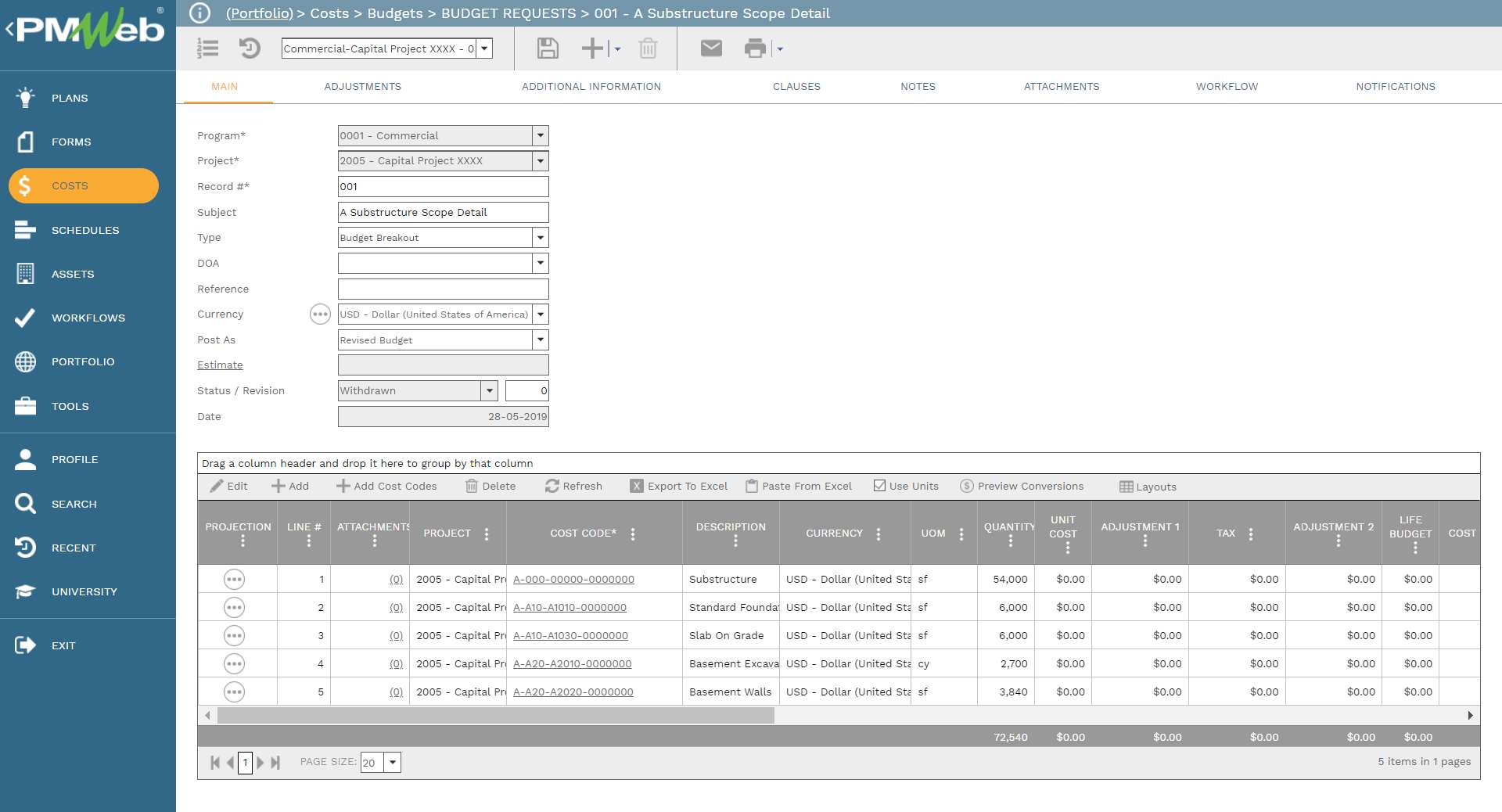
Similar to the budget module, supportive documents attach to the budget request. Relevant PMWeb records and imported emails can be also linked. In addition, the assigned workflow to the budget request formalizes the review and approval process.
The process of project budget elaboration continues to be carried out as the scope of work gets decomposed by developing the project design. Usually, the last progressive elaboration will be the Bill of Quantity or Schedule of Values line items for which contractors will be asked to bid on. For example, the budget cost Standard Foundations “A1010” will be detailed into Corner Spread Footings, 400K, soil cap 6 KSF, 8′-6″ sq x 27″ d “A101001”, Exterior Spread Footings,
500K, soil cap 6 KSF, 9′-6″ sq x 30″ d “A101002”, Interior Spread Footings, 800K, soil cap 6 KSF, 12′-0″ sq x 37″ d “A101003”, Strip Footing, Load 11.1 KLF, 24″ wide x 12″deep Reinf “A101004” and Foundation Underdrain, outside and inside, PVC, 4″ Dia “A101005”. A similar approach will be completed for all other substructure budget items. Again, all supportive documents will be attached to the budget request as well as relevant PMWeb records and imported emails can be also linked. In addition, the assigned workflow to the budget request formalizes the review and approval process.
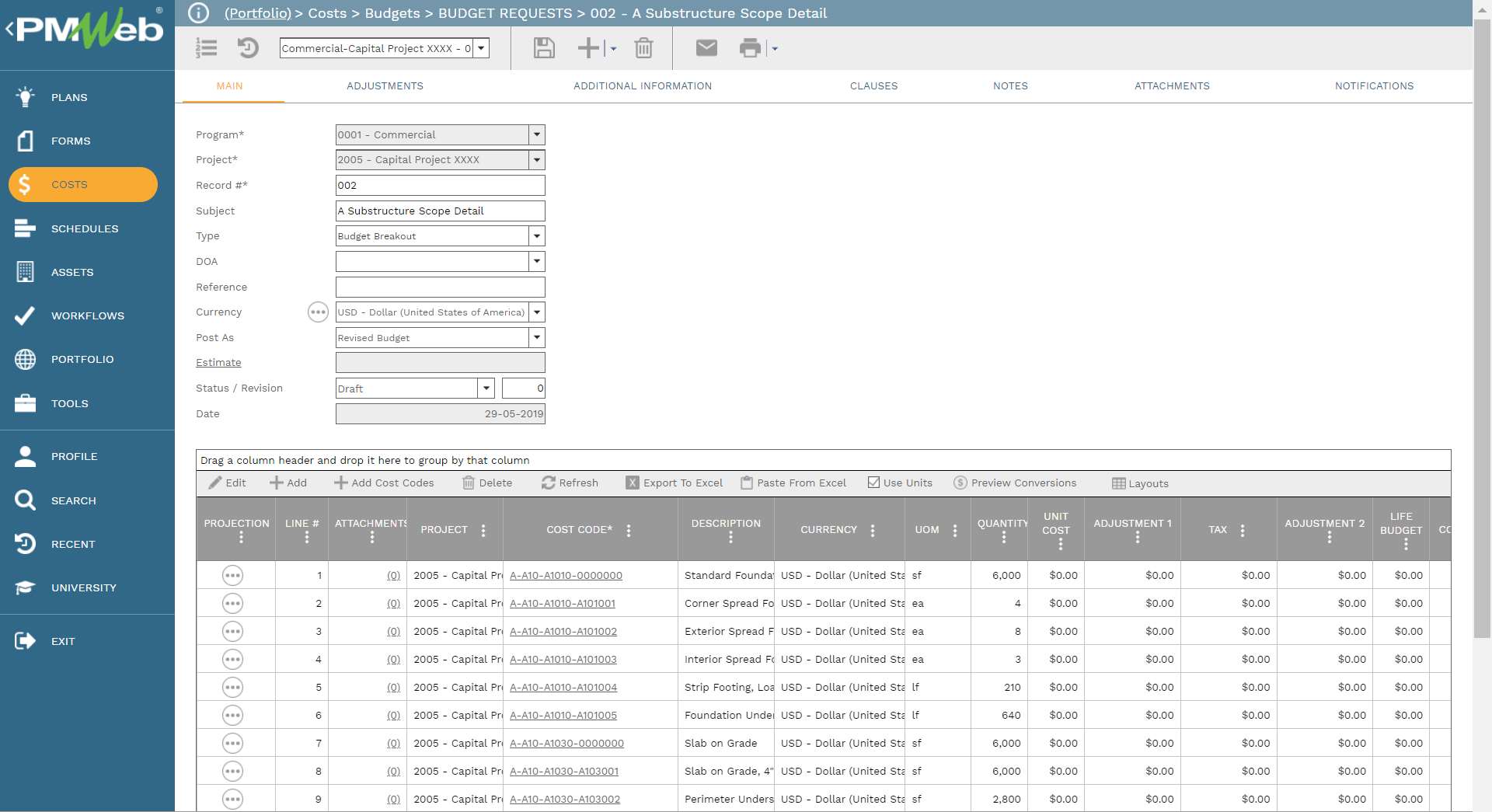
The PMWeb General Ledger module captures all budget progressive elaboration details to enable visualizing of the latest budget. The cost worksheet has a column to show the original approved budget or baseline, a column to show approved budget elaboration, and a column to show pending budget elaboration. The total of either approved or pending budget elaboration should always equal zero, otherwise, this indicates that the approved original budget total amount was not adhered to. The reason why those columns should always equal zero is due to the fact that it is replacing summary budget values with detailed budget values.
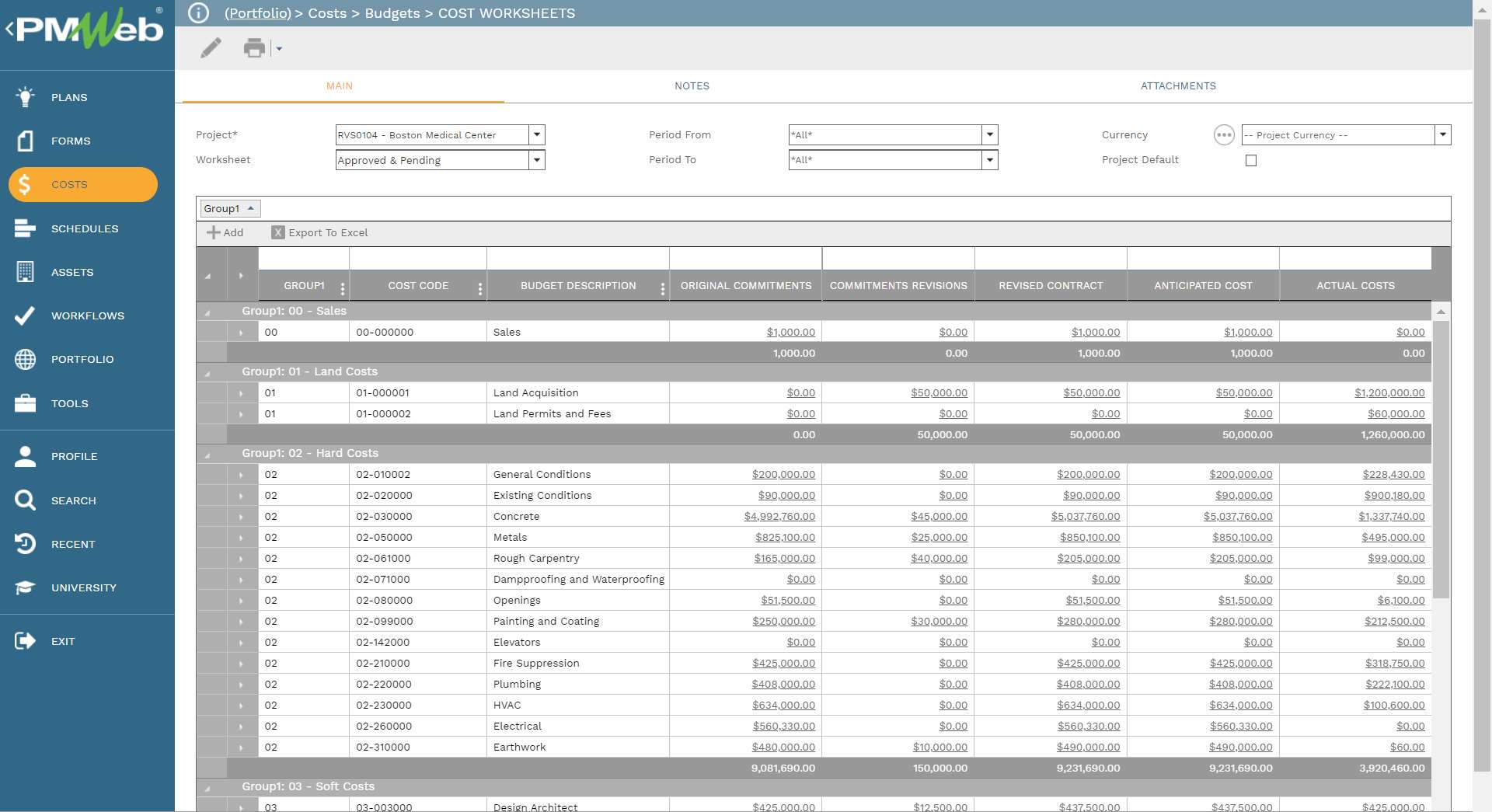
The practice of budget progressive elaboration also requires having a realistic contingency reserve to use when addressing the cost of known and accepted project risks. The details of those risks are based on the project risk analysis which will be presented in the risk register. It is a best practice requirement for capital project owners to have a detailed risk register checklist where it identifies for each risk category all possible risk events that could occur during the project’s life. This enables the project team to have a comprehensive assessment of the occurrence likelihood and impact of each risk event and identify the risk treatment measures, along with the cost of those measures, to reduce the risks’ threat exposure. For those accepted risk events, the contingency reserve should allow for adequate funds to cover the cost exposure for responding to those risks which will be partially consumed during the budget progress elaboration.
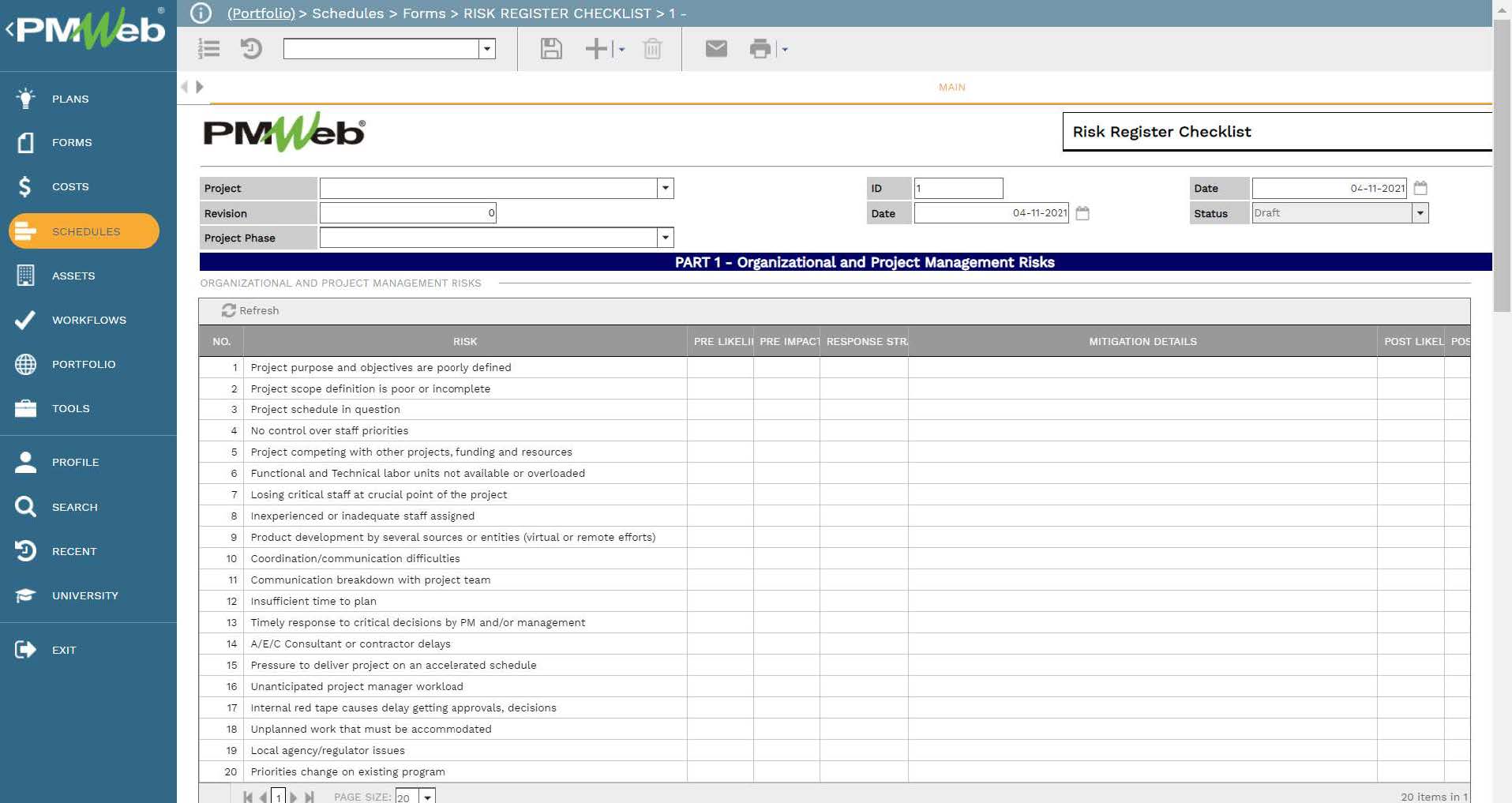
For example, for Site Work “G” the original budget baseline did not allocate any funds for this cost center although it is part of the original scope of work. Using the PMWeb Budget Request module, $100,000 will be subtracted from Contingency Reserve “X” and the same $100,000 will be added to Site Work. In other words, the total impact on the approved budget baseline will be zero.
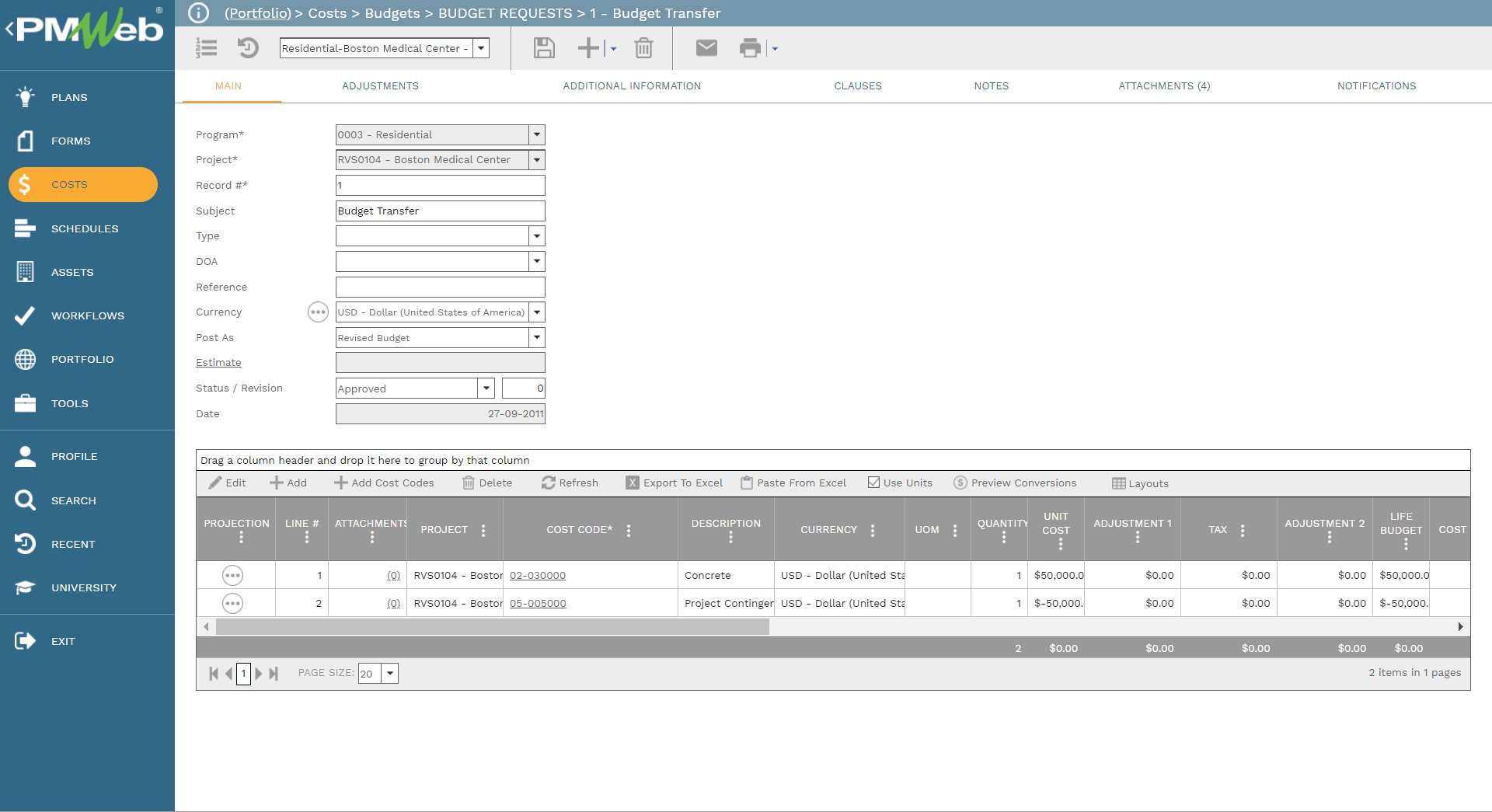
The project budget elaboration report details all interim elaborations that were applied to the project to reach the final approved definitive budget which will become the basis for approving the release of the project for bid. The report details the budget elaboration that has been done during the design development stages. It should be noted that the total of each budget elaboration at each design stage equals “zero” since what was done was simply to transfer funds from one center to another. The last column, which summarizes all budget elaborations plus the original approved budget baseline, details the final approved budget value for the project.