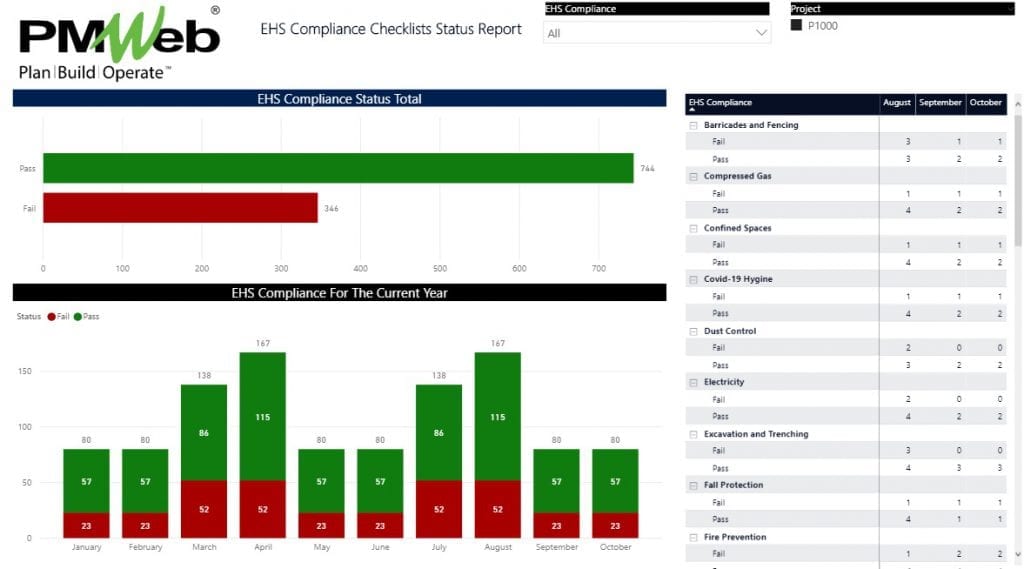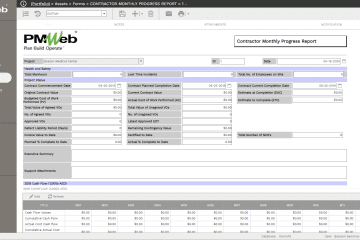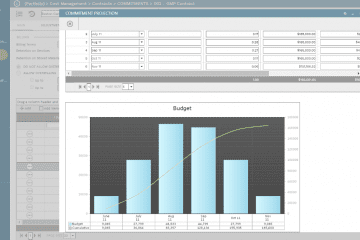EHS compliance checklist is a common process on capital construction projects for which the objective is to gather information to assess the risks and hazards in construction sites. It is performed by safety officers to evaluate efficiency, reliability, effectivity, and compliance of health and safety systems deployed on construction sites. A safety compliance checklist is used to ensure that the contractors comply with safety regulatory requirements to prevent any work-related incidents, injuries, or fatalities.
Some of the very common areas covered by EHS compliance checklists include housekeeping, excavation and trenching, personal protective equipment (PPE), fire prevention, electricity, fall protection, lifting operations, lifting accessories, compressed gas, vehicle management, scaffolding, confined spaces, hot works, plant and machinery, waste management, welfare, tools and equipment, fuel storage, manual handling, barricades and fencing, noise control, dust control, skin, vibration, toolbox talks, Mobile Elevating Work Platform (MEWP), lifeline, Reduce, Reuse and Recycle (R3), COVID-19 Hygiene among others. For each one of those compliance checklists, there will be a list of items to be inspected and for which it will be reported if it was found compliant with the deployed health and safety systems or not. On monthly basis, the safety officer will report on the number of performed audits and how many of those have passed or failed.
Using a Project Management Information System (PMIS) like PMWeb, organizations can standardize, monitor, evaluate, and report the EHS compliance checklists. PMWeb custom form builder will be used to create those compliance checklists for which they can be accessed by authorized PMWeb users anywhere, anytime using any device. The EHS Compliance Checklists will be available to be used across all projects’ portfolio managed by the organization.
There will be a unique form for each EHS Compliance Checklist for which each will include the list of items specific to each checklist type to be audited. The response for each checklist item would be either compliant, not compliant, or not applicable. The form will include the date and location of the audit as well as the Contractor who have been audited. Each form will have the status of either Pass or Fail. Of course, there is no limit to the number of additional fields that can be added to the EHS Compliance Checklist. It should be noted that EHS Compliance Checklists can be scheduled to be carried out on certain dates or they can be done ad-hoc.
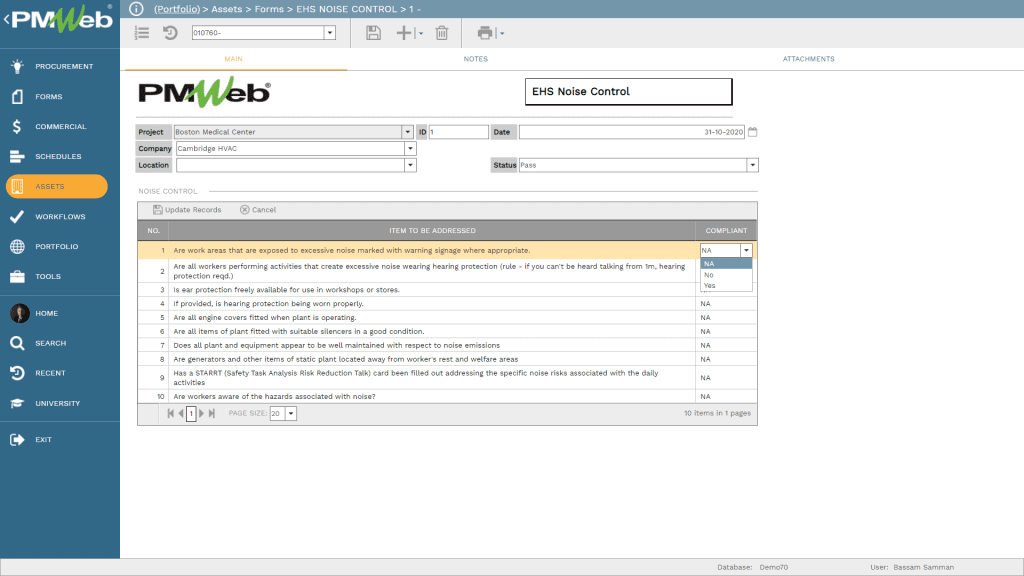
For each EHS Compliance Checklist, the safety officer can attach all supportive documents as well as link all relevant records and imported MS Outlook emails to the checklist. PMWeb document management repository will be used to create folders and subfolders for uploading and storing all documents associated with the use of those checklists. The folder and subfolder structure could be based on the EHS compliance checklist type and title to simplify the storing of those documents.
In addition, PMWeb allows attaching documents directly to those EHS Compliance Checklist. This function will be very useful if the audit is done on the construction site. If the smart mobile device used to access PMWeb has a camera, PMWeb automatically recognizes this and will prompt the user to take a picture or video and attach it to the EHS Compliance Checklist.
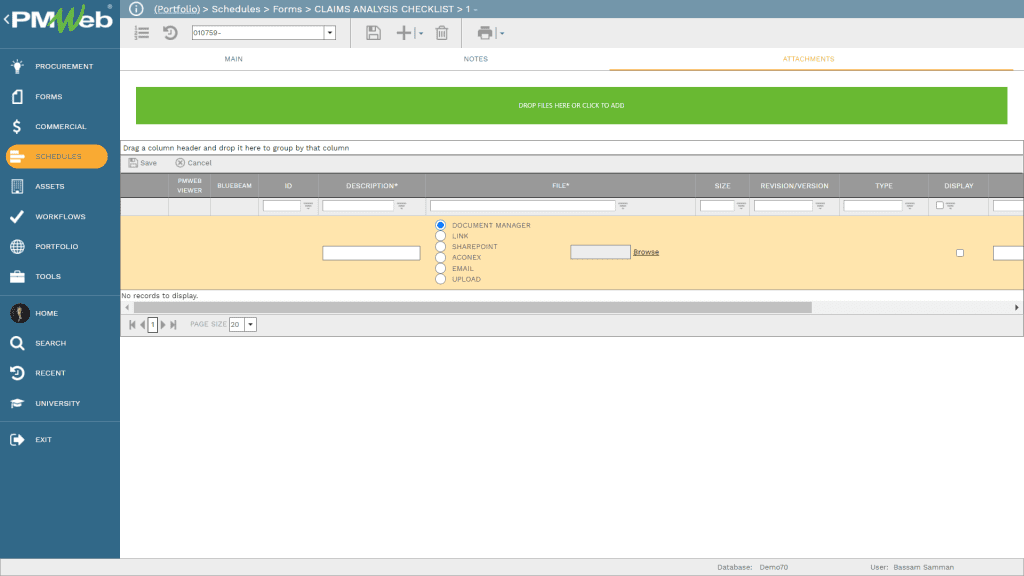
In case there is a need to add text notes for a completed EHS Compliance Checklists, the checklist custom form will include a tab to capture all those notes. The rich text notes can be font and paragraph formatted as well as allow inserting pictures. For each added note, PMWeb will capture the description of the note, created by who, created on which dates, edited by who, and edited on which date.
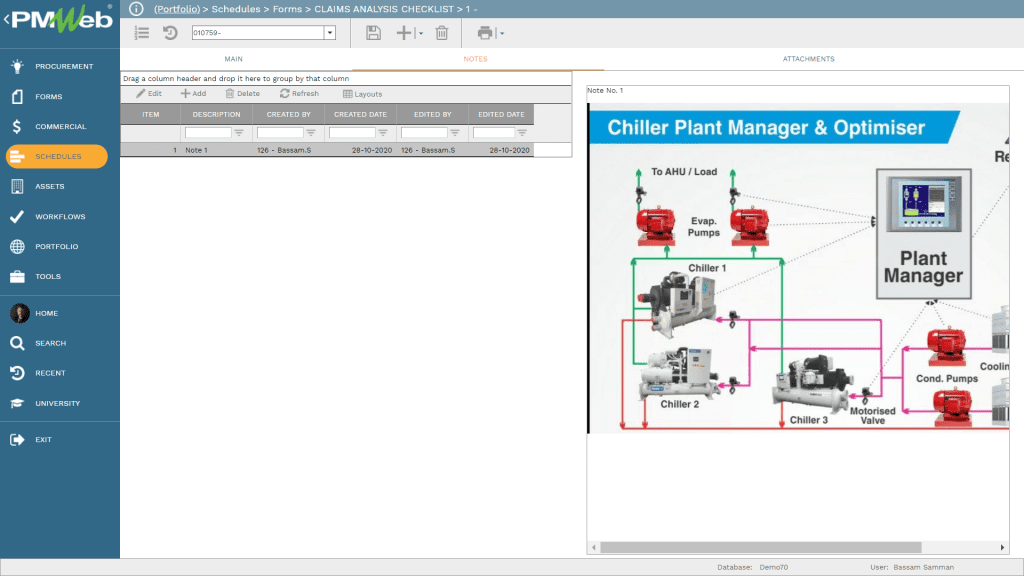
The safety officer can communicate the EHS Compliance Checklist with other team members on an as-needed basis while the checklist is being completed. To formalize those communications and document their accountability, PMWeb allows the project team member to send an Email Notification to other PMWeb users as well as non-PMWeb users to solicit their input or share information captured on the checklist. All email notifications will be documented under the relevant checklist notification tab. PMWeb email integration with MS Outlook allows capturing incoming emails, which could include the response to those email notifications. The response emails can be linked to the checklist using the attachment tab.
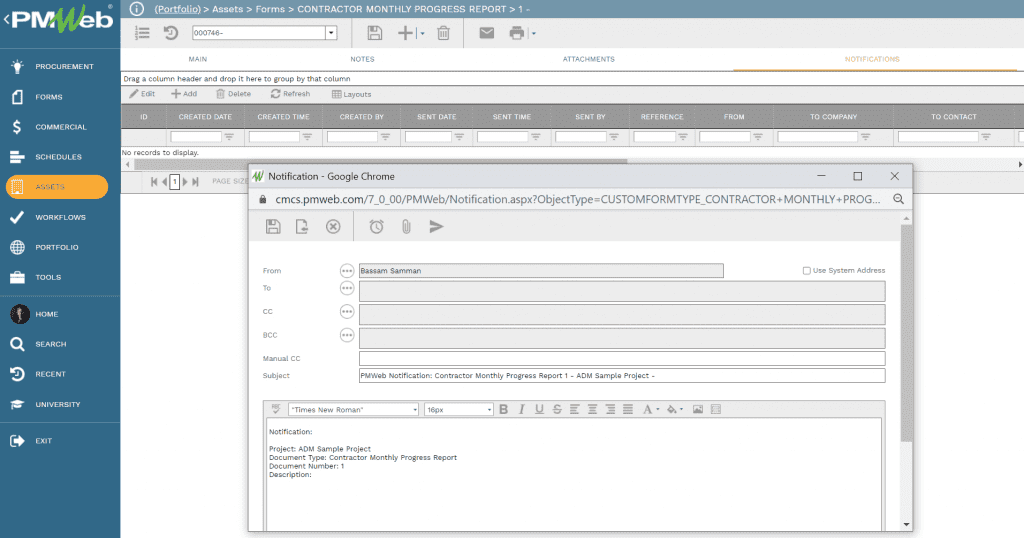
If there is a requirement to formally communicate the completed EHS Compliance Checklists, a workflow will be assigned to the checklist where each EHS Compliance checklist type can have its one unique workflow. The workflow will identify the tasks, sequence, accountability, and duration of tasks needed to submit, review, and approve the EHS Compliance Checklist. Those tasks will be assigned to their responsible project team members in accordance with the project’s responsibility assignment matrix (RAM) as well as the set authority approval levels.
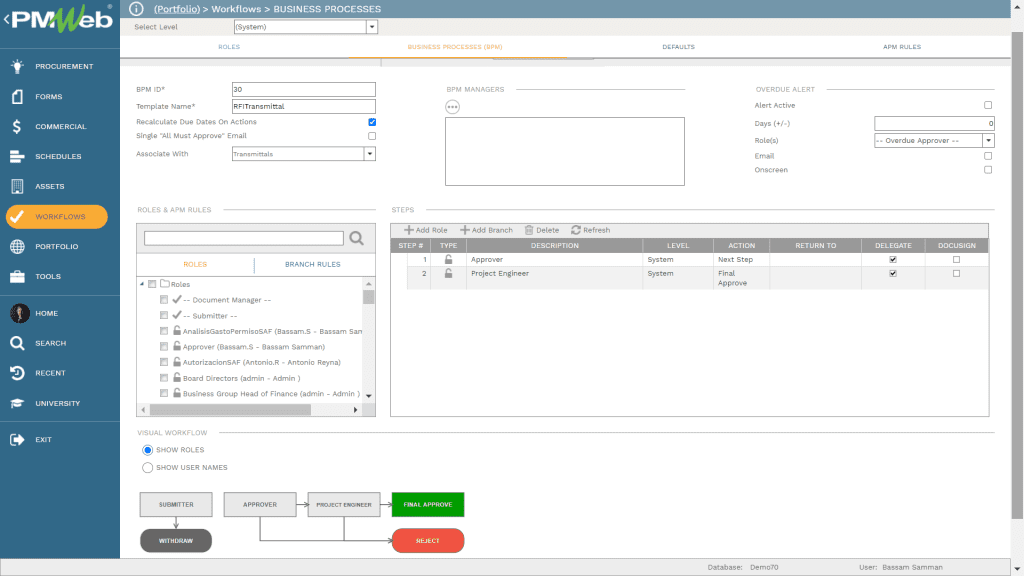
The captured EHS Compliance Checklists will become available to be reported on by the HSE safety team. The EHS Compliance Checklists can be part of the overall EHS performance status report or there could be a specific report to provide details on all carried out checklists. The report can display the status of the carried our EHS Compliance Checklists over the project duration or specific period.