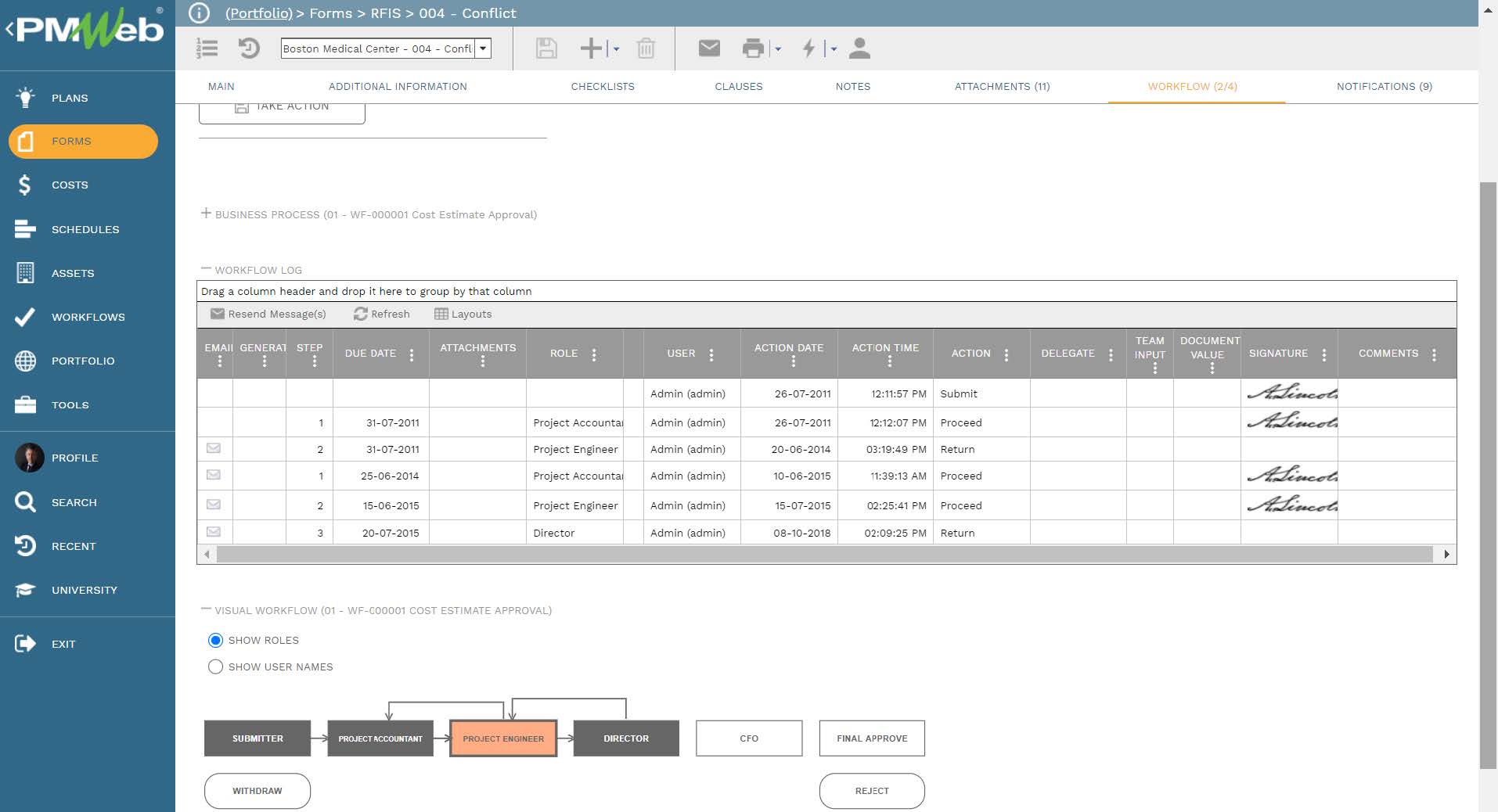It is very common for many capital project owners to include provisional sums in their contract agreements. Provisional sums are amounts allocated for specialized work to be carried out by specialized firms for which the details might or might not be available at the time when the contract went out for tender. Under the FIDIC Conditions of Contract, Sub-Clauses 13.5 defines a “Provisional Sum” as a sum (if any) which is specified in the contract as a provisional sum, for the execution of any part of the works or for the supply of plant, materials, or services.
Usually, project owner sets an amount for each provisional sum item for which there is a separate provision for the contractor overhead and profit to supervise and coordinate the provisional sum scope of work with the remaining project’s scope of work. The provisional sums can be expended in full or in part upon the engineer’s instruction to do so. The engineer’s instruction (EI), which can be also called Provisional Sum Directive, forms part of variation order for additional works and shall be valued in accordance with sub-clause 13.3 (variation procedure); and/or the engineer can issue an instruction to the contractor to purchase the plant, material, and services from a nominated subcontractor, which shall be valued on the actual amount paid plus overhead and profit. The contractor might be required to produce the invoices and quotations in support of the amount.
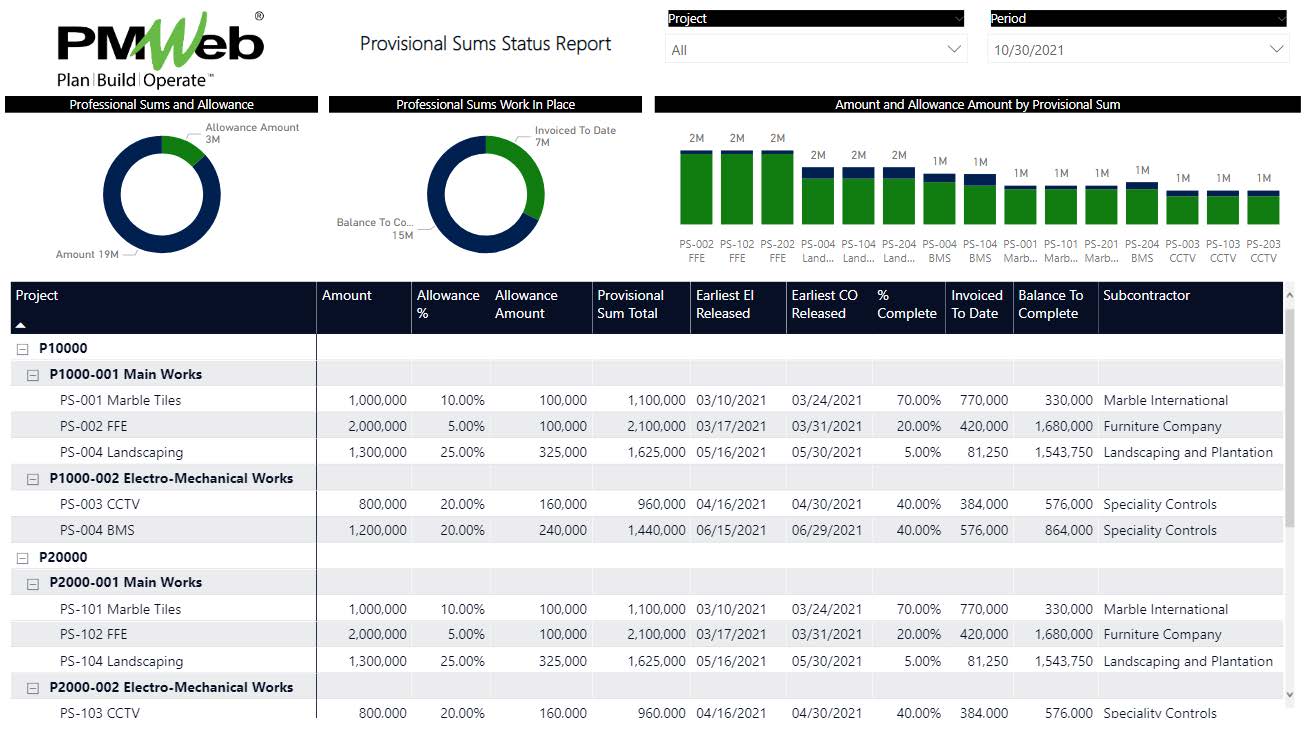
Using a Project Management Information System (PMIS) solution like PMWeb, provisional sums can be managed, monitored, evaluated, and reported on. The PMWeb commitment module helps capture the contract agreement details between the project owner and the contractor. The commitment is set as a unit price contract for which there will be two-line items for each provisional sum. The first captures the provisional sum amount as given by the project owner for which the unit price is one and the quantity is the provisional sum amount. This results in having the total price for the provisional sum equal to what the project owner has allowed for.
For example, assume the provisional sum amount for the specified scope of work allowed in the contract was $1,000,000. This is the first line item. The second line item is for the contactor’s allowance for overhead and profit. The total quantity for this allowance item is also the same provisional sum amount, that is the $1,000,000. However, the quantity of the second line item is the percentage value for the contactor’s allowance for overhead and profit, which is assumed to be 5%, in this example. This creates a total allowance price of $50,000.
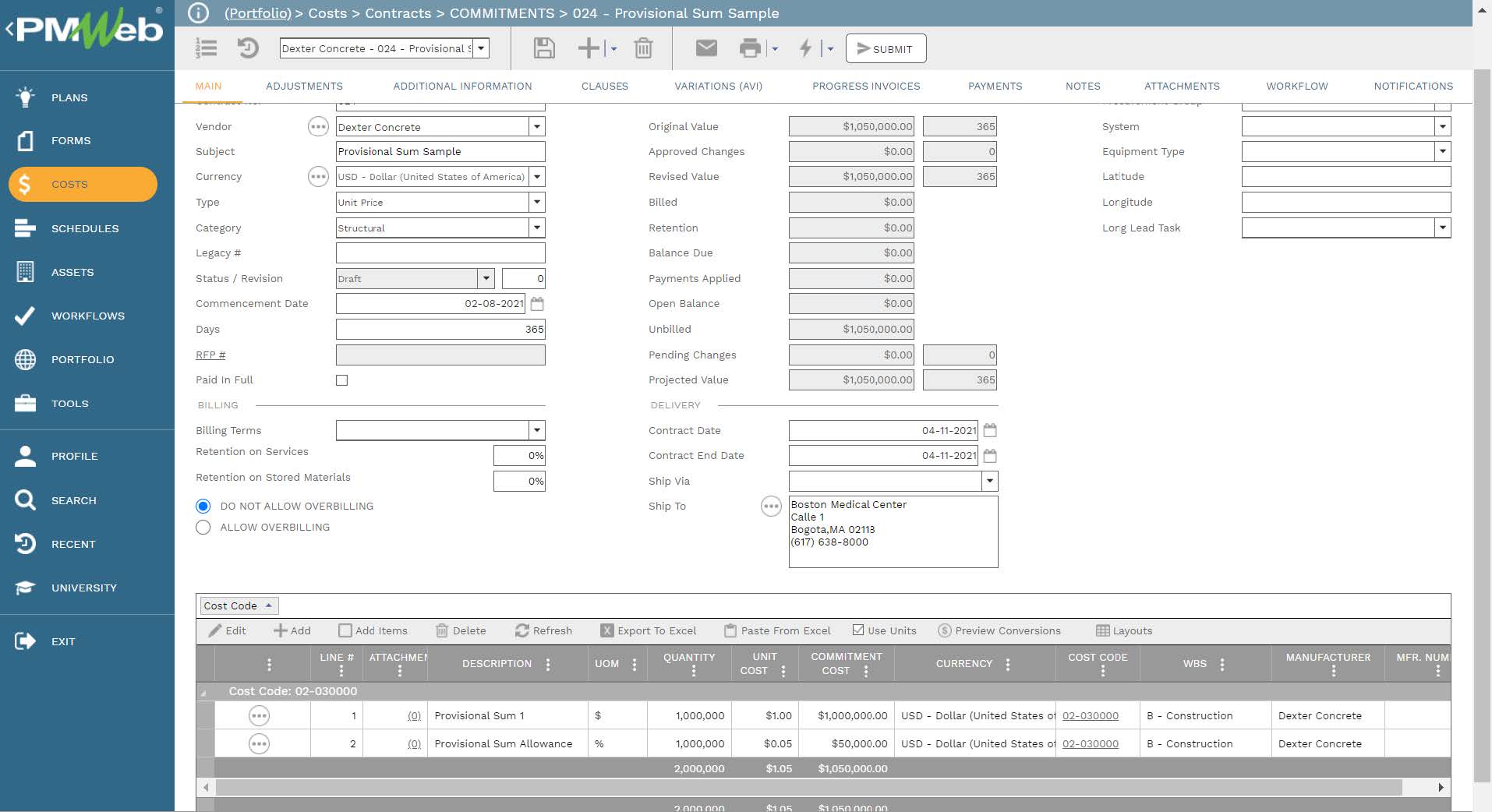
As the project progresses and when there is a need to release the provisional sum to the contractor, the change management process needs to be implemented. This starts by issuing an EI or Provisional Sum Directive using PMWeb potential change order module. The EI total value equals zero as it shows the quantity of the provisional sum and overhead allowance to be released as positive value and the same amounts are duplicated but in negative value to show the adjustment to the contract agreement.
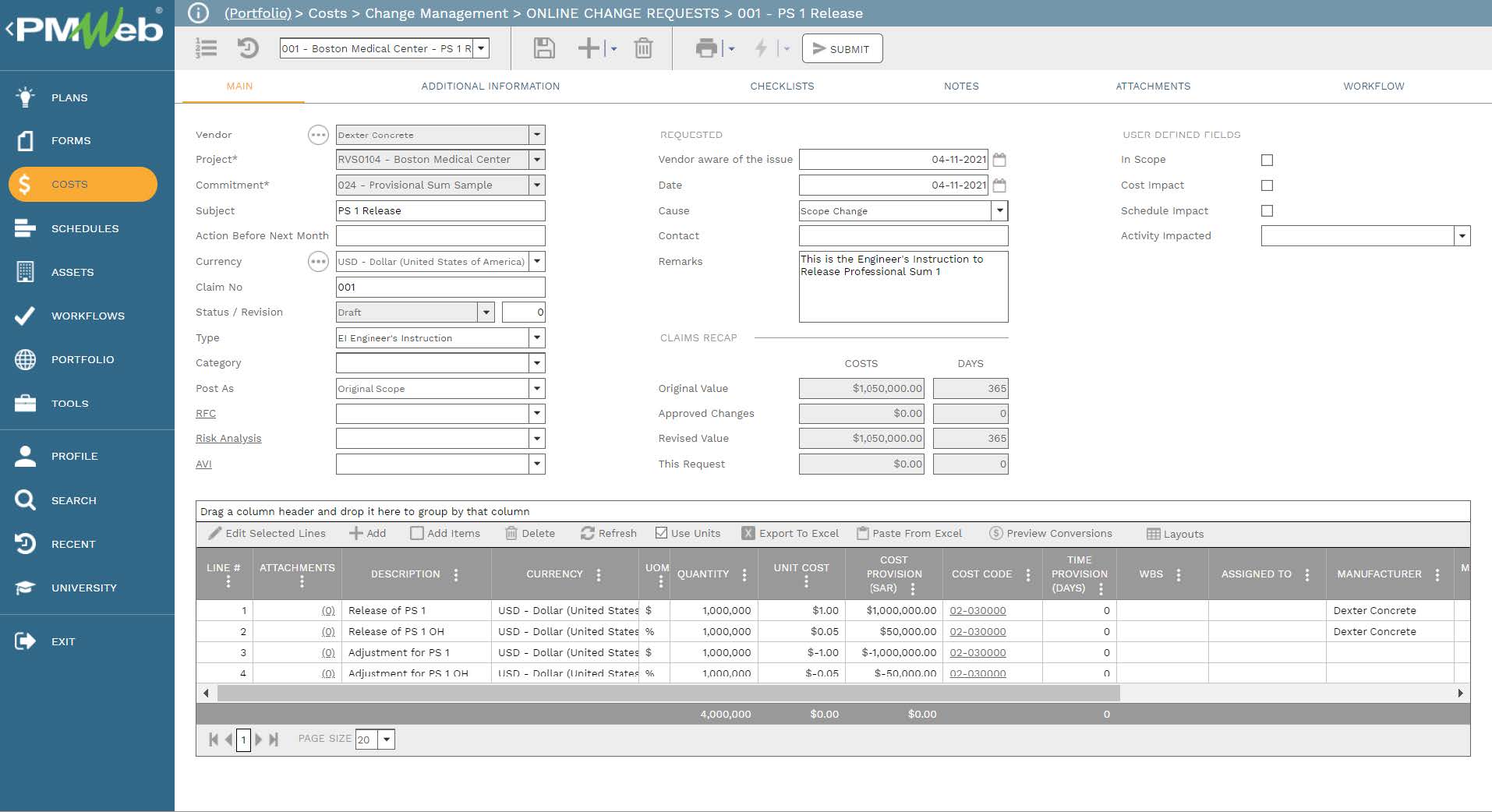
When the EI is reviewed and approved, a change order or a variation order is issued to the contractor using the PMWeb commitment change order module. The change order generated from the EI has the same values of the approved EI. The change order needs to also be reviewed and approved before it is released to the contractor and eventually used to release the payment for approved work in place to the contractor.
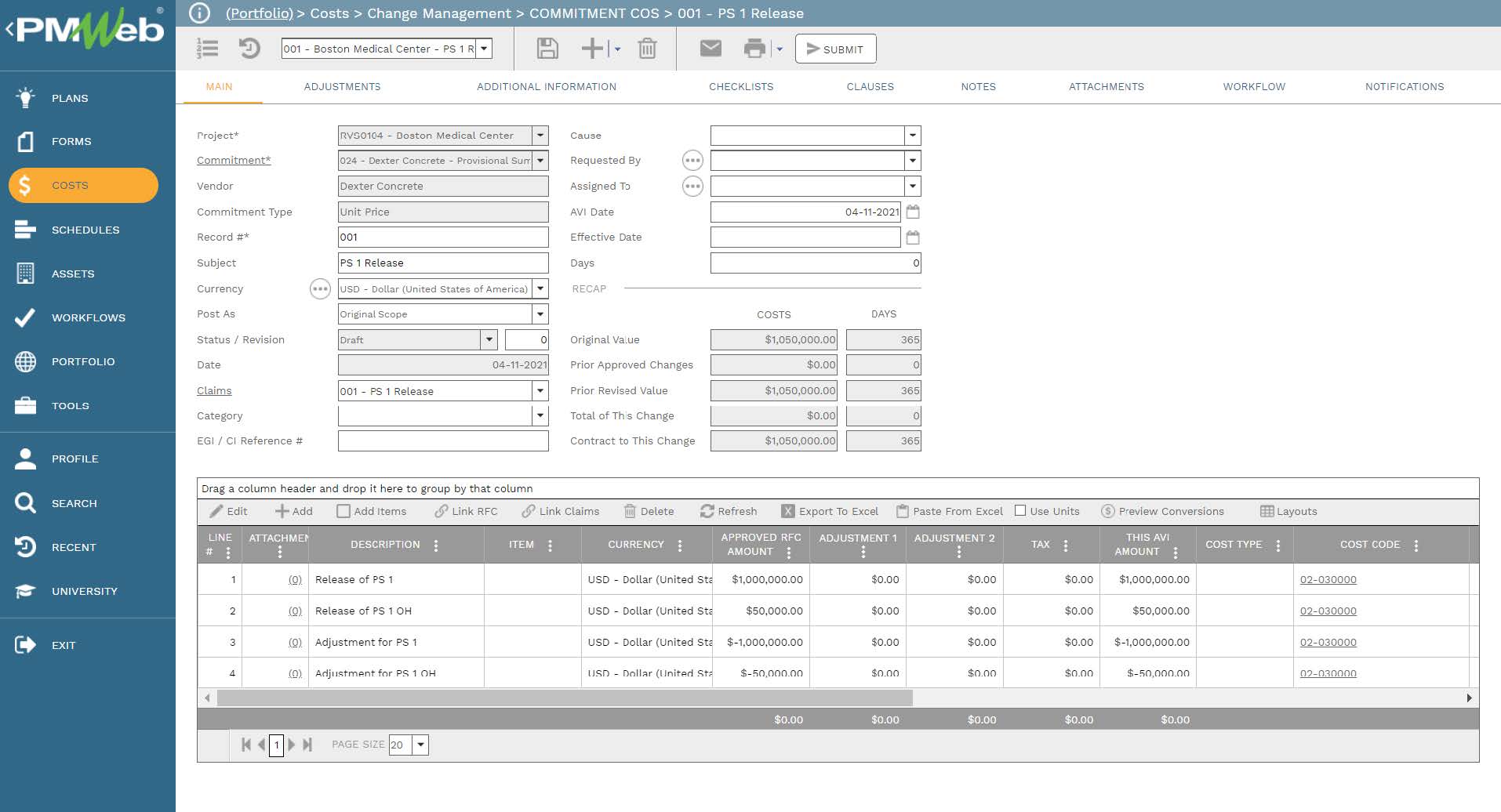
The PMWeb progress invoices module allows linking the change order issued for the released provisional sum amount to the progress invoice module. This allows the contractor to submit an invoice for the completed and approved work in place. The option to summarize the provisional sum change order line items into a single line eliminates replicating the provisional sum line items in the progress invoice. Instead, the release of the provisional sum is summarized into a single line with “zero” value which is also considered as a formalization of the provisional sum release.
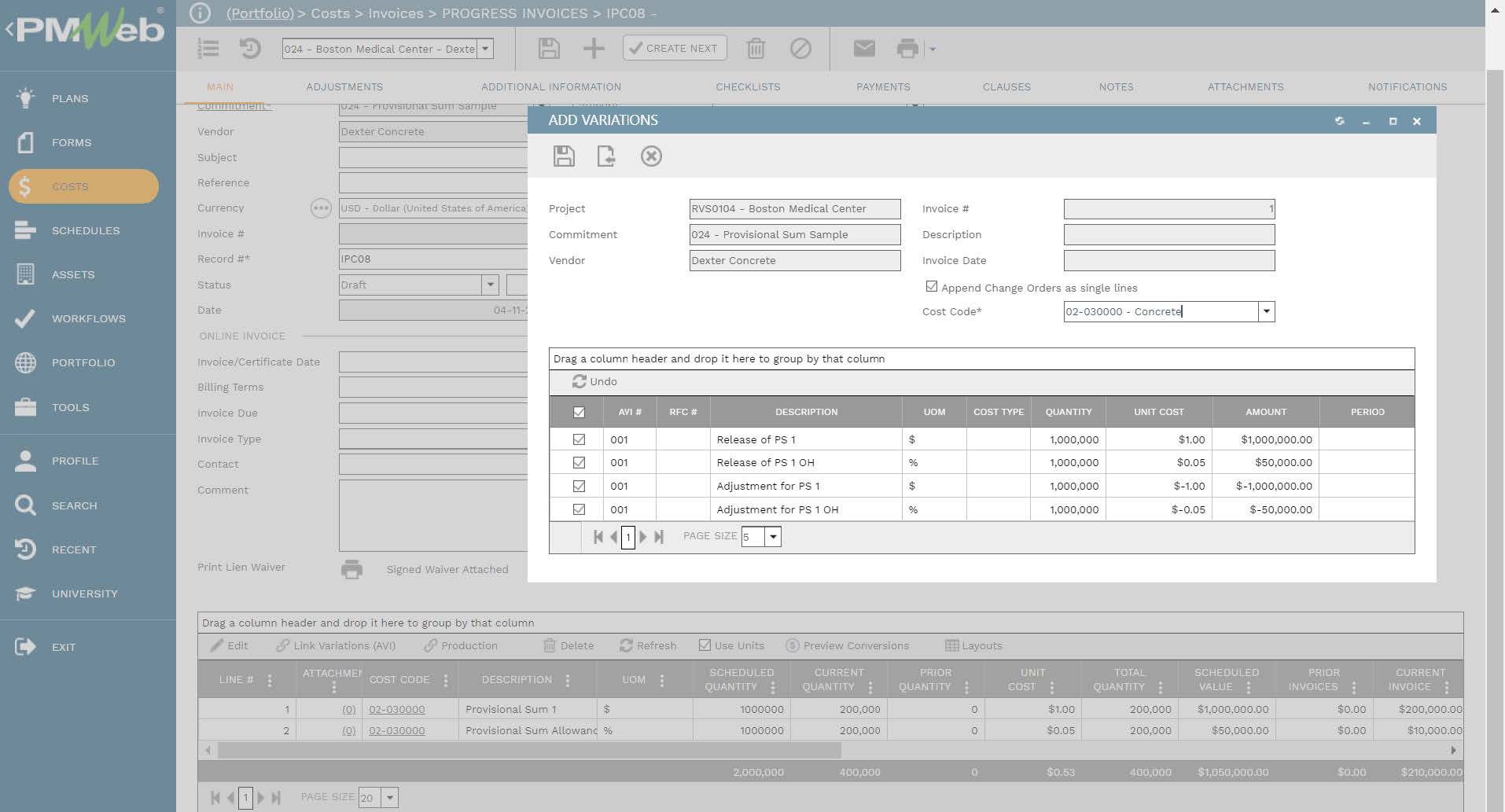
The progress invoice is used by the contractor to submit their invoice for the approved work in place including those associated with the provisional sum. This is achieved by adding the quantity for the provisional sum that has been completed and approved to date. Those quantity values for progressed line automatically calculate the payment due for the period including those due for the released provisional sums as well as other project scope of work items. It should also be noted that for progress invoice output form, the line item added for the release of the provisional sum can be excluded from the form.
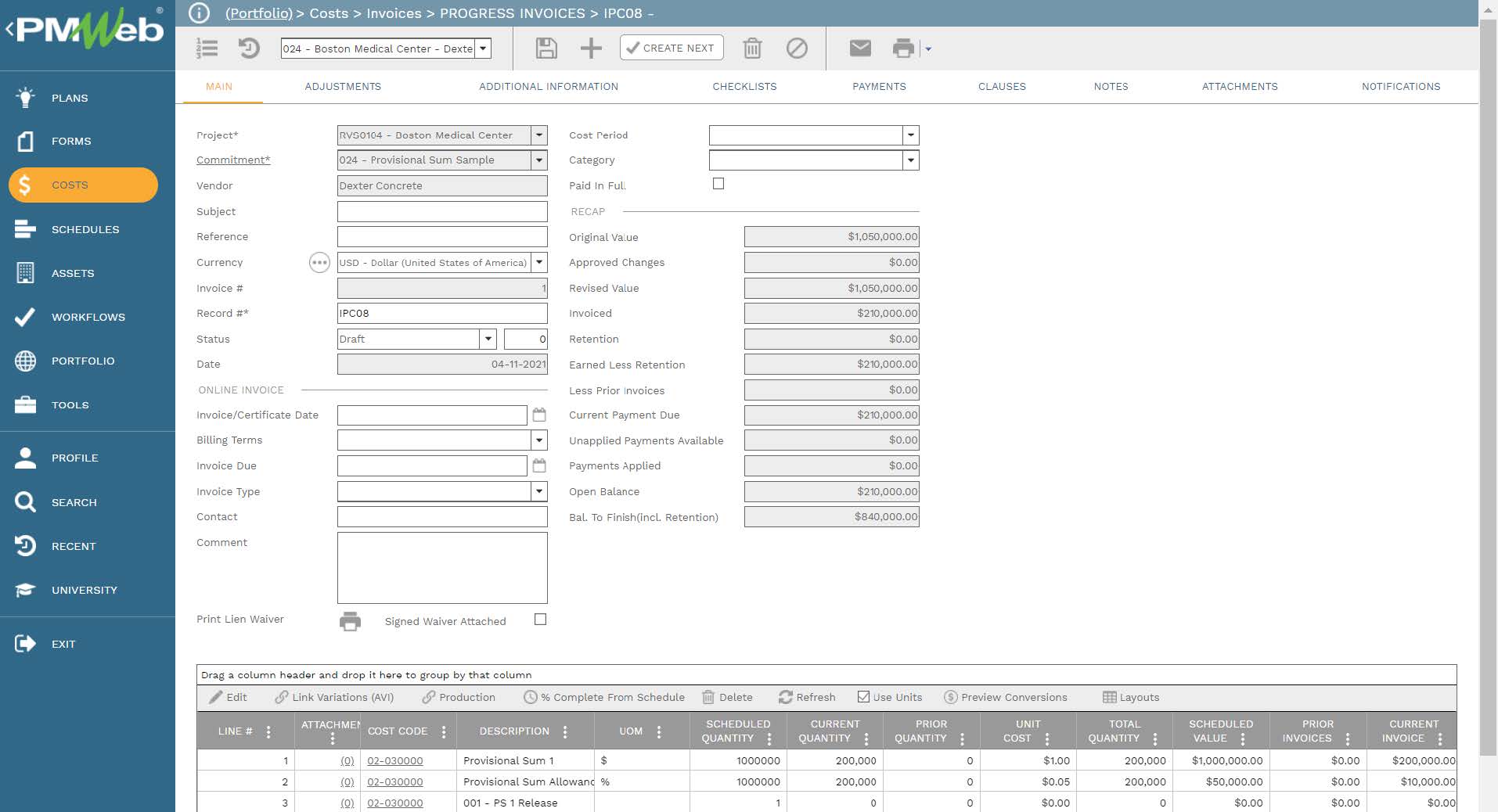
Similar to all other business processes managed in PMWeb, the project team can attach all supportive documents to each business process template detailed above. It is highly recommended to add details to each attached document to better explain to the reader what is being attached and viewed. In addition, links to other relevant transactions or records of other business processes managed in PMWeb can also be added.
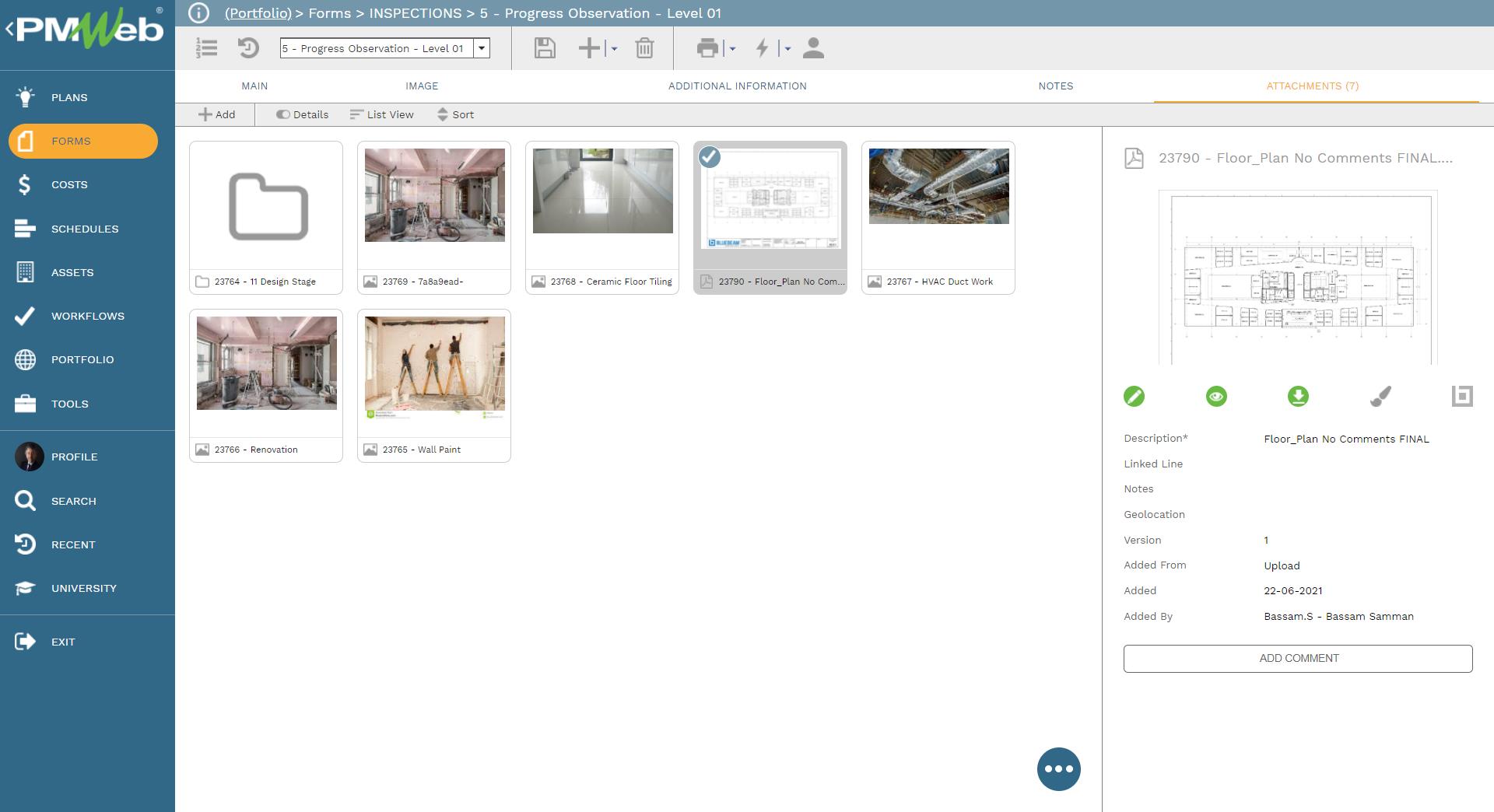
It is also highly recommended that all those supportive documents, regardless of their type or source, get uploaded and stored on the PMWeb document management repository. PMWeb allows creating folders and subfolders to match the physical filing structure used to store hardcopies of those documents. Permission rights can be set to those folders to restrict access to only those users who have access to do so. In addition, PMWeb users can subscribe to each folder so they can be notified when new documents are uploaded or downloaded.
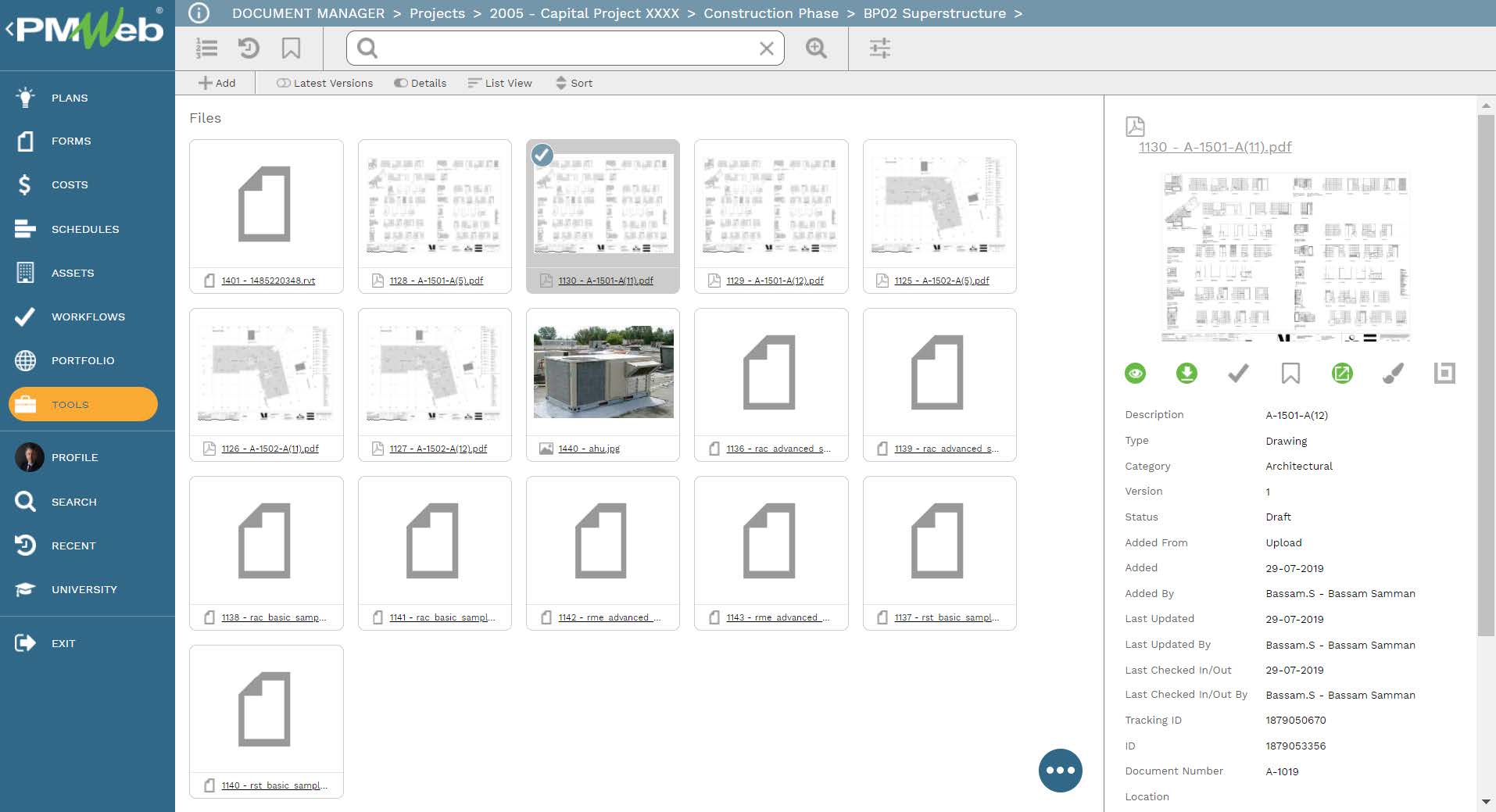
To enforce transparency and accountability in managing the business processes detailed above, a workflow needs to be added to each template to map the submit, review, and approve tasks, roles assigned to each task, task duration, task type and actions available for task. The workflow can be configured to include the approval authority levels as set in the Delegation of Authority (DoA) document.
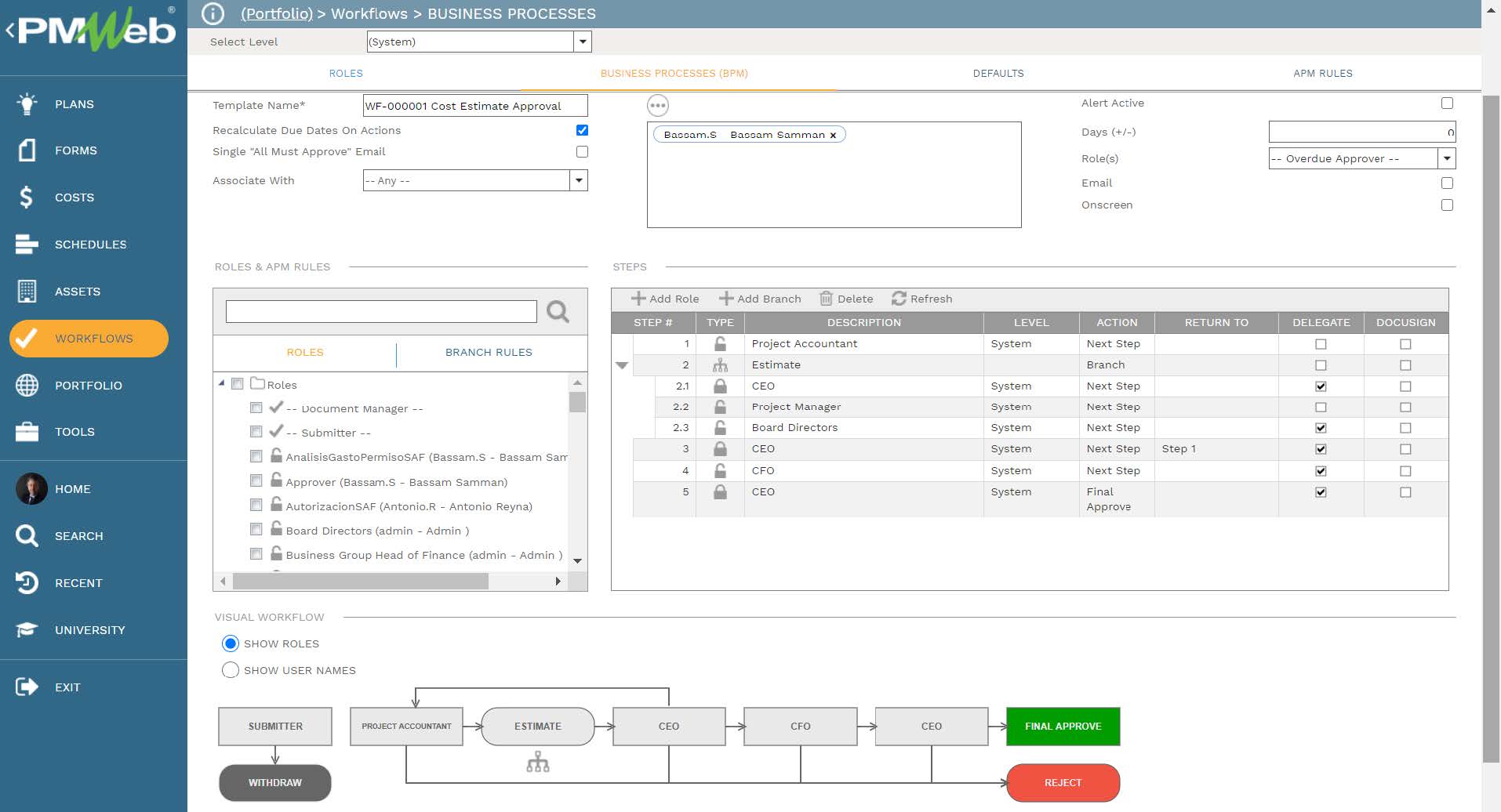
When a transaction for any of the business processes detailed above is submitted for review and approval, the workflow tab available on the relevant template captures the planned review and approve workflow tasks for each transaction as well as the actual history of those review and approval tasks. The captured workflow data includes the actual action date and time, done by who, action taken, comments made and whether team input was requested.