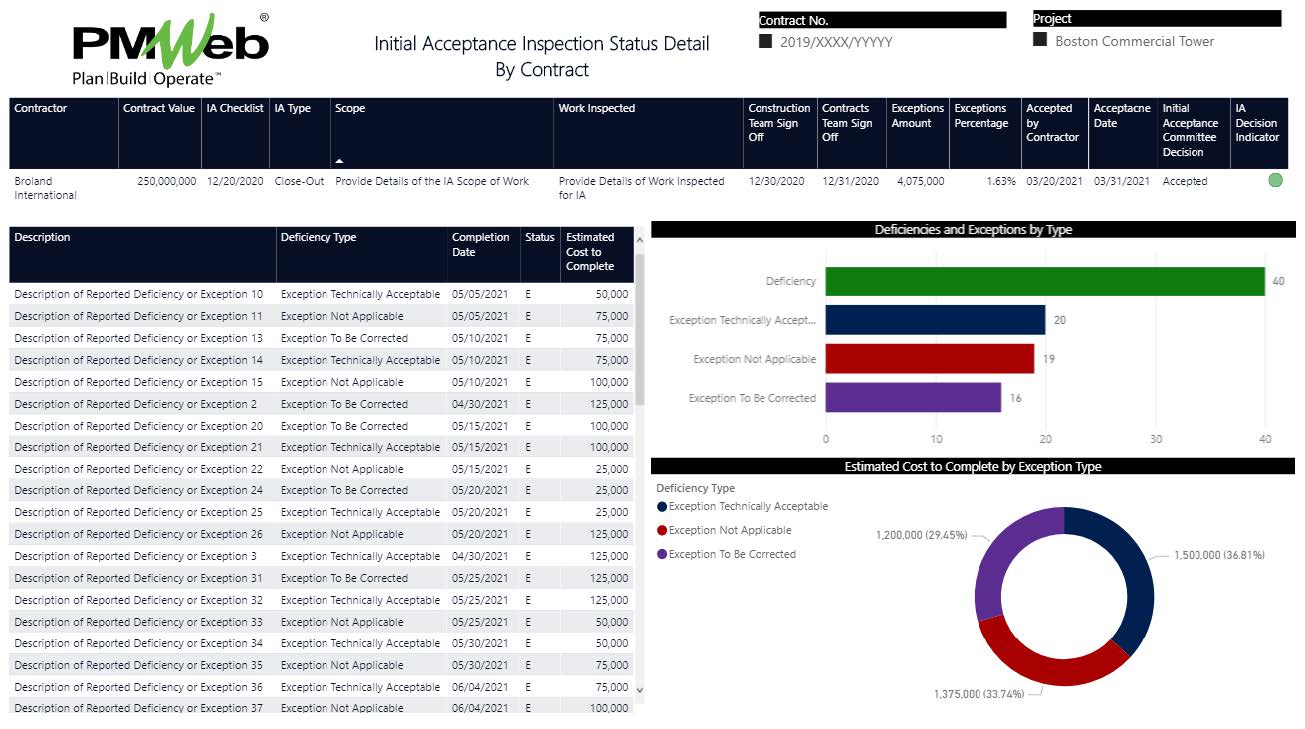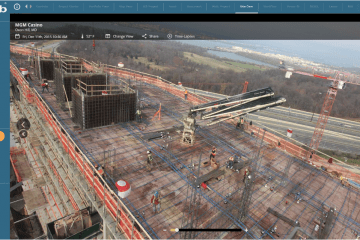Before a capital construction project becomes ready to be used or occupied either fully or partially, the completed construction work must be inspected and accepted by the project owner and his authorized representatives in accordance with the terms and conditions of the contract agreement with the contractor. The inspection and acceptance of the completed construction contract works will be carried out by a committee that usually includes representatives of the project owner team, facility management, supervision consultant, project management consultant among others. The Initial Acceptance Inspection process will be the business process used to manage those tasks.
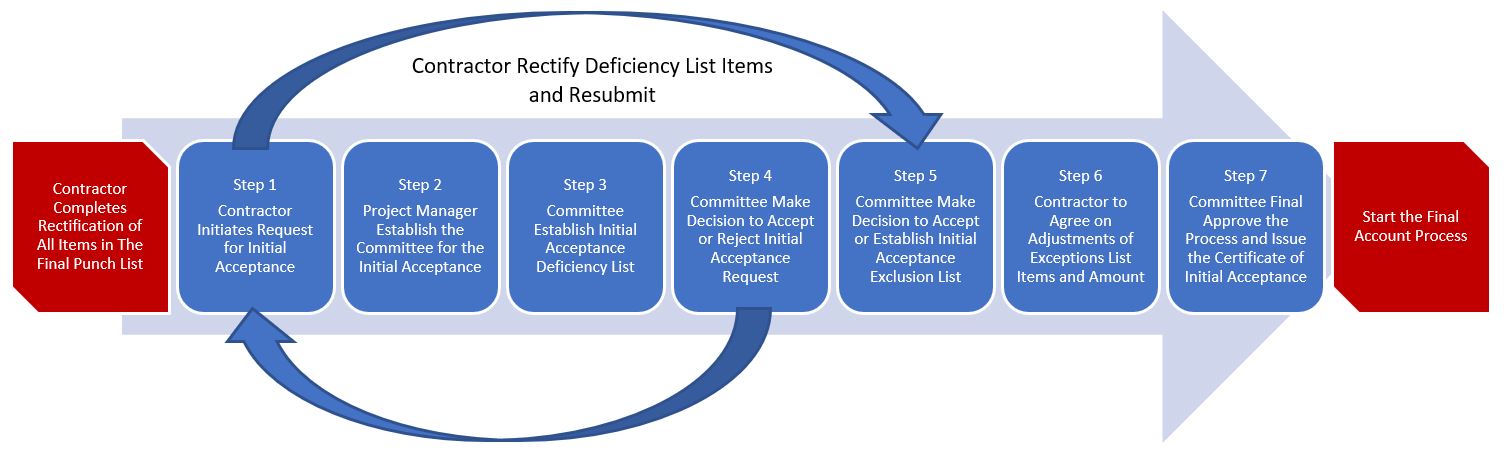
Using a Project Management Information System (PMIS) like PMWeb, the Initial Acceptance Inspection will be one of the many business processes that will be managed on a construction project. A form will be created using PMWeb custom form builder to manage the different tasks of the process. When the contractor is ready for the turnover of a section of the works, he will initiate the Initial Acceptance Inspection process by confirming that the Initial Inspection deliverables have been submitted and approved. Those would usually include As-Built drawings, O&M manuals, spare parts, warranties for contractor’s furnished, valid performance bond, change orders, and all claims.
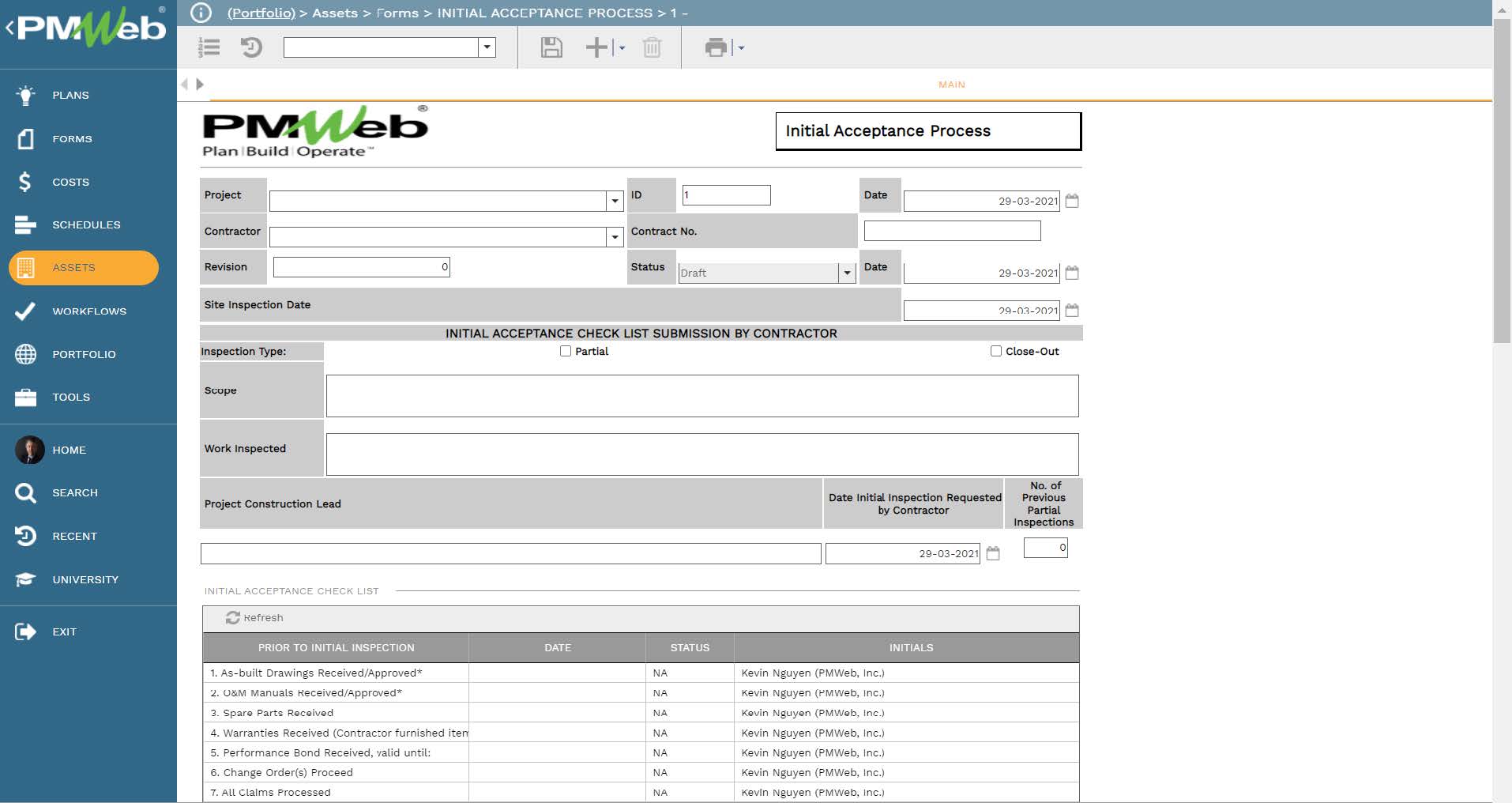
The contractor needs to attach the documents associated with those deliverables as well as the final approved punch list report to the Initial Acceptance Inspection form. All those documents including the final punch list form need to be uploaded and stored into their specific folder or subfolder in the PMWeb document repository. Those documents can be uploaded and stored in bulk.
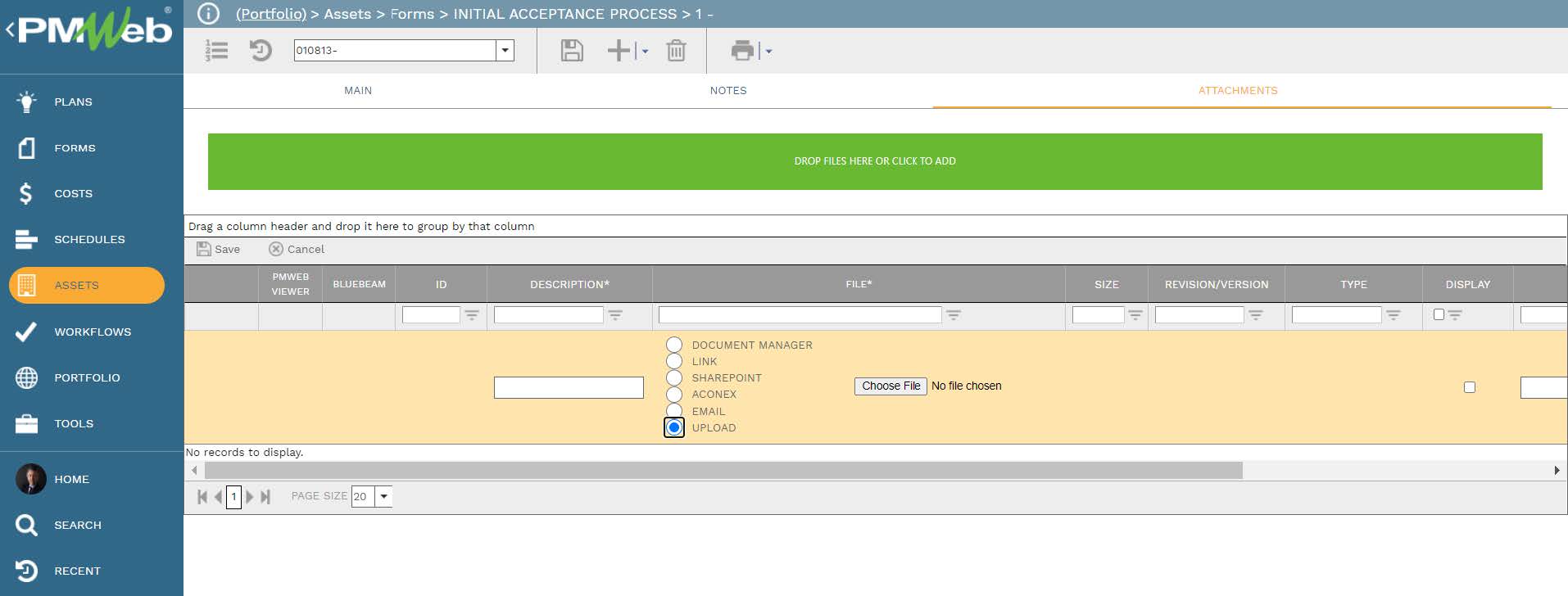
The project manager will review the contractor’s Initial Acceptance Inspection submission and verify that the contractor has submitted the deliverables for the work to be turned over. If this was not completed, the project manager will reject the contractor’s submission. If approved, then the process will proceed to the next step which is establishing the project owner’s inspection and acceptance committee. The members of this committee could differ from one entity to another but as a minimum, it should include members of the project owner, facility management team, supervision consultant, project management consultant, and the contractor. The form will be used to capture the names of the committee members and the entities they belong to. Those companies and contract details will be captured in PMWeb companies’ module to enable selecting them.
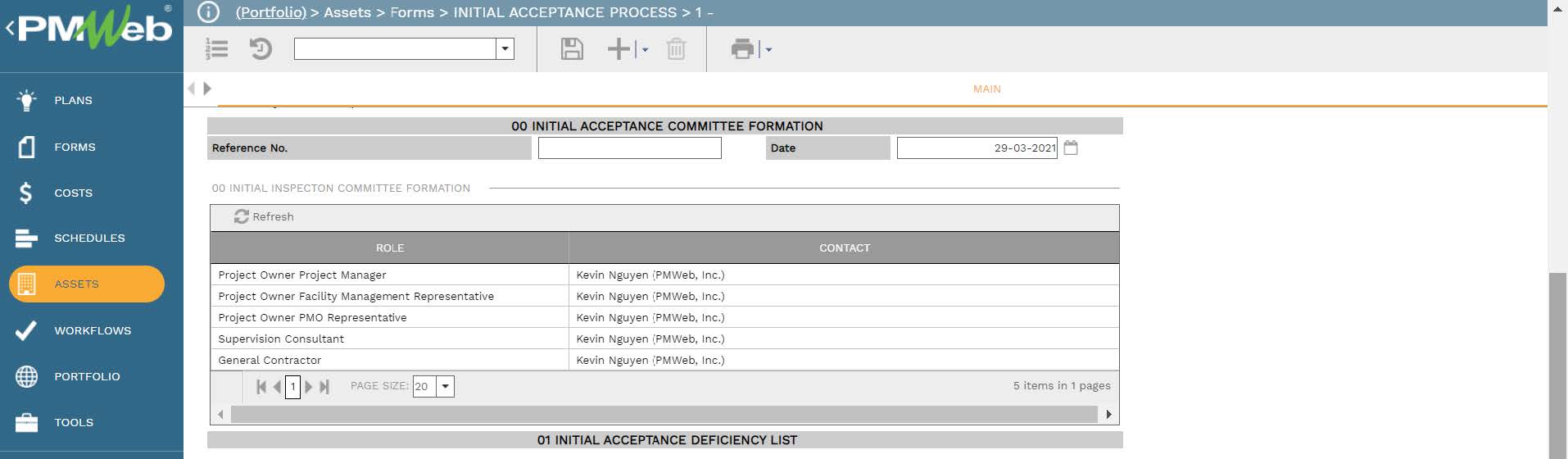
The inspection and acceptance committee will conduct the Initial Acceptance Inspection as scheduled, and identify and record any deficiencies or items of work not completed in accordance with contractual requirements that were discovered during the inspection using the Initial Acceptance Deficiency List table. The table will be used to itemize all deficiencies as well as it will include a field to capture the date when the deficiency is corrected by the Contractor.
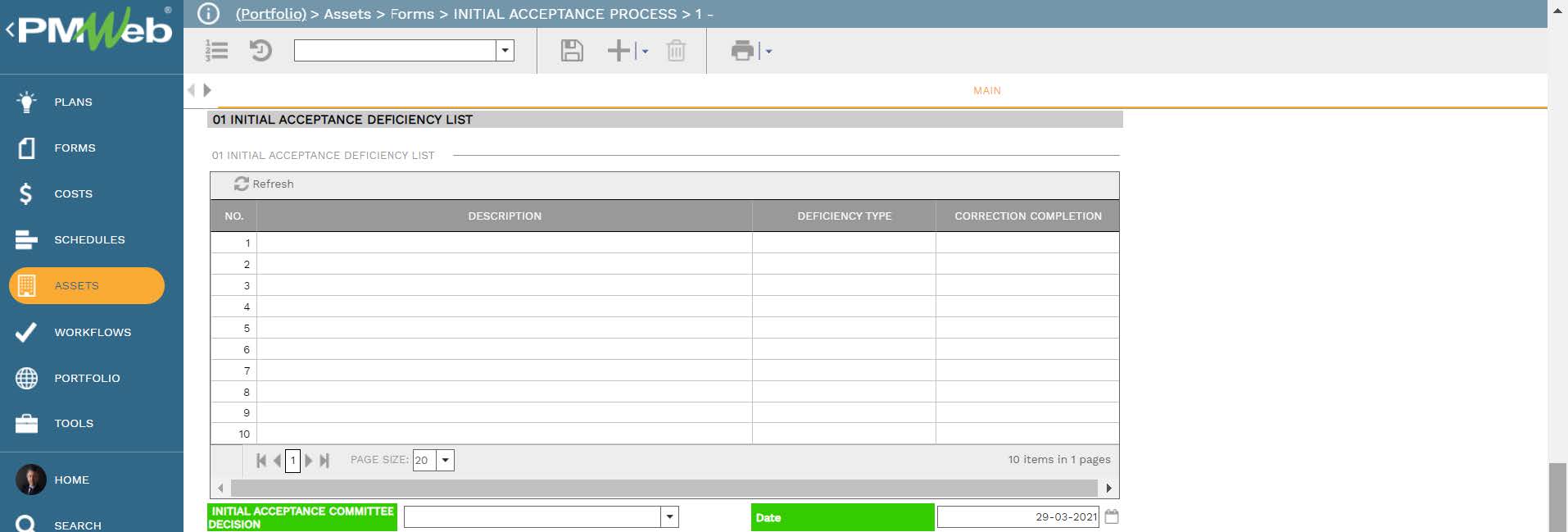
If the inspection reveals that the work has not been executed according to the drawings and specifications, the contracts team shall advise the Contractor in writing to address all outstanding work and deficiencies listed in the table titled Initial Acceptance Deficiency List. The Rejection of Initial Inspection letter will communicate the Committee Decision advising the contractor of the rejection of the Initial Acceptance Inspection due to the deficiencies identified during the inspection. The letter will also include the Initial Acceptance Deficiency List. The Rejection of Initial Inspection letter will be created using PMWeb Word although there is also the option to create it as a form template if needed.
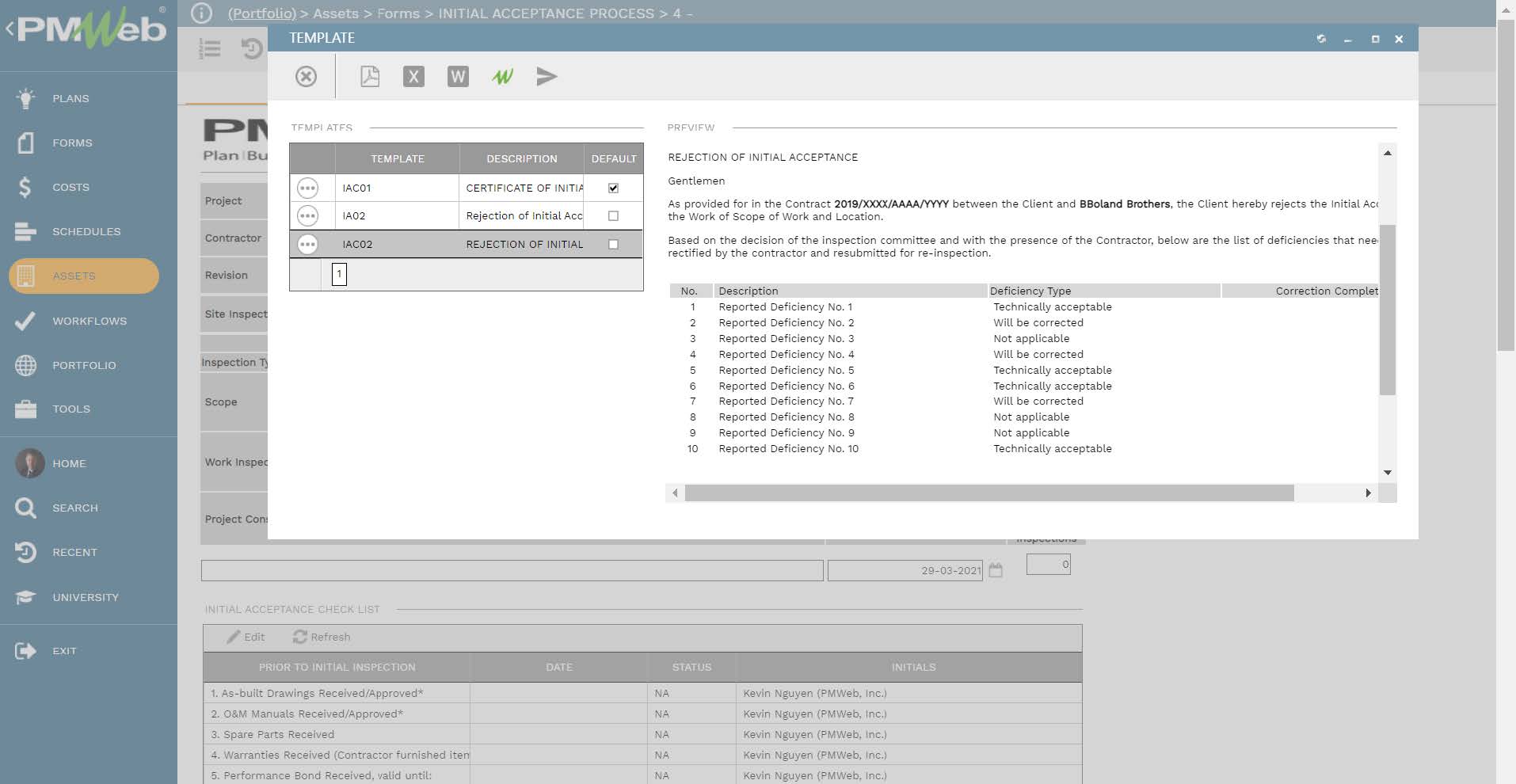
The Contractor shall remedy all agreed deficiencies, and upon completion of the assigned tasks, make a request for re-inspection of completed works. The acceptance committee shall re-inspect the completed works and if any exceptions are found, the acceptance committee will prepare the Initial Acceptance Exception List table.
It should be noted that only deficiencies that do not affect the safe operation of the facility shall be accepted as an exception. The contract team shall review all exceptions and classify them either exceptions that will be corrected, for which an estimated amount will be withheld until resolution, exceptions which are technically acceptable, for which an estimated amount will be credited to the project owner, or exceptions that are considered as not applicable, in accordance with the contractual conditions and documents.
With the concurrence of the project owner, exceptions can be rectified after the operation of the facility has been handed over to the project owner. The contracts team will be responsible for reaching an agreement with the contractor overall identified exceptions and finalization of the Exceptions List. Therefore, the contractor must sign and approve the Initial Acceptance Exceptions List along with the amount to be adjusted and the number of exceptions.
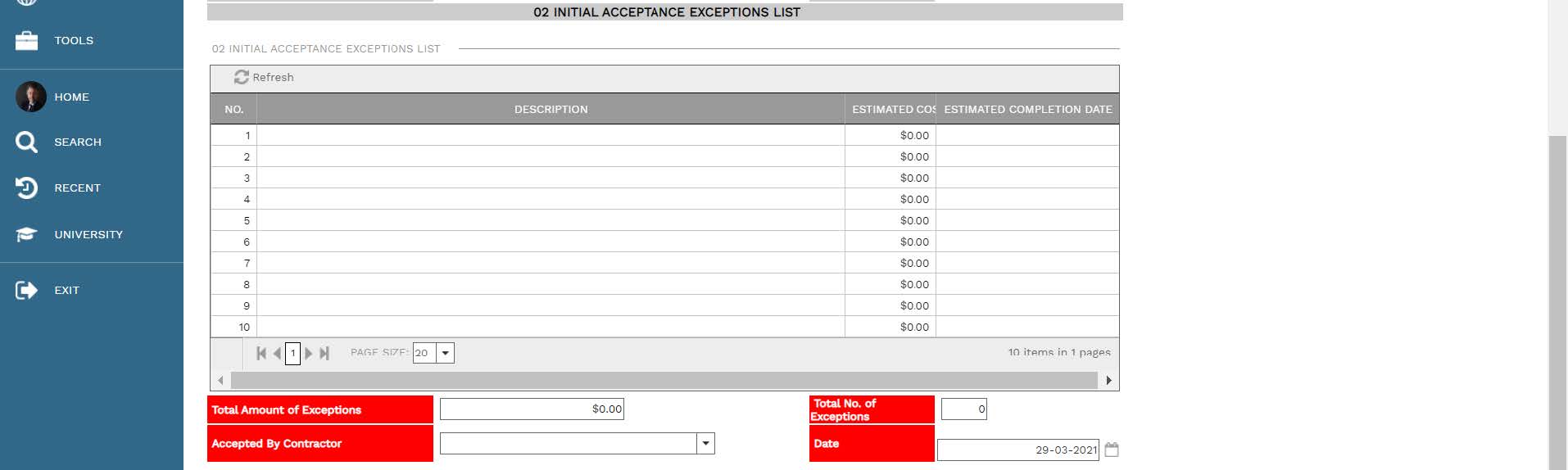
After finalization of the Exceptions List, the site construction team will notify the contracts team that the inspected works are acceptable and the contracts team can prepare and issue the Project Construction Certificate of Initial Acceptance letter to the contractor. PMWeb Word will be used to create the Certificate of Initial Acceptance letter which will include the Initial Acceptance Exceptions List. There is also the option to create the Certificate of Initial Acceptance as a form template if needed.
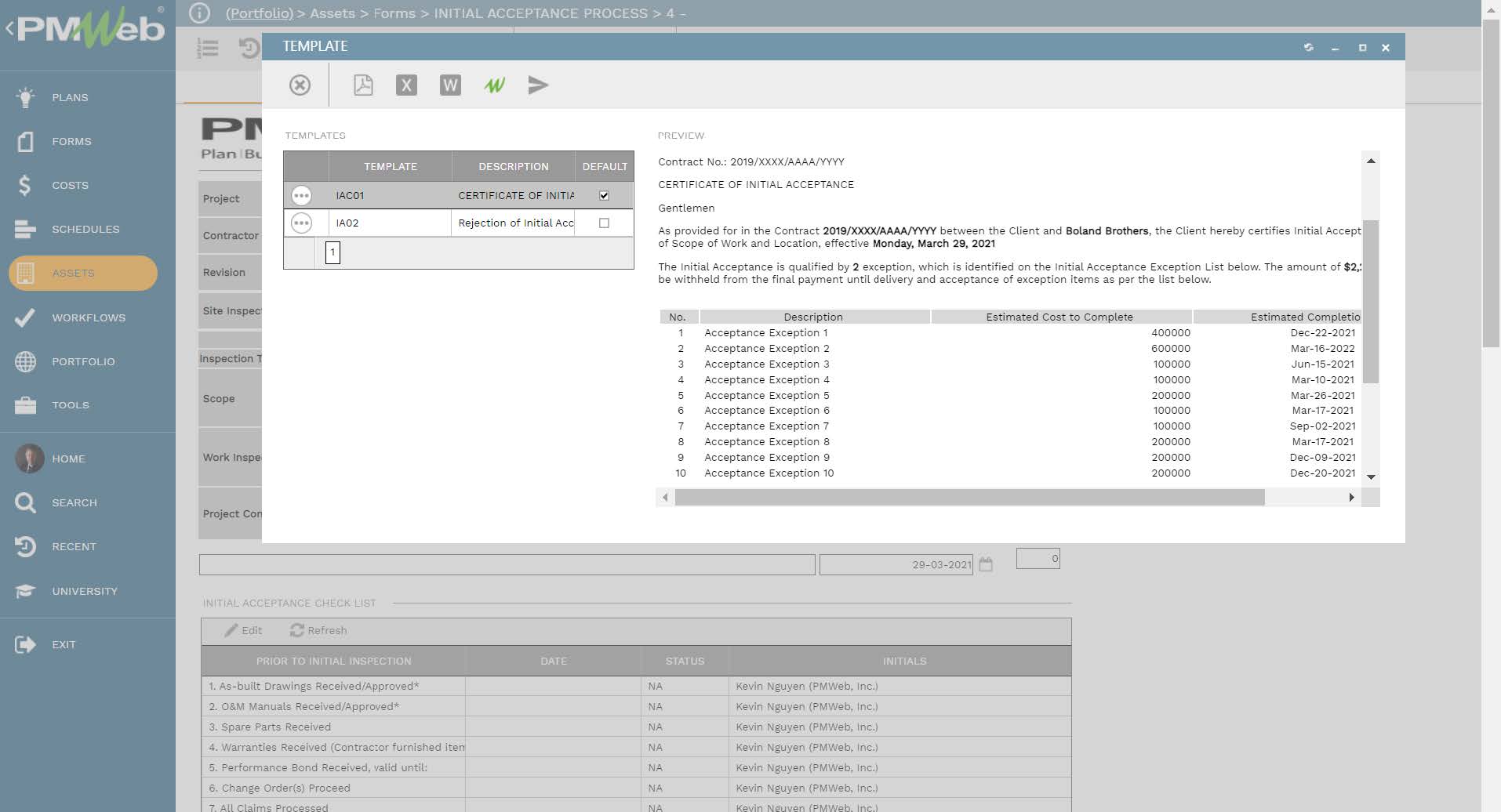
The Initial Acceptance Inspection form will have a workflow assigned to it to map the inspection process steps. The Initial Acceptance Inspection process will be always initiated by the contractor if the contractor has access to PMWeb. Access rights for the tables and data fields associated with each Initial Acceptance Inspection step will be aligned with the workflow tasks to ensure accountability. The workflow will determine the sequence for performing the process tasks, to whom they are assigned, the duration allotted for each task, and actions available for the task.
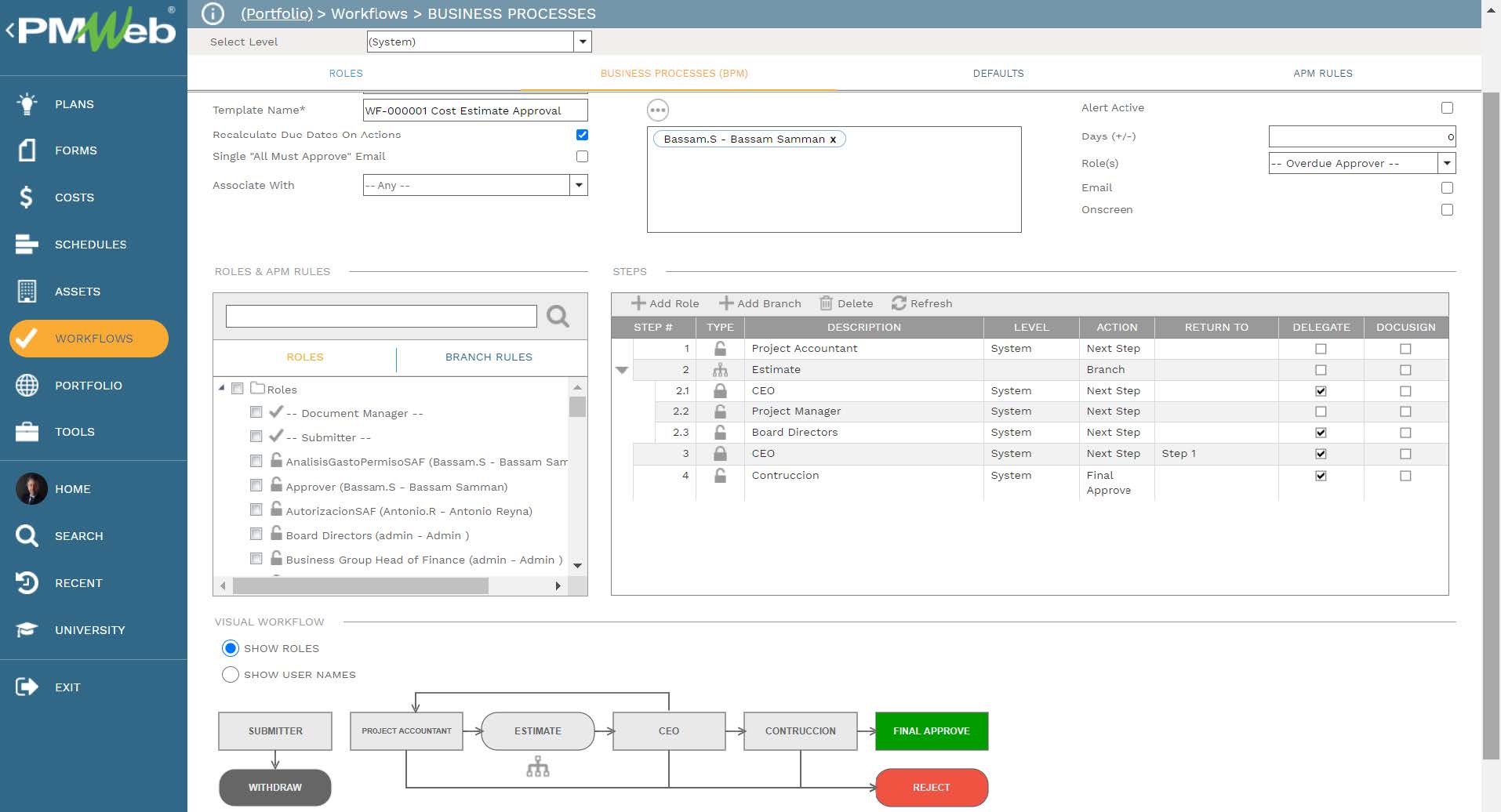
The workflow will include the “Return” option which will be used instead of the “Reject” action when the Initial Acceptance Inspection submission by the contractor is rejected due to the list of deficiencies. This will return the submission to step 1. The “Re-Submit” option will be used after the contractor rectifies the outstanding work and deficiencies. This will enable skipping steps 2, 3, and 4 and resubmit to step 5.
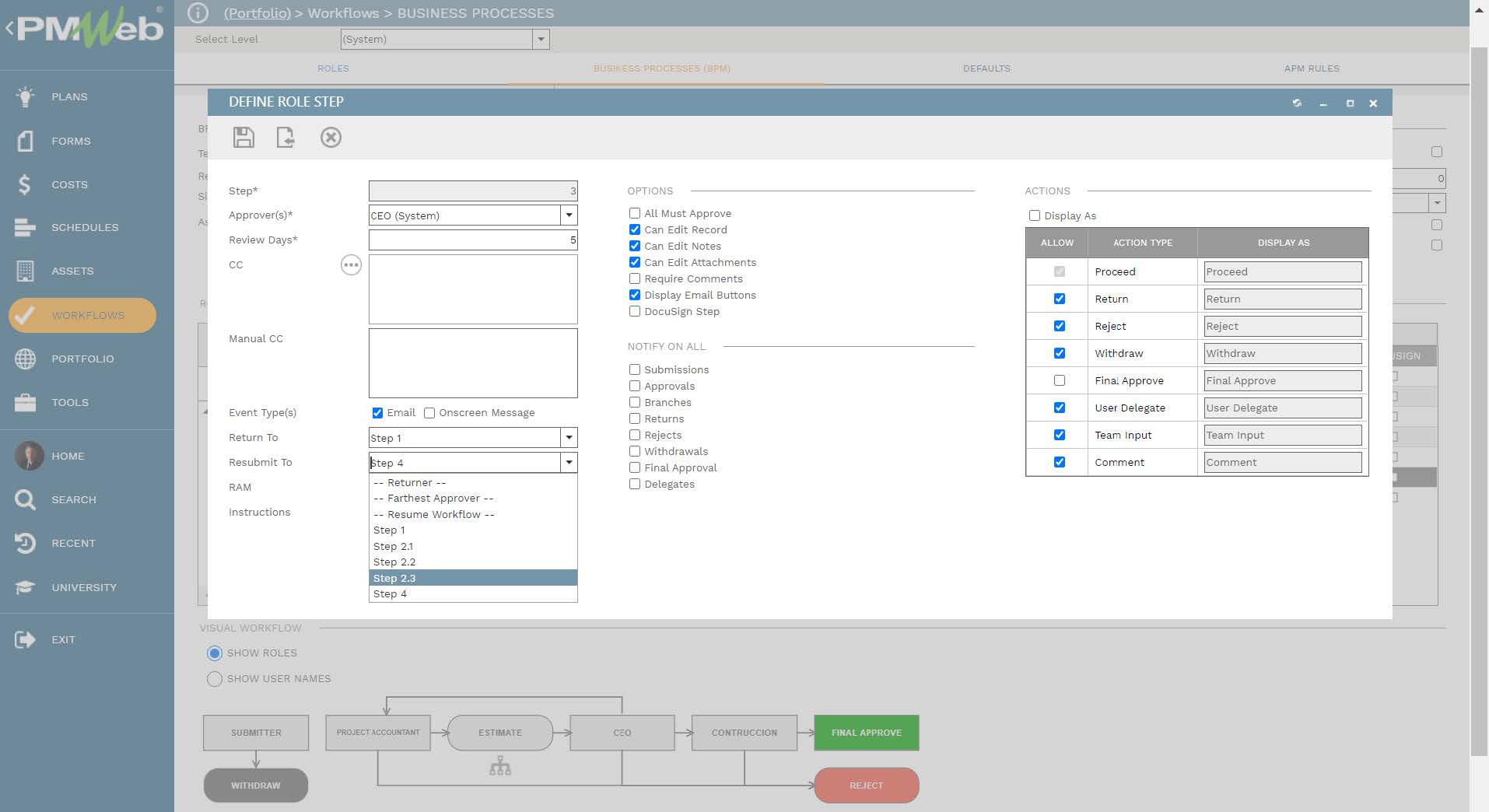
In addition to the Initial Acceptance Inspection rejection and acceptance letters created in PMWeb word, PMWeb also allows creating reports that will provide a log of identified deficiencies and exceptions that were part of the initial acceptance inspection process as well as the log of deliverables and the log of completed punch list items. Those logs can be designed to be for a specific contract or all contracts awarded on the capital construction project. The layout and format of those logs can be designed in any desired form or format.
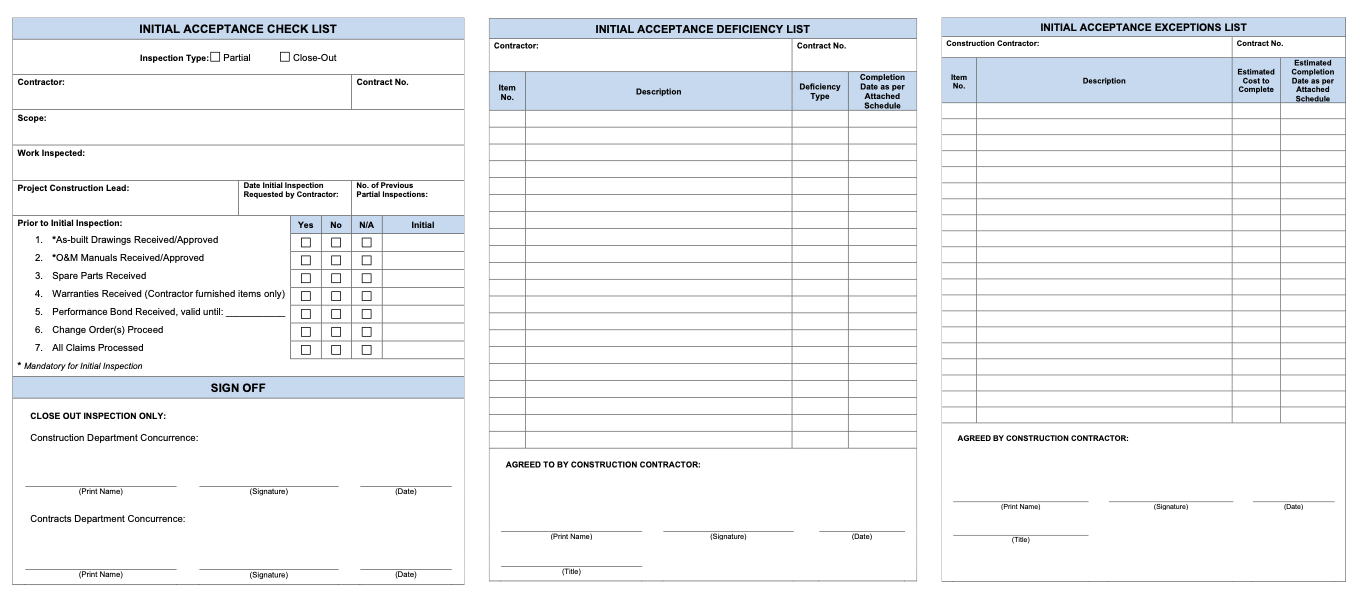
The availability of the Initial Acceptance Inspection data in PMWeb also enables organizations to consolidate the data from all steps in a single report that can be shared with executive project stakeholders to have a better understanding of this critical project process. Using PMWeb BI report writer or MS Power BI, the organization can create the desired executive report to be shared.
For example, the report shown below provides a summary of the overall contract that being inspected including the key dates and decisions of the Initial Acceptance Inspection process as well as the decision made on the Initial Acceptance Inspection being Accepted or Rejected. The report also includes a detailed log of all reported deficiencies and exceptions with their type, actual date to complete deficiencies or estimated date to complete exceptions, and amount to be withheld for exceptions.
The report also includes two graphical visuals. The first is a bar chart visual that summarizes all deficiencies and exceptions by type while the second is a donut visual that summarizes the amount to be withheld by exception type. The report also includes a filter to select the desired contract to be reported on.