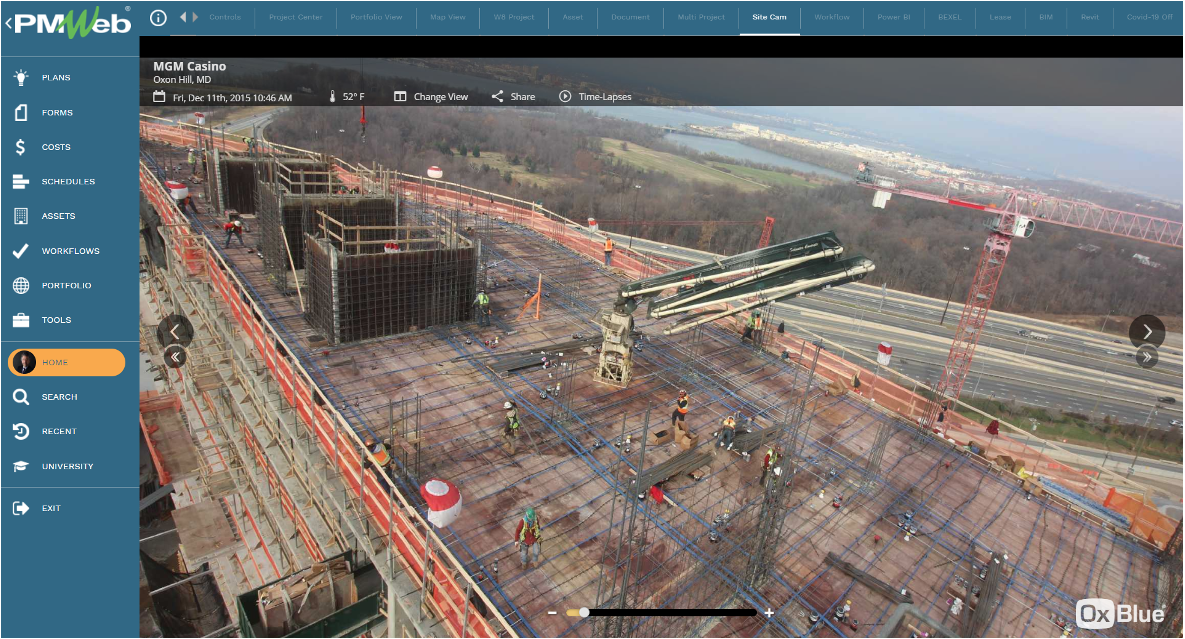The work-from-home, social distancing, limiting number of individuals at the same location among other protocols enforced by the Covid-19 pandemic has made a requirement for many corporations to redesign their workspaces and environment to comply with those protocols. Nevertheless, the same protocols meant that corporate executive and other executive project stakeholders should restrict their progress review visits to the sites of those fit-out and refurbishment projects. For many of those executives, being prevented from monitoring actual progress on those sites is not acceptable and a solution must be provided to address this requirement.
Remote project progress monitoring and reporting of most types of projects including fit-out and refurbishment projects has become the new normal. Construction cameras, whether those were videos, time lapse or a combination of both, are a critical component of the remote progress reporting. Those cameras can be placed at different locations of the area where the fit-out and refurbishment projects will take place. In addition to using those cameras to report project’s progress by viewing work in progress as well completed works, they can also monitor dangerous health and safety activities like Covid-19 protocols violation, individuals not wearing personal protection equipment, among others. In addition, the movement-detections sensors available in those cameras can be used for theft-prevention of high-cost furniture and other assets. There are other uses for those cameras depending on their features and functionalities.
Those cameras can be part of the project progress reporting a Project Management Information System (PMIS) like PMWeb. In addition to the many project management processes that will be managed as well as the documents that will be uploaded and stored using PMWeb, a form will be created to capture the site progress, safety violations and other information captured by each camera installed on the project. The “Camera Progress Report ” is a form that will be created using PMWeb visual form builder to enable the project team assigned to report daily on the captured information for each camera. There could be different individuals assigned to project cameras especially where the fit-out and refurbishment works are on more than one location of floor level.
The form will include the camera number, location, IP address and individual assigned to report progress. The form will also include the planned start and finish dates of the area covered by the camera as well as the planned percent complete. The dates for actual progress dates and percent complete will be also captured. The form will also include tables to report site progress, health and safety incidents, issues, among others. In other words, the form should be designed to include the information that the executives want to have access to.
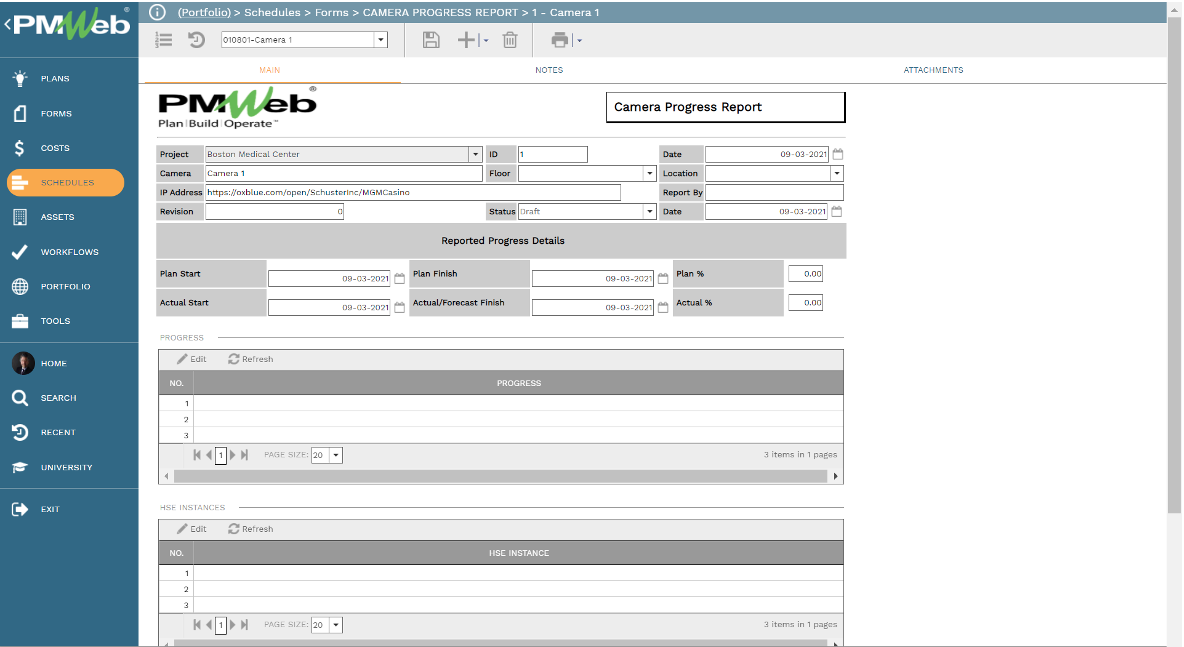
The form will be also attached with all supportive documents that relate to the reported progress. For example, those could include drawings, brochures, material delivery notes and other documents that relate to the reported progress. All those electronic documents will be uploaded and stored in the PMWeb document management repository under the folder titled “Site Cameras”. This folder will have subfolders by the name of each camera used on the project. Attached documents that are in either PDF or Picture File format, will appear on the correspondence input form. In addition to those documents, links to other PMWeb records like Work Inspection Requests, Safety Incidents, Request for Information can be also added as well as adding links to imported MS Outlook emails.
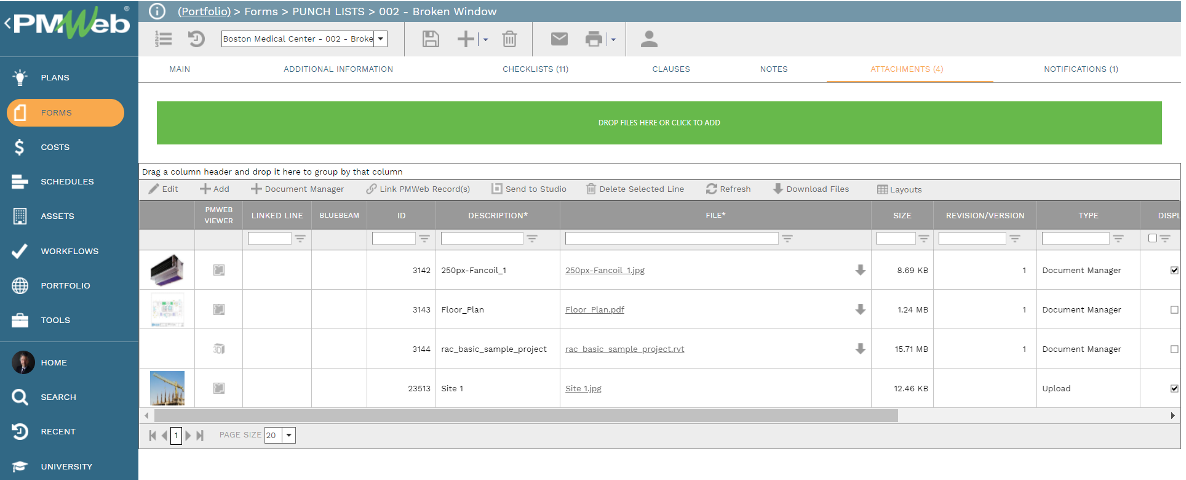
The form will also have a simple workflow to ensure that the reported progress by everyone assigned to a camera has been approved by the project manager. Like other workflows, the workflow will map the submit, review and approval tasks along with the responsible individual for performing the task, time allotted to complete the task and available actions to be taken.
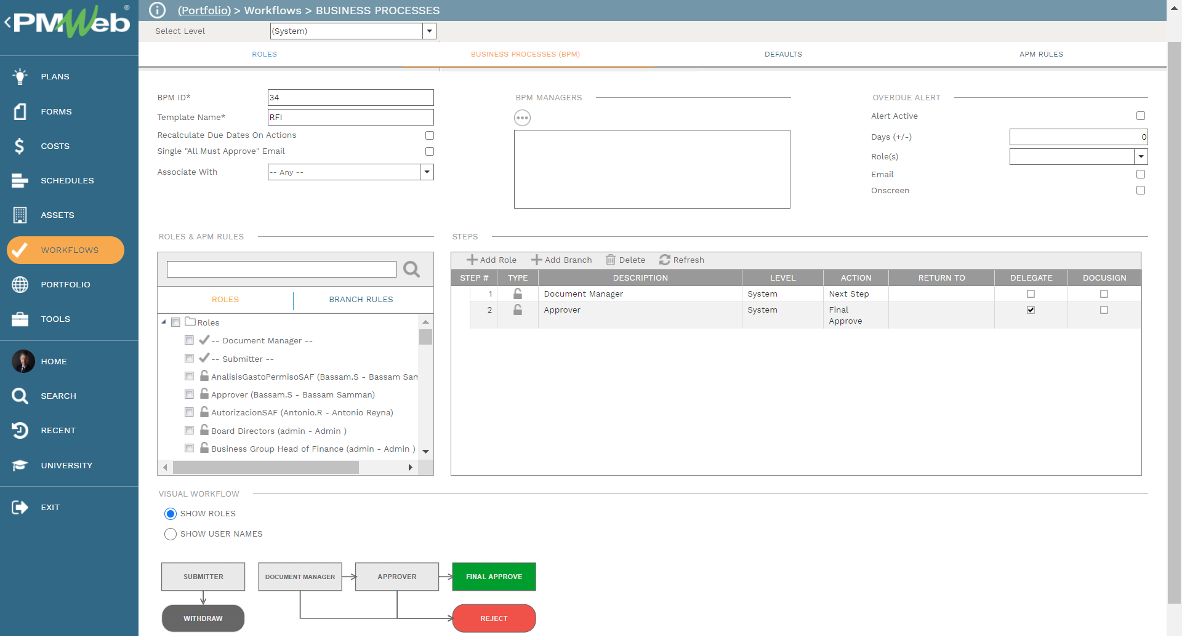
For the next period progress, each individual assigned to a site camera will use the “Copy” command to avoid repeating the data captured in the previous report. This will enable the individual to edit and submit the new progress report. Of course, there is also the option to have a unique form for the camera where the specific for each camera will become part of the form. The options are many and all it depends on what will be the approach to be adopted.
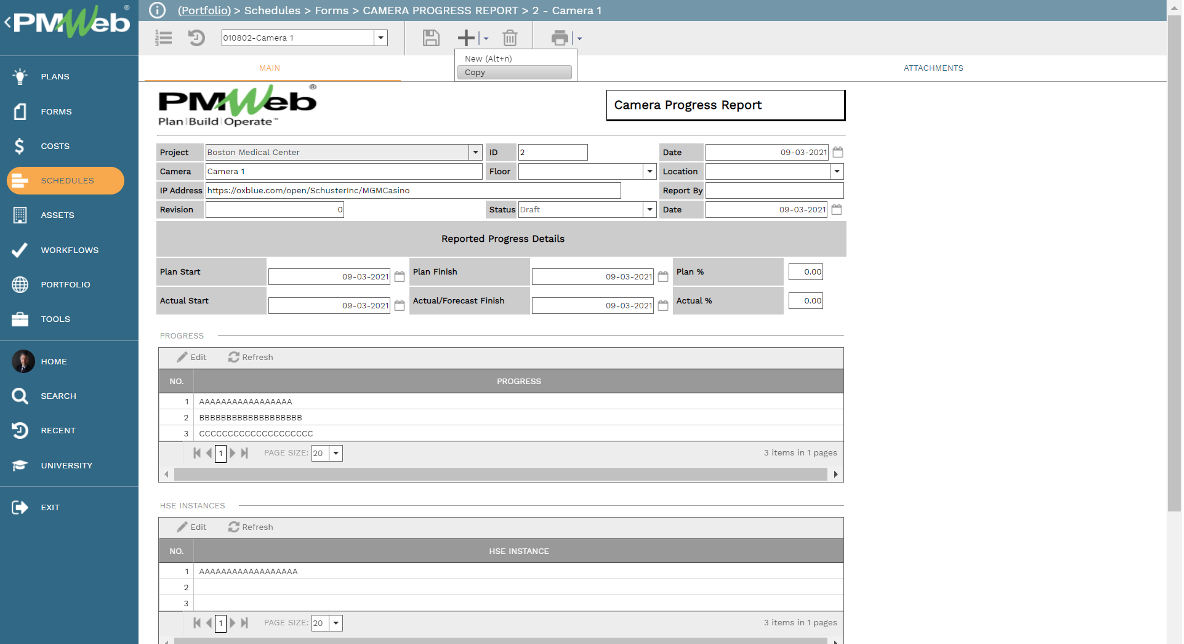
The overall project progress report can be designed to display the details of each floor level that will include fit-out and refurbishment activities for which the areas covered by each camera will be highlighted. The report will include a summary of the progress details for each floor area along with a hyperlink to the camera covering that area. In addition, it will include detailed progress information as it relates to schedule, health and safety, issues and any other needed progress information for each area. The report is an interactive report for which the data for any area will be filtered if the user clicks on the relevant colored zone for the selected area.
Of course, the project progress report can be further customized to include graphical visuals to show for example the number of work of inspection requests done, non-compliance reports issued, change orders pending and approved, issued potential change orders, total number of resources working by trade among other project progress information. The data for this information will be captured in their relevant PMWeb modules for which they will be associated with their relevant area.

When the user clicks on the camera button for any location, PMWeb will display the camera feed. PMWeb also allows linking the camera IP addresses to the PMWeb control screen to enable viewing those cameras from within PMWeb. A tab will be created for each camera.