Many Real Estate Developers use the percentage of completion method to calculate the amount of revenue and therefore income that can be recognized by their businesses on long-term capital construction projects. The method is in accordance with the matching or accruals concept of accounting and ensures that the costs incurred on the project are matched to the revenues arising from that project. Those values provide the required information for the real estate developer balance sheet for understanding the revenue and income recognition.
In summary, this method calculates the percentage completion of the project by taking the ratio of costs incurred to date to the current total estimated costs at completion and applies that percentage to the estimated total revenue arising from the project. Nevertheless, for real estate developers to have a real-time single version of the truth values of their Recognized Revenue and Recognized Income, they need to digitize the different business processes required to capture the input data for those calculated values.
Depending on the quality of what to report on, the business processes needed for calculating the recognized revenue and recognized income include the project budget, budget adjustments, forecast, project schedule percent complete, revenue estimate, revenue changes, awarded contracts, change orders, interim progress invoices, and production reports. Those business processes ensure that the values for the Estimated at Completion Cost, Actual Cost to Date, and Percentage of Completion are trustworthy, traceable, and auditable.
For example, for each financial period the Actual Cost includes all submitted and approved interim progress invoices, all submitted but not yet approved interim progress invoices, and all approved work in a place that us not yet been submitted. On the other hand, the Estimated Completion Cost includes the Actual Cost plus the Estimated Cost to Complete the current approved revised project budget for the remaining scope of work. This enables to automatically calculate the Percentage of Completion by dividing Actual Cost to Date over the Estimated Completion Cost. The Revenue Recognition amount is automatically calculated by multiplying the Percentage of Completion with the Total Estimated Revenue value. The Income Recognition is the difference between the Revenue Recognition and Actual Cost amounts.For the Balance Sheet, the Actual Cost amount is recognized as Debit Expenses, Income Recognized as Debit Construction in Progress (CIP), and Revenue Recognition as Credit. This ensures a zero-balance sheet. This information is for the real-time single version of the truth Revenue and Income Recognition report.
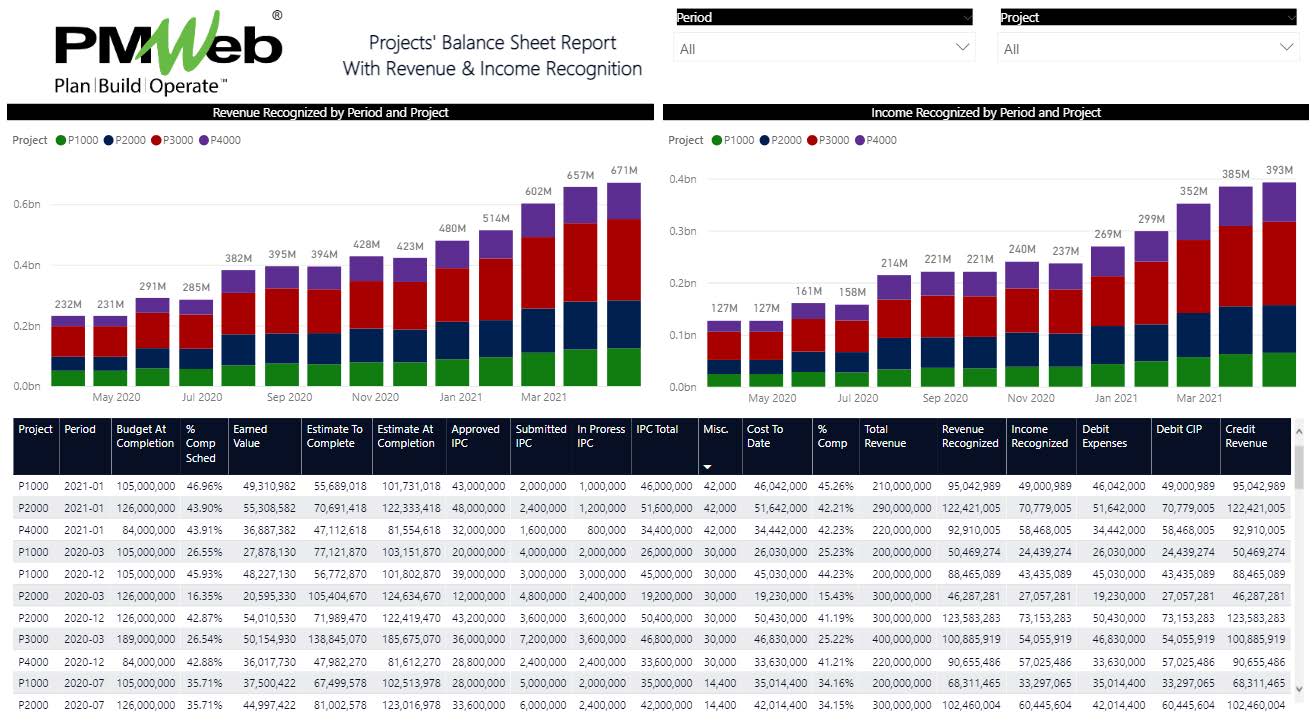
Using a Project Management Information System (PMIS) like PMWeb, the business processes templates required to monitor, evaluate and report on the monthly Revenue and Income Recognition values are readily available out of the box. Those include the business processes for project budget, budget adjustments, forecast, revenue estimate, revenue changes, awarded contracts, change orders, interim progress invoices, and production reports.For example, the PMWeb income contract module helps detail the estimated revenue of the real estate development. The contract itemizes all deliverables assets and the revenue associated with each whether this was sale revenue, lease revenue, operation revenue, or any other type of revenue valuation.

In addition, the PMWeb schedule module allows importing the updated project schedule which is usually created and maintained using Primavera P6. The project schedule activities are assigned to their relevant project budget line items to enable the automatic calculation and report on the Earned Value (EV) using the PMWeb forecast module.

Similar to all other managed business processes managed in PMWeb, supportive documents are usually submitted by the contractor along with each transaction submission. Details can be added to the attached documents to better explain what is being viewed. In addition, links to other relevant records of other business processes managed in PMWeb can be also linked to the cost-related business processes. Those could include for example Work Inspection Requests (WIR) that are associated with the invoiced work in place.

It is highly recommended that all those supportive documents, regardless of their type or source, get uploaded and stored on the PMWeb document management repository. PMWeb allows creating folders and subfolders to match the physical filing structure used to store hard copies of those documents.

To ensure that the submit and approve dates of each cost management business process, a workflow is set up to formalize the submission, review, and approval tasks. The assigned workflow maps the submit, review, and approve tasks, roles or roles assigned to each task, task duration, task type, and actions available for the task.
In addition, the workflow could be designed to include conditions to enforce the approval authority levels as defined in the Delegation of Authority (DoA) matrix. This requirement is put in place because all of the needed business processes have financial implications for which the decision to approve depends on the roles and responsibilities of the individuals involved in those business processes.

When any of those cost management business processes are initiated, the workflow tab available on the process template captures the planned review and approve workflow tasks for each transaction as well as the actual history of those review and approval tasks. PMWeb captures the actual action data and time, done by who, action taken, comments made, and whether team input was requested.
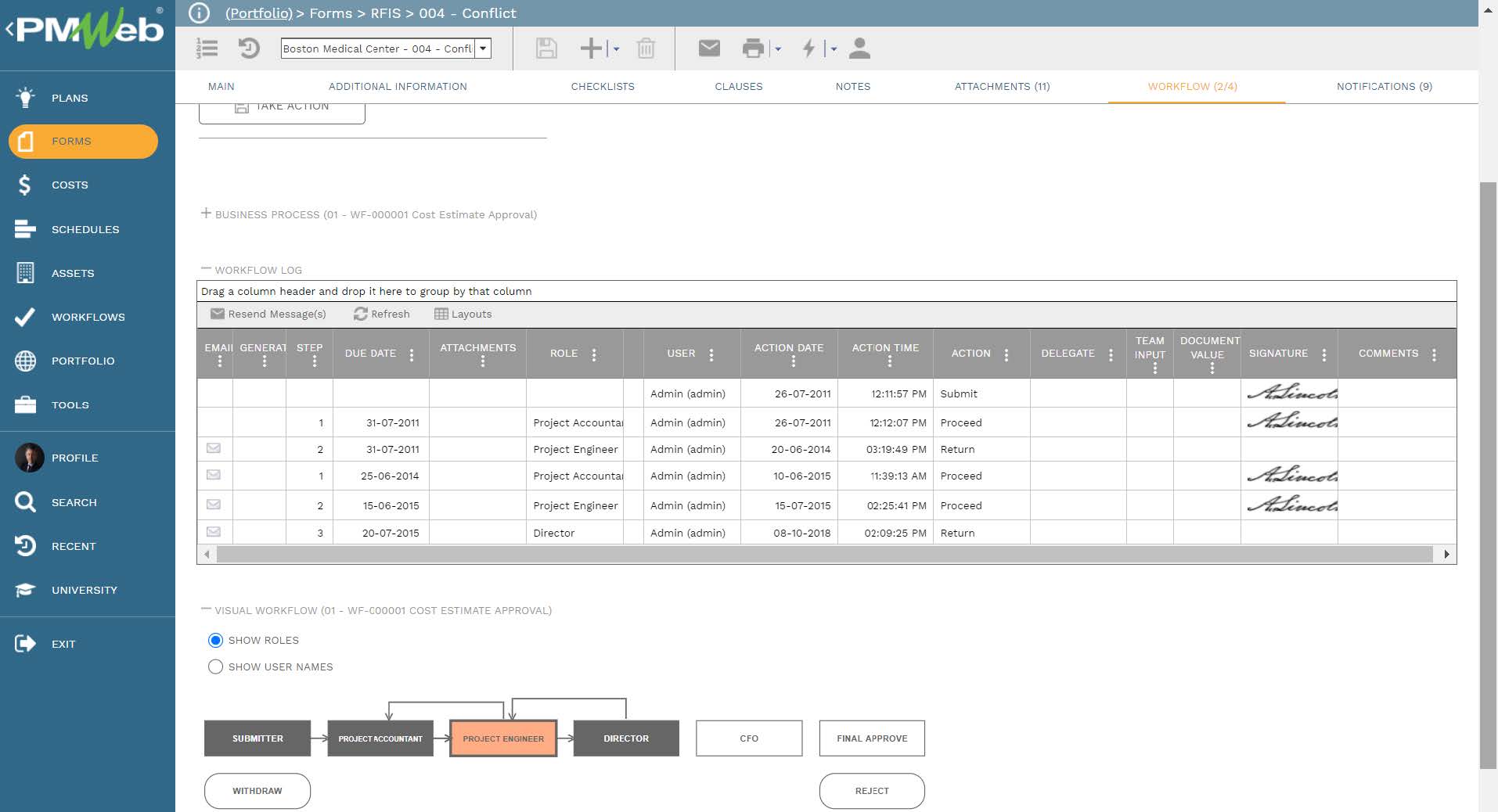
The reader of the Revenue and Income Recognition report can select a specific project or period to have details of the current values of all financial figures that impact the real estate developer’s bottom line. The report can be also designed to enable drilling down to the cost management transaction for the required data field.




