The delivery of construction projects requires the parties involved in delivering the project to have options to communicate information while they are on the construction site. Two of the most widely used site communications are the Site Work Instruction (SWI) and the Confirmation of Verbal Instructions (CVI).
Regardless of whether the project control system (PCS) was managed by the project owner or contractor, there is a requirement to monitor, evaluate and report on all construction site communications including SWI, CVI, and others. Using a platform that is 100% web-enabled and has zero-footprint, the construction site members can access those communication templates anytime, anywhere, and using any smart mobile device as long as it has internet connectivity.
The PMWeb custom form builder allows creating the SWI template to capture the different fields needed to manage the SWI process. These include the SWI description, required date, confirmation by the contractor that the SWI will be completed without additional cost or time, when to commence the SWI work and its duration, if it has any impact on other activities or work elements, and the description of this impact, if any.
The SWI form attachment tab allows uploading and attaching any documents or pictures relevant to the SWI. These documents and photos get stored in the PMWeb document management repository. The SWI workflow details the steps for issuing and responding to the SWI and details of those who must be copied on the SWI. That includes the project owner or project management consultant.
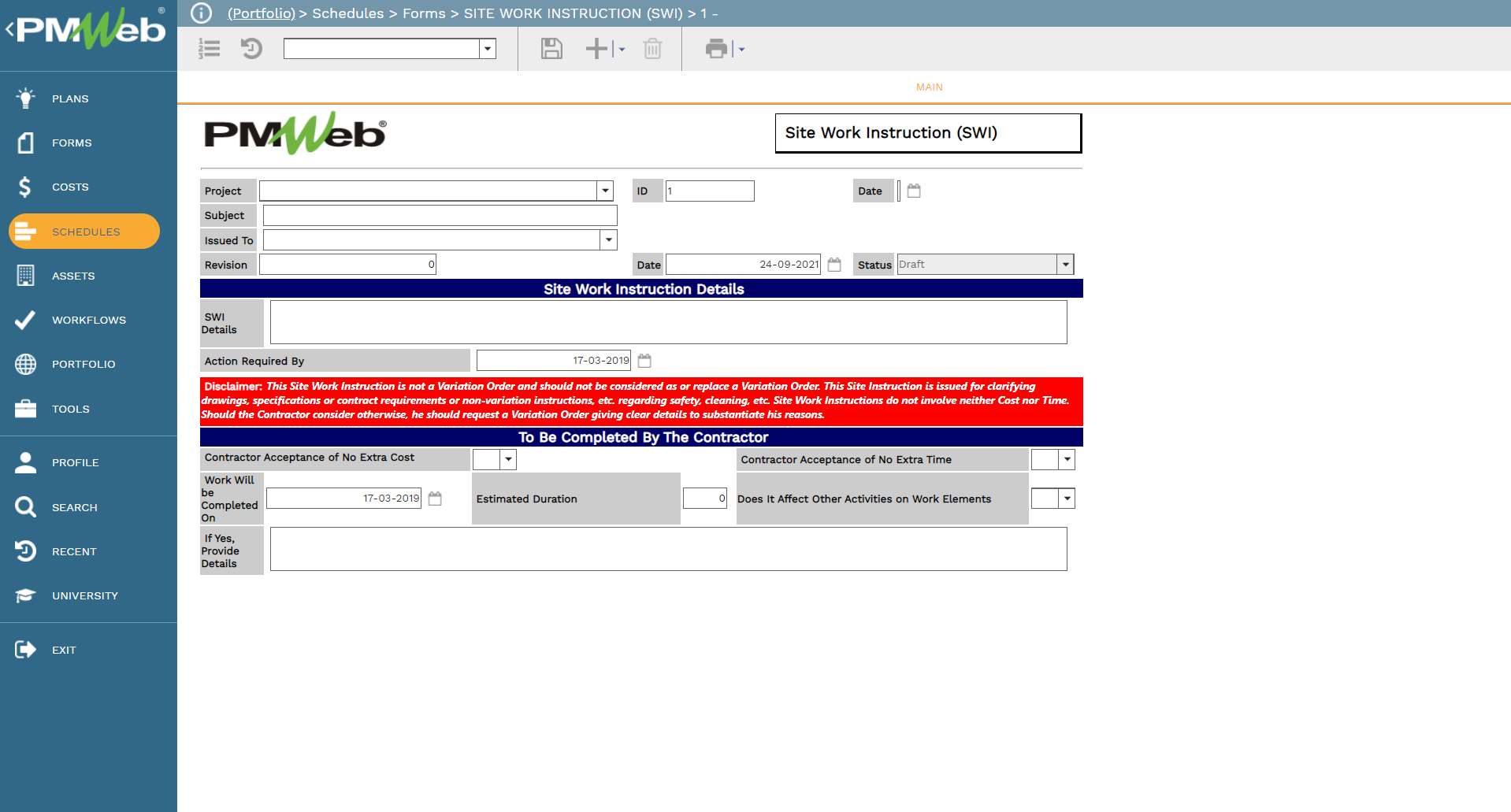
The SWI register reports on the details of all issued SWIs and their status. The report includes a table of SWIs issued on the project and the details. It also includes visuals to summarize SWI by bid package, and status if it impacts cost, time, or other activities or works on the project. The report data can be specific for a single project or all projects using the project filter. It can also specify bid packages within a project or all bid packages by using the bid packages filter.
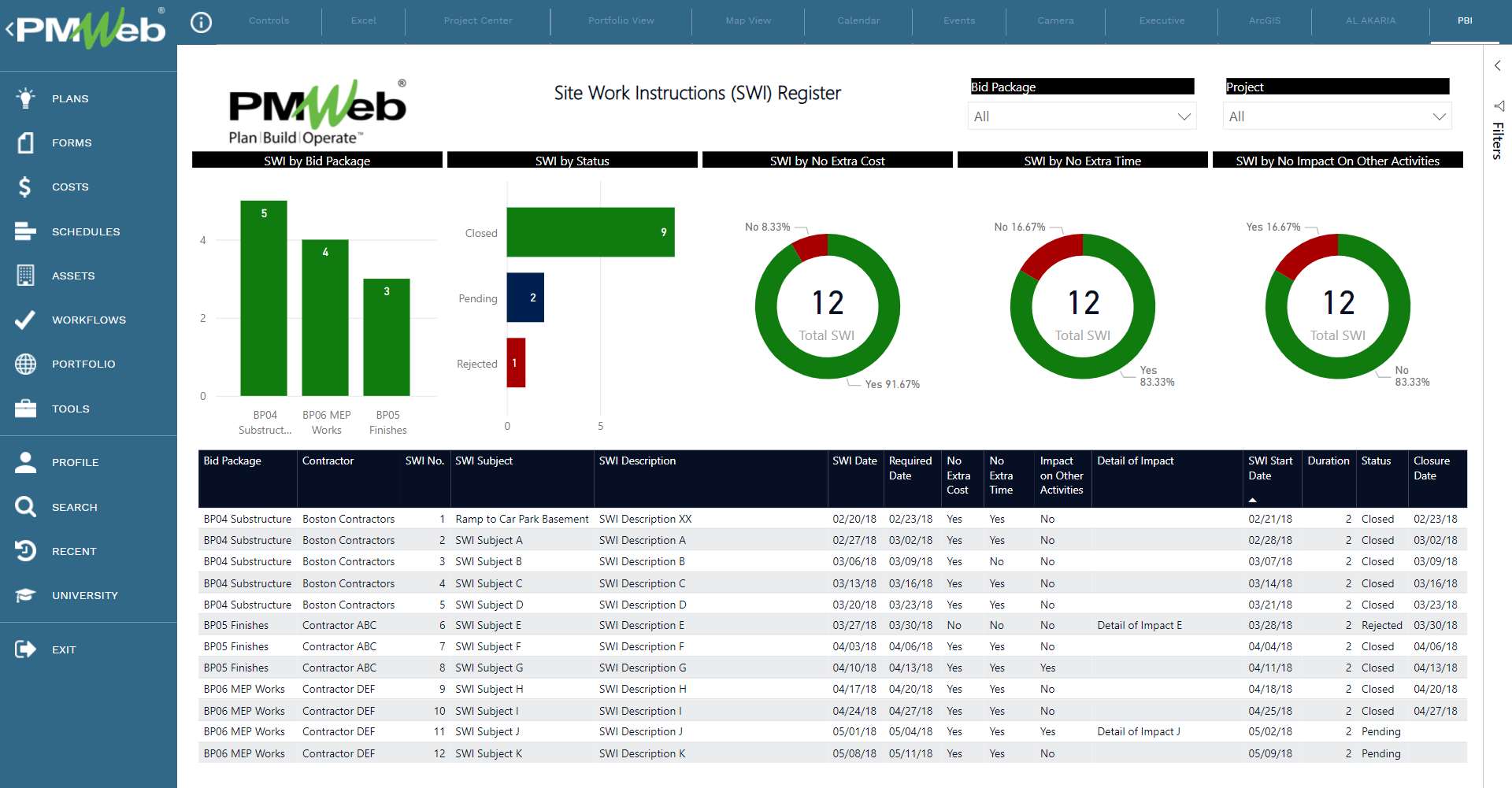
In addition, the PMWeb custom form builder allows the creation of the Confirmation of Verbal Instruction (CVI) document template to include all needed fields. These usually include details of the verbal instruction, such as the subject, who gave the instruction, the date, project location, and the contractor’s representative who received the instruction. The form also has an option to detail the contractor’s action until the confirmation of the verbal instruction is received. For example, it can include the following two action options: ‘We are making the necessary arrangements to carry out this work and request that your formal written instructions be issued within five days, or ‘We will not proceed with this work until a formal written instruction is received.’The attachments tab allows uploading and attaching all documents and project records related to the verbal instruction given to the contractor. These include, for example, drawings, pictures, videos, and other types of documents or records associated with the verbal instruction. The workflow assigned for the Confirmation of Verbal Instruction (CVI) considers all the review, approval, and final approval steps needed to confirm the verbal instruction. There could be a need to involve the project owner’s representative and project management consultant in the review cycle on selected projects.
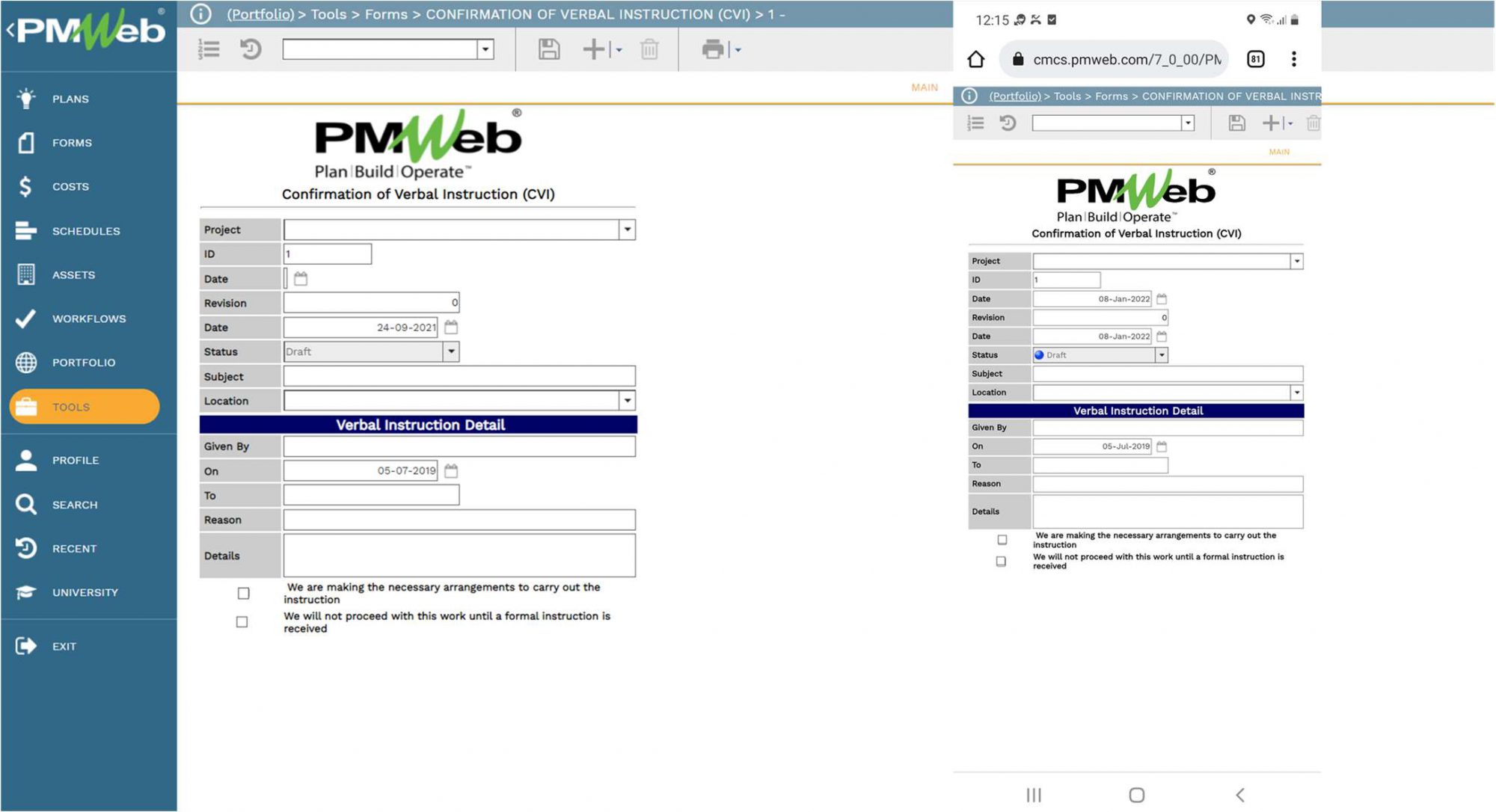
The Verbal Confirmation Instruction (CVI) Status Report aggregates the CVI data across the organization’s complete projects portfolio. The dashboard groups the CVIs by reason and location for the selected project or project portfolio. The dashboard also shows the number of CVIs grouped by their duration to confirm the instruction. For durations of more than seven calendar days, they can be colored in ‘Red.’ The dashboard also includes a tabular summary log of CVIs.
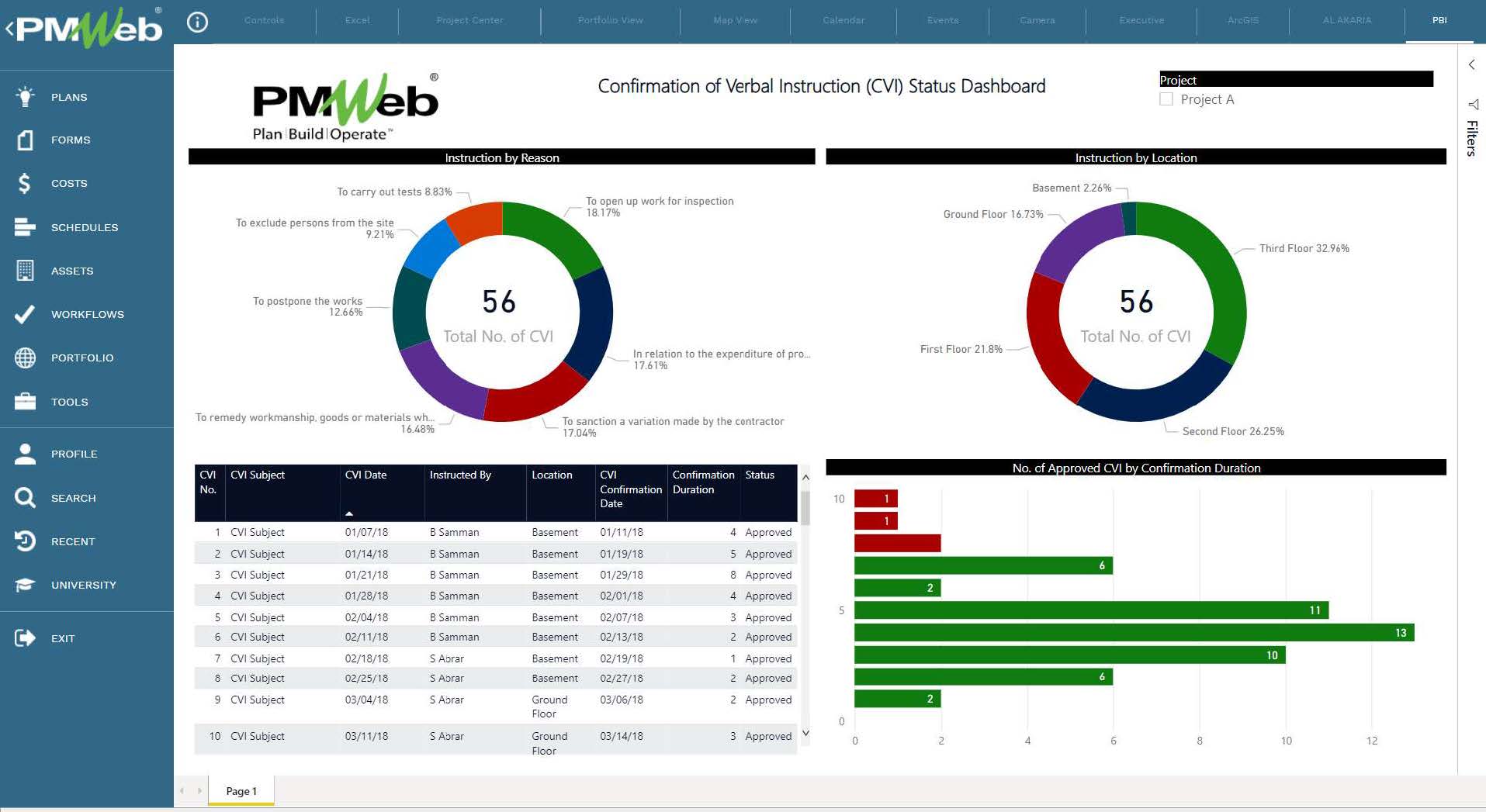
Reference
The content of this article was extracted from the book titled “Let’s Transform: Enabling Digital Transformation of Capital Construction Projects Using the PMWeb Project Management Information System – 2nd Edition” written by Bassam Samman.
The book provides project owners with oversight on how technology available today can support their efforts to digitally transform the management of their projects’ portfolios. For each capital project life cycle stage, PMWeb is used to detail how the relevant project management business processes can be digitalized to enforce transparency and accountability in delivering projects. In addition, MS Power BI was used to show how the real-time, trustworthy data captured in PMWeb can be aggregated, modeled, monitored, evaluated, analyzed, and reported at anytime, anywhere using any device.



