The third Project Control System (PCS) module needed for construction projects is the cost management module. In doing so, it is very important to understand the difference between cost management and revenue management. Cost management addresses the different processes needed to ensure that the cost of the construction project does not exceed the approved project budget. On the other hand, revenue management addresses the different processes needed, usually by the contractor, to earn the awarded project price or value. For lump-sum turnkey (LSTK) contracts which are commonly used on construction projects, the project price is what gets shared and loaded on the project schedule which is wrongly called a cost-loaded schedule where it should be called a revenue-loaded schedule.
A project control system (PCS) needs to have the functions to capture the project’s definite estimate which later becomes the basis for establishing the project’s baseline budget and the reserve or buffer that the budget should allow for contingency and management reserve. The baseline budget needs to be aligned with all transactions that used during the project duration to capture the actual cost. Those include commitments like contract and subcontract agreements, purchase orders, and agreements between the company’s business units. The actual cost against commitments is captured from the monthly interim payment certificates and any other invoices issued against purchase orders. In addition, the actual cost could be incurred from non-commitment sources like those for miscellaneous invoices and timesheets.
At the end of each progress period, the data captured in the current approved budget at completion (BAC), planned budget spending value to date (PV or BCWS), the actual commitment and non-commitment cost incurred to date (AC) whether it was for only approved cost or approved and pending approval cost, the percent complete for work in place captured from the project schedule (%) and the earned budget value (EV) for completed works (which is calculated by the multiplying the project schedule (%) by current approved budget at completion (BAC)) is calculated automatically. Those values then become the basis for calculating the other earned value management (EVM) measures and indices.
All potential changes also known as early warning notifications or trends issued against each commitment contract will be captured in the project control system (PCS). For potential changes that are found to have merit and could entitle the contractor or subcontractor to an adjustment, a change order will be generated from the potential change order. Of course, change orders can be approved, rejected, or disputed.
Further, the actual payments made against the commitment and non-commitment invoices need to be captured. The funding for the budget or the commitment contracts also needs to be managed. Achieving this requires capturing the details of all available funding sources, any changes made to the available funding, and funding that had been authorized for the project.
For projects that require managing the income or revenue for the completed work in places like the agreement between the project owner and the contractor when the PCS is managed by the contractor or the contract agreement for assets sale, long-term leases, and other forms of revenue for Public-Private-Partnership (PPP) and Build-Operate-Transfer (BOT) agreements when the PCS is managed by the project owner. For those projects, there is a need to manage those agreements, changes that could have happened, invoices issued for work done, and payments received against those invoices.
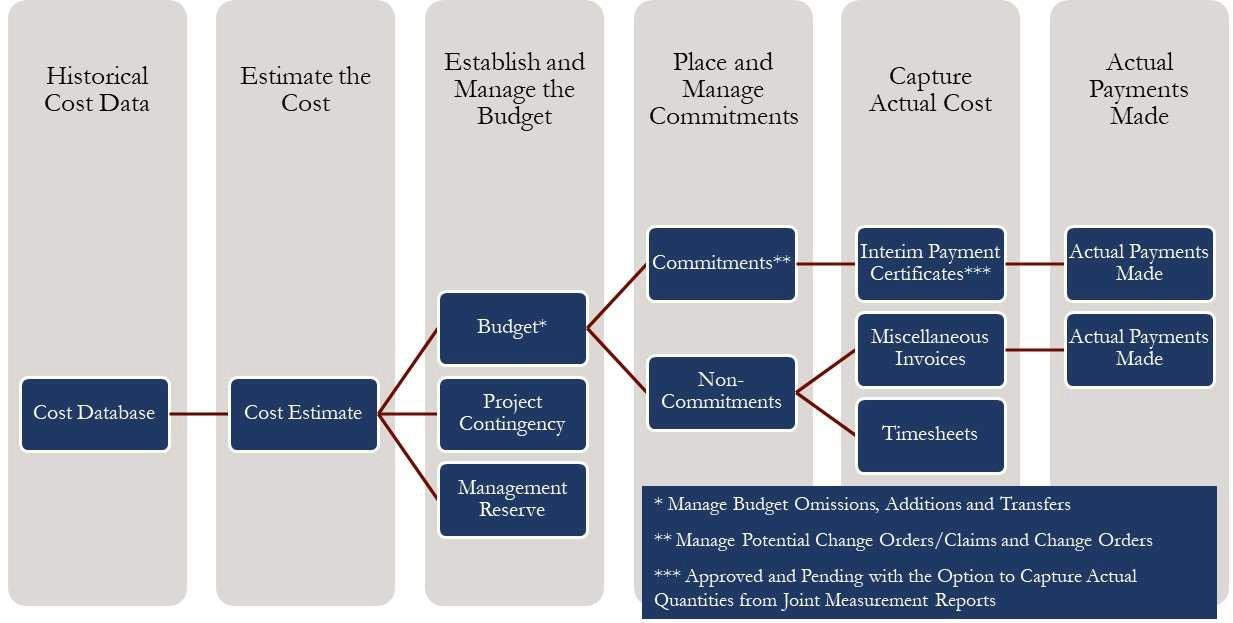
Definite Cost Estimate
Regardless of whether the PCS was managed by the project owner team or by the contractor, managing, monitoring, and evaluating the project cost needs to start by having a definite cost estimate for the project. For the project owner, this will be the cost of the awarded contracts as detailed in the Bill of Quantity (BoQ) or Schedule of Values (SoV). For the contractor, this is the cost estimate approved for delivering the projects’ scope of work excluding home office overhead contribution, profit, and management reserve. The contractor’s definite cost estimate should be aligned with the project’s Bill of Quantity (BoQ) or Schedule of Values (SoV) as well as the Integrated Project Schedule (IPS). In general, the accuracy of the definite cost estimate should be within the range of +/- 5% of the project cost.
The definite cost estimate includes both direct and indirect costs. Direct Costs also known as Variable Costs are the costs that are proportional to the projects, such as materials for products, workers, and project managers. On the other hand, Indirect Costs, also known as fixed costs, are the costs that are expended regardless of the size of the Project. These include project finance, bonds and insurance, cost escalation, project management and equipment, and general expenses.
In other words, regardless of whose perspective the project control system (PCS) will be managed, the definite cost estimate should include all line items that actual cost or expenses will be charged against. Each cost estimate line item should be tagged with the BoQ/SoV reference number, Work Breakdown Structure (WBS) level, Project Schedule Activity, Cost Breakdown Structure (CBS) level, Work Package Reference for Engineering (EWP), Procurement (PWP), Construction (CWP) or Startup (SWP), and the BIM Object Reference Number for projects where BIM is being used.
The MS Excel spreadsheet usually used to create this definite cost estimate will be imported to the PMWeb estimate module using the estimate import function by mapping the definite cost estimate data fields to the PMWeb cost estimate template. Of course, the values of the BoQ/SoV reference number, Work Breakdown Structure (WBS) level, Project Schedule Activity, Cost Breakdown Structure (CBS) level, Work Packages, and the BIM Object Reference Number need to be pre-defined in PMWeb to take advantage of PMWeb capabilities. All those data fields can be populated in PMWeb using MS Excel files.
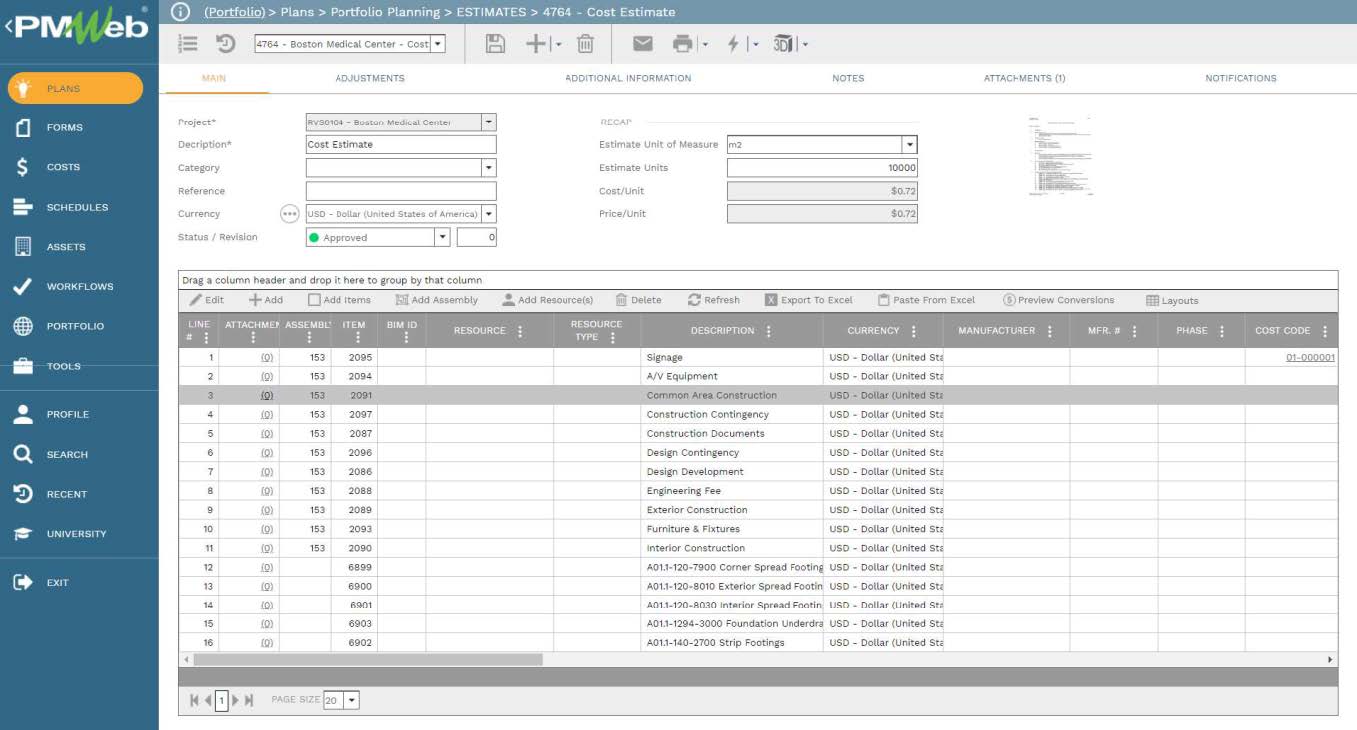
The definite cost estimate created in PMWeb can be attached with all supportive documents and linked with relevant PMWeb processes and imported MS Outlook emails. In addition, a workflow will be assigned to the cost estimate template to formalize the review and approval of the definite cost estimate.
The cost estimate created in the PMWeb cost estimate module coupled with the BIM model visual developed by KG- DEV, called 3DBI allows project stakeholders to visualize the cost estimate and BIM model in MS Power BI to provide an interactive report to better investigate and analyze the project cost estimate. The interactive report can be designed to include filters to select the cost estimate data to be visualized, which could be by material type, building system, floor level, etc. The same categories used for the filters will also be used in donut visuals to break down the cost estimate price. The report also includes a schedule of values that summarize all BIM objects used to create the cost estimate by type, system, floor level, and then BIM model object.
The interactive BIM Cost Estimate report enables the project team to analyze and investigate the estimated project cost in an easy-to-understand format that relates the estimate to the different BIM model objects. Of course, the BIM can be rotated to visualize the selected objects better.
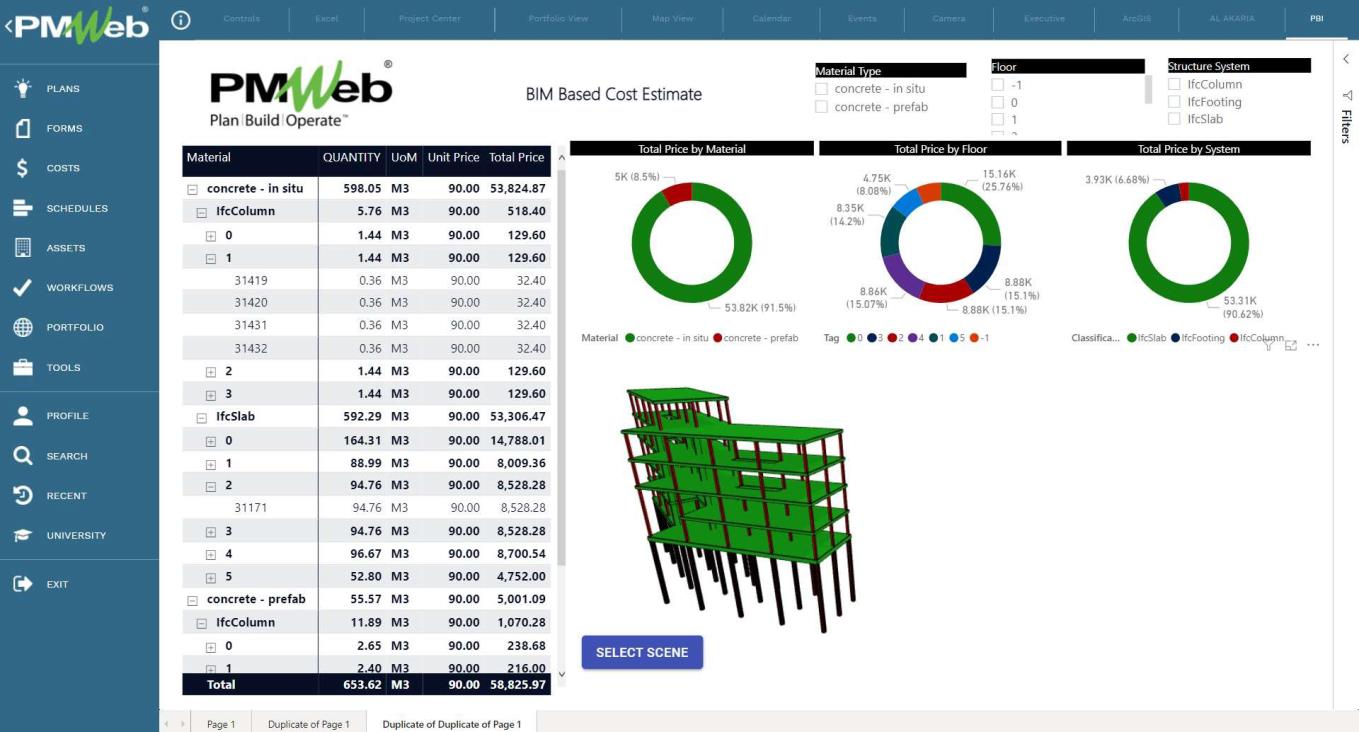
For contactors and even project owners who have the requirement to manage parts of the scope of work (SoW) and services in currencies that are different from the project’s currency, PMWeb cost estimate allows using different currencies for each line item. For example, for a project that will be delivered in the United States, where the project’s currency is United States Dollars (USD), it might be required to procure specific equipment and furniture items from the United Kingdom, France, Germany, Spain, and Japan. In this case, the cost of those items will be either in British Pounds (GPB), Euros, or Japanese Yen.
The PMWeb currency conversion module helps define the currencies to be used on the projects’ portfolios managed by either the project owner or contractor. This includes determining the currency name, currency sign and whether it will appear to the left or the right of the currency amount, default and current currency conversion rates, and the number of decimals, which could be up to five decimal points. The currency exchange rates can be fixed for all managed projects, or it can be project specific.
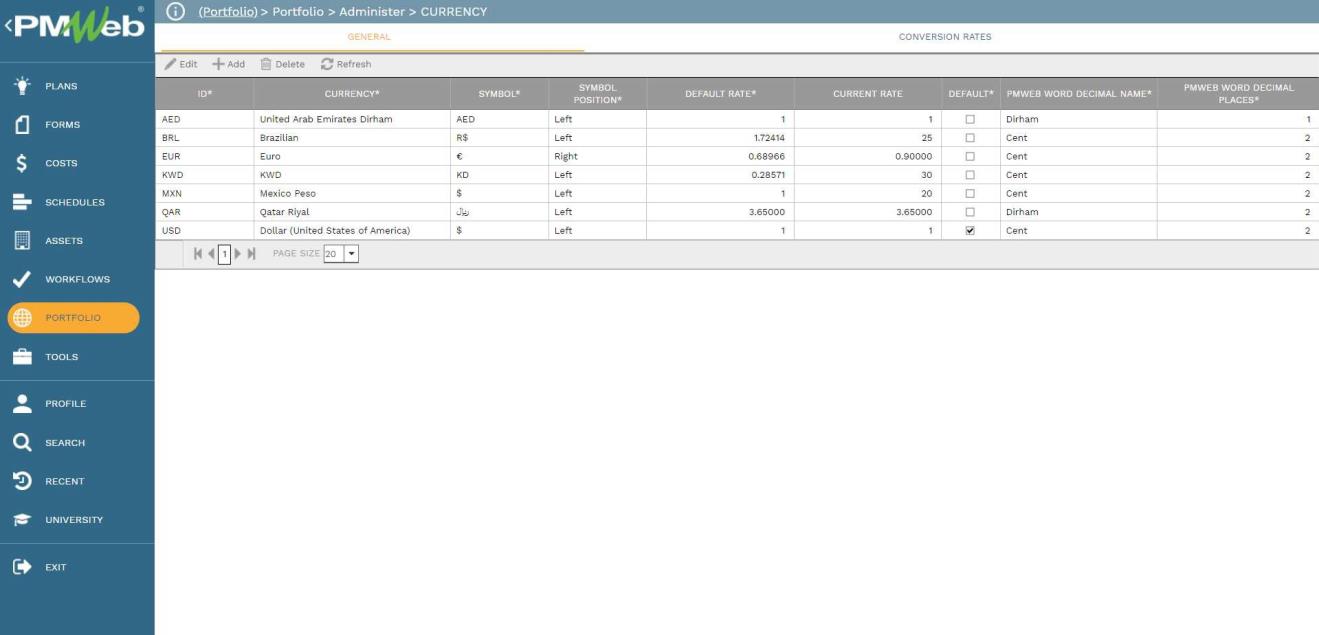
PMWeb also allows linking the conversion rates to a currency exchange website where those rates are automatically updated at the selected time intervals. To accommodate the different types of currencies that could be used on a project, PMWeb allows having up to five decimal points for the currency field.
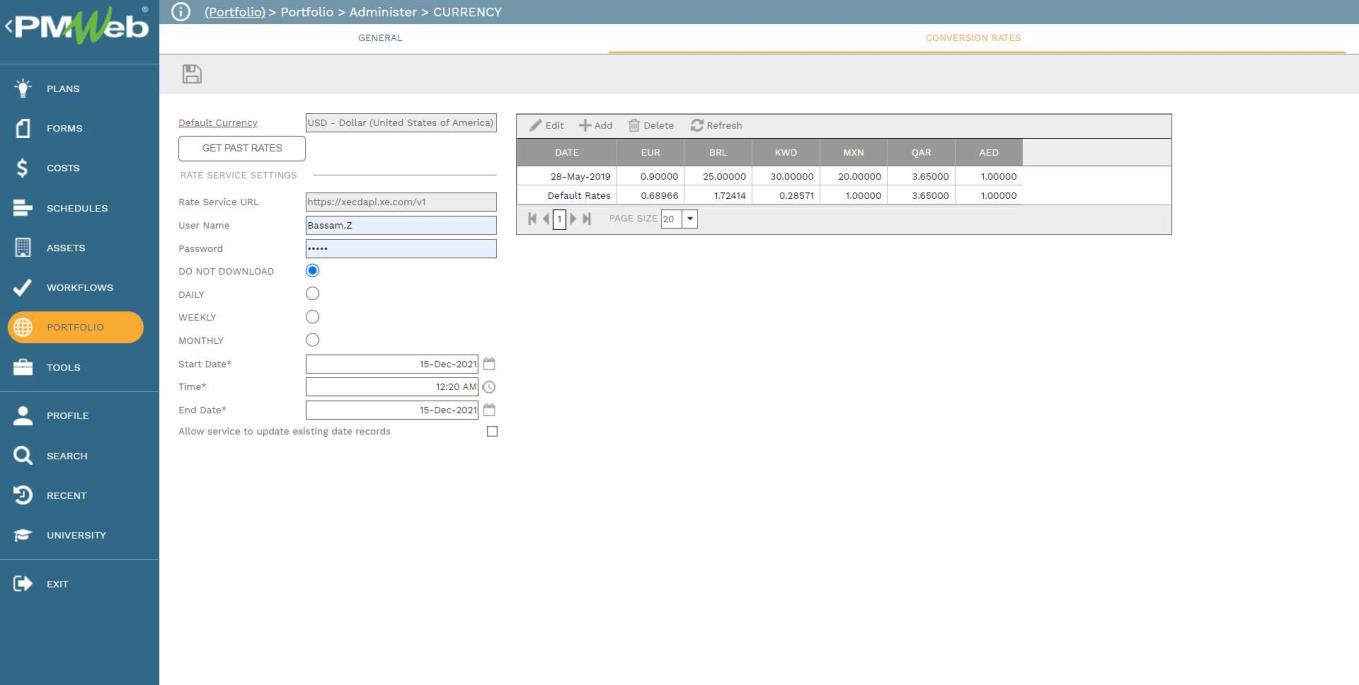
This enables either the project owner or contractor to create reports to detail their exposure to fluctuations in the currency exchange rates. The option of having multiple currencies for each cost line item is a default function of PMWeb and can be used on all cost-related processes.
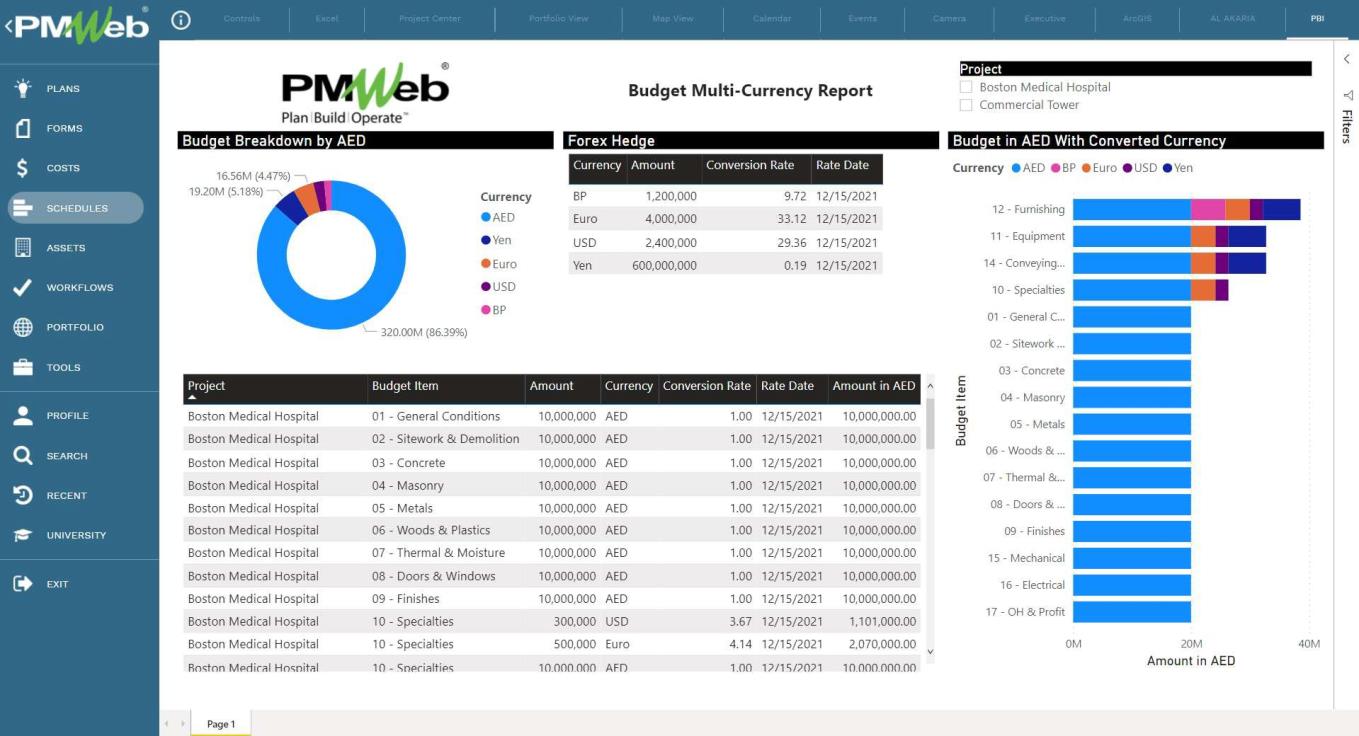
For project owners, one of the important functions that PMWeb can provide is managing the purchase history of the definite cost estimate line items. To take advantage of this function, project owners need to adopt a globally recognized format for their Bill of Quantity (BoQ) or Schedule of Value (SoV) documents. Those could be, for example, the Construction Specifications Institute (CSI) UniFormat™ building system or the Royal Institution of Chartered Surveyors (RICS) New Rules of Measurement: Order of cost estimating and cost
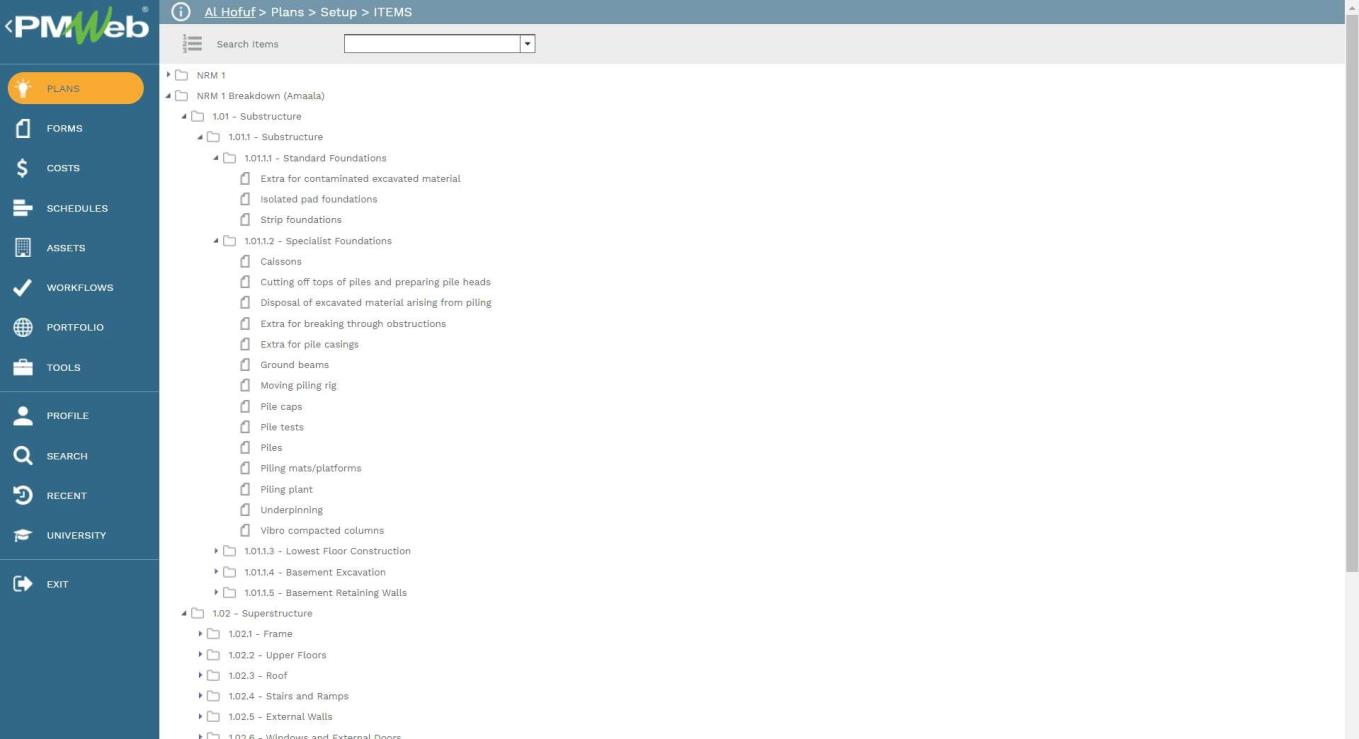
The standardization of the BoQ/SoV item number across the complete projects’ portfolio enables PMWeb to capture the cost details of those items from the different contracts awarded for delivering the project portfolio. So, for a project owner, those are the line items of the contracts awarded to the contractors to deliver the projects’ scope of work (SoW). On the other hand, for a contractor, those are the line items of the subcontracts and purchase orders awarded to the subcontractors, suppliers, and vendors to deliver the projects’ outsourced scope of work (SoW).
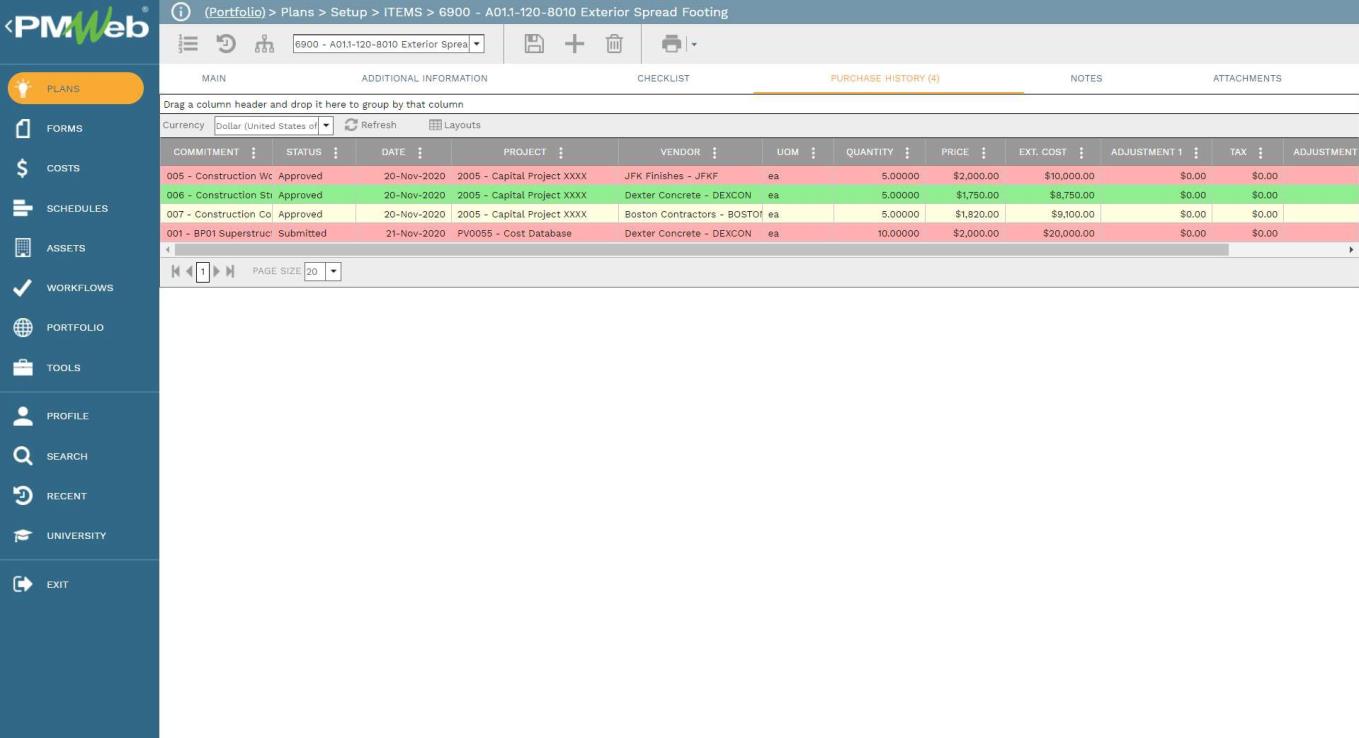
When the definite cost estimate is approved either through the assigned workflow or by changing the status to approved, the project owner, as well as the contractor, can use this data to generate other cost-related processes in PMWeb. These include the project budget, project budget adjustments and transfers, procurement bid packages, and awarded contracts for the outsourced scope of services.
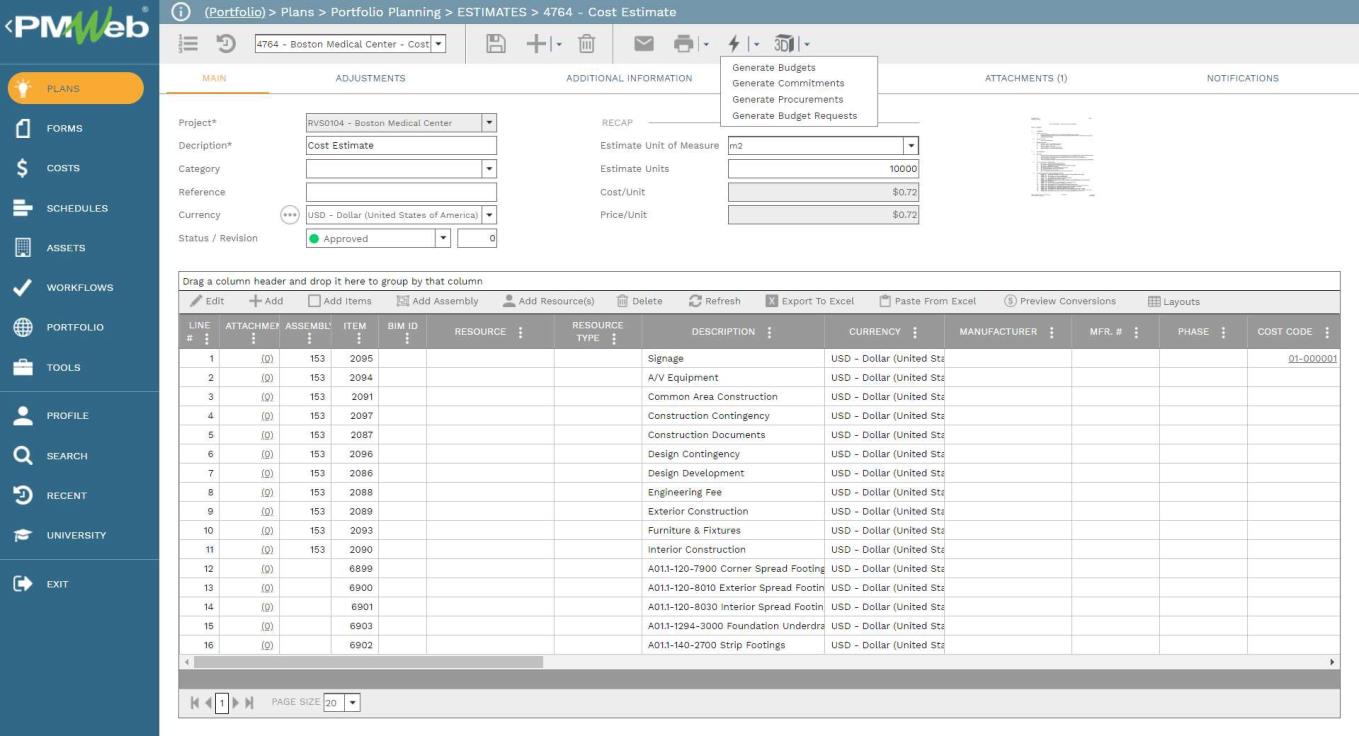
Reference
The content of this article was extracted from the book titled “Let’s Transform: Enabling Digital Transformation of Capital Construction Projects Using the PMWeb Project Management Information System – 2nd Edition”. The book was written by the author of the posted article, Bassam Samman.
The book provides project owners with oversight on how technology available today can support their efforts to digitally transform the management of their projects’ portfolios. For each capital project life cycle stage, PMWeb is used to detail how the relevant project management business processes can be digitalized to enforce transparency and accountability in delivering projects. In addition, MS Power BI was used to show how the real-time, trustworthy data captured in PMWeb can be aggregated, modeled, monitored, evaluated, analyzed, and reported at anytime, anywhere using any device.



