Another type of Health, Safety, Security, and Environment (HSSE) processes that a project control system (PCS) usually reports on the status of the HSSE inspection checklists that either the contractor alone or jointly with the project owner’s representative has performed. Those reports become part of the PCS reporting regardless of whether it was managed by the project owner or contractor. These include the checklists for site fire prevention, tower crane, site storage, construction site equipment, Covid-19 protocols compliance, scaffolding, accommodation, and many others.
The PMWeb custom form builder provides the HSSE project team with a solution to better manage, monitor, evaluate and report on the different HSSE checklists that need to be performed during the project’s construction, testing, and commissioning stages. Whether these checklists were for fire prevention, tower crane inspection, or scaffolding inspection, among others, they all share the need to have pre-defined checklists for items that need to be inspected.
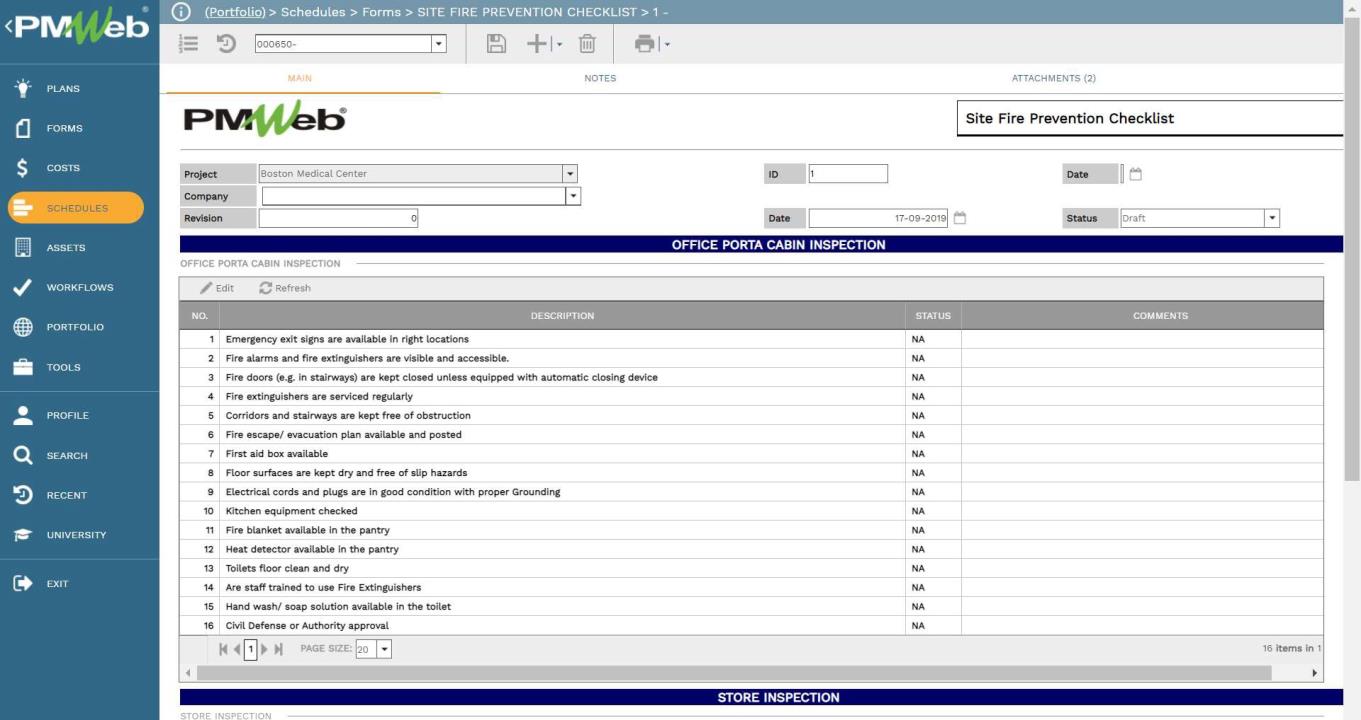
The list of items to be inspected is usually based on previous experience, best practices, and regulations by civil defense and other public-sector entities, which must be complied with. The list of items to be inspected could differ depending on the project type, location, and even the project owner.
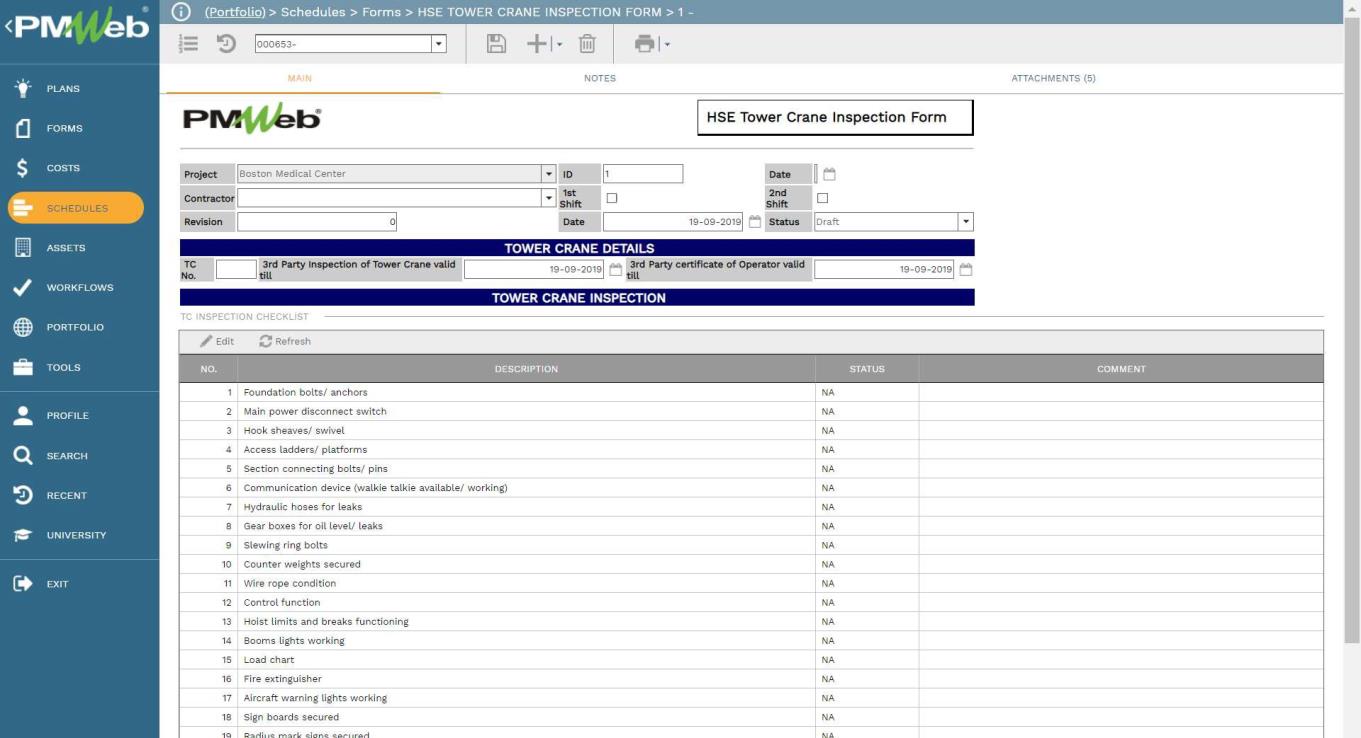
The checklist tables created in the PMWeb custom form builder include the items that need to be inspected, for which a status needs to be reported as ‘Yes,’ ‘No’ or ‘N/A.’ In addition, there is a field to add comments made by the inspector.
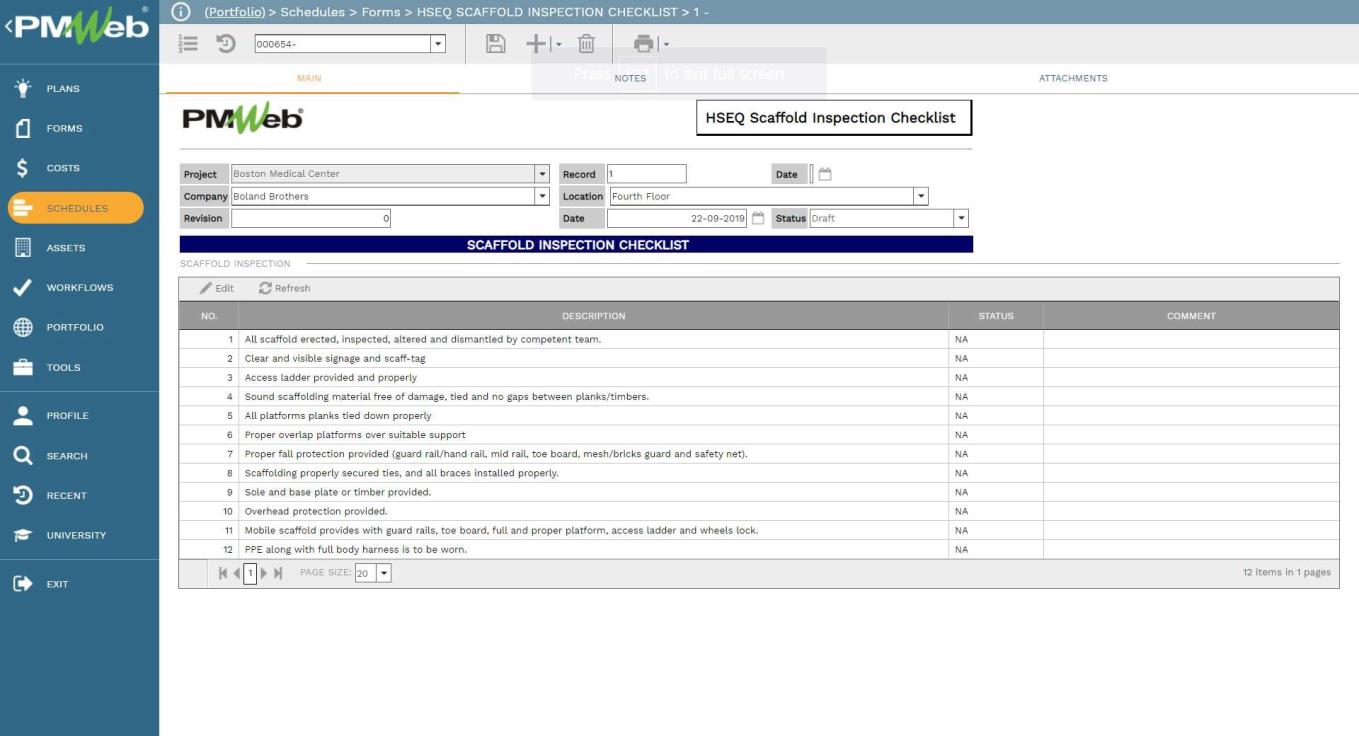
Some of the HSSE inspection checklists might include multiple tables to group the items that need to be inspected, reviewed, and approved. In addition, there might be a requirement to assign different HSSE team members to the various tables. The PMWeb custom form builder allows setting permission to who can access each of these tables. Those tables can be presented on the same custom form template or create tabs for each inspection table.
In addition, there is the option of assigning a workflow to the inspection form if there is a requirement to do the HSSE inspection in a pre-defined sequence. The workflow gets aligned with inspection category tables if different individuals are required to be involved in the inspection process.
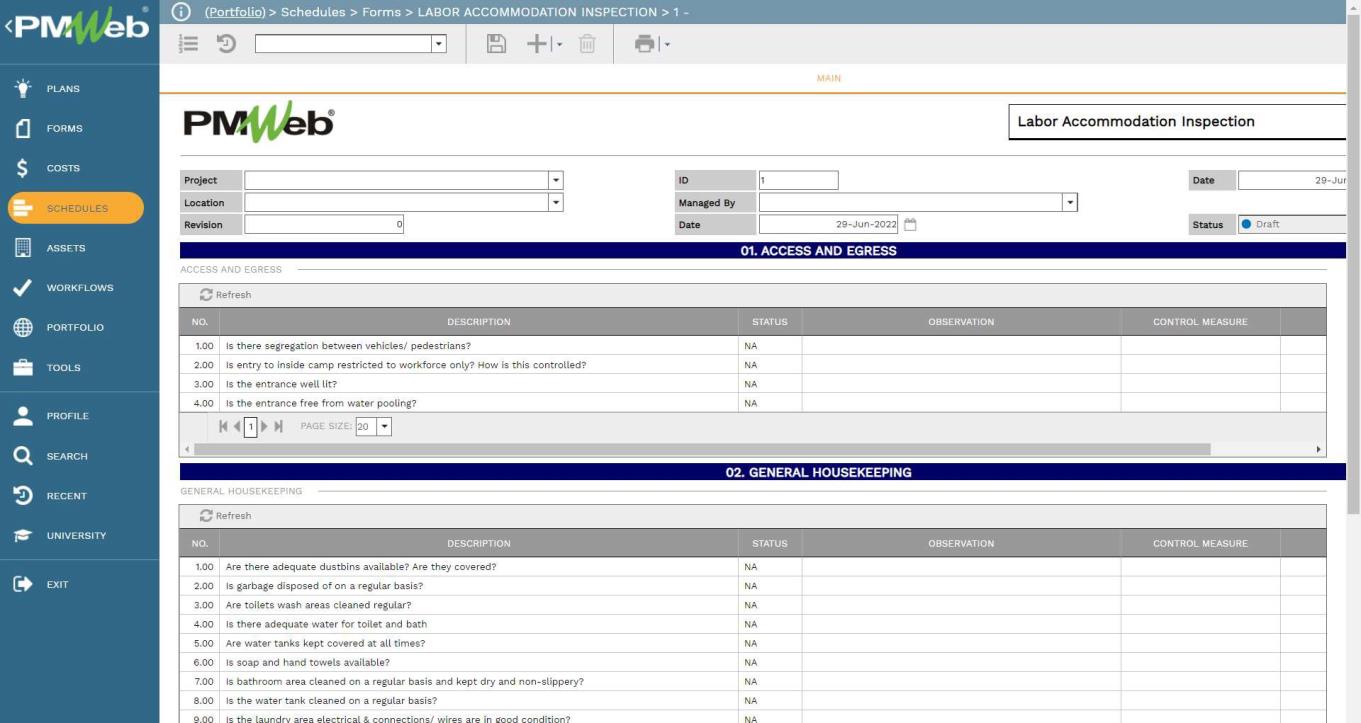
Some of the HSSE inspection checklist templates can be designed to include a picture of the item to be inspected. This is very much needed when the HSSE inspection involves the equipment to be used on construction sites. Regardless of the type, size, or location of a construction project site, there are always many items of equipment or tools deployed by the contractors and their subcontractors. Sometimes, those might also include equipment or tools provided by the project owner to be used by the contractors. Regardless of who owns that equipment or tools, the general rule would be that only equipment or tools that had been formally inspected and found fit to be used will be allowed to be operated on the construction site.
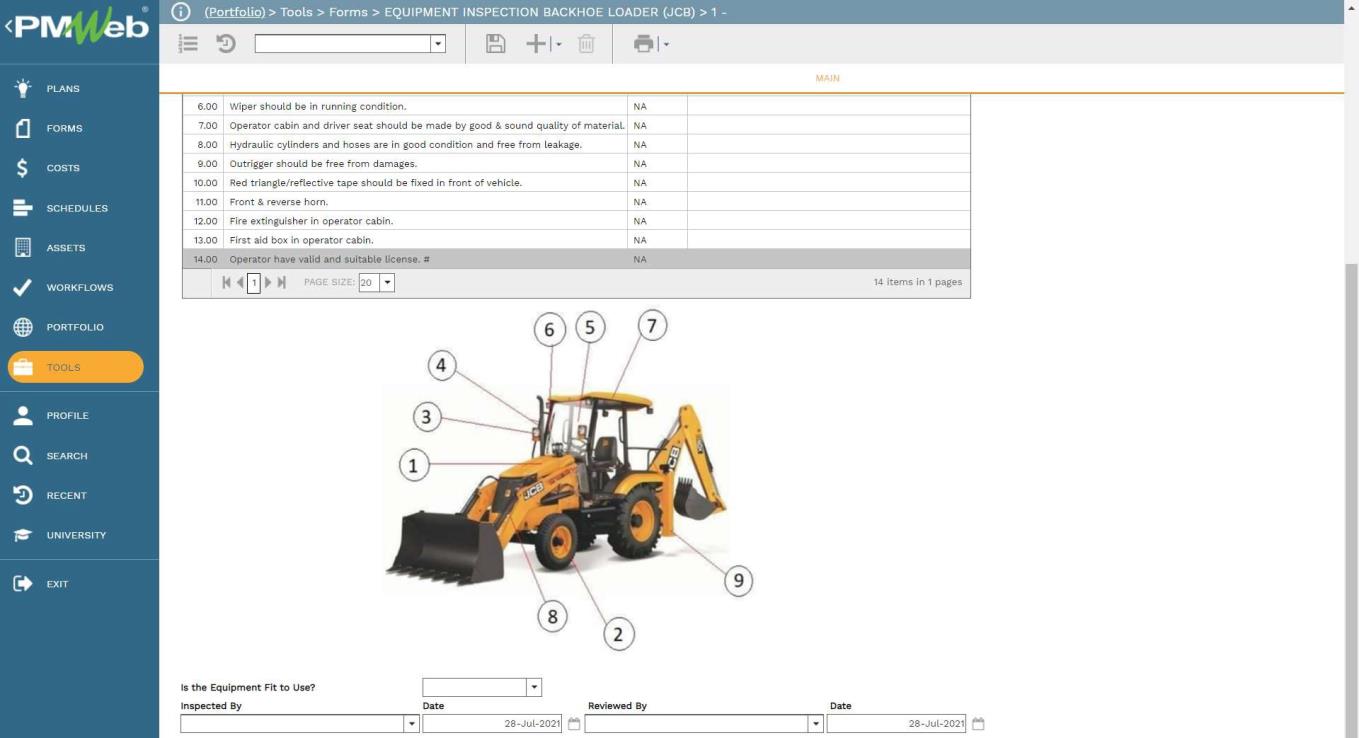
The inspection that needs to be carried out differs from one equipment or tool type to another. For example, the inspection checklist created by ISGEC Heavy Engineering for Backhoe Loader differs from the inspection checklist for an Excavator or any other type of equipment. The inspection checklist must also ensure that the equipment has valid registration and is licensed to be used. This requires having a valid insurance policy for each piece of equipment.
The PMWeb custom form builder creates unique templates for each equipment or tool type to be inspected. This is not only required to make the inspection relevant and comprehensive but also helps in creating a history of all inspections carried out for each piece of equipment or tool across the complete project portfolio that an entity could have.
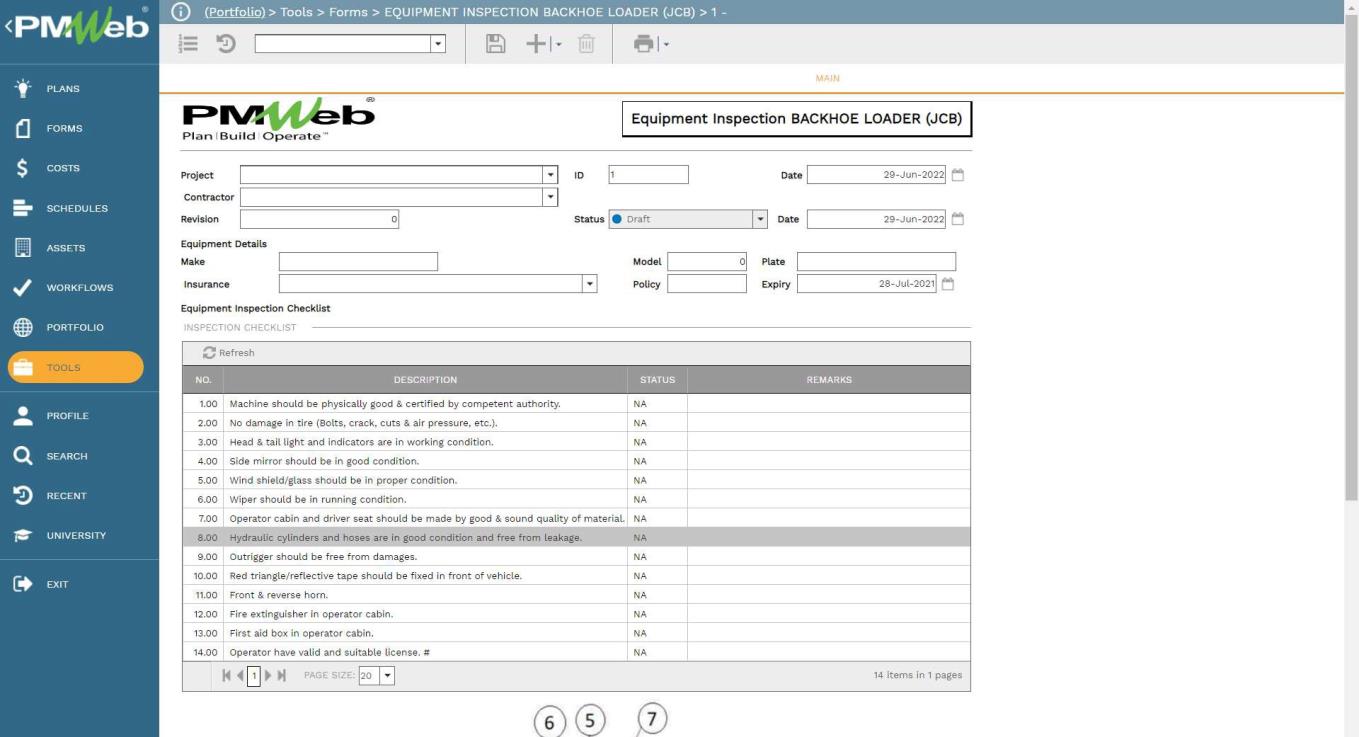
Regardless of the HSSE inspection template being used, the data captured in these templates become available for the entity to report on. For example, for the construction equipment inspection checklists, a report gets created to provide the status of all equipment deployed on the construction site or sites. The report can include visuals of group equipment by status, ownership, registration renewal, and insurance expiry.
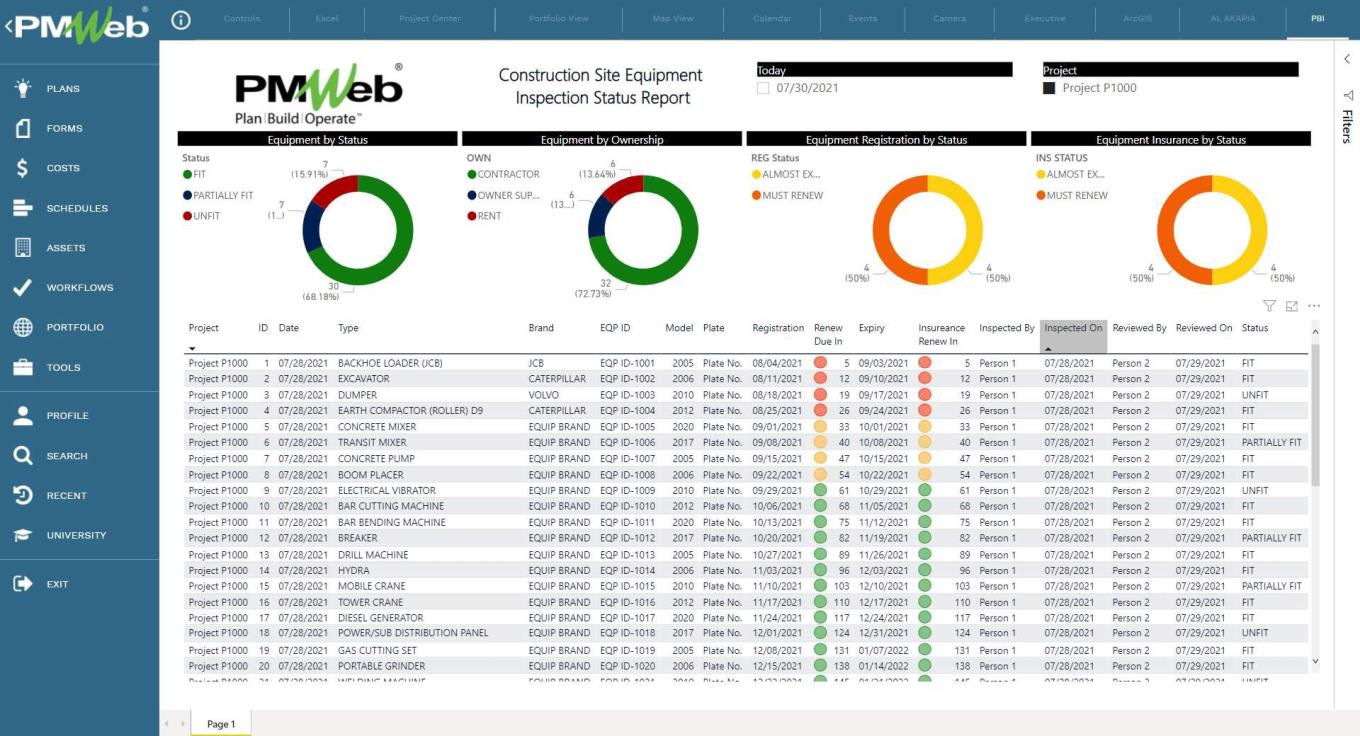
Reference
The content of this article was extracted from the book titled “Let’s Transform: Enabling Digital Transformation of Capital Construction Projects Using the PMWeb Project Management Information System – 2nd Edition” written by Bassam Samman.
The book provides project owners with oversight on how technology available today can support their efforts to digitally transform the management of their projects’ portfolios. For each capital project life cycle stage, PMWeb is used to detail how the relevant project management business processes can be digitalized to enforce transparency and accountability in delivering projects. In addition, MS Power BI was used to show how the real-time, trustworthy data captured in PMWeb can be aggregated, modeled, monitored, evaluated, analyzed, and reported at any time, anywhere using any device.



