Regardless of whether the project control system (PCS) was managed by the project owner or contractor, the PCS reporting can be also expanded to include reporting the performance of the current status of the Health, Safety, Security, and Environment (HSSE) processes which include the processes for Safety Violation Notices to Contractors and Subcontractors, Do Not Walk By, Non-Compliance Reports (NCR), Permits to Work, Site Gate Passes, Environmental Inspection Checklist, and many others.
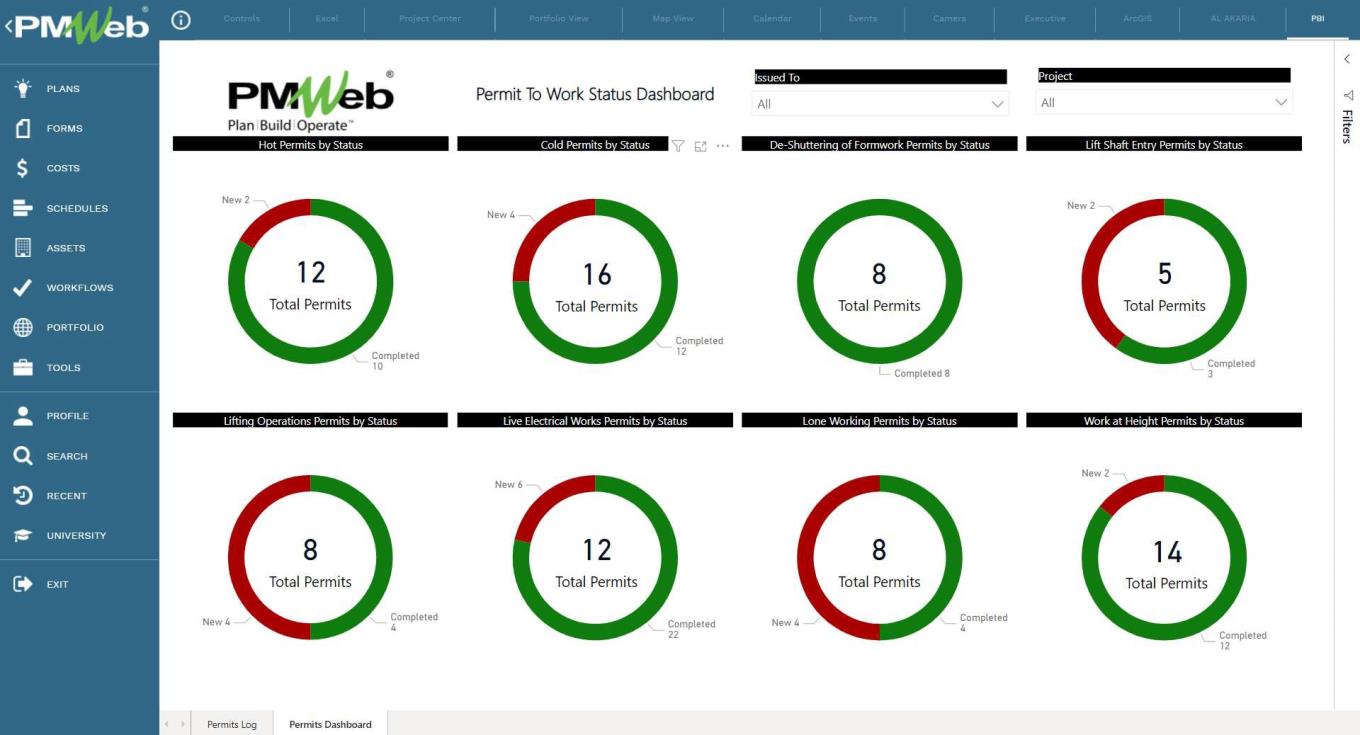
The details of these HSSE processes could differ from one organization to another and sometimes from one project to another. Using the PMWeb custom form builder provides the flexibility to design those processes and include the data fields needed by each one of them. These data fields could be text, number, date, values from the pre-defined dictionary, notes, currency, and Boolean.
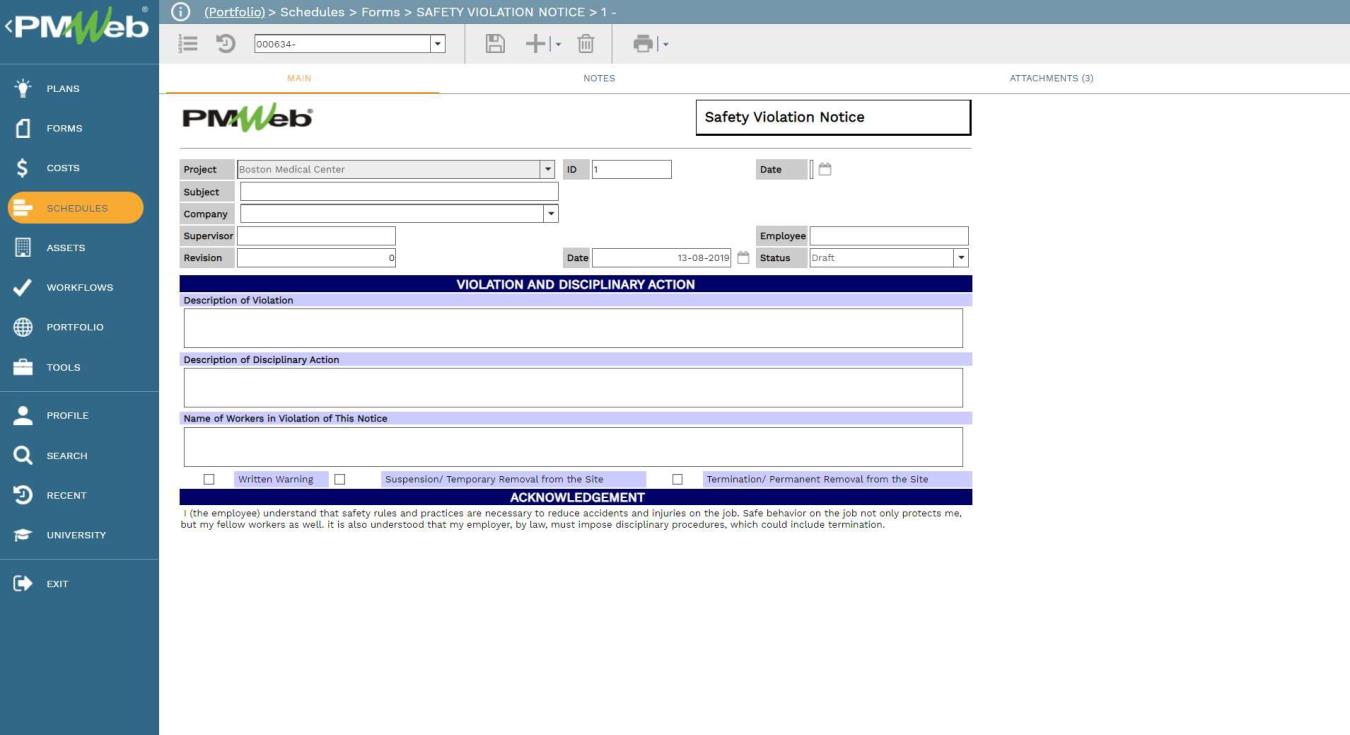
Some HSSE processes might require a pre-defined checklist of items to be inspected before releasing the transaction. For example, similar to all other permit types, the Permit for Hot Work usually includes a detailed list of items specific to each type of permit to work that need to be verified before issuing the permit. The PMWeb custom form builder allows creating of those inspection tables and having their values pre-defined for each permit-to-work checklist.
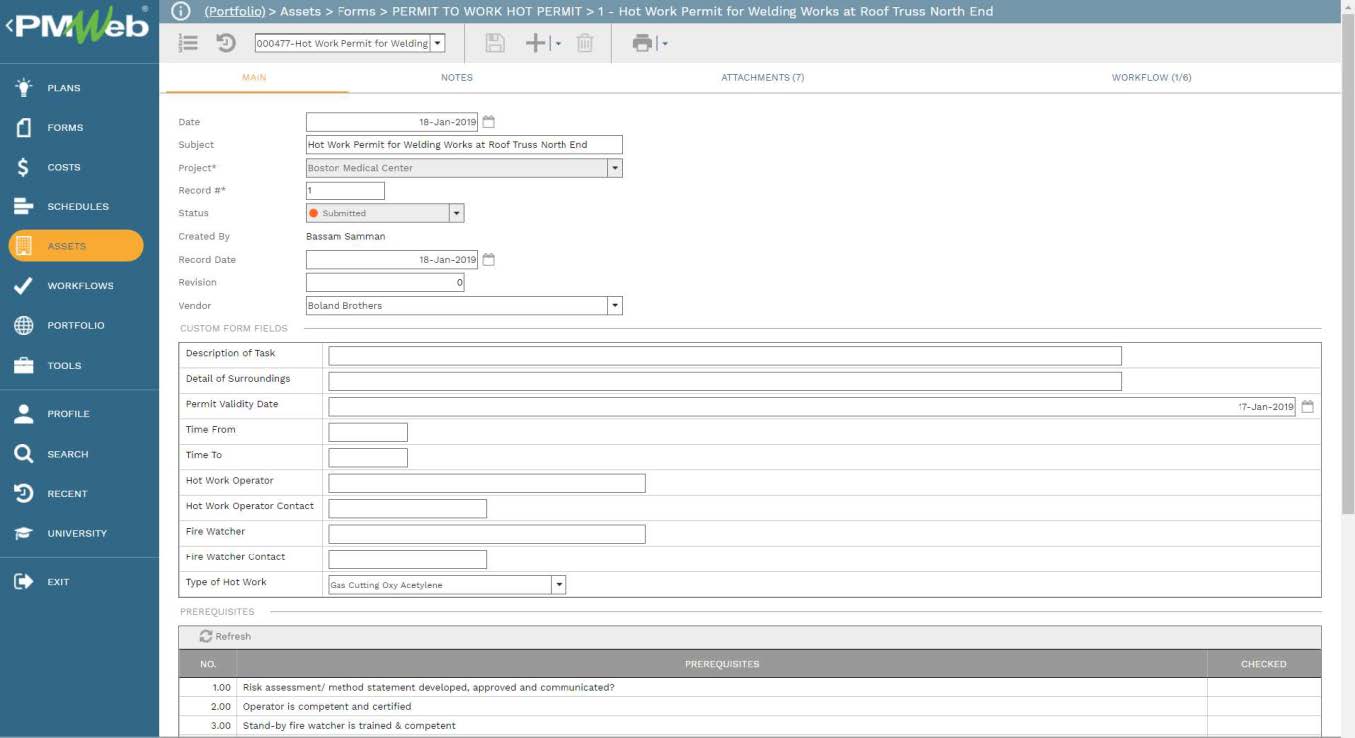
Other HSSE processes, for example, the Environmental Inspection Checklist might require having more than a single table in the template. Each of those tables includes its list of items to be inspected with even the possibility of having a different design than other inspection tables. Further, there might be the requirement that each of those tables is completed by a different project team member, and there should be a sequence in completing these tables and, ultimately, the template.
The PMWeb custom form builder allows the creation of HSSE business process templates with the required number of tables. In addition, the PMWeb custom form builder allows assigning permission access rights for each table, defining who can edit, view, or have no access.
The assigned workflow to the HSSE templates enforces accountability in performing those HSSE business processes. The workflow defines the sequence of tasks to complete the Environmental Inspection Checklist.
PMWeb allows adding the emails of project team members who must be notified when any of these HSSE business processes are issued. The emails to PMWeb users who need to be notified get added using the carbon copied (cc) field in the workflow step. In addition, the manual carbon copied (cc) field allows adding emails for non-PMWeb users to the notification process. Further, PMWeb allows adding a PDF version to the email notification to enable viewing the Safety Violation Notice without having to access PMWeb.
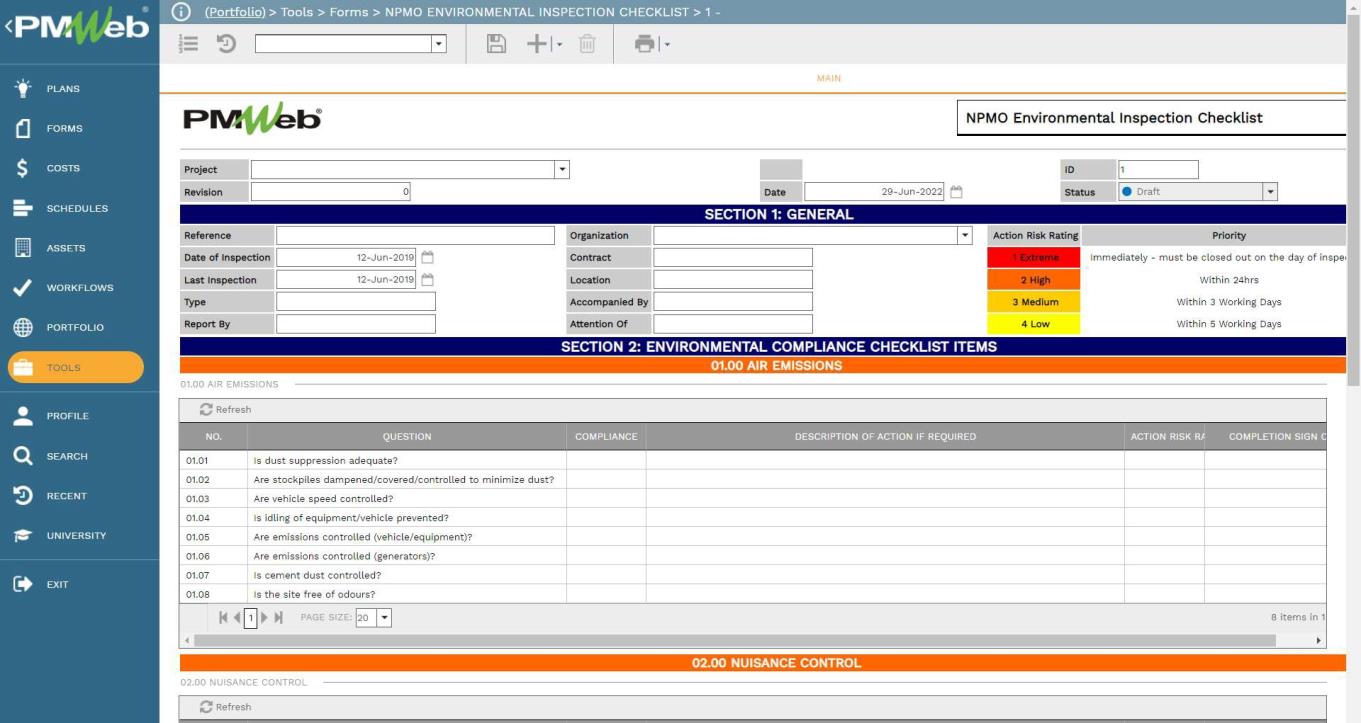
Some of the HSSE business processes always be accessed from the construction site, and therefore the template form needs to be designed to fit a smart mobile device. For example, the Do Not Walk By (DWB) business process always be initiated by the project team members on the construction site, and this means that the only device they have access to is their smartphone devices. Accordingly, the Do Not Walk By (DWB) template needs to be designed for smartphone device access.
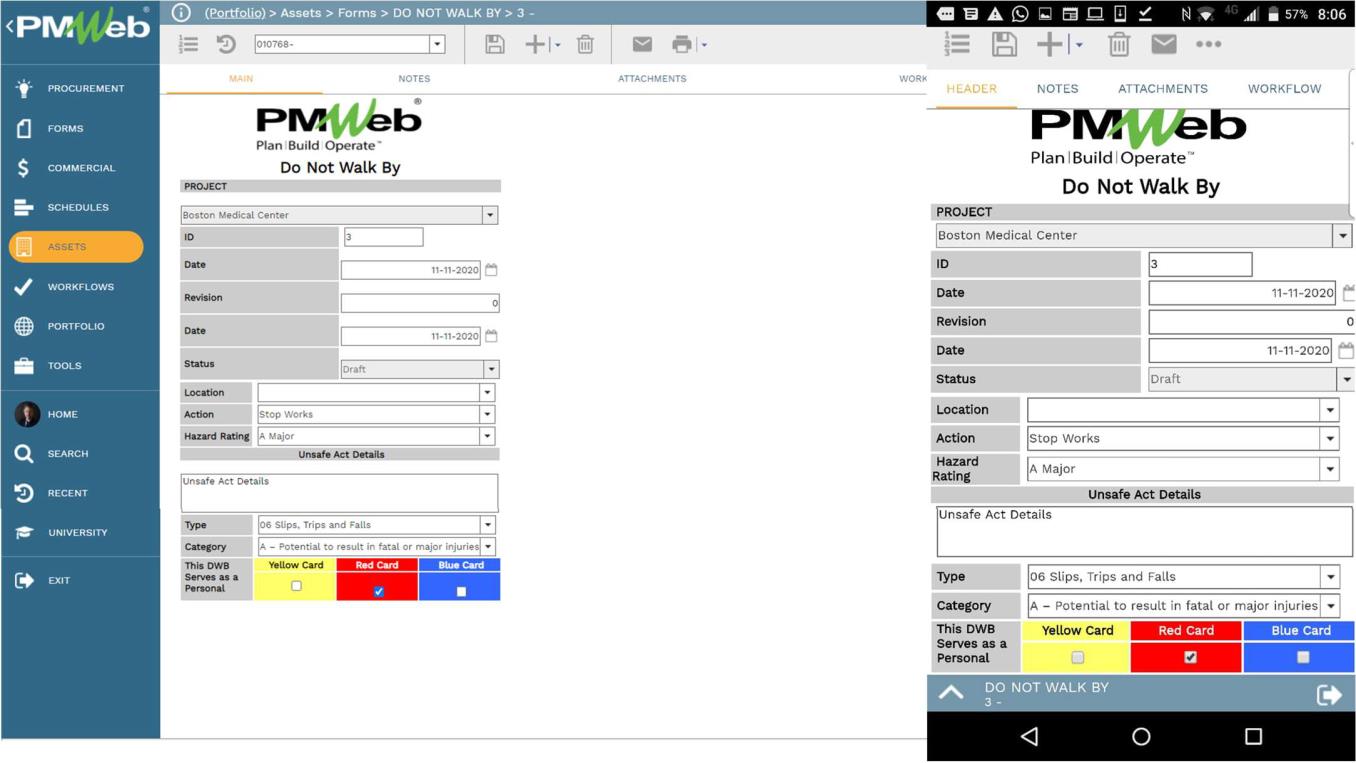
The data captured in these HSSE processes become the basis for creating different types of reports and dashboards to enable monitoring, evaluating, and reporting the status and performance of the processes. For example, a dashboard can be created to provide the status details of all site security gate passes issued by the HSSE team. The report includes a register of all issued gate passes and visuals to summarize the issued gate passes by different categories.
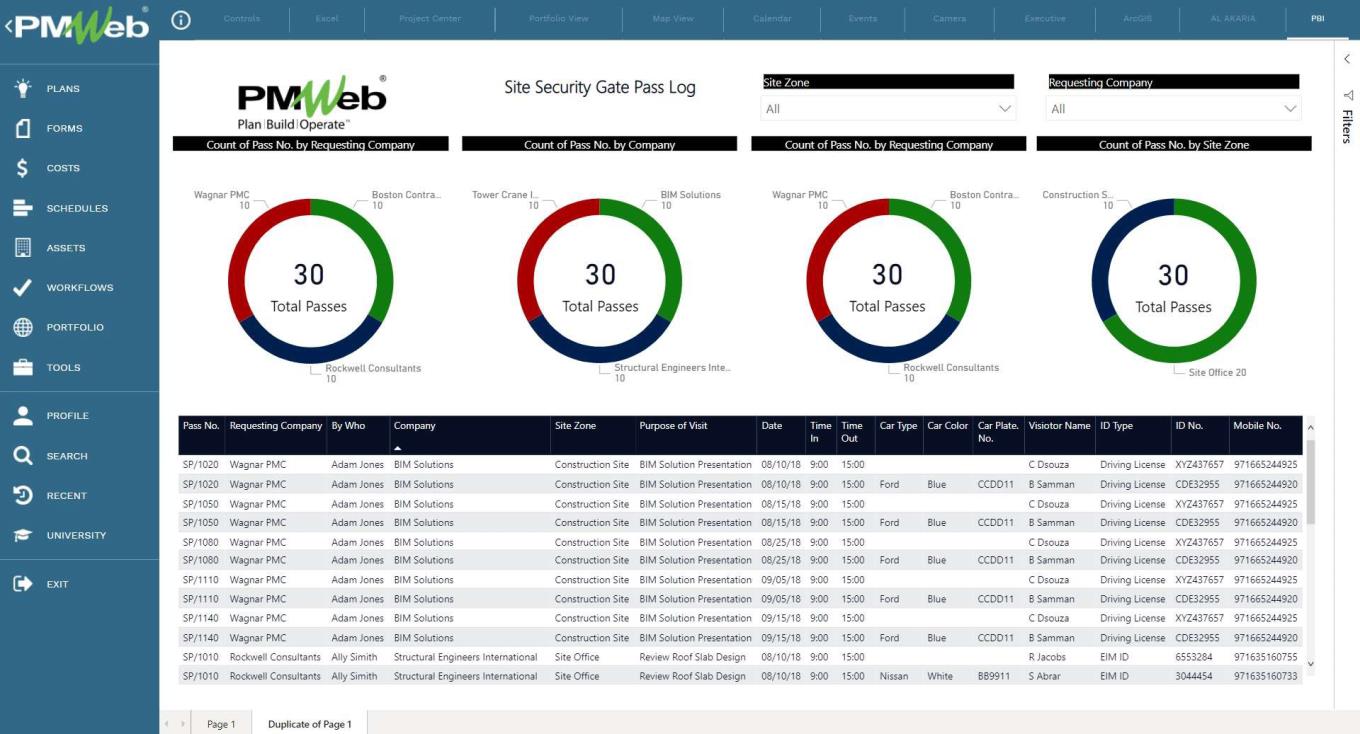
Reference
The content of this article was extracted from the book titled “Let’s Transform: Enabling Digital Transformation of Capital Construction Projects Using the PMWeb Project Management Information System – 2nd Edition” written by Bassam Samman.
The book provides project owners with oversight on how technology available today can support their efforts to digitally transform the management of their projects’ portfolios. For each capital project life cycle stage, PMWeb is used to detail how the relevant project management business processes can be digitalized to enforce transparency and accountability in delivering projects. In addition, MS Power BI was used to show how the real-time, trustworthy data captured in PMWeb can be aggregated, modeled, monitored, evaluated, analyzed, and reported at any time, anywhere using any device.



