Another quality control process that needs to be monitored, evaluated, and reported in the project control system (PCS) is the Concrete Pouring Inspection Reports. It is important to manage this process as the building stability and safety depend on having a building structure that was constructed as it was originally designed.
Similar to the other quality control processes, the difference between a project control system (PCS) that is managed by the project owner or the contractor is the ownership of the data captured in the concrete pouring inspection reports. Regardless of who is managing the PCS, the inspection forms will be available to all entities who need to have this information.
The Concrete Pour Checklist form created using the PMWeb visual custom form builder is another example of a quality control-related business process that can be managed using PMWeb. The template will be designed to capture the data relevant for a concrete pour that might be done on the project.
The checklist template also includes tables to capture other needed details. For example, it will include a ‘Pre-Placement’ table for items inspected before placing the concrete. Another table is included for items to be inspected during the concrete ‘Placement.’ The ‘Concrete Records’ will capture the details of transit mixer trucks that have delivered the poured concrete. This table will include details of the slump test and whether test cubes were taken or not. The “Post Placement Curing” table will be for items to be inspected after completing the concrete pour. At the same time, the section for ‘Concrete Cube Test Results’ will capture the particulars of the concrete pour cube test results.
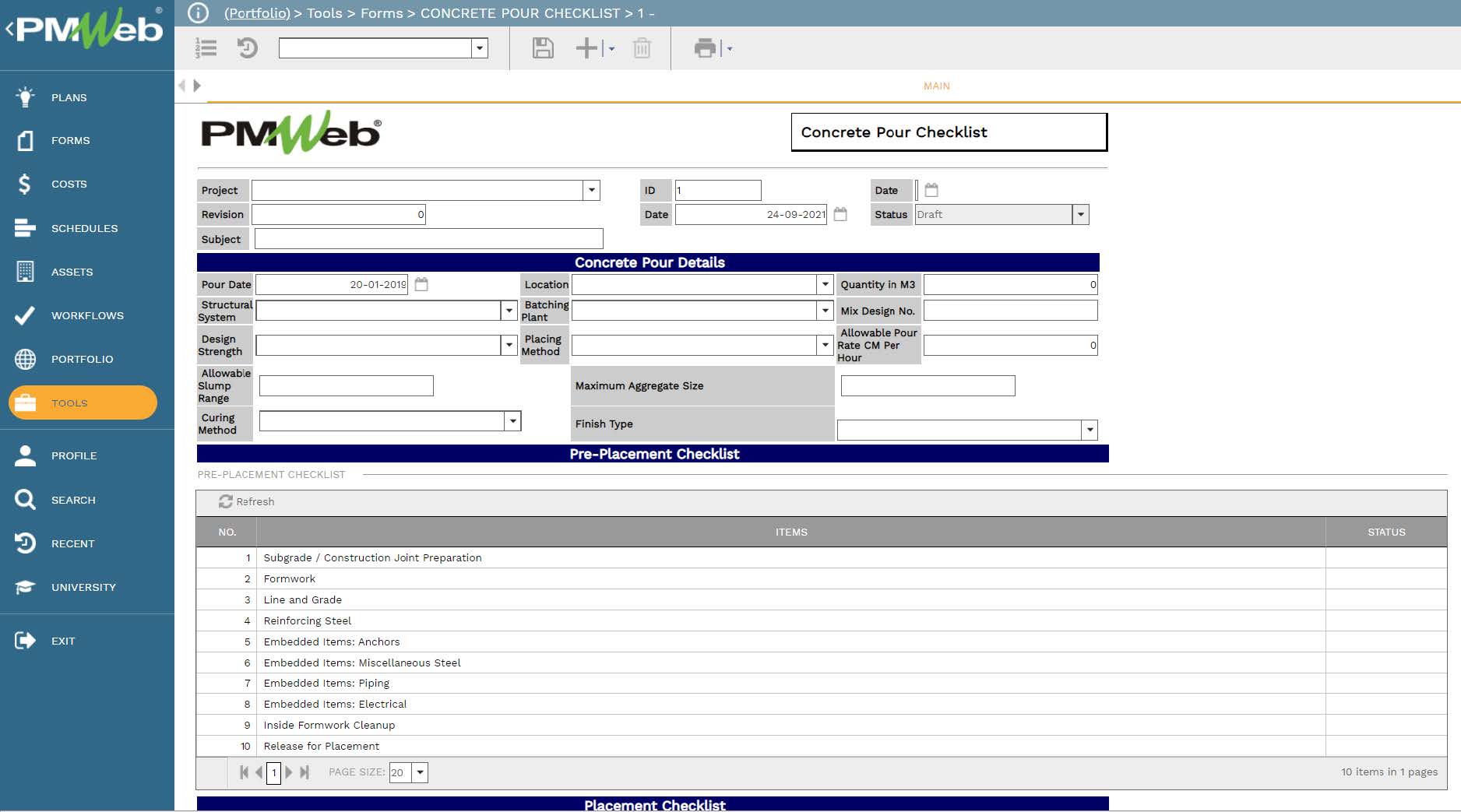
All supporting documents associated with a concrete pour, like those for concrete slump tests and other tests, copies of batch ticket numbers, and pictures taken of the concrete pour, will be uploaded and attached to the Concrete Pour Checklist.
A workflow will be assigned to the concrete pour to distribute the checklist to the intended recipients. The Concrete Pour Checklist form workflow can be configured to allow its initiation by the contractor and then the distribution of the form to the designated project team members by the pre-defined workflow.
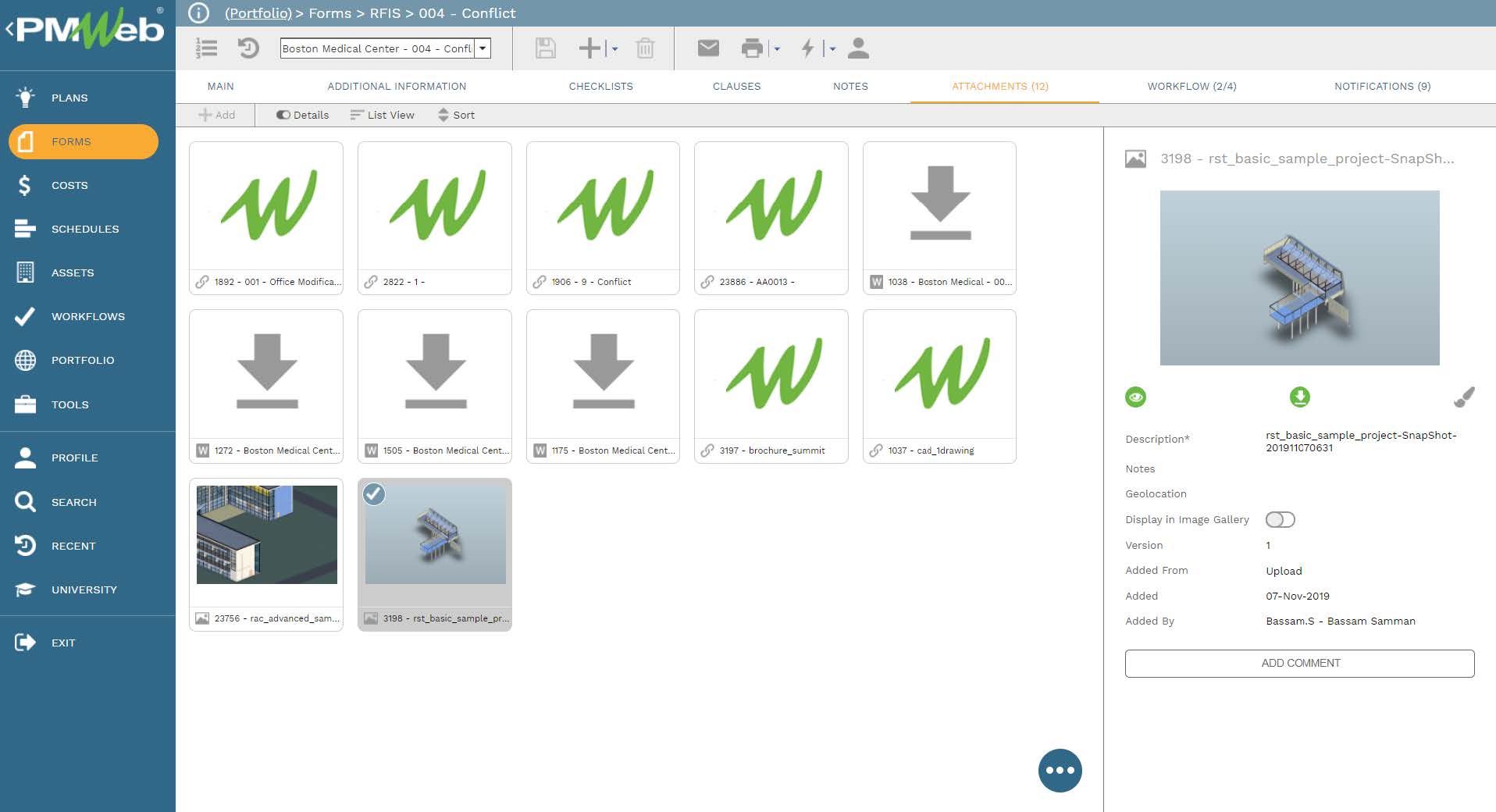
Similar to all other quality control business processes, a report for the concrete pour list will be created. Using MS Power BI, the data captured from PMWeb can be associated with the project’s BIM model to enable viewing the location of the project’s elements related to the concrete pour activities. The report will be designed to include details of all concrete pours that took place on the project. For example, it can include a register of all concrete pours with visuals to summarize the poured concrete quantities by structural system, location, finish type, and period, among many others.

Reference
The content of this article was extracted from the book titled “Let’s Transform: Enabling Digital Transformation of Capital Construction Projects Using the PMWeb Project Management Information System – 2nd Edition” written by Bassam Samman.
The book provides project owners with oversight on how technology available today can support their efforts to digitally transform the management of their projects’ portfolios. For each capital project life cycle stage, PMWeb is used to detail how the relevant project management business processes can be digitalized to enforce transparency and accountability in delivering projects. In addition, MS Power BI was used to show how the real-time, trustworthy data captured in PMWeb can be aggregated, modeled, monitored, evaluated, analyzed, and reported at anytime, anywhere using any device.



