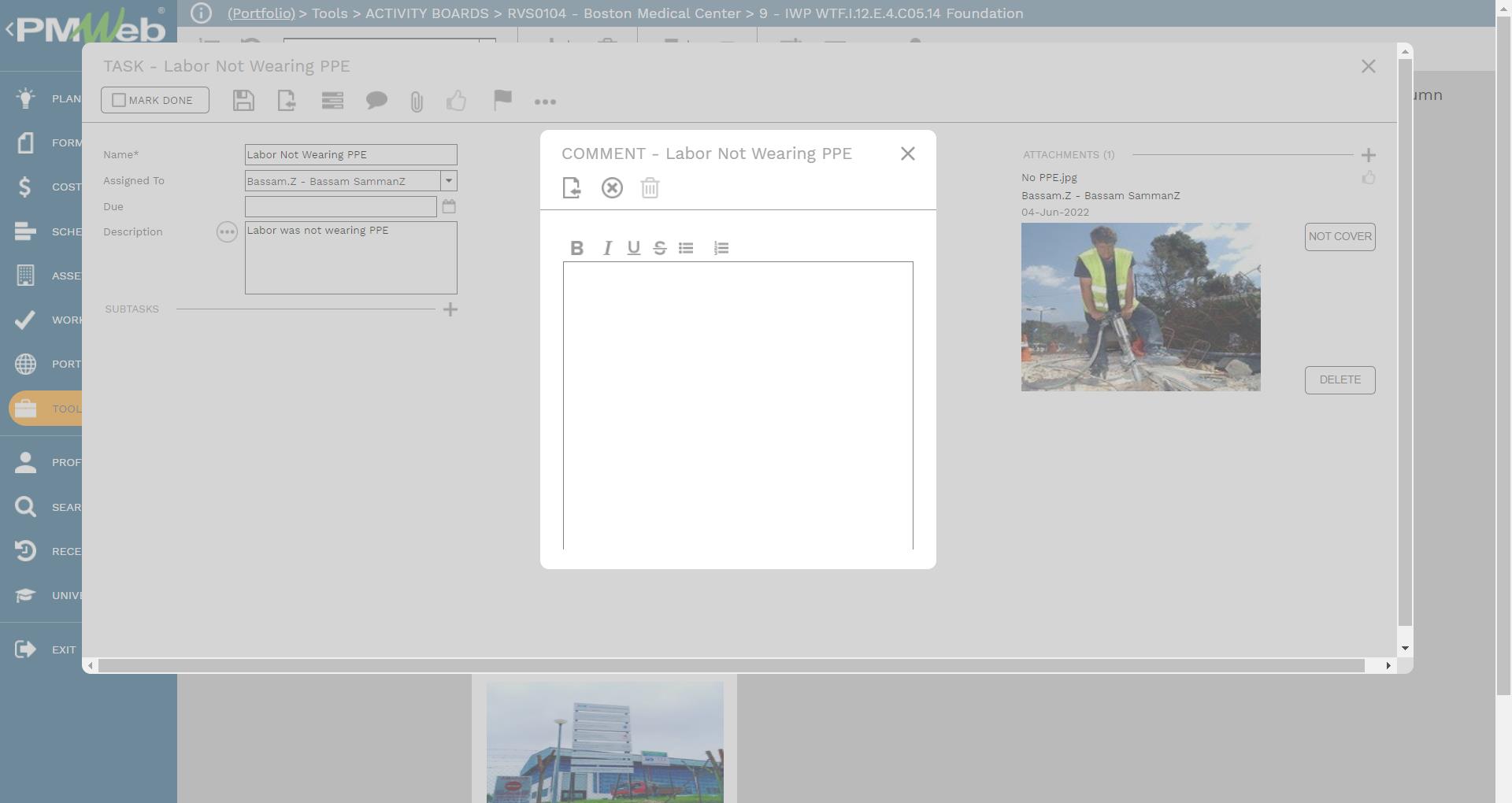The approved baseline schedule becomes the basis for the short-term planning that is used to execute the project. On a weekly basis, a progress review also known as two-week lookahead should be held to review the actual progress achieved during the elapsed week as well as activities planned for the next two weeks for which those planned for the first week will be labeled as confirmed while those for the second get labeled as tentative. Depending on the size and complexity of a construction project, those meetings can be for all installation or execution work packages or they can be specific for selected installation or execution work packages.
Using the traditional meeting minutes to capture what was discussed in the meeting and reporting updates on the relevant project schedule activities might prove to be rigid and not agile enough. Therefore, it is highly recommended to use the Kanban Activity Board concept for the Two-Week Look Ahead meetings. An activity board can be created for the whole project or separate activity boards can be created for the different work packages. The activity board allows tasks to be grouped into four groups. Those are “Confirmed for Next Week”, “Tentative for Next Week”, “Completed Last Week” and “Completed Activities”.
On weekly basis, the planning engineer responsible for the project schedule should populate the Activity Board with activities that are confirmed and tentative for the next two weeks. After the first week, the planning engineers can drag completed activities to either the “Completed Last Week” or “Completed Activities” group. Activities that have started but have not been completed are displayed under the “Confirmed For Next Week” group.
For projects that are adopting the Advanced Work Packaging (AWP) best practice, set up a separate Activity Board for each Construction Work Package (CWP). Each card or activity on the CWP Activity Board will be an Installation Work Package (IWP). An IWP is a constraint-free or unconstrained set of work that can be done by a single crew over a discrete period, typically five to 10 work days. Constraints are defined as any necessary document or approval that could delay or hold the progress of construction.
For each IWP card, all shop drawings, detailed project schedule activities, and other documents associated with the IWP can be attached as well as links to related technical, requests for information, daily reports, timesheets, work inspection requests, permits to work, HSSE inspection checklists, and other records created and managed in PMWeb.
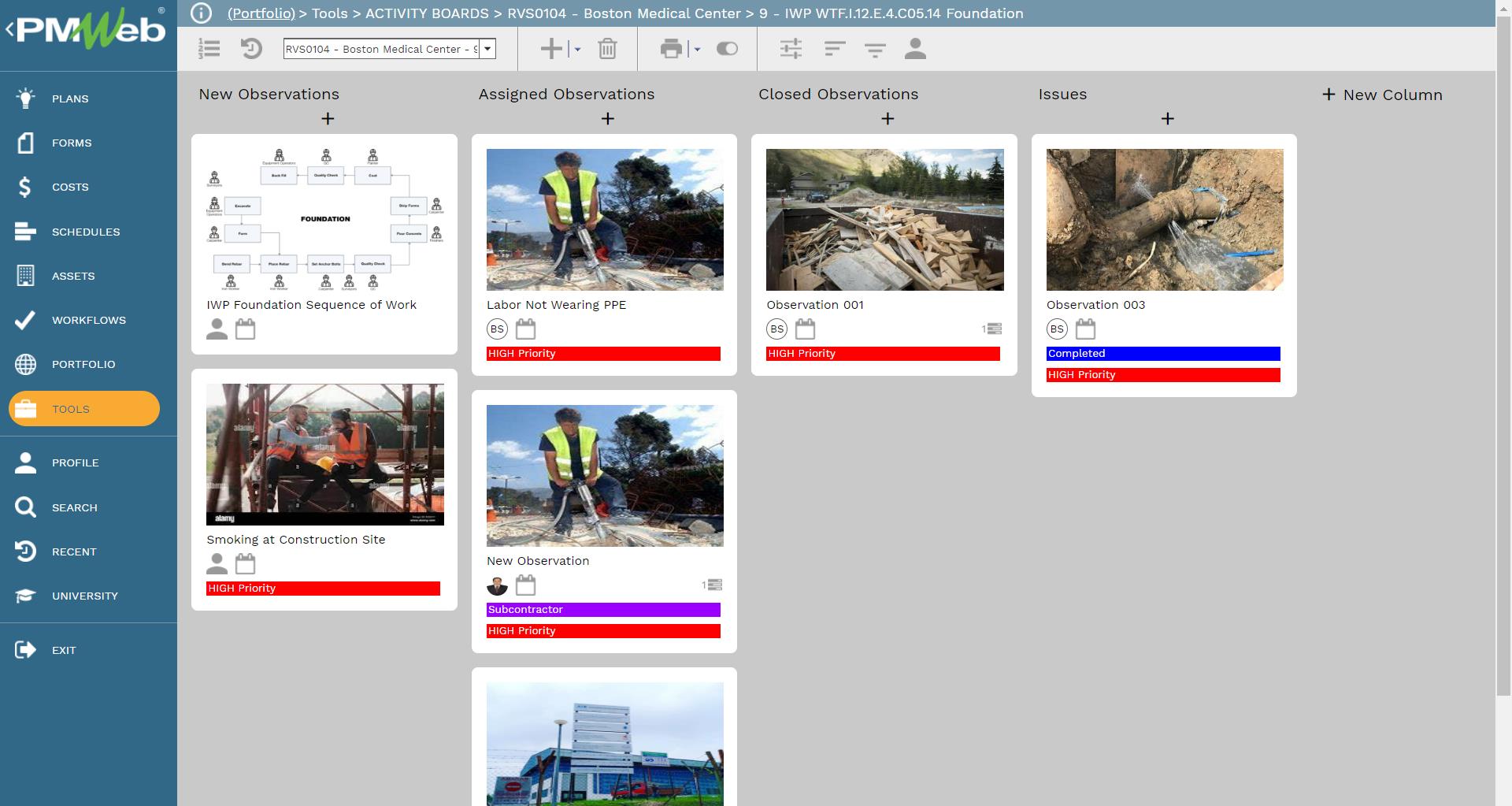
In addition, there is the option to create pre-defined checklists for each discipline, sub-discipline, and category for Installation Work Packages (IWP). Those checklists provide a list of all items including possible constraints that need to be reviewed and ensure their compliance before the planned commencement date of an Installation Work Package (IWP). Those inspection checklists become one of the records that links to each activity, card, or IWP in the activity board or CWP.
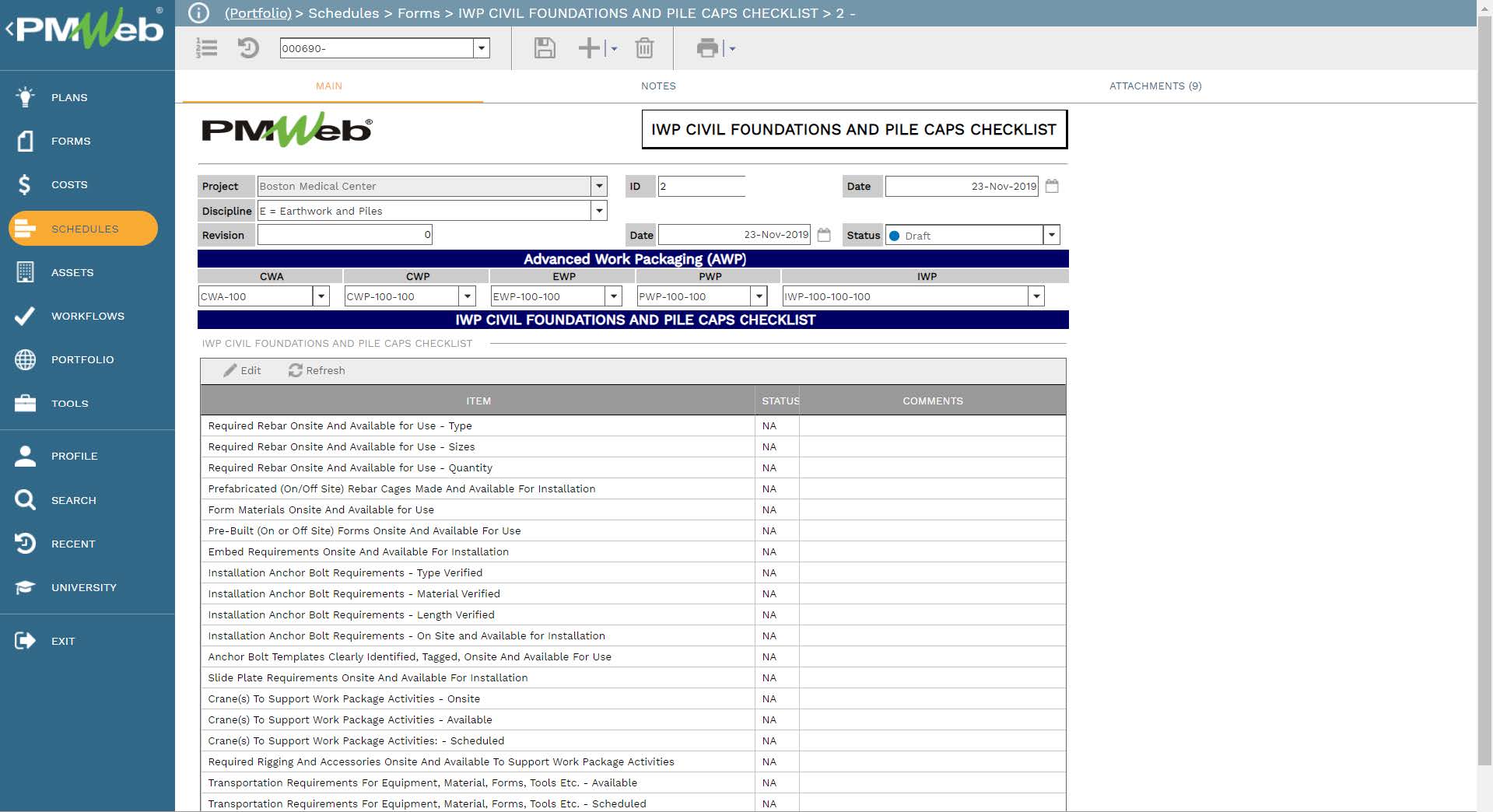
Since the practice followed by most planning and scheduling engineers is not to detail project schedules level 5 schedules or the level where the activities for an IWP will be detailed, the PMWeb scheduling module can be used to create the activities for each IWP. The PMWeb scheduling module allows adding the tasks, loading the tasks with resources, and adding predecessors and successors with the option of just adding date constraints. Of course, there is still the option of adding the activities for each IWP to the current project schedule or adding those activities as steps for each IWP activity or level 4 schedule activity.
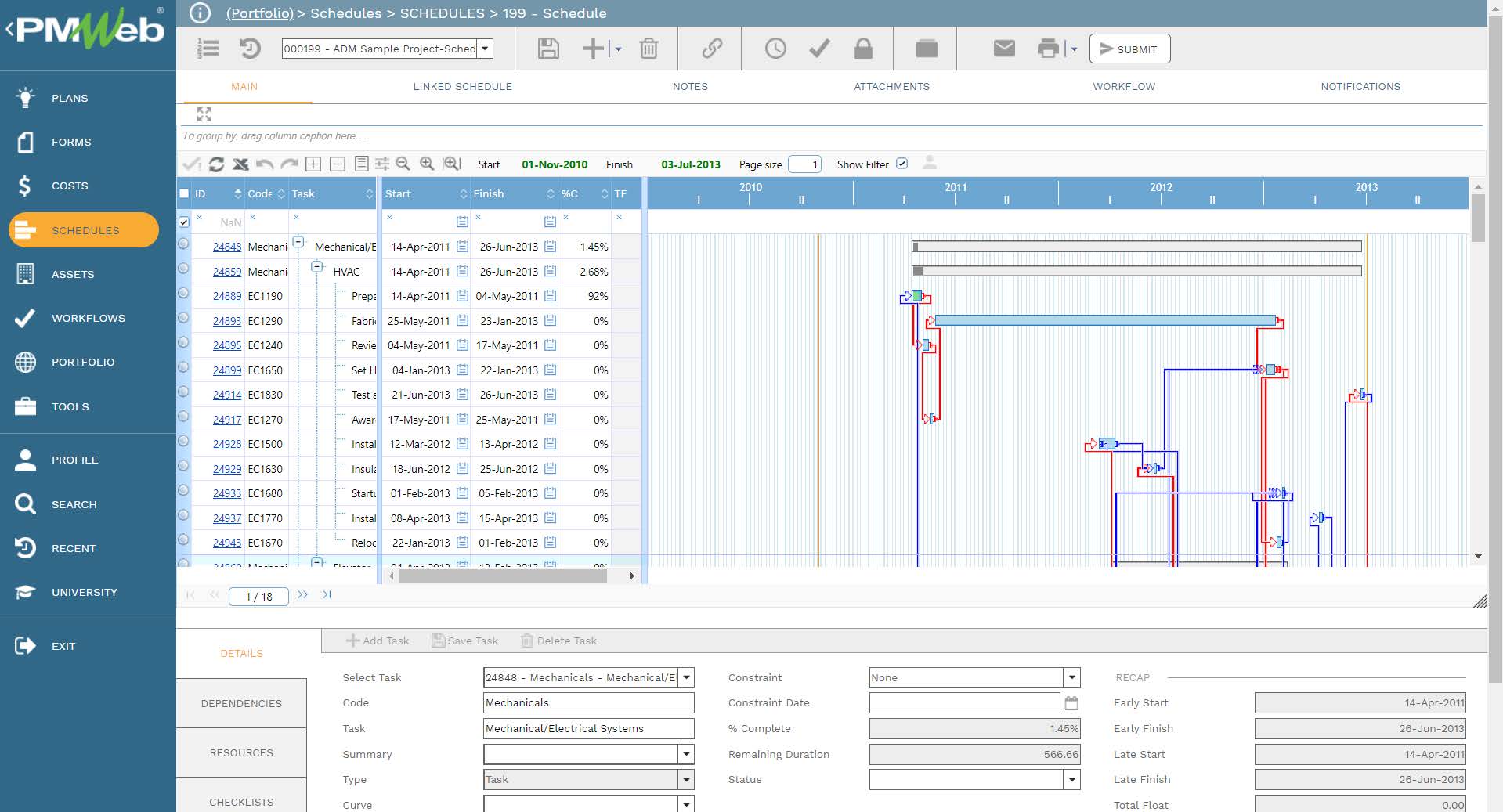
For projects where the activities for Installation Work Packages (IWP) need just to be detailed and manually scheduled, then a template can be created using the PMWeb custom form builder to detail those activities as well as details needed for an IWP. The IWP Progress template helps capture the actual progress details of the activities along with the weight value for each. The template can be customized to include additional data fields if needed.
Similar to all other processes managed in PMWeb, all supporting documents can be attached as well as relevant records of other processes managed in PMWeb and imported MS Outlook emails can be linked to the template. In addition, a workflow can be added to formalize the review and approval of the IWP progress template.
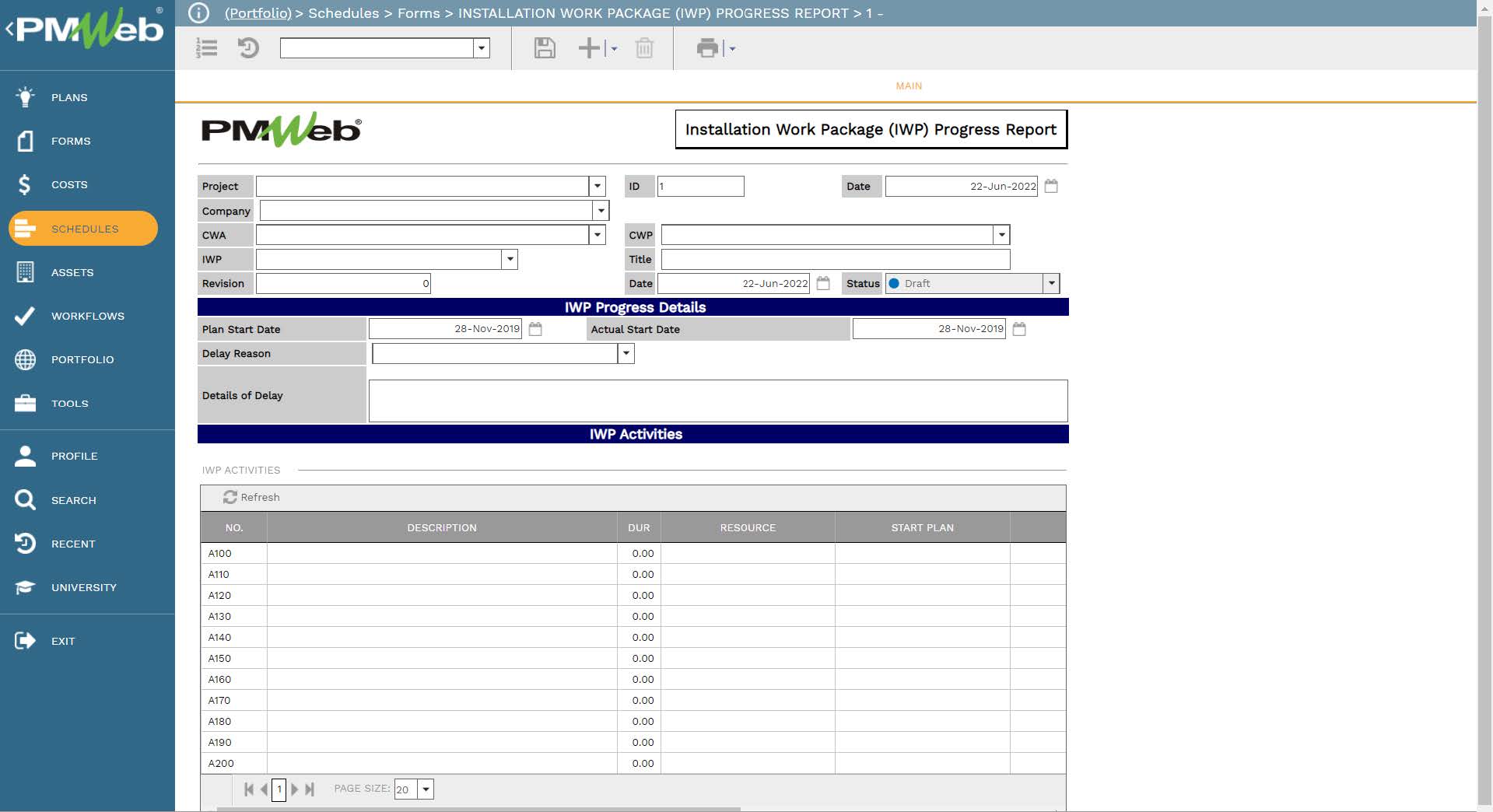
Thethe project control team member or other project team members assigned to coordinate those Two-Look Ahead Meetings create the board. This individual is known as the Activity Board Coordinator for which he/she can invite other project team members to join the Two-Week Look Ahead Board. Those individuals then receive email notifications from PMWeb asking them to accept the invitation and join the board.
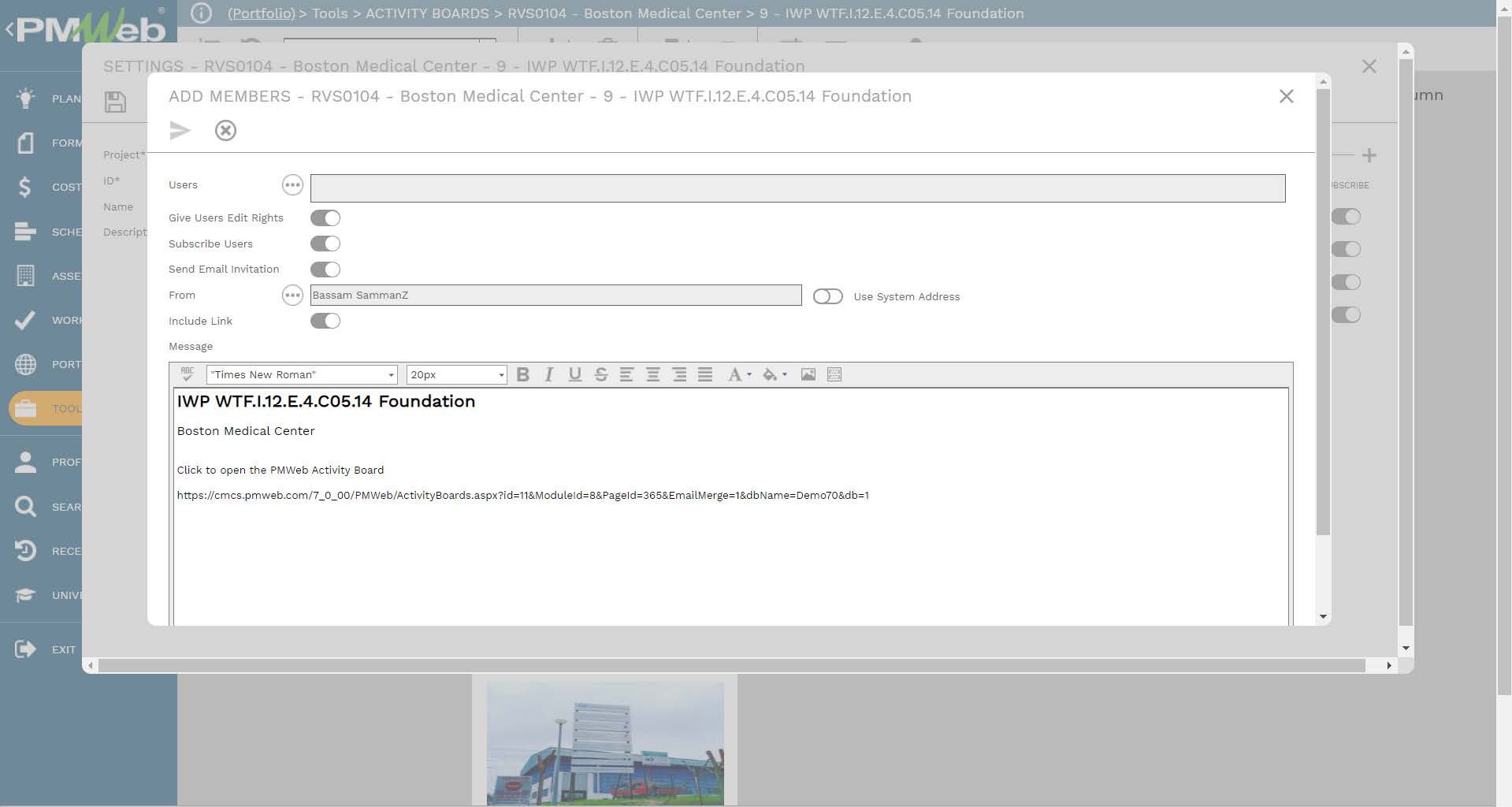
The project team invited to the Activity Board updates the activities on the board by providing comments or responding to comments and notes done by other project team members who were invited to the board. The project team members can also break down activities into sub-activities or sub-tasks for which comments and notes can be added. In addition, documents that are relevant to a specific activity as well as links to relevant PMWeb records or imported emails can be added.
Since PMWeb is a 100% web-enabled solution, the Activity Board is a live record that can be accessed and updated anytime, anywhere, using any device. In addition to the project team, other project stakeholders can be invited to the Activity Board but with restricted access permission rights.