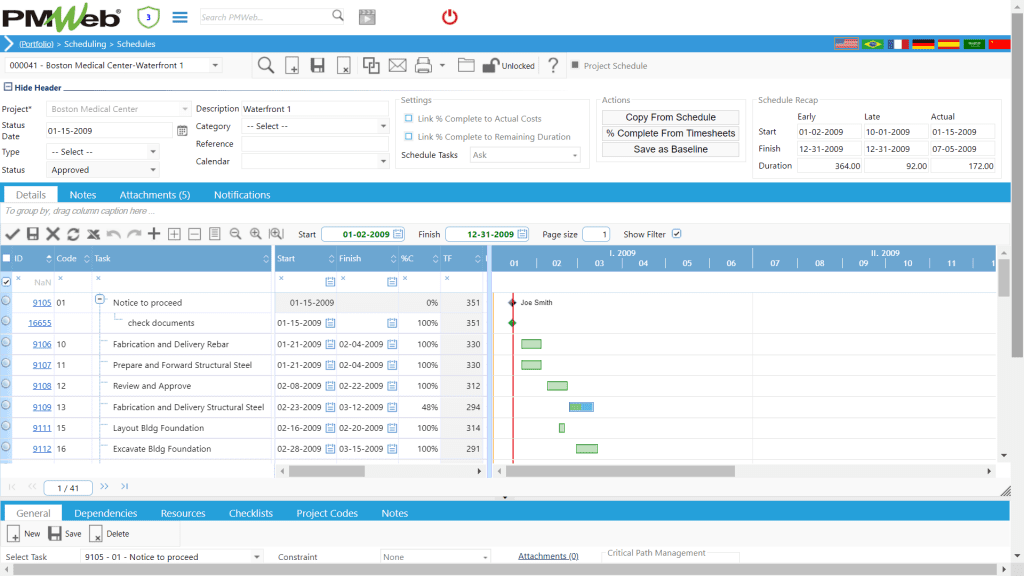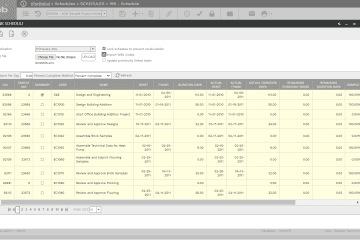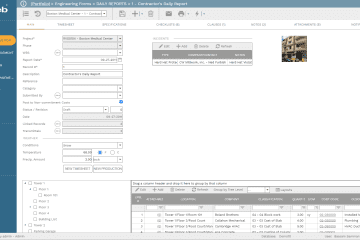For construction projects where arbitration is specified in the contract agreements as the method to resolve disputes, the organizations representing the claimants and respondents will be required to strictly follow the process set by the selected arbitration body for initiating, submitting, responding among other tasks. The International Chamber of Commerce (ICC) is the most recognized and used entity when it comes to arbitration on construction projects in the Middle East and North Africa (MENA) region. The ICC has developed the different forms and checklists needed to be used by the claimants and respondents. Those included the different forms for Arbitrator Statement of Acceptance, Availability, Impartiality and Independence, Non-Disclosure Agreement, CV form, Award Checklist, Checklist on Correction and Interpretation of Award, Statement of Time and Travel for Work Done, Example of Model of Procedural Timetable among others.
Using a Project Management Information System (PMIS) like PMWeb will provide the organizations involved in the ICC Arbitration with a web-enabled secured platform to better access, document, store and collaborate on the different documents and records either needed or generated during the arbitration process. To start with, PMWeb document management repository will be used to create the folders and subfolders needed to upload, organize and store all case documents and supportive exhibits that will be exchanged by the claimant and respondents.
The filing structure for PMWeb document management repository can be set to be aligned with the arbitration procedure phases which might include for example Exchange of Cases, Document Production Requests, Factual Witness Statements, Expert Evidence and Hearings. Additional folders can be also created to capture the different ICC forms for Arbitrator Statement of Acceptance, Availability, Impartiality and Independence, Terms of Reference (TOR), Non-Disclosure Agreement (NDA), CV form, Award Checklist, Checklist on Correction and Interpretation of Award and Statement of Time and Travel for Work Done. PMWeb allows setting permission for each folder or subfolder to restrict access for each created folder and the documents contained in a folder.
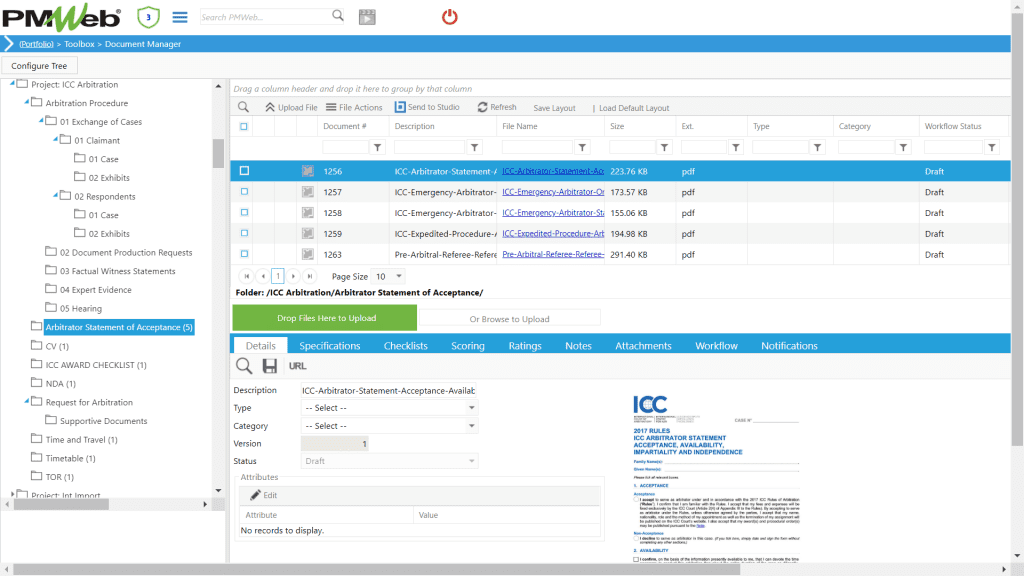
For all uploaded documents which could include reports, drawings, correspondence among others, attributes and notes can be added. In addition, documents that are either in PDF or Picture file format can be viewed by PMWeb viewer which also allows adding notes and remarks.
PMWeb document management system also allows checking out and checking in uploaded documents to enable version control. PMWeb allows showing all uploaded versions of each document or just the latest version. Of course, this requires having the same electronic file name when checking in the revised document.
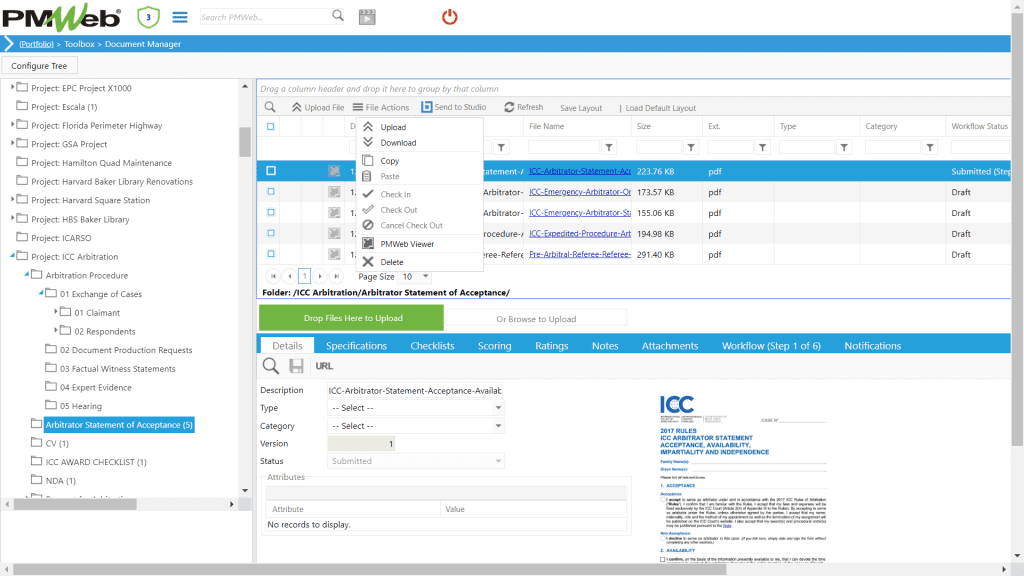
PMWeb document management subscription option allows sending email and system notifications for individuals when documents/revisions are added, documents are checked in/out, documents are moved out/deleted and when documents are downloaded.
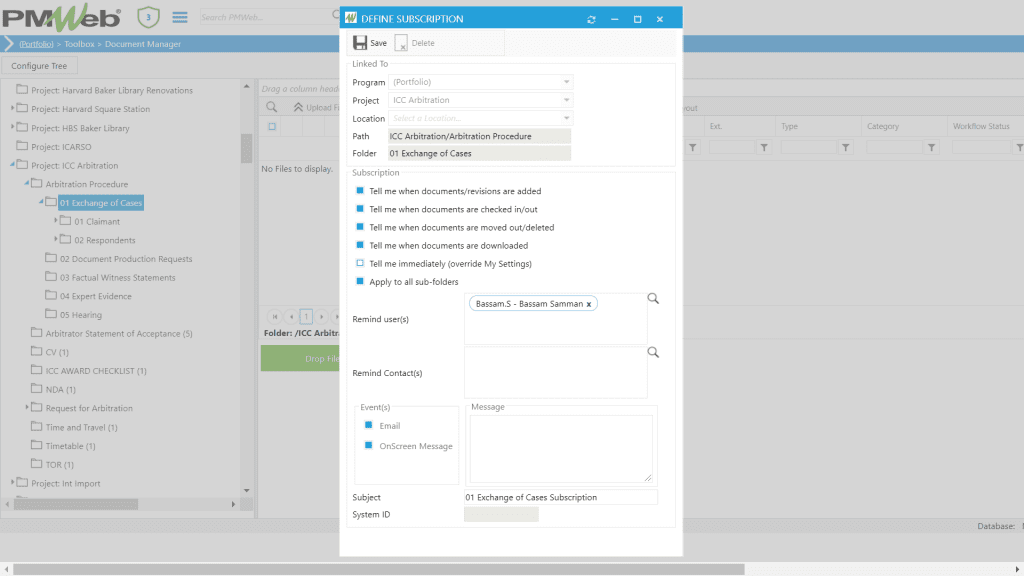
Since usually there is no specific sequence of tasks that need to be followed by the assigned claimant or respondents’ individuals in reviewing or providing the needed details for the uploaded documents within each folder, PMWeb Collaborate or Ad-Hoc Workflow will be used instead of the Workflow option. This Ad-Hoc workflow option will enable the individual who have uploaded the document to invite other individual that need to be involved in the document review so they can provide their input and feedback while completing the tasks included in the checklists. The Collaborate or Ad-Hoc Workflow option provides a shared communication page for those invited individuals.
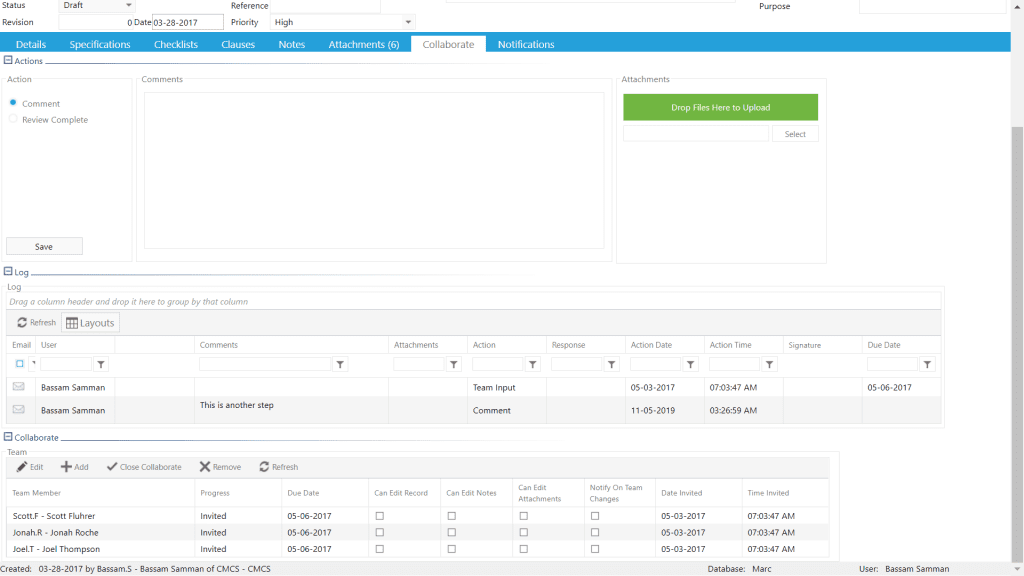
In addition, PMWeb visual form builder can be used to create templates, either for those proposed by ICC or other templates identified by the claimant or respondent organization to better manage the information generated during the arbitration process. For example, a form can be created for the Statement of Time and Travel for Work Done to keep track as well as report on all hours spent during the arbitration. Other forms can be also created for arbitration checklists, lessons learned, among others.
For all those created forms will include the needed fields and tables to capture the required information. In addition. access rights can be set for each form as well as the fields and tables included in each form. For fields that require selecting data from values dictionary, PMWeb lists will be used to create and populate those pre-defined values and make them part of the form. Each created form can be printed or become part of a report to consolidate and summarize the data captured in the form.
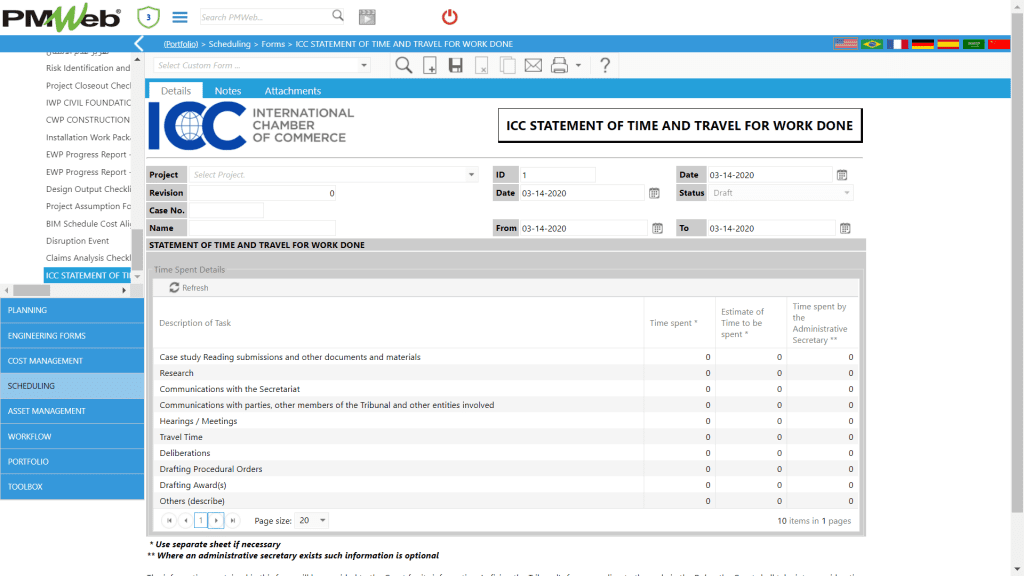
For each created form, PMWeb allows attaching all supportive documents. Those documents are usually uploaded into PMWeb Document Management repository under the folder specific for each process. In addition, links to other relevant PMWeb records and imported MS Outlook emails can be also added to each PMWeb form.
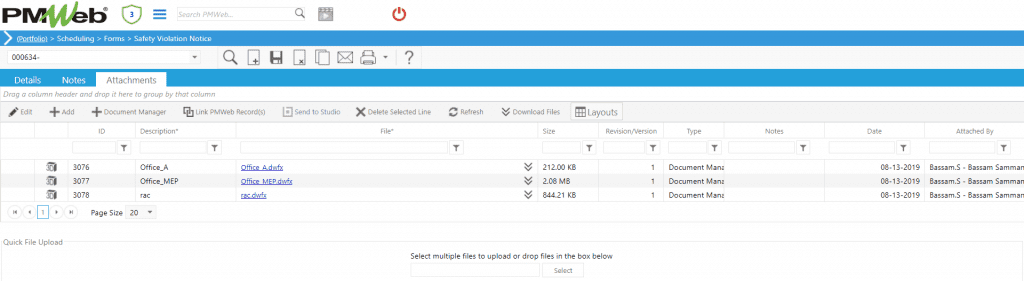
Unlike the uploaded documents, some of the created PMWeb form might require having a workflow to detail the responsibility and sequence of tasks for submitting, reviewing and approving the different created forma and checklists. The workflow will identify all needed steps, the duration for each step, responsibility for each step, actions that can be taken for each step and sequence for performing those steps. PMWeb also allows adding conditions to the workflow steps to incorporate the approval authority levels.
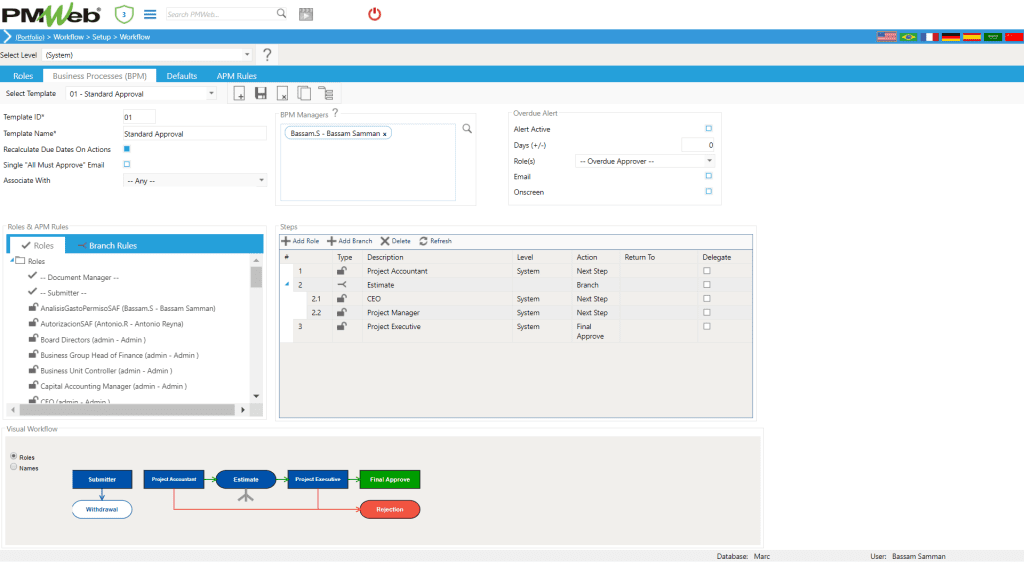
The out-of-the-box Workflow Inbox report generated by PMWeb Project Management Information System (PMIS) is an important report to detail the status of all workflow review and approval steps or tasks. This report can be further improved by coloring delayed tasks in red, due tasks in cyan and yet to be due tasks in green.
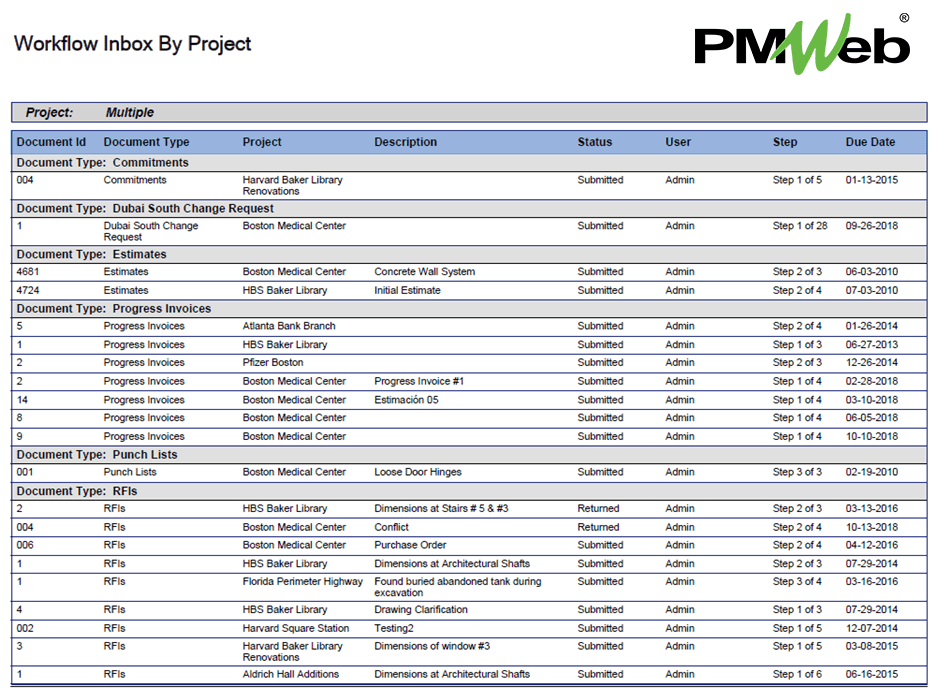
In addition to the forms created using PMWeb visual form builder, PMWeb comes ready with many ready to use forms that could be of great value to those individuals involved in the arbitration process. For example, the meeting minutes module is crucial for tracking, monitoring and reporting on all action items identified and captured during the internal meetings of either the claimant or respondents. For each meeting minute captured in PMWeb, general details on the meeting such as meeting location, time, those who should attend and those who have actually attended will be captured. In addition, each identified action item will be added along with the responsible individual or individuals for the action, due date, the arbitration procedure task it might impact, status and actual completion date. All supportive documents will be also attached to each action item.
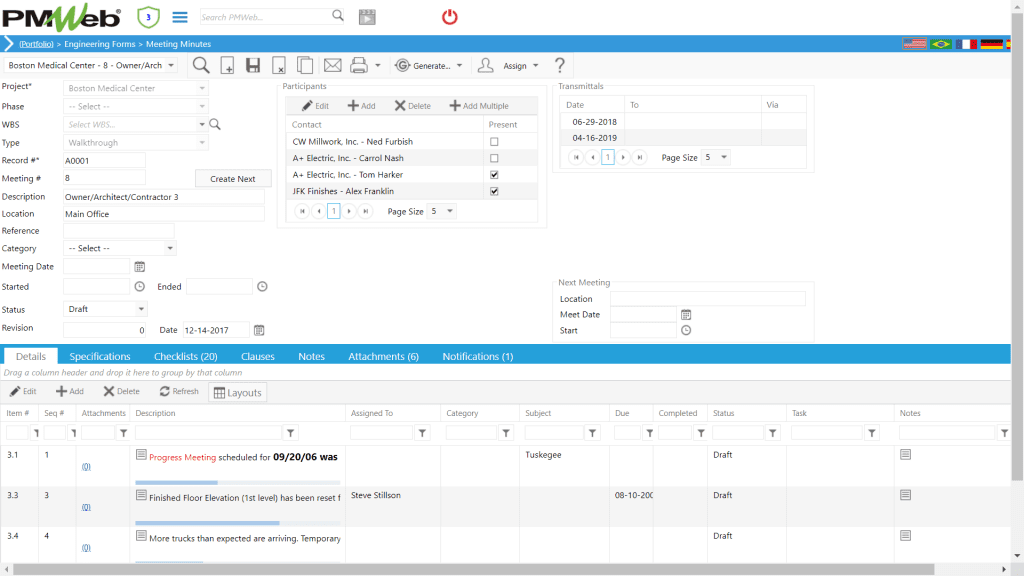
PMWeb allows generating the next meeting agenda from the current meeting to ensure capturing the progress history of all actions. Although PMWeb allows creating the meeting minutes in the desired output format, nevertheless this will not be required. Instead, PMWeb default report on pending meeting minutes action items will be used to track and report on all pending actions.
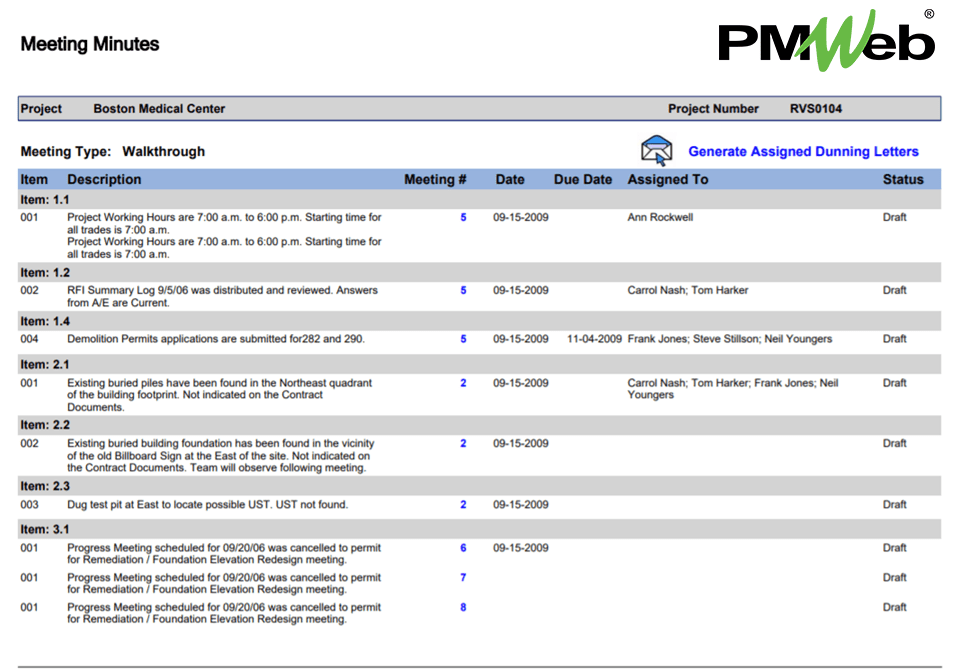
Another PMWeb module that could be used in the arbitration process is PMWeb scheduling module. The schedule WBS levels could be aligned with the arbitration procedure phases which might include for example Exchange of Cases, Document Production Requests, Factual Witness Statements, Expert Evidence and Hearings. The tasks within each WBS level will be the event that needs to performed which could include for example Statement of Claim, Statement of Defence (and Counterclaim) among others. The planned due dates for completing these events will be in accordance with the timetable agreed between the different organizations and individuals involved in the arbitration. PMWeb scheduling module allows setting the calendar to identify weekends and holidays that could be encountered during the arbitration process.
In addition to the tasks for the events that need to be performed in the arbitration process, the schedule will also detail the tasks that need to be performed by the claimant or respondents’ individuals that are related to those events. This will help in identifying any delays that could impact the set arbitration event dates.
The tasks included in the arbitration timetable will be used by other PMWeb records, such as meeting minutes action items, to identify the need date of those records or actions. Similar to other schedules, the arbitration schedule will be updated on weekly basis to monitor, evaluate and report on achieved progress.