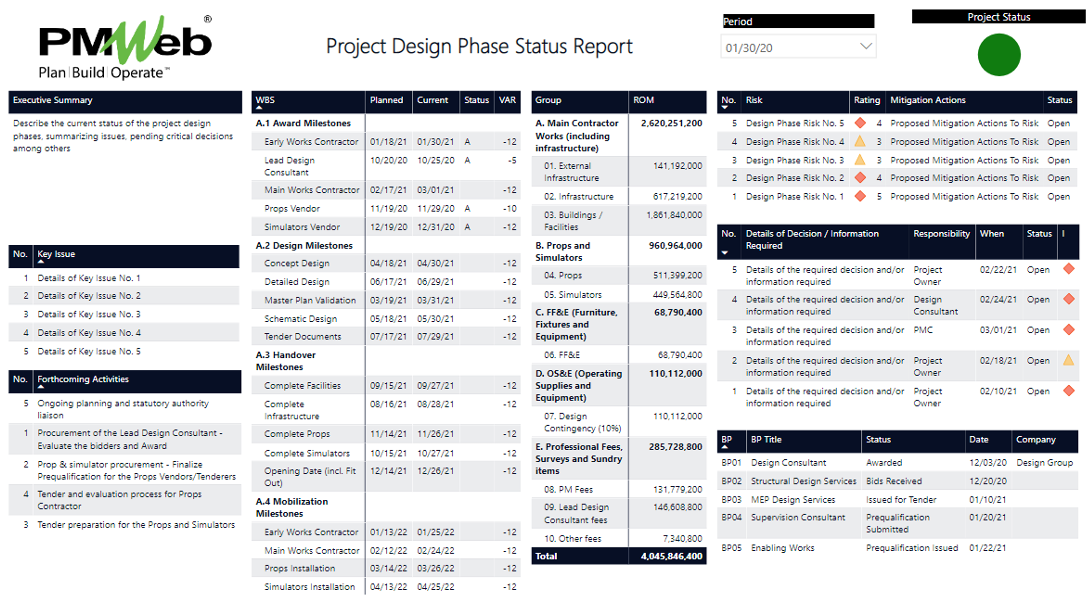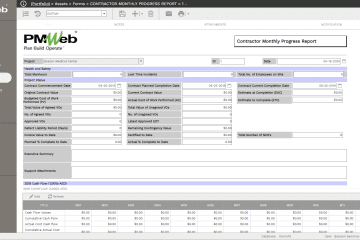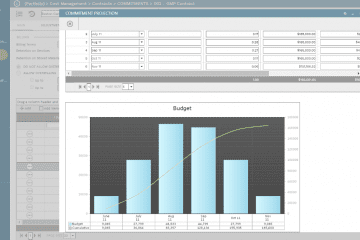Like the construction phase, project owners of capital construction projects need to be aware of how their projects are performing during the design phase. The progress information that needs to be communicated during the design phase differs from those in the construction phase, although the objectives remain the same. Those are the objectives of on-time completion, within budget while meeting set quality requirements.
A design progress report will also include the overall executive review of the overall project’s status. Also, a list of all pending issues that need to be resolved, the status of milestone dates, right of magnitude (ROM) budget, which will keep being developed as the design progresses and the scope of work becomes better defined, top project risks, the status of statutory approvals, critical decisions to be taken, details of forthcoming activities, contracts award status and current master schedule. The project manager will prepare the progress report executive review to provide an overall status of the project as well as an indicator of the current performance status, which could be Good (Green), Alarming (Yellow), and Bad (Red.)
Using a Project Management Information System (PMIS) like PMWeb, the progress information needed to report the project’s performance status during the design phase will be captured in different modules assigned to the responsible individuals from the project management team. All issues raised during the design phase will be captured using the Issue Form, which will be designed using PMWeb visual custom form builder. The fields of this form can be created in any needed form or format to achieve the purpose of this process.
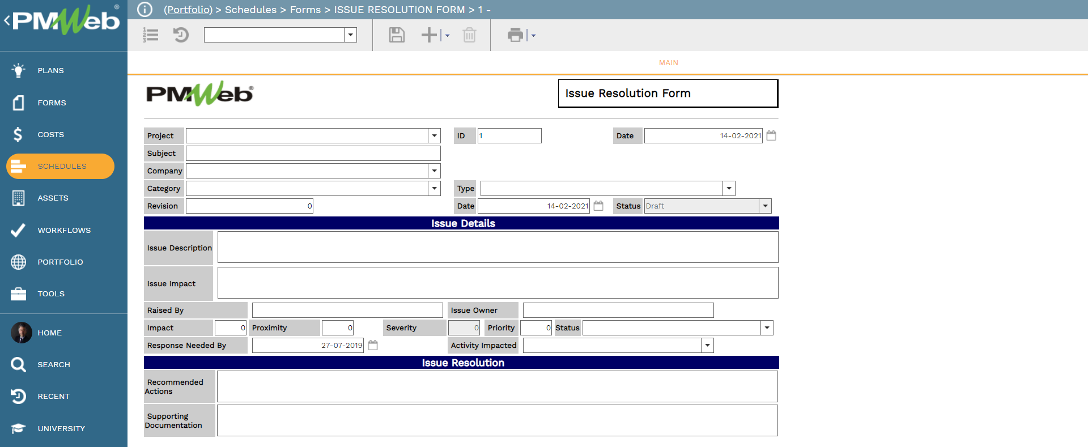
The PMWeb custom form module will also be used to create the forms needed to manage statutory approvals and critical decisions to be taken. Also, it will be used to create the form for the Executive Review for Design, which will mainly include the fields for the period reported, executive review narrative, overall design phase performance status, and list of forthcoming activities.
For the status of statutory approvals and critical decisions to be taken, the form can be designed as a log to capture the current level of each statutory approval or vital decision to be taken. Nevertheless, to enforce transparency and accountability, it is highly recommended that a specific form be created for each one of those two processes. In other words, there will be a form to capture the details of each statutory approval, and it is the current status and another form to capture the details of each critical decision to be taken. This will ensure that each statutory approval and key decision to be taken are assigned to the individual who is responsible for concluding them successfully.
The statutory approval form can be designed to be generic to all types of statutory approvals or unique for each statutory approval type. In other words, the statutory approval form can be designed to include a checklist of items and steps needed to secure every kind of statutory approval or just a log of all actions taken to ensure statutory support. The statutory approval checklist is usually unique per country and sometimes for each state or county within the same country.
The statutory approval form shown below assumes a generic form for all statutory approvals. Accordingly, the form will include the title of the statutory approval, the name of the permitting authority issuing the statutory approval, the date when the statutory approval is needed, the project schedule activity that relates to the statutory approval, and the project team member assigned to ensure the issuance of the statutory approval. The form will also include a table to capture the updates of all actions taken to secure the distribution of the statutory approval, including each update’s date. The table will consist of a field to select the latest update status to be displayed in the progress report.
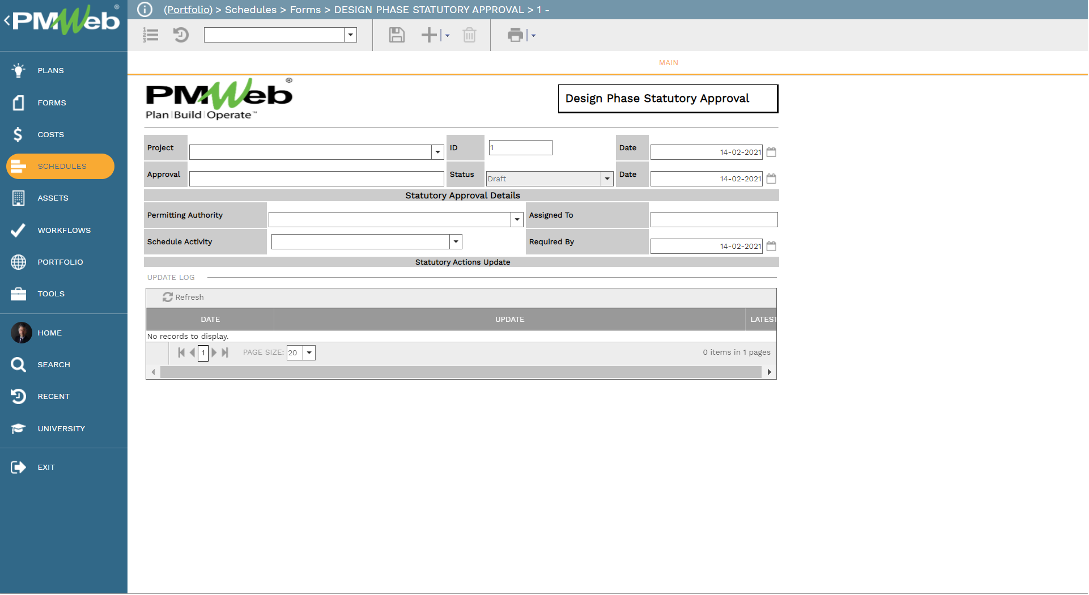
For the critical decisions to be taken form, there will be a single form to enable tracking the required decisions with the different project stakeholders. The form will include the title of the needed decision, details of the needed decision, why the decision is critical, the project schedule activity associated with the decision, and the decision to be made. By that date, the decision is needed, details of the decision taken, date of the taken decision, and status. Other fields can also be added if needed.
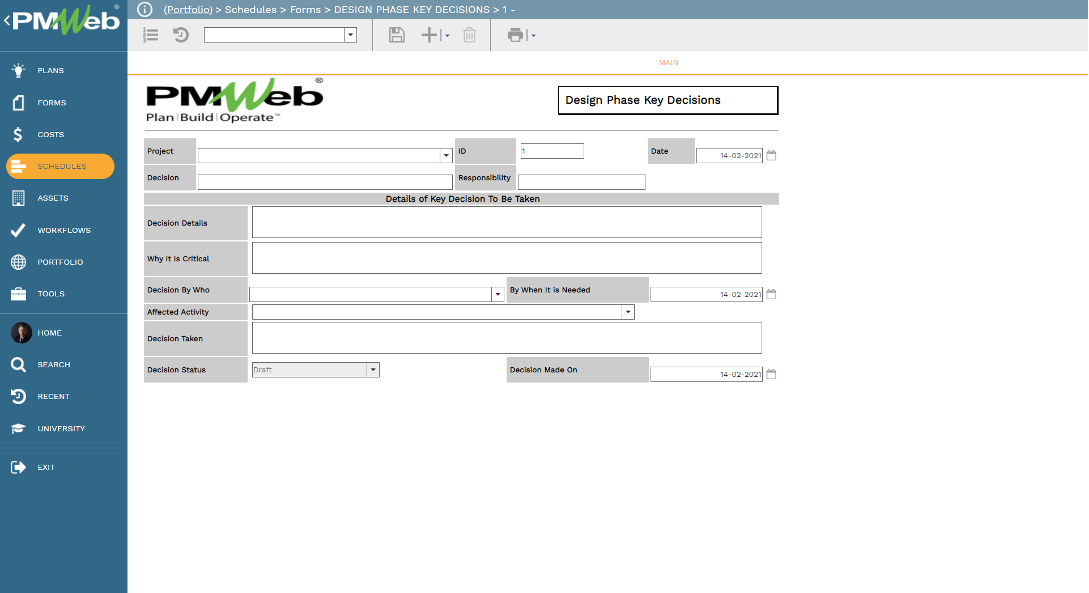
For the milestone dates and the updated summary project schedule, the PMWeb scheduling module will suffice this requirement unless there is a need to use Primavera P6 or MS Project. The schedule will be imported to PMWeb. Regardless of the selected option, the PMWeb scheduling module will capture the details of the baseline schedule and subsequent periodical updates. By having the project schedule data captured in PMWeb, the output format can be designed to display the schedule information as bar charts, tabular, a combination of both, or any desired format.
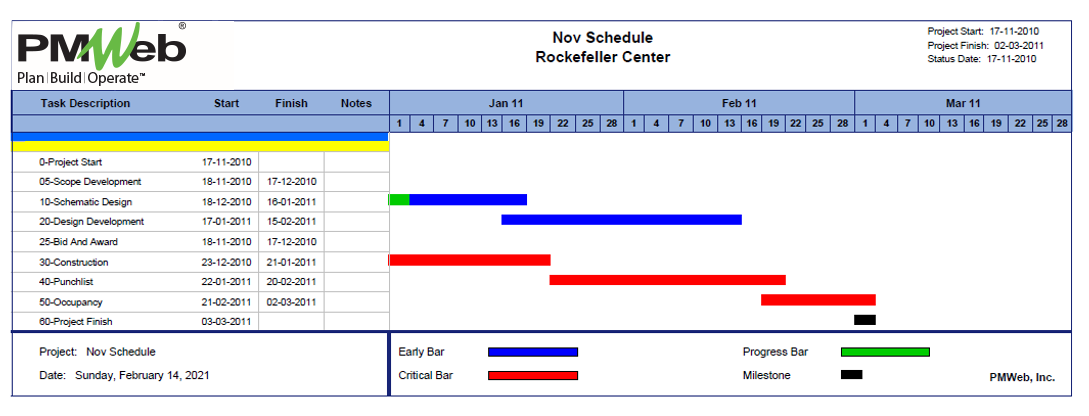
PMWeb budget module will be used to report on the latest and approved project budget status. PMWeb allows capturing all budget revisions, although only one revision can have the rate as approved, and all other modifications need to have their status as withdrawn. Having multiple budget revisions is a must requirement during the design phase as the project’s scope of work will be subject to ongoing decomposition until the project has its definitive budget when construction contracts are formally awarded.
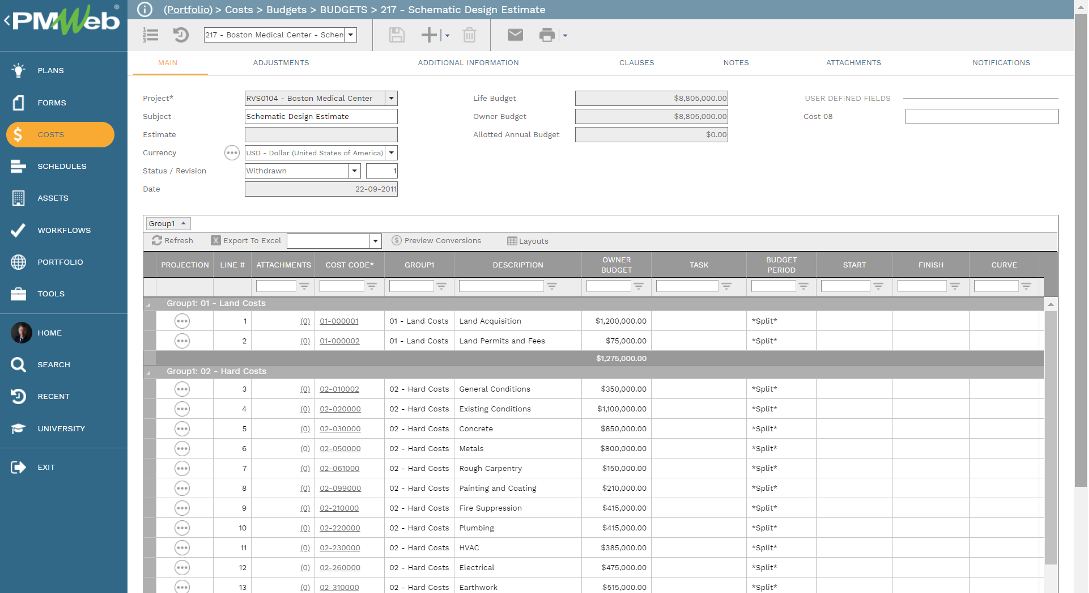
To ensure transparency and accountability in reporting the project budget, it is highly recommended that the project budget is generated from the currently approved cost estimate for the project. PMWeb cost estimate module will be used to capture the details of all those estimates and, when approved, generate the project budget to be managed and reported on.
PMWeb allows creating the cost estimate by either adding cost line items directly, selecting cost line items from the PMWeb cost database, which the entity managing PMWeb will make. The most common approach during the design phase is to import the cost estimate developed by the cost consultant or quantity surveyor firm or by the design consultant if cost management is part of their scope of services. The approved cost estimate will be used to generate the project budget.
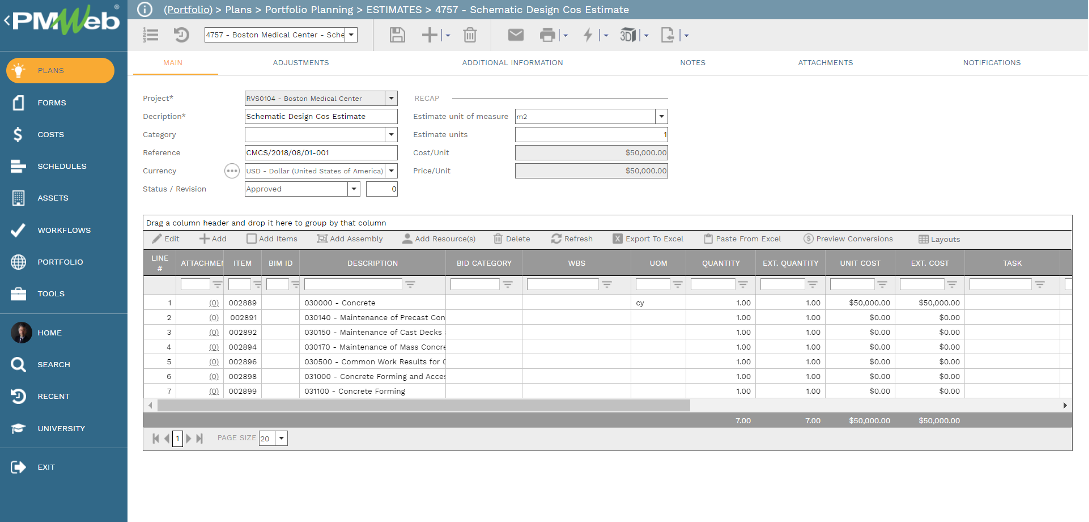
The identified and responded risks details will be captured in the PMWeb risk register module. This will enable assessing the likelihood and impact of each identified risk and what actions have been taken to respond to each threat. For the design progress report, the reporting could be limited to those risks that have a high and moderate impact on the project’s schedule or budget and not the risk score, which considers risk occurrence likelihood.
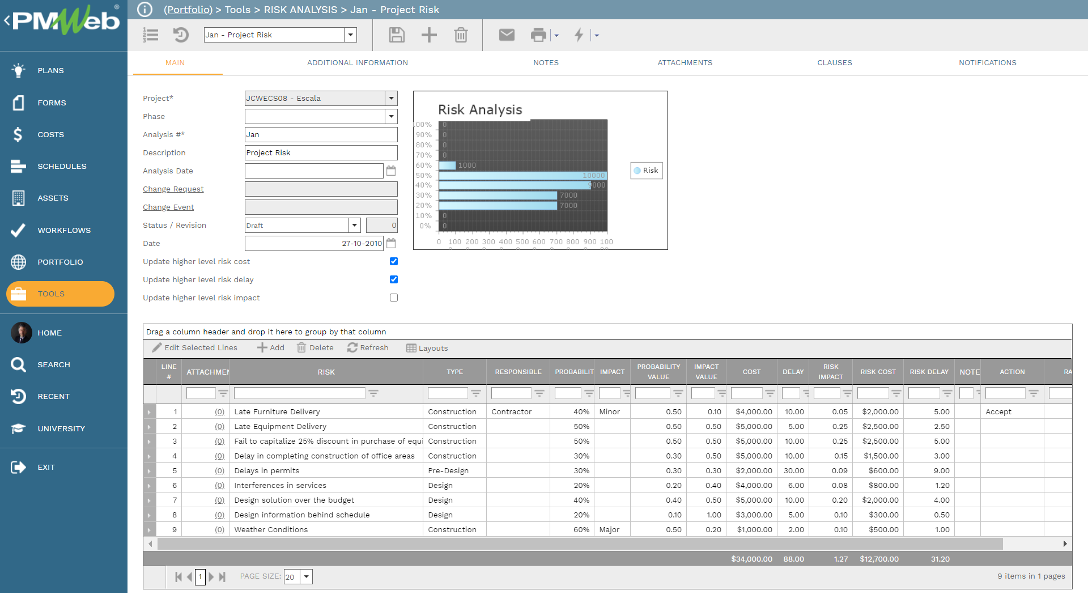
Of course, there is also the option of using PMWeb custom form builder to create a checklist of all possible risks that might encounter a capital construction project’s delivery. The different risk categories will group the checklist. For each risk, there will be the fields to capture the risk pre-mitigation impact and occurrence likelihood, selected risk response action to mitigate the risk and the risk post-mitigation impact, and occurrence likelihood.
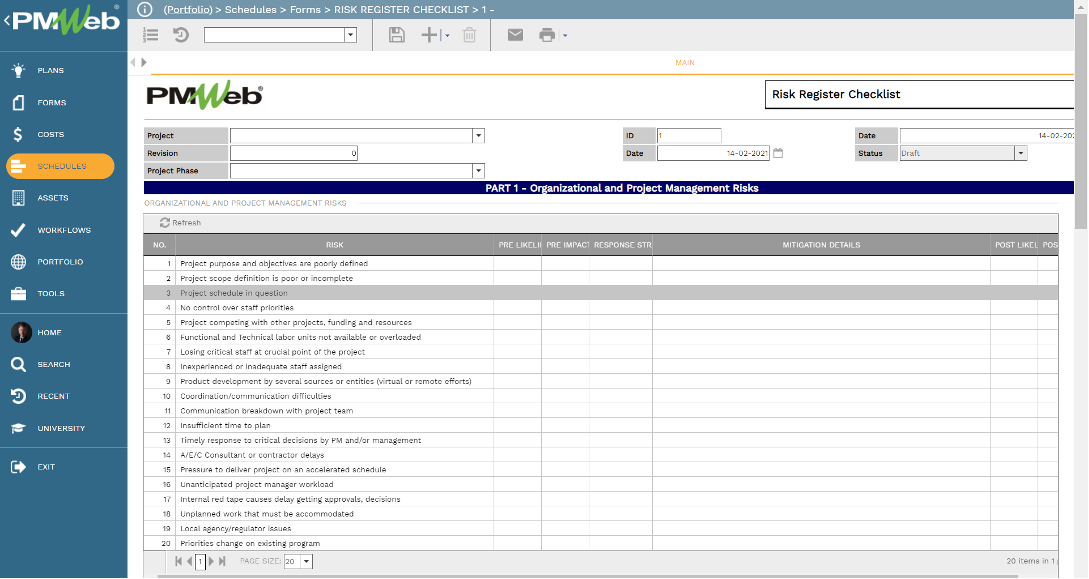
To capture the details of all contracts that are scheduled to be released and awarded, the PMWeb pre-bid module will be used. For each bid package to be procured, PMWeb allows capturing the bid details, list of bidders to be invited and whether they are qualified or not, date to issue the bids, date to receive the bids, or online offers if PMWeb used to manage the bidding process, required award date and other needed dates.
It should be noted that the qualification of bidders can be done using the PMWeb vendor prequalification module, for which all bidders will be required to submit their capabilities online. This will allow the project management team to use PMWeb prequalification module to assess and score those qualification submissions.
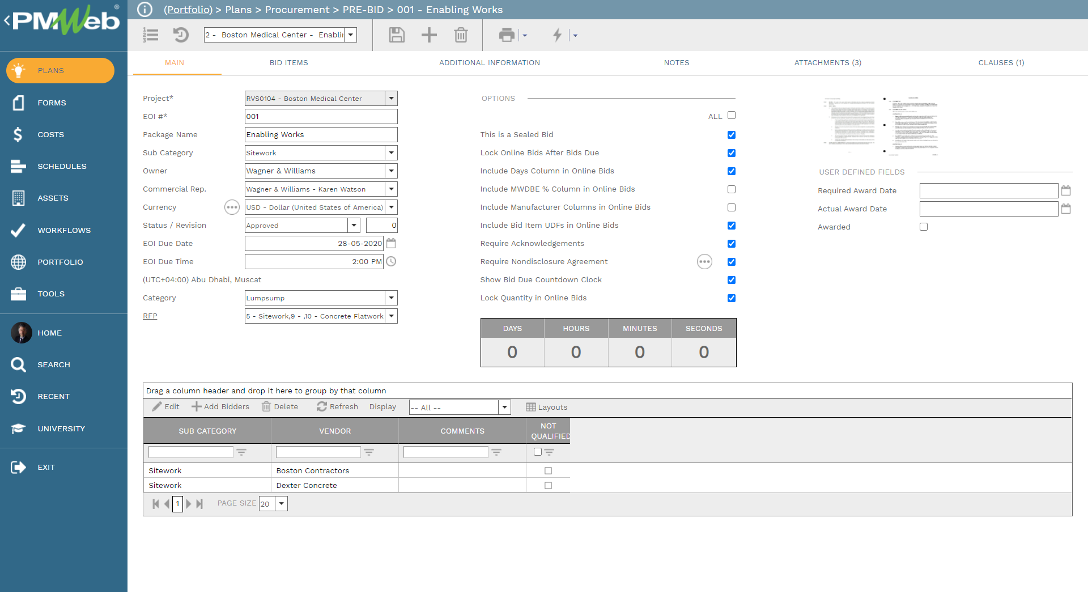
The final form that needs to be managed in PMWeb is the Executive Review for Design Phase. The form will mainly include the fields for the period reported, executive review narrative, which will be completed by the project design manager, overall design phase performance status, and a list of upcoming activities to be performed in the next progress period. PMWeb visual custom form builder will be used to create this form.
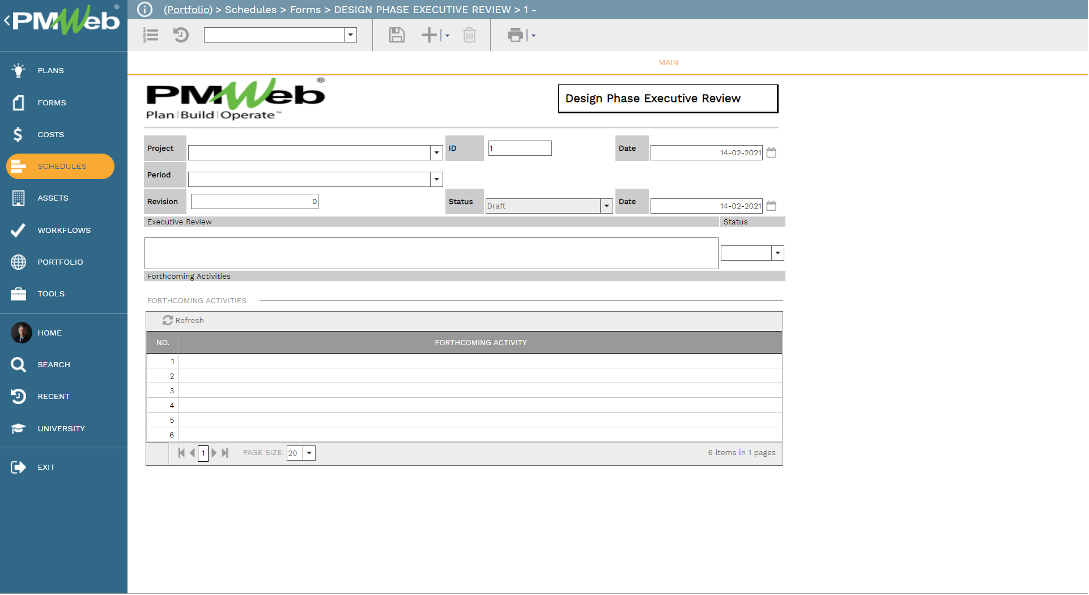
The attachment tab for all processes detailed above will be used to attach all supportive documents relevant to the submitted process. Those could include, for the examples, copies of the statutory approvals, updated project schedule, among others.
It is highly recommended that all those supportive documents be uploaded and stored on the PMWeb document repository in their designated folder or subfolder. Also, links to other transactions for the different project management can be added as well as links to imported MS Outlook emails.
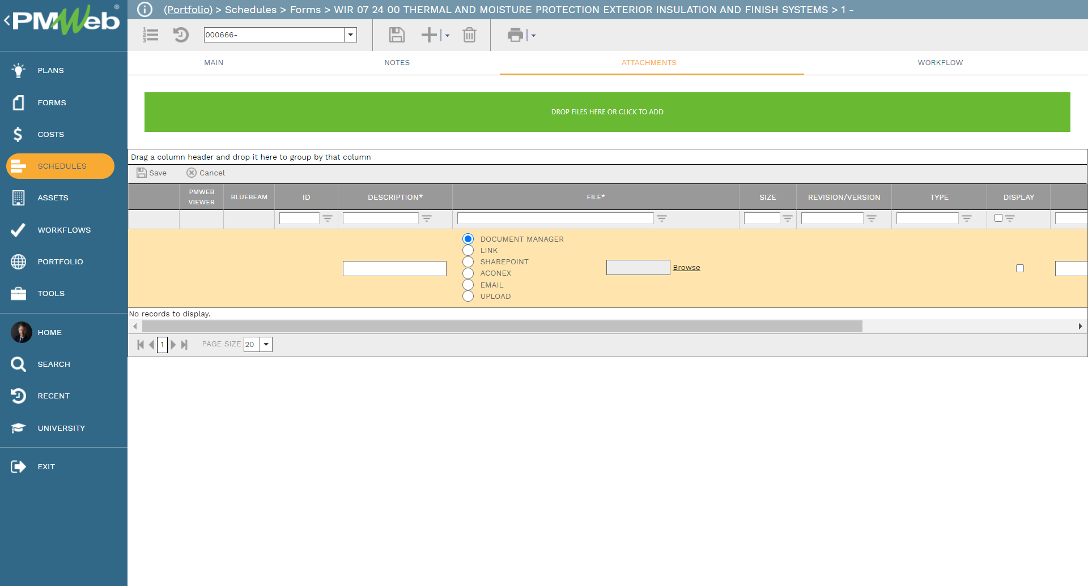
For processes that require formal review before they are approved, like those of the cost estimate, project budget, and executive appraisal, a workflow will be assigned to the form to map the sequence for the review and approval tasks. This will enable giving a role to each review task and the duration for completing the task. The workflow can also be designed to include the conditions to enforce approval authority levels.
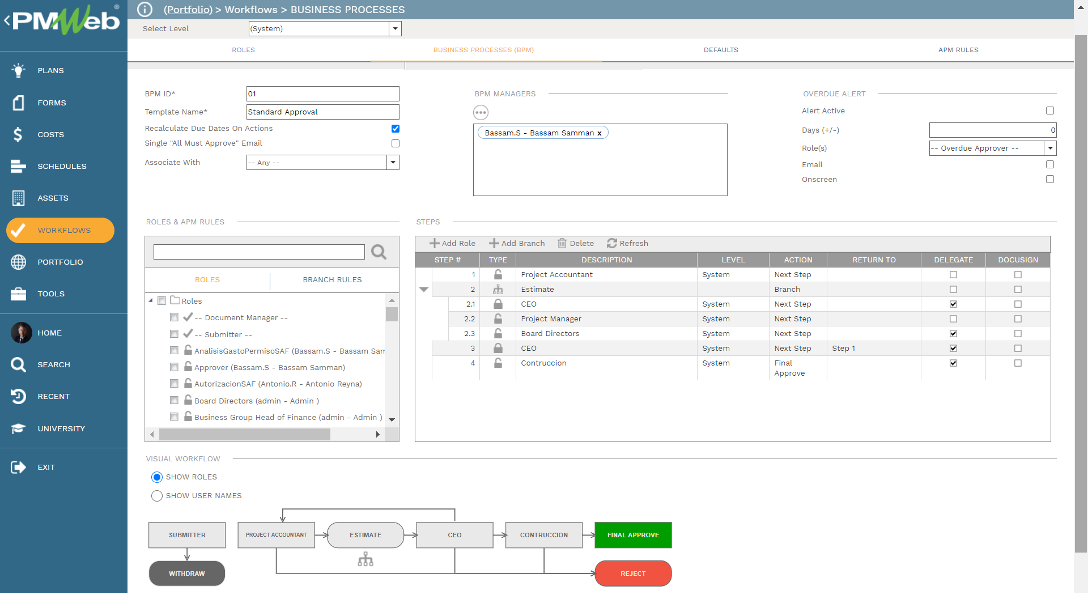
The data captured in the different processes detailed above will generate the progress information required for the design phase progress status report. To ensure transparency, accountability, and a single version of the truth reporting, the reported data will be automatically queried and extracted from the processes that they relate to.
This will ensure the trustworthiness of reported progress information and enable tracing the source of the reported progress information. Having all of the progress information on a single web-enabled platform like PMWeb enables all stakeholders to have real-time access to this critical progress information anytime, anywhere using any device. A must requirement needed by all businesses, including the construction industry with or without the work from home (WFH) and social distancing measures forced nowadays by the Covid-19 pandemic.