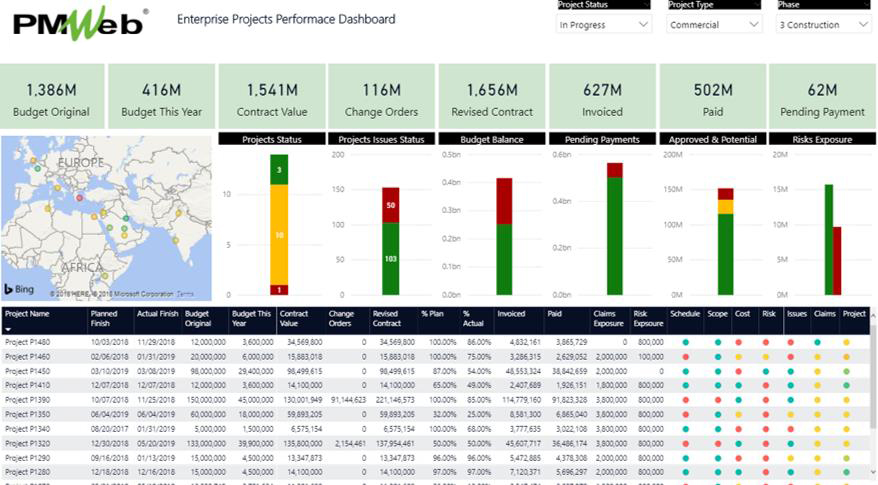Collaboration is becoming a requirement for the successful management of capital construction projects. Project participants are realizing that sharing of knowledge and information is one of the key elements of a successful contractual relationship. A key requirement for effective collaboration is to move away from manual paper-based business processes toward online, real-time sharing of information to ensure transparency and accountability and, eventually, a better and more reliable single version of the truth reporting on the project’s objectives.
Nevertheless, this can prove to be of great challenge to the construction industry where it still relies mainly on paper to manage its business processes and deliverables. It even did not stop some entities from faking “Collaboration” by claiming that the electronic sharing and distributing of digital outputs of the manually managed business processes and deliverables is the collaboration that capital construction projects need.
Collaboration is far from only having all project entities accessing the same output version of project plans, BIM models, pictures, or documents. Although having access to the information associated with the latest versions of those documents is crucial, nevertheless, true collaboration should extend to cover all the other information types that are needed to manage the project’s schedule, cost, risk, quality, procurement, contracts, health, and safety and other business processes. Collaboration also extends to the collaboration in the authoring of the information captured in those business processes and collaboration in having access to the same project’s progress information.
For example, consider the very basic Work Inspection Request (WIR) business process. When a WIR transaction is initiated, collaboration should involve the entity that has submitted the WIR, the entity that has reviewed the WIR and decided whether it can be approved or returned to rectify comments made before it can be resubmitted and then decide if it can be approved or not. In other words, collaboration is not about receiving and sharing the completed WIR but the information that was generated during the execution of the process. Therefore, collaboration should be based on digitizing the hundred-plus business processes needed to deliver capital construction projects while enabling having access to the latest versions of all documents associated with the project delivery. A Project Management Information System (PMIS) like PMWeb can address those two requirements. To address the first collaboration requirement, the PMWeb document management repository will be used to upload and store all document types and versions that are generated on a construction project. Similar to the way documents are physically stored on project sites, PMWeb allows creating folders and subfolders to store those documents. Access rights will be set for each folder or subfolder to restrict who can access those folders.
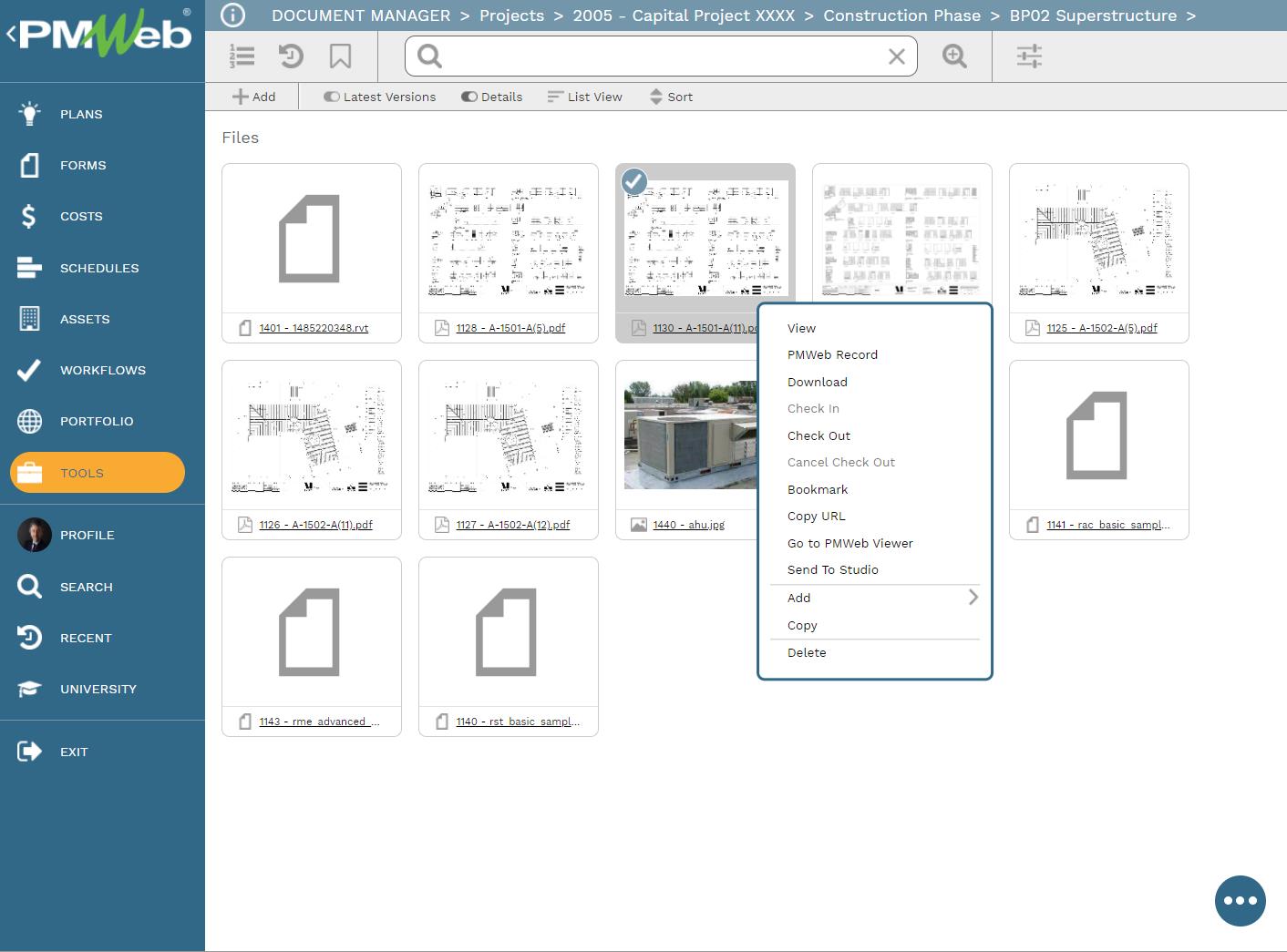
The second requirement is to digitize the business processes needed to manage a capital construction project. A core requirement for digitizing any business process is to have a workflow to map the tasks required to perform a business process or even document review. This requires defining those tasks, who will be assigned to perform each task, time allotted to perform the task, actions available for the task owner to take, what will happen if the tasks need to be returned to incorporate comments so it can be resubmitted, are there other individuals need to be involved in performing the task and if there are other individuals who need to be notified of the task when it is done or alerted if there was a delay in performing the task. Those tasks will then need to be sequenced in accordance with the workflow created to execute the business process.
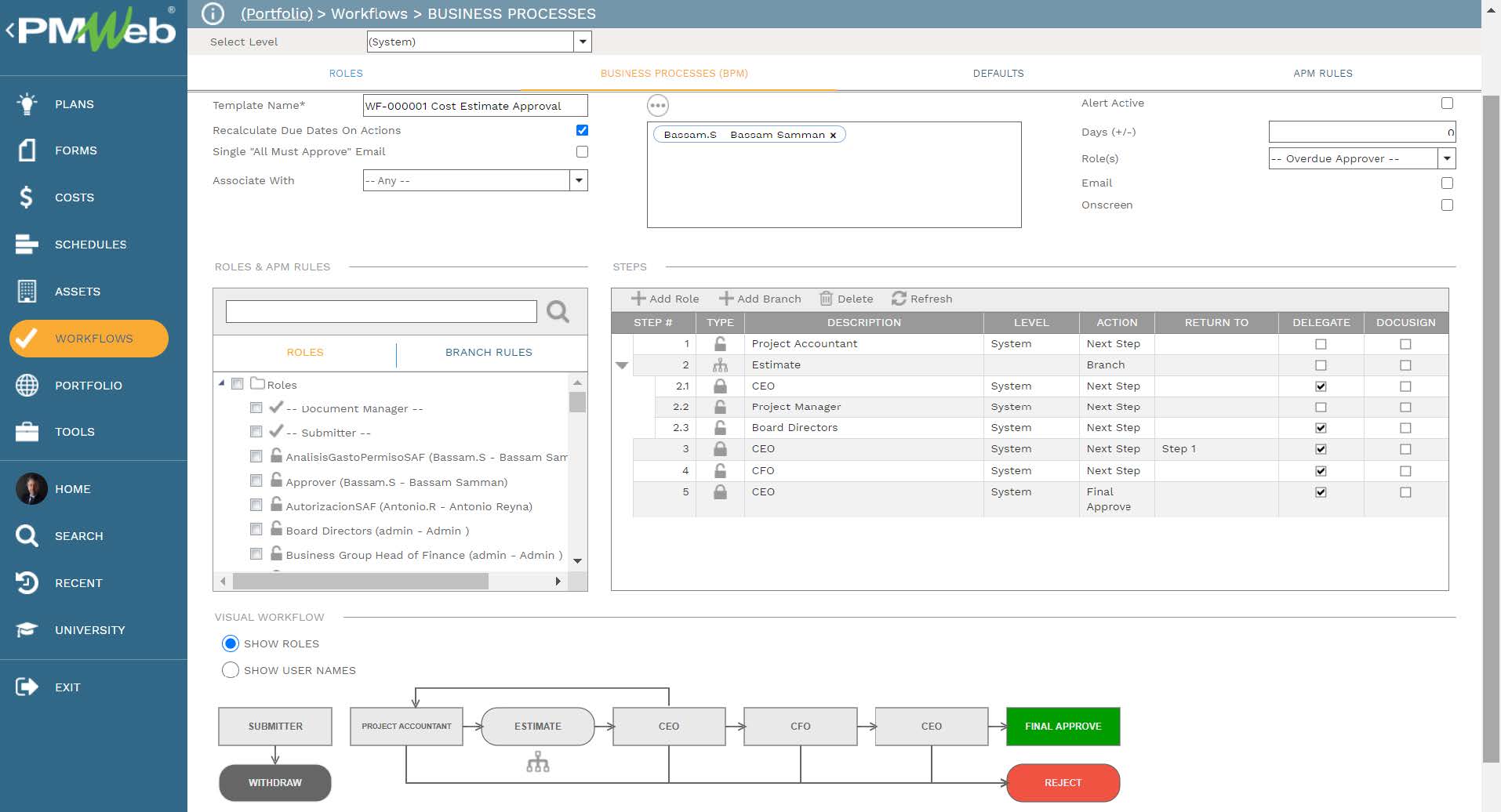
Most if not all business processes need to be aligned with the Delegation of Authority (DoA) matrix which is an integral document of the project management plan (PMP). The DoA will define the approval authority levels assigned to the project individuals who have a role in performing the business processes. This will require incorporating conditions in each business process workflow to ensure that individuals with the right approval authority levels can perform those tasks. Those conditions can be associated with the value of the transaction, categories, type, content, or any other information included in the transaction.
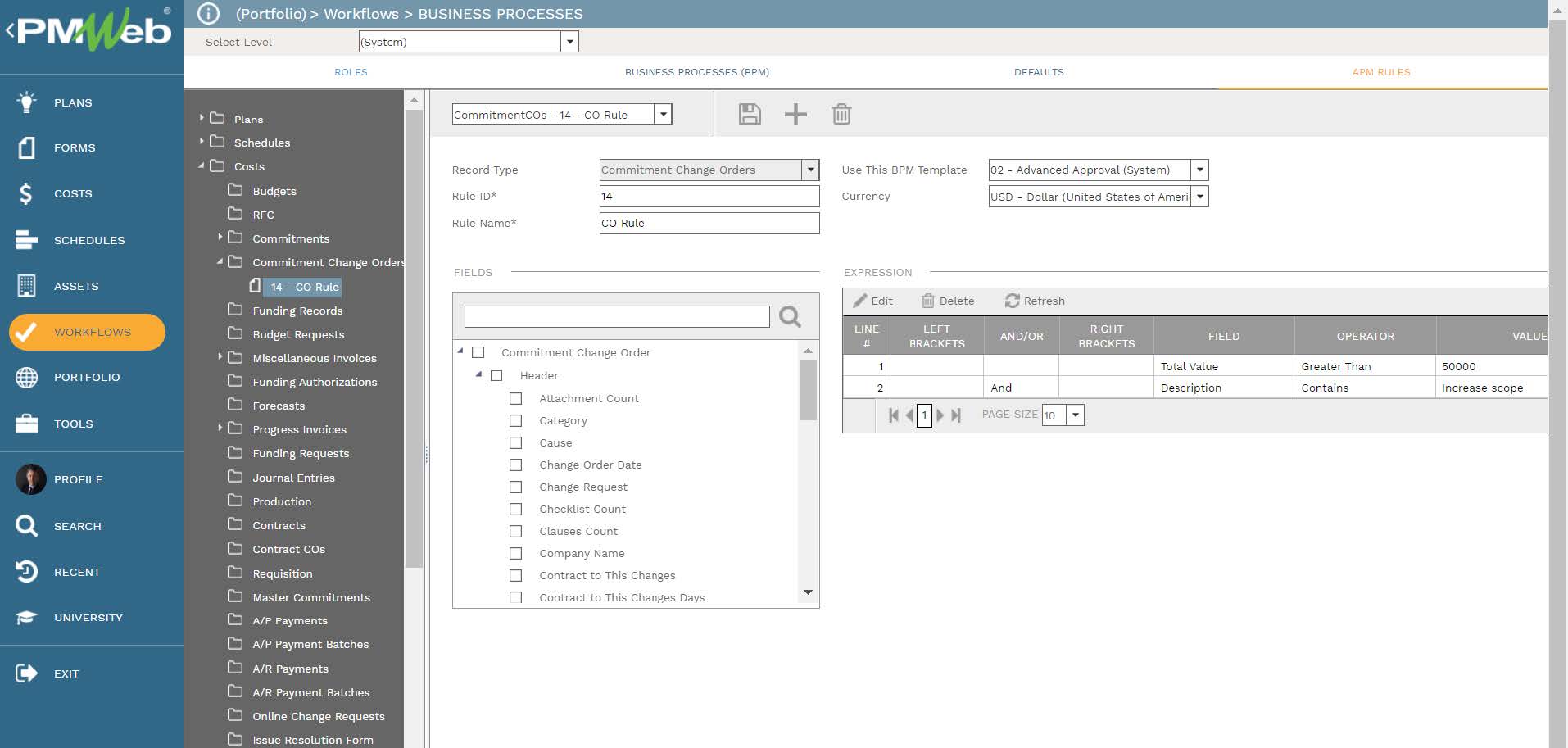
The third requirement is to have a single platform to capture the data of each business process. The current practices of some entities to use intermediate applications like MS Word, MS Excel or PDF file as the business process template means that all of the knowledge that can be extracted from the tens of thousands of generated transactions are simply wasted. Of course, there are also the risks of data quality, integrity, standardization, trustworthiness, and traceability. To overcome this challenge, PMWeb comes ready with input templates for most of the commonly used business processes on capital construction projects. Those templates include all needed data fields for each business process as well as some additional fields that can be made available if a PMIS like PMWeb was used. Those are the fields of Work Breakdown Structure (WBS) level, Project Schedule Task, Cost Breakdown Structure (CBS) level, and others. Those templates can be configured to restrict who can access the template and access the different data fields within each template.
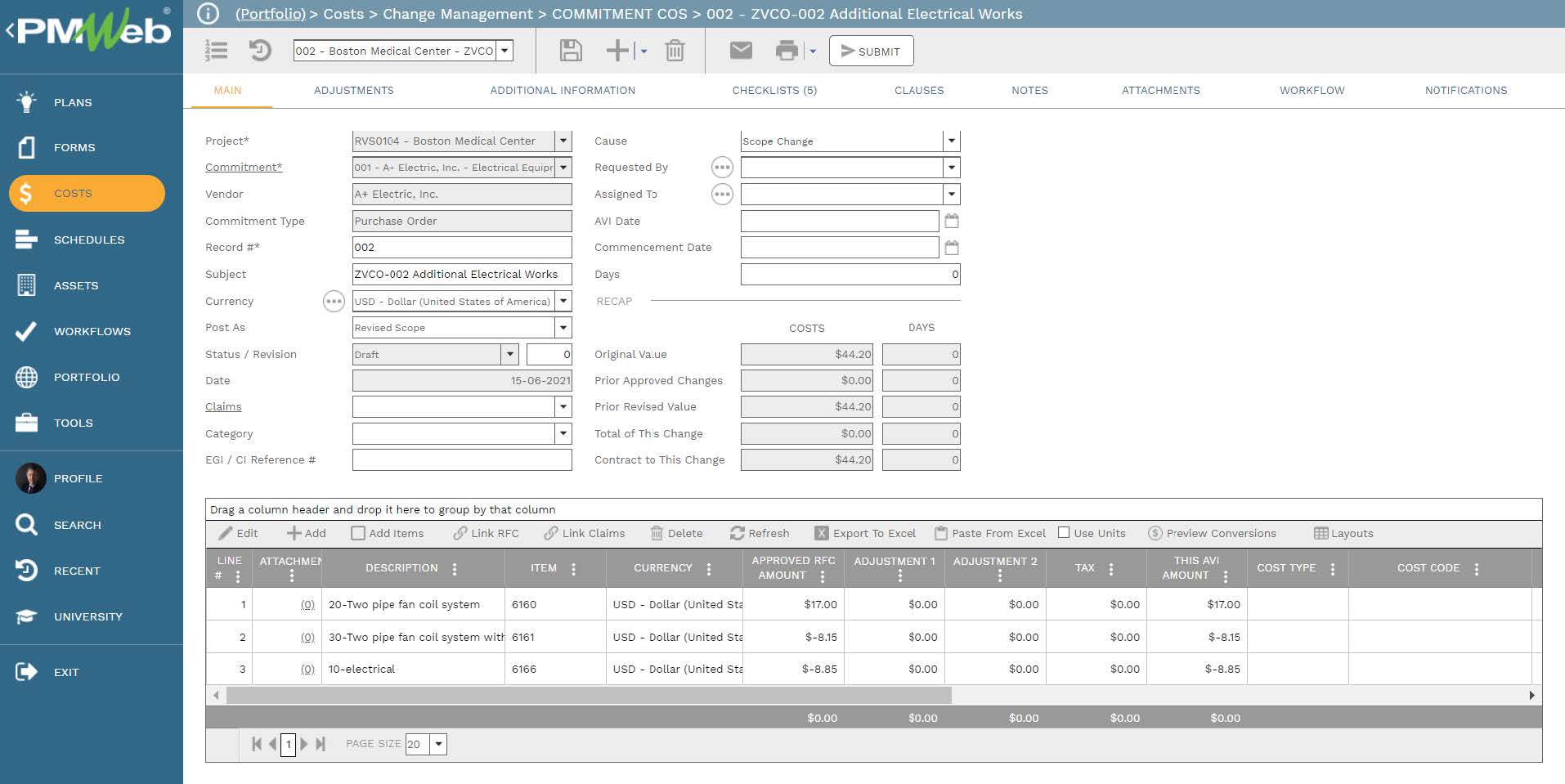
In addition, PMWeb custom form builder will be used to create the input templates for all other business processes that are not readily available in PMWeb. Similar to the ready-to-use templates, access rights can be configured to restrict individuals who can access each business process template and the data fields they can access within each template.
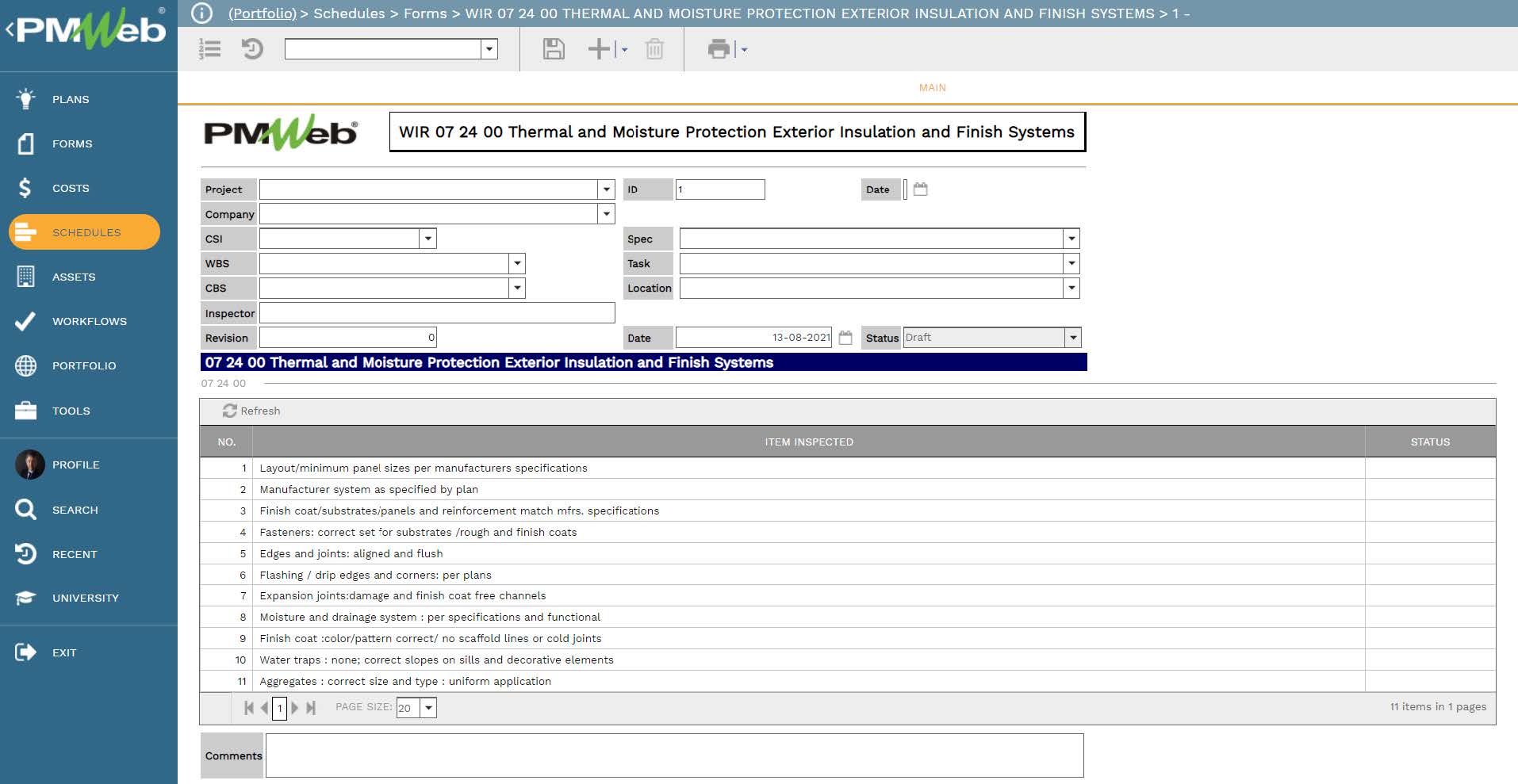
The previously defined workflows can be assigned to their relevant business process template including also for documents uploaded into the document management repository. This will allow to automatically capture the collaboration events for every transaction of each business process or document review. The workflow tab available on each PMWeb template will capture the planned review and approve workflow tasks for each transaction as well as the actual history of those review and approval tasks. PMWeb will capture the actual action data and time, done by who, action taken, comments made, and whether team input was requested.
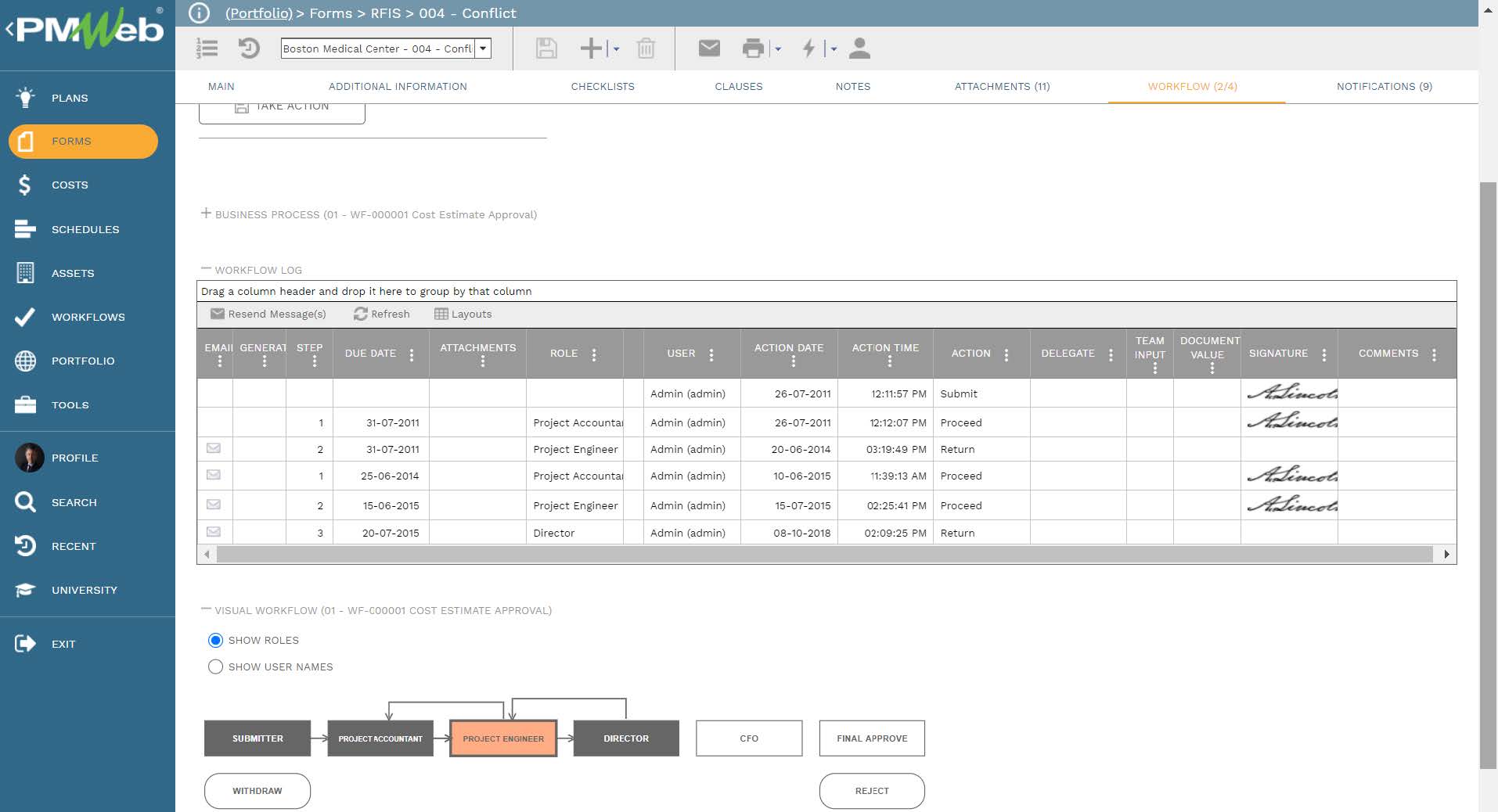
Many of the business processes’ transactions might also have the requirement to be associated with some of the documents that were uploaded and stored in the PMWeb document management repository. The attachment tab for those templates will be used to attach those supportive documents. It is also highly recommended to add comments to each attached document to provide a better understanding of what was the document for. The attachment tab also allows the user to link the other business processes’ transactions as well as associate URL hyperlinks with websites or documents that are not stored in the PMWeb document management repository.
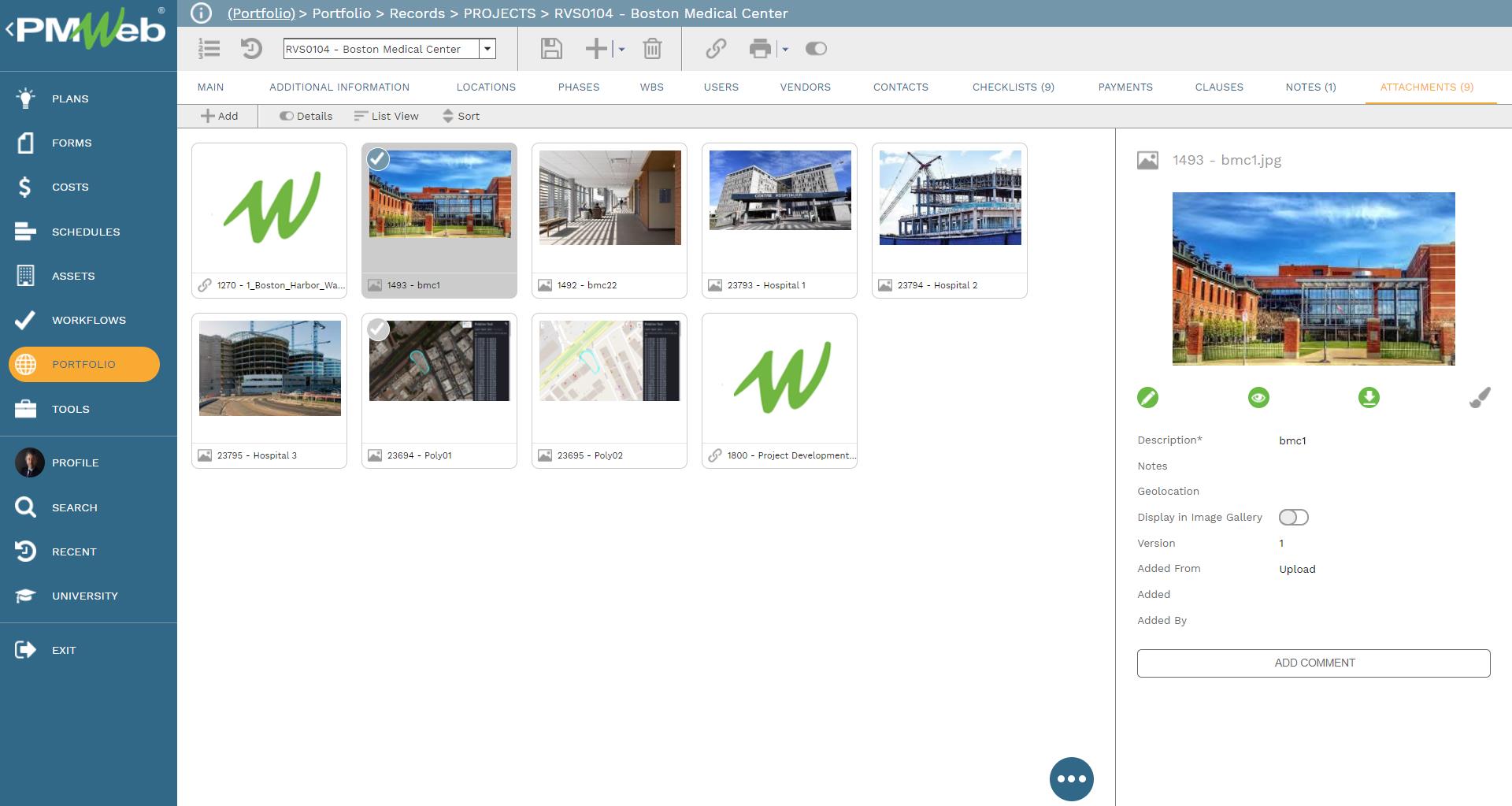
In addition to fulfilling the first two requirements of collaboration of having access to the latest document versions and being part of all business processes needed to manage a capital constriction, PMWeb also enables the project’s progress performance reporting collaboration. The advantage of having the information associated with all executed transactions captured in a single database is that this information will automatically become available to be reported on in any desired form or format. There is no need to re-input the transactions information in MS Excel or any other type of tables to become available to be reported on. The reporting is not limited to reporting on a single business process but it can also be for interrelated business processes. For example, having a report that combines the business processes of budget, budget adjustments, awarded commitments, approved and pending change orders, interim payment certificates for approved work in place, and payment made for those approved invoices might give the needed alert on that a fraud transaction or transactions could have happened on the project.
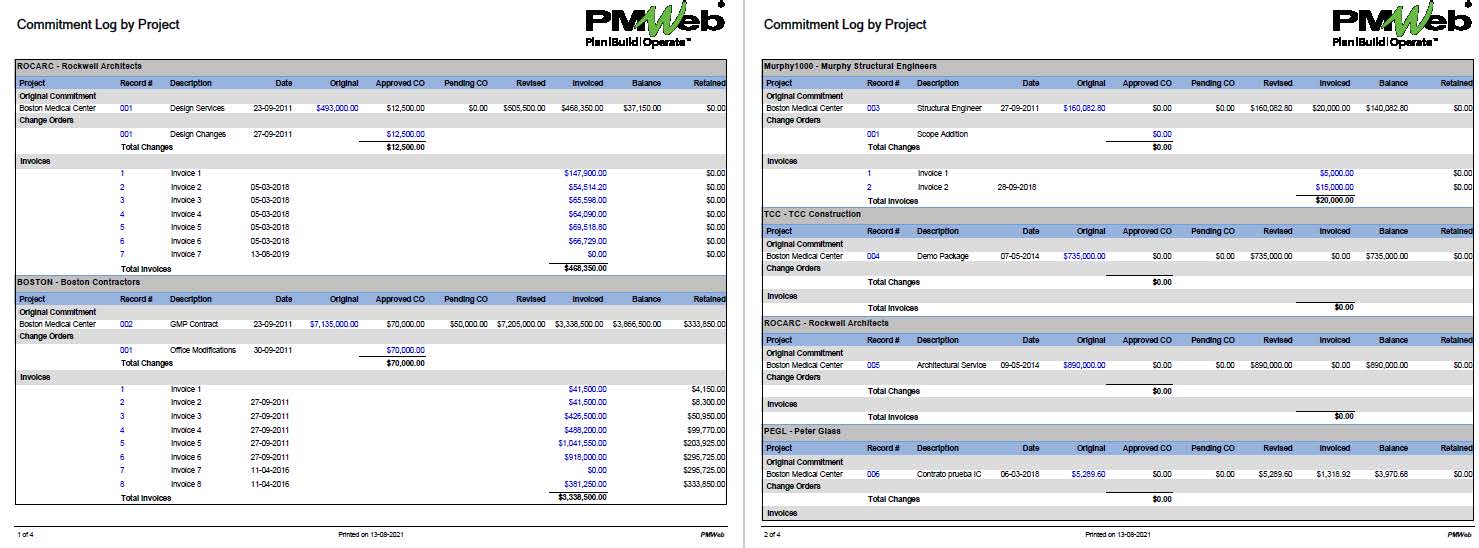
There is also the option to report on all critical business processes to give a real-time single version of the truth on the project’s overall performance. For example, a dashboard can be created to report on the project’s scope, schedule, cost, quality, risk, health and safety, and other vital measures. The dashboard can be enriched with text narrative to detail the current progress status and pictures to visualize the current performance on the project’s construction site.
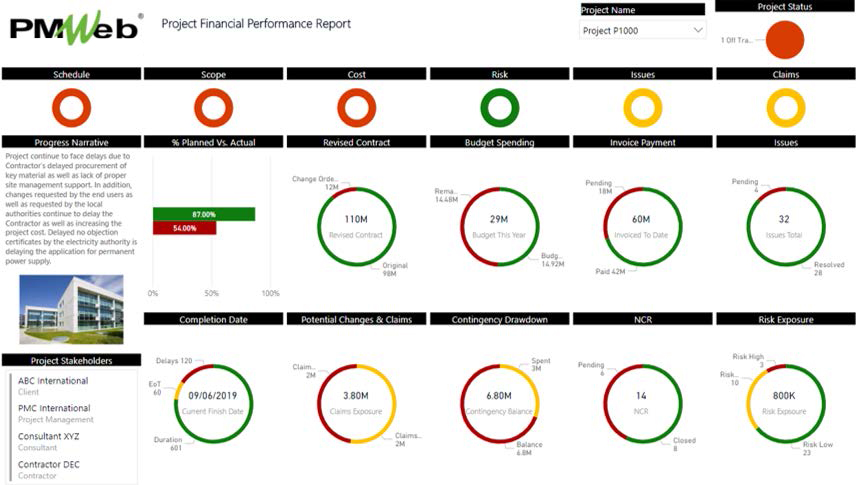
For organizations who have selected to implement PMWeb across their complete project’s portfolio, the real-time single version of the truth performance reporting can be extended to cover all projects. Map visuals are usually added to the projects’ portfolio dashboard to provide stakeholders with a better understanding of where those projects are located. Of course, all those dashboards will include filters to select projects by status, phase, contractor, consultant, or any other data field.