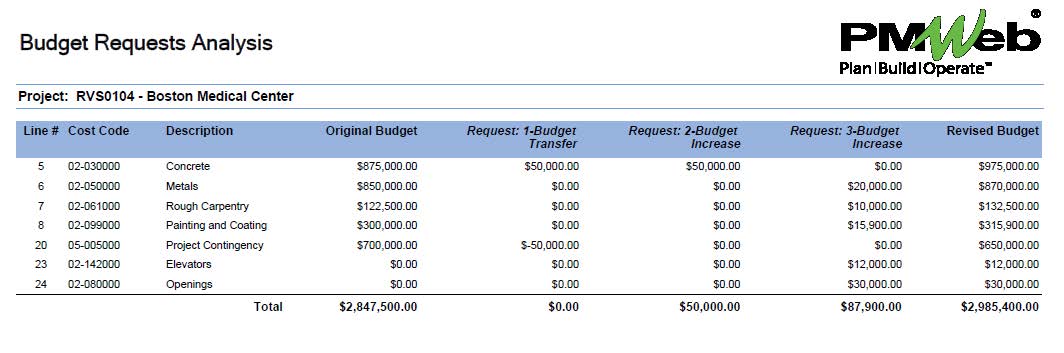Change management is one of the many critical processes that need to be managed on a capital construction project. For a JV Contractor, changes can be the changes that are related to the income contract that they have with the project owner. In addition, it could be the changes that could affect the approved baseline budget. Further changes could be the changes that could affect the commitment contracts with subcontractors, supplies, JV contractors own companies among others. Also, changes could be the changes that could change the funding sources available for the project.
The objective of this article is not to establish accountability and entitlement for those changes but more of how a Project Management Information System (PMIS) like PMWeb can help the JV Contractor in change management. The change management modules for income contract, budget, commitments as well as funding are available by default in PMWeb. It should be noted that for each one of the change management forms details below, all supportive documents can be attached to the form as well as links to other PMWeb transactions can be also added.
For the income contract, the change order module will be used to capture the details of all changes to the contract. The status field of those changes can be used to identify approved and pending which could be disputed changes. For each change, PMWeb allows capturing the change value as well as the time impact of the change to the project’s completion date.
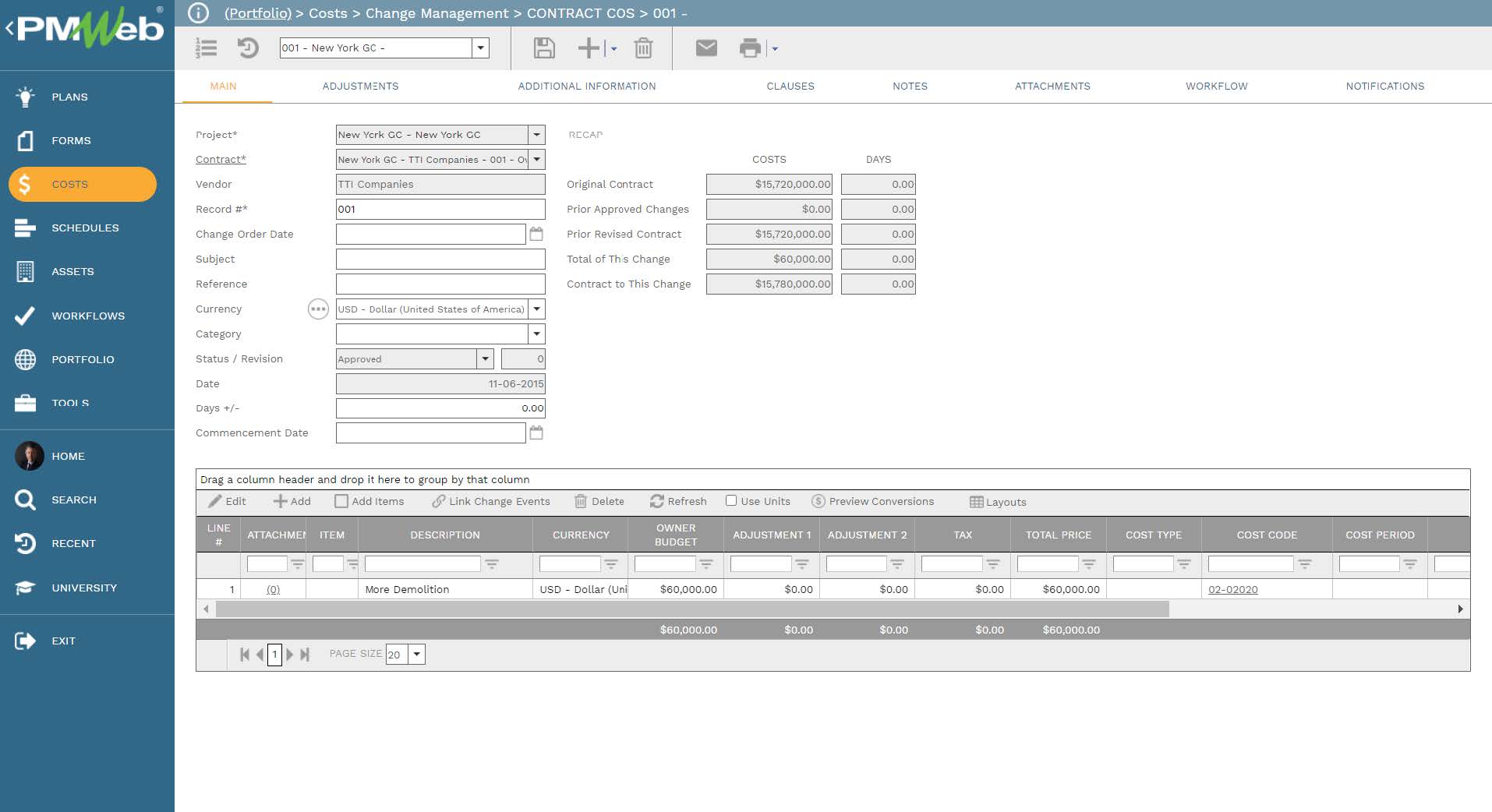
The budget request module is used to increase or decrease the baseline budget as well as transfer funds from one cost center to another. Similar to all change records in PMWeb, the user can define the period for which this change impact will happen. Budget requests can be posed as original budget or revised budget depending on how it will be reported.
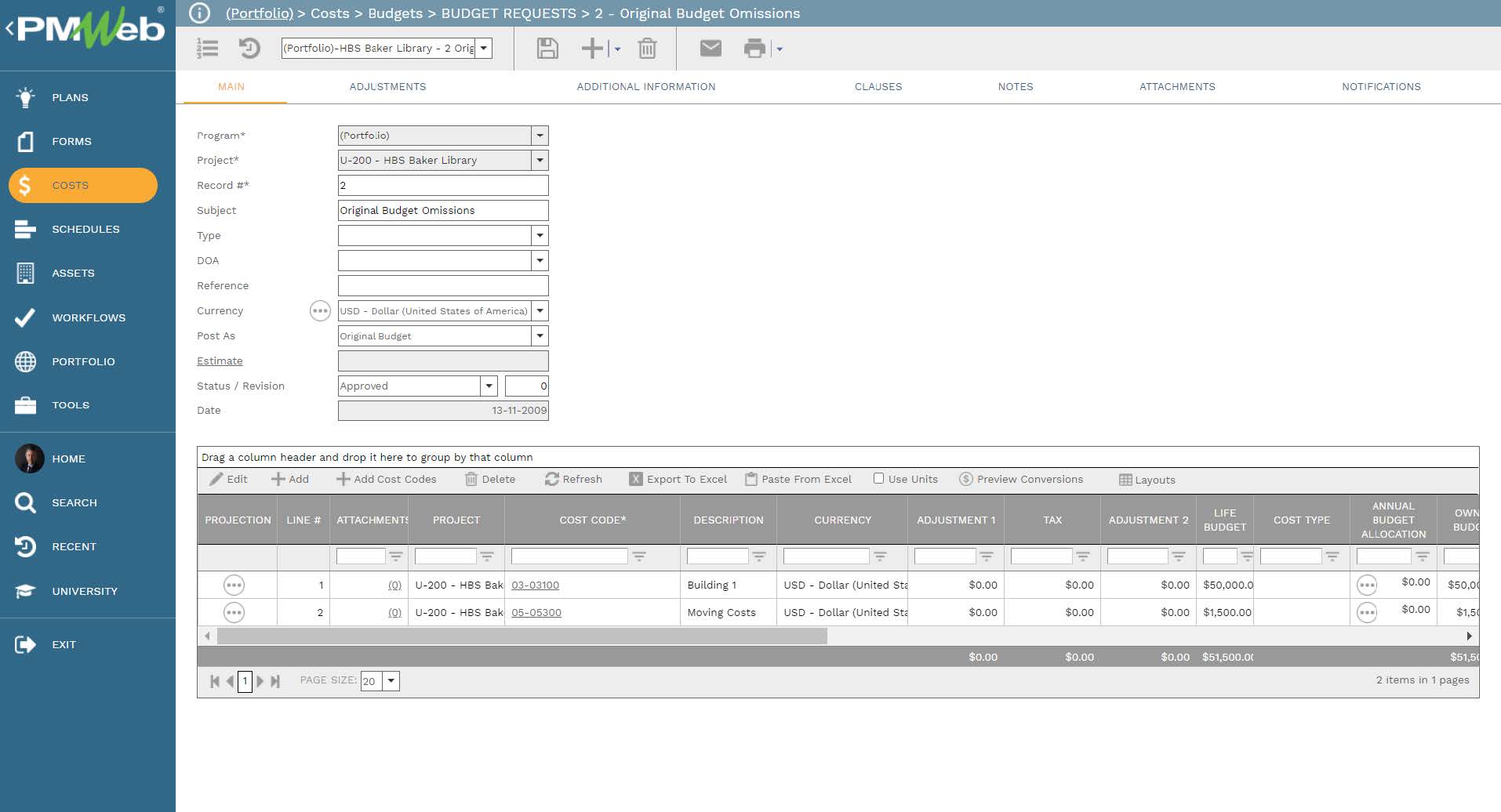
For project funding, the funding request module captures all changes that could impact any of the available funding sources. Similar to budget requests, funding requests can be posted as original funding or revised funding.
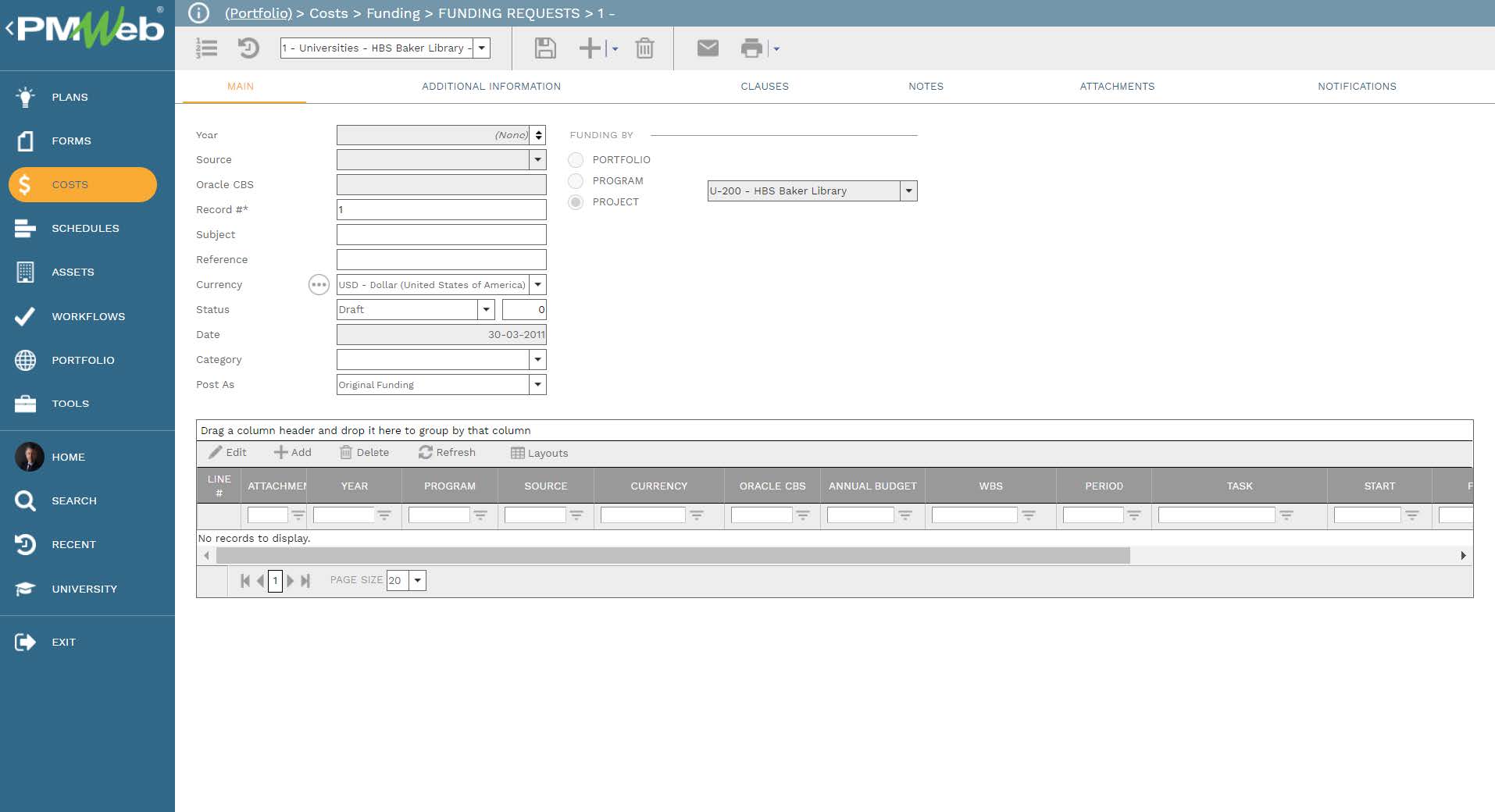
For commitment contracts, PMWeb offers two types of change documents. The first change document, known as the Potential Change Orders, also known as Early Warning Notifications or Claims, is a document that can be generated by the JV Contractor team members, subcontractors, suppliers among others. PMWeb allows generating a change order from an approved Potential Change Order.
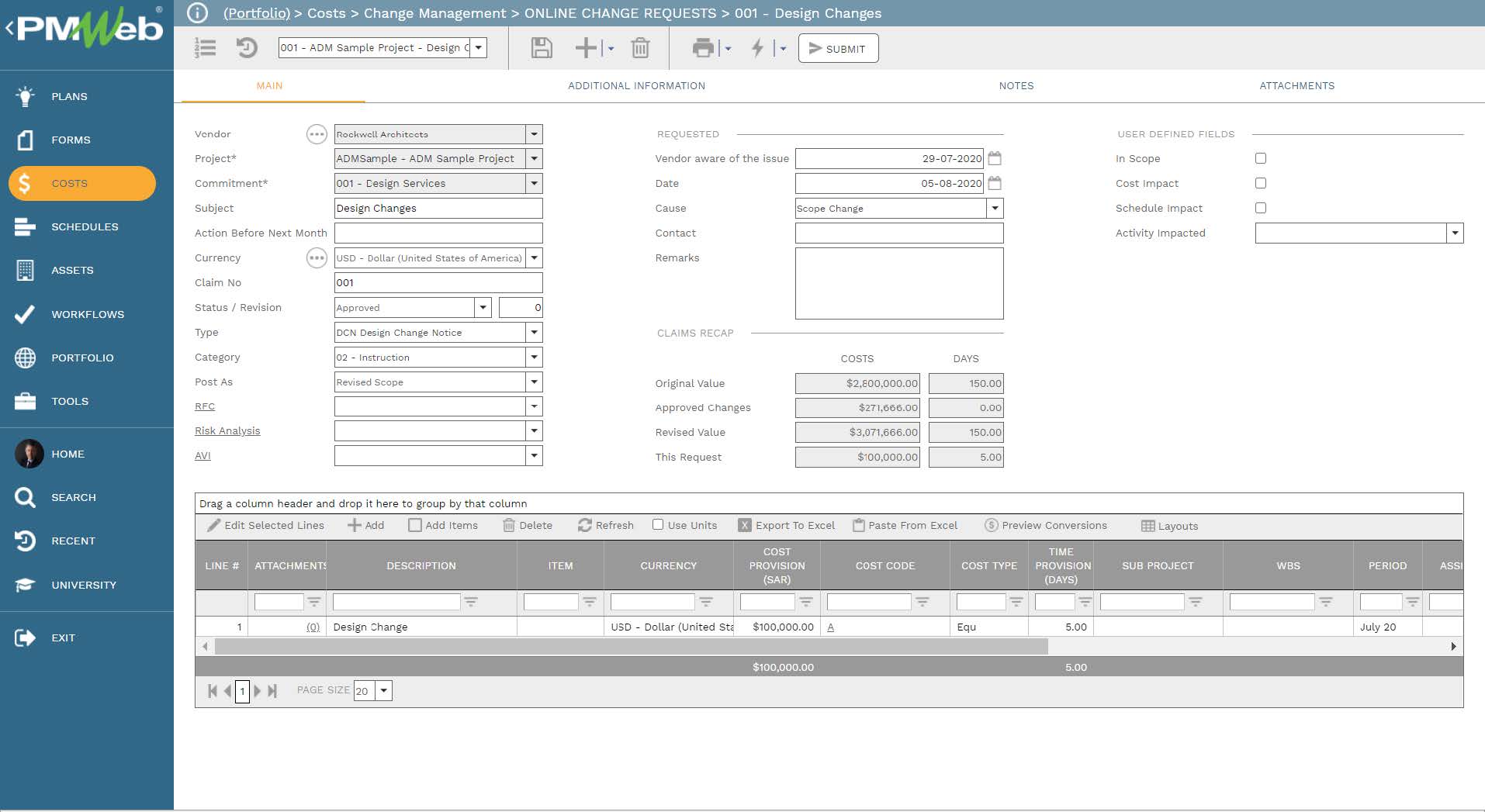
The second commitment contract change document is the change order which could impact the value and duration of the awarded commitment contract. It should be noted that the names of those change documents can be changed to match the contract management requirement of the JV Contractor.
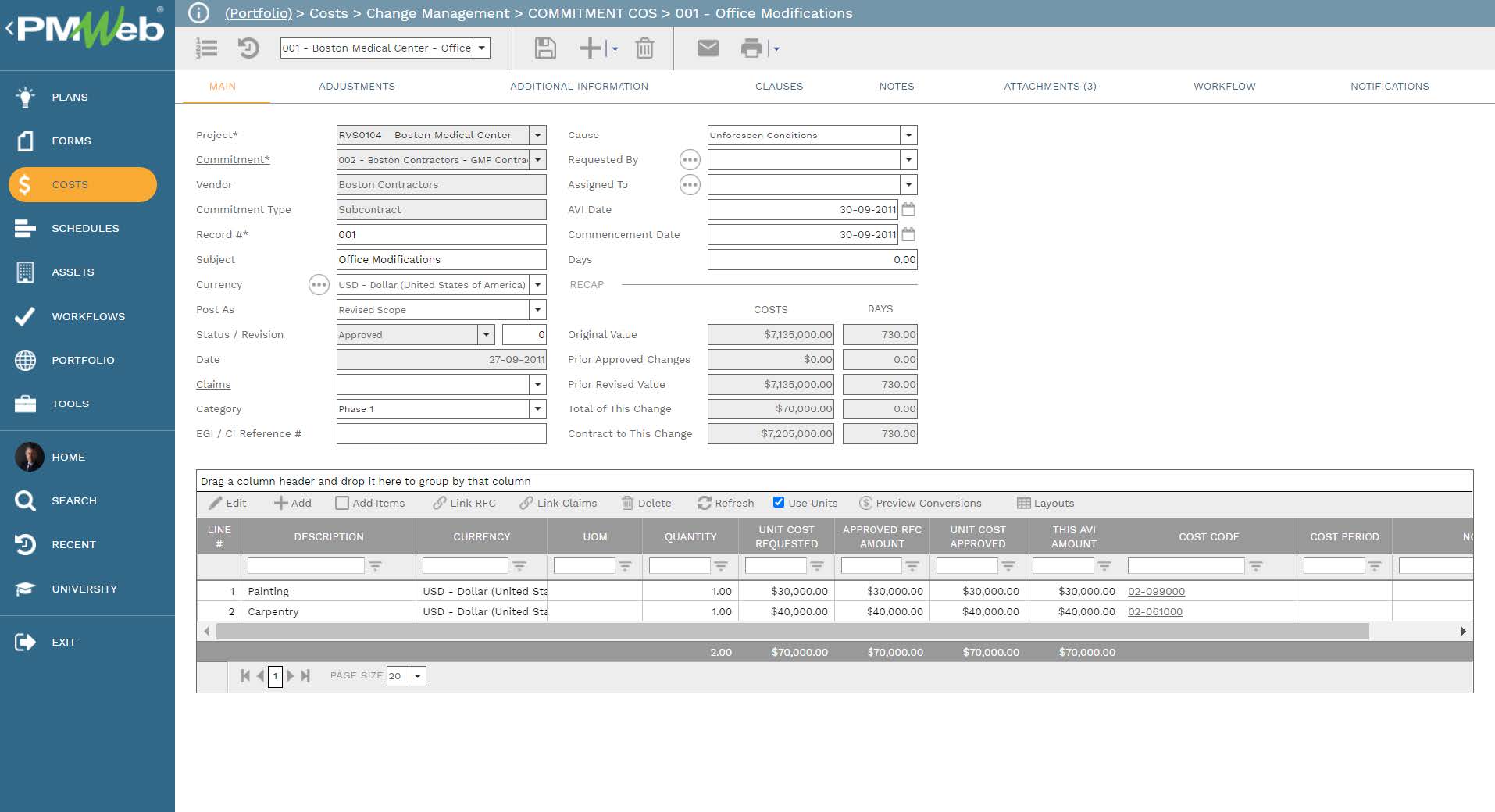
Since the project’s baseline budget is aligned with the awarded commitment contracts, PMWeb change request or change event form is a form where budget changes and relevant commitment contract changes can be captured on the same form. This will ensure the JV Contractor that all approved commitment contract change orders have been accounted for in the project budget.
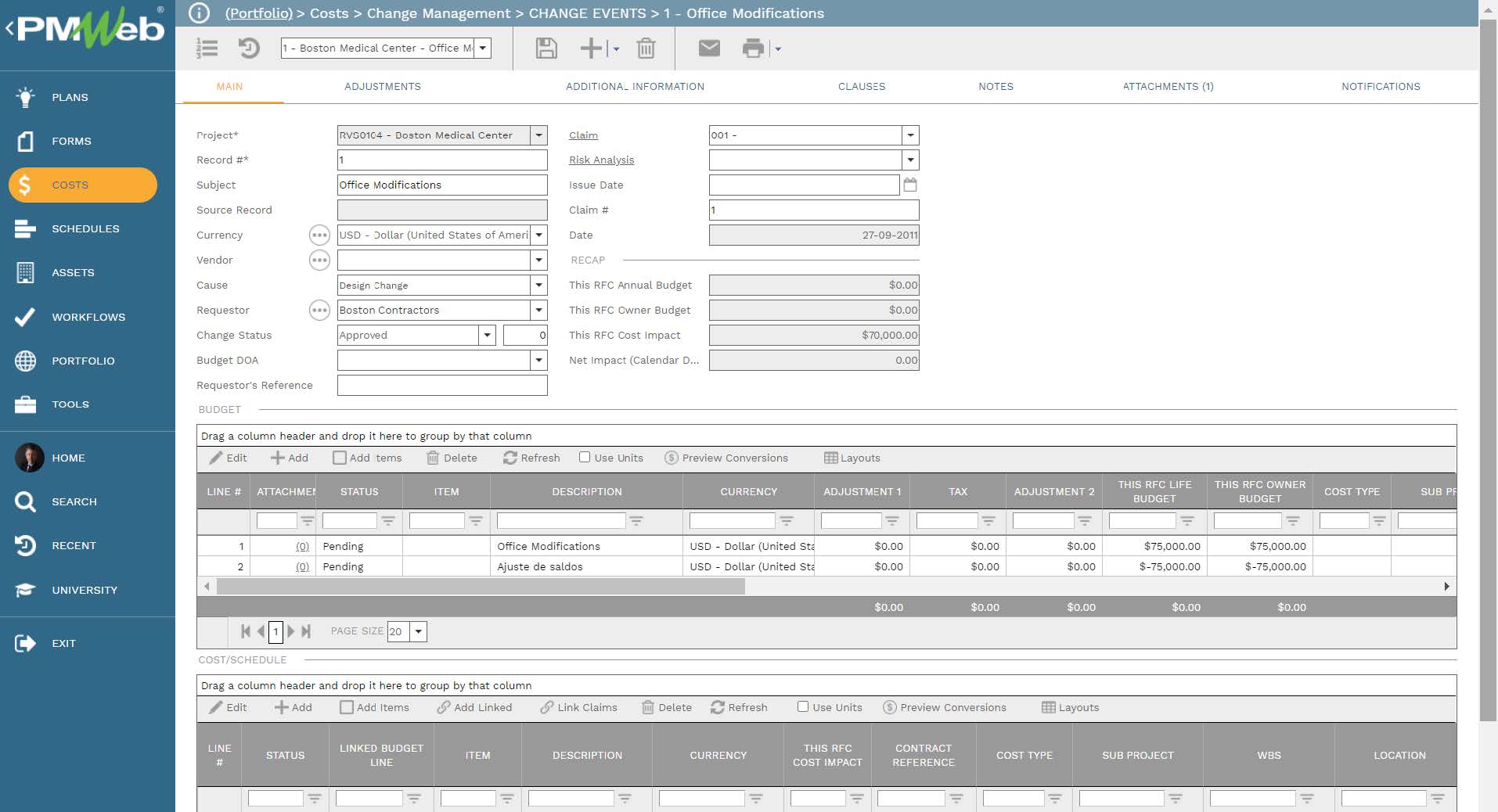
Similar to all other PMWeb business processes, output forms can be designed for each change management process to ensure that it has been formally communicated. Those forms can be printed and wet-signed or save as PDF files and then digitally signed used a digital signature application like DocuSign. It should be noted that in addition to default ready-to-use PMWeb forms, the JV Contractor can design their own output forms to incorporate their branding and other format requirements.
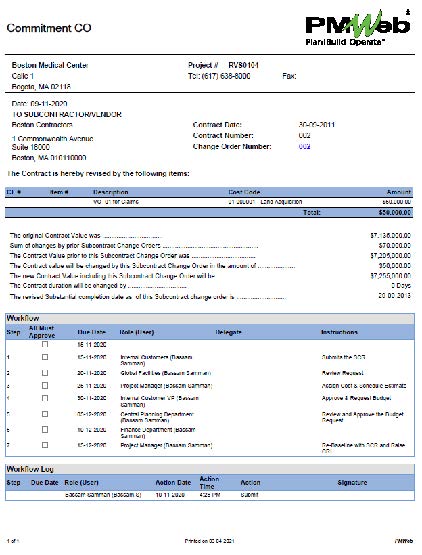
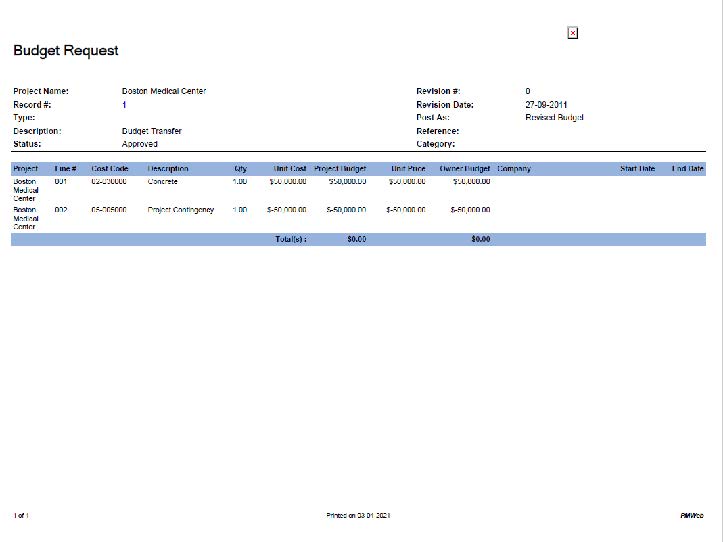
In addition, reports can be generated to provide a log or register of those change management records or even to provide an analysis of the impact of those changes on the original record. For example, the form below provides detail of the impact of budget requests on the baseline budget. It should be noted that in addition to default ready-to-use PMWeb reports, the JV Contractor can design their own output forms to incorporate their branding and other format requirements.