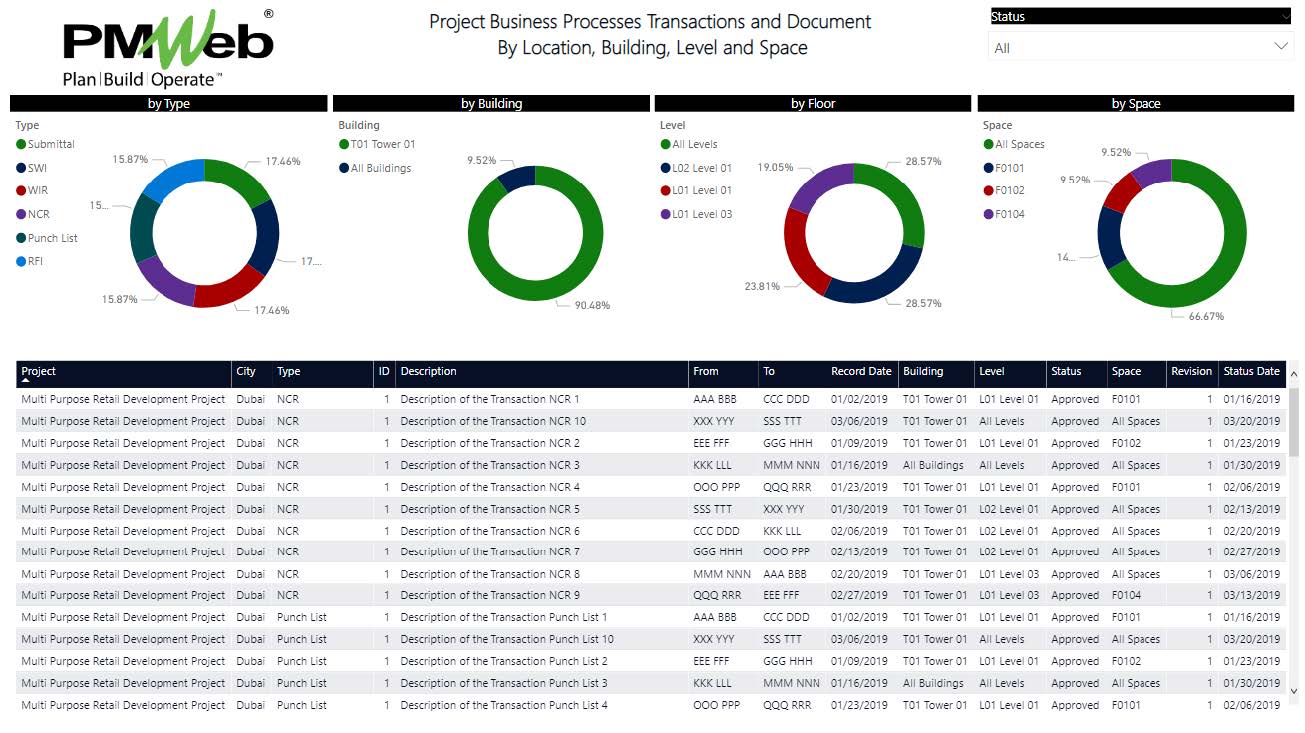The reason that most real estate developers invest in new capital construction projects or refurbishing existing projects is to either sell, lease or operate the space assets that will be produced from those projects. Those space assets could be houses, residential flats, commercial office spaces, storage areas and warehouses, hotel rooms, restaurants, schools to list a few. When this inventory of space assets moves into the operation stage, the real estate developer needs to manage and maintain those assets to ensure that they are providing the level of benefit or service they were planned to provide when the project was selected for delivery.
Although the Work Breakdown Structure (WBS) is the structure used to define and decompose the project’s scope of work during the stages of designing, procuring, and constructing the project, nevertheless, during the operation and maintenance (O&M) stage of the project’s assets, the WBS is not the right breakdown structure to be used in managing and maintaining those assets. Instead, the needed breakdown structure needs to be focused on the locations of those assets.
Therefore, the Location Breakdown Structure (LBS) is the structure to be used for managing and maintaining the project’s space as well as equipment assets. Similar to the WBS, the LBS first level will be the location of the project whether this was a new capital construction project or a refurbishment of an existing project which already has the location defined. The location will be defined by the geospatial coordinates of the project, also known as the Latitude, Longitude, and Elevation coordinates. The second level of the LBS will be the main buildings or zones of the project. For example, those could be Tower 1, Tower 2, Car Park Building, External Works and Roads, etc.
The LBS will be further decomposed to the third level which will be sub-zones or levels of each zone. For example, for Tower 1, those could be Basement Level 1, Basement Level 2, Ground Floor, First Floor, Second Floor, Mechanical Floor, Roof, North Façade, East Façade, West Façade, South Façade, etc. The third and last LBS level will be the spaces within each sub-zone or floor area. For example, Flat 201, Flat 202, Lobby Area, Supermarket, Mechanical Room 1, Elevator Lobby, Staircases, Restaurant 1, etc.
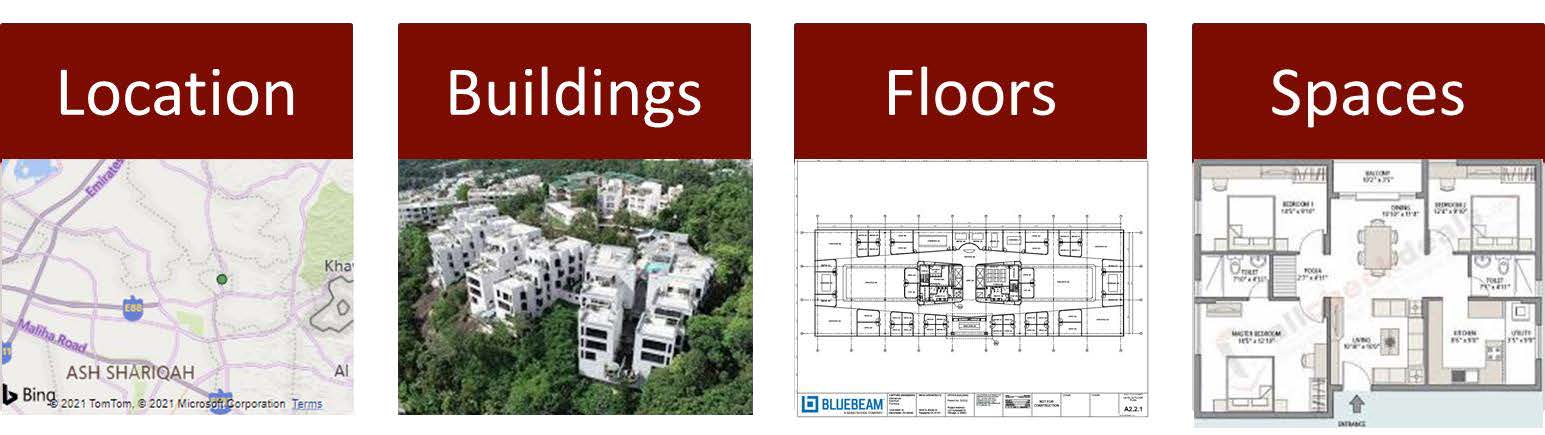
When the construction project reaches the handover stage, the real estate developer might be interested to have the project’s as-built documentation organized by the Location Breakdown Structure (LBS) to support the sale, leasing and maintenance, and operation activities. For example, work inspection requests (WIR), punch list items, equipment testing, and inspection, and others documents that are relevant to a specific space that needs to be sold, leased, or maintained can become readily available.
To enable achieving this objective with the least effort, the Location Breakdown Structure (LBS) levels should be defined at the early planning stage of a project when the WBS is defined. The LBS levels should be standardized and used when needed in BIM models, contracts, shop drawings and as-built drawings, specifications, bill of quantities, and other documents as well as the business processes needed to manage the project’s execution. Those would include for example Request For Information (RFI), Work Inspection Requests (WIR), Submittals, Punch Lists, Equipment Pre-Startup, Equipment Functional, and Performance Inspection, Pre-Commissioning Inspection among many others.
Using a Project Management Information System (PMIS) like PMWeb that has Asset Management as an integral part of the solution, the adoption of the location breakdown structure (LBS) can be achieved. To start with, the location breakdown structure (LBS) should be created to cover all buildings, floors, and spaces that the project is composed of. PMWeb allows capturing all those details needed to best define the location including the geospatial coordinates, area, purpose, and all other details that can describe the location.
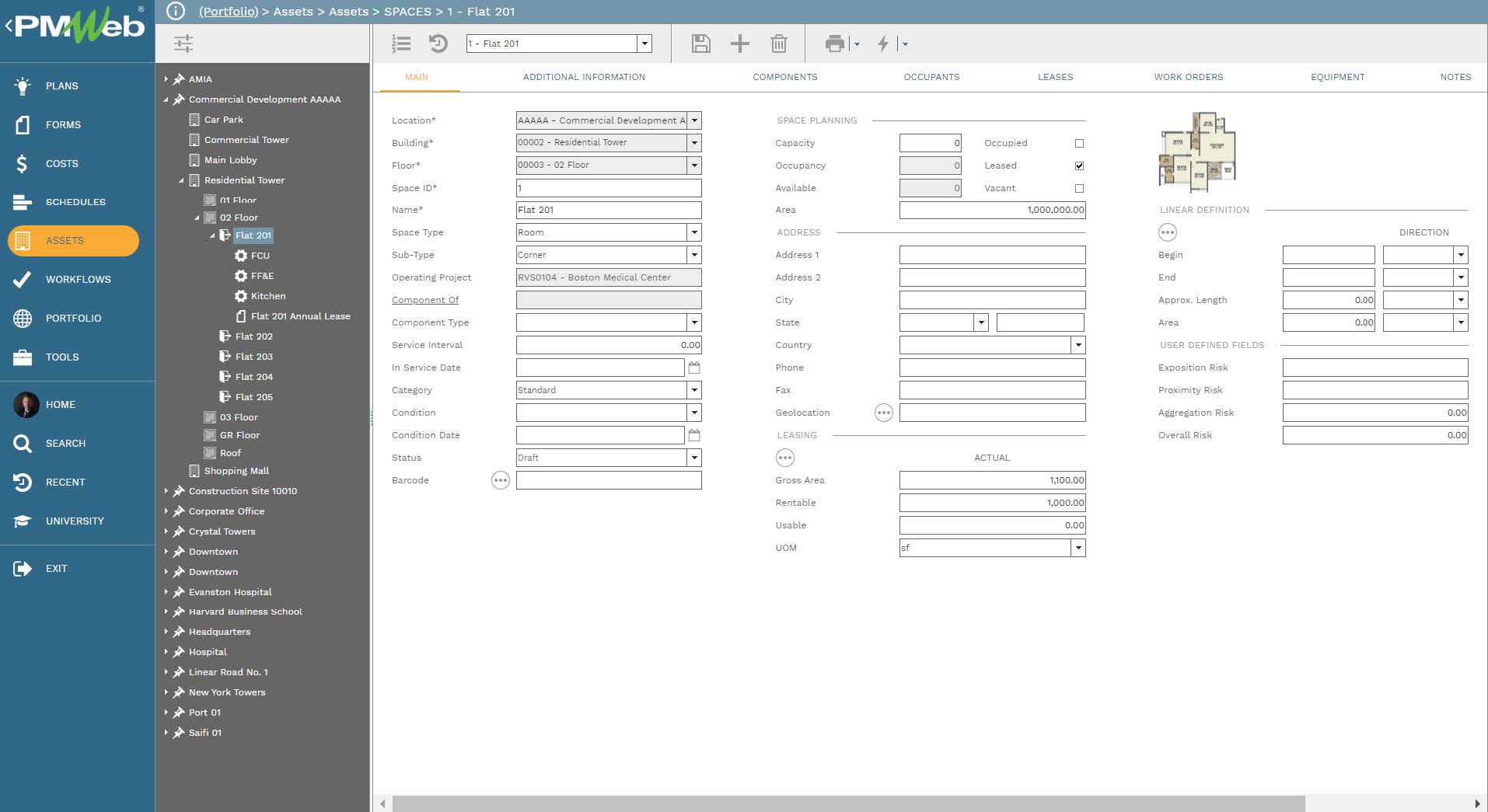
The next step is to create a predefined list of values for each location level. For example, for buildings, this could include T01 Tower 01, T02 Tower 02, CPB Car Park Building, XTR External Areas, etc. As for the floor level, those could include B01 Basement Level 01, B02 Basement Level 02, GFR Ground Floor, L01 Level 01, L02 Level 02, etc. For spaces, it can include MNLBY Main Lobby, ELLBY Elevator Lobby, F0201 Flat 0201, F0202 Flat 0202, etc. It is highly recommended that the real estate developer standardizes those values across their complete real estate assets portfolio.
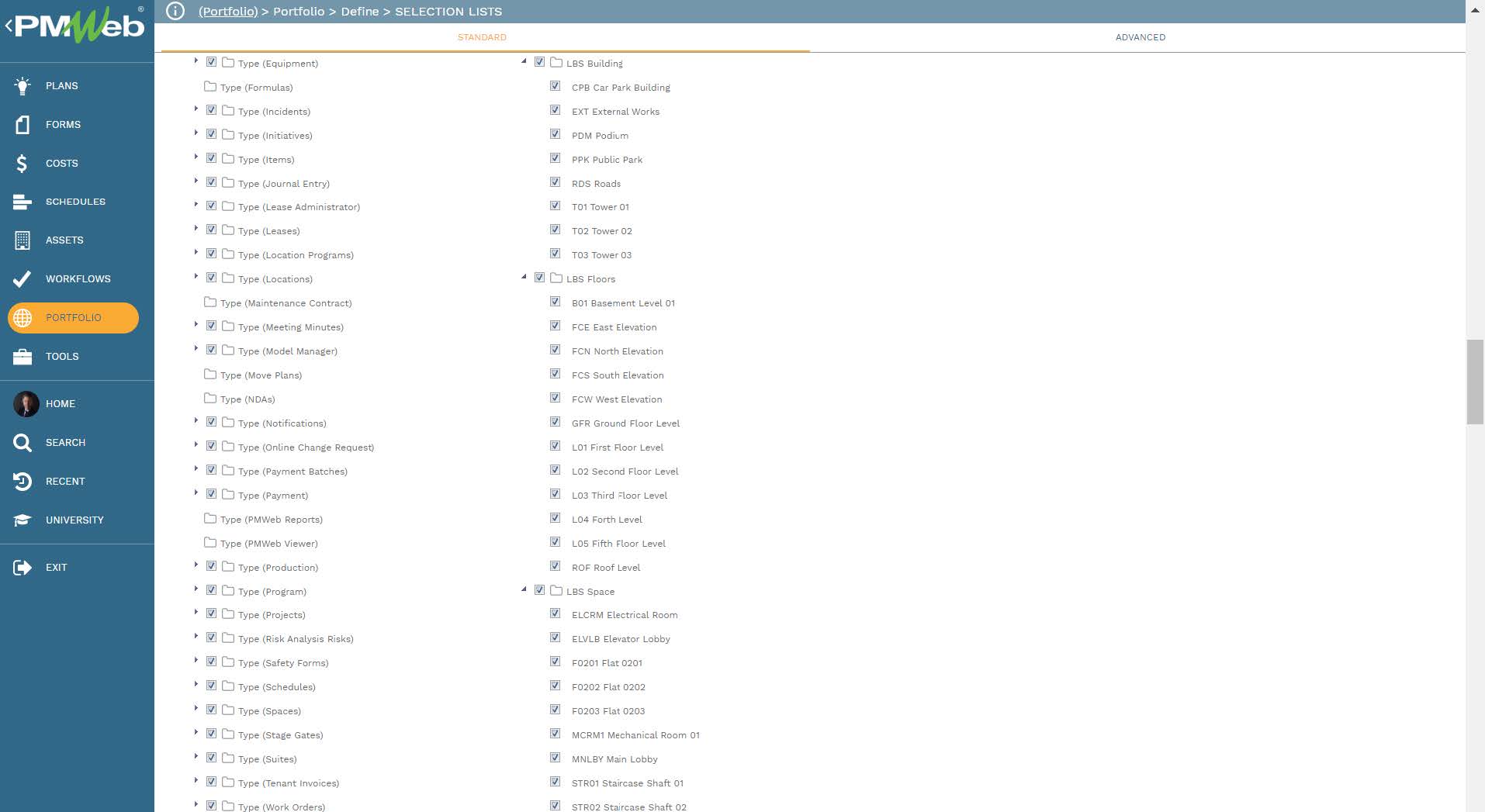
For PMWeb default modules like Request For Information (RFI), Punch List, Daily Reports, Submittals, Daily Reports, Change Orders, Potential Change Orders, etc., the user-defined fields will be used to add the three fields of Buildings, Floors, and Spaces to those business processes. A new category titled LBS will be added with those three fields will be part of. The same approach will be done for drawings and other documents that will be uploaded into the PMWeb document management repository, the same group, and three fields will be added.
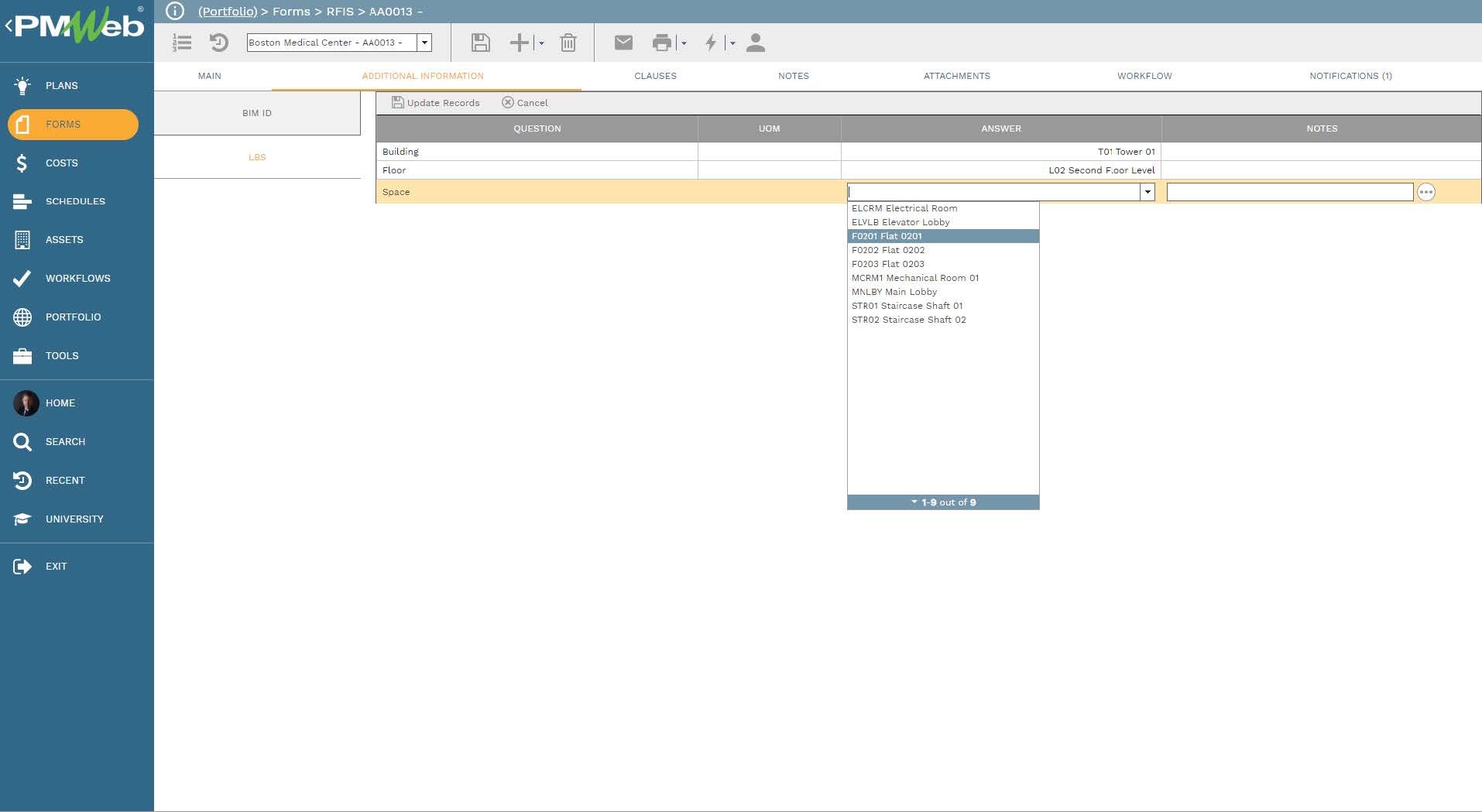
For other business processes that PMWeb visual custom form builder was used to create the input forms, then the three fields of Building, Floor, and Space will become part of each form. It will be recommended to create a table that will include the three fields so it can be displayed as a separate section on those custom forms. Those forms include for example Non-Compliance Report, Site Work Instruction, Work Inspection Request, Equipment Inspection Checklist, etc.
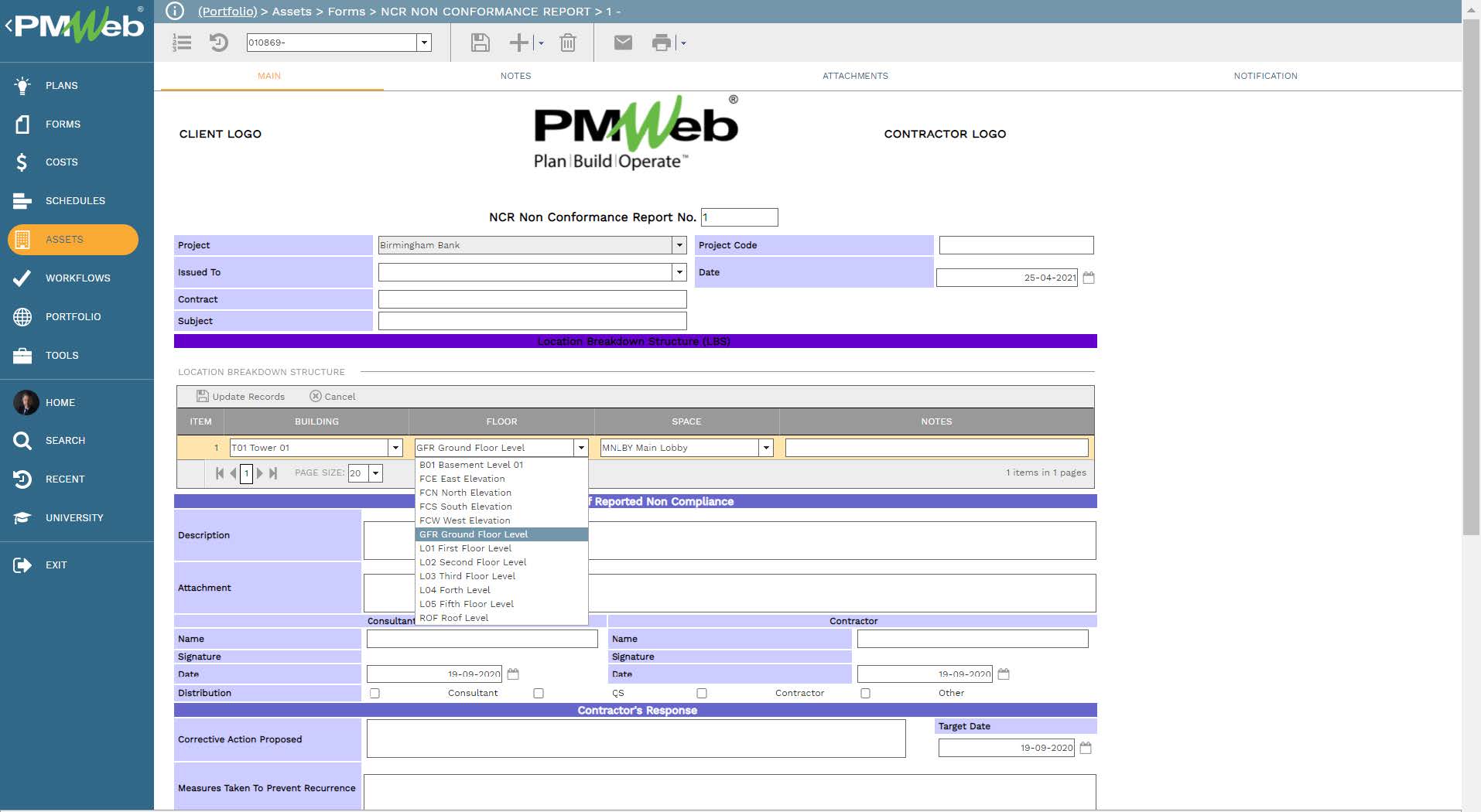
By having those three fields on each business process transaction and document captured in PMWeb, a report can be generated to organize all those transactions and documents by building, floor and level. The report will be designed to allow hyperlinking each listed transaction or document to its source to enable the report reader to drill down for more details when needed.