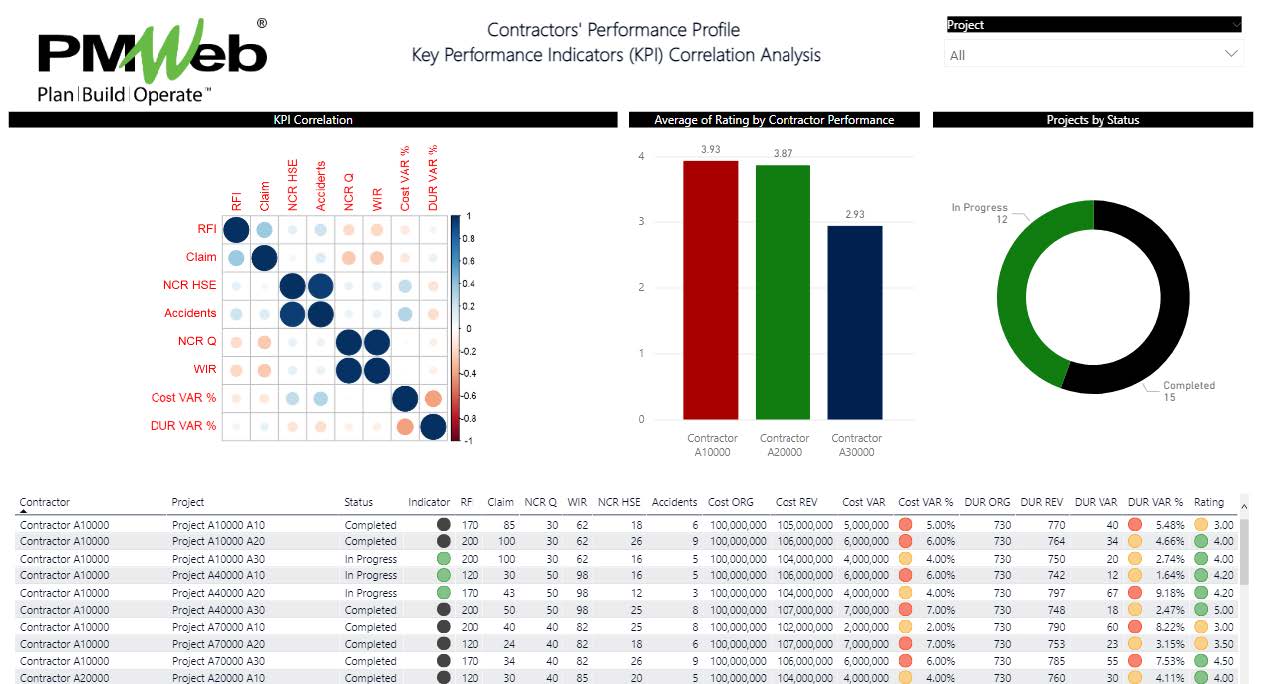A study shows that in 2020, bad data may have caused $1.8 trillion in losses worldwide and may be responsible for 14% of avoidable rework, which amounts to $88 billion in costs. The construction technology firm Autodesk released the study on September 14, 2021, with management consulting firm FMI Corporation on the prevalence of data usage in construction and the losses that result from data errors.
The survey focused on the effects of “bad data” defined as inaccurate, incomplete, inconsistent, or untimely numbers. According to the study, 69% of bad data is the result of simple human error such as inaccurate or incorrect, missing data, and wrong data(www.constructiondive.com/news/contractors-lost-18-trillion-globally-in-2020-due-to-bad-data-new-report/606939/).
Those types of human error are very common with the absence of digital transformation being implemented to manage the delivery of capital construction projects. Using emails, MS Excels and other types of non-controlled input sheets or templates to manage the hundred-plus business processes required to deliver capital construction projects are the root causes of the high likelihood of human errors as well as fraud actions.
Converting threats associated with bad data into opportunities that become associated with good data provide project stakeholders with an unprecedented real-time, trustworthy, single version of the truth-connected data. This allows them to have the insight to make faster and better-informed decisions. This conversion can be easily achieved when using highly configurable project management information systems (PMIS) solutions like PMWeb. A PMIS enables those stakeholders to drill down, dice and slice, analyze and visualize the captured good data in any desired form or format whether at a project, program of projects, or portfolio of projects.
A successful digital transformation requires having documented policies and procedures for managing capital construction projects. Those procedures define the needed input template, workflow, output template, and reports for each business process. For example, change orders that are associated with awarded contracts, their input template defines all the data fields needed for this business process to avoid the risk of having incomplete data. Those data fields can be numeric, text, date, or simply a list of pre-defined values to also eliminate the risks of inaccurate and inconsistent data. In addition, some of those data fields link to other business processes to enable integrating them with related business processes. For example, the change order business process template integrates with the cost account, contract, potential change orders, change events, and interim progress invoices business processes.
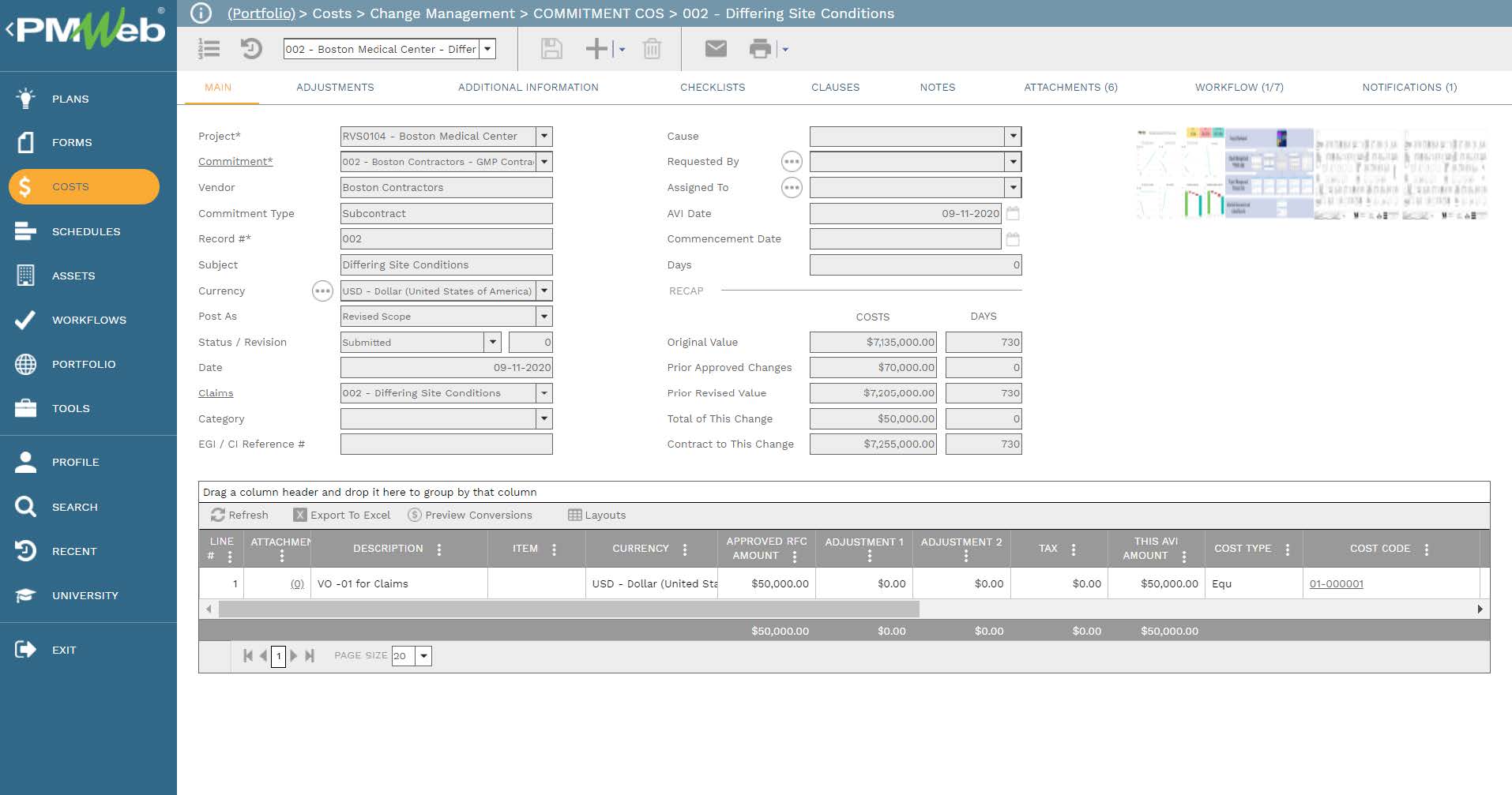
Of course, the policies and procedures developed for managing capital construction projects varies from one organization to another depending on their project role, type of projects, project delivery methods, contract agreements in use, level of desired control among others. Therefore, the selected PMIS needs to be highly configurable to enable the creation of input templates needed for the business processes included in those procedures. PMWeb visual custom form builder allows creating those input templates in any desired form or format. Data fields and data tables can be added to capture all required data fields in the required format.
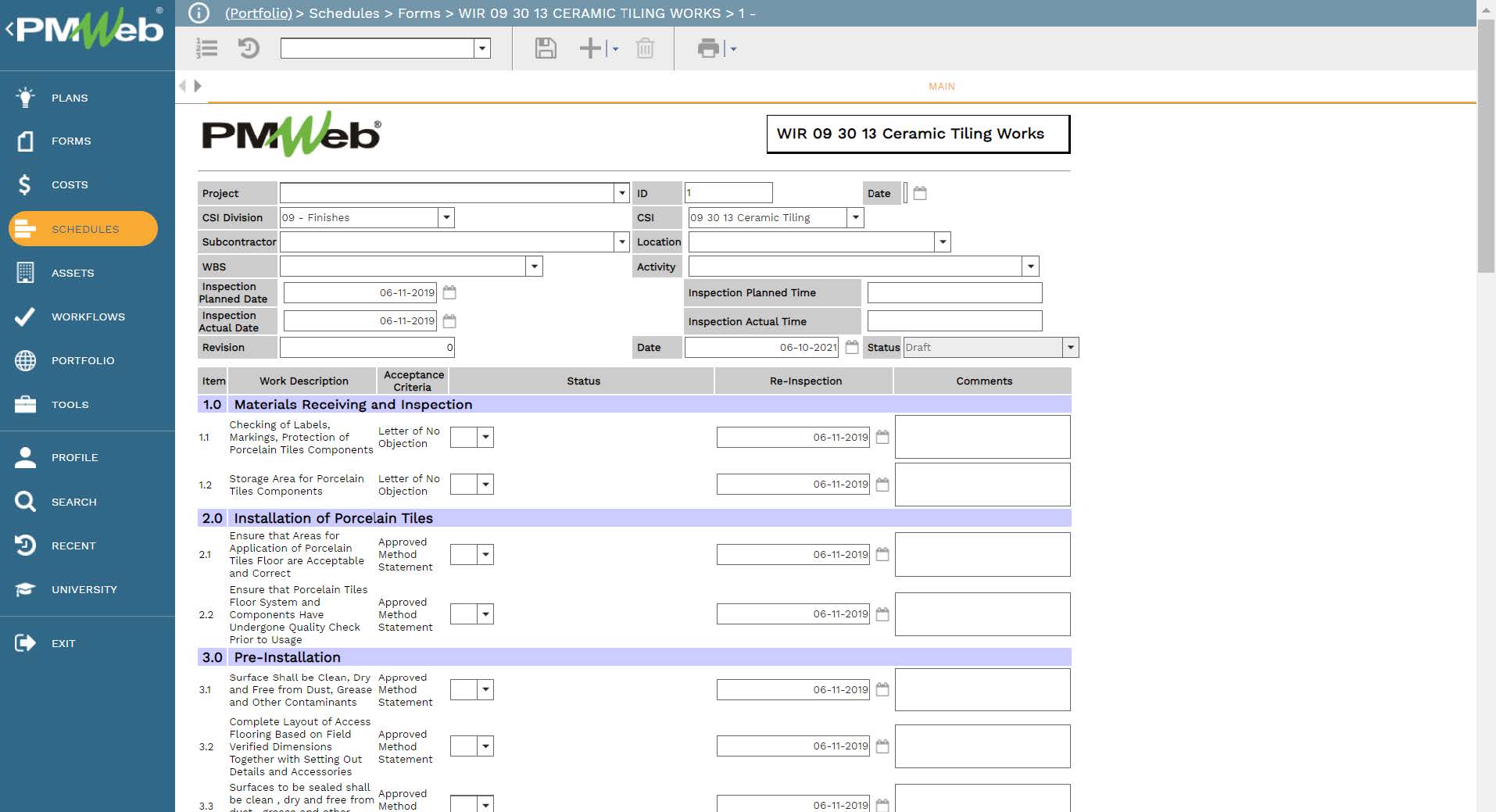
For some countries where the formal communication language is not English, input templates for selected business processes might be required to be done using the country’s own formal language. Those languages could be Latin or non-Latin like the Arabic language. PMWeb allows creating templates that either combine the country’s formal communication language with the project’s language which is usually in English or fully use the country’s formal communication language.
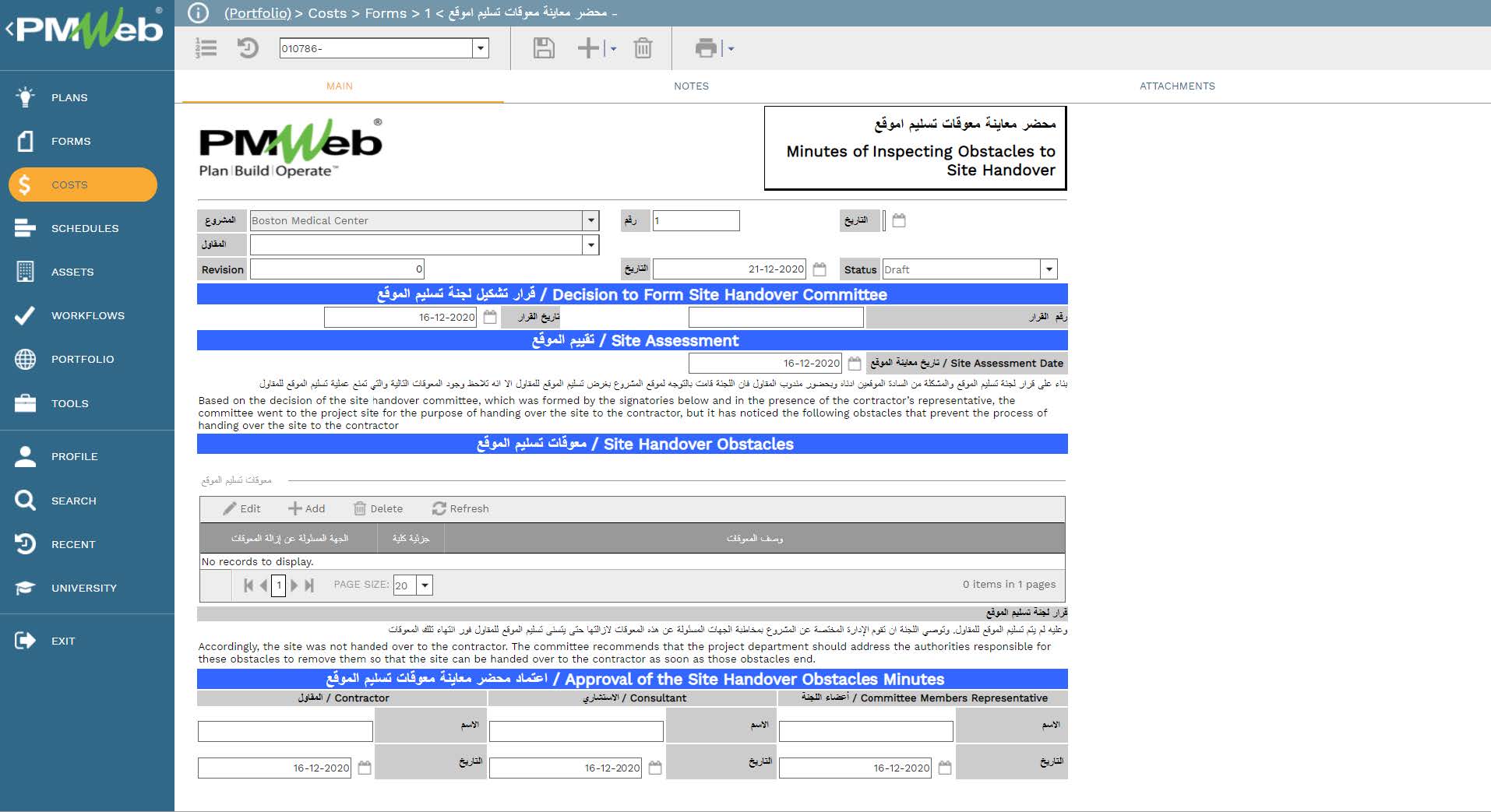
Regardless of whether the input template was one of PMWeb’s many out-of-the-box input templates or created using PMWeb visual custom form builder, access to those templates as well as the fields within each template should be restricted to the roles or users that are authorized to be part of each business process. Permission rights could be selected to be edited, view or have no access to each data field within a template or the template as an overall. Those permission rights can be defined by user role or user name.
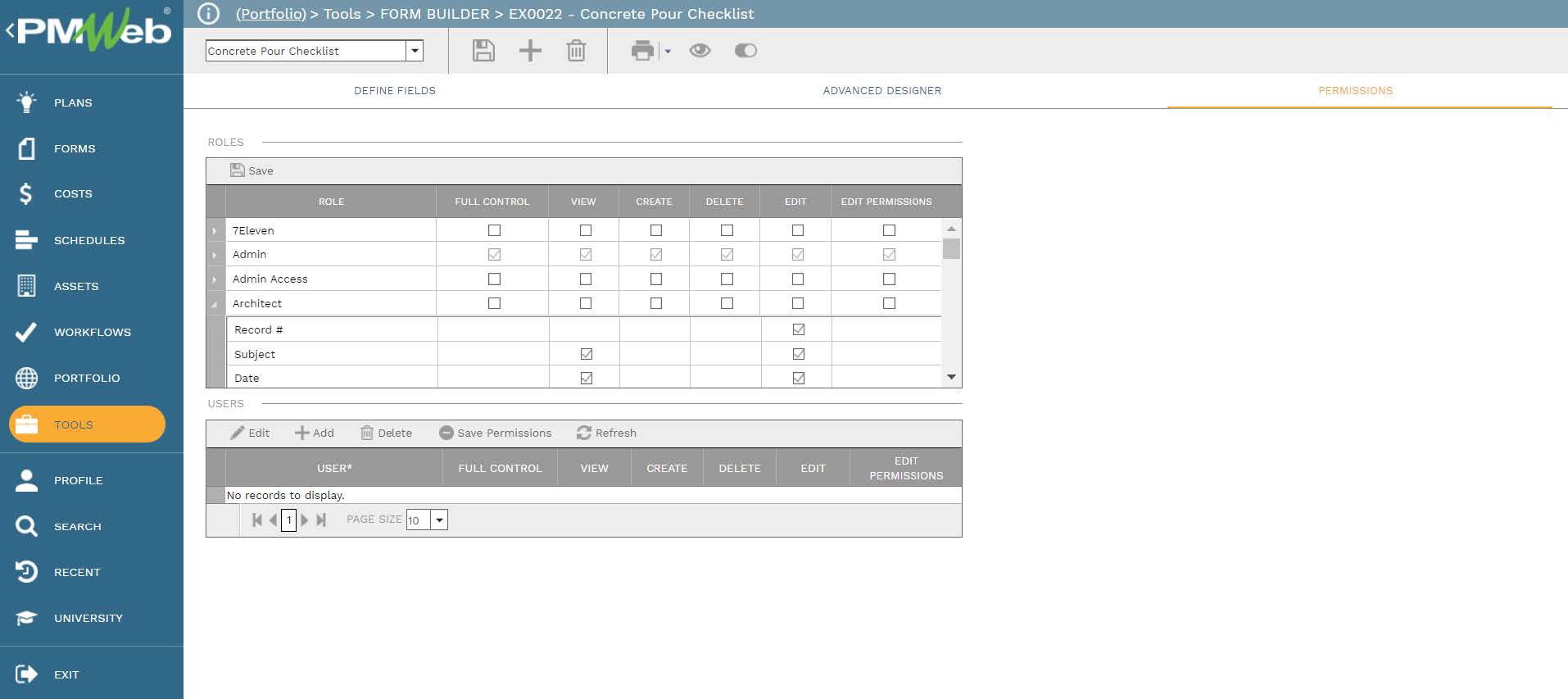
Although the input template for each business process should be comprehensive in the extent of the data fields needed to capture the needed data, nevertheless, it is also very common that each transaction of each business process could include supportive documents associated with that transaction. PMWeb allows attaching those documents to each transaction of each business process template. It is highly recommended to add details to each attached document to better explain to the reader what is being attached and viewed. In addition, links to other relevant transactions or records of other business processes managed in PMWeb can also be added.
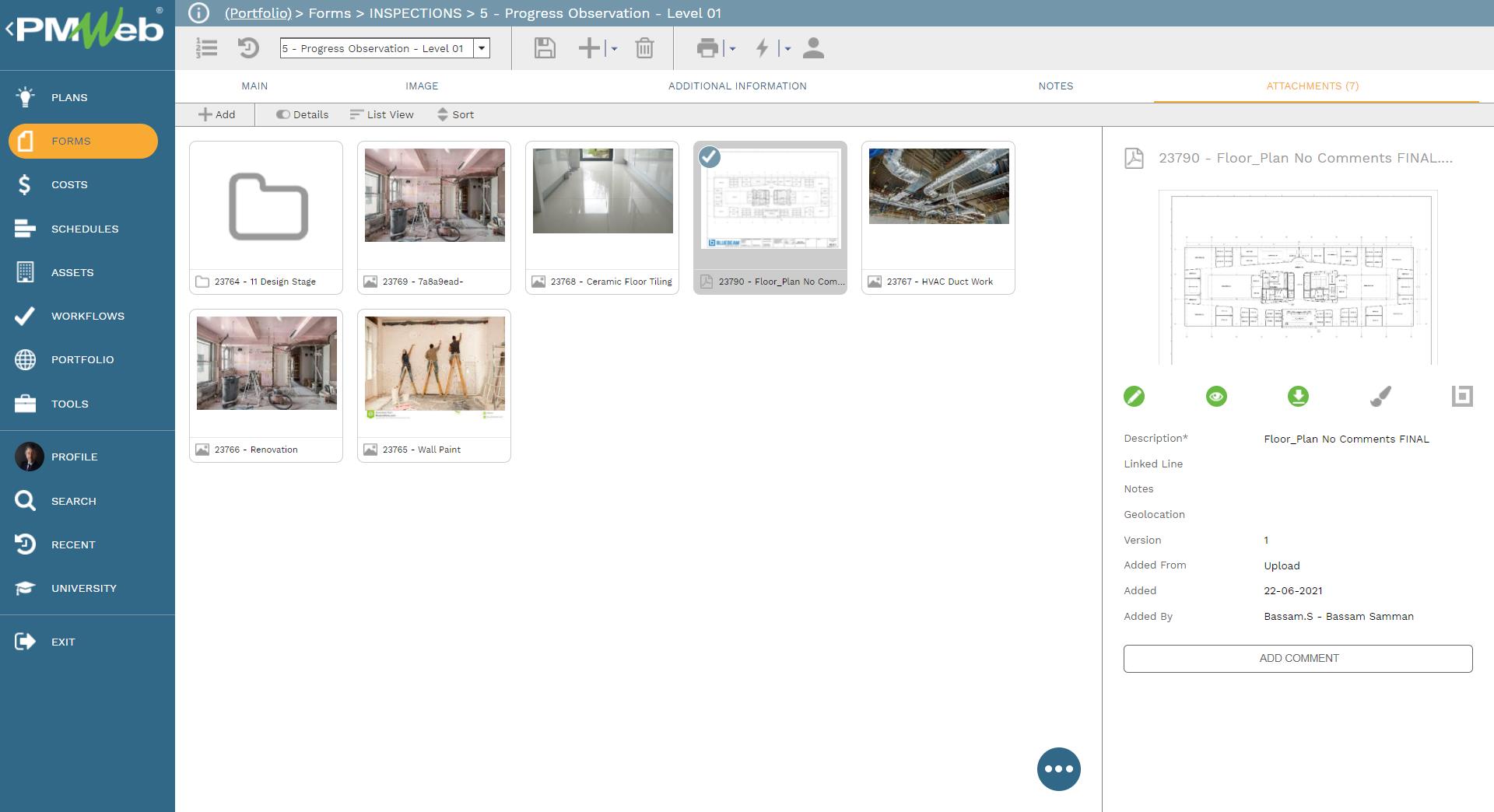
It is highly recommended that all those supportive documents, regardless of their type or source, get uploaded and stored on the PMWeb document management repository. PMWeb allows creating folders and subfolders to match the physical filing structure used to store hard copies of those documents. Permission rights can be set to those folders to restrict access to only those users who have access to do so. In addition, PMWeb users can subscribe to each folder so they can be notified when new documents are uploaded or downloaded.
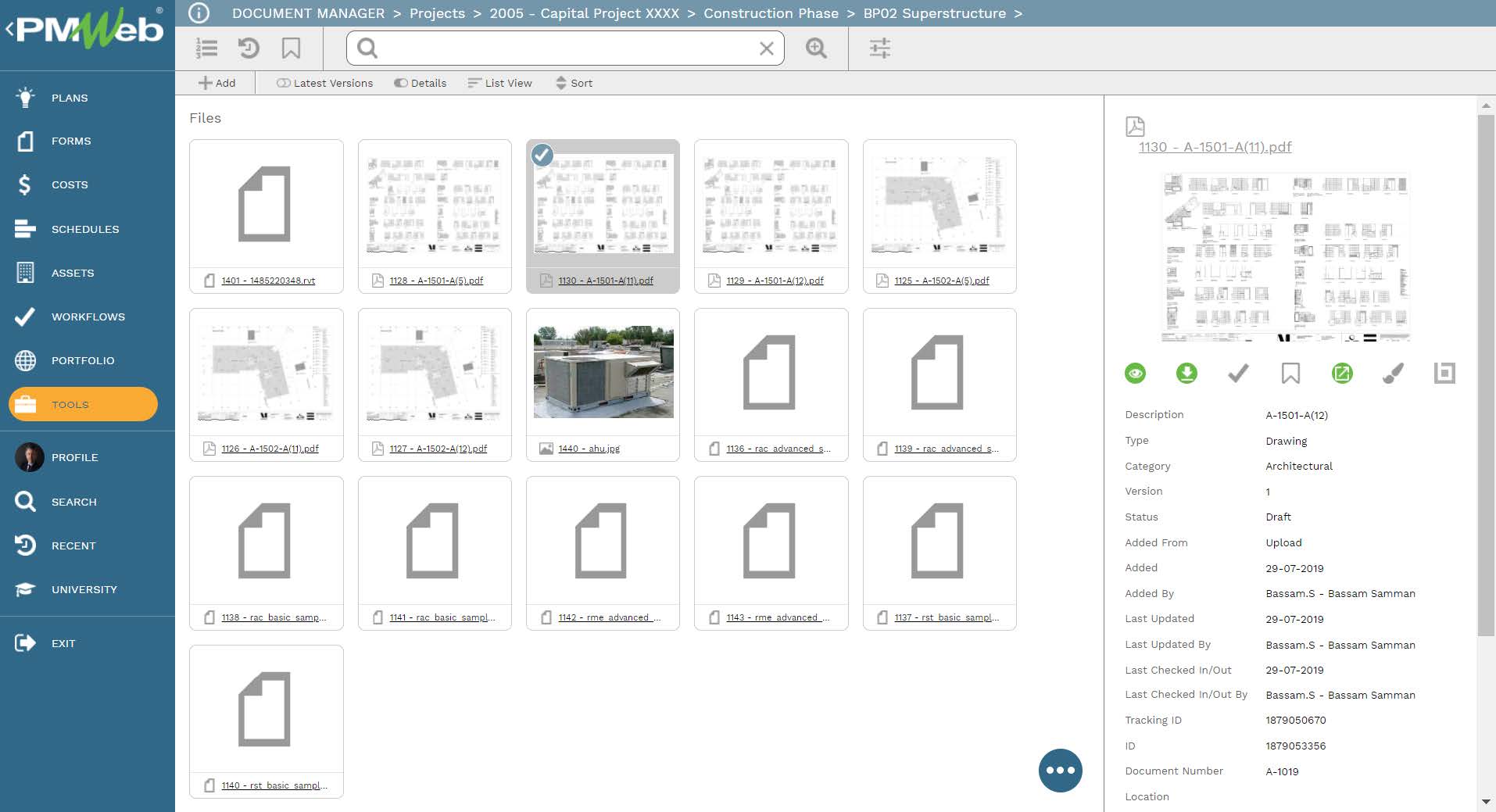
A key component of the developed capital construction projects’ procedures is to identify the rules and authorities for submitting, reviewing, and approving or rejecting each business process. This requires defining the workflow that maps the submit, review and approve tasks, roles or roles assigned to each task, task duration, task type, and actions available for the task. In addition, the workflow could be designed to include conditions to enforce the approval authority levels as defined in the Delegation of Authority (DoA) matrix.
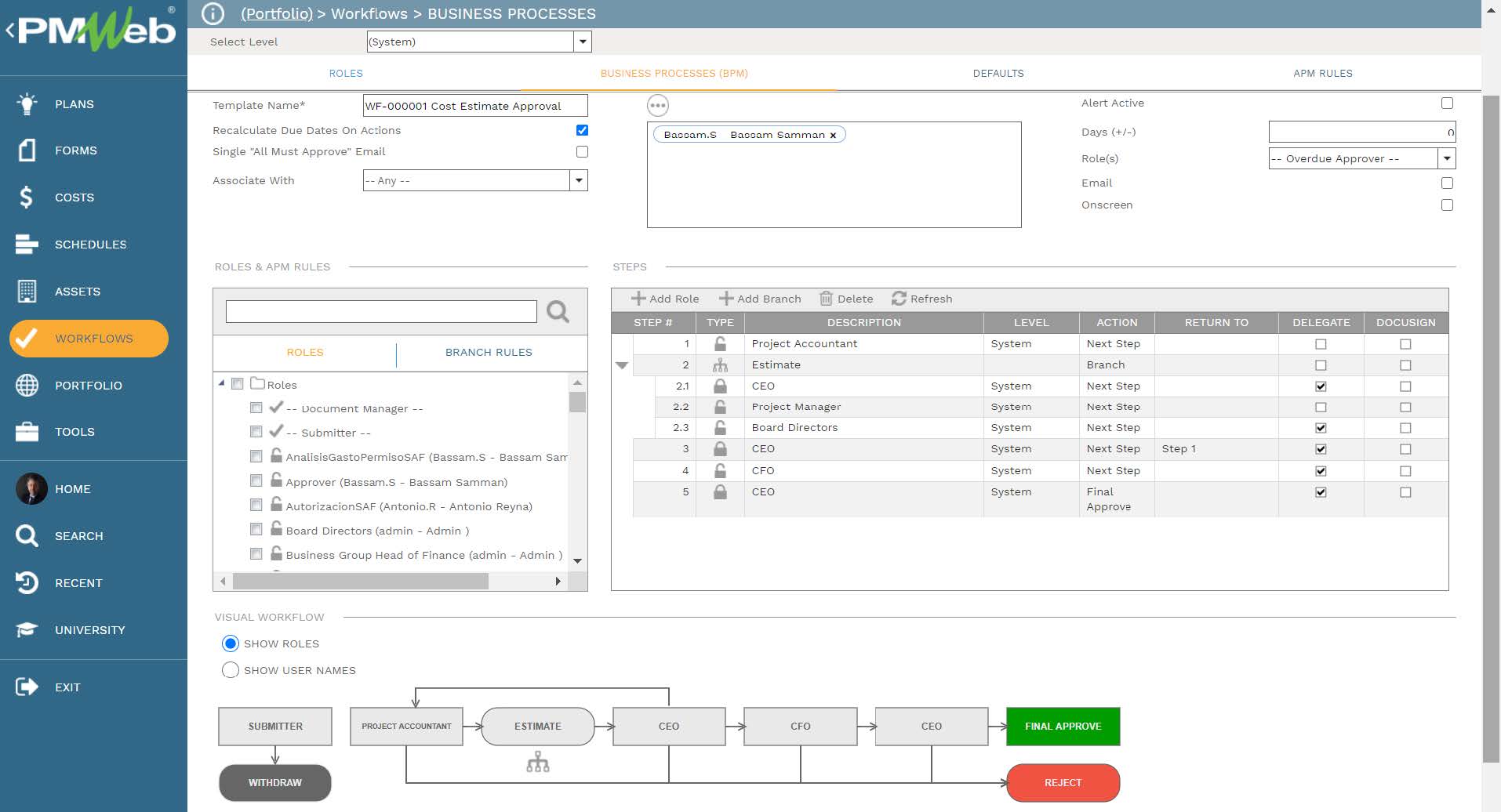
When any of the business processes’ transactions are initiated, the workflow tab available on the relevant template will capture the planned review and approve workflow tasks for each transaction as well as the actual history of those review and approval tasks. The captured workflow data includes the actual action data and time, done by who, action taken, comments made, and whether team input was requested.
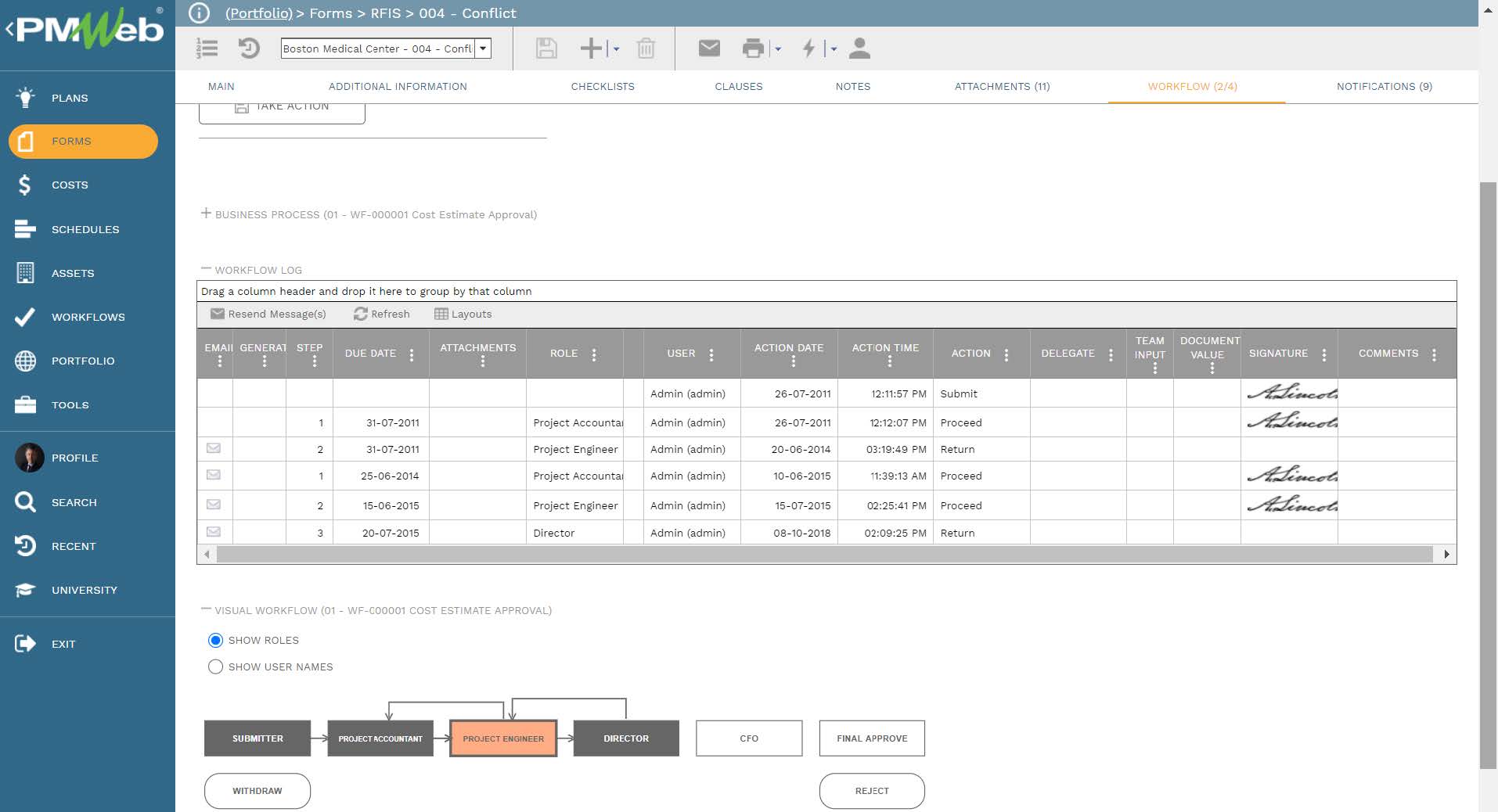
For business processes that require to be formally communicated, an output template or form should be created. Those output forms can be designed in accordance with each organization’s branding requirements which could even differ from one project to another. Those output forms can be printed to be wet-signed and stamped or can be saved in a PDF file format so they can be digitally signed.
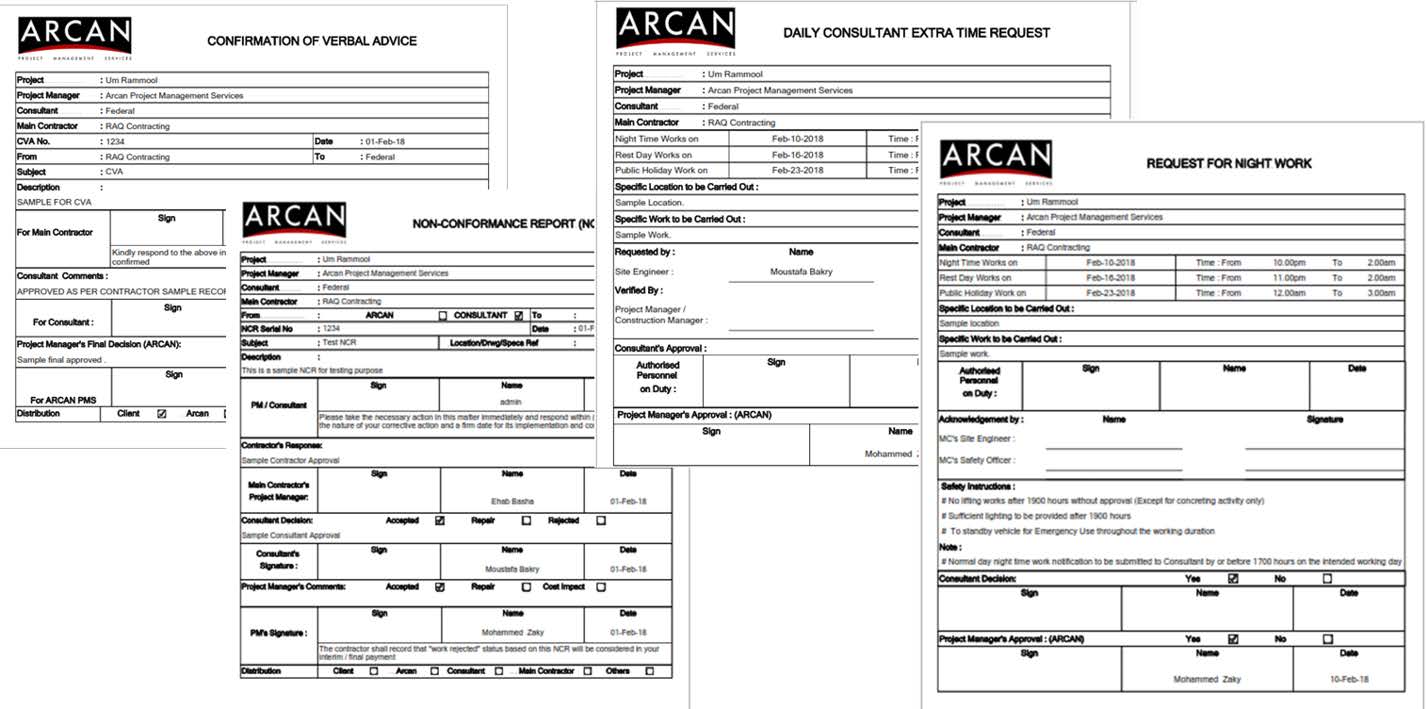
These forms allow stakeholders to benefit from having tabular and graphical reports on this captured data. Those reports can be specific to a single business process like for example “Register of All Approved, Pending and Disputed Change Orders” or a report that consolidates the data from different interrelated business processes or a single project, program of projects, or portfolio of projects.
For example, the out-of-the-box “Commitment Log by Project” reports on all contracts that are managed on the complete projects portfolio that the organization has. For each contract within each project, the report summarizes the contract name, date, original value, approved changes, pending changes, revised value, invoiced to date, and total retained amount. In addition, it details all approved change orders and interim payment certificates issued to date.
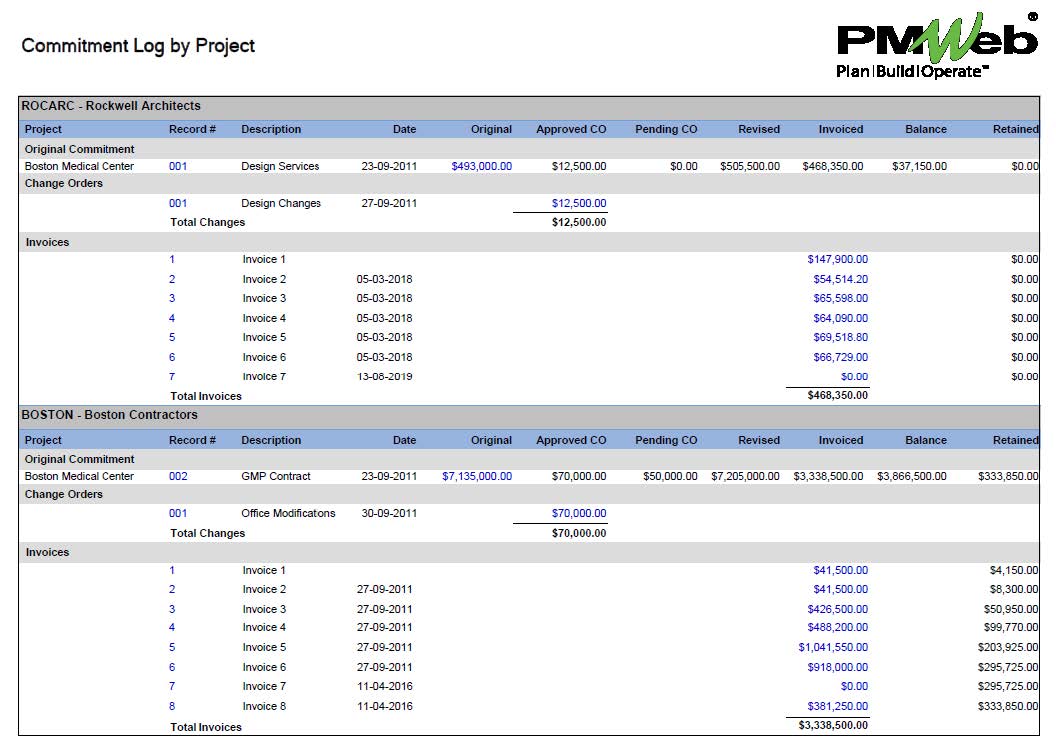
For those stakeholders who would need to consolidate and report on the data of all transactions for all business processes associated with each project management aspect like cost, schedule, quality, health and safety, communications, risks, procurements, etc., they can create dashboards to summarize, analyze and visualize the relevant data. Those dashboards can be configured in a format that enables the project stakeholder to drill down to have more details of the transactions of each business process.
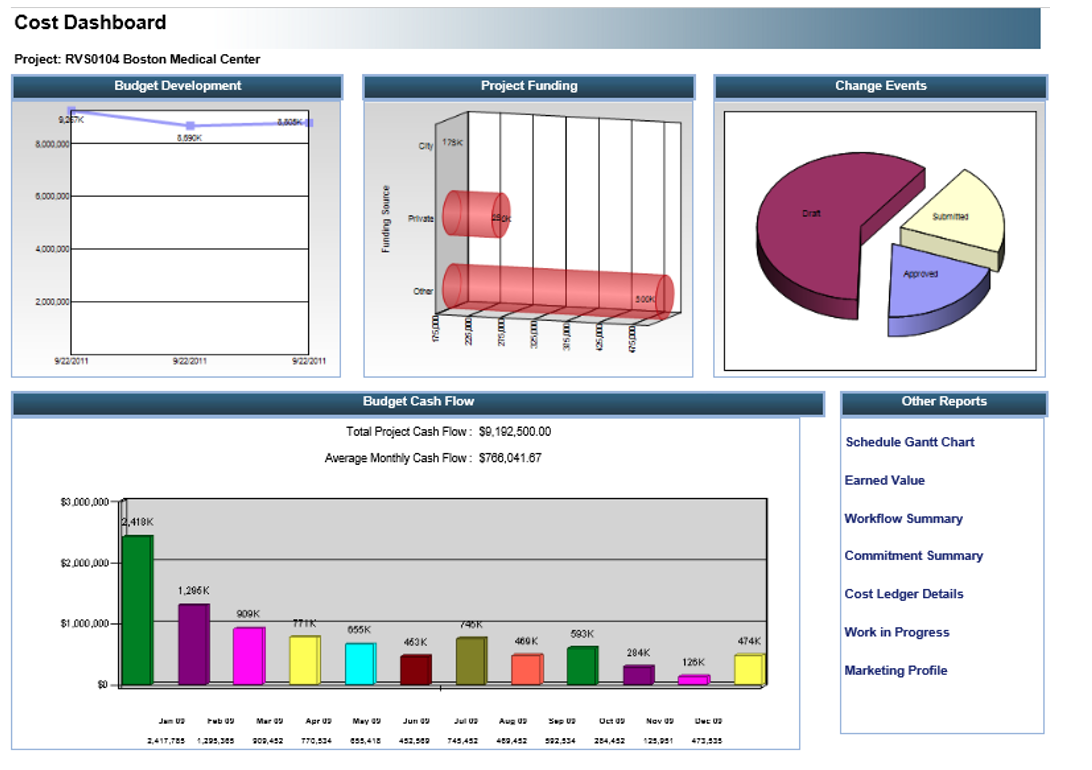
In addition, there is the option to consolidate the data for all business processes from the different project management aspects to provide the stakeholders with a real-time single version of the truth project performance dashboard. The layout of the dashboard can be designed in the format that an organization would like to have including the option of adding progress pictures. The project dashboard can be configured in a format that enables the project stakeholder to drill down to have more details of the summarized project management aspects.

Further, a dashboard can be created to summarize the performance of a program of projects or projects portfolio. The projects portfolio dashboard can be designed to have a map visual to show the locations of projects being managed by the organization. In addition, it includes the key performance indicators for each project. The projects’ portfolio dashboard can be configured in a format that enables the project stakeholder to drill down to have more details of each project being reported on.
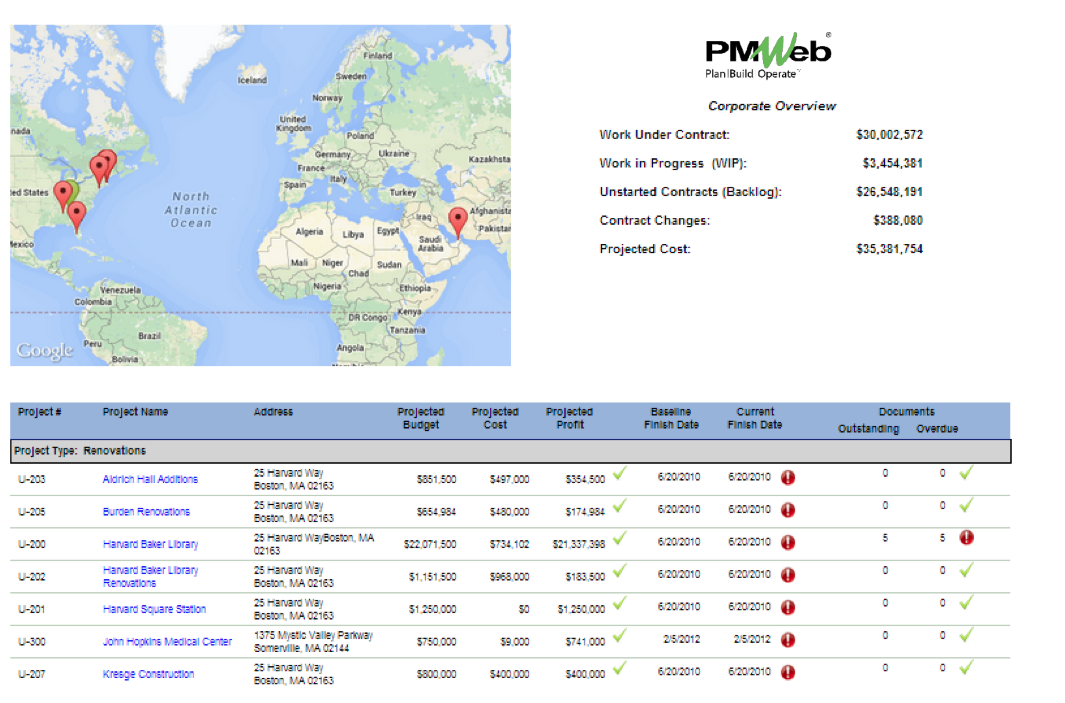
The opportunities of good data are not limited to ensuring the accuracy, transparency, accountability, reporting, and having the insight to make better and faster-informed decisions, but also to learn from the data if there are any trends, abnormalities, or correlations between the captured good data that need to be analyzed to identify what actions need to be taken to improve the management of capital construction projects.