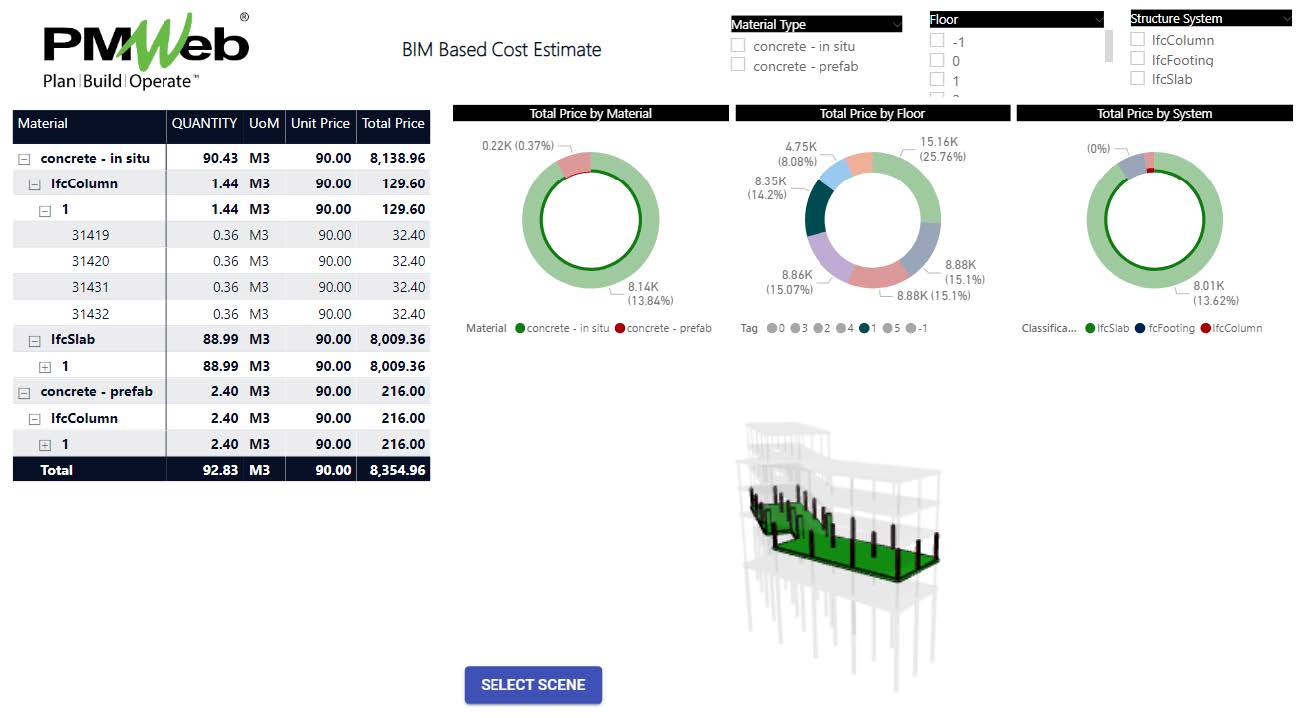The growing adoption of Building Information Modeling (BIM) has helped users take advantage of the different data types captured in those BIM models. Some of those data fields are the volume, areas, and quantities of the different objects included in the BIM model. This helps not only in accurately quantifying those values associated with each BIM object, but also in the ability to automatically come with the revised quantities when the BIM model is modified. Of course, there are different quantities measurement and calculation rules that need to be used in the BIM model to ensure that the quantification process for the different BIM objects adheres with the approved practices and standards for quantity take-off and estimates.
The estimated quantities data exported from the BIM model along with the cost estimate prices data coupled with the BIM model visual developed by KG-DEV called 3DBI, allows the project stakeholders to visualize the cost estimate and the BIM model in MS Power BI which provides an interactive report to better investigate and analyze the project cost estimate.The interactive report can include filters to select the cost estimate data to visualize, which could be by material type, building system, floor level, etc. The same categories used for the filters will also be used in donut visuals to provide a breakdown of the cost estimate price. The report also includes a schedule of values that summarizes all BIM objects used in creating the cost estimate by type, system, floor level, and then BIM model object.
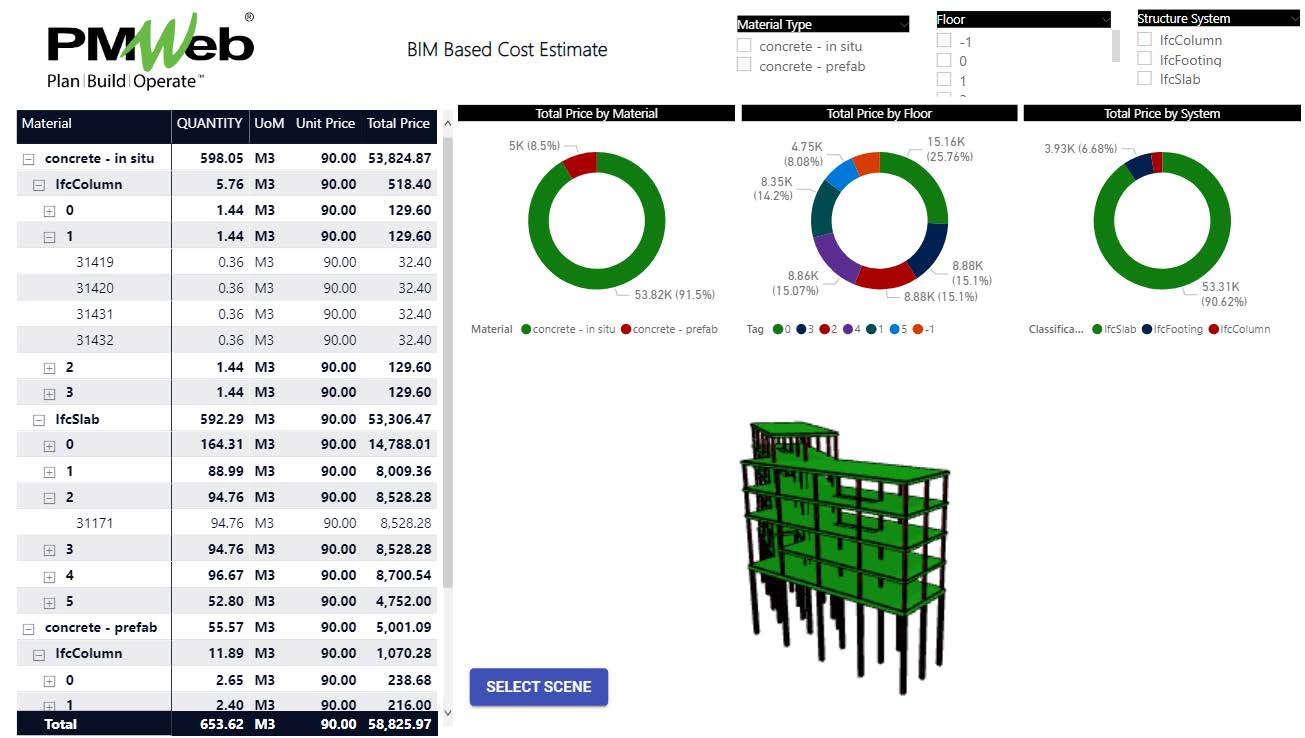
Using a Project Management Information System (PMIS) solution that has a cost estimate module like PMWeb enables visualizing the cost estimate data on a BIM model. PMWeb cost estimate module allows importing the BIM-generated quantities estimate to enable developing the project cost estimate. This requires exporting the estimate from Autodesk Revit to an MS Excel file so it can be imported to PMWeb.
For each imported line item, the project team can append the estimate with the additional information that is needed to come with a complete and comprehensive cost estimate such as the unit of measure, unit price, cost breakdown structure (CBS), and work breakdown structure (WBS) levels, project schedule activity and other needed data. Of course, there is also the option to add this additional data to the exported BIM model MS Excel file before it gets imported into PMWeb.
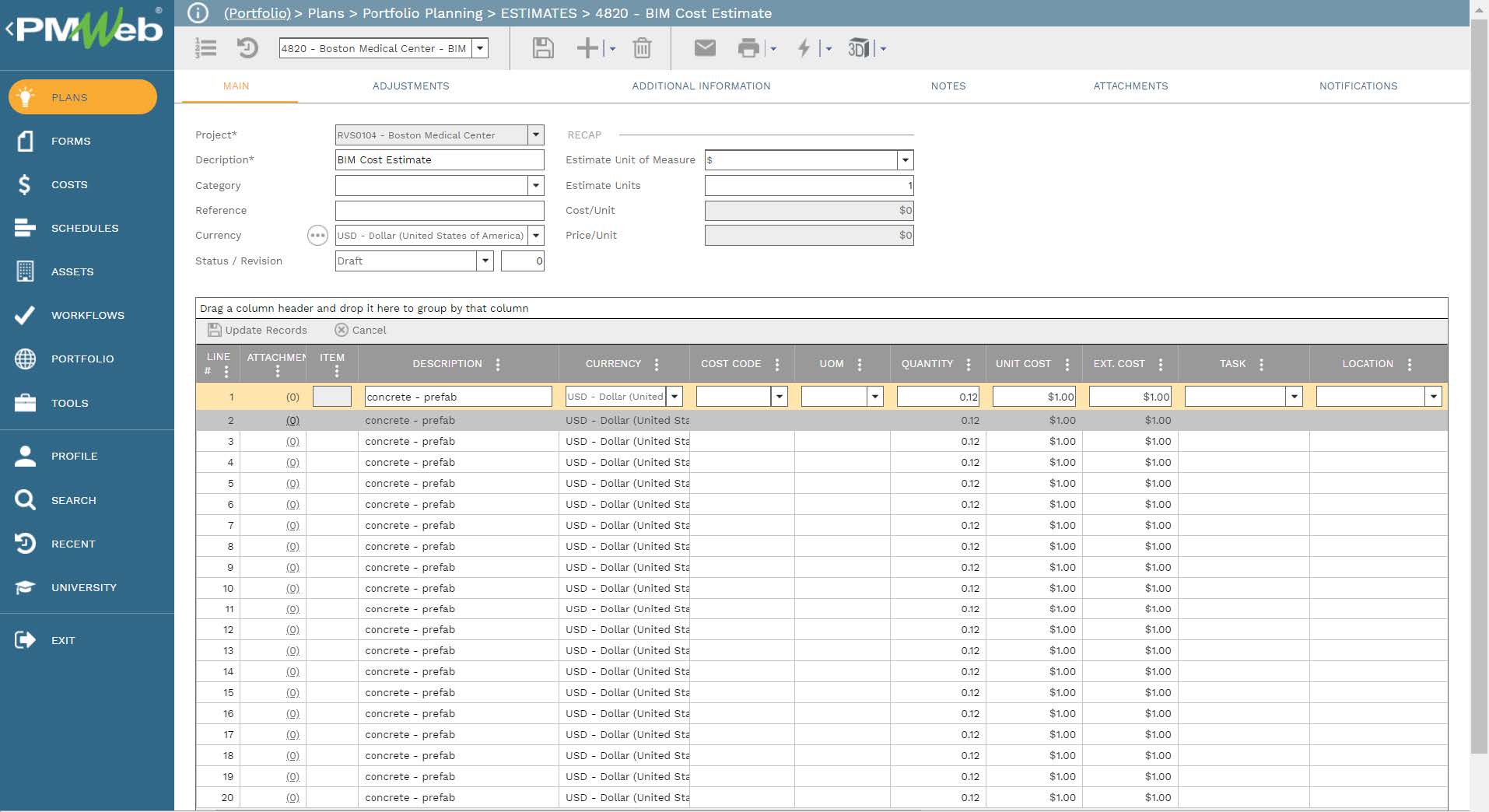
PMWeb allows attaching all supportive documents to the cost estimate template. It is highly recommended to add details to each attached document to better explain to the reader what is being attached and viewed. In addition, links to other relevant transactions or records of other business processes managed in PMWeb can also be added.
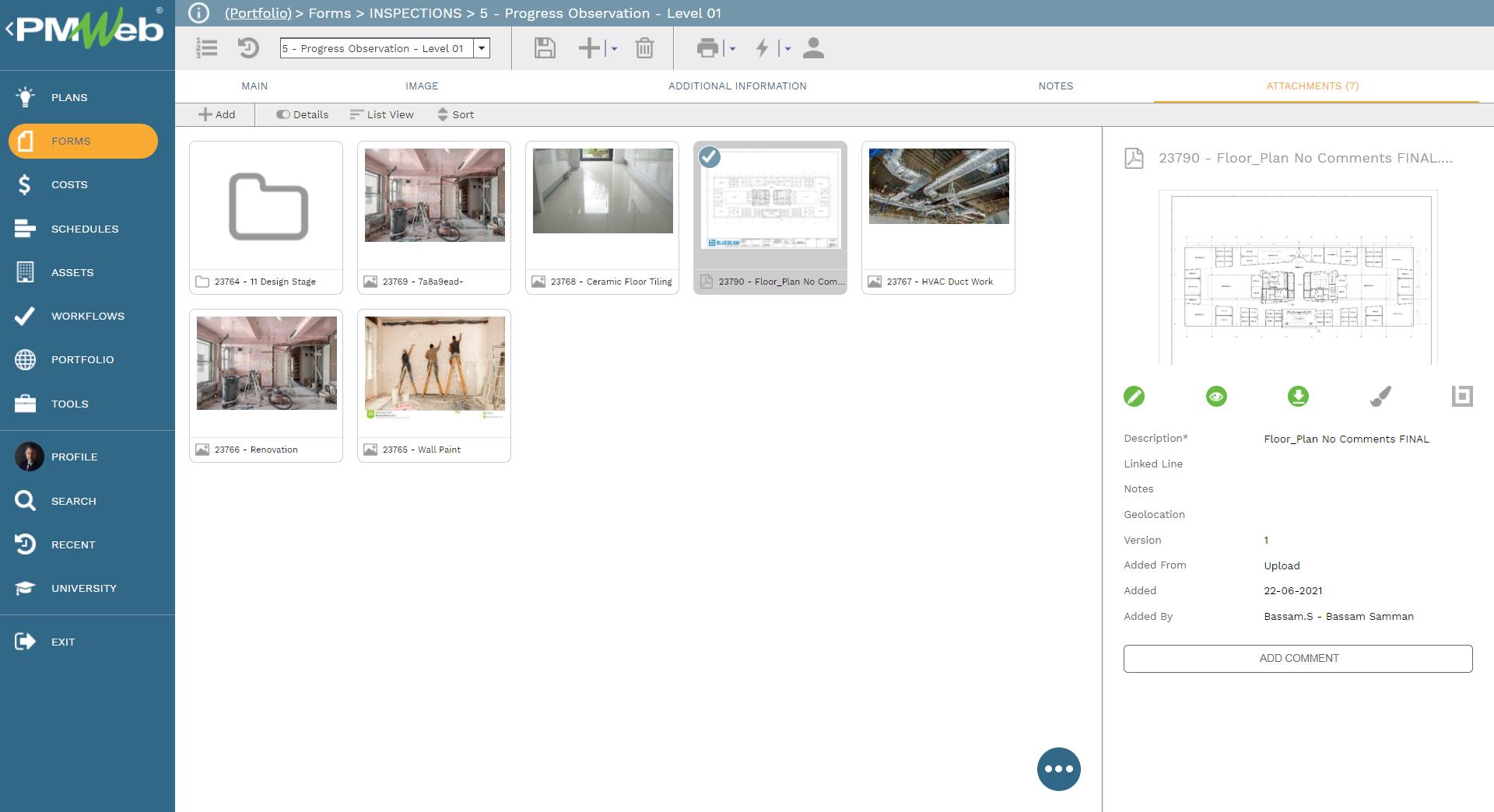
It is also highly recommended that all those supportive documents, regardless of their type or source, get uploaded and stored on the PMWeb document management repository. PMWeb allows creating folders and subfolders to match the physical filing structure used to store hard copies of those documents. Permission rights can be set to those folders to restrict access to only those users who have access to do so. In addition, PMWeb users can subscribe to each folder so they can be notified when new documents are uploaded or downloaded.
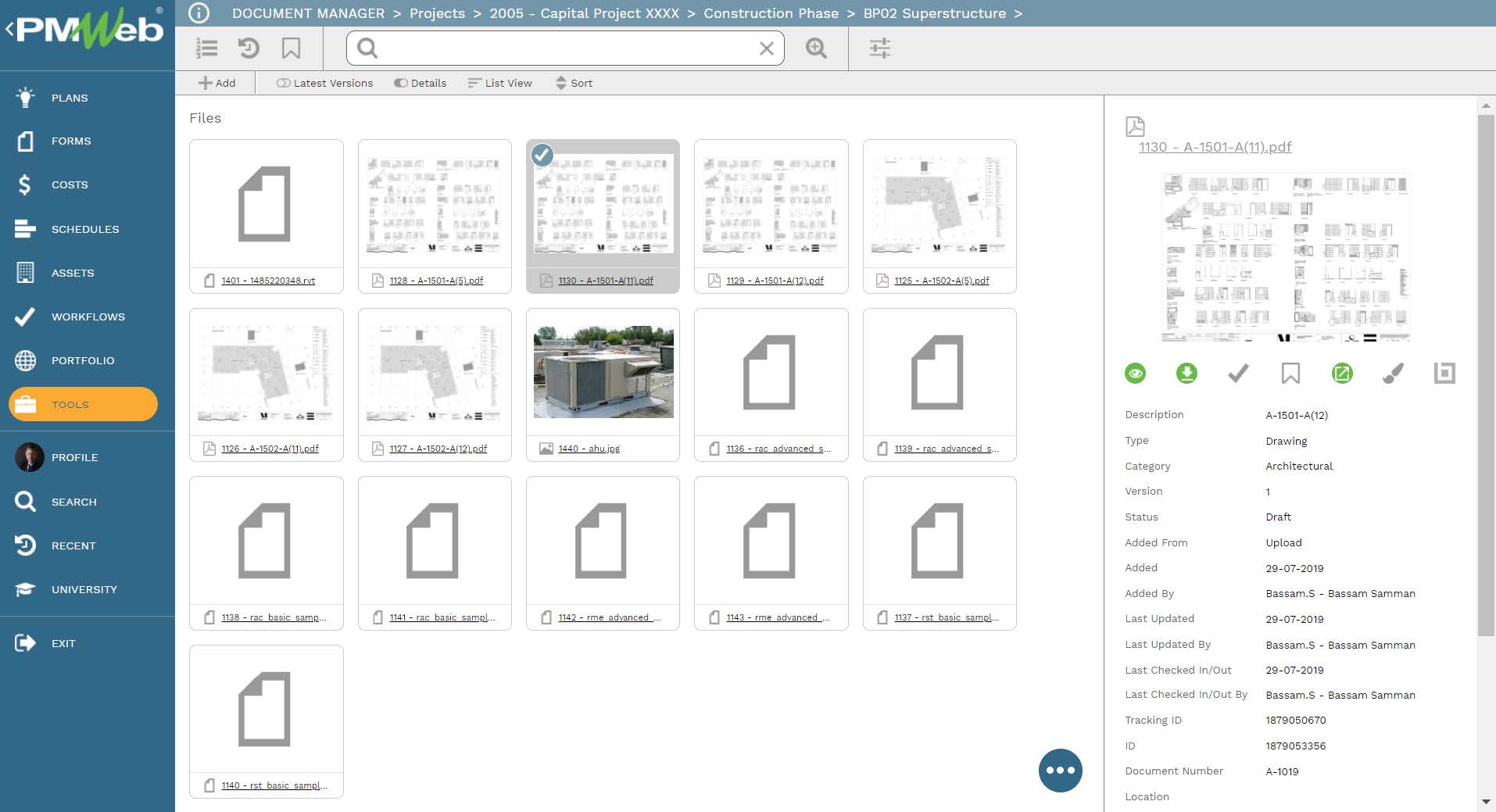
To enforce transparency and accountability in approving each version or revision of the project’s cost estimate, a workflow needs to be added to the cost estimate template to map the submit, review and approval of tasks, role or roles assigned to each task, task duration, task type, and actions available for the task. The workflow can be configured to include the approval authority levels as set in the Delegation of Authority (DoA) document.
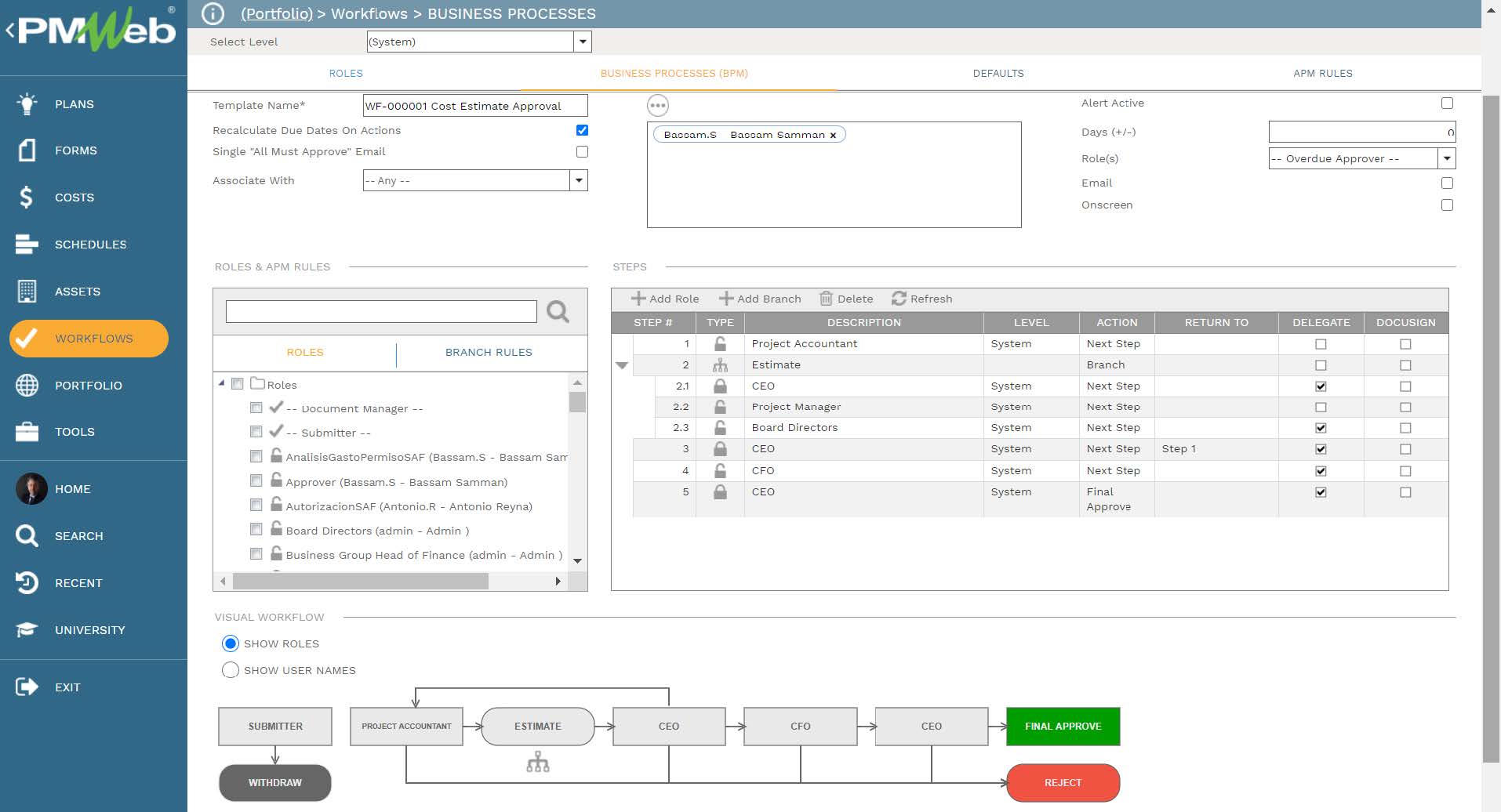
When the Cost Estimate is submitted for review and approval, the workflow tab available on the relevant template captures the planned review and approve workflow tasks for each transaction as well as the actual history of those review and approval tasks. The captured workflow data includes the actual action data and time, done by who, action taken, comments made, and whether team input was requested.
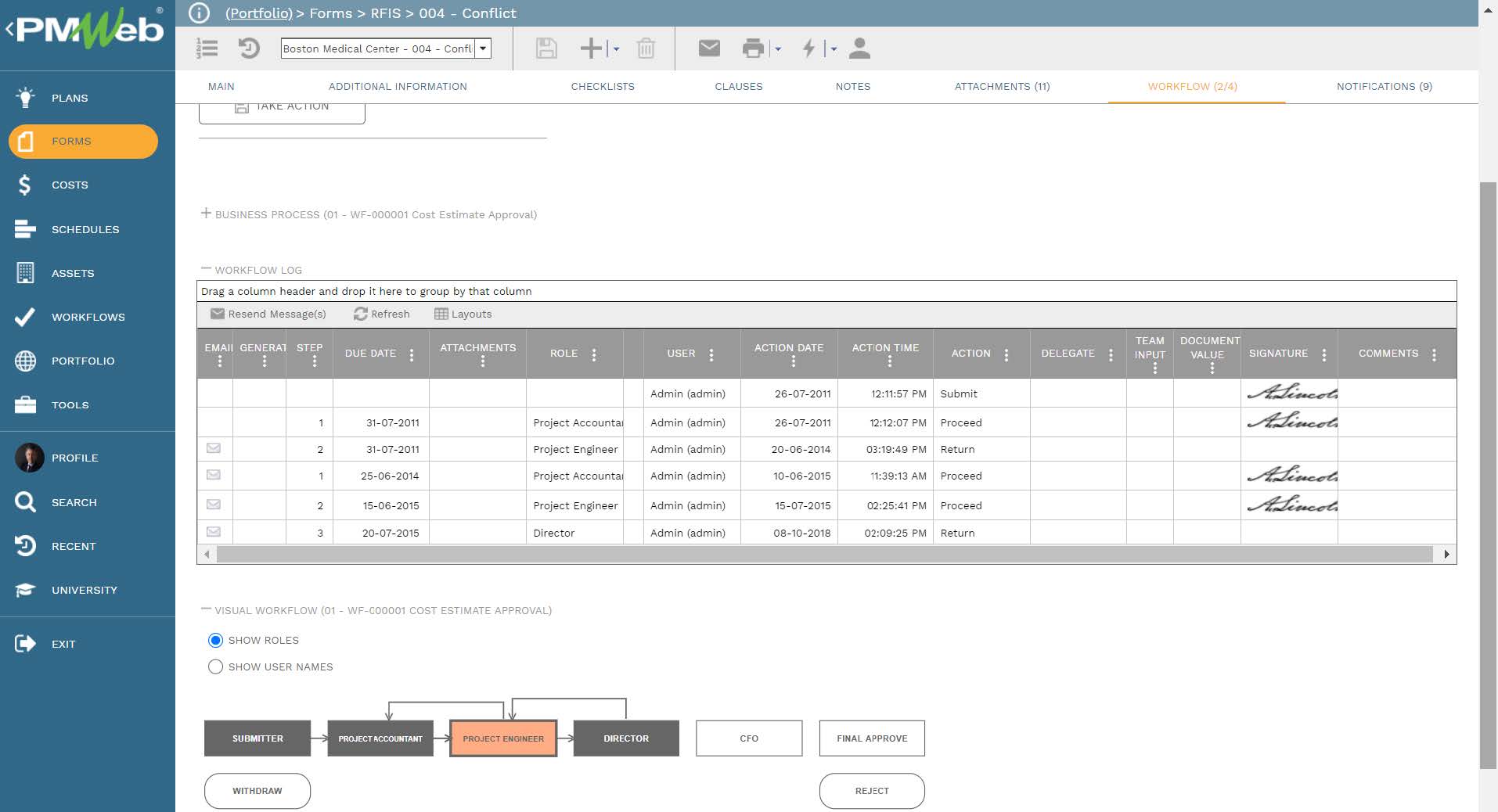
The interactive BIM Cost Estimate report enables the project team to analyze and investigate the estimated project cost in an easy-to-understand format that relates the estimate to the different BIM model objects. Of course, the BIM can be rotated to better visualize the selected objects.