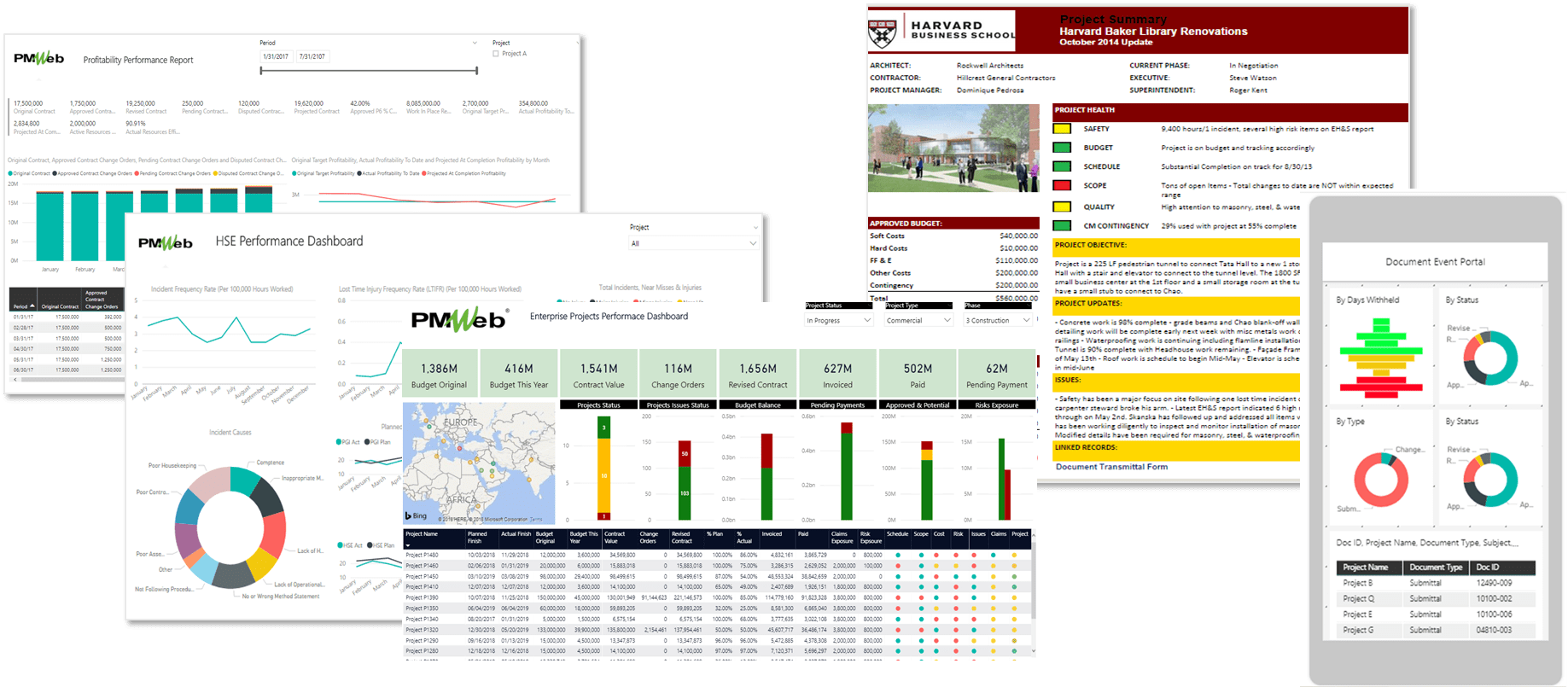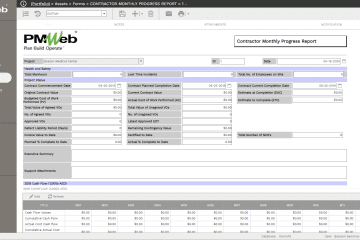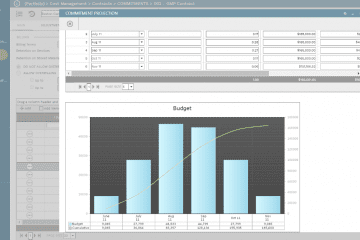Using a Project Management Information System (PMIS) like PMWeb, capital project owners and other entities involved in delivering capital projects can solve many of the challenges that encounter those organizations today as it relates to having the insight to make better and faster informed decisions while fulfilling the organization’s growing demand for compliance requirements of internal audit, transparency, accountability, governance and information technology (IT) security. PMWeb is one of the recommended ready-to-use platforms that project centric organizations can use to manage, monitor, control, evaluate and report on all project management processes that need to be executed during the project life cycle phases, from initiation all the way to project turnover and closeout as well as the preceding processes for strategic planning and succeeding processes for asset management, if needed.
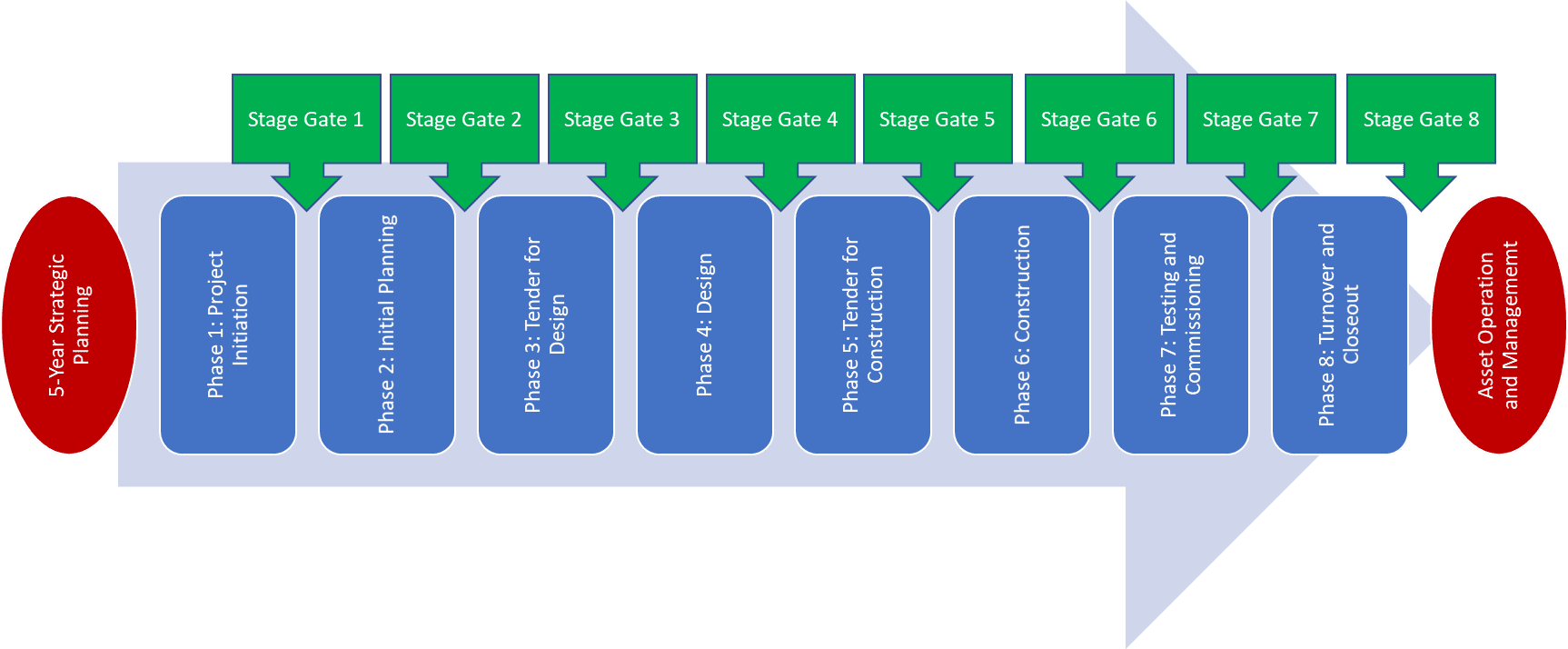
Key Objectives of Digital Transformation for Managing, Monitoring, Controlling and Evaluating Your Capital Projects Delivery
- Help the organization make better and faster informed decisions about their capital projects to achieve their company objectives
- Standardize project controls across the organization’s project portfolio to enable delivery of capital projects with confidence
- Standardize the processes to plan, manage and control project cost, schedules and risks
- Automate project’s collaboration to enforce accountability when it comes to reviewing, approving and sharing project’s information
- Use construction analytics to help the organization to harness data to create insights they can act on
- Make sure projects are delivered in an effective, timely manner that meets the organization’s expectations and standards of excellence
- Comply with the reporting requirements for Health, Safety, Safety and Quality (HSEQ) processes
- Manage project financials including developing a detailed financial control environment, resources, capabilities and risks
- Capture lessons learned and use knowledge gained from project’s delivery to continuously improve the delivery of capital projects
- Eliminate the waste in project management processes by enabling the adoption of lean construction management best practices
- Help the reduce projects’ carbon foot print by enabling paperless project environment
- Comply with the growing demand for transparency and governance by managing project management processes at the needed granular level
- Comply with the growing compliance requirement for data protection and cyber security
Understanding the Common-Sense to Make Better and Faster Informed Decisions
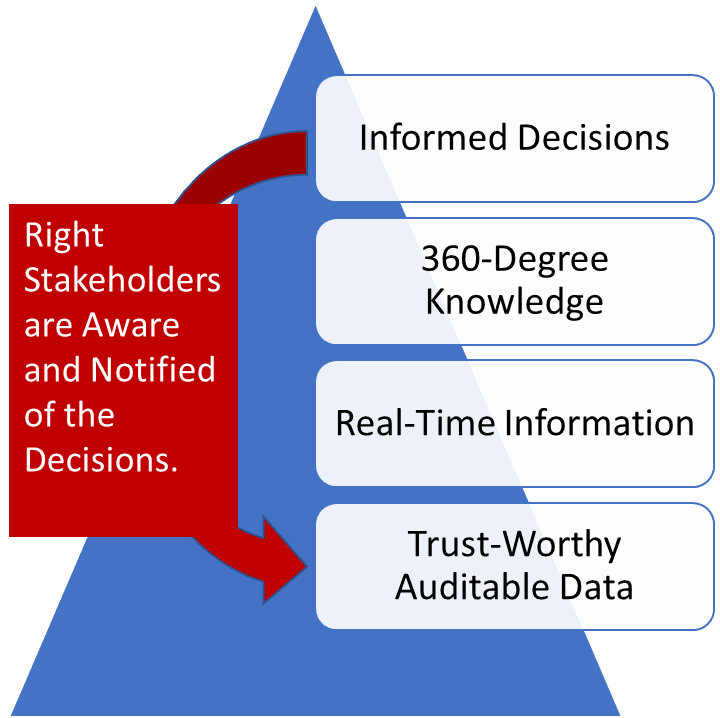
Trust-Worthy Auditable Data. PMWeb is a transactional application for which it will provide a single 100% web-enabled secured platform to capture and gather the data from the different project management processes needed to be performed across the complete project life cycle phases. This will ensure that the captured every day projects’ data is reliable, relevant, valid, accurate, legible and complete. The data will be captured at the granular level needed by internal auditors to verify any project-related transaction.
Real-Time Information. PMWeb automatically generates registers and logs across the complete projects’ portfolio to provide real-time information for each project management process managed in PMWeb. Different layouts and reports can be created to display the needed information by each stakeholder in the desired form and format.
360-Degree Knowledge. For each process, PMWeb will enable automating the process by providing the input form, attaching all supportive documents and links to relevant records and emails, workflow to automate the steps from submitting, reviewing and approving the process, the output form to formally communicate the process and real-time log of captured information for each process. The output form and reports can be saved as a PDF file format so it can be digitally signed and shared.
Insight for Informed Decisions. Decision makers and other project stakeholders will have access to real-time single version of the truth of a project or projects’ current performance status to give them the insight to make faster and better-informed decisions. Those decision makers will have access to this information anytime, anywhere using any device. The predefined workflows for PMWeb processes make sure that the right stakeholders are aware and notified of all made decisions.
Action #01: Digitize the Generation of Project Output Forms and Registers
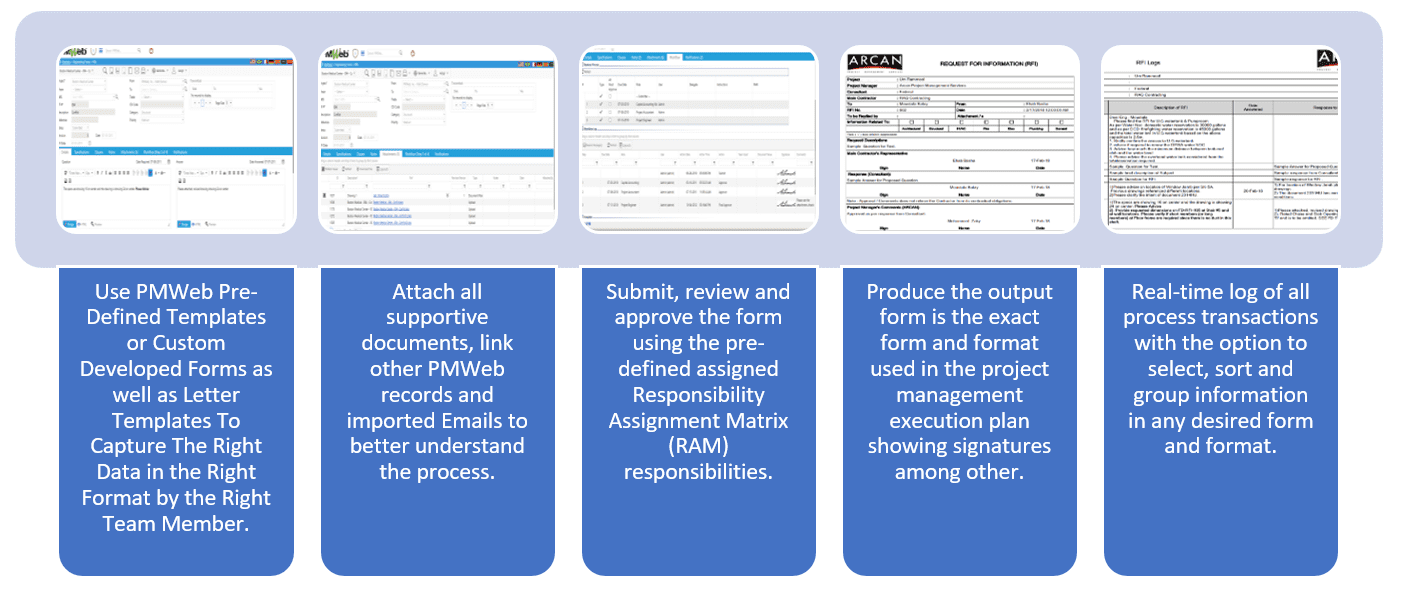
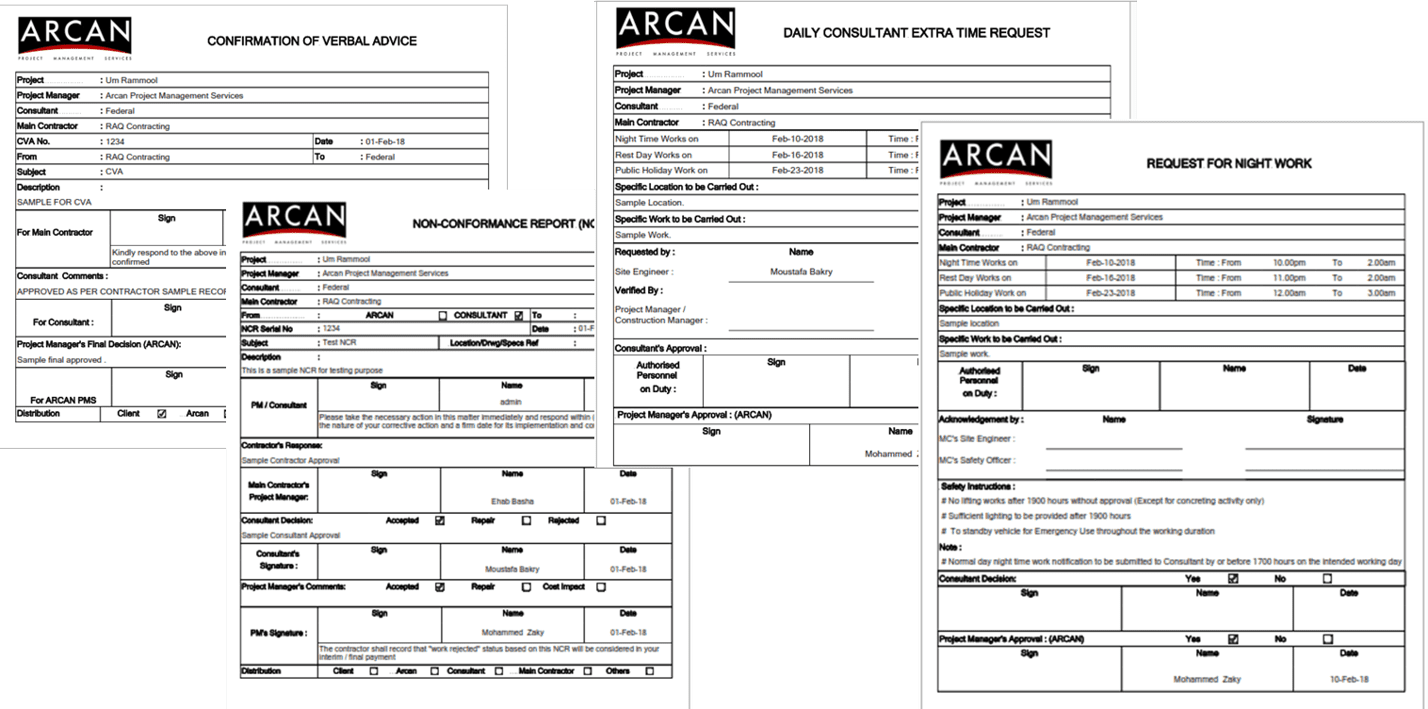
Action #02: Digitize the Capturing of Everyday Projects Data
When it comes to managing capital projects, there are hundreds of forms and reports that are generated using applications such MS Excel and MS Word. The data captured in those applications will generate thousands of data silos stored at uncontrolled locations where the organization have their projects. Much of this valuable data will be lost or end misplaced when the project comes to completion.
PMWeb comes ready with most of the forms needed in managing capital projects. Those include the forms for Request for Information, Meeting Minutes, Safety Incidents, Punch List, Submittal, Transmittal, Timesheet, Risk Register among others. Also, PMWeb comes ready with the forms needed to manage the project cost including cost estimate, budget, budget adjustments, commitments, potential change orders, change orders, progress invoices, funding requests among others.
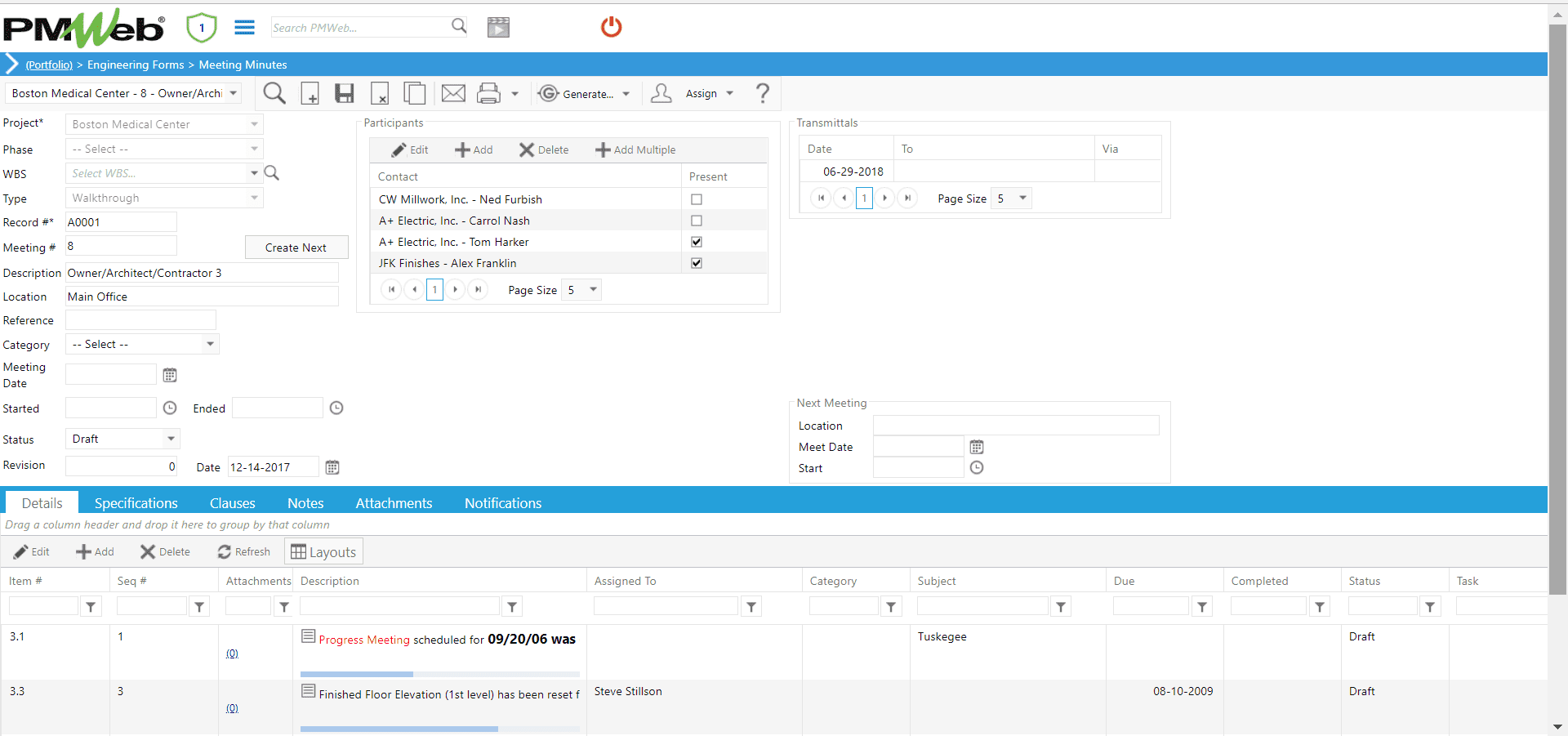
In addition, PMWeb custom form builder allows the organization to create any additional form that they need to have in any language they want. For example, those could include Project Charter, Non-Compliance Report, Gate Passes, Work Permits among many others.
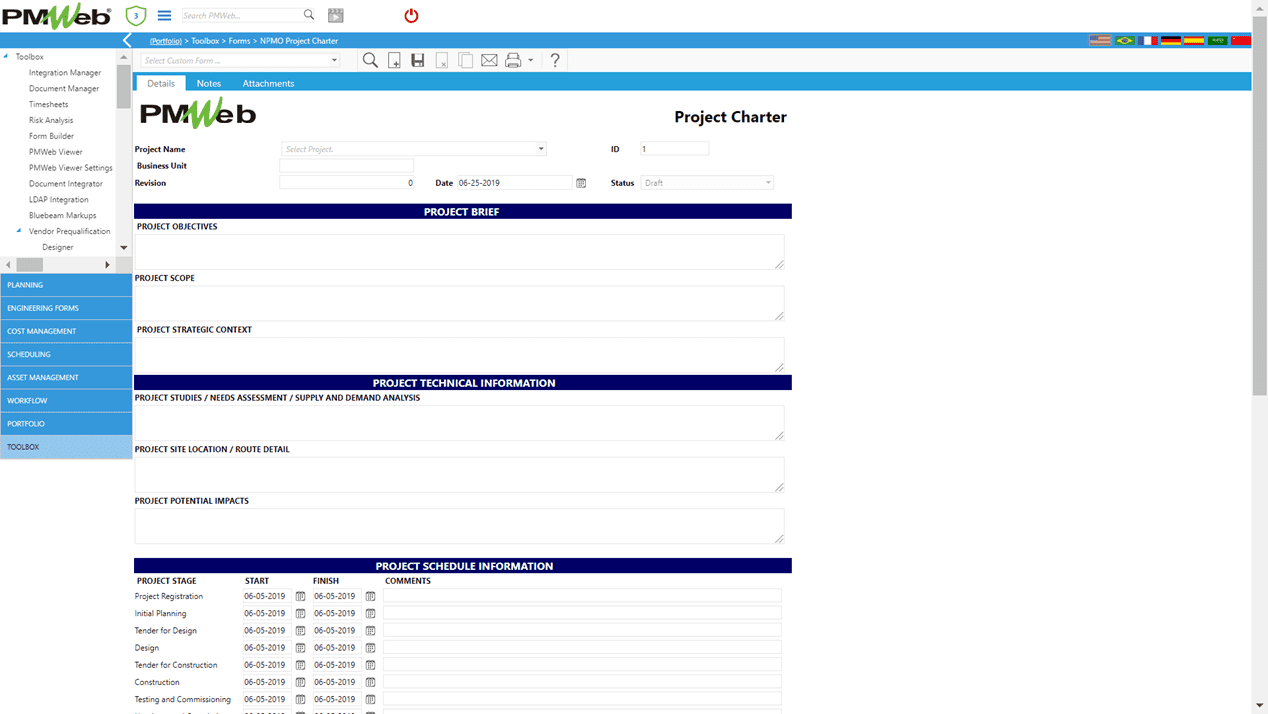
Further, the PMWeb custom form builder allows the organization to create all the checklists that are needed to inspect and enforce formal reviews of the completed works or tasks to be performed. The hundreds of checklists that the organization will create using PMWeb represents the knowledge and experience that the organization has acquired and accumulated over the many years in delivering capital projects.
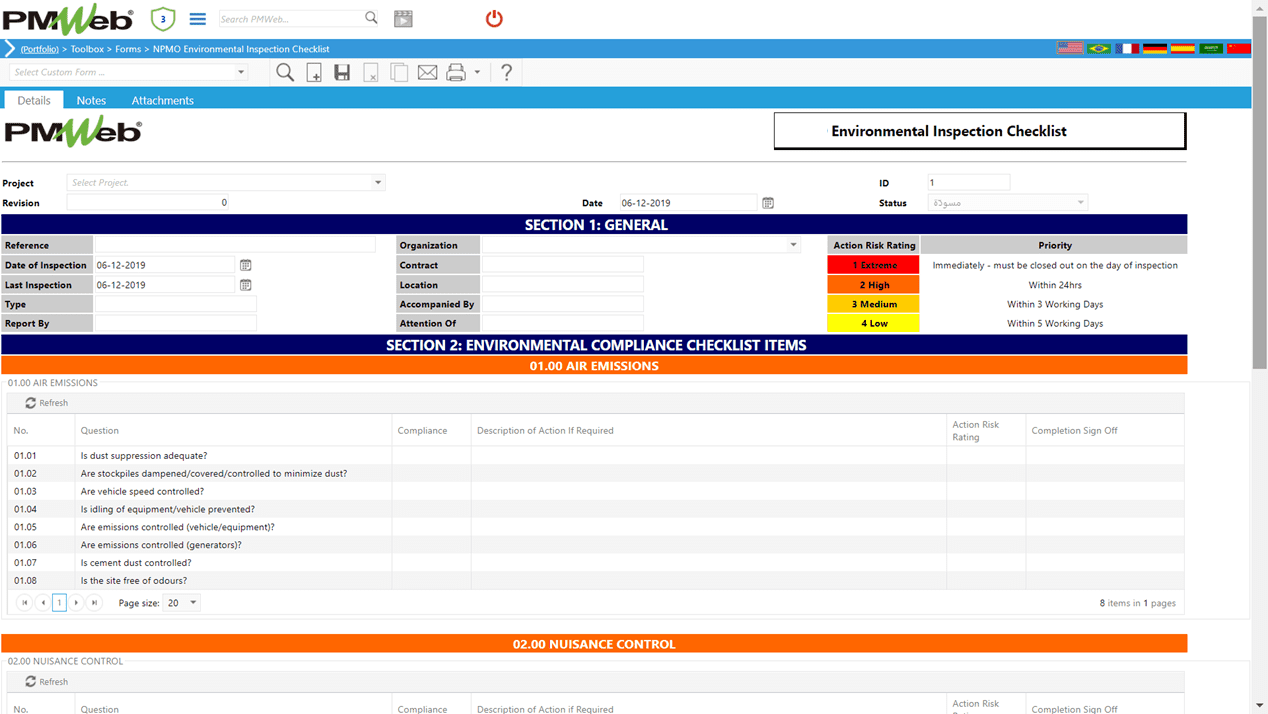
Since PMWeb is a zero-foot-print application, this means that users with authorized access rights can access PMWeb from any web-browser using any mobile device. This will allow the users to complete PMWeb input forms from anywhere with internet connection such as the construction site. In addition, the user to take and attach pictures to the form as long as the mobile device has camera. Further, the user can have the option to complete the form by using the “Speech to Text” option where the input text will be typed into the selected form field as the user speaks to the device. Since PMWeb is responsive, the form size will be automatically adjusted to the device screen display size.
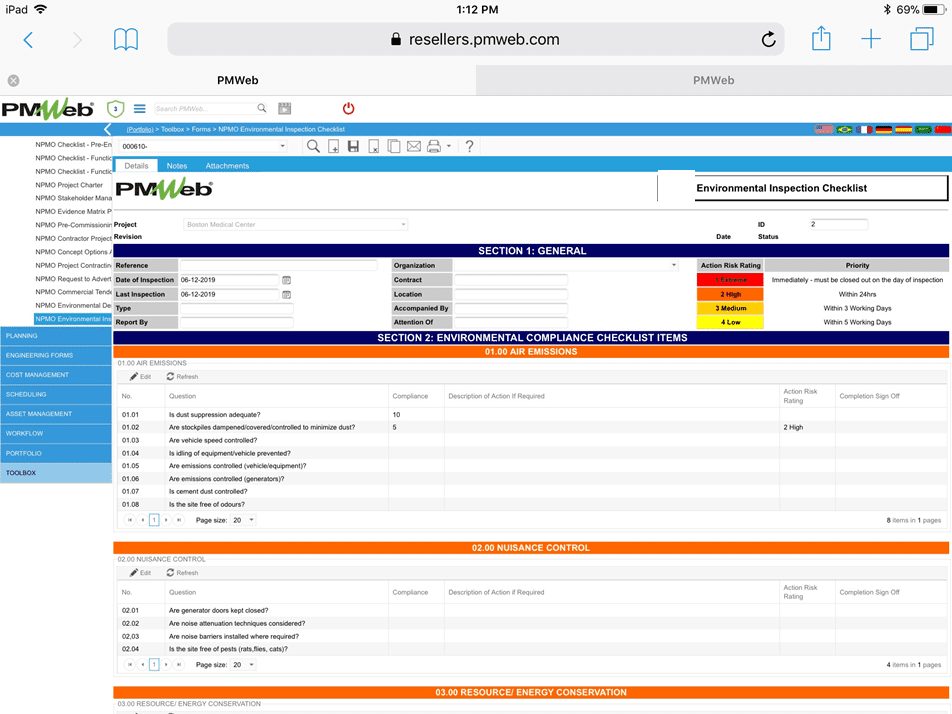
Action #03: Digitize the Standardization of Terminology Used in Managing Projects
The advantage of having predefined forms for capturing the everyday project information, is that fields can be created for those forms where values need to be selected from predefined list of values. Some of those fields can be set as required fields for completing the forms while others can be set as optional fields. In addition to the many predefined lists that comes ready in PMWeb, PMWeb allows creating unlimited number of lists that can be specific for each default PMWeb form or newly created form using PMWeb custom form builder. This will ensure that the organization’s complete projects portfolio uses single terminology when it comes to communicating project information regardless of the project type, size or location.
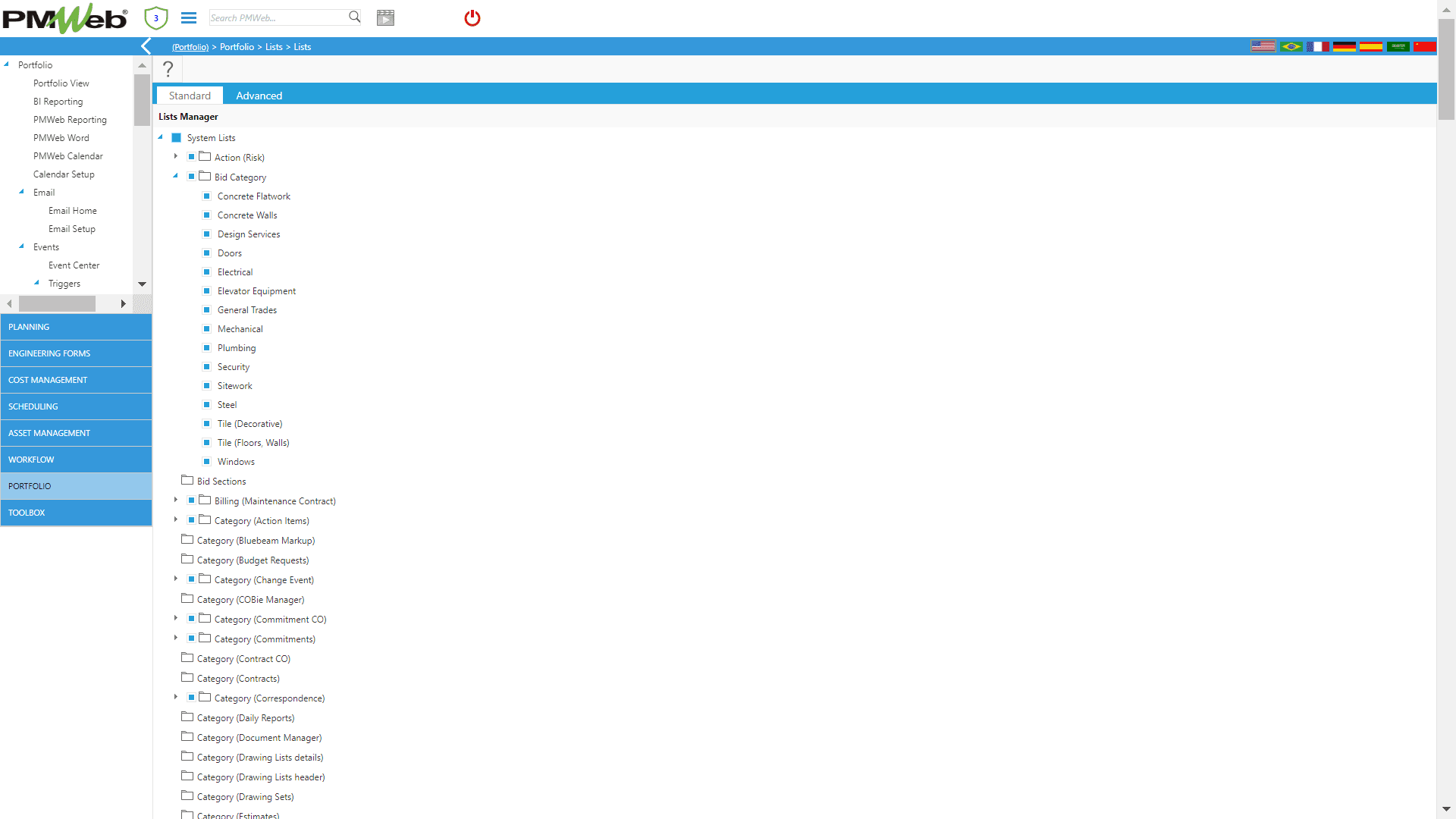
Action #04: Digitize the Projects’ Filing Cabinets
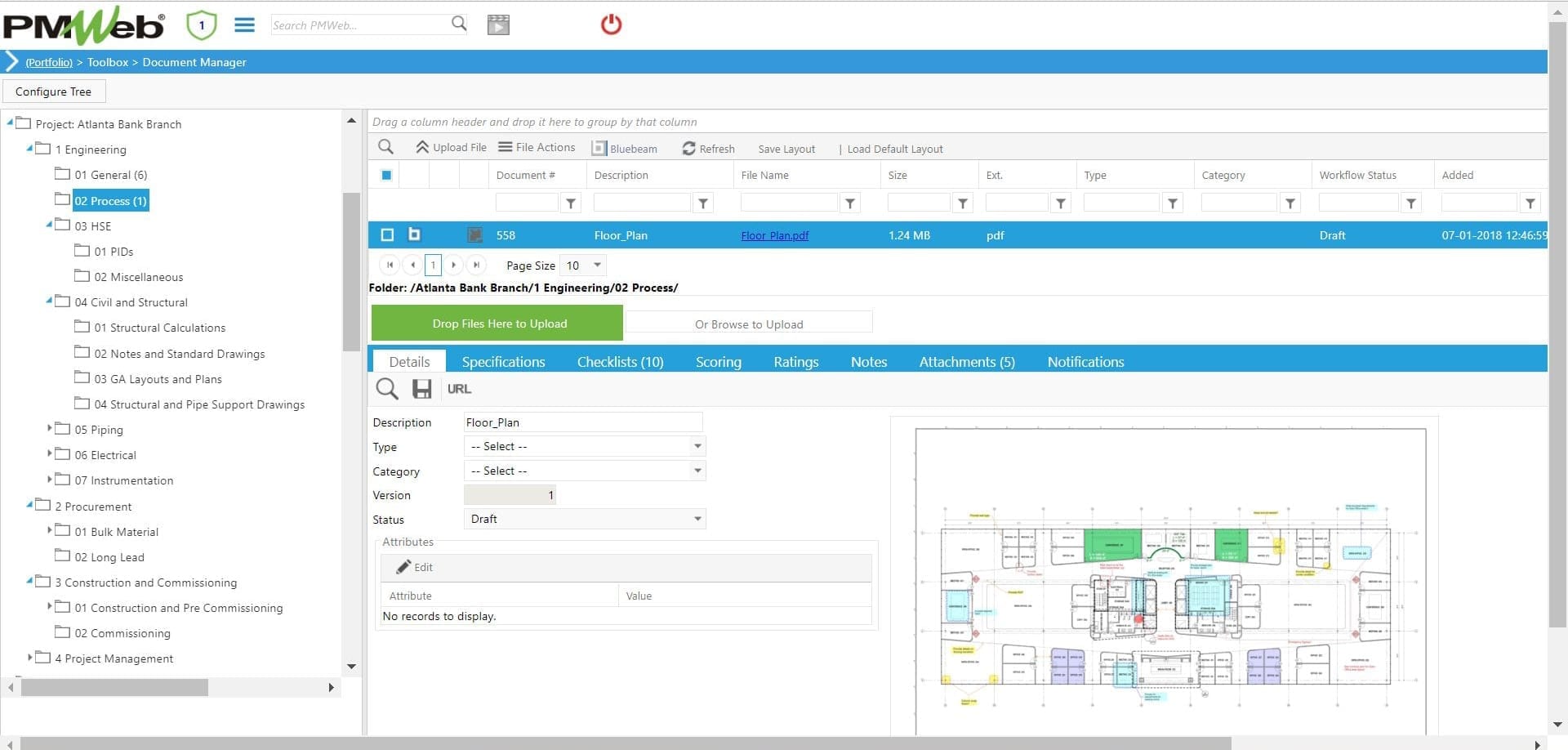
Action #05: Digitize the Distribution of Project Documents and Records
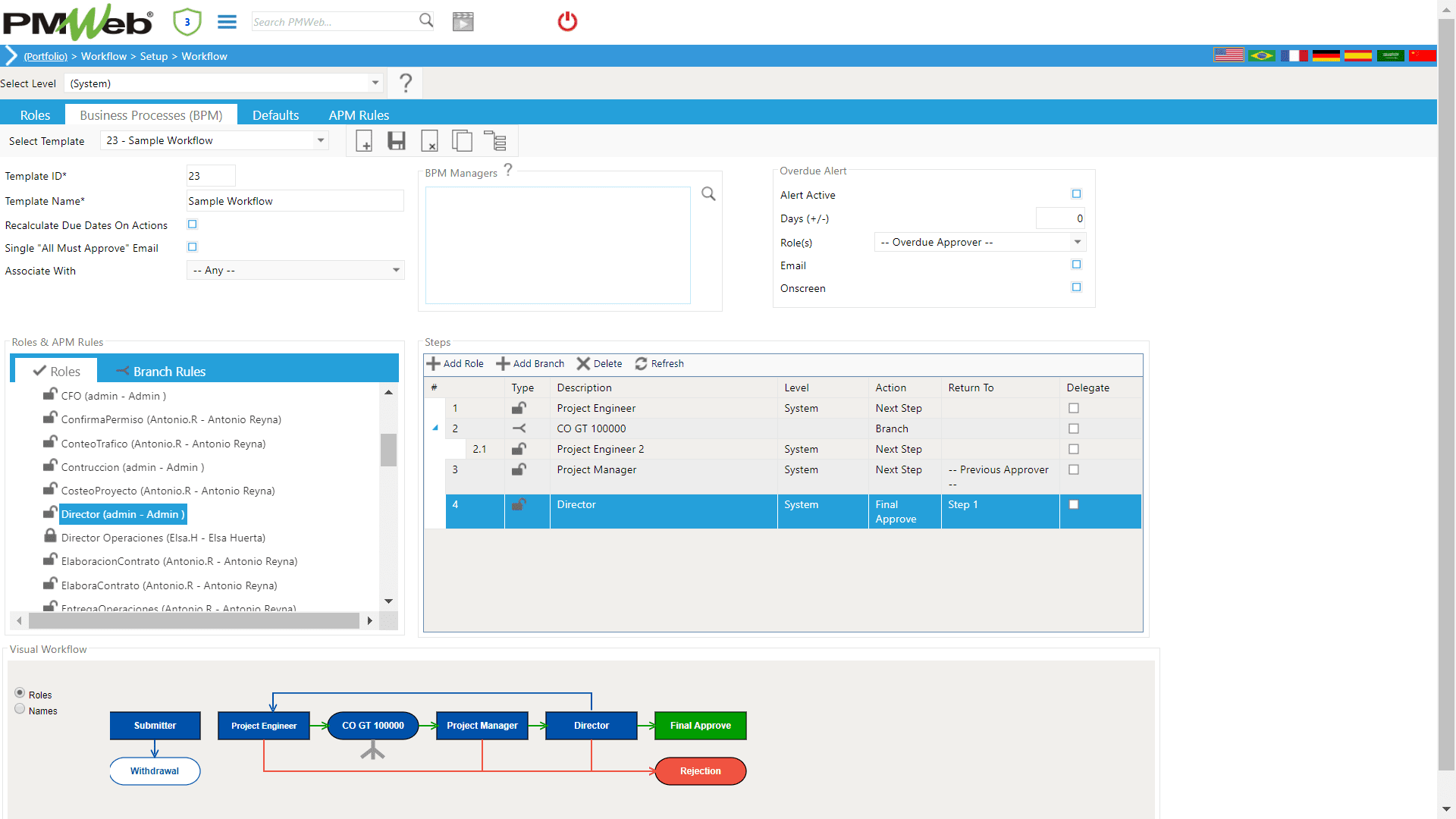
By having details of all workflow review and approval tasks for every project management process transaction managed using PMWeb, the organization can generate a consolidated report to monitor and identify delays in reviewing and approving tasks assigned to the project team members. The report will highlight due as well as delayed review and approval tasks which can be grouped by process, project team member among others. The report can be designed to show delayed workflow tasks in red, while those that are most late in cyan and those that are still within acceptable time frame in green.
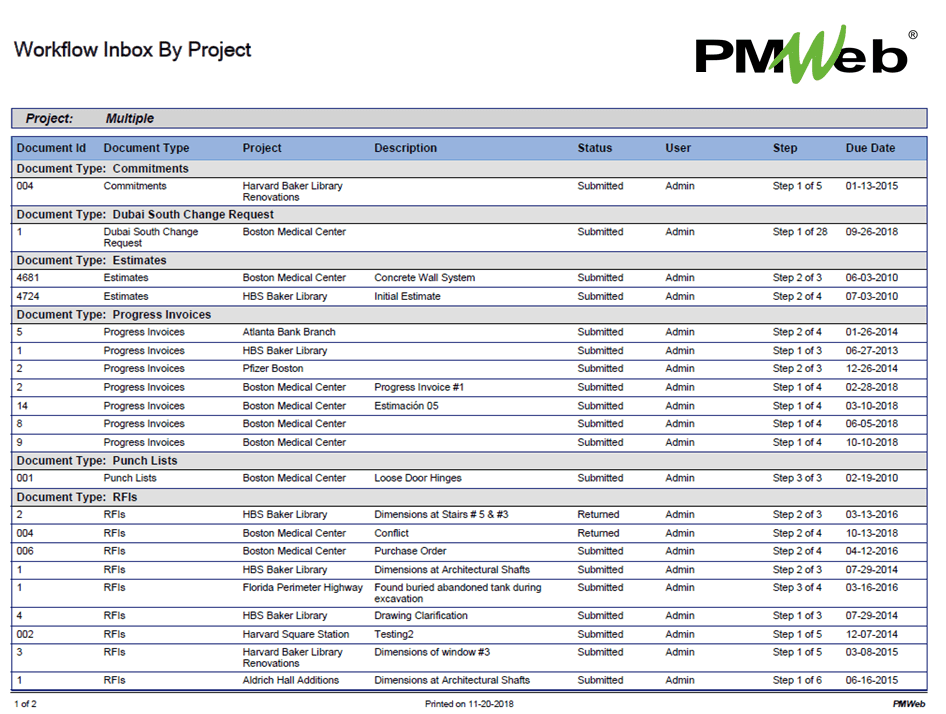
Action #06: Digitize Email Alerts and Notifications
PMWeb can be set to send automatic email alerts and notifications to PMWeb users as well as non-PMWeb users based on the pre-defined settings. The first of those notifications are the workflow notifications where emails will be sent to individuals who are part of a workflow process. Different email notifications templates can be designed depending on the workflow action type. Those for example would usually include Submit, Approve, Final Approve, Reject, Return, Withdraw, Resubmit and Branch. The setup allows also to select what documents should be attached and links to the email notification when it is sent to enable viewing those documents even when there is no access to PMWeb.
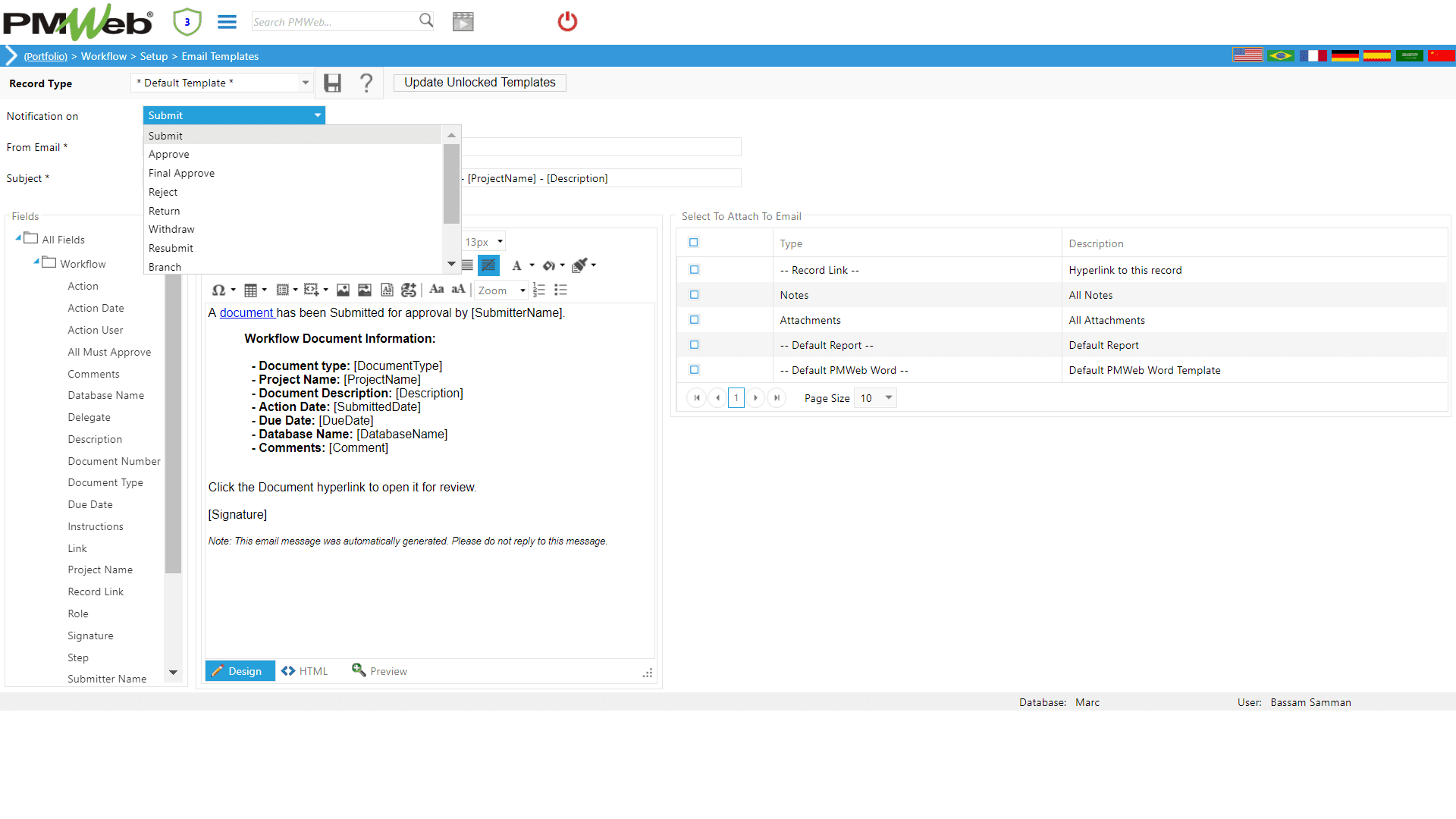
In addition, PMWeb allows sending email notifications for overdue workflow actions, reminders, notifications, invitation to collaborate, subscription to document management folders and system events such as delegation start date and end date of responsibilities, permanently replacing users assigned to workflows and summary of events. The setup allows also to select what documents should be attached and links to the email notification when it is sent.
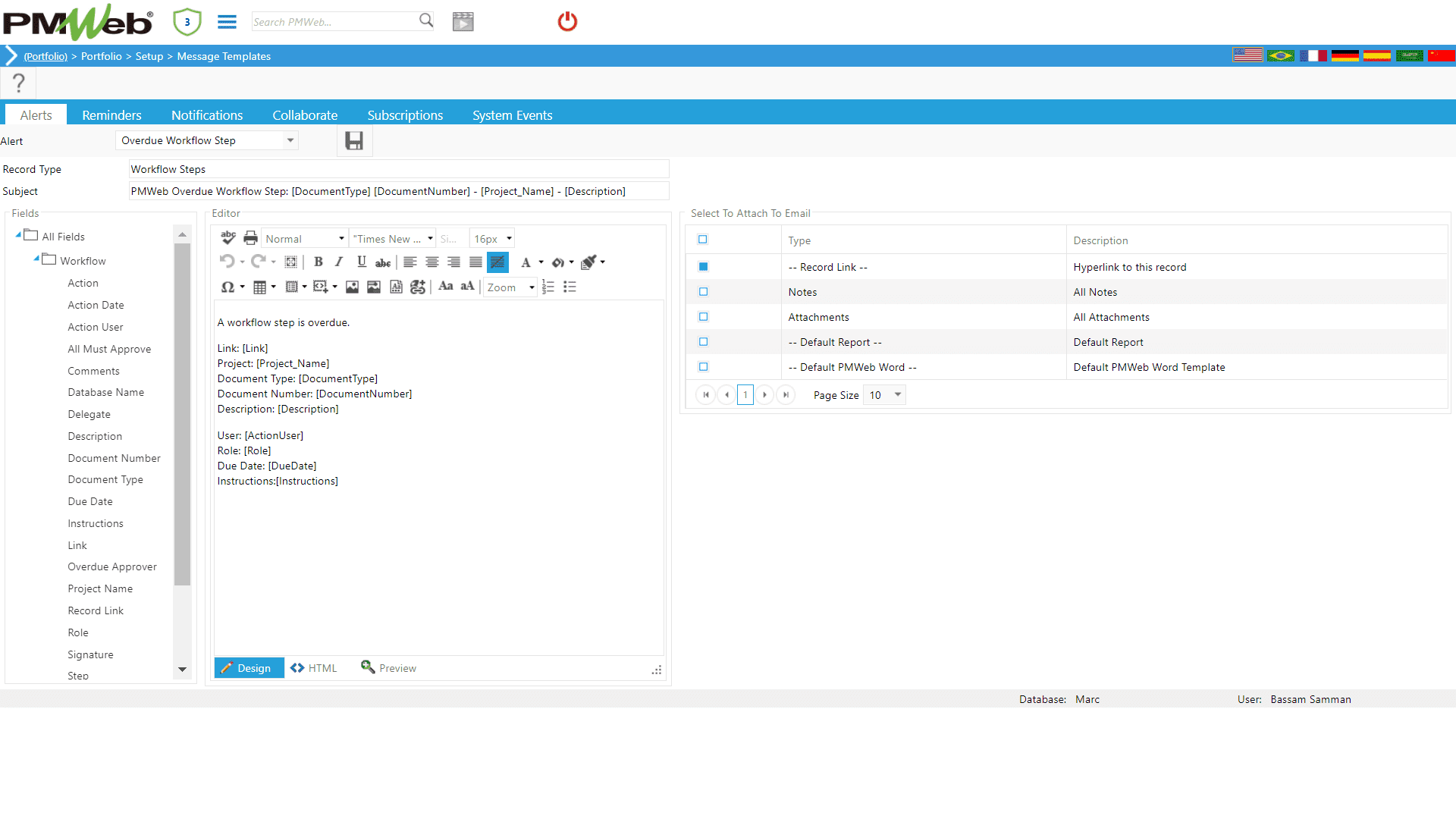
Action #07: Digitize the Review, Comments and Markups on Project Drawings
PMWeb comes ready with its own redlining and markup tools needed when project drawings are reviewed. PMWeb markup tool allows having multiple review layers for each reviewer as well as link PMWeb records to the drawing being reviewed. In addition, PMWeb provides integration with Bluebeam Revu to provide the drawings review team with access to the industry standard application when it comes to reviewing and comparing project drawings. PMWeb allows importing, storing and reporting on all comments and remarks made by the reviewers using Bluebeam Revu.
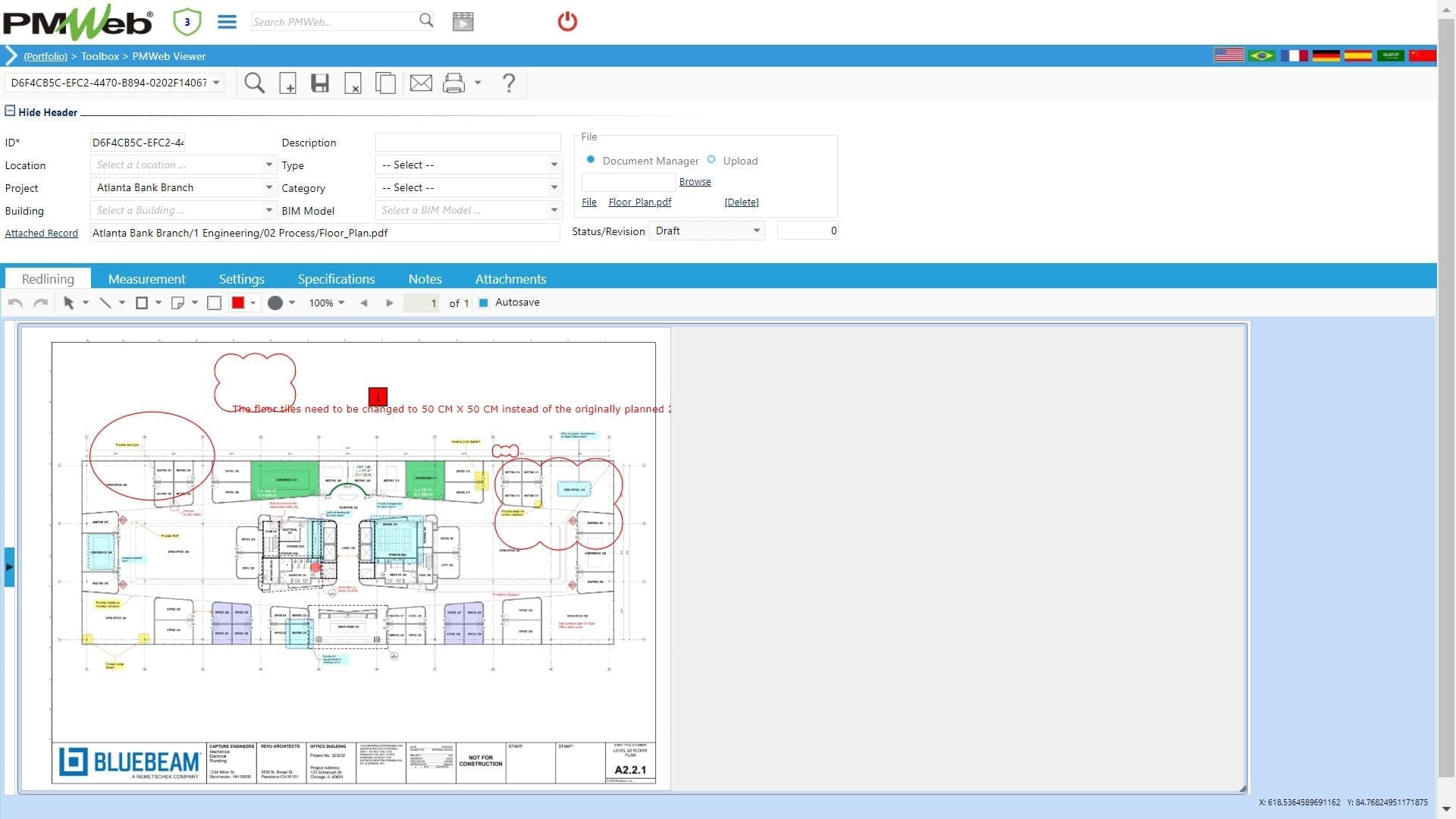
Action #08: Digitize Project Information Registers and Logs
For each project management process captured in PMWeb, there will be real-time registers available for PMWeb users. PMWeb allows creating unlimited number of layouts to present those registers with the option to group, order and filter the displayed information.
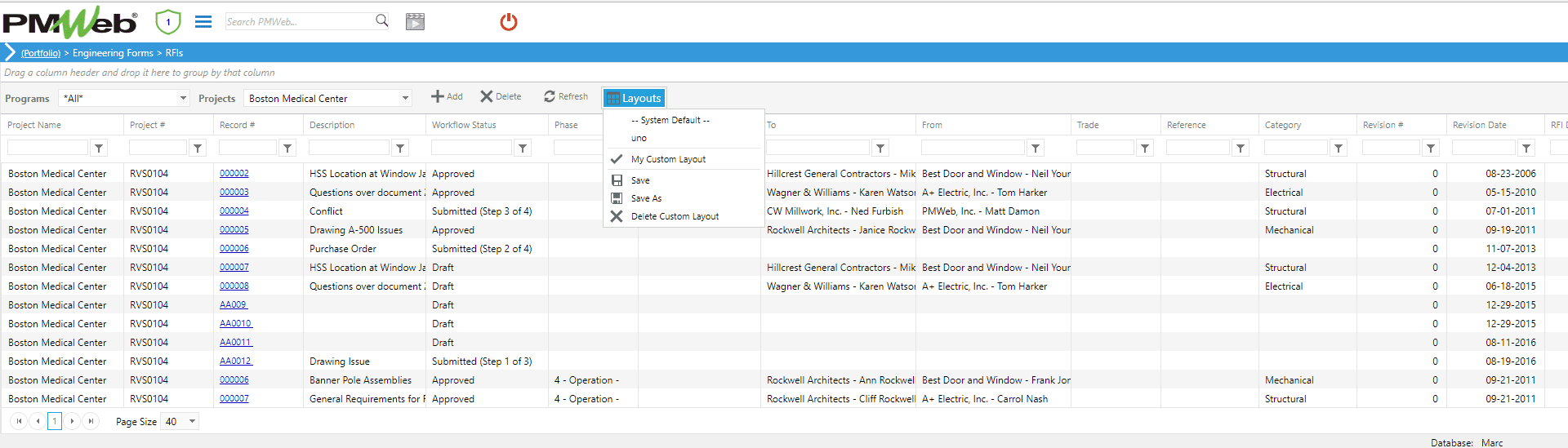
For organizations who are using PMWeb on all of their projects’ portfolio, the information displayed in those registers can be limited to single project, group of projects or all projects. This ability to view the information across multiple projects will provide the organization with many benefits including but not limited to the consolidation of values for selected data fields, leveraging knowledge from one project to another, identifying trends and variances, among others.
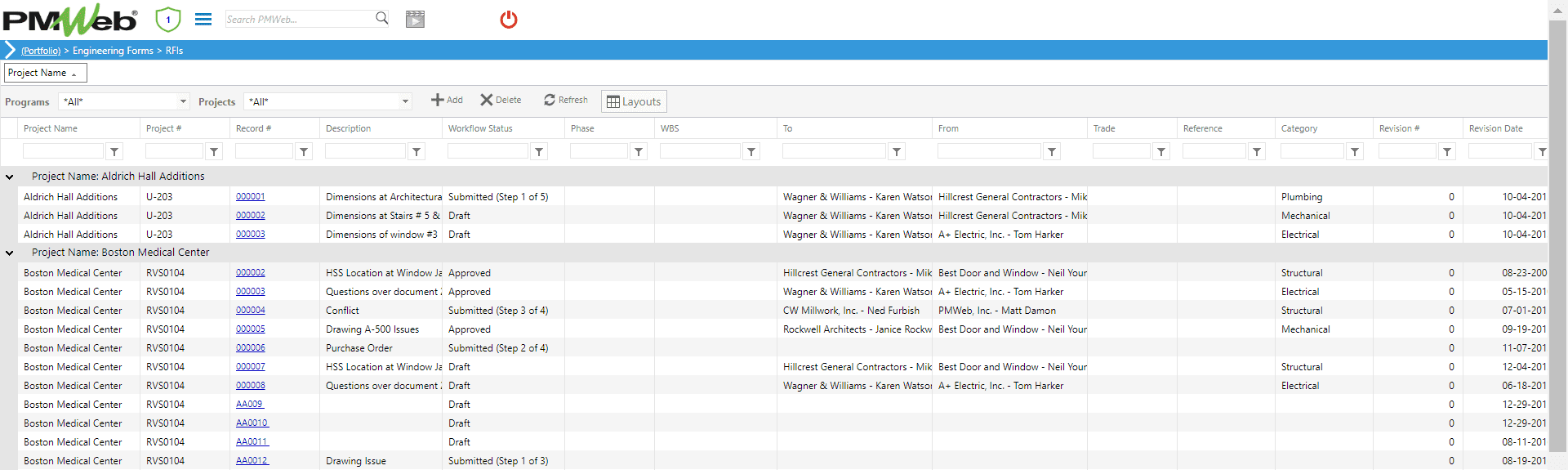
Action #09: Digitize the Search for Project Records and Documents
PMWeb allows searching for records captured in a single project or multiple projects that include “words” that the authorized PMWeb user needs to locate all records that could be of relevance. The user can select if the search to be across all project management processes managed in PMWeb or selected ones. In addition, the user can select the search to be limited to project records that their status is “approved” or any other selection of record status. Selected records can be stored in an electronic issue file to enable the user to review and determine if the record is of relevance of not. The user can create new issue files or append newly found records to an existing search issue file.
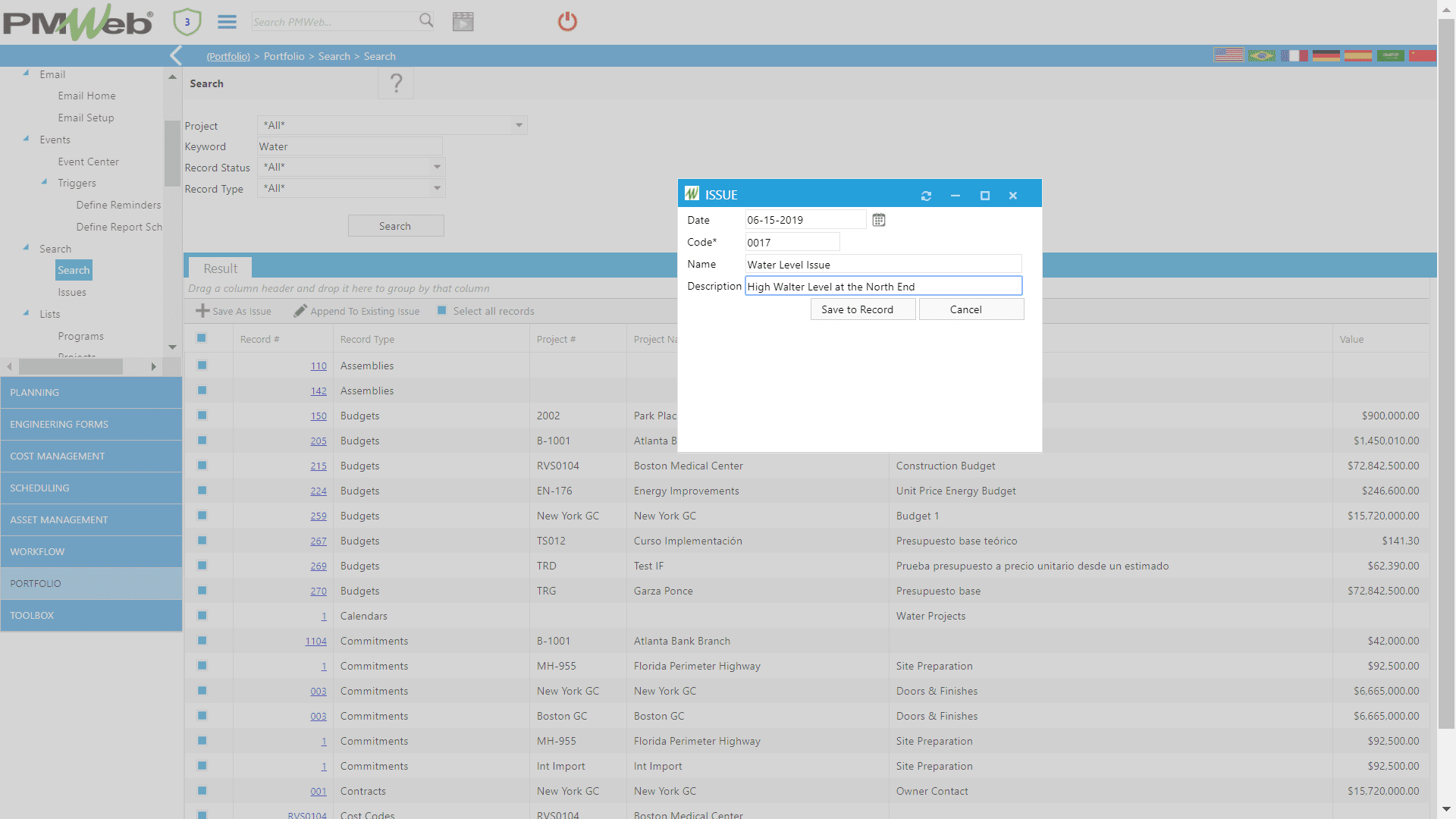
In addition, PMWeb allows search for uploaded documents in the document management repository by the file name and document attributes as well as have the option to search the content of the document itself.
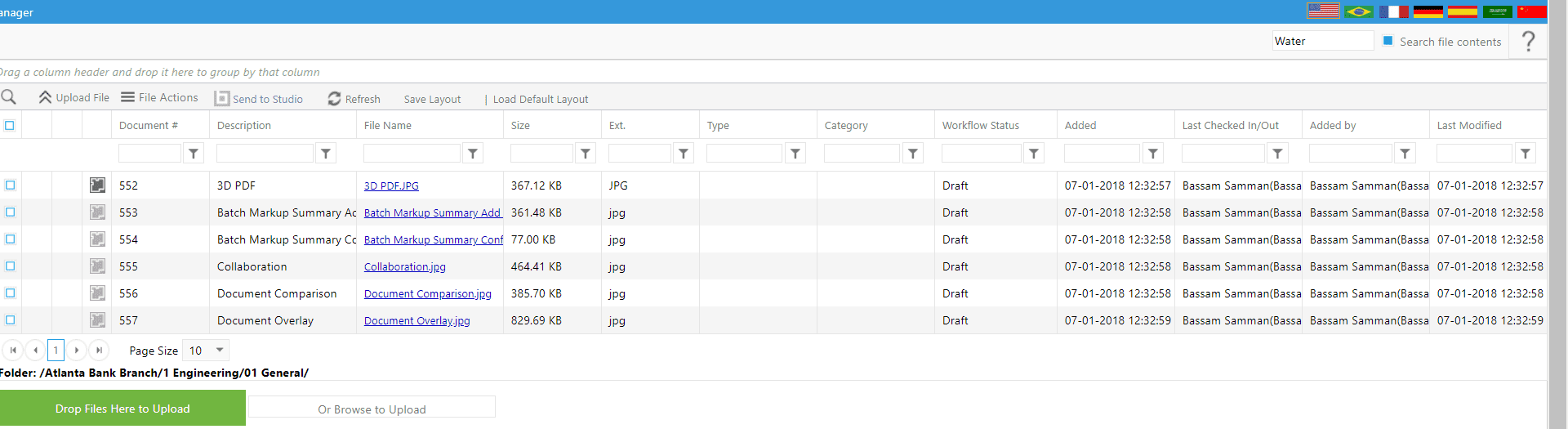
Action #10: Digitize Projects Performance Reporting Via Dynamic Dashboards
The information captured and gathered across the complete project’s life cycle phases for each project that the organization is executing, planning to execute or completed, will become available to be analyzed to predict and constructively influence the time, cost and other important objectives of the project. This information will also provide the project team and stakeholders with real-time single version of the truth of projects’ performance status that can be reported on in the desired form and format. The dynamic dashboards will be automatically updated with real-time data to provide a single version of the truth on the projects’ portfolio performance. The user can drilldown to the data source to investigate the reported information when needed.
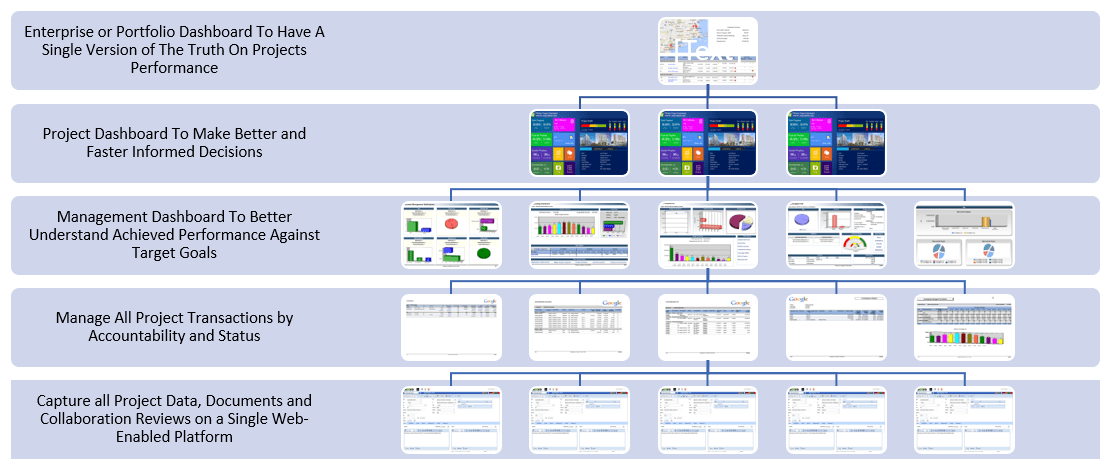
Action #11: Digitize Project Management Processes Interfaces with Third Party Applications’ Processes
It is very common that project management processes and captured data could be required to manage other processes in other applications specially when it comes to cost related processes. The opposite is also true where PMWeb might need data from third-party applications. Using PMWeb Integration Manager or PMWeb APIs that support both SOAP and REST protocols, the organization can integrate PMWeb with other third-party applications to eliminate data input redundancy and ensure sharing the right data in the right format at the right time.
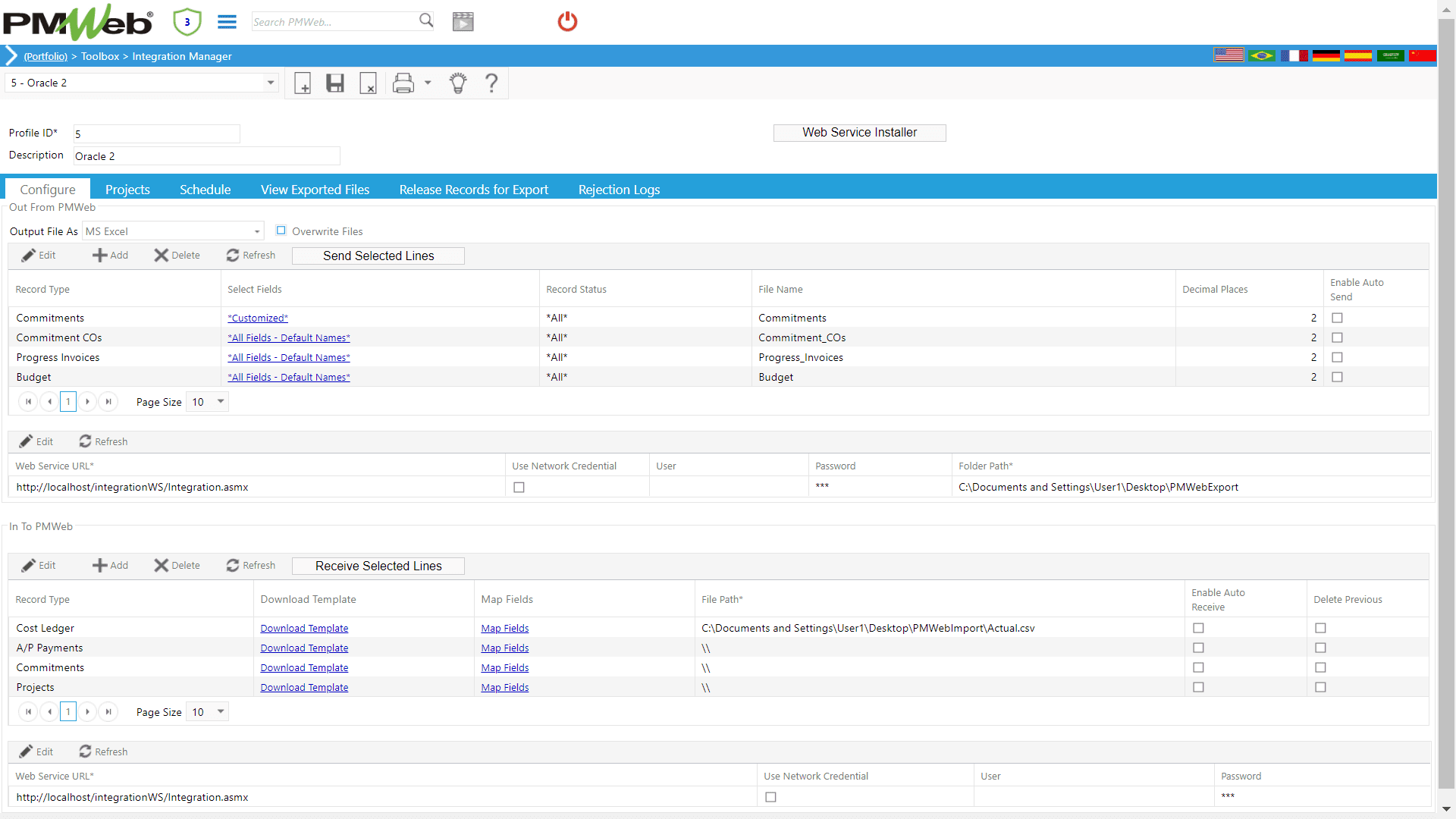
In addition, PMWeb comes ready with other interfaces that are always a requirement when it comes to delivering capital projects. For example, PMWeb comes ready with the interface to import the project schedule and WBS created in Oracle Primavera P6 or MS Project. In addition, PMWeb comes ready with MS Excel import for companies register, cost estimates, submittal logs, drawings registers among others.
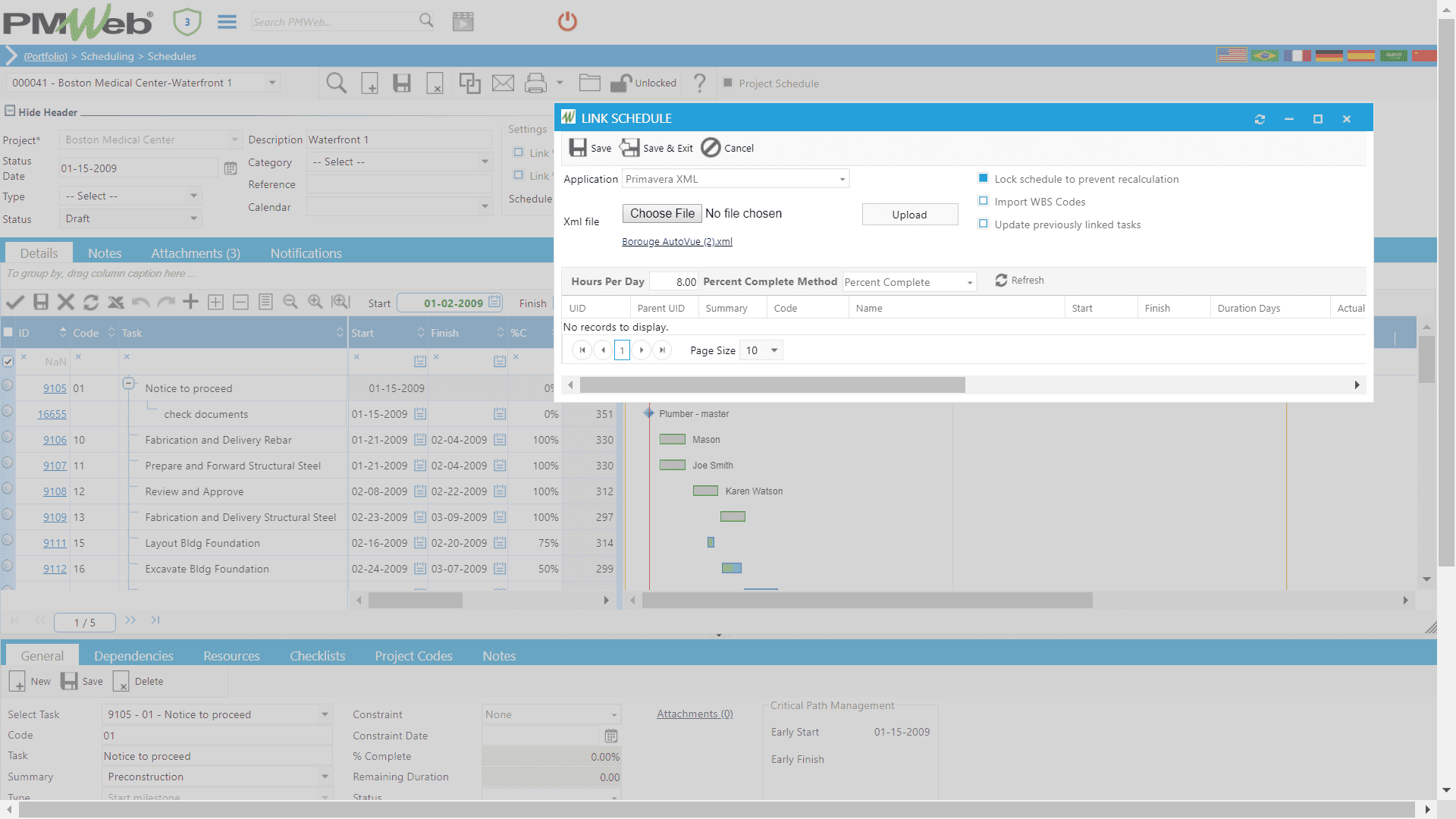
Action #12: Digitize the Localization of the Project Management Information System
Although the English language tends to be the standard communication language on capital projects delivery, nevertheless for many organizations, especially those in the public sector, in the Middle East, Asia, Europe, Africa and South America have the requirement to have the Project Management Information System (PMIS) use their own official language for all or part of the project management processes. Those languages could be Latin or non-Latin languages like Arabic, Mandarin, Thai, Urdu, Russian among others. PMWeb allows the organization to have the application interface in their desired language as well as have the option to add data in their preferred language.
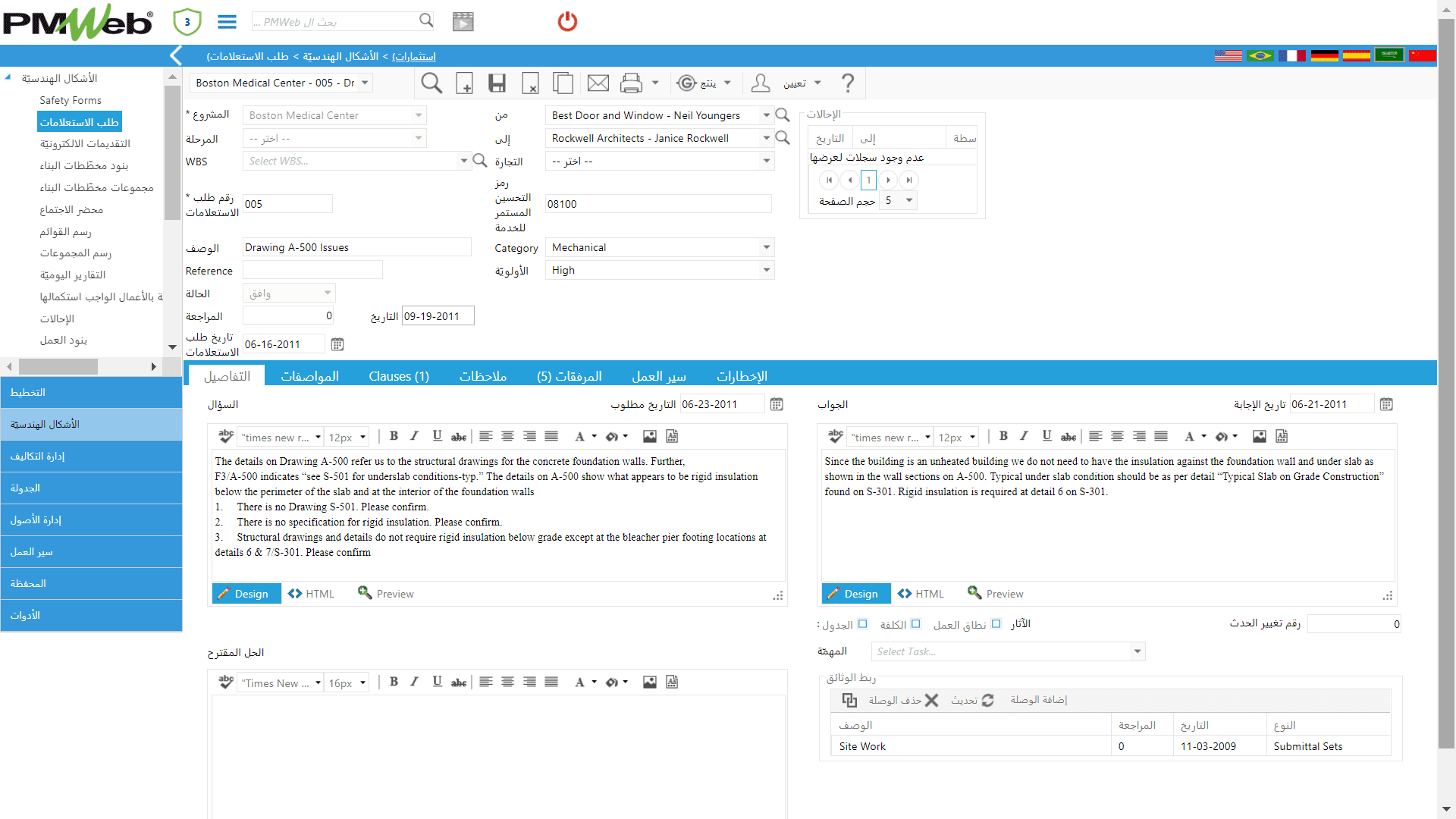
In addition, PMWeb allows creating output forms, reports and dashboards in Arabic. Similar to other forms, reports and dashboards, the layout will be fully customizable by the organization using PMWeb. Those reports and dashboards allow drilldown for more detailed knowledge on reported information.
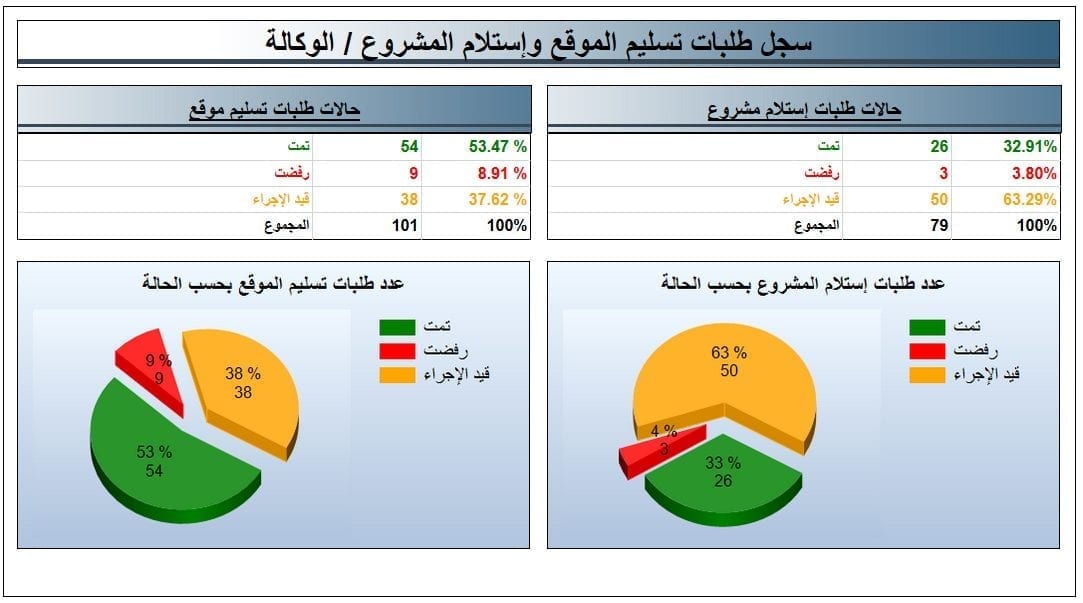
Action #13: Digitize the Project Management Information System Knowledge Sharing
For organizations who have committed to digital transform their capital projects delivery, need to provide the users of the Project Management Information System (PMIS) with 24X7 access to the knowledge needed to learn how to use and operate the newly introduced solution. PMWeb provides a comprehensive yet easy to use online help for all modules for all authorized users. The online help can be customized, if required, to include terminologies and examples that are specific to each organization.
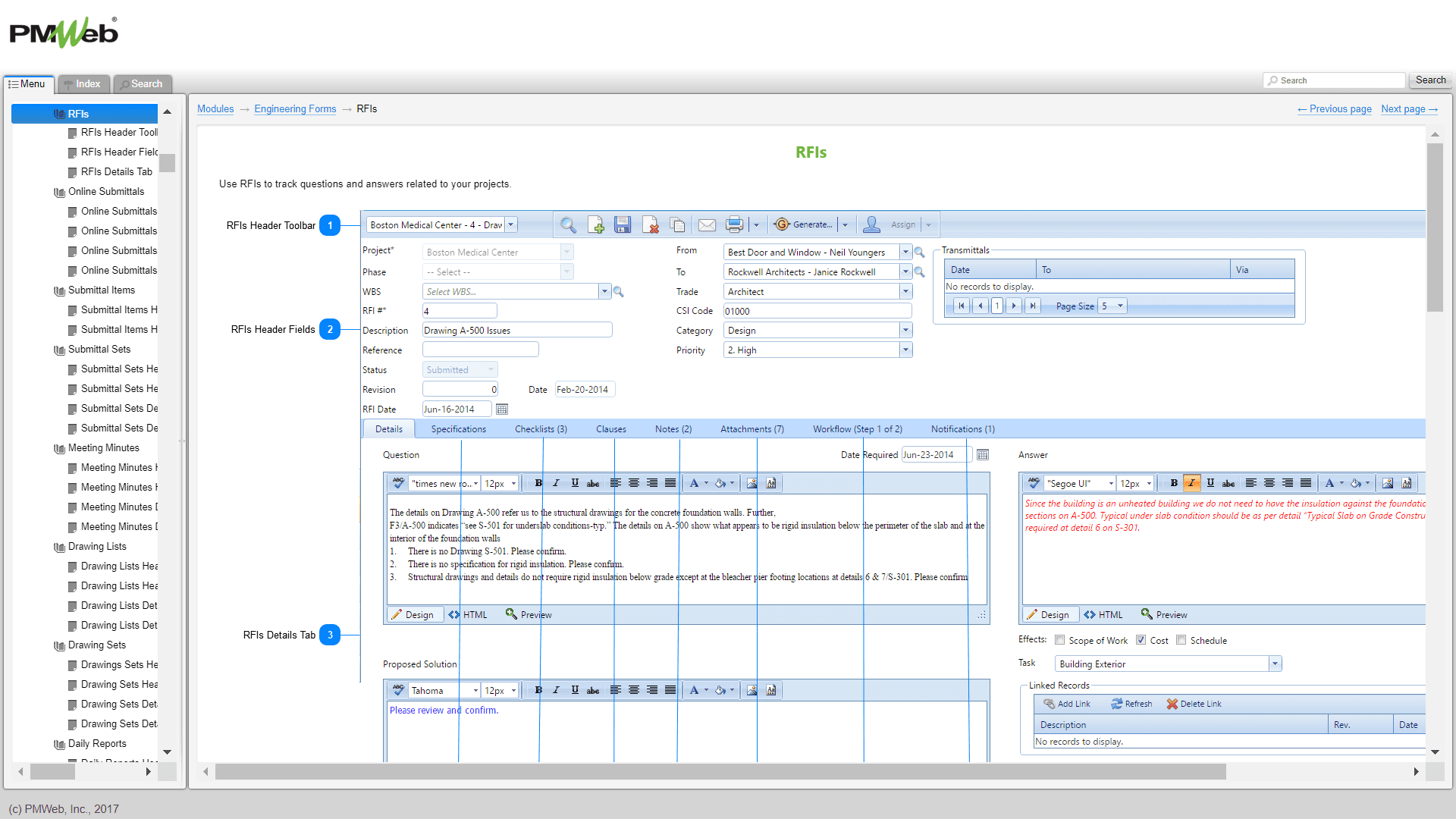
In addition, PMWeb University provides online access to a library of videos, workshops and exams for the different PMWeb modules and other PMWeb new product release events. Authorized PMWeb users can have 24X7 online access to all this knowledge to continuously improve and grow their knowledge of using the different PMWeb modules.
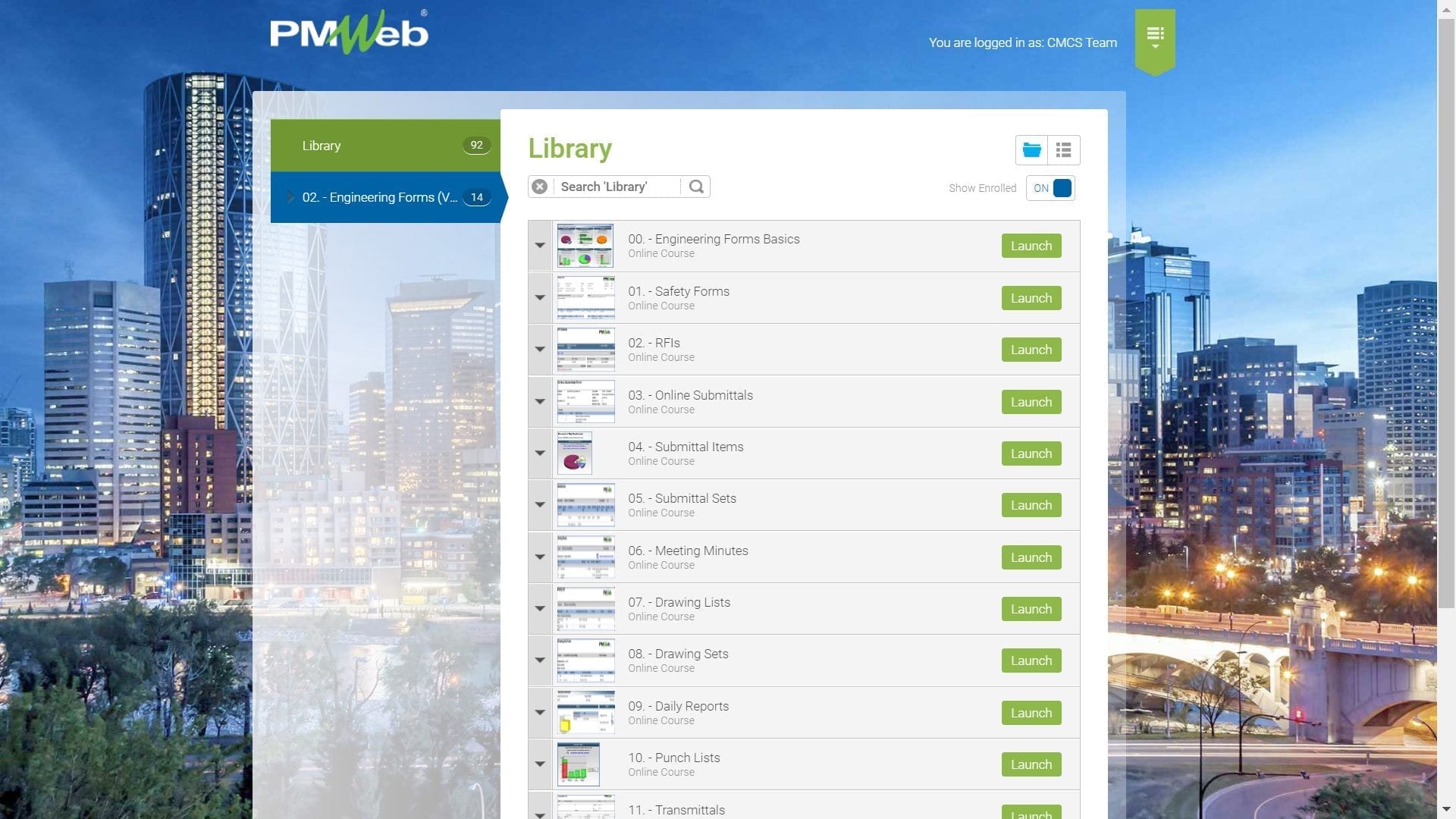
Action #14: Digitize the Organization’s Business Performance Reporting
The data captured in PMWeb Project Management Information System and the many other applications that the organization might have to manage other line of businesses are needed to be monitored, evaluated and reported on at corporate level. Some of those data sources have interfaces to other data sources by it is not necessarily that those interfaces are integrated. Also, some corporate performance measures could depend on the data captured from different data sources. Using applications like TimeXtender, organizations can extract, load, transfer and blend data from any data source to create common tables and measures that can be monitored, evaluated and reported on using corporate business intelligence and data visualization applications like MS Power BI, Tableau, Qlik among others.
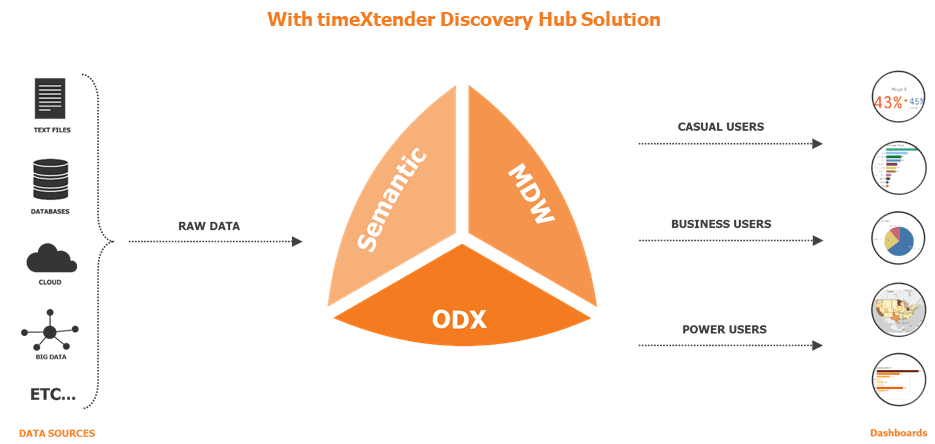
By having access to this massive big data across the different organization’s business units and other external data sources, the organization can analyze, monitor, evaluate and report the performance of their organization as an overall and use this data to predict the impact that current business performance could have on future results. Using advanced business intelligence and data visualization tools like MS Power BI, Tableau and Qlik, there is virtually no limit to the reports and dashboards that can be created and shared. Those reports and dashboards can be accessed using different platforms depending on the stakeholder requirements.