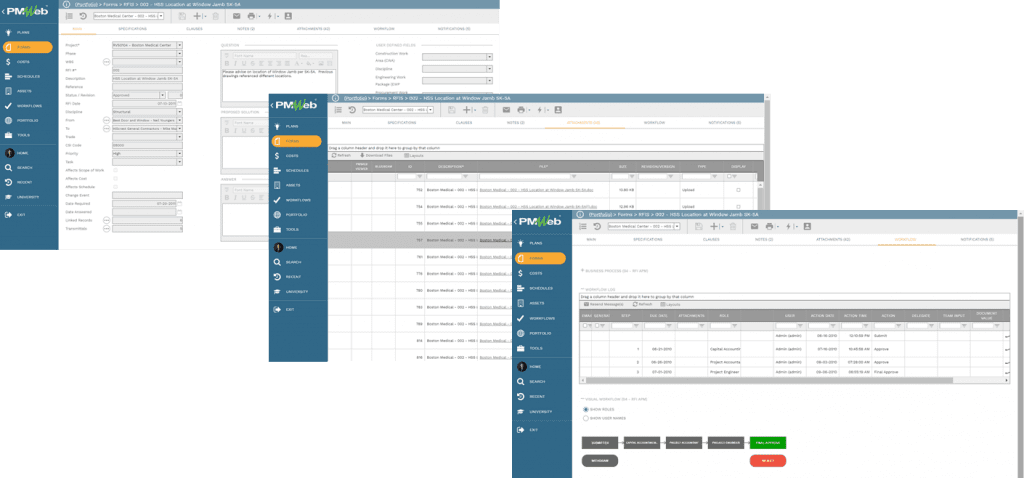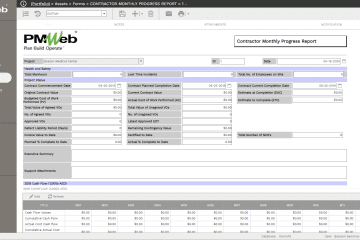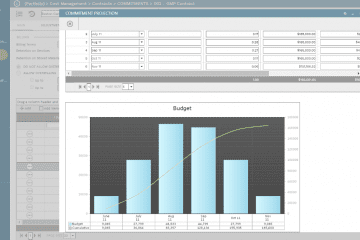Most capital project owners continue to adopt the concept of strong matrix organization when it comes to managing the delivery of capital construction projects. For those organizations, although project managers will have the ultimate responsibility for managing and coordinating projects’ disciplines, nevertheless, the functional managers also need to have department reporting to monitor and evaluate the performance of processes that their department team members are responsible for, also known as department reporting. Some of the functional units that are common to those entities include procurement, estimating and cost management, contract and commercial, quality, health and safety, planning, and risk management.
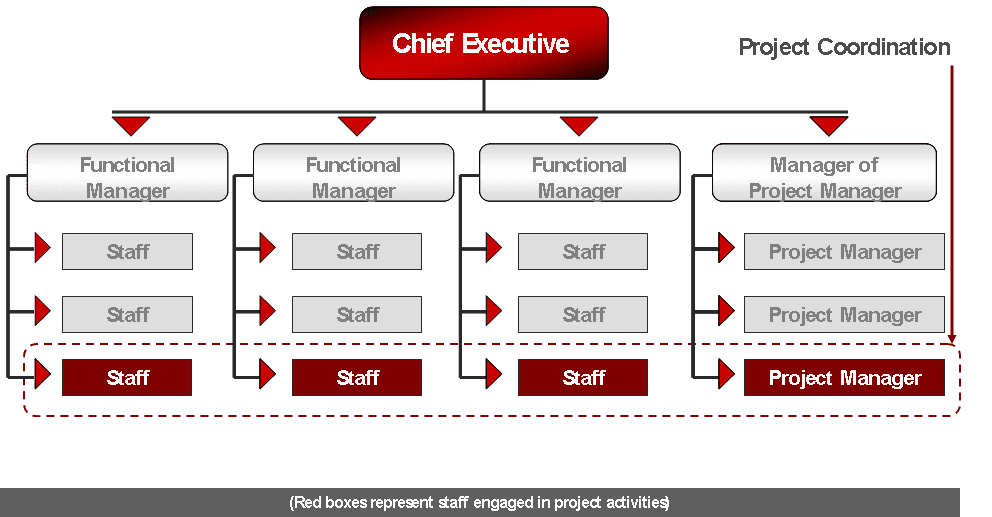
Using a Project Management Information System (PMIS) like PMWeb will enable those entities to implement all project management processes required for delivering capital construction projects and for which staff members from those functional departments will be responsible. Each functional unit needs to have a report that summarizes the performance of each project by displaying the status of its key performance indicators.
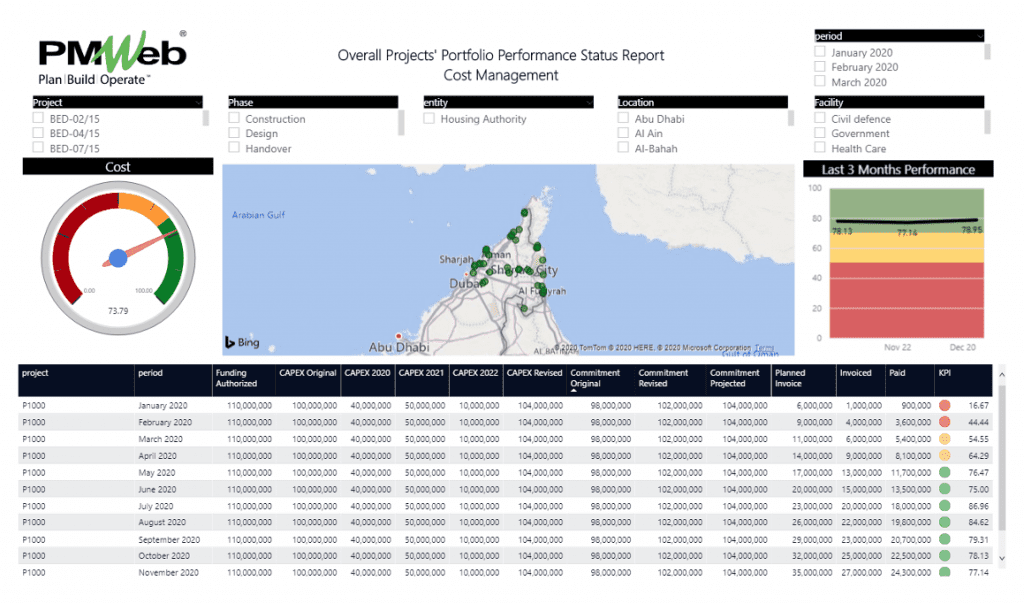
In addition, the Chief Executive Officer and other senior management would usually require having a report that summarizes the performance of all management functions across the entity to complete projects’ portfolio. For each management function, the report will display the gauge to summarize the overall performance of this across the complete projects’ portfolio. The report will also include filters to select projects by type, location, client, contractor among other parameters that could be of interest to those executives. When the executive clicks on any of those gauges, the relevant function department report displayed above will appear.
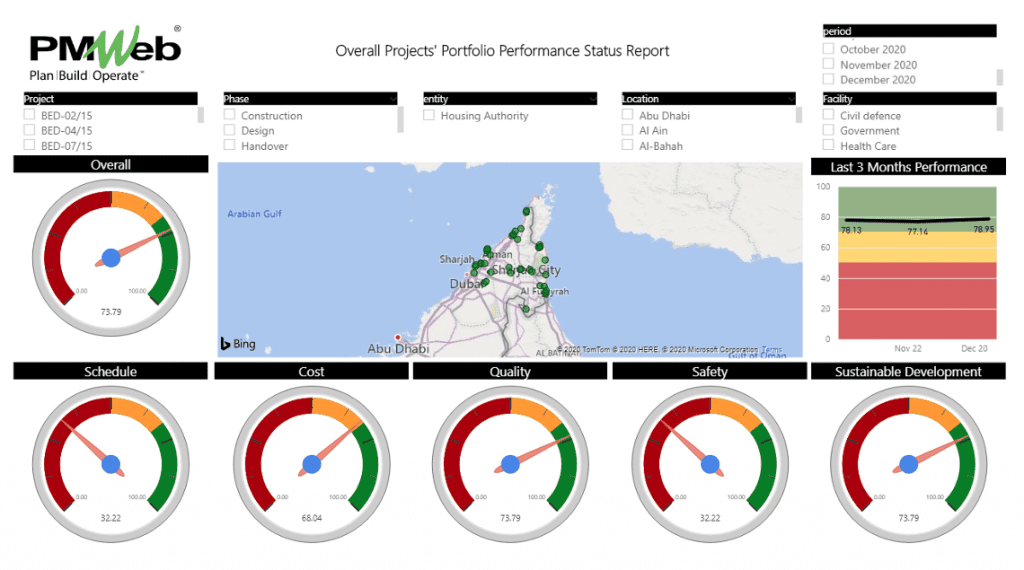
Should the functional department managers need to have more details on the different management processes that their staff are performing, a report that summarizes the performance of each one of those processes across the projects’ portfolio will become available. The report will include filters to limit the selection of displayed projects by any of the parameters required by each functional department.
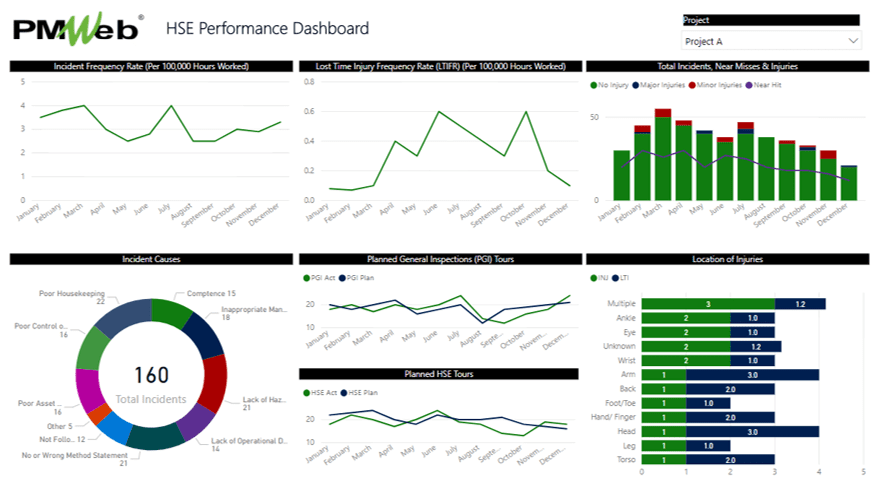
In addition, each functional department manager can have a report that will detail the performance of a specific project management process that the department’s staff are responsible for performing. For example, the HSE department manager can have a report that will analyze the information captured in the process of safety incidents. Similar to all other reports, the report will include filters to limit the selection of displayed projects by any of the parameters required by each functional department.
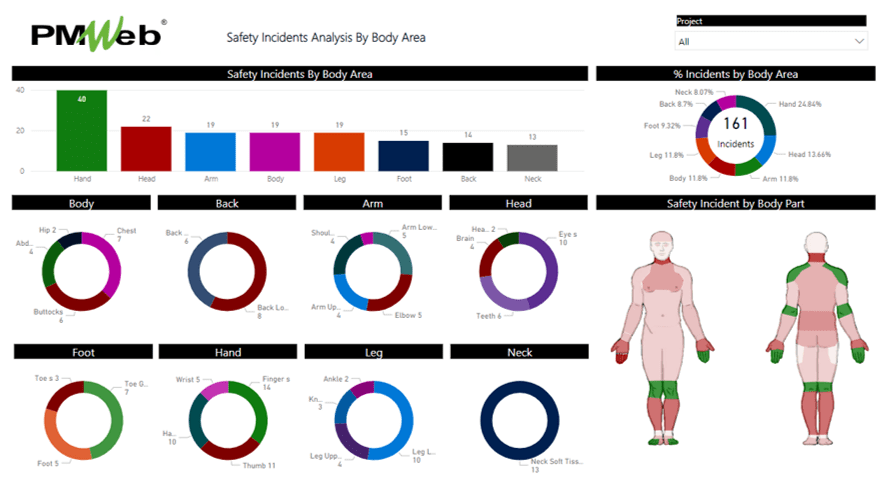
There is also the option to drill down to the details of transactions for each project management process performed by the department staff. For example, for the quality department, there might be a requirement to have a report of all work inspection requests (WIR) performed across the entity’s project’s portfolio. The report will include filters to limit the selection of displayed projects by any of the parameters required by each functional department.
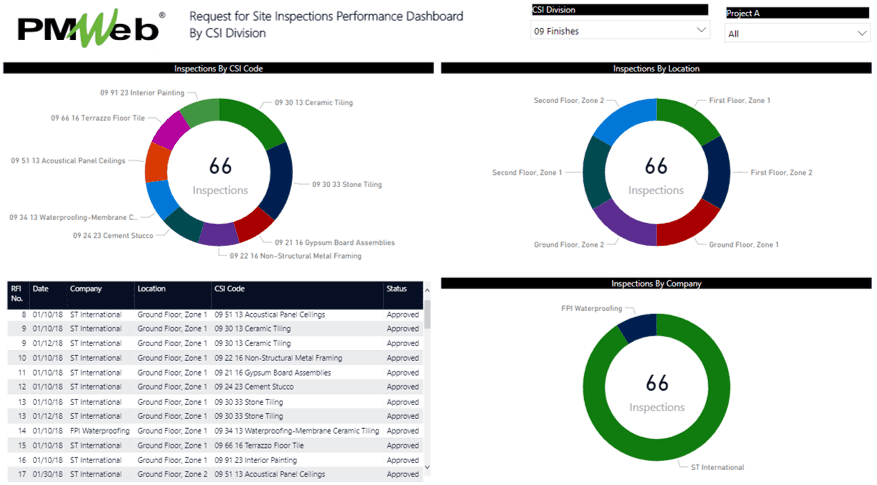
In case there is a need to better understand the particulars of a specific transaction for any of the project management processes performed by the department staff, the functional department manager can click on the desired transaction to display the details as captured in its process input form. The input forms for the project management processes can be either one of the many PMWeb ready to use forms or it could be one of the forms created using PMWeb custom form builder. Those input forms, and similar to all reports, can be in English or any other Latin or non-Latin language like the Arabic Language.
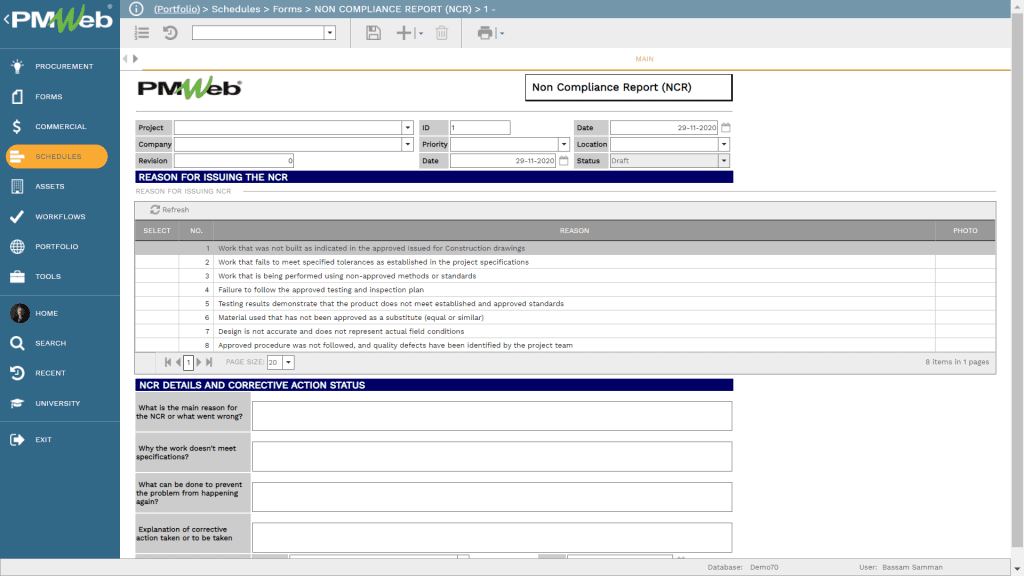
Most of the transactions for each project management process could have supportive documents such as drawings, pictures among others that were attached to the form as well as links to other related records and imported MS Outlook emails. The functional department can select and view those attachments as well as the linked records and imported MS Outlook emails. All supportive documents would usually be stored in the relevant folder or subfolder created in the PMWeb document management repository.
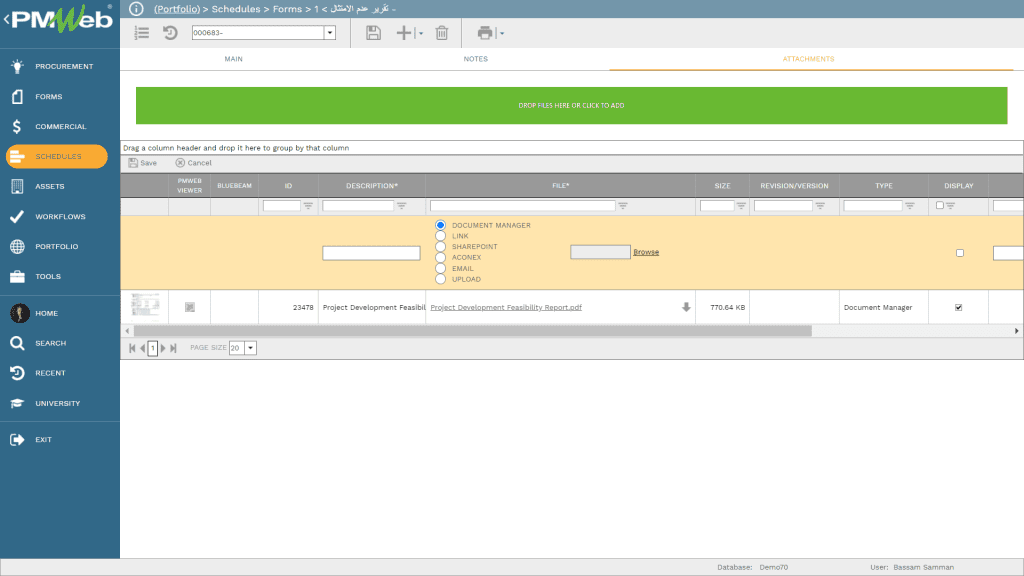
The functional department manager can also view the submit, review, and approval or rejection history of each specific transaction as captured in the workflow tasks assigned to the project management process. The functional department manager can view the details of each workflow task including the date and time of when it was performed, by who, comments made, status, any team input among others.
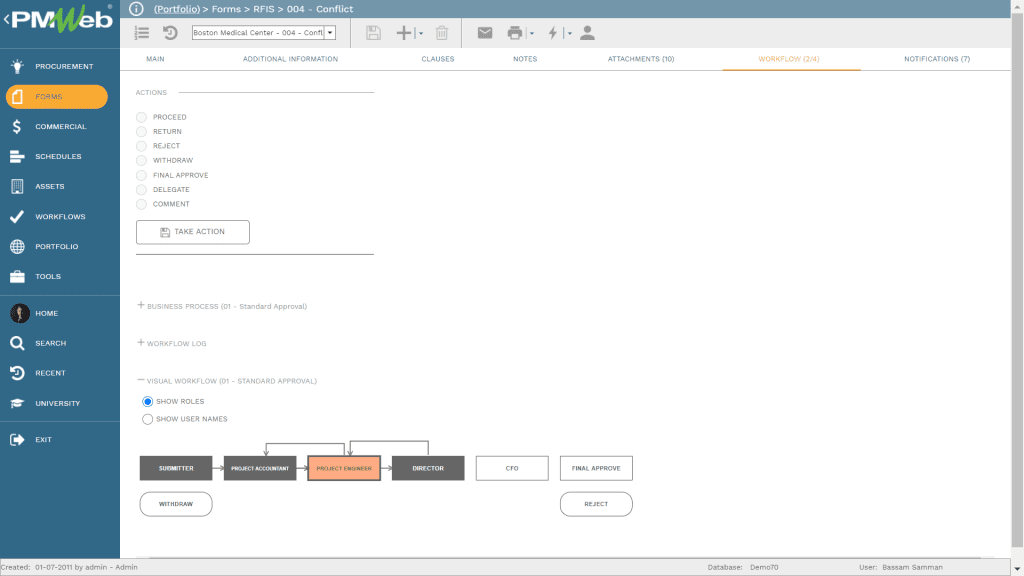
What is important to note that all reports and dashboards detailed above were based on the same projects data source consumed by all functional department managers, chief executive officer, other senior management, chief projects officer or projects director, project management office, program managers, project managers, and project team members. All of this data was captured and generated from the project management processes implemented in PMWeb to enforce the best practices of transparency, accountability, and real-time reporting. This will ensure that the reported data at each report or dashboard layer is trust-worthy, traceable, and auditable.