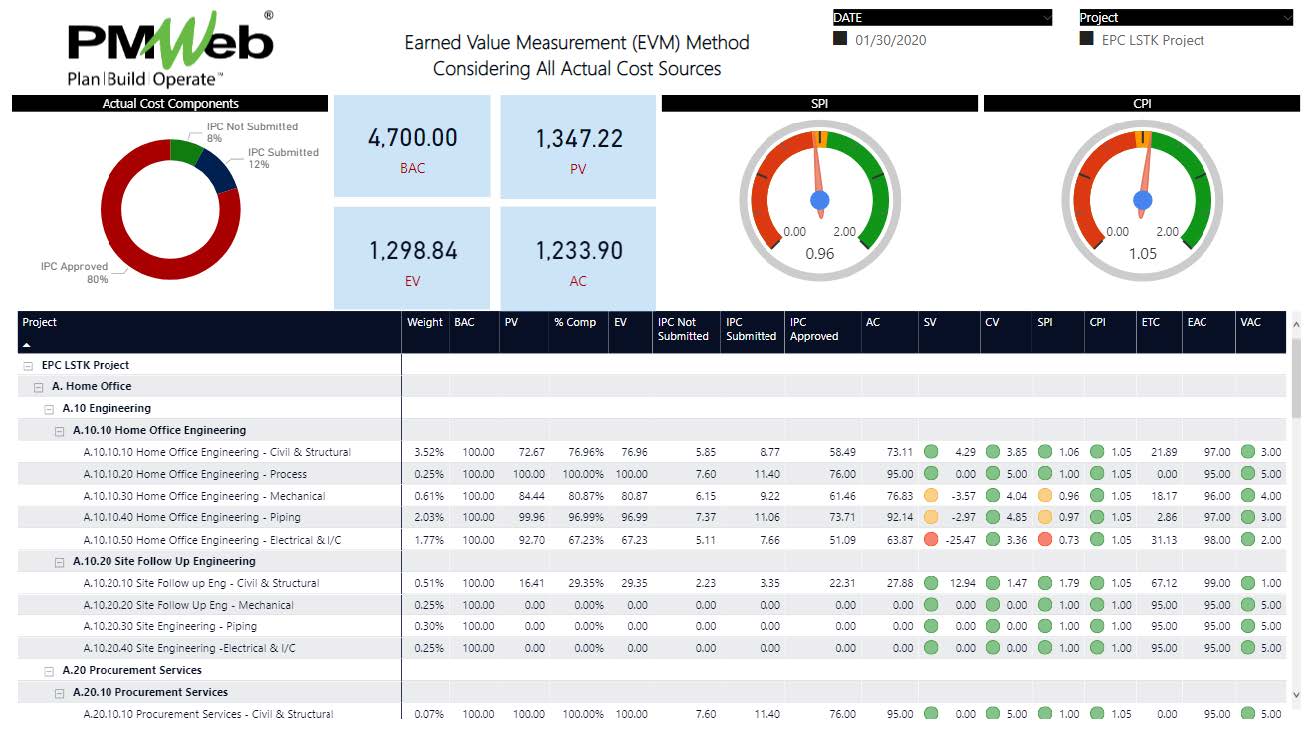For those involved in capital construction projects whether those projects were Engineering-Procurement-Construction (EPC), Design-Build (DB), Design-Bid-Build (DBB), Build-Operate-Transfer (BOT), Public-Private Partnership (PPP), or any other project delivery method, determining the Actual Cost (AC) value to be used in calculating the Earned Value Management (EVM) key performance indicators are always a great challenge.
Usually, in all these projects, the cost-loaded schedule will be the basis for calculating the Budget at Completion (BAC) being the approved project value, Planned Value (PV) being the planned spending calculated from the cost loaded schedule activities and Earned Value (EV) being the approved percent complete of each activity multiplied by the Budget At Completion (BAC) value of the relevant activity in the schedule. Nevertheless, if you consider Actual Cost (AC) as the approved value of the interim payment certificates (IPC) for work in place then you are wrong.
The reason that you are wrong is that you have failed to consider the values of interim payment certificates that are not yet approved, nor did you consider the actual work in a place that has yet to be invoiced. The issue is that if an ERP system was used to measure the Actual Cost (AC), then Actual Cost (AC) will only consider the approved value of the interim payment certificates (IPC). Some organizations try to address this issue by using “Accruals” to allow for the amounts of interim payment certificates that are not yet approved for the current financial period and then reverse those charges after closing the period. Now this represents additional work to rectify a problem, but it also fails to account for the other actual material delivered and work in a place that has not been invoiced yet. The chart below provides an explanation of the Actual Cost (AC) which was nicely presented in the PM Handbook for EPC by Frank-Peter Ritsche. The handbook explains why the Actual Cost (AC) used in the EVM method should be the sum of Material Delivered to Site and Work in Place that was completed but not yet invoiced, Material Delivered to Site and Work in Place completed and invoiced but not yet approved and Material Delivered to Site and Work in Place completed, invoiced and approved.
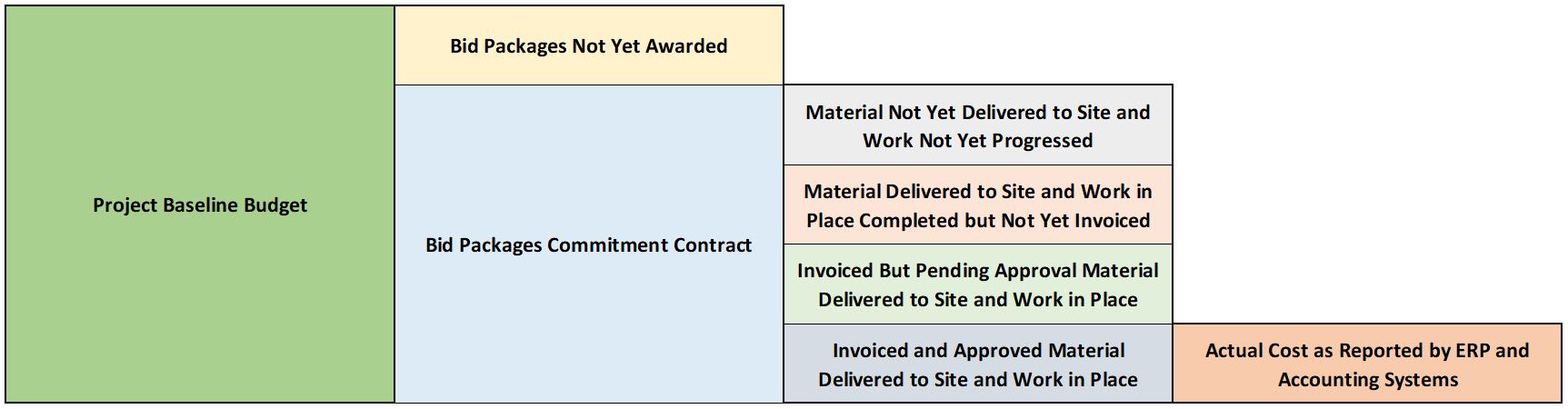
Using a Project Management Information System (PMIS) like PMWeb, this issue can be easily resolved. The default out-of-the-box modules for cost codes, budget, schedule, forecast commitments, progress invoices, and production modules will be used. The cost code module will be used to define the cost breakdown structure (CBS) levels for which the cost control will be applied. The budget module will be used to capture the project’s original budget value (BAC) and the planned budget spending projection (PV). The scheduling module will be used to import the baseline and updated schedule versions for which each budget line item will be associated with its relevant project schedule activity. The forecast module will be used to maintain the monthly earned value (EV) which will be automatically calculated by multiplying the BAC value for each CBS level with the Percent Complete (% Complete) of the project schedule activity associated with the CBS level. PMWeb forecast module will maintain the BAC, PV, and EV, Schedule Variance (SV), and Schedule Performance (SPI) values for each project period.
Of course, there is also the option to use the cost loaded schedule usually created in Primavera P6 to provide the Budget At Completion (BAC), Planned Value (PV), and Earned Value (EV) values for each activity as well as Cost Breakdown Structure (CBS) levels which aligns with PMWeb Cost Breakdown Structure (CBS) levels. The Earned Value Management (EVM) report will then use the BAC, PV, and EV values calculated from the Primavera P6 and the Actual Cost (AC) from PMWeb to calculate the EVM Key Performance Indicators.To be able to calculate the Actual Cost (AC), the organization needs to capture all awarded commitment contracts including subcontracts and purchase orders into PMWeb. Actually, nowadays most organizations implement the policy of “No-Contract No-Pay” for which progress invoices including one-off invoices can be only paid against awarded contracts. PMWeb commitment module will be used to capture the details of those contracts including all approved and pending change orders. All line items in each commitment contract will be assigned their relevant Cost Breakdown Structure (CBS) level.
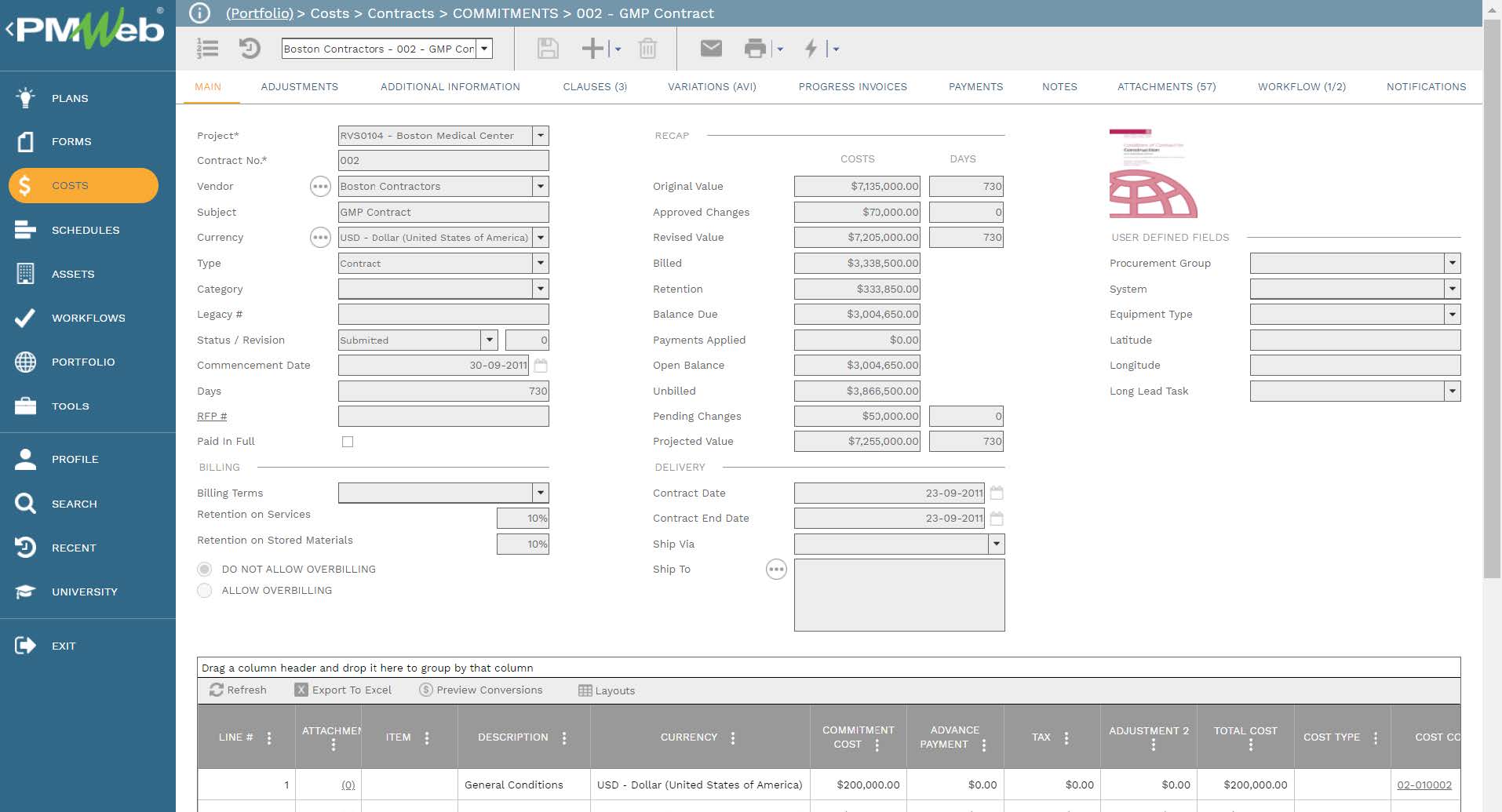
The commitment progress invoice module captures all submitted progress invoices whether those were approved or pending approval. This enables capturing the two Actual Cost (AC) categories of Material Delivered to Site and Work in Place completed and invoiced but not yet approved and Material Delivered to Site and Work in Place completed, invoiced, and approved. The status of a progress invoice changes from “Draft or Submitted” to “Approved” by using the workflow assigned to the progress invoice module.
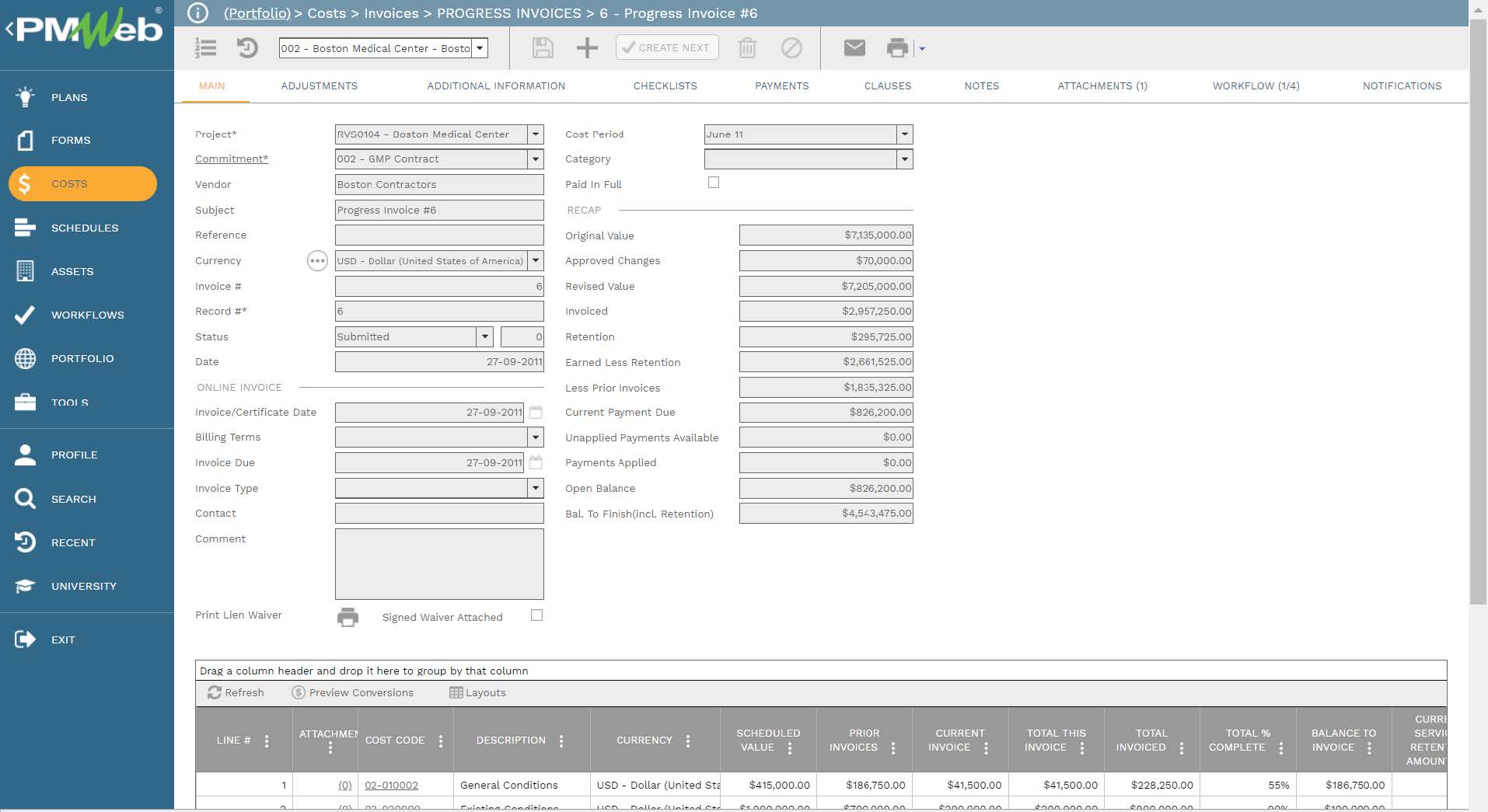
PMWeb production module captures the third source of actual cost which is for all Material Delivered to Site and Work in Place that, although have been completed and approved, have not yet been invoiced. The production module has an integration with the PMWeb progress invoice module to allow importing the approved actual Material Delivered to Site and Work in Place to the progress invoice module at the end of each progress period.
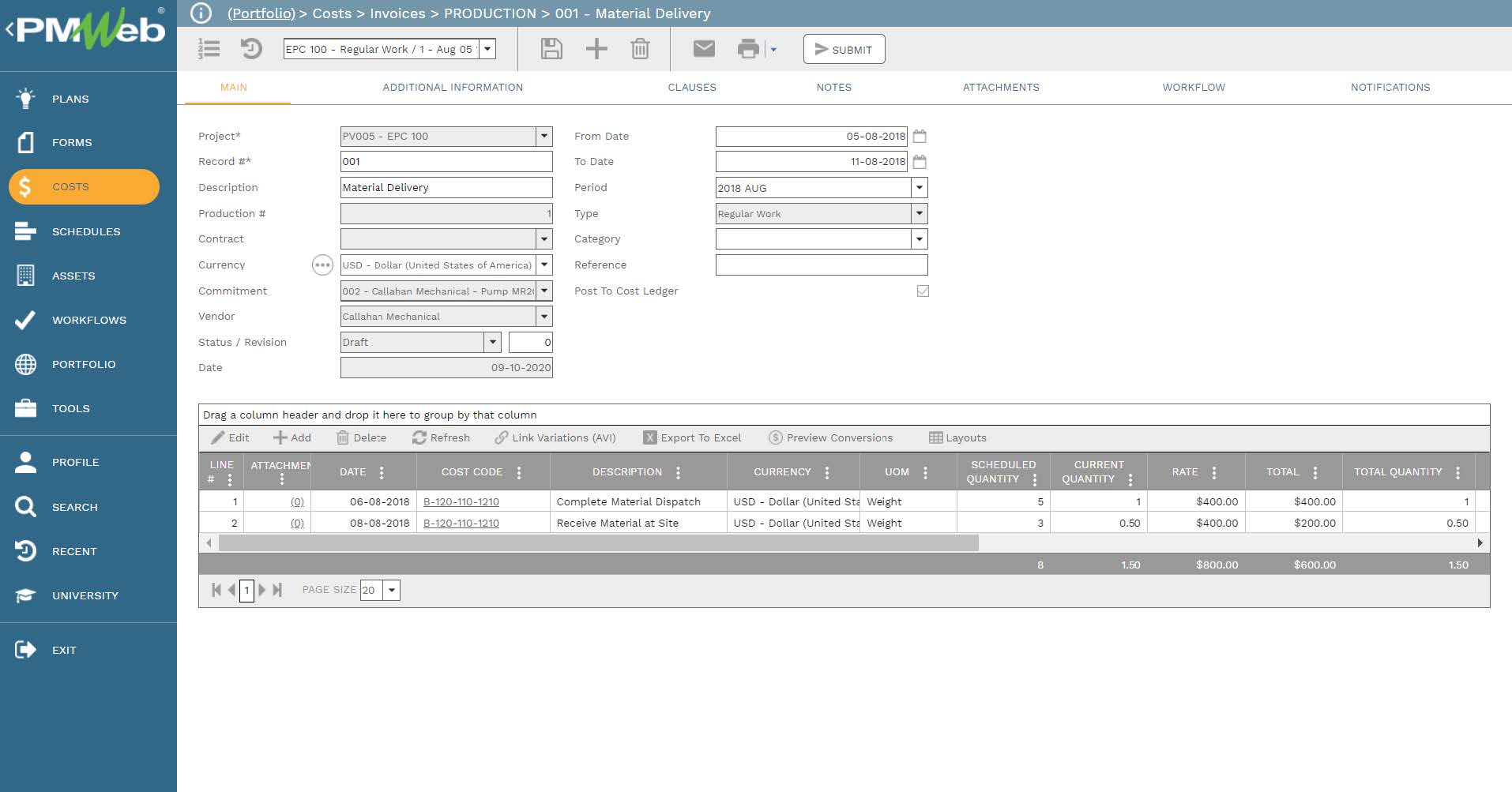
To provide complete transparency on all business processes required for the actual cost business processes managed in PMWeb, all supportive documents need to be attached to each record. Use the PMWeb attachment tab in those templates to attach all those supportive documents. It is also highly recommended to add comments to each attached document to provide a better understanding of the document’s purpose. The attachment tab also allows the user to link other records for business processes implemented in PMWeb as well as associate URL hyperlinks with websites or documents that are not stored in the PMWeb document management repository.
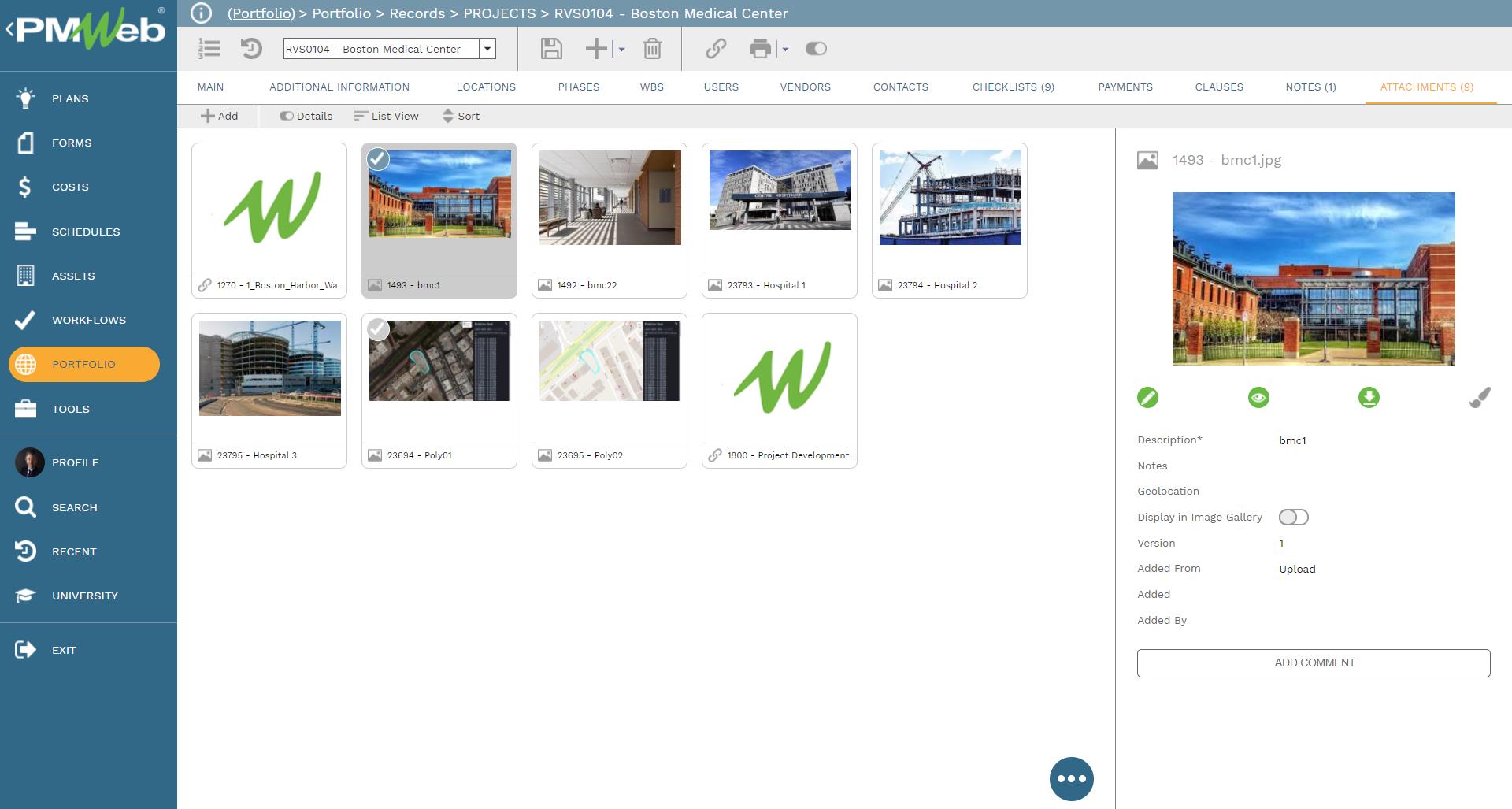
All those supportive documents need also to be uploaded into the PMWeb document management repository so they can be stored and used. Those documents could be uploaded into folders or subfolders so they are better organized and secured. PMWeb allows setting access rights to each folder to identify the users who have access rights to view documents stored in a folder. In addition, PMWeb allows setting notifications for individuals to receive emails when new documents are uploaded or existing documents were downloaded or deleted.
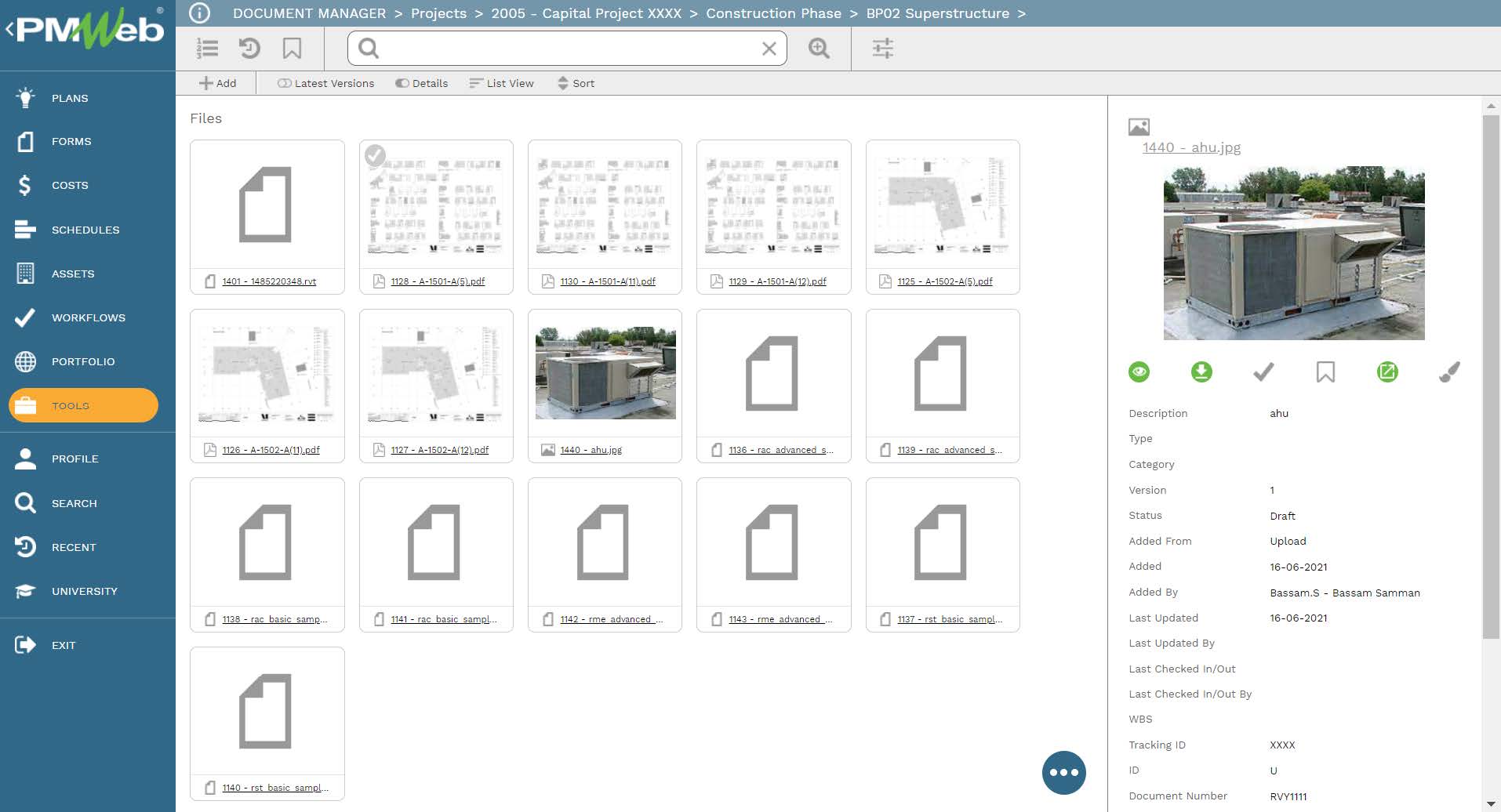
To enforce accountability for all business processes required for the Actual Cost, the PMWeb Workflow module creates a workflow to formalize the review and approval tasks of each business process. The workflow maps the sequence of the review and approval tasks along with the role or user assigned to the task, duration allotted for the tasks, rules for returning or resubmitting a document, and availability for each task. In addition, the workflow could be designed to include conditions to enforce the authority approval levels as defined in the Delegation of Authority (DoA) matrix. It should be noted that those involved in those workflows can include other members of the organization that are not part of the project management team.
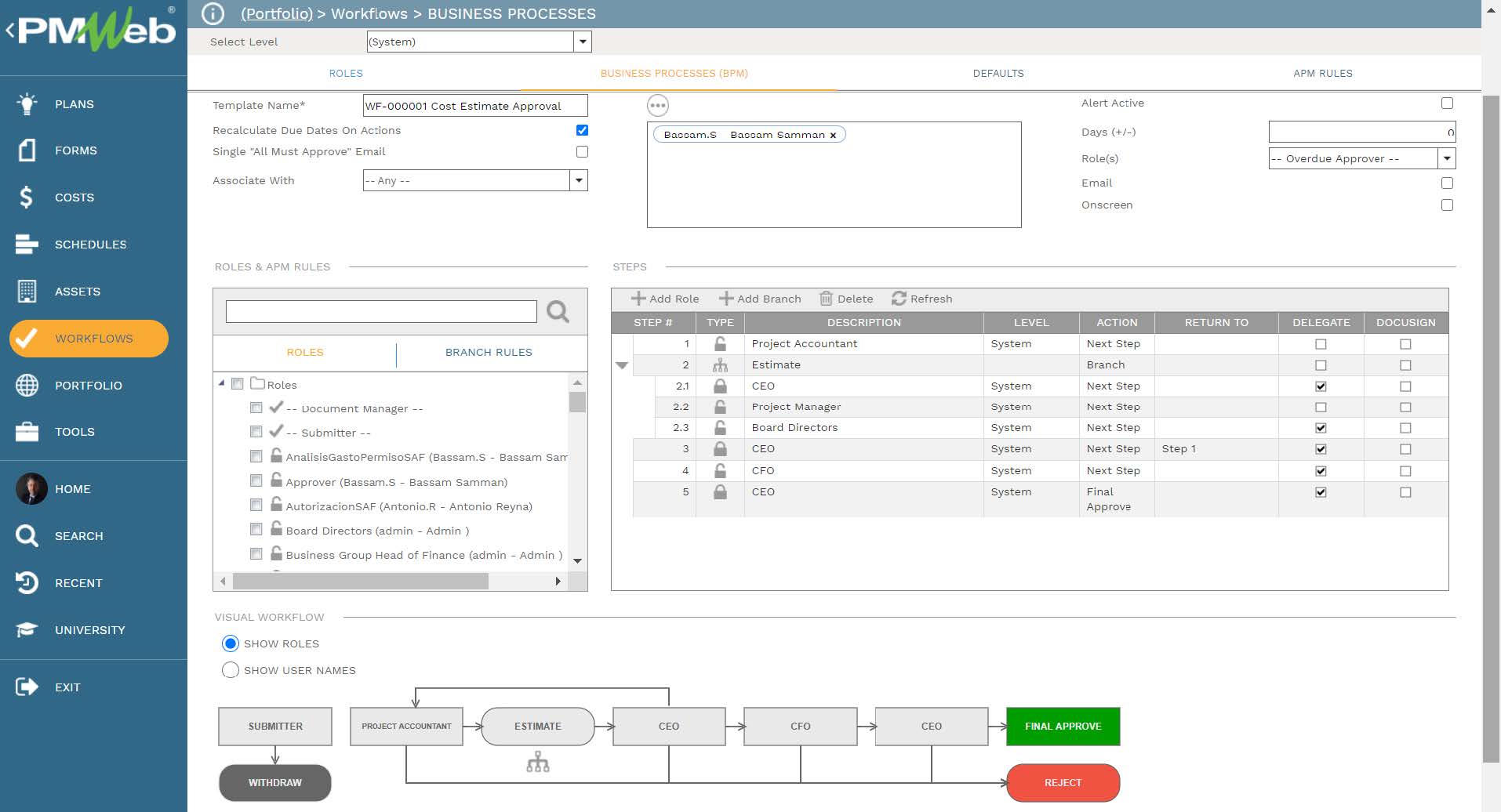
When a contractor’s performance evaluation is initiated, the workflow tab available on the evaluation template captures the planned review and approve workflow tasks for each transaction as well as the actual history of those review and approval tasks. PMWeb captures the actual action data and time, done by who, action taken, comments made, and whether team input was requested.
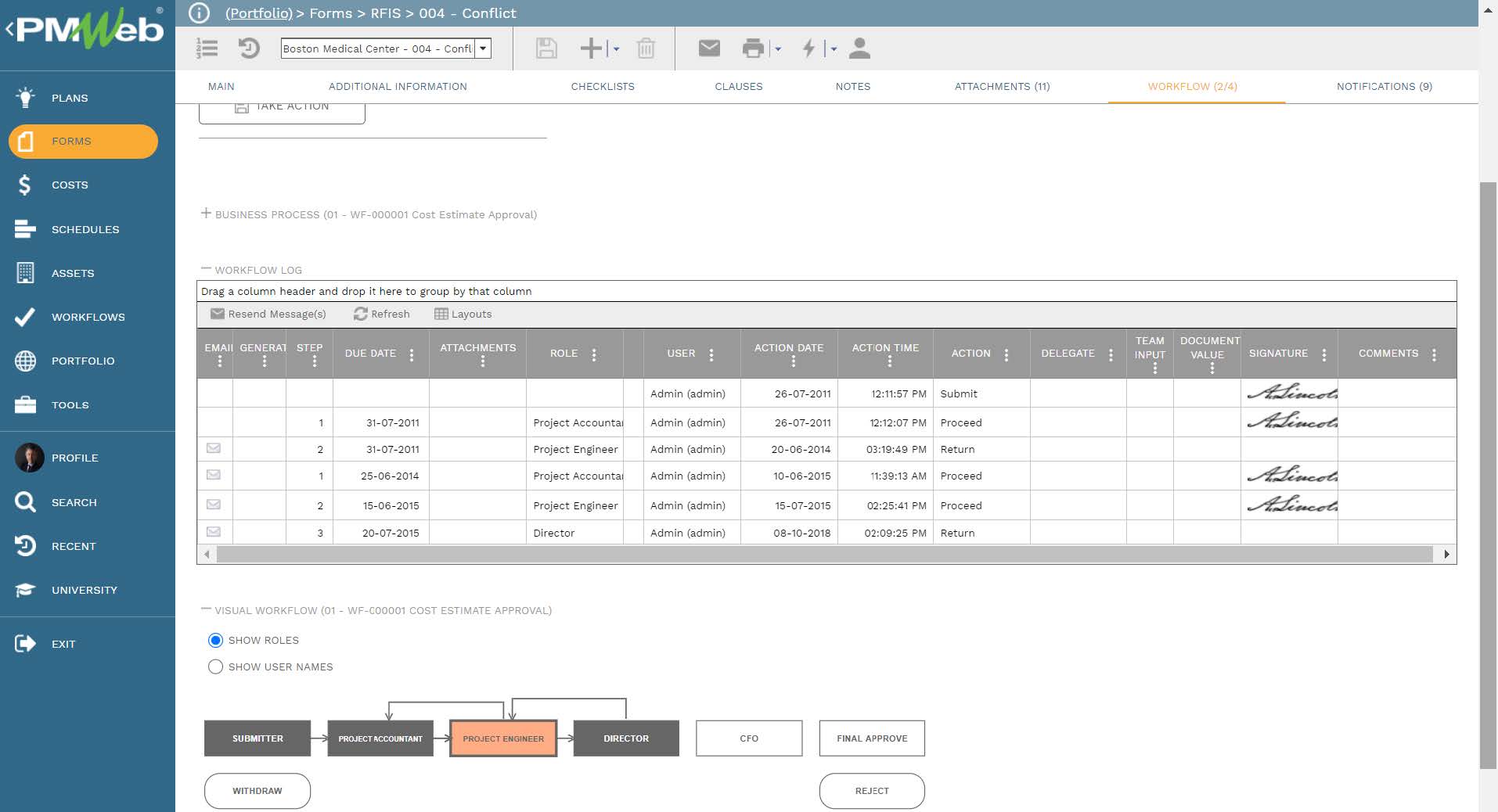
The data captured from the PMWeb budget, forecast, progress invoices, and production provides the needed information to calculate the Earned Value Management (EVM) measures. Of course, the PMWeb budget and forecast modules is not used in the Budget At Completion (BAC), Planned Value (PV) and Earned Value (EV) values will be extracted from the Primavera P6 schedule. The EVM measures are calculated at the cost breakdown structure (CBS) levels which are identical for both PMWeb and Primavera P6. This enables having the required EVM Key Performance Indicators.