The paper written by Bahaa Hussein and Osama Moselhi on “Performance Reporting Using Schedule Compression Index” has detailed a number of performance indicators that can provide a better insight on how a capital construction project is performing for the time or schedule management aspect. Those include the Schedule Performance Index (SPI) of the Earned Value Management (EVM) method, Baseline Execution Index (BEI), Current Execution Index (CEI), Total Float Consumption Index (TFCI), Critical Path Length Index (CPLI) as well as a newly introduced performance index known as Schedule Compression Index (SCI).
The SCI adds a new dimension to the schedule performance reporting that provides additional early warning information on the project’s schedule performance. This enables improved decision-making and enhancing the probability of project success. The SCI measures the ratio for the sum of remaining durations in the original plan for all tasks falling after the reporting data date to that from the current forecast schedule. It reveals the “execution pace” for a project. It also provides an early warning of increased risk to on-time completion due to the cumulative impact of delays.
To calculate those SPIs, there is a need to have access to the project’s baseline schedule and all subsequent updates. In addition, there is a need to access to the project’s baseline budget for which becomes the basis for calculating the earned value (EV) by multiplying the percent complete for each cost center level by the baseline Budget at Completion (BAC) value.
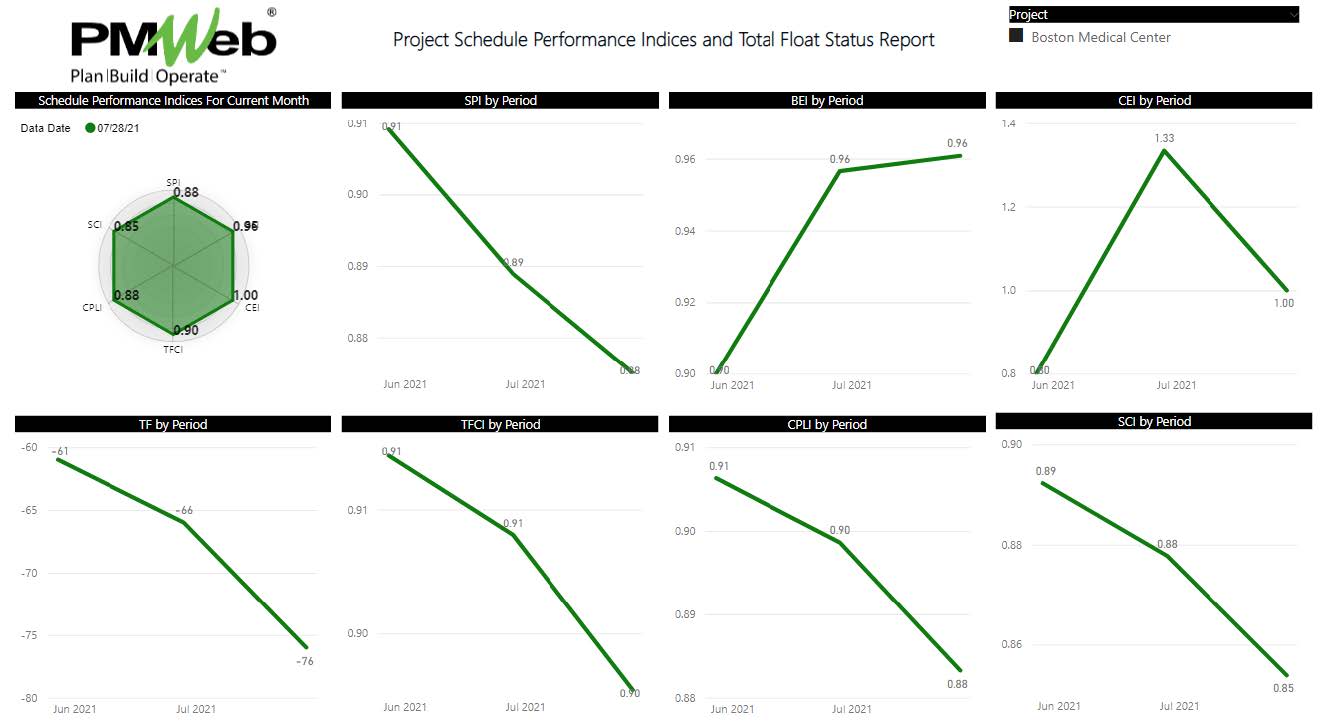
Using a PMIS to Calculate the Schedule Performance Index
For example, using a Project Management Information System like PMWeb allows calculating, monitoring and reporting on the different schedule performance indices. Use the PMWeb schedule module to import the project’s baseline schedule and all subsequent schedule updates. Those schedules are usually maintained by the contractor who might be either using Primavera P6 or MS Project.
For each project schedule activity, the PMWeb schedule import command allows importing the original, actual, and remaining duration, planned and current start and finish dates, percent complete, and total float values for each activity. Of course, this is in addition to the activity ID, description, WBS value, and WBS description. This granular data will become the basis for calculating the BEI, CEI, TFCI, CPLI, and Schedule Compression Index. In addition, the percent complete becomes the basis for calculating the EV needed for the Schedule Performance Index.
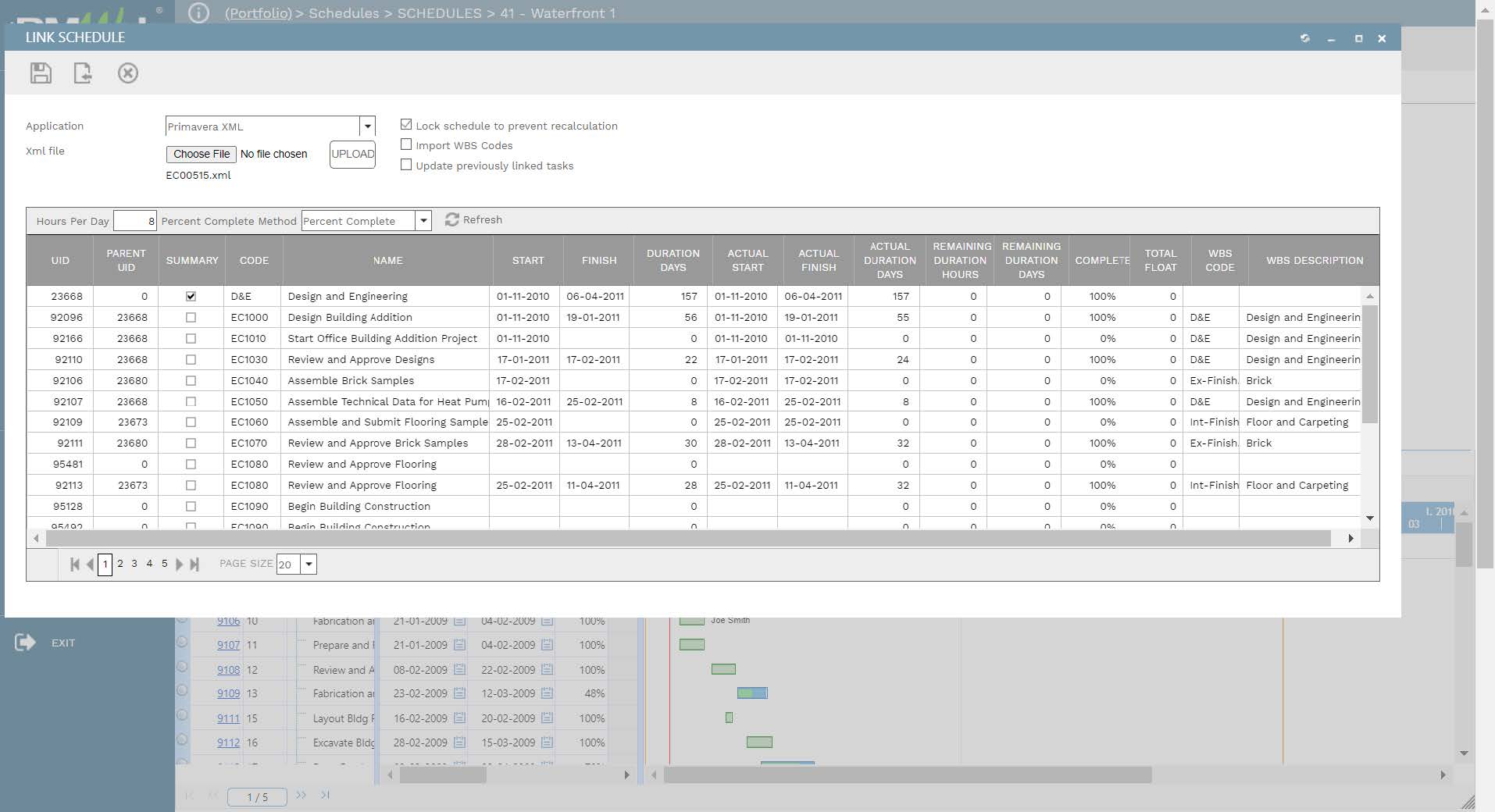
Capturing the Baseline Budget and Budget at Completion
Firstly, the PMWeb budget module captures the project’s baseline budget or BAC at the required cost breakdown structure (CBS) level. Consequently, each budget line item has links to its relevant project schedule activity. This provides two options for creating the budget spending projection also known as the Planned Value (PV). The first option is to have the budget spending projection created automatically by selecting the distribution curve of the budget spending for each cost center. Then use the start and finish dates of the project’s schedule linked task. The other option is to manually create the planned value curve. This enables modifying the budget projection values calculated by selecting the distribution curve the budget spending and the start and finish dates of each cost center. The available distribution curves are Linear, Front Loaded, Back Loaded, and Bell-shaped.
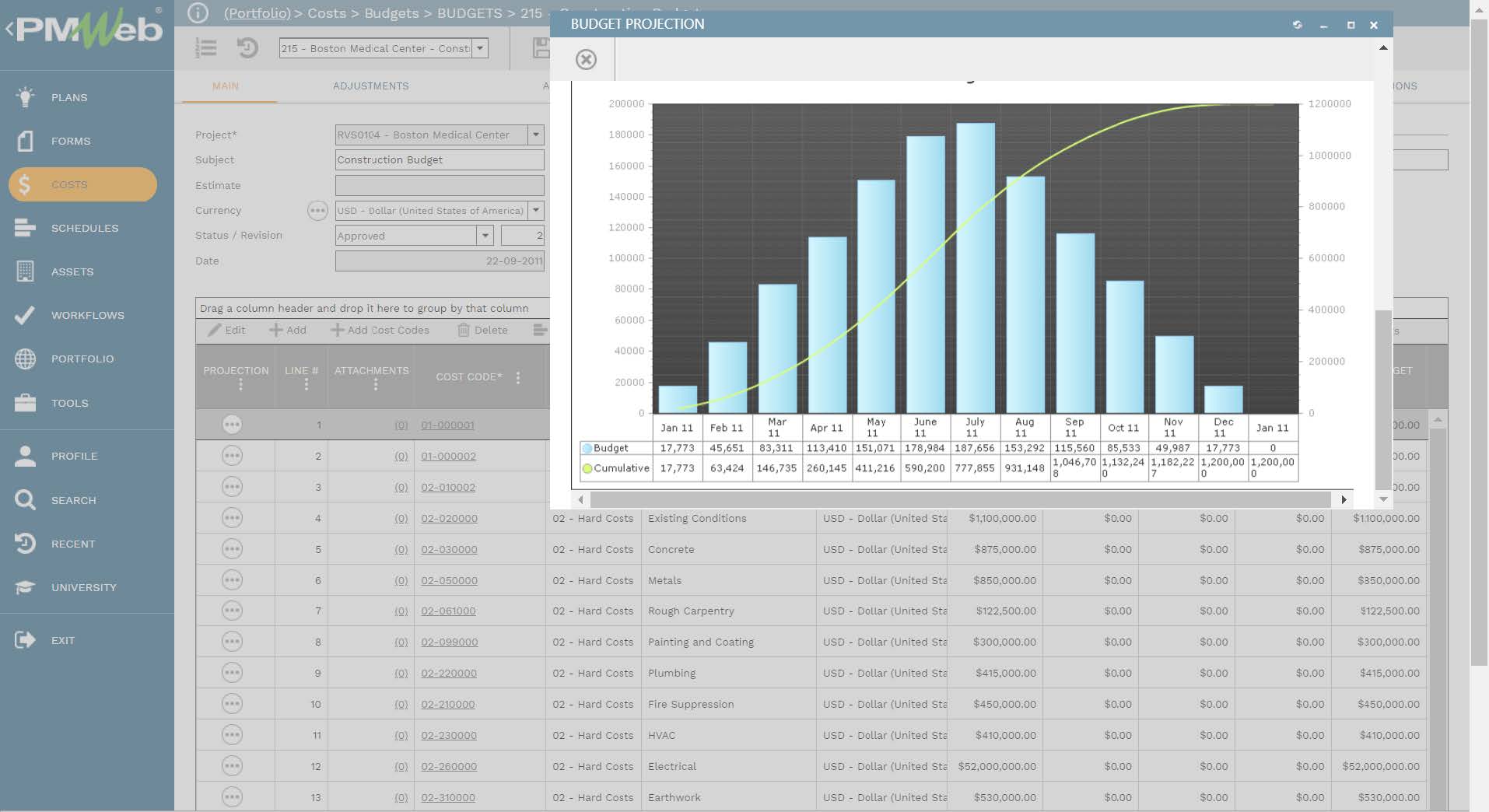
Capturing the Earned Value
Using the PMWeb forecast module, the percent complete value of the imported project schedule update calculates the EV measure. This compares the PV measure from the BAC, the two performance measures of Schedule Variance (SV) and SPI. The forecast analysis transaction is stored for each period.
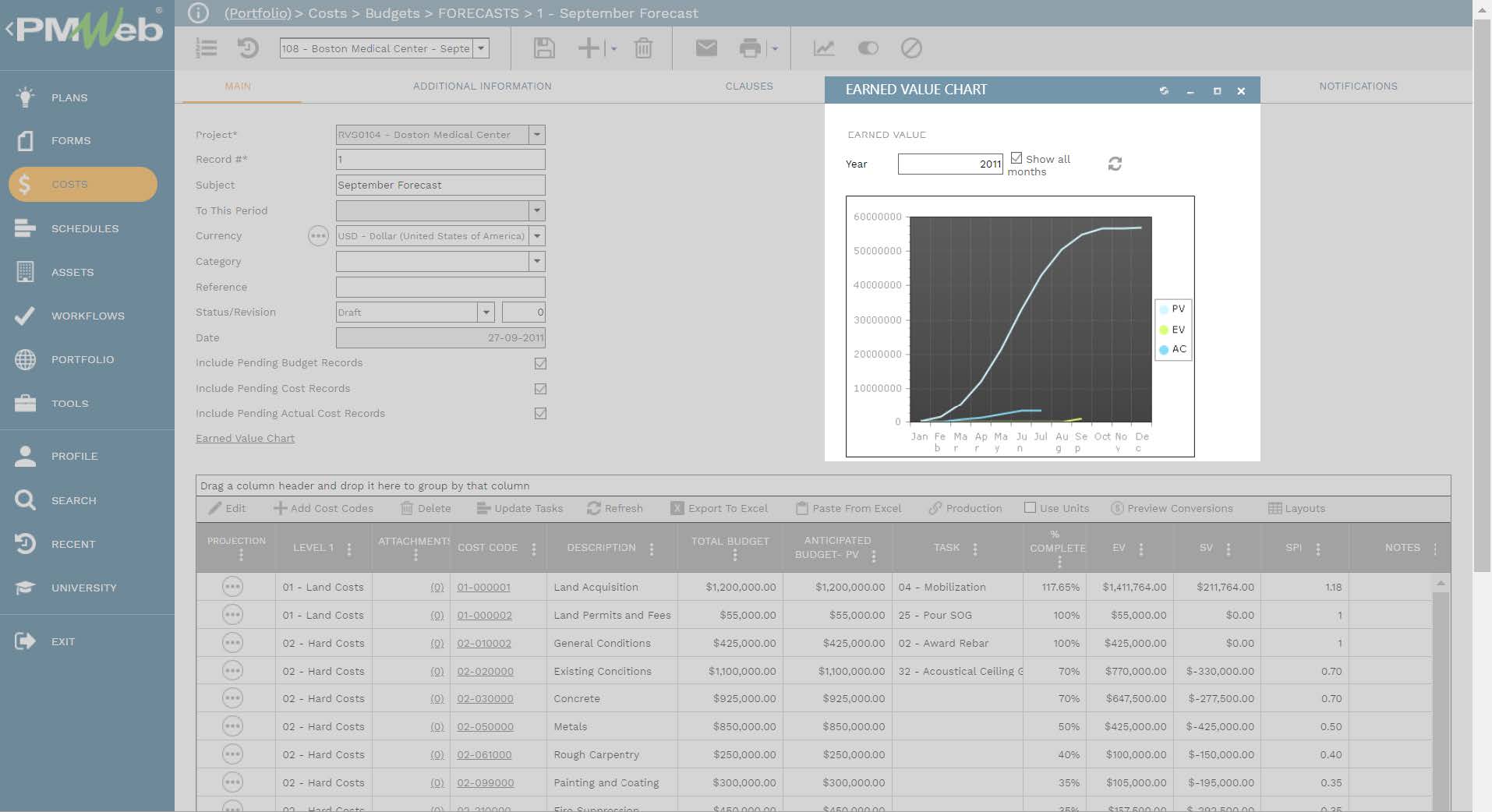
Document Management
Similar to all other business processes in PMWeb, supportive documents that are usually associated or required for each schedule update, budget, or forecast business process transaction can attach to their relevant template. PMWeb highly recommends adding details to each document to better explain to the reader what is they are viewing. In addition, links to other relevant records of other business processes managed in PMWeb can also link to the reported progress.
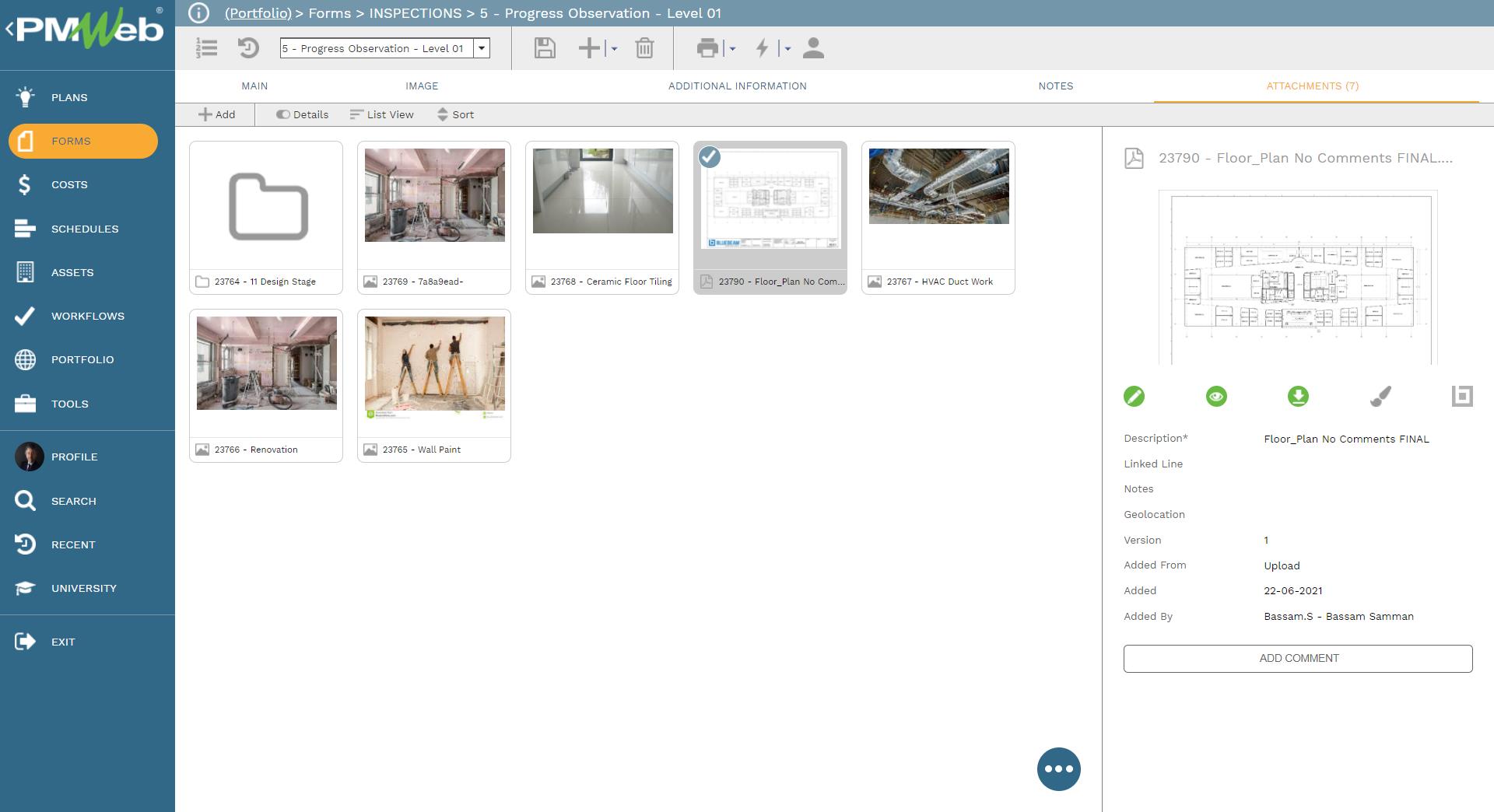
It is highly recommended that all those supportive documents, regardless of their type or source, get uploaded and stored on the PMWeb document management repository. Consequently, PMWeb allows creating folders and subfolders to match the physical filing structure used to store hard copies of those documents.
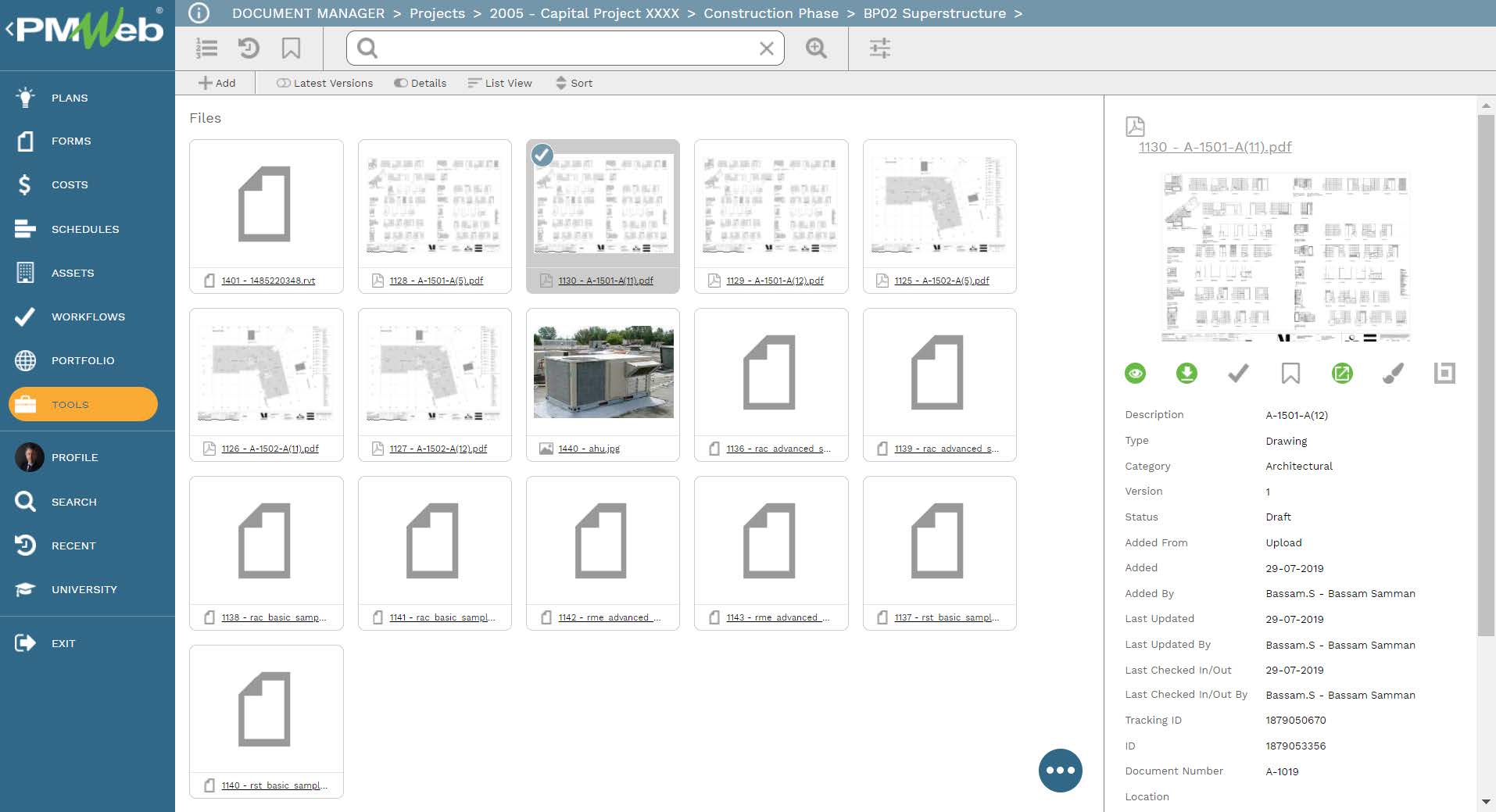
To ensure capturing the submit, review and approve dates of each schedule update or budget business process transaction submission, assign a workflow to each business process. The assigned workflow maps the submit, review, and approve tasks, roles or roles assigned to each task, task duration, task type, and actions available for the task. In addition, the workflow can include conditions to enforce the approval authority levels as defined in the Delegation of Authority matrix.
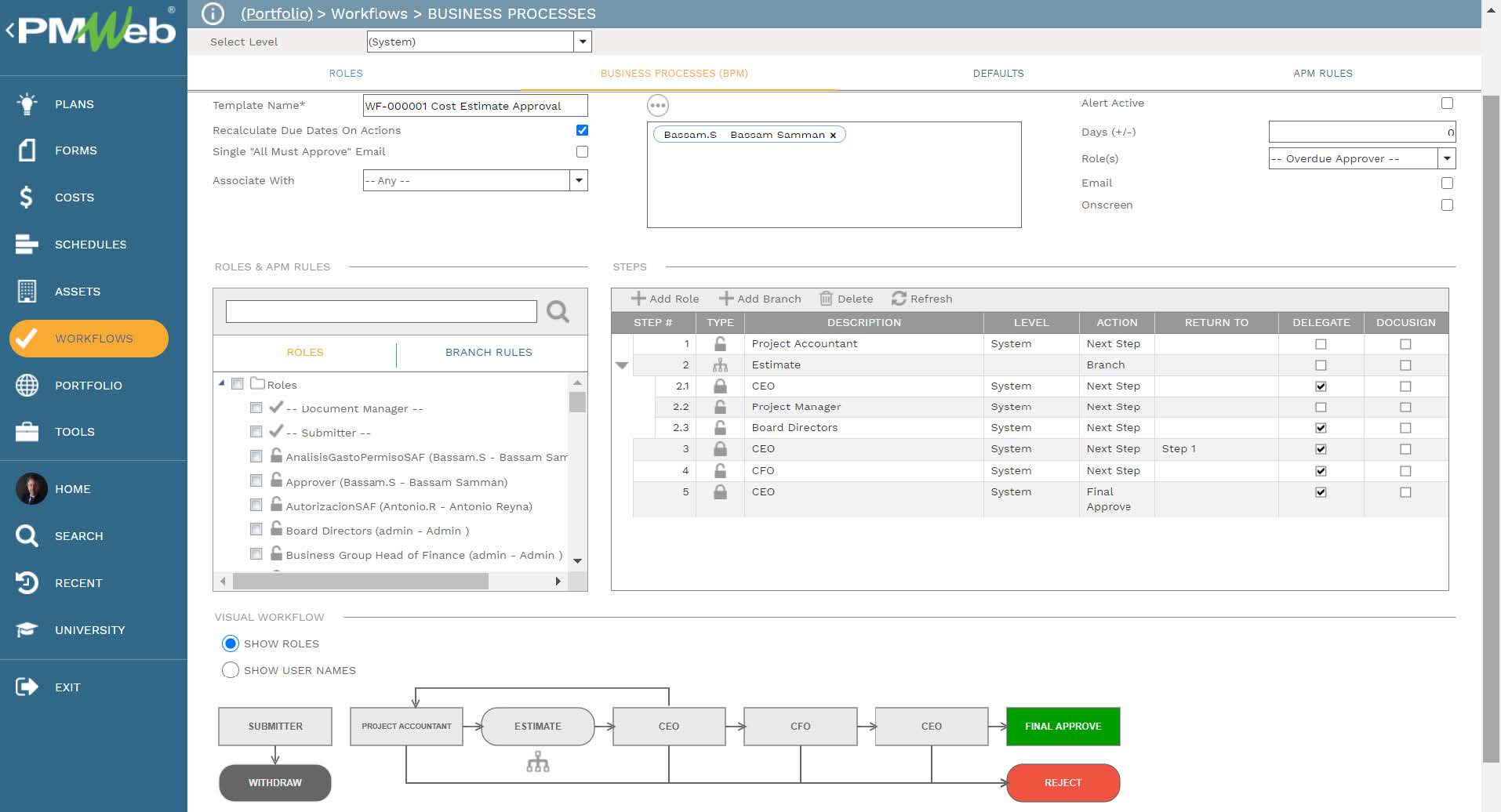
When initiating a scheduled update or budget business process transaction, the workflow tab available on the relevant template captures the planned review. It then captures the approval of workflow tasks for each transaction with the actual history of those tasks. Therefore the captured workflow data includes the actual action data and time, done by who, action taken, comments made, and requested team input.




