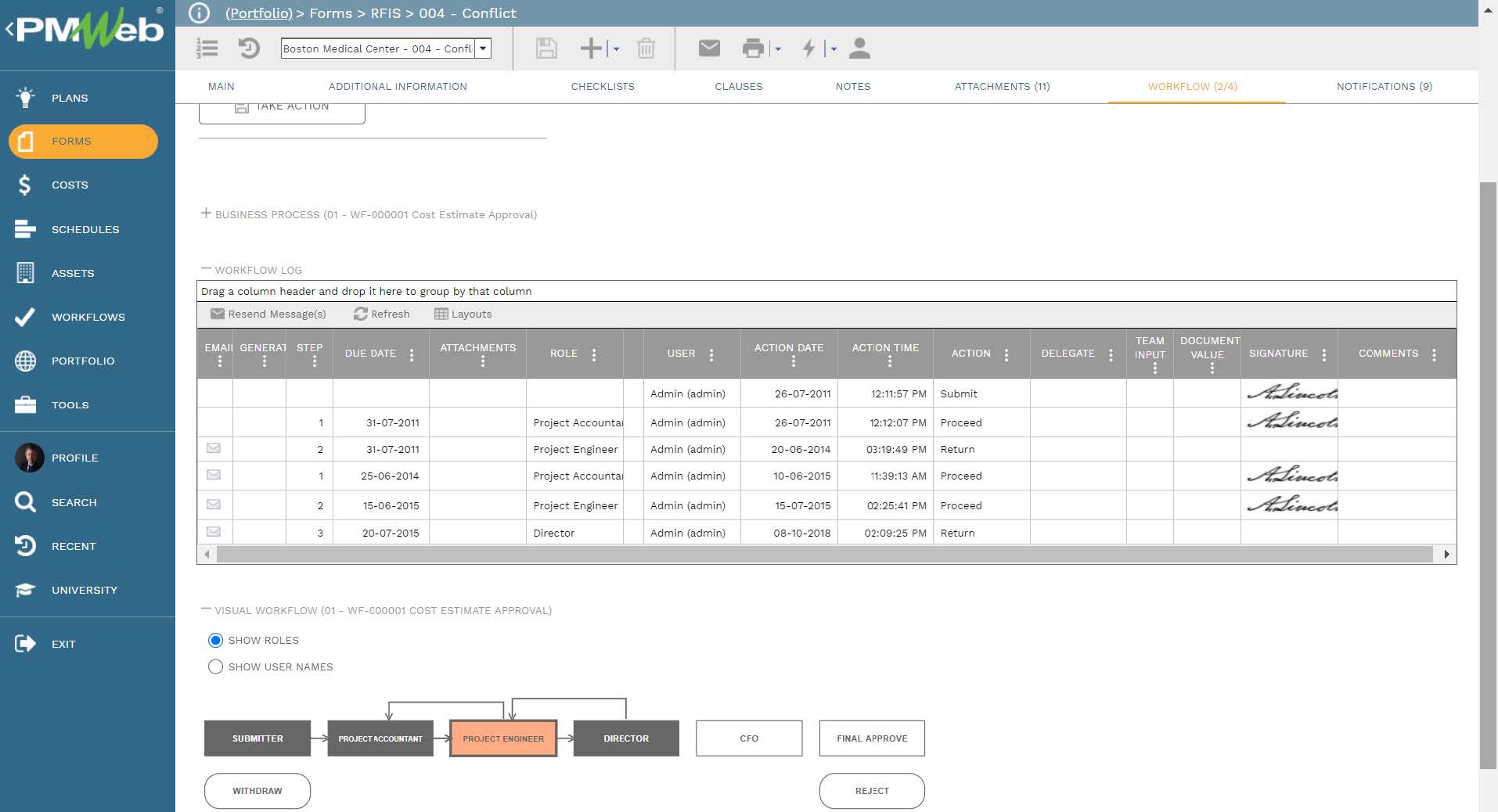There are five steps that need to be followed by contractors to submit variation-related claims. Those variation-related claim steps are awareness of entitlement to claim, notice to engineer within 28 days, having a fully detailed claim within 42 days, the engineer’s response, and the agreement or determination of the claim.
Each contractor needs to comply with those dates either as specified in the contract or mutually agreed on. The same applies to the engineer when it comes to submitting the response and reaching an agreement or determination of the submitted claim. Therefore, it is highly recommended for contractors to implement a business process to manage the five steps of the variation-related claims. A transaction is initiated whenever the contractor becomes aware of his entitlement to a claim. The business process identifies all possible events or actions under each step and identify the communications and documents associated with each action or event.The data captured in this business process enables contractors to have a report that consolidates the status of all variation-related claims across their complete projects’ portfolio. The report compares the planned and actual dates for those steps and the variances between those dates. This provides contractors with a real-time single version of the truth status report of all variation-related steps on all projects being executed by those contractors.
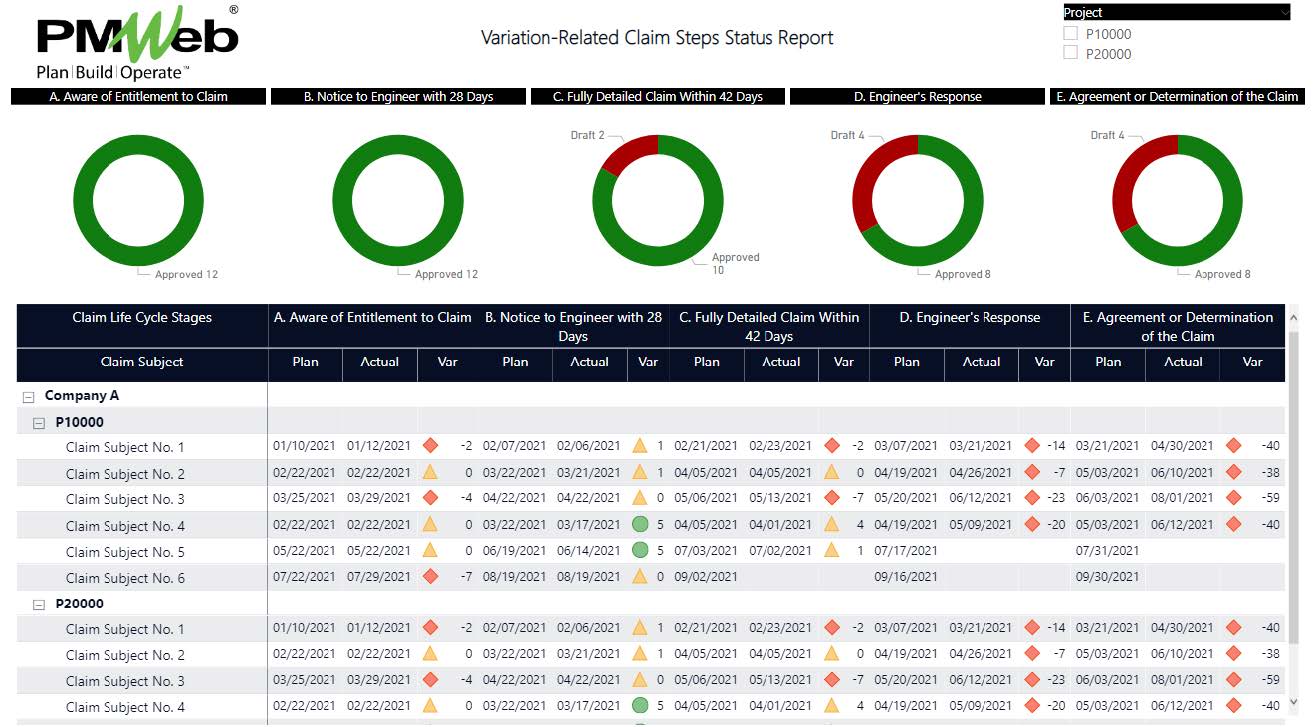
Monitor the Variation-Related Claim Steps
Using a Project Management Information System (PMIS) like PMWeb, the business process to monitor Variation-Related Claim Steps can be created. PMWeb visual custom form builder helps to create a template that has three main sections. The first is the form header to capture details of the project, record date, claim subject, and workflow status. The second section captures the planned and actual dates for the five steps of aware of entitlement to claim, notice to engineer within 28 days, fully detailed claim within 42 days, engineer’s response and agreement or determination of the claim.
The third section captures the details of predefined possible actions or events associated with each step. For the action that is relevant to each step, the PMWeb user has three fields to complete. The first is to provide an explanation of what has really occurred, the second is a confirmation that this was the action or event that took place while the third confirms that relevant records and documents were attached or linked if there were records created in PMWeb.Access to the data fields of the Variation-Related Claim Steps template can be assigned to different project team members to complete. This aligns with the sequence of the workflow tasks that are assigned to this business process.
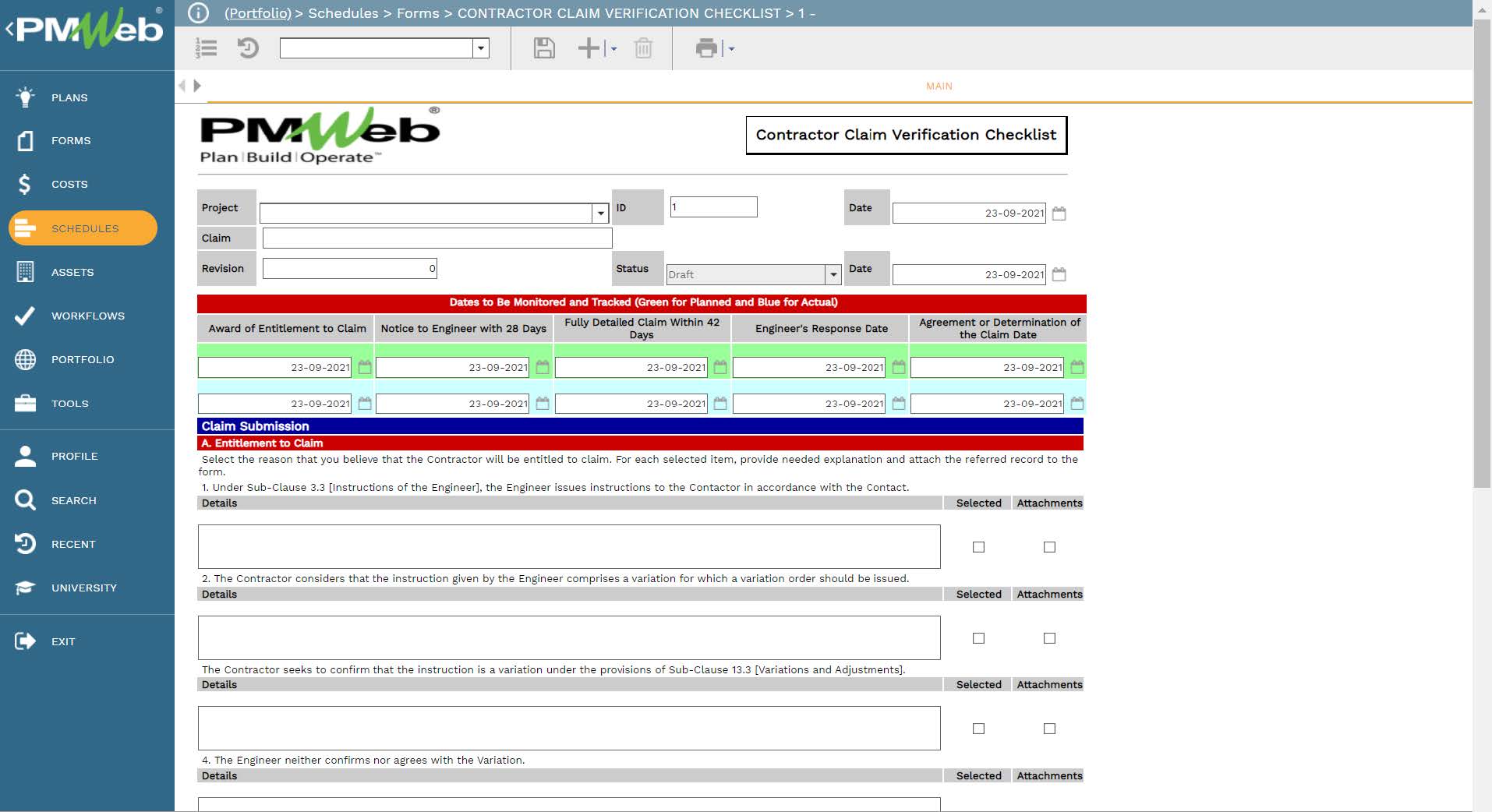
Similar to all other business processes managed in PMWeb, supportive documents that are usually associated or required for each Variation-Related Claim Steps business process transaction can be attached to the template. It is highly recommended to add details to each attached document to better explain to the reader what is being attached and viewed. In addition, links to other relevant records of other business processes managed in PMWeb can be also linked to the reported progress.
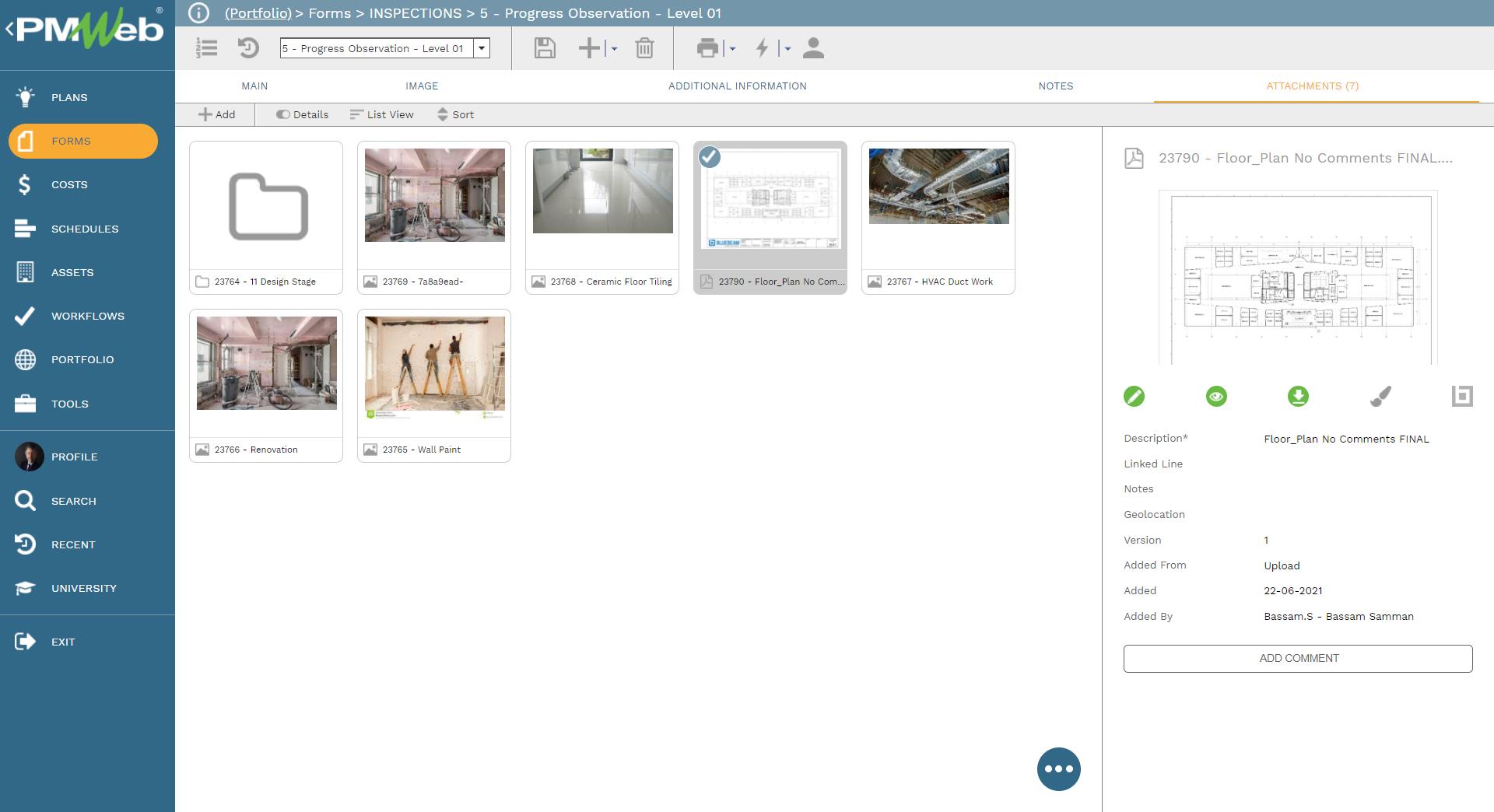
It is highly recommended that all those supportive documents, regardless of their type or source, get uploaded and stored on the PMWeb document management repository. PMWeb allows creating folders and subfolders to match the physical filing structure used to store hard copies of those documents.
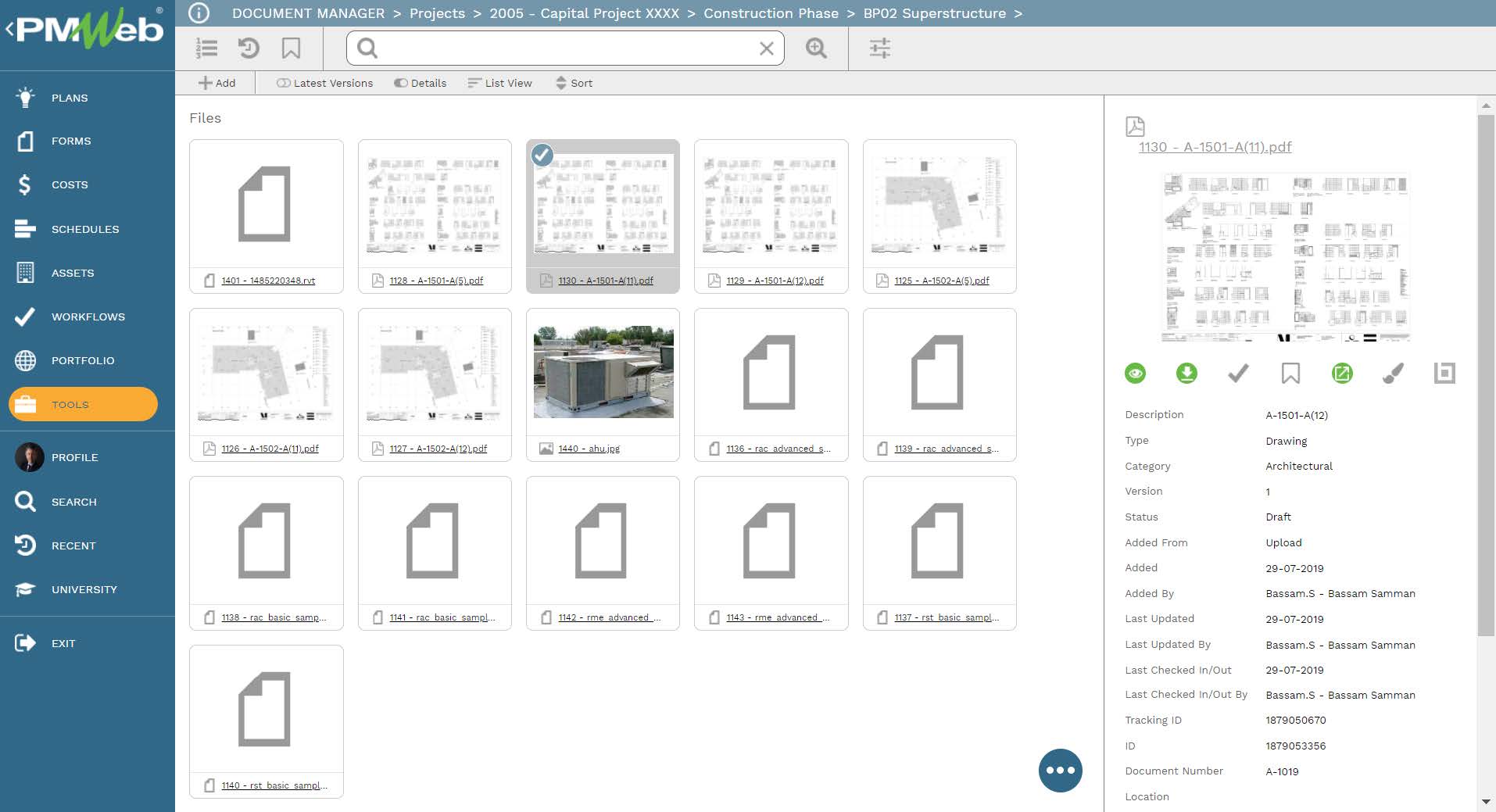
To ensure that the submit, review, and approve dates of each Variation-Related Claim Steps business process transaction submission are captured, assign a workflow to each business process. The assigned workflow maps the submit, review and approve tasks, roles or roles assigned to each task, task duration, task type, and actions available for the task. In addition, the workflow could be designed to include conditions to enforce the approval authority levels as defined in the Delegation of Authority (DoA) matrix.
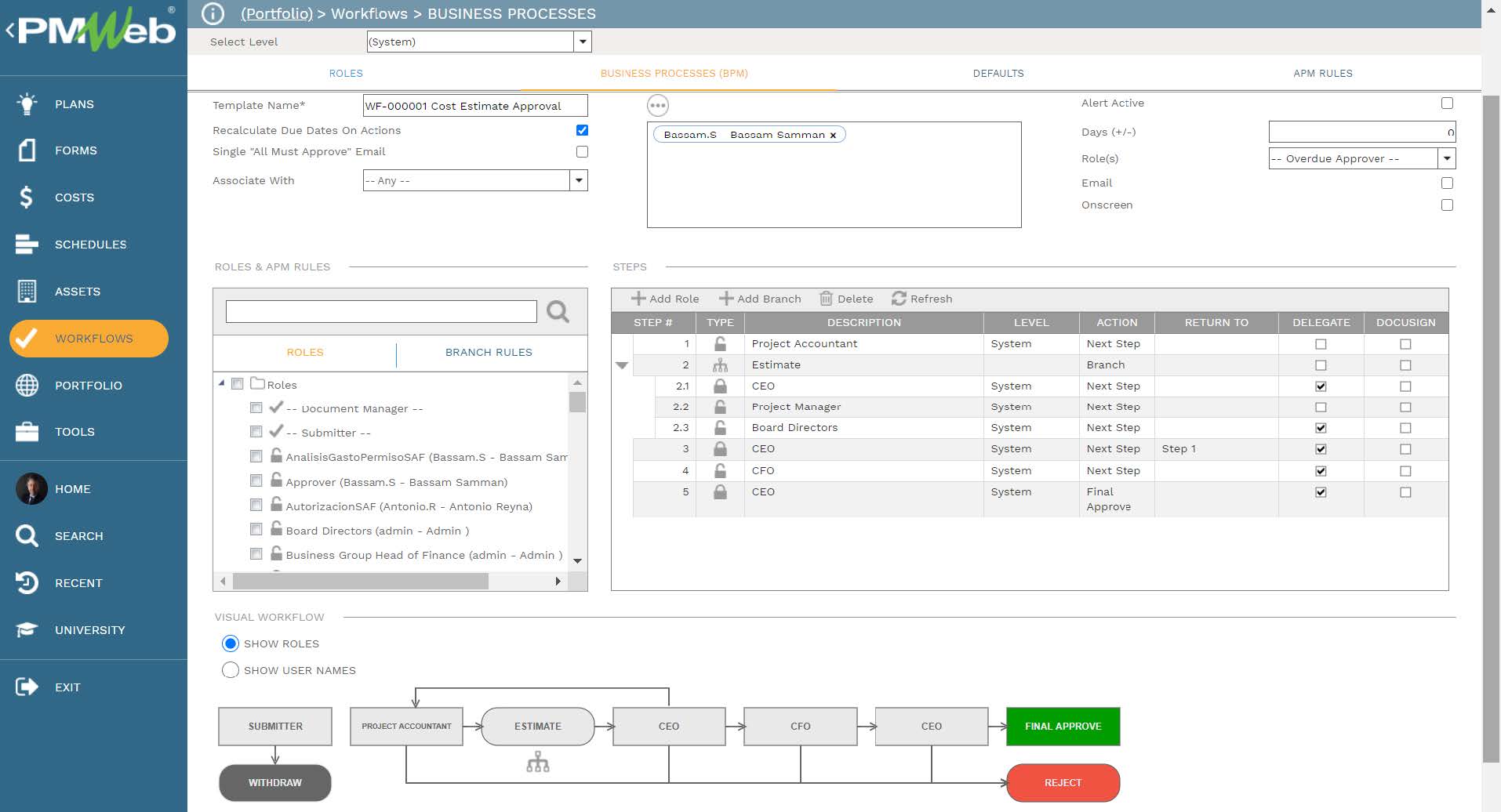
When a Variation-Related Claim Steps business process transaction is initiated, the workflow tab available on the relevant template captures the planned review and approve workflow tasks for each transaction as well as the actual history of those review and approval tasks. The captured workflow data includes the actual action data and time, done by who, action taken, comments made, and whether team input was requested.