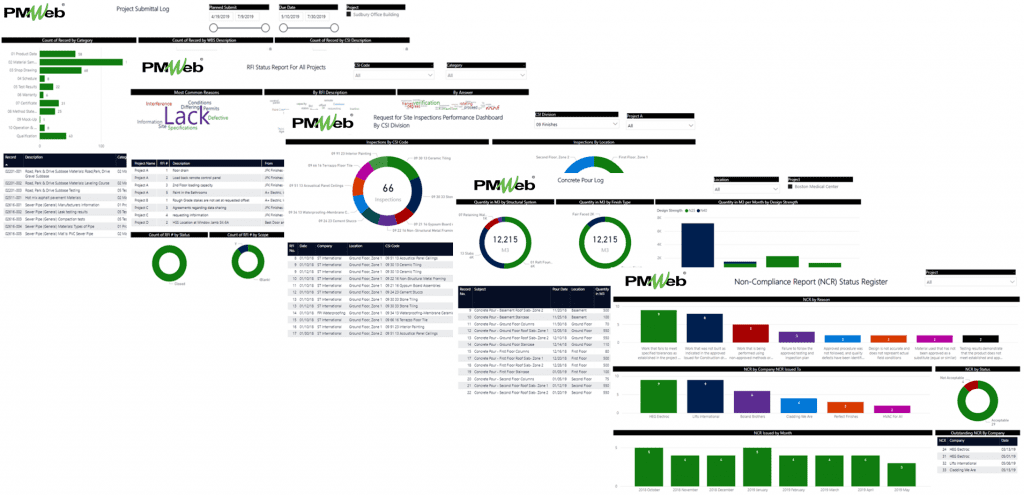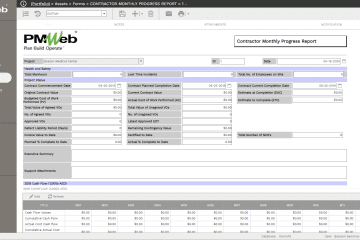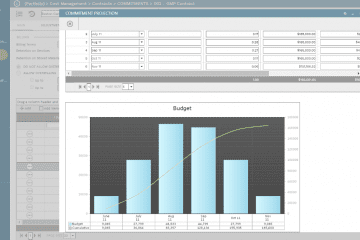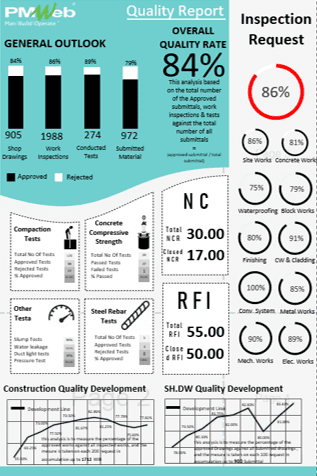
One of the key objectives for delivering capital construction projects in addition to completing the project within the approved finish date and allocated budget is to achieve the quality level specified for the project. Monitoring, evaluating, and reporting the project’s quality compliance can be best achieved by reporting the performance of shop drawings submittal, work inspection request (WIR), material tests, request for information (RFI), and non-compliance report (NCR) processes. The shown project quality dashboard is an example of how to provide stakeholders with comprehensive oversight of the project’s quality compliance. This single-page project quality performance dashboard was developed by Eng. Ahmed Abdelfattah, Project Control & Planning Manager I Project Analyst & Reporter at Egis.
For an organization to have a real-time single version of the truth project quality dashboard that can be accessed anytime, anywhere, and using any device, having MS Excel as the platform to capture and report the information covered in the dashboard, could prove to be of a great challenge if not impossible. On the other hand, using a Project Management Information System (PMIS) like PMWeb, the project quality dashboard could become one of the reports and dashboards that are automatically generated and accessed anytime, anywhere and using any device.
To provide the information needed for the quality dashboard, a number of PMWeb processes need to be used. Two of those will be the ready-to-use processes for submittal items and requests for information while the PMWeb custom form builder will be used to create the work inspection request (WIR), non-compliance report (NCR), and material test reports for which they will vary depending on the material to be tested. For example, those material tests could include poured concrete, ground compaction tests, steel rebar tests, blockwork tests among others.
Each one of those processes will have the option to attach and link supportive documents, records, and imported MS Outlook emails to provide the complete details associated with each transaction. In addition, each form will be assigned with a workflow to formalize the submit, review, and approve tasks for each quality management process. The workflow will detail the sequence of tasks and accountability for performing each task when it comes to submitting, reviewing, and approving each quality management transaction.
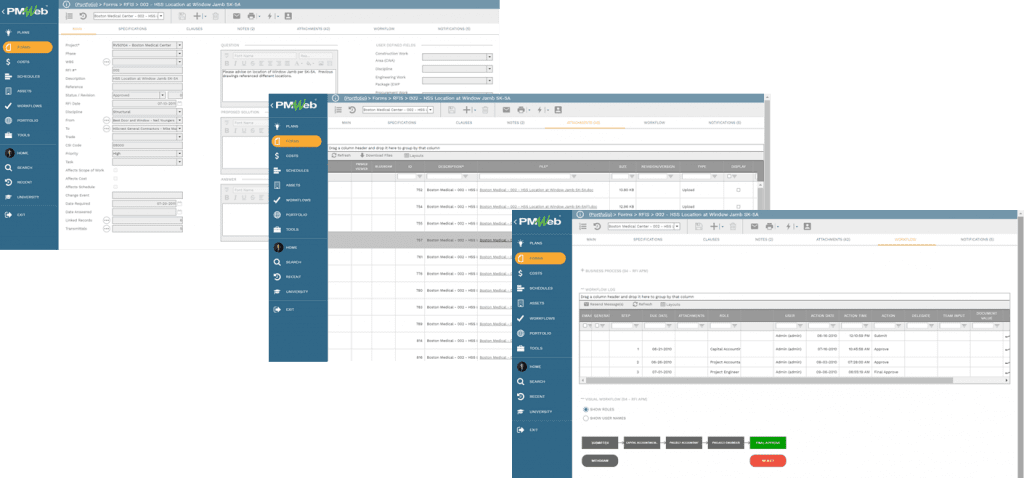
PMWeb default module for submittal items will be used to manage the shop drawings submittal process. The same template will be also used to manage all other technical submittals including method statements, supplier details, material samples, factory tests, maintenance and operation manuals, as-built drawings among others. To expedite the process for creating the planned submittal log, PMWeb allows importing the submittal log from MS Excel. In addition, PMWeb allows linking each submittal item with its relevant project schedule activity which was imported to PMWeb to ensure that reviews and approvals are done in a timely manner.
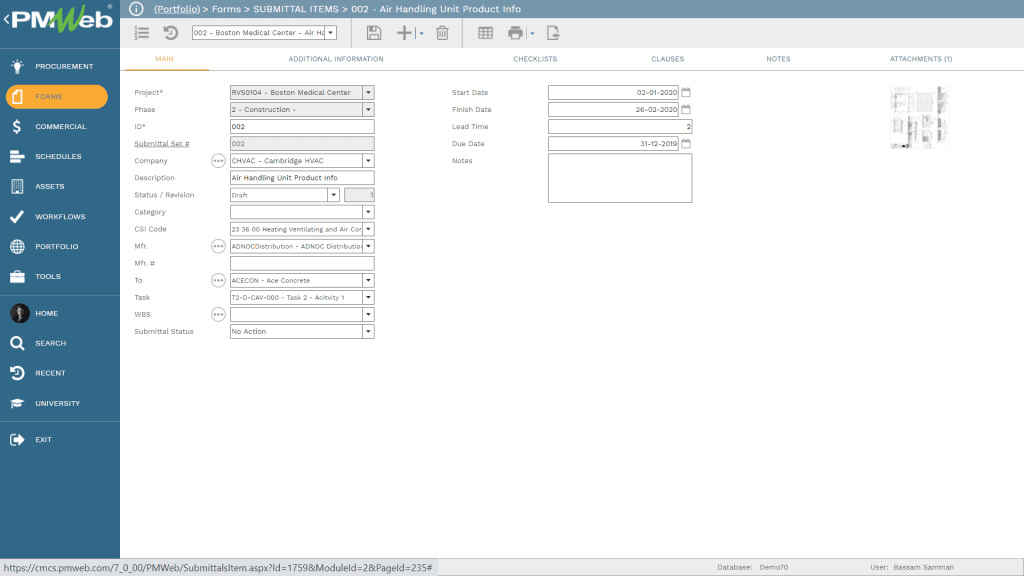
PMWeb Request for Information (RFI) module will be used to capture all issued requests for information. PMWeb allows setting access rights to each field in the RFI form to restrict the Contractor to fields to be completed. The RFI form has fields for the proposed solution, response, category, type as well as the project schedule activity that could be impacted by RFI. The RFI form also has fields to identify if the RFI is out of project scope, has a schedule and/or cost impact. Those fields as well as other RFI fields will be used in the RFI workflow to ensure that the right approval authority levels and required project team members are involved in the RFI review and approval process.
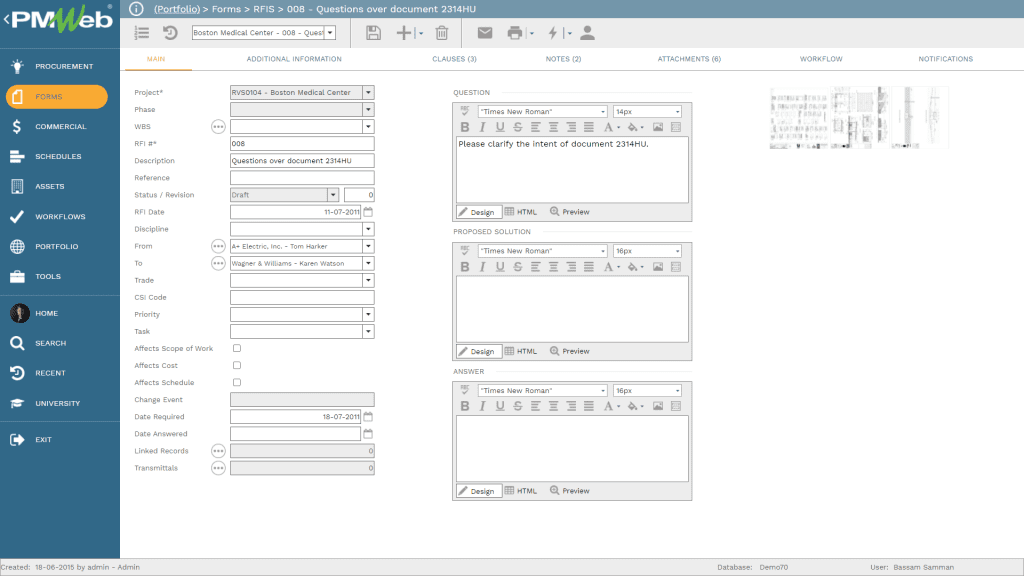
PMWeb custom form builder will be used to create the Work Inspection Requests (WIR). It is highly recommended to create separate work inspection requests for each work item type to be inspected. This will help in identifying and listing items to be inspected which need to be aligned with the relevant project specification section. For example, the form shown below is specific for 07 24 00 Thermal and Moisture Protection Exterior Insulation and Finish Systems.
In addition, the form will include fields to detail the location of the inspection performed, specification section, WBS level, relevant project schedule activity, inspector name, contractor name among others. Having the Work Inspection Request (WIR) form created using PMWeb custom form builder will enable the organization to create their inspection template in any desired format or even language.
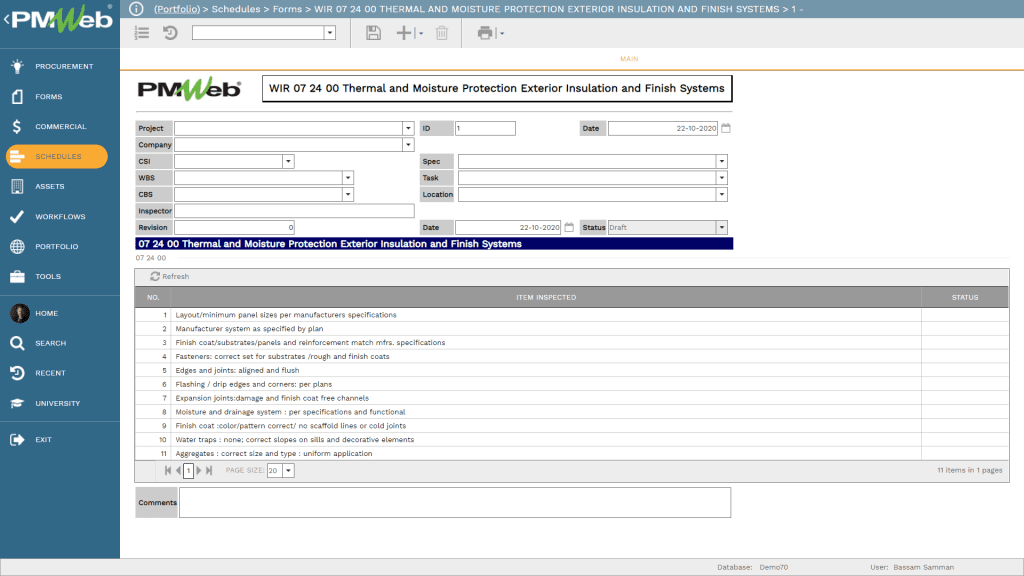
Another form that will be created using PMWeb custom form builder will be the Non-Compliance Report (NCR). The form will include in addition to the NCR general details, a table that will list all possible reasons for issuing the NCR which is highly recommended to be selected from a predefined list that not only reflects previous knowledge but also to ensure objectivity when an NCR is issued. For the NCR reported reason, the issuer needs to confirm if a picture was attached for the reported NCR. The form will also include explanation of the issued NCR such as details of the main reason for the NCR, why the work does not meet specification, what can be done to prevent the problem from happening again and explanation of corrective action taken or to be taken. The form will also include a field to confirm if the corrective action taken was acceptable or not and the date of this corrective action.
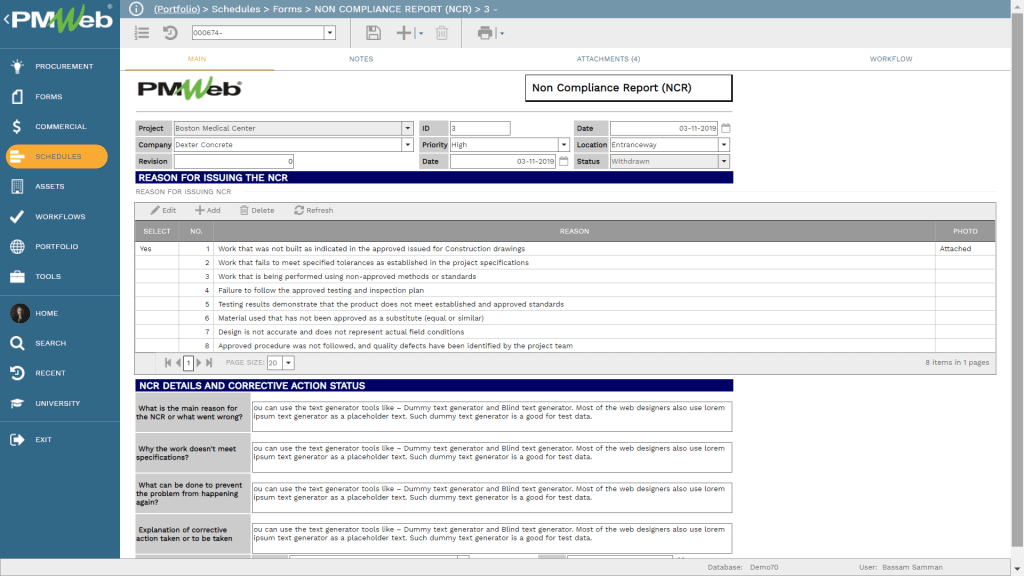
For material tests which could include for example Poured Concrete, PMWeb custom builder can be used to create the desired form with all needed details. The form will include sections for concrete pout details, pre-placement checklist, placement checklist, concrete records, post-placement curing, and cube test results. For each section, a checklist can be added to ensure that all items to be inspected and tested are done in accordance with the project’s specifications and quality requirements.
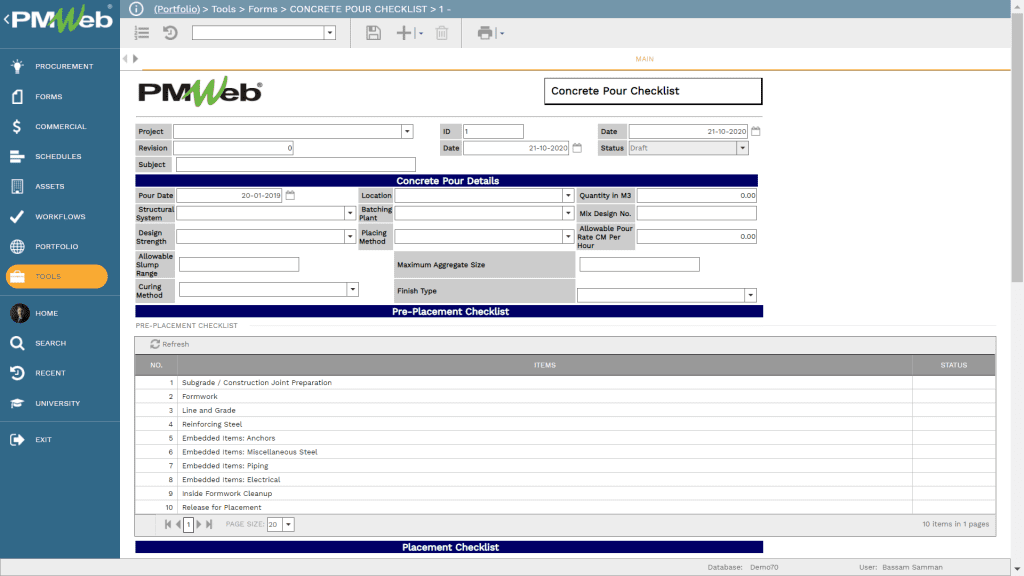
The information captured in those quality management processes will become the basis for creating the registers for each process. Those reports can be designed in any desired form and format using scorecard tables and graphical visuals to provide the needed real-time, single version of the truth monitoring, evaluating, and reporting the project’s quality performance status. The same captured information will also become the basis for creating the single-page quality performance dashboard. The quality dashboard will allow the reader to drill down the register of each quality management process to have overall details on how the process is performing.