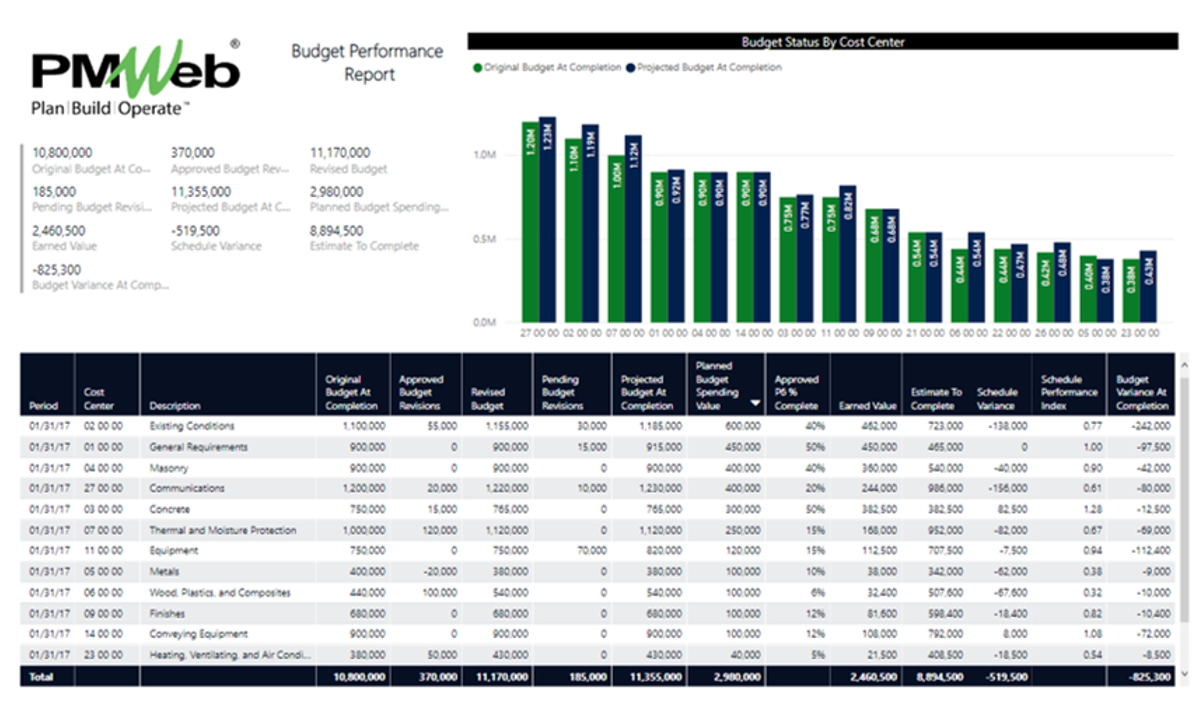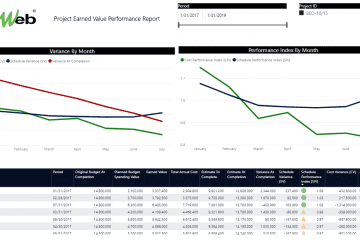For those responsible for monitoring, evaluating, and reporting the status of budget on capital construction projects, their top priority is to have a trustworthy real-time single version of the truth reports that fulfill this need without waiting for months to get what is needed. They need to have this information as reports that they can review, comment, share, and report on.
The first objective of using a Project Management Information System (PMIS) solution like PMWeb is to ensure that the contract management data to be reported on is trustworthy and comprehensive. This is achieved by automating the different budgets as well as contract management processes needed to manage a capital construction project by defining the input form and submitting, reviewing, and approving the workflow for each process. Those processes can be attached with all relevant supporting documents as well as linked with relevant records of other project management processes. The automation of budget and contract management processes will enforce the best practices of transparency and accountability that each project entity seeks to have.
The second objective of using a PMIS like PMWeb is how such a solution can immediately fulfill the project budget monitoring, evaluating, and reporting requirements of the projects’ stakeholders. Using PMWeb ready to use budget and contract management processes and the out-of-the-box stock of forms, reports, and dashboards, the needed reporting will become immediately available. Of course, those forms, reports, and dashboards can be fully customized and altered to fulfill any formatting or branding requirements when needed. Nevertheless, the forms, reports, and dashboards displayed in the article, details the out-of-the-box stock that comes immediately available to PMWeb users.
The first reporting requirement would be to have a single version of the truth of every single budget on the complete projects’ portfolio that an entity could have. For each project, the information to be displayed would be the project name, original budget, budget changes including adjustments, and revised budget. The report will also include related contract management data such as original commitment, approved changes, pending changes, forecast to complete, anticipated cost, variance, and actual cost.
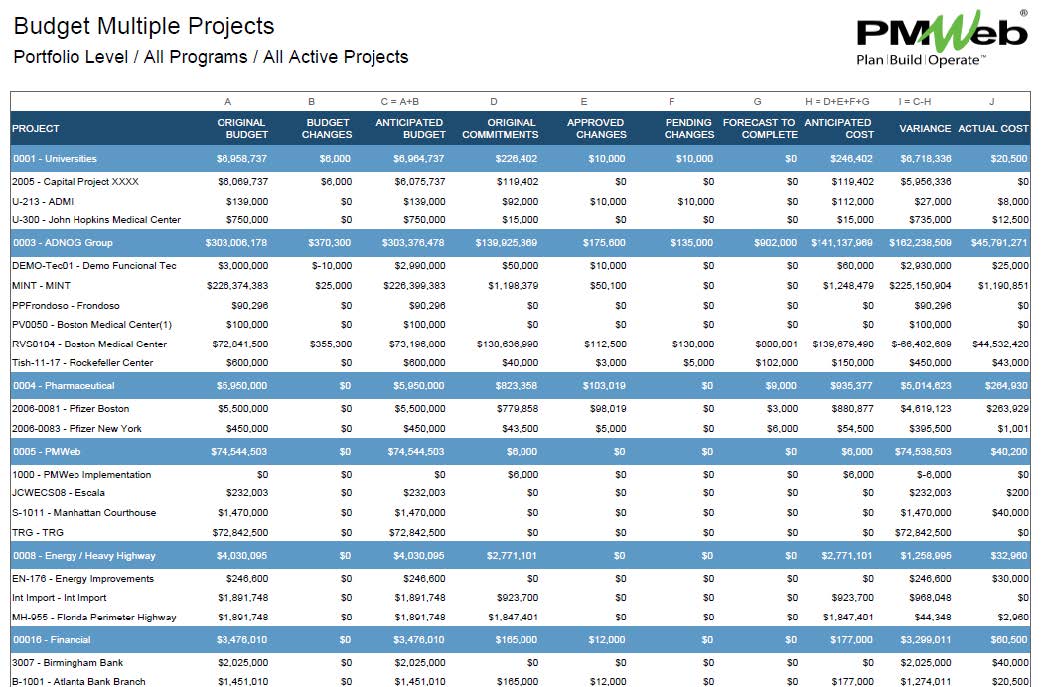
The PMWeb report reader can drill down from this report, to have more details on the project budget and the projected spending plan, also known as Planned Value (PV). The second report will detail the project budget to the cost breakdown structure (CBS) levels used to control the budget. Those CBS levels can be configured in any format to enable the cost reporting needs for the organization. For example, they can be aligned with the contracts awarded on the project.
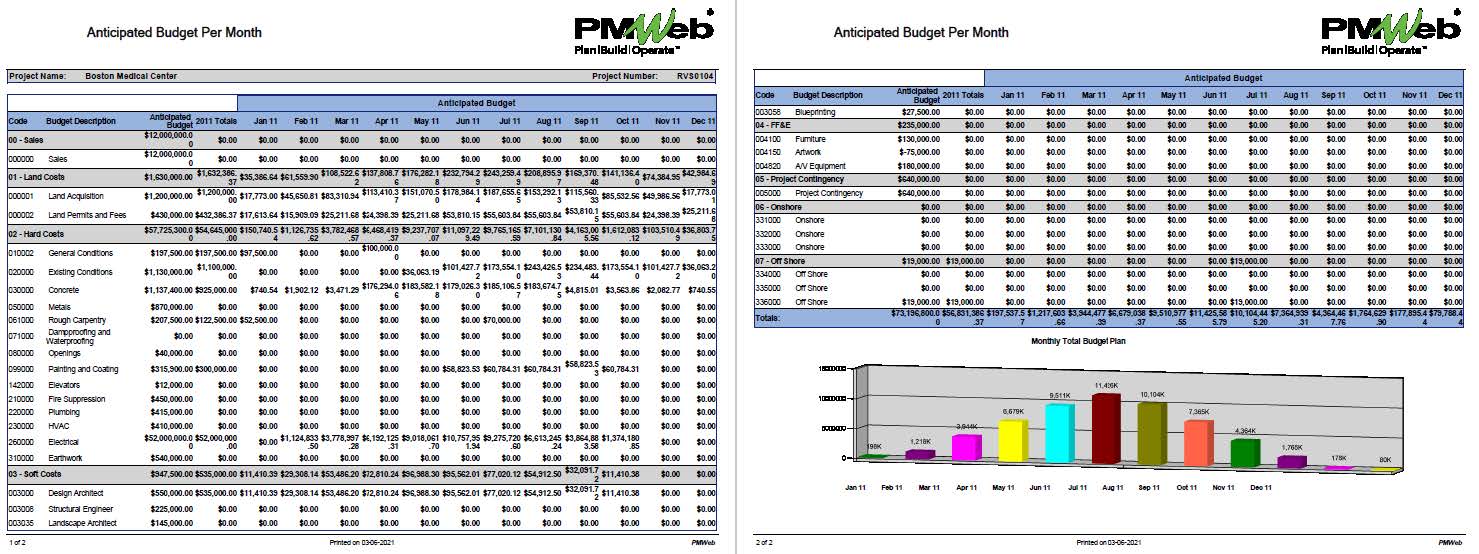
The reader of the summary budget report can drill down to a report that will analyze how the budget adjustments and transfers have modified the original baseline budget to the current revised budget. The matrix report will show the cost breakdown structure (CBS) levels associated with each budget request and the number of additions or omissions that have adjusted the CBS level.
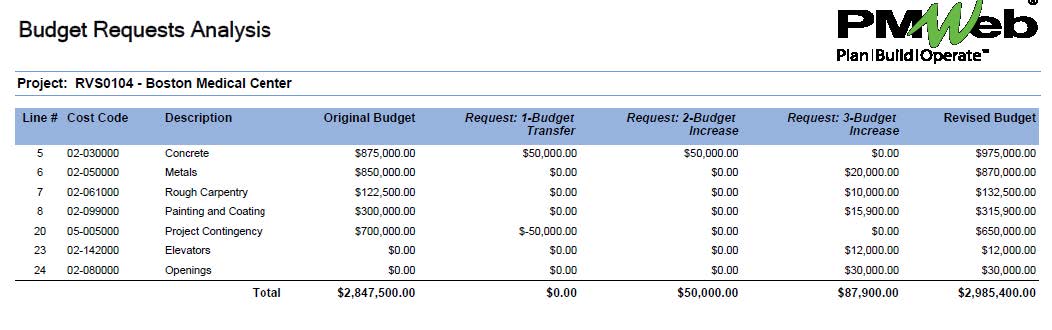
The reader can further drill down to each specific budget adjustment to review its particulars including the cost breakdown structure (CBS) affected by the adjustment or transfer. The form will also display the additional fields captured on the budget request as well as all attached documents needed to support the budget adjustment or transfer. Those documents can be downloaded and viewed if needed. In addition, the form will include the details of the review and approval workflow tasks associated with either the budget adjustment or transfer.
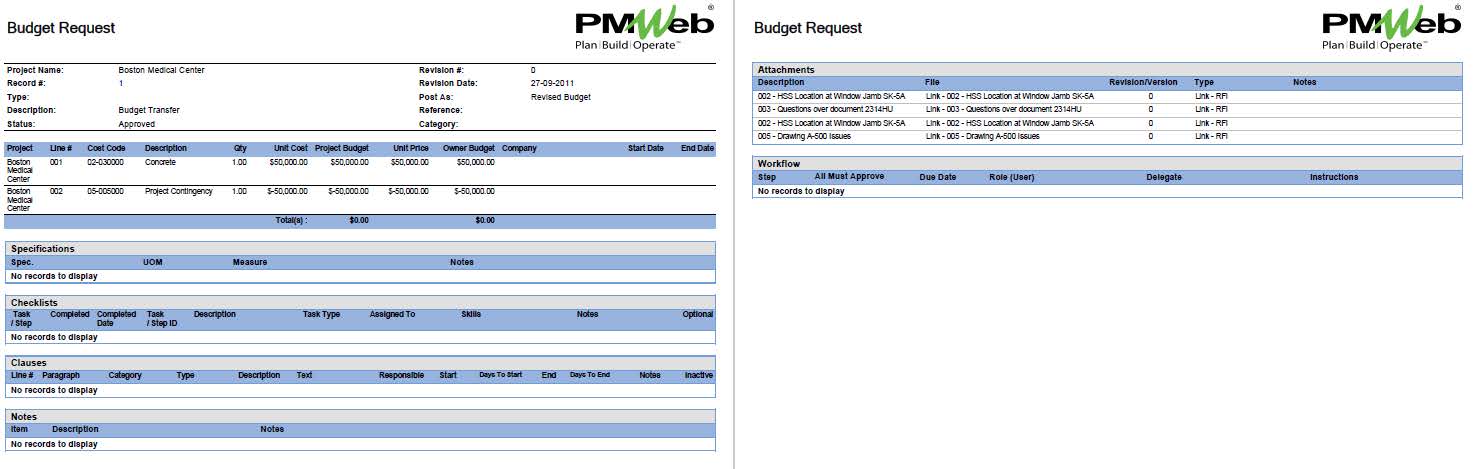
The data captured for the budget processes will also become available to be reported on at an executive level using dashboards. For example, the same dashboard used to report on a project’s contract, schedule, quality, health, safety, and environment (HSE) and others can be used to report on the budget.
The dashboard can be designed to include visuals to summarize the performance metrics and include pictures of the site’s progress. Like the above reports, the reader can drill down for more information on the project budget by clicking on the Financial Progress card.
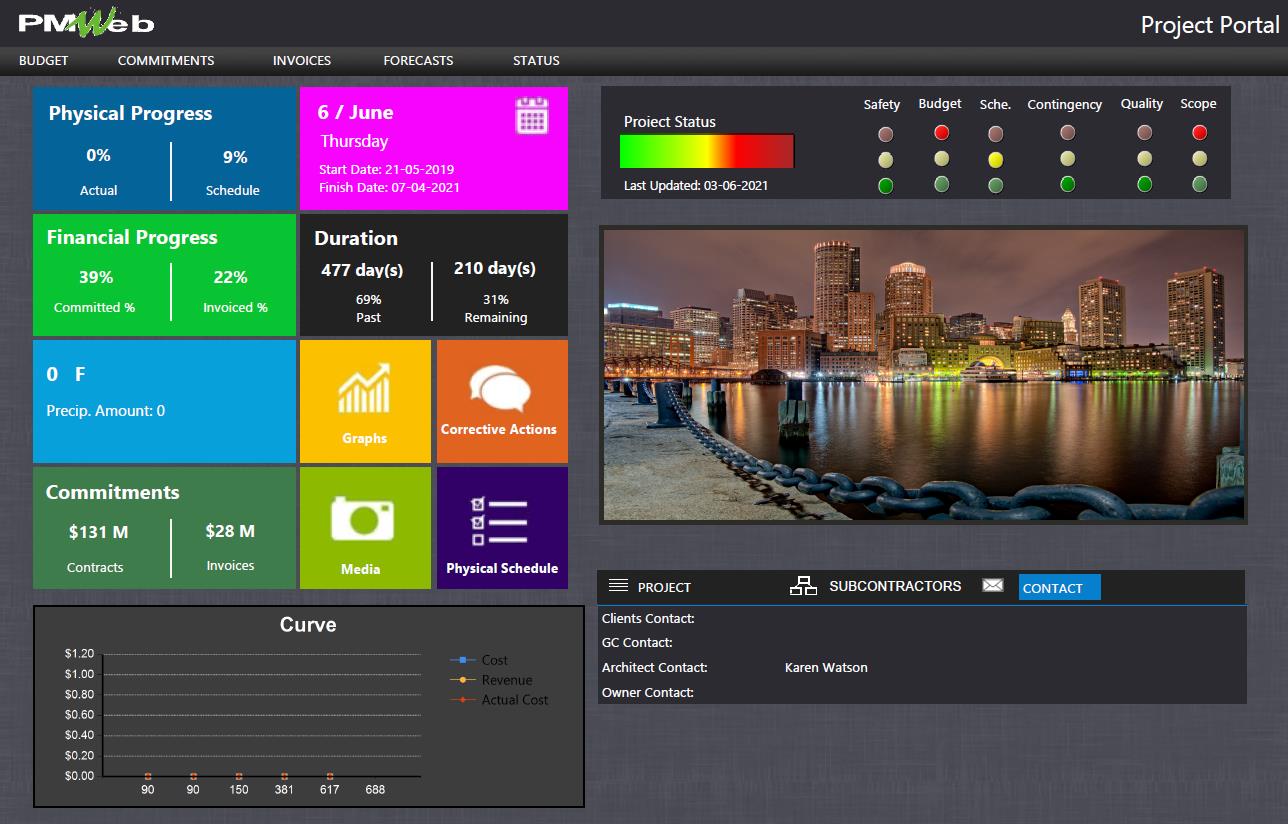
For those stakeholders who need to monitor, evaluate, and report the performance of the complete projects’ portfolio, the PMWeb portfolio dashboard will summarize the data of those projects and group them by Program, Country, or any other data field. The dashboard will summarize the total value of the projected budget, projected cost of awarded contracts, projected profit (which is the difference between projected budget and projected cost), baseline project finish date and current finish date, and issues pending resolution and those resolved.
The project’s portfolio dashboard will also provide an overall summary of the total value of awarded contracts, the total value of work in place, contracts that did not commence, total approved changes, and total revised contracts value.
The dashboard will show projects assigned a geospatial location (latitude and longitude values) on the world map. The project color flag can be based on one of the key performance measures available for the managed projects.
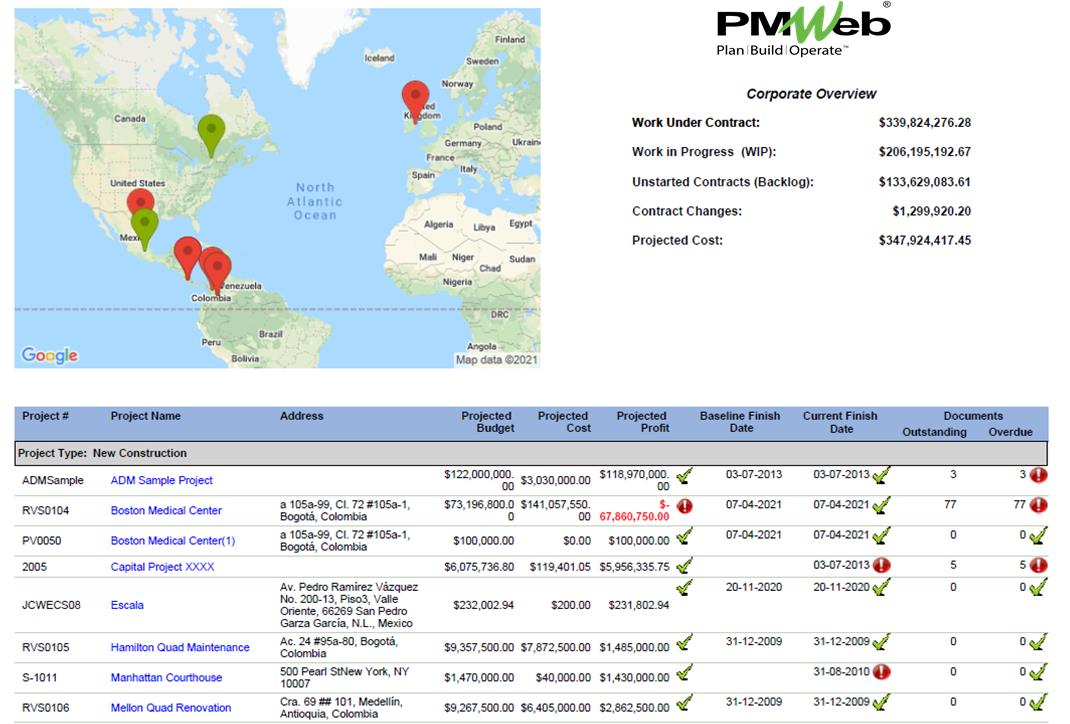
All PMWeb out-of-the-box forms and reports can be saved in an MS Excel file, in addition to other file types. This feature enables the user to take advantage of the data saved in MS Excel by doing their analysis and reporting using business intelligence tools like MS Power BI. Of course, there is the option of reading PMWeb budget and contracts data from the PMWeb database if this is a requirement.