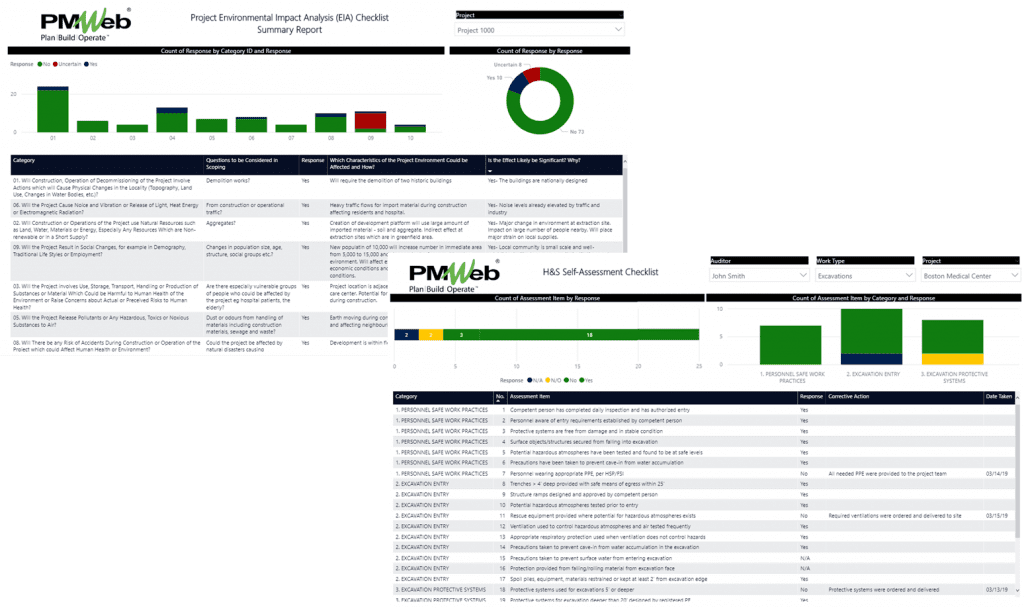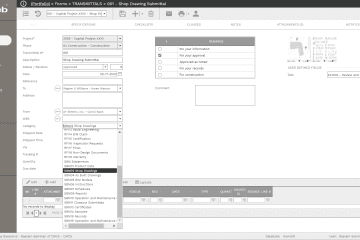One of the very common practices used when delivering capital construction projects is the use of predefined checklists when it comes to performing some of the needed project management processes. There are hundreds of checklists that are used on capital construction projects as they are used to review a large variety of tasks that would substantially benefit from being made into smart checklists, including:
- project’s baseline schedule and interim progress updates
- work inspections, equipment testing, and commissioning
- health and safety compliance
- COVID-19 compliance
- risk assessment
- mobilization
- demobilization
- claims management
- design coordination
- constructability and buildability assessment
- environmental impact assessment
- sustainability assessment
- contract award, closeout, and termination checklists
- project selection and authorization
- prequalification of consultants and contractors
- security assessment
- project team members roles and responsibilities
What is common to all those checklists is that they were developed by experienced project team members who have accumulated the knowledge in performing the different project management processes and tasks for many years. In addition, those checklists are developed in compliance with internationally and locally recognized standards and best practices adopted in the delivery of capital construction projects delivery. Those checklists can help the project team to perform many of the project management related processes in a smart way by reducing the chances of failing to perform those processes in a comprehensive and correct format as well as they help to perform those processes faster. Actually, checklists are considered as one of the organizational assets that entities develop and maintain during their many years of doing projects’ business.
Using a project management information system (PMIS) like PMWeb will help those entities to maximize the benefits gained from those checklists as well as make them much smarter. PMWeb custom form builder provides the perfect platform for creating those checklists in any desired layout or format. The checklist can include as many user-defined tables. For each table, the checklist items will be added and locked so they can become readily available whenever a checklist is selected. For each table, there is the option to add additional fields that could be numeric, currency, date, text, Boolean or a list to enable selecting values from a predefined dictionary. For those added fields, there is also the option to make those are required fields for the checklist thus the checklist cannot be saved until a value is given.
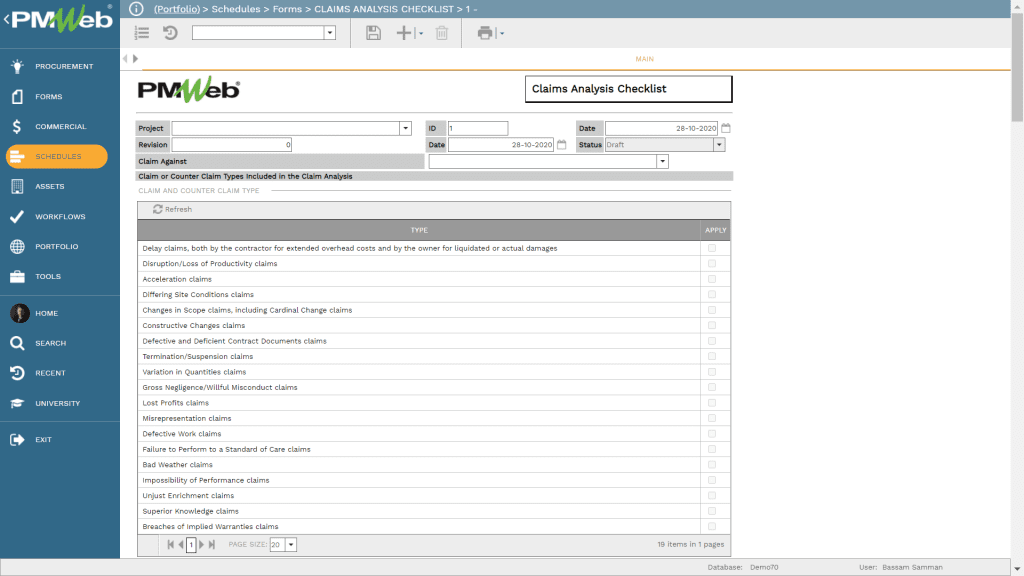
Checklists can be created in any language whether it was Latin or Non-Latin like the Arabic Language. For projects where there is more than one language in use, checklists can be designed to include both languages on the same checklist. This functionality is a smart way and of great importance on such projects to eliminate the high risk of miscommunications associated with language mastery and translation issues.
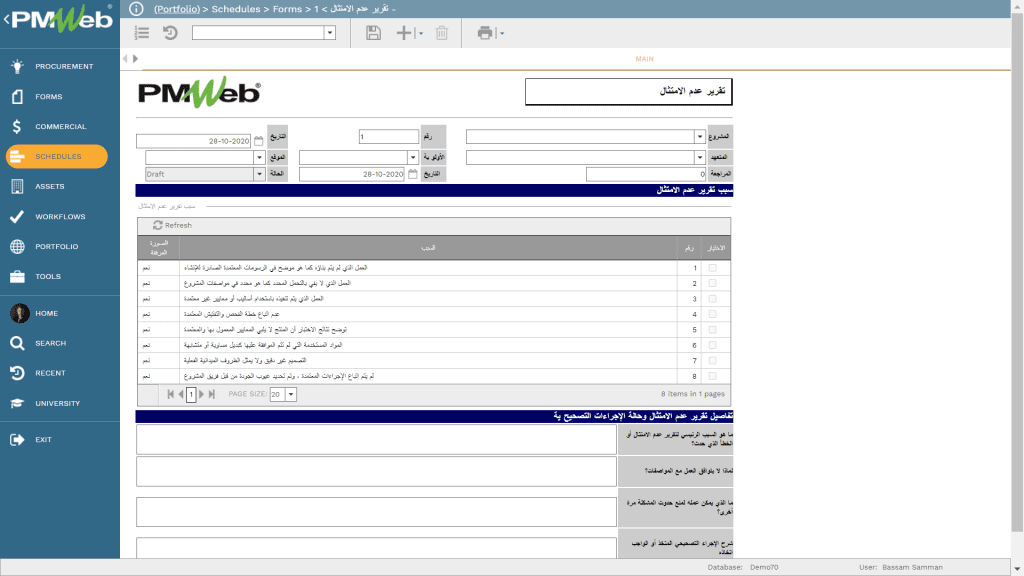
Access to those checklists or even sections or tables that are part of a specific checklist can be restricted and limited to only authorized roles or even project team members that are part of the project. This is an important function as it is very common for certain checklists to have more than a single project role responsible for completing the checklist. This is another smart way to enforce transparency when it comes to completing checklists.
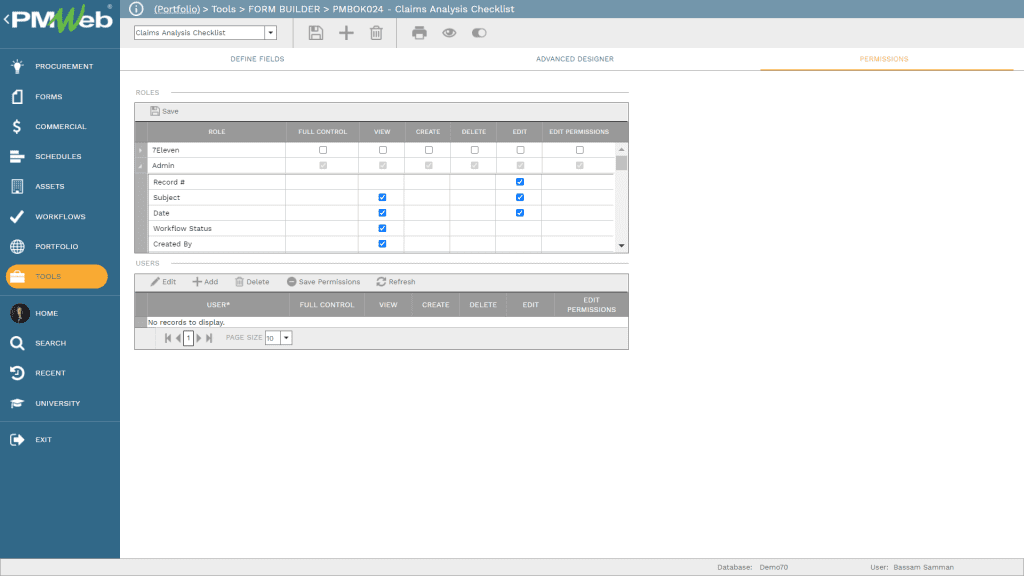
Another PMWeb feature that makes checklists smarter is the ability to attach all supportive documents as well as link all relevant records and imported MS Outlook emails to the checklist. PMWeb document management repository will be used to create folders and subfolders for uploading and storing all documents associated with the use of those checklists. The folder and subfolder structure could be based on the checklist type and title to simplify the storing of those documents.
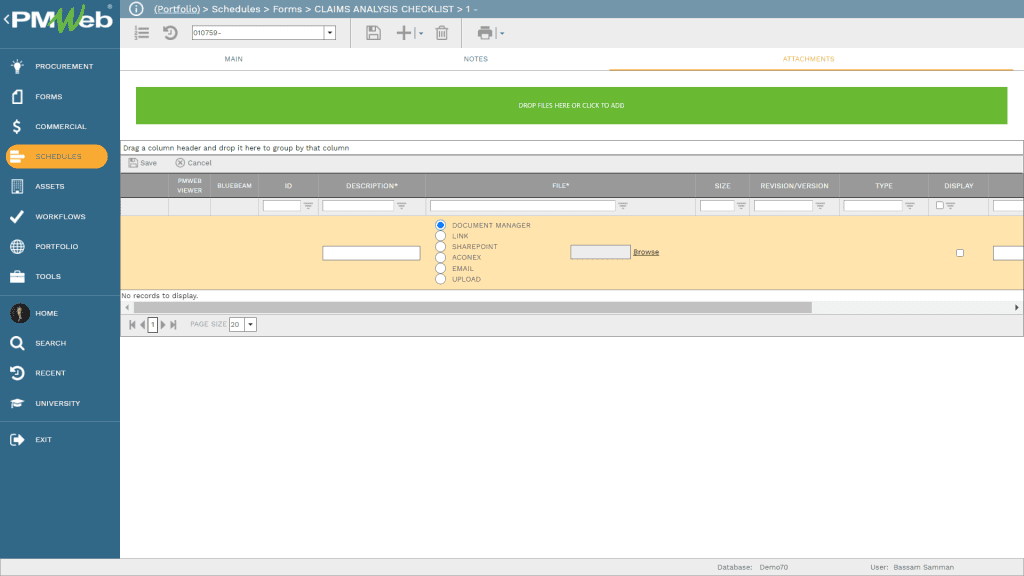
In case there is a need to add text notes for a completed checklist, the checklist custom form will include a tab to capture all those notes. The rich text notes can be font and paragraph formatted as well as allow inserting pictures. For each added note, PMWeb will capture the description of the note, created by who, created on which dates, edited by who, and edited on which date.
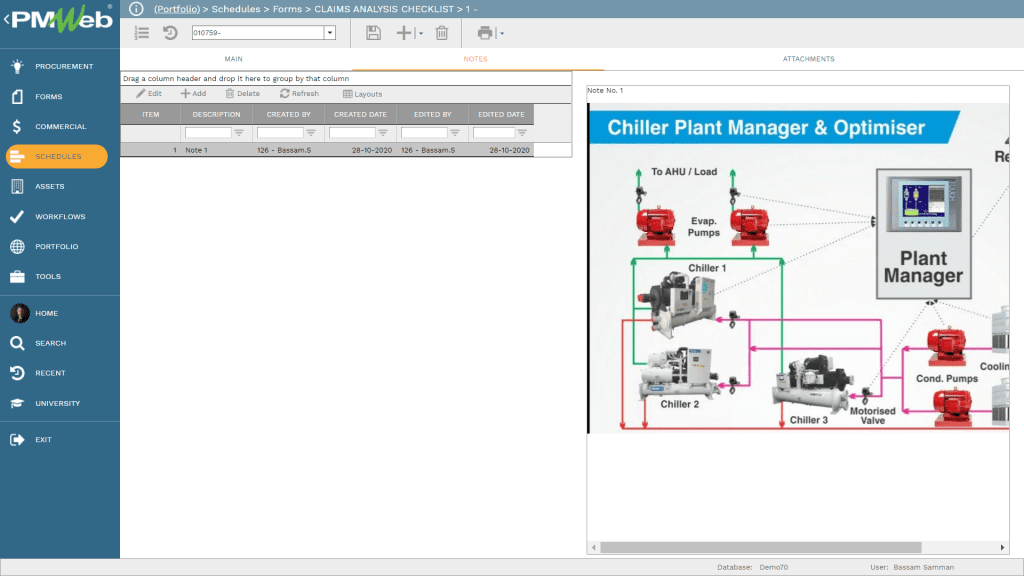
Establishing accountability in completing those checklists is of great importance when it comes to managing the delivery of capital construction projects. There are three smart ways of setting accountability in PMWeb when it comes to creating checklists. The first option is when the checklist will be completed in full by the assigned project team member. In this case, the project team member might only communicate with other team members on an as-needed basis while the checklist is being completed. To formalize those communications and document their accountability, PMWeb allows the project team member to send an Email Notification to other PMWeb users as well as non-PMWeb users to solicit their input or share information captured on the checklist. All email notifications will be documented under the relevant checklist notification tab. PMWeb email integration with MS Outlook allows capturing incoming emails, which could include the response to those email notifications. The response emails can be linked to the checklist using the attachment tab.
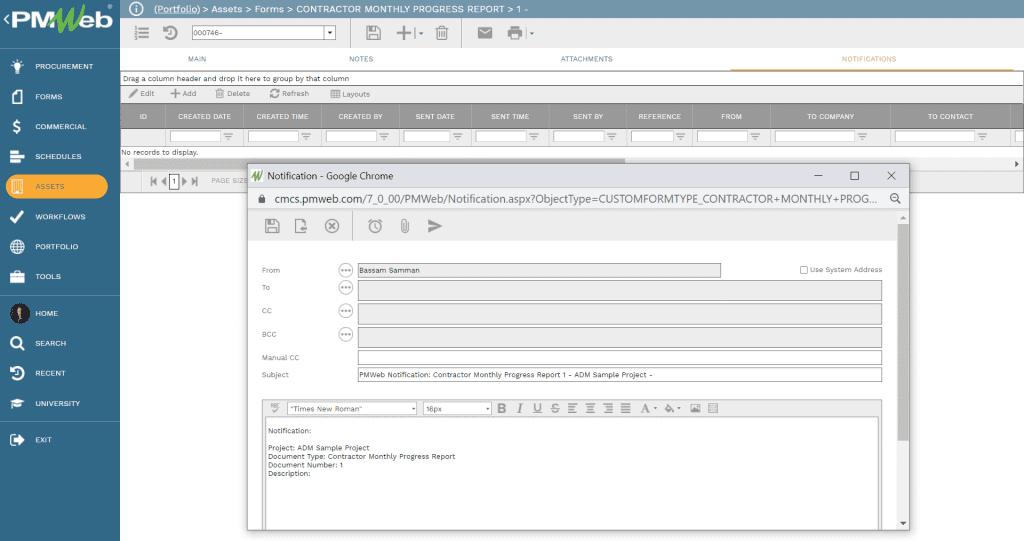
The second accountability option is when there is a documented and formal process for completing, reviewing, and approving the checklist. For this requirement, a workflow will be assigned to the checklist where each checklist type can have its one unique workflow. The workflow will identify the tasks, sequence, accountability, and duration of tasks needed to submit, review, and approve the checklist process. Those tasks will be assigned to their responsible project team members in accordance with the project’s responsibility assignment matrix (RAM) as well as the set authority approval levels. The workflow is also a must requirement for checklists that require the involvement of more than a single project team member in completing the checklist. The workflow will be aligned with permission rights created for each checklist.
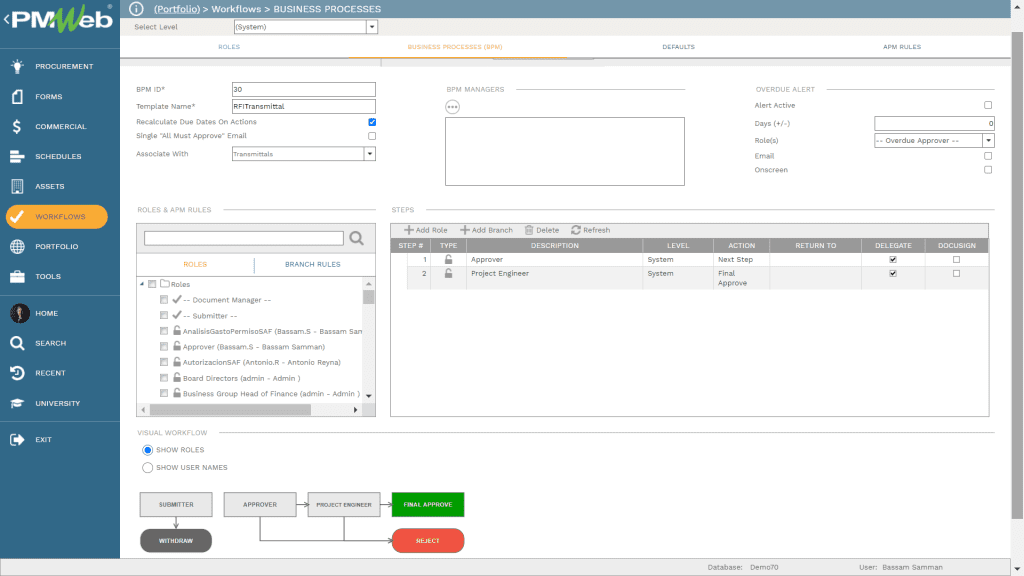
The third and final accountability option is when the checklist needs to be completed by more than a single project team member but there is a formal workflow sequence in completing the checklist. In other words, it will be more of a collaborative team effort. For this option, PMWeb allows assigning an ad-hoc workflow or collaborate option to the checklist. This option allows the project team member who is initiating the checklist to invite other project team members to collaborate in completing the checklist. PMWeb collaborate tab will capture the input provided by those invited project team members. The checklist initiator can select to accept their input or not.
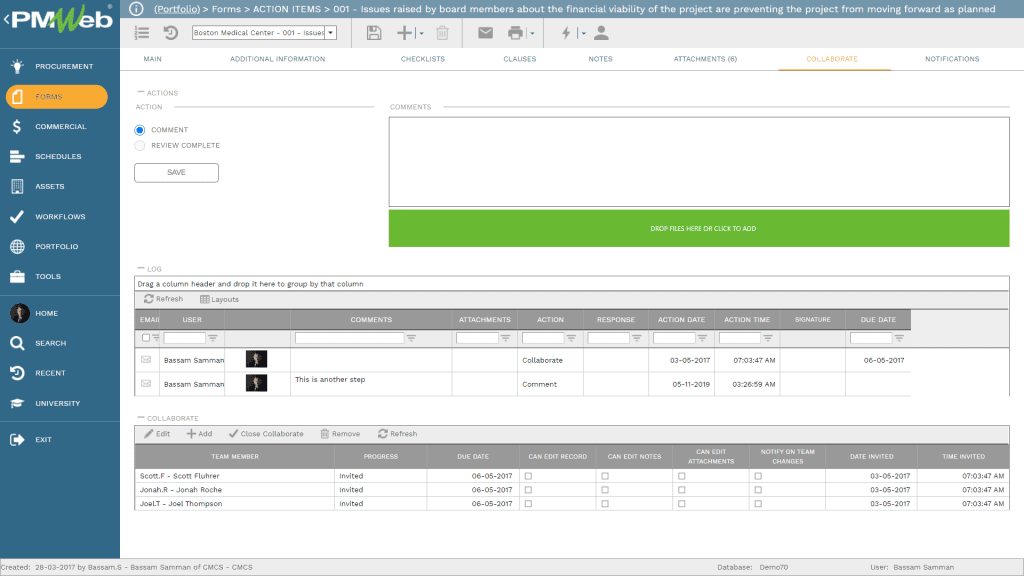
Another requirement for a smarter checklist is to be able to provide a printed output or PDF file output for the checklist to fulfill the requirement of formal communication on projects or to share the checklist with individuals who have no access to PMWeb either by email or as a hardcopy. This will be achieved by using the PMWeb BI reporting tool for which the output for each checklist will be in the exact desired format required to share the checklist.
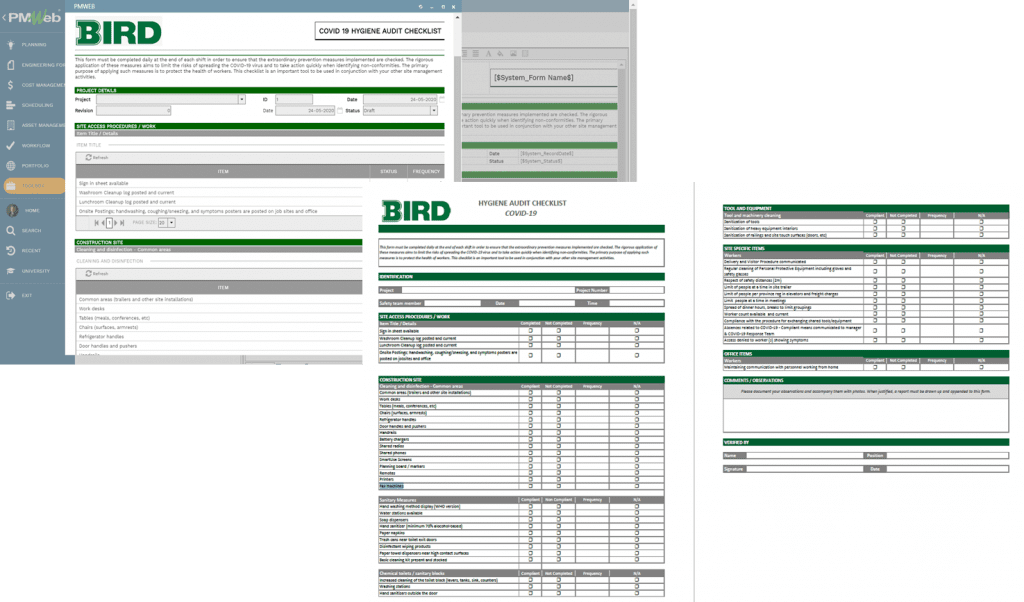
Checklists cannot be considered as Smart Checklists if the valuable content of those checklists is wasted and not captured, analyzed, and reported on. Since PMWeb provides a single database to capture the information included in checklists across the complete projects’ portfolio that the organization has, reports and dashboards can be created to analyze, visualize and report on those checklists. Although PMWeb report writer can be used to create those reports and dashboards, nevertheless, it is highly recommended to use dedicated business intelligence and data visualization tools like MS Power BI to create those interactive reports and dashboards.