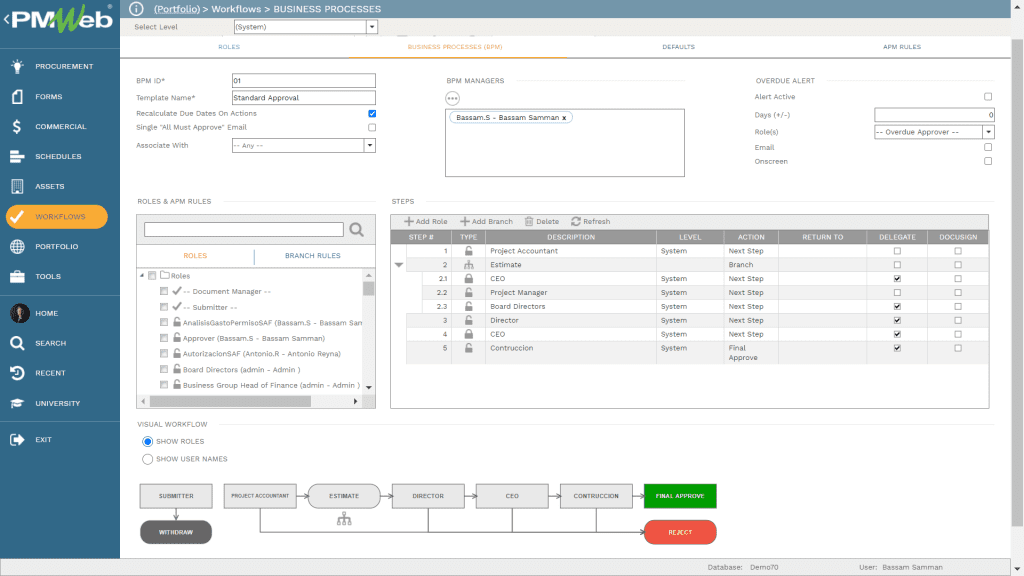One of the requirements for managing the integrated project schedule on capital construction projects is managing the progress meetings associated with the periodic schedule update. As an example, the USA Unified Facilities Guide Specifications (UFGS) specification section 01 32 01.00 10 details two types of progress meetings associated with periodic schedule updates. The first is the monthly Periodic Schedule Update Meeting while the second is the Weekly Progress Meeting. The purpose of the Weekly Progress Meeting is to review the actual progress of the project as compared to the as-planned progress and to review planned activities for the upcoming two weeks. Whereas the purpose of the Monthly Periodic Schedule Update Meeting is to review the proposed Periodic Schedule Update, Narrative Report, Schedule Reports, and progress payment. Of course, the specifications could include the requirements for additional schedule related meetings like those for Extension of Time (EOT) requests.
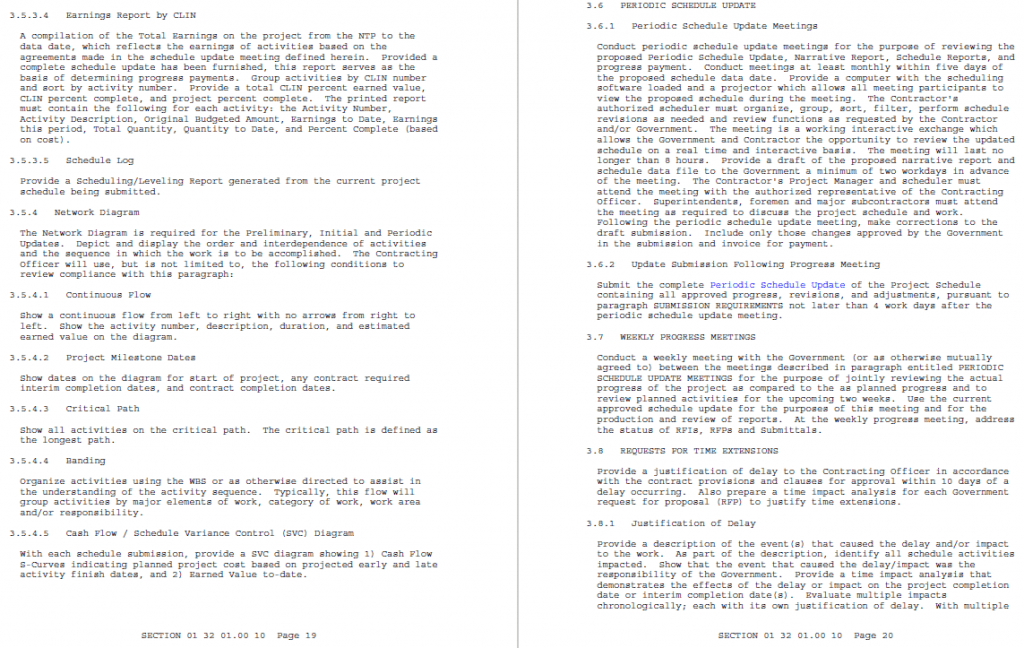
Using Project Management Information Systems (PMIS) that has a meeting minutes module like PMWeb, the business items of the two scheduled meetings can be managed, monitored, evaluated, and reported on. For each meeting type, PMWeb allows capturing the general details of the meeting such as meeting subject, type (Monthly Periodic Schedule Update Meeting or Weekly Progress Meeting), location, start and finish time, list of project stakeholders invited to attend and who have actually attended the meeting.
In addition, PMWeb allows capturing the details of each business item discussed in the meeting. For each captured business item, PMWeb allows capturing the project team member responsible for taking the required action, by which date this action is due, and which date this action was actually taken on. For each captured business item, the category field will be used to determine if what has been discussed relates to the proposed Periodic Schedule Update, Schedule Narrative Report, Primavera P6 Schedule Reports, and Progress Payment based on the earned performance of the cost-loaded schedule. This is essential to ensure that all related topics can be grouped, tracked, and reported on.
Further, PMWeb allows attaching all supportive documents as well as link other relevant PMWeb records to each business items. PMWeb records that are relevant to schedule meetings include Daily Reports, Submittals, Request for Information among others. Links can be also added to the MS Outlook emails imported to PMWeb.
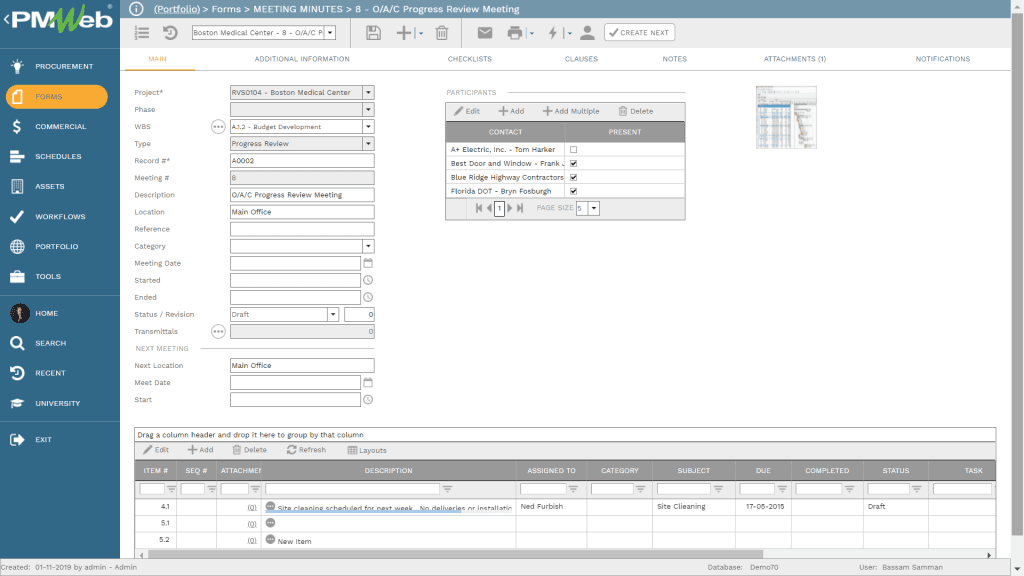
The supportive documents could be one of the submitted schedule reports or any other documents that relate to the discussed business item. All those documents can be uploaded and stored in the PMWeb document management repository. It is recommended to have a separate folder for each schedule related meeting where all relevant reports will be uploaded and stored in that folder. Each document management folder or subfolder can be assigned with the needed access permission rights to limit access to those folders and subfolders to only authorized project team members.
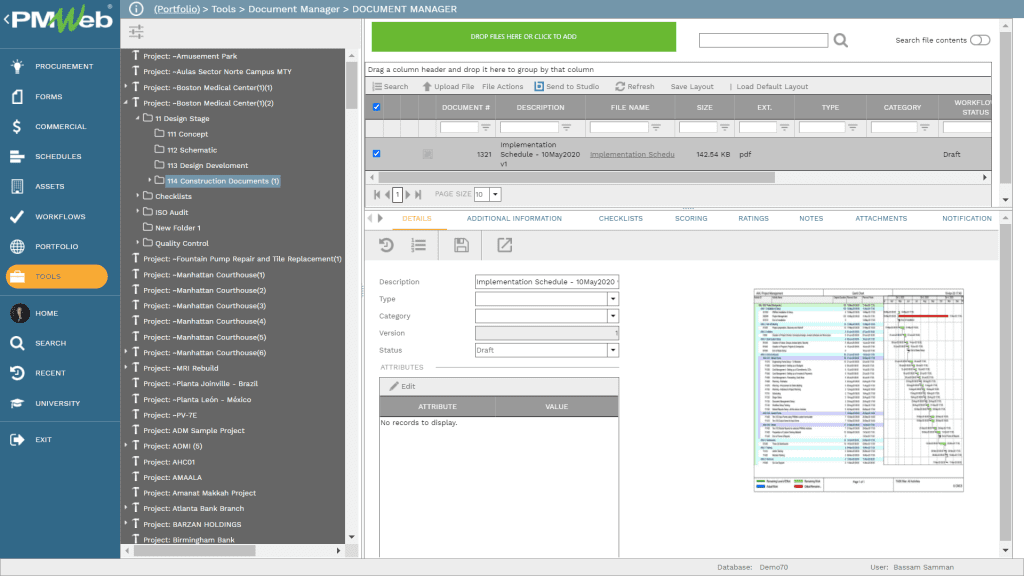
To share the meeting minutes as formal project communication, the meeting minutes need to be either printed, wet-signed, scanned, and shared or to be saved in a PDF file format where it can be digitally signed using DocuSign for which PMWeb has an integration with. The meeting minutes output form can be designed in any desired form or format. The form shown below is one of PMWeb 150+ ready to use forms and reports.
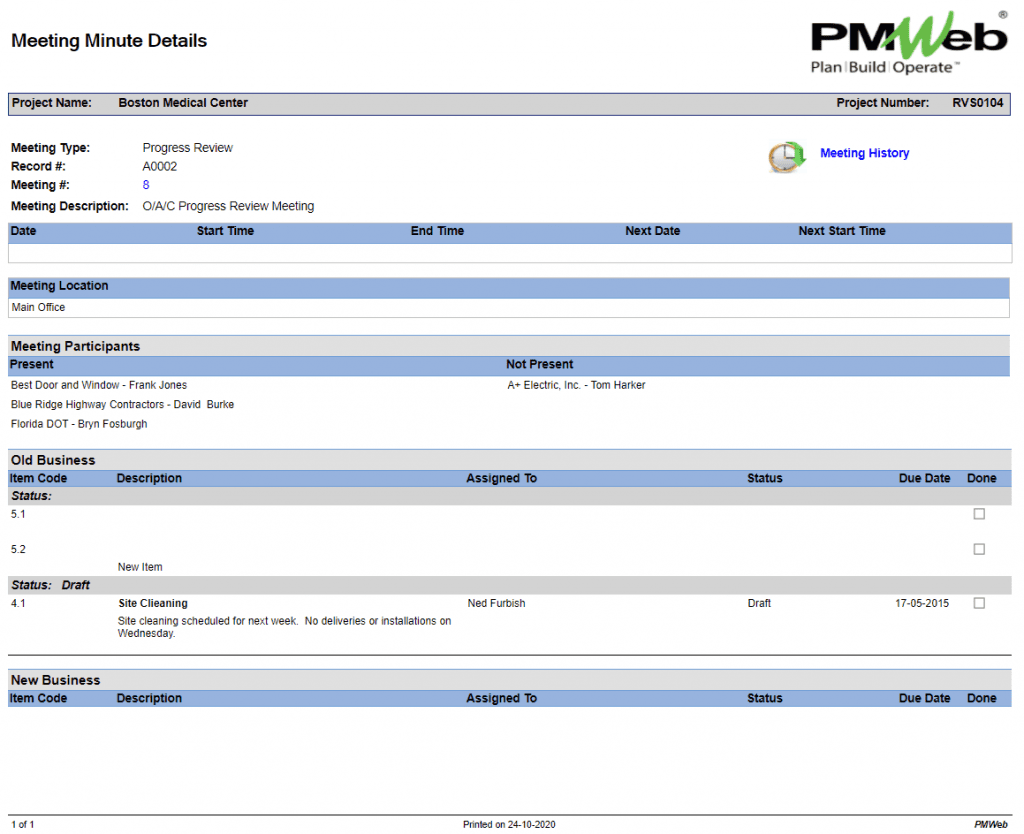
The meeting minutes’ output can be linked to the Meeting Business Items log report. This report provides the history of all business items discussed during the project schedule meetings. The report will have a filter to limit the selection to only pending business items to provide the report reader with a single version of the truth of what is delaying the closure of any business item. The report shown below is one of PMWeb 150+ ready to use forms and reports. Nevertheless, the report can be designed in any desired format or format using the PMWeb BI reporting tool.
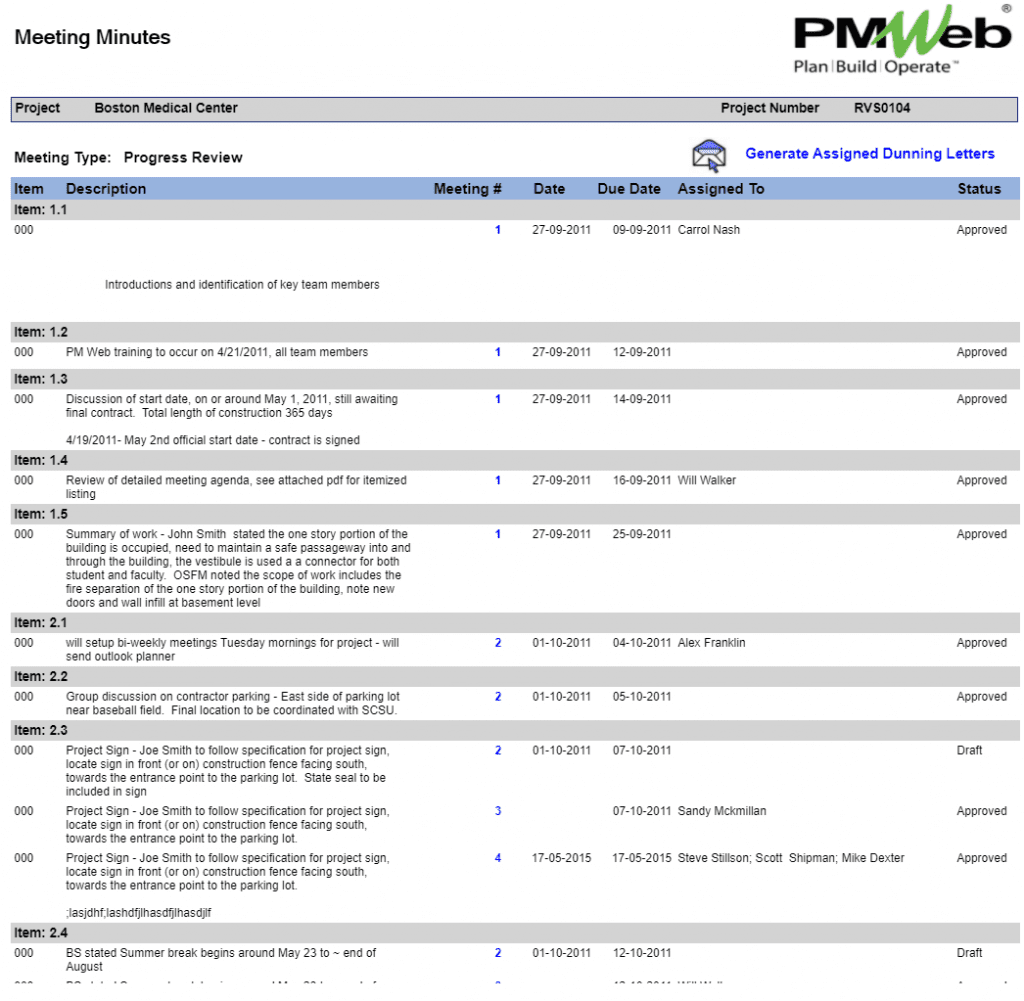
Although PMWeb report viewer allows emailing the meeting minutes form and meeting minutes register to other project stakeholders directly, nevertheless if those needs to be formally transmitted to the project’s stakeholders, then the PMWeb transmittal module will need to be used. A new transmittal can be directly generated from the meeting minutes module.
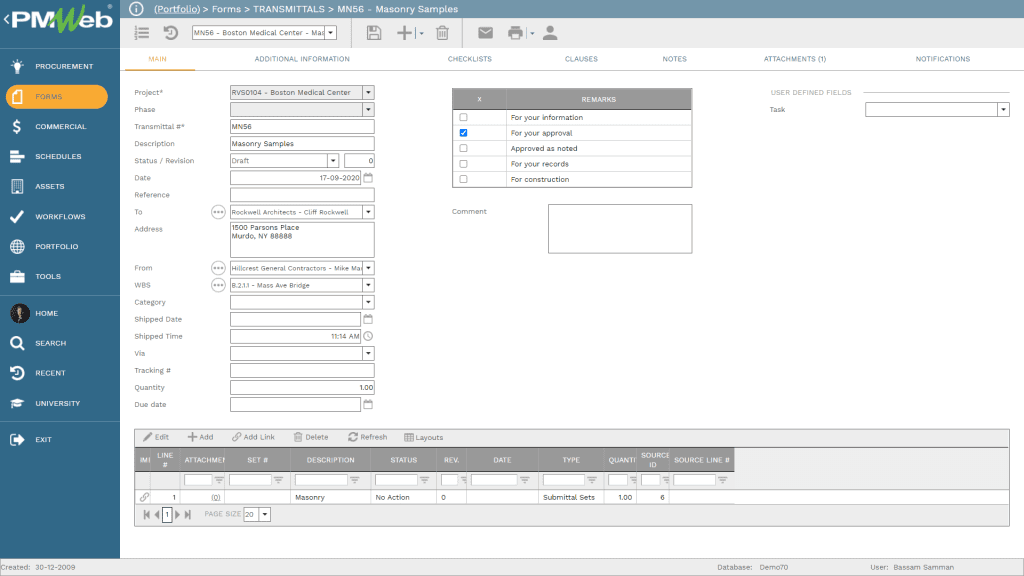
Using the Notification option, the transmittal, meeting minutes, and meeting registers can be emailed to all those who should receive a copy of those documents. To ensure that no one is missed, PMWeb allows creating pre-defined distribution lists for all those who should receive a copy. The contact details of those project team members will be picked from the contact details defined in the PMWeb Companies module.
For each sent email, the Transmittal notification tab will capture the details of the transmitted email. This is important to keep track of all those who have received copies of the meeting minutes and meeting register. Of course, the same notification process could have been initiated from the meeting minutes module if the transmittal process is not needed.
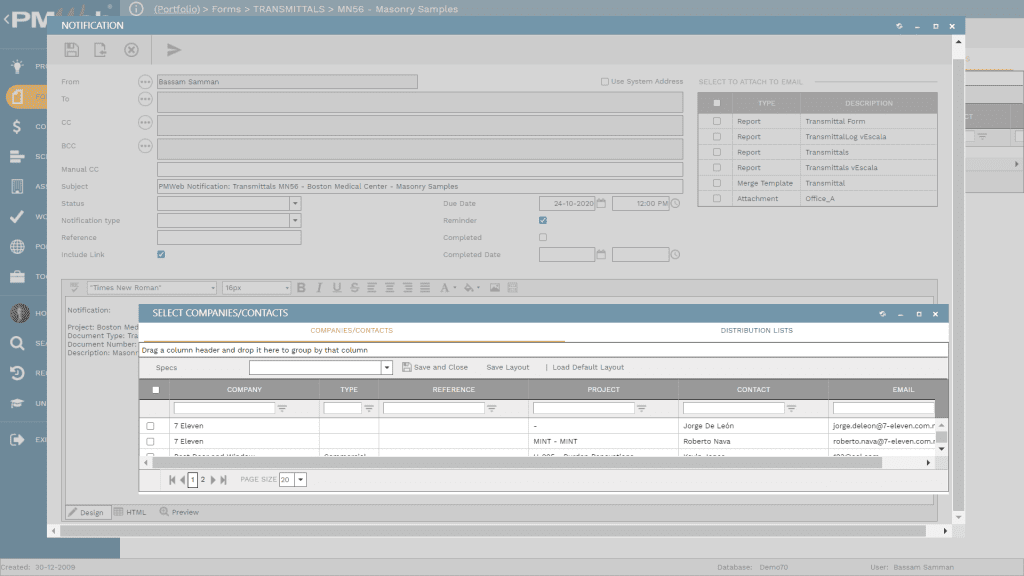
Of course, if there is a need for the transmittal distribution to be done using a pre-defined workflow, a PMWeb workflow will be assigned to the transmittal form. The workflow will identify the sequence of tasks that are needed to submit, review, and approve the transmittal process. Those tasks will be assigned to their responsible project team members in accordance with the project’s responsibility assignment matrix (RAM) as well as the set authority approval levels.
The workflow will have an embedded condition to ensure that the workflow distribution is aligned with those project stakeholders who need to receive the schedule meeting minutes. The conditional workflow option in PMWeb allows selecting different workflows for the same form depending on the values of the form fields. For example, the transmittal for schedule meeting minutes will have a category value called “Schedule Meeting Minutes” for which PMWeb will enable having the relevant workflow to be automatically selected for distributing the transmittal for this category. Other workflows will be also available for other transmittal categories.