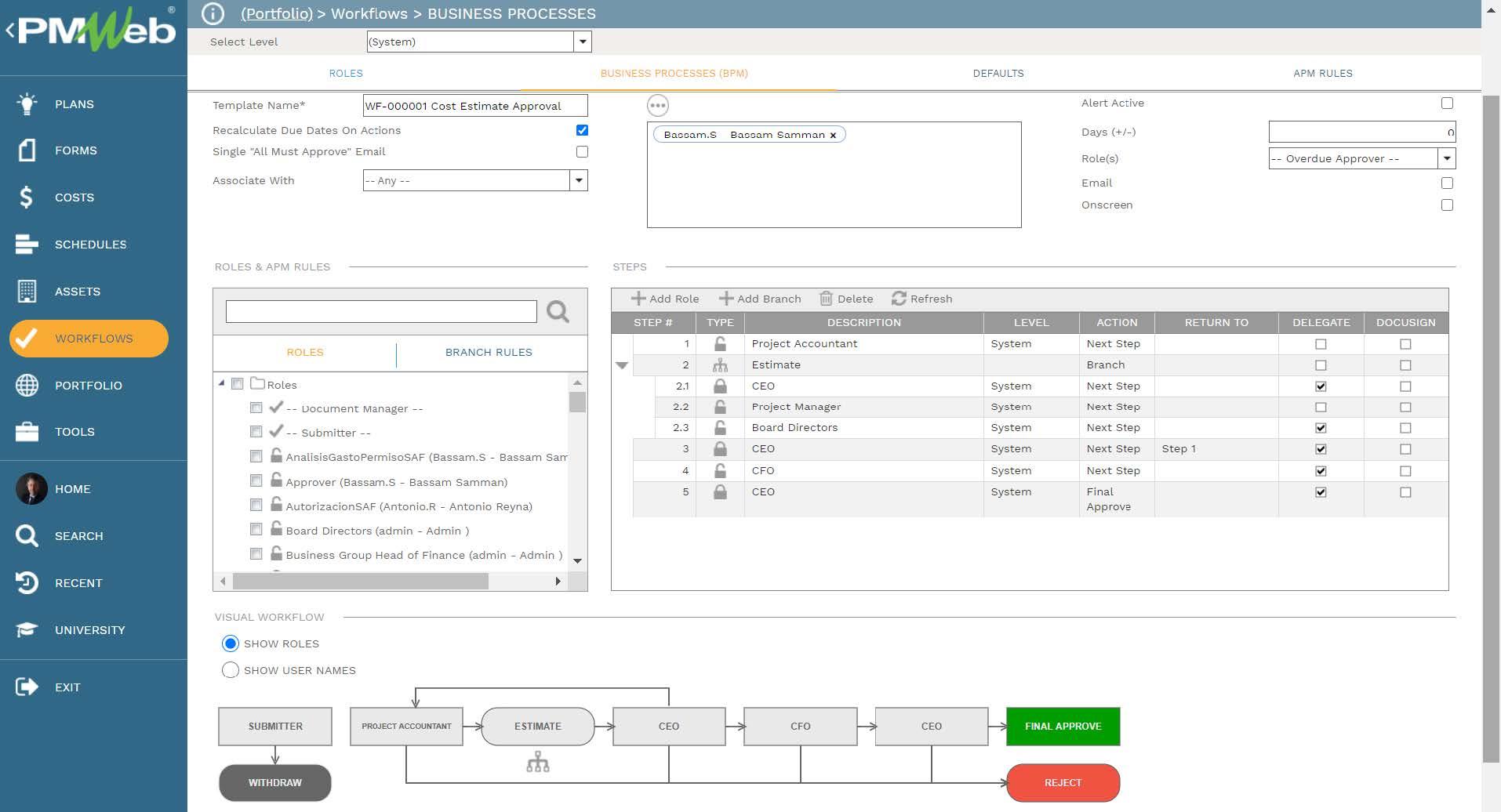Monitoring, Evaluating and Reporting Contractors’ Quality Performance on Capital Construction Projects
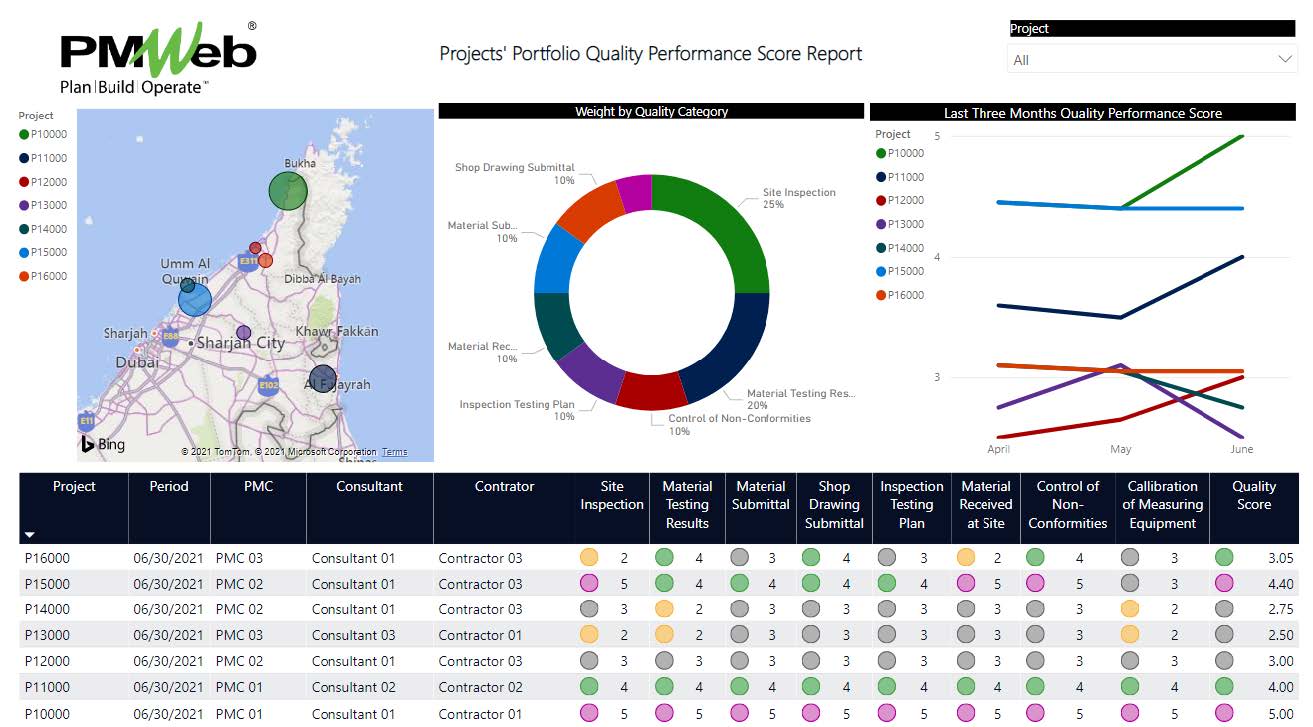
One of the key objectives for any project and in particular capital construction projects is the contractor’s compliance with achieving the quality standards specified for installed materials and equipment as well as the quality of workmanship in completing the project’s scope of work. Similar to other project management objectives, there will be a number of business processes that will be implemented to ensure that a contractor achieves the project’s quality requirement. The quality performance measures will include as a minimum the business processes for work inspection requests, submittals for material, shop drawings, inspection testing plans, material received at a construction site, material test results, calibration of testing equipment, and rectifying non-compliance reports.
On monthly basis, each one of those business processes will be reviewed and assessed as to whether the contractor’s performance was action required to change the lack of performance, attention required to improve performance, current performance meets requirement, valued performance, and outstanding performance. Pre-defined measures will be set for each one of those business processes to determine the achieved quality performance for the process.
For example, for the work inspection requests (WIS) business process, a 5-point contractor performance score will be considered as “Outstanding Performance or 5” if 100% or 95% approval or approval with comments was achieved on all carried out work inspection requests during the elapsed month. The “Valued Performance or 4” for 94% to 80%, “Meets Requirement or 3” for 79% to 60%, “Attention Required or 2” for 59% to 40%, and “Action Required or 1” for less than 40% approval or approval with comments for carried out work inspection requests. A similar approach will be followed for evaluating the performance achieved for each quality-related business process taking into consideration what needs to be measured.
In addition, the contribution weight factor that each of those quality business processes has to the overall project quality performance score varies. For example, the work inspection request (WIR) business process could have a weight of 25% compared to the material submittal business process which has a weight of 10%. Therefore, the recorded quality performance for each business case will be based on multiplying the weight of the process by the achieved score on the scale of 5.00 points. For example, the WIR score will be 1.25 for “Outstanding Performance”, 1.00 for “Valued Performance”, 0.75 points for “Meets Requirement”, 0.50 points for “Attention Required” and 0.25 points for “Action Required” which will total to 5.00 points representing the maximum value for quality performance score compared to the lowest scope of 1.00.
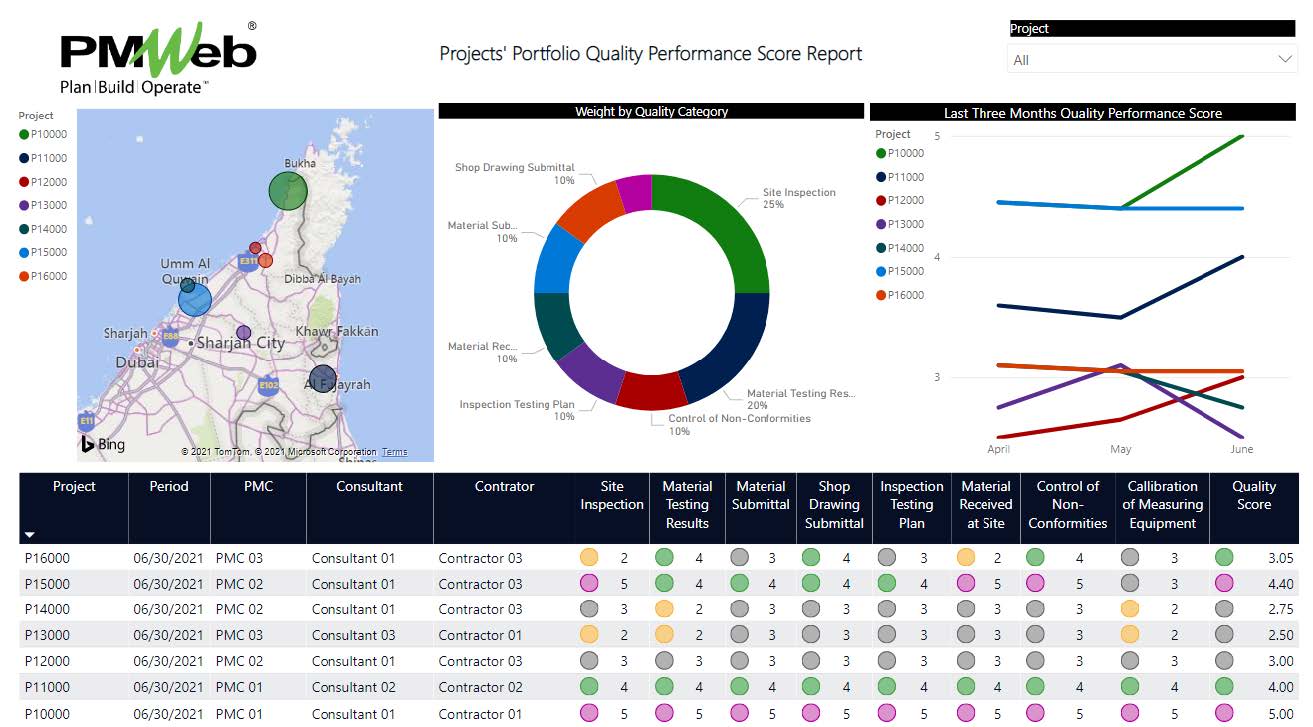
Using a project management information system (PMIS) like PMWeb provides project owners with two approaches for updating and maintain the Projects’ Portfolio Quality Performance Report. The first approach is to create a Quality Performance Form where the assigned project team member will score the performance of each quality business process at the end of each progress period. The form will include the list of all those quality performance measures with the field to input the score and another field for remarks. In case the quality performance score will be provided by different individuals, access rights can be assigned to those to restrict access as per the Delegation of Authority (DoA) matrix. The form can also include a “Remarks” field to allow capturing the analysis of reported KPI.
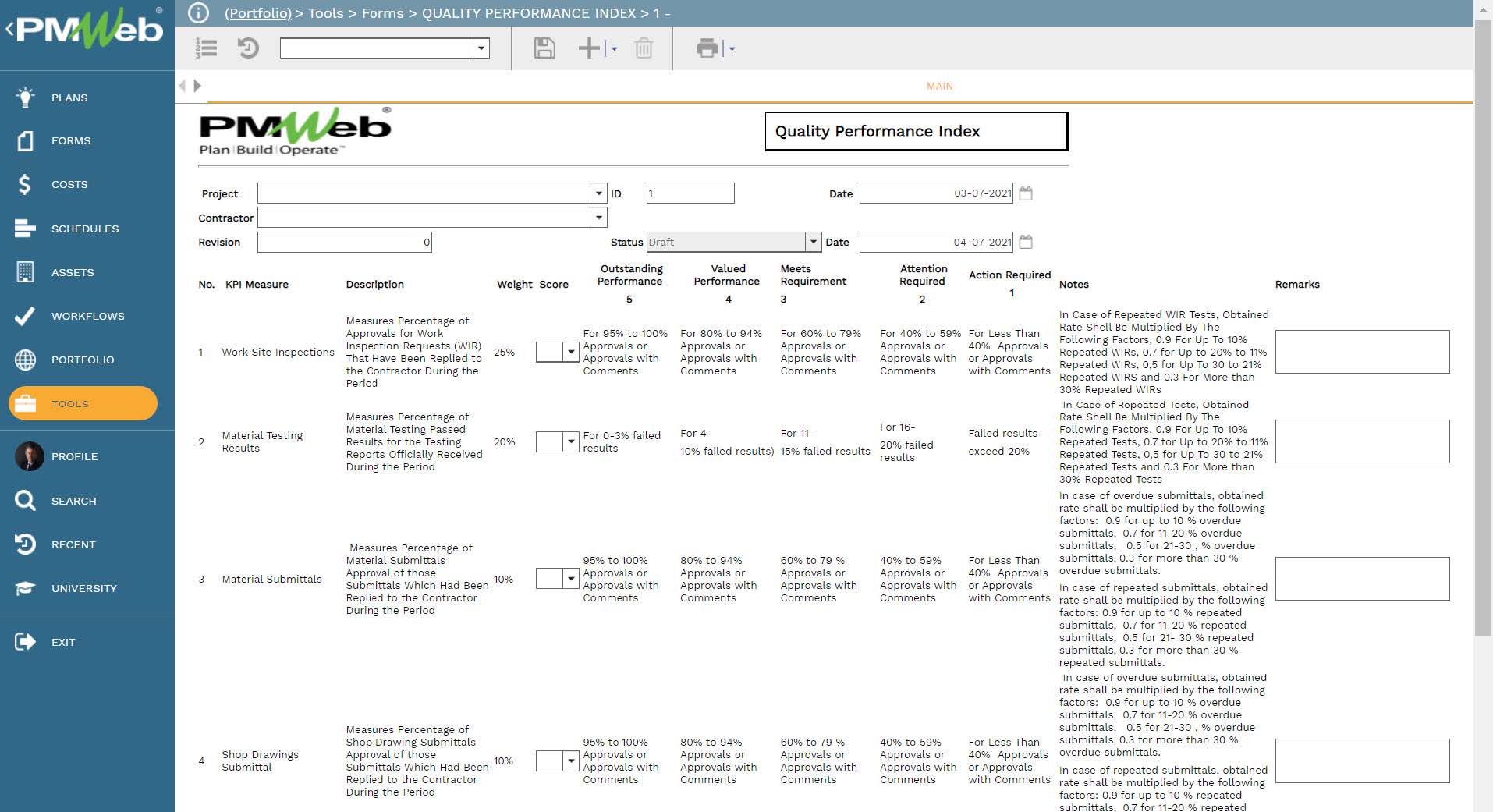
For each reported quality performance measure, the individual assigned to provide the assessment needs to attach the register or log that shows the transactions of relevant quality business processes for the reported progress period. This will ensure the validity of the reported performance. The report will have the input data as well as the Quality Key Performance Indicator (KPI) captured and calculated.
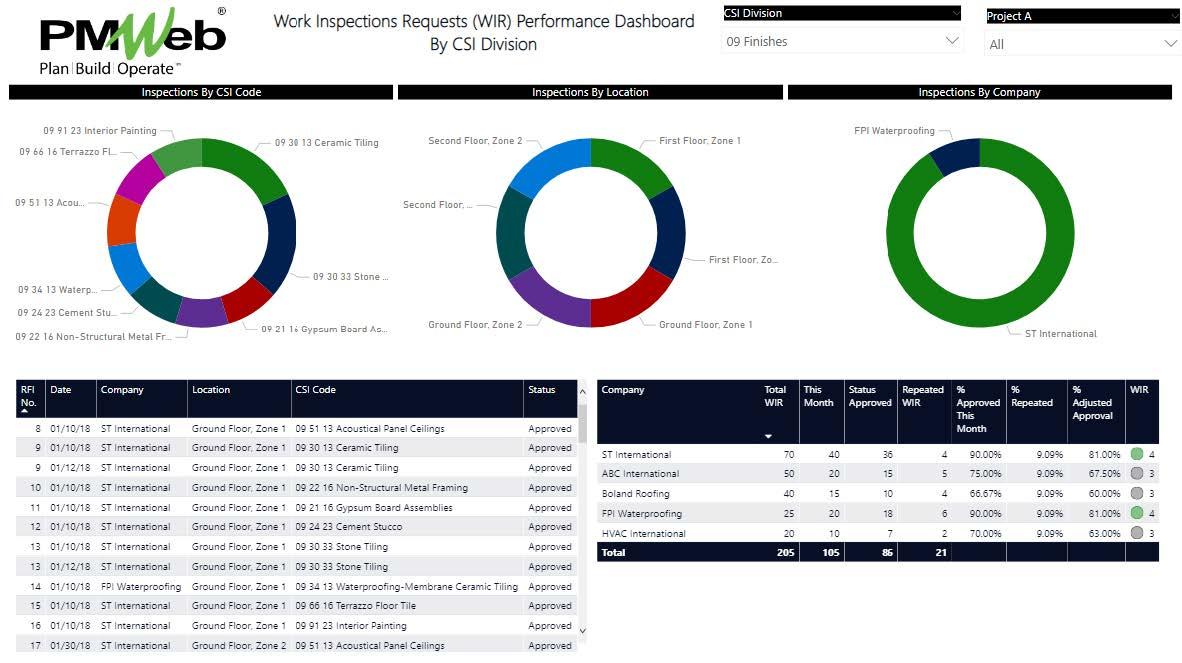
The second approach is not to use the Quality Performance Form and instead have the report quality performance measures automatically calculated and reported on from the quality business processes implemented in PMWeb. Those will include submittal, work inspection request (WIR), material inspection, non-conformance report, request for information, concrete pour, and other processes needed to feed the quality performance dashboard. The only disadvantage would be that the KPI narrative will not be directly available.
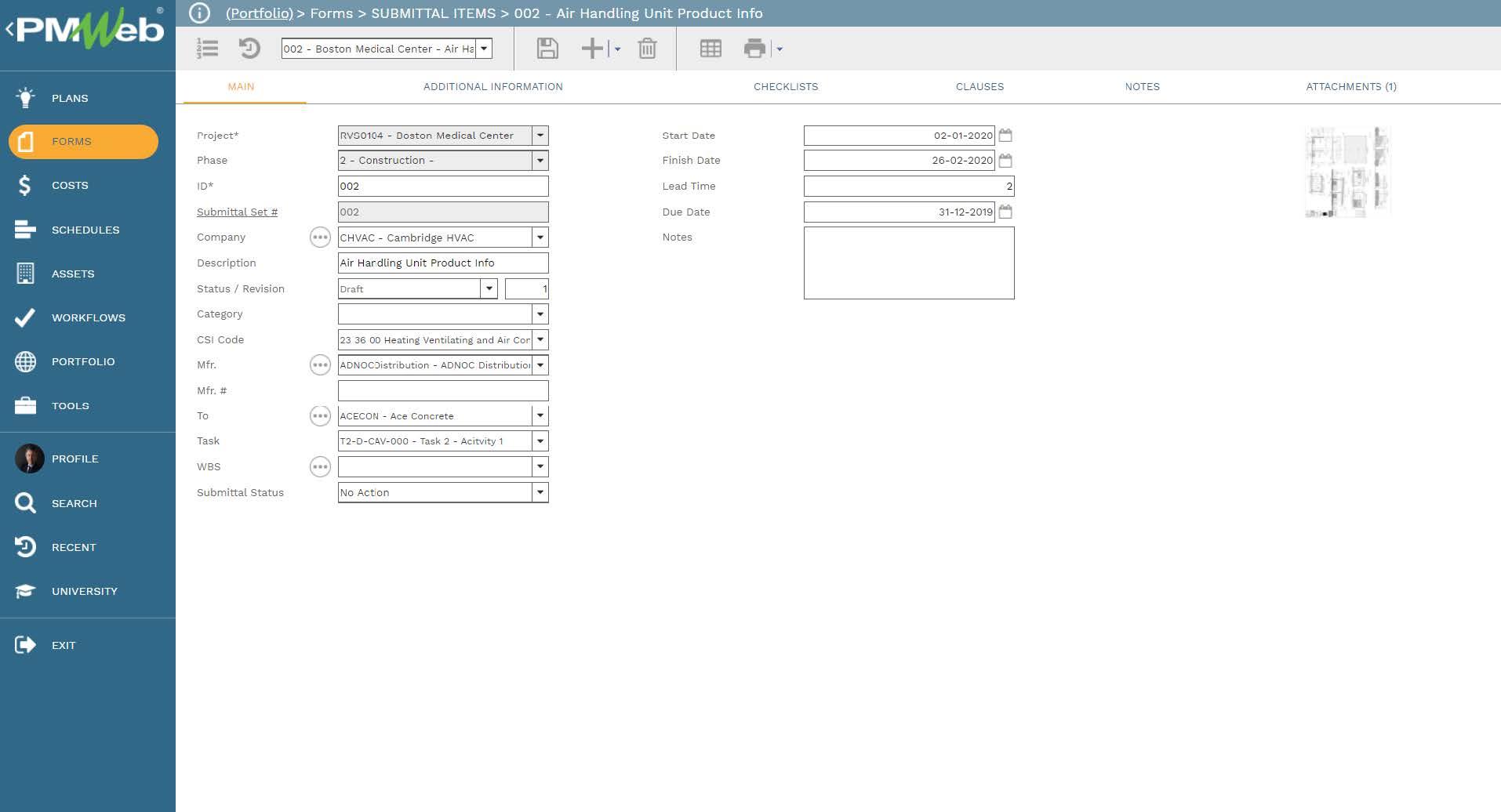
For each one of those business processes, there will be an input form to capture the needed for each process. Those will also include the data of the transaction submission, status, and status date. This data will become the basis for calculating the relevant quality performance measure for each period. The business process input can be one of PMWeb ready-to-use processes like the input form shown above or created using the PMWeb custom form builder shown below.
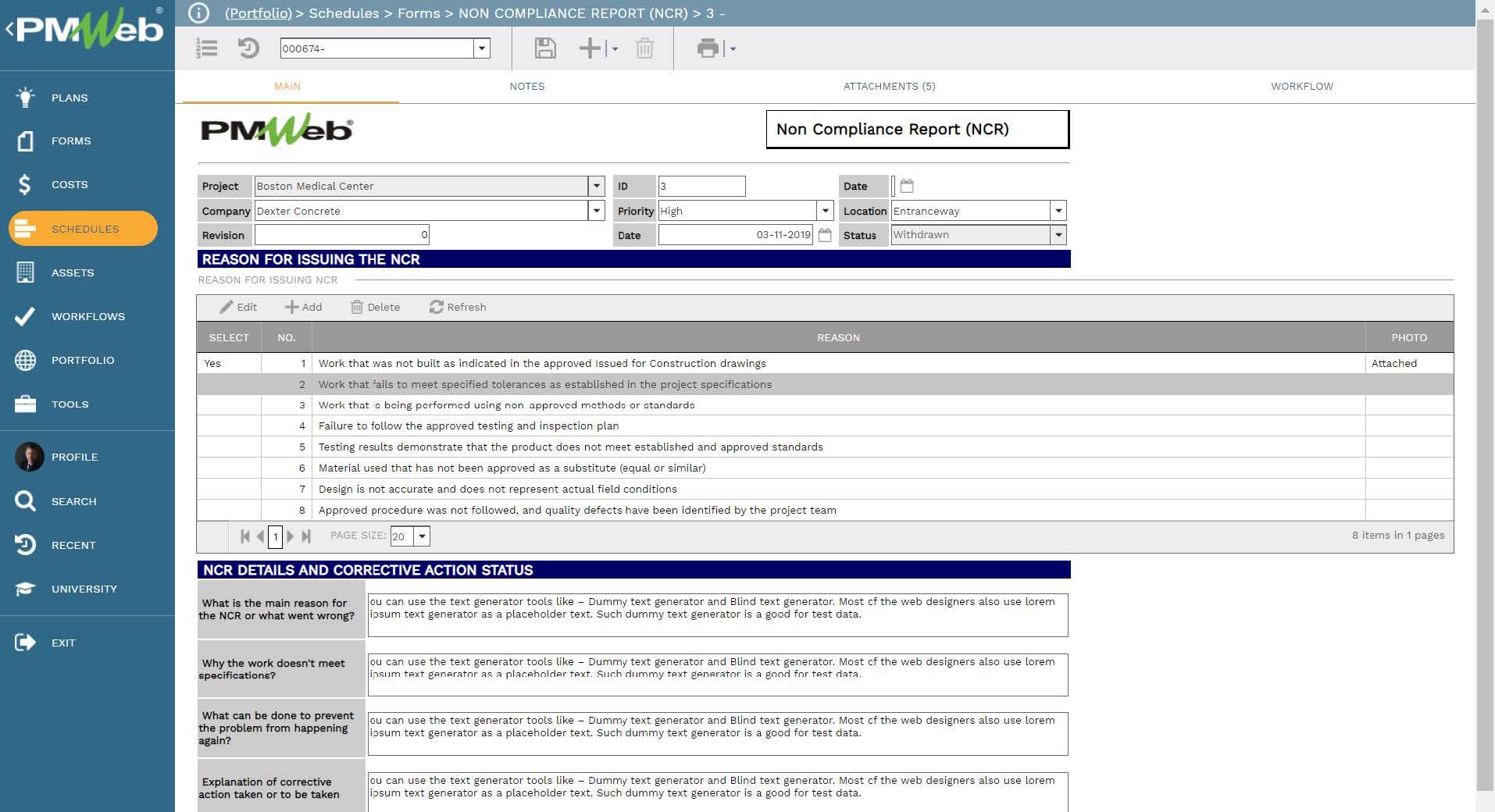
Regardless of which approach is used, all types of business processes used in PMWeb will be attached with their supporting documents. Those could include drawings, specifications, equipment catalogs, pictures, test results, among others. In addition, links to PMWeb records for all types of relevant business processes managed in PMWeb can also be added. For example, those could include safety incidents, progress invoices, schedule updates, non-compliance reports, work inspection requests, site work instructions, and others.
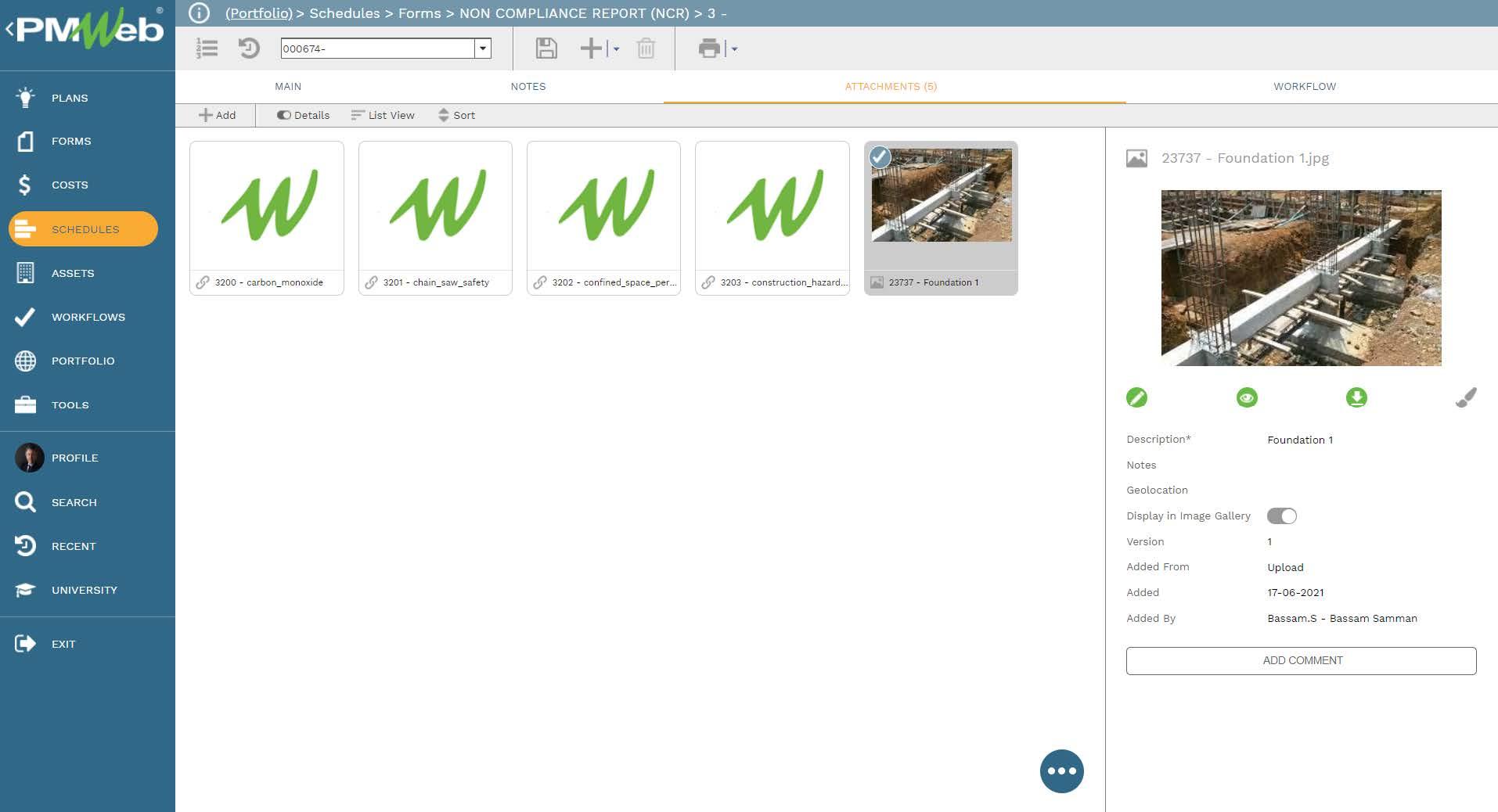
It is highly recommended that all supportive documents, regardless of their type or source, get uploaded and stored on the PMWeb document management repository. PMWeb allows creating folders and subfolders to match the physical filing structure used to store hard copies of those documents. For example, there could be a folder for Contractor Performance Evaluation with sub-folders for each period where the performance evaluation was carried. This will enable assigned access permission rights for each folder or sub-folder.
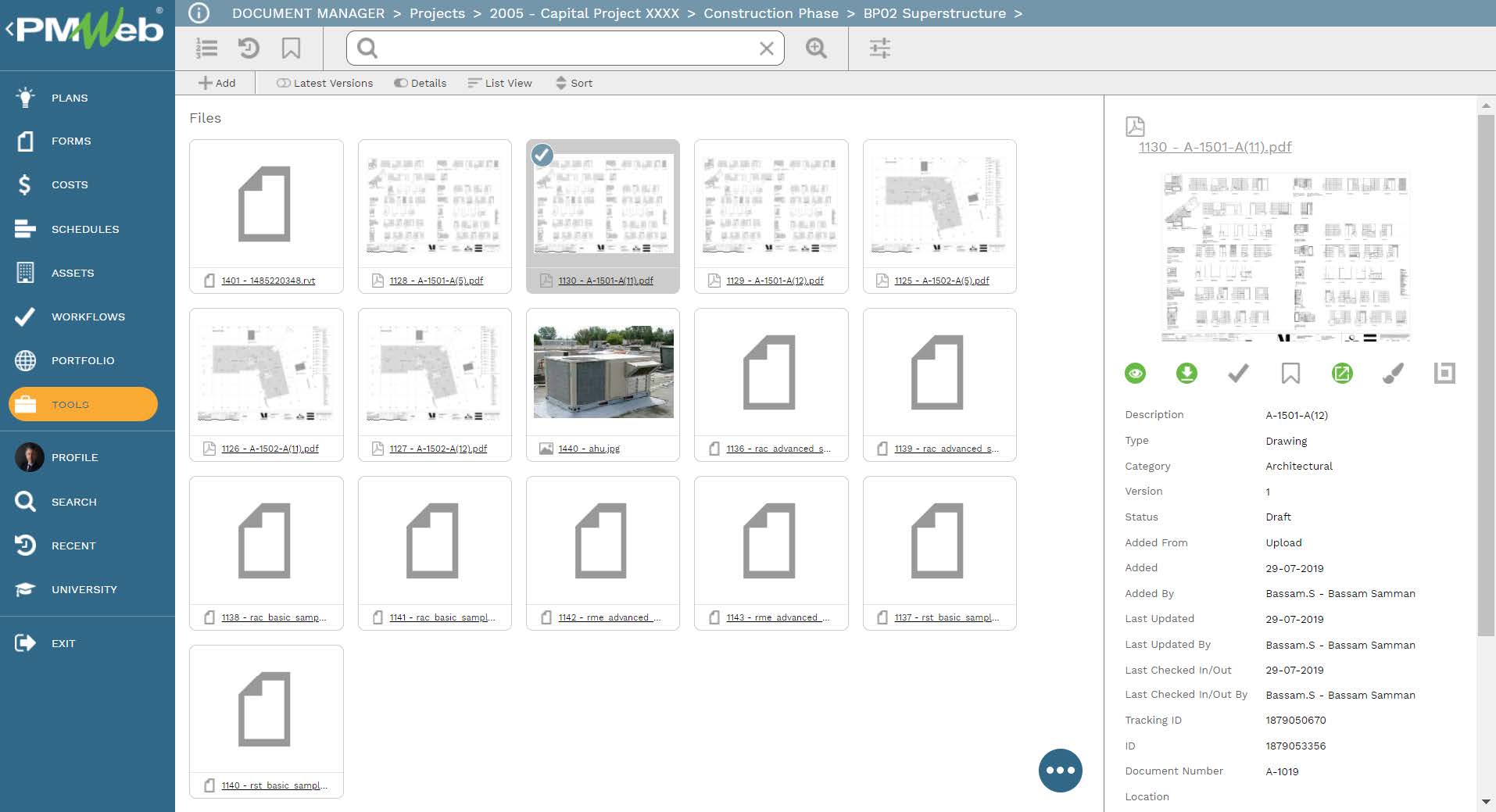
As with any other project management business process, there is the requirement to formally submit, review and approve the Quality Performance Report. Accordingly, a workflow will be used to formalize the creation, submission, review, and approval tasks. The assigned workflow will map the create, submit, review and approve tasks, roles or roles assigned to each task, task duration, task type, and actions available for the task.