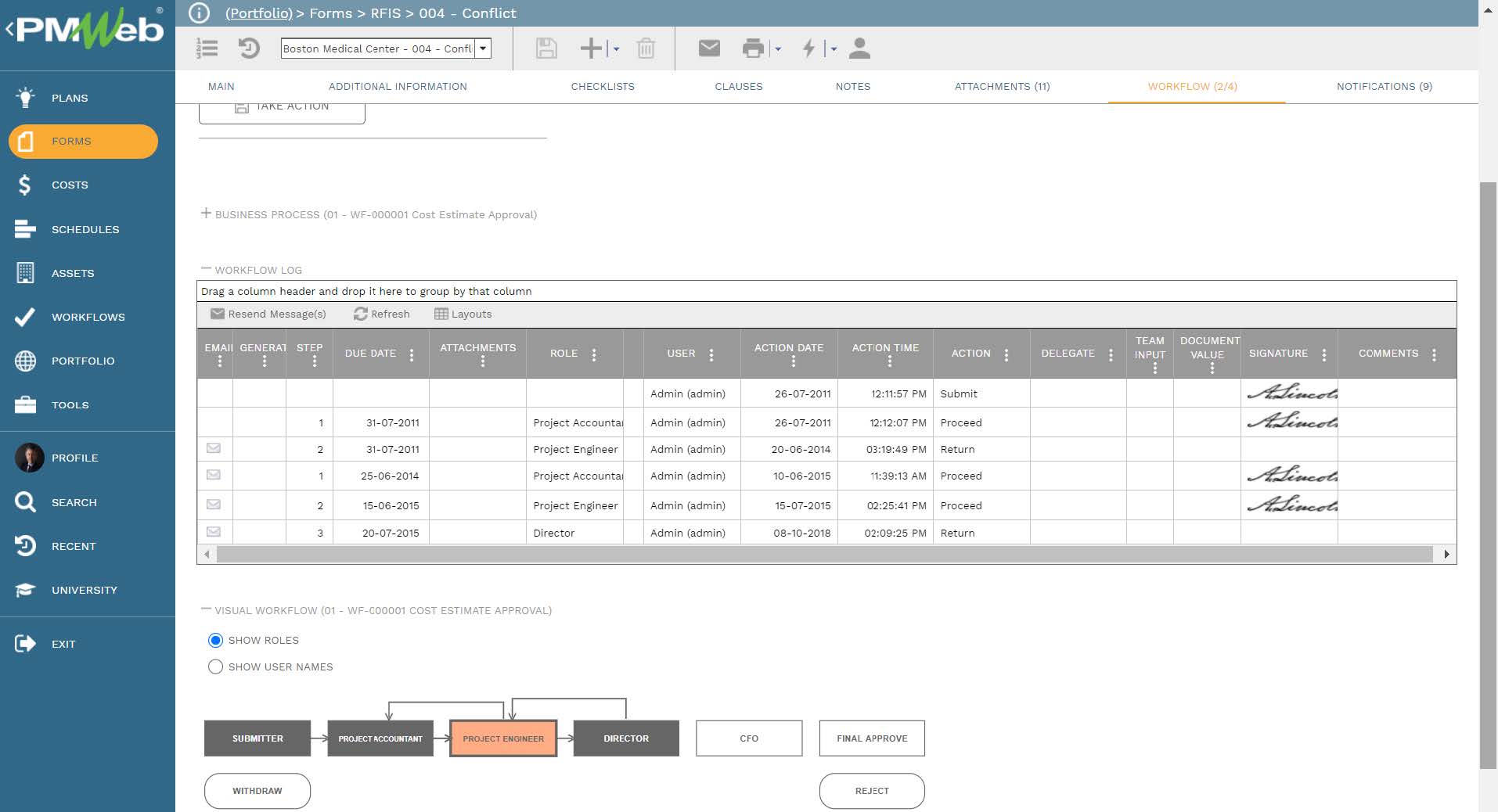For some of those who are involved in the Earned Value Management (EVM) reporting on capital construction projects, continue to use different factors to adjust the calculated Estimate to Complete (ETC) for the remaining scope of work for each work package. Those factors known as the Performance Factor Index (PFI) are usually calculated based on the actual performance of work at the end of each progress period so they can adjust the ETC values.
Similar to any other actions that could impact the project’s performance reporting, those assigned Performance Factor Indices (PFI) need to be documented and formally communicated to ensure that they are reviewed and approved by those project team members who are authorized to do so. This also enables monitoring, evaluating, and reporting on the history of those PFIs for each work package.
There are different methods to calculate the Performance Factor Index (PFI) for each work package that is usually driven by past periods’ performance. Most of those factors are influenced by the actual Cost Performance Index (CPI) and Schedule Performance Index (SPI) reported to date. For example, the PFI can be influenced by the To Complete Performance Index (TCPI), 80% of past cost and 20% past schedule performance (0.8 X CPI + 0.2 X SPI), last 3 months cost performance (Average of CPI1+ CPI2+ CPI3), past cost and schedule performance (CPI X SPI) or simply by a numeric based on the likelihood on how the performance of the remaining scope of work for a work package will be.
Since the monitoring, evaluating, and reporting of the Performance Factor Index (PFI) is based on the project’s work packages, those work packages need to be well defined to ensure that each has the accurate Budget at Completion (BAC), Planned Value (PV) projection, Earned Value (EV) from the updated schedule and Actual Cost (AC) from sources that are needed to calculate the cost of the earned scope of work. This requires having a well-defined cost breakdown structure (CBS) that is aligned with the project’s work packages.This data becomes the basis for sharing information on the project’s Performance Factor Index (PFI). For example, the report below shows the Performance Factor Index (PFI) value for each work package during the project’s duration. The PFI values are associated with color icons to detail if the calculated was favorable (Green), unfavorable (Red) or to be watched (Yellow). The report also includes a gauge to highlight the performance of the current project period. Finally, the report will include a line chart to detail the project’s PFI trend to date.

Using a Project Management Information System (PMIS) like PMWeb, a business process is created to ensure that each project team member who is responsible for work package(s) to report the Performance Factor Index (PFI) to be used to adjust the Estimate to Complete (ETC) value as of the current progress period. PMWeb custom form builder is used to create the template. This templates includes the data fields for the team member name also known as the Control Account Manager (CAM) that are defined in PMWeb companies’ module, the work package reference also known as Control Account (CA) which are defined in PMWeb cost account module, the method used to calculate the PFI, the PFI value and the reason for the given PFI value and method selected to calculate the PFI. The template can also be designed to include a table of past periods’ SPI and CPI values.
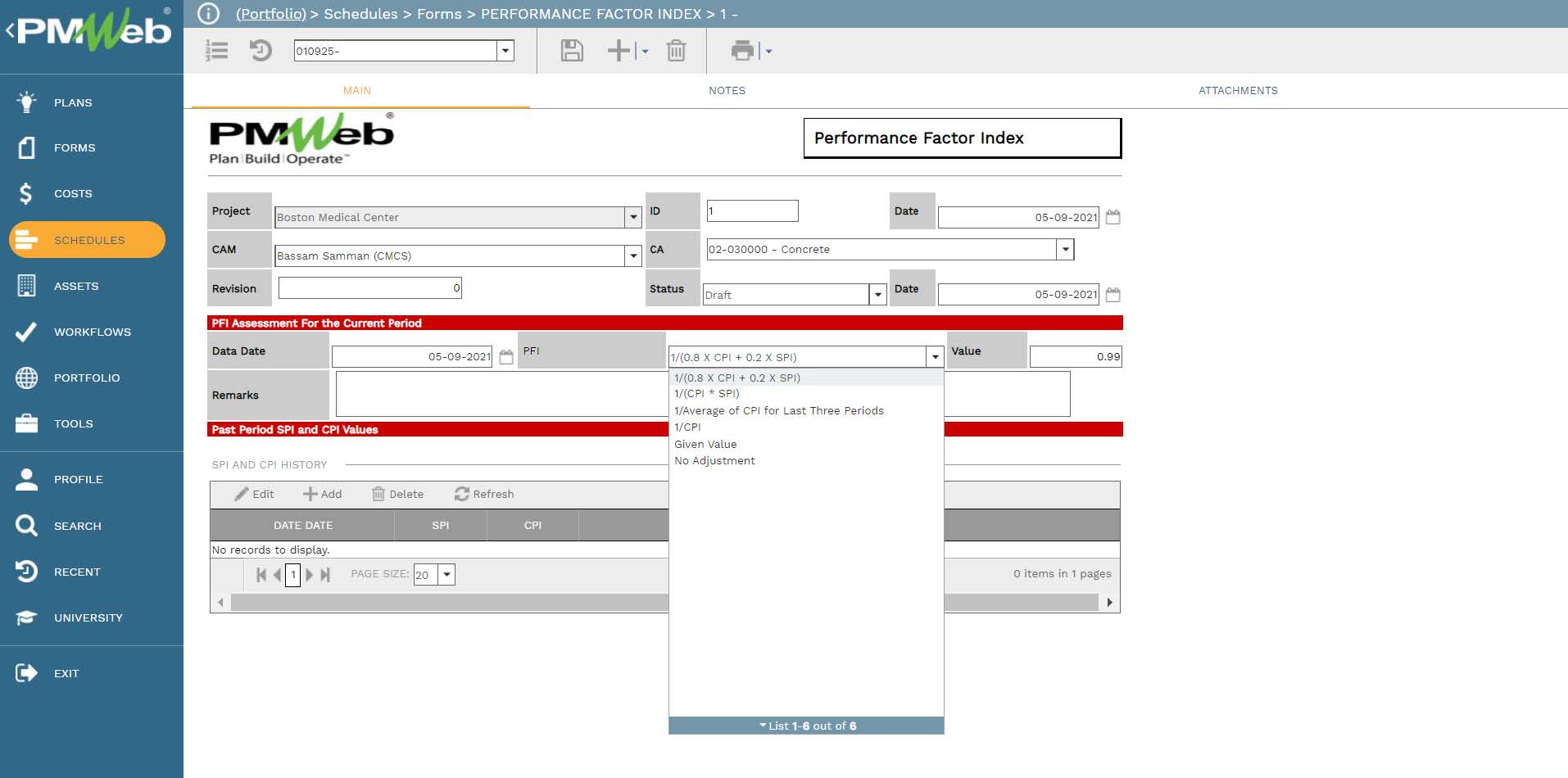
Similar to all other business processes managed in PMWeb, supportive documents that are usually associated or required for each Performance Factor Index (PFI) assessment can be attached to the template. It is highly recommended to add details to each attached document to better explain to the reader what is being attached and viewed. In addition, links to other relevant records of other business processes managed in PMWeb can also be linked to the reported progress.
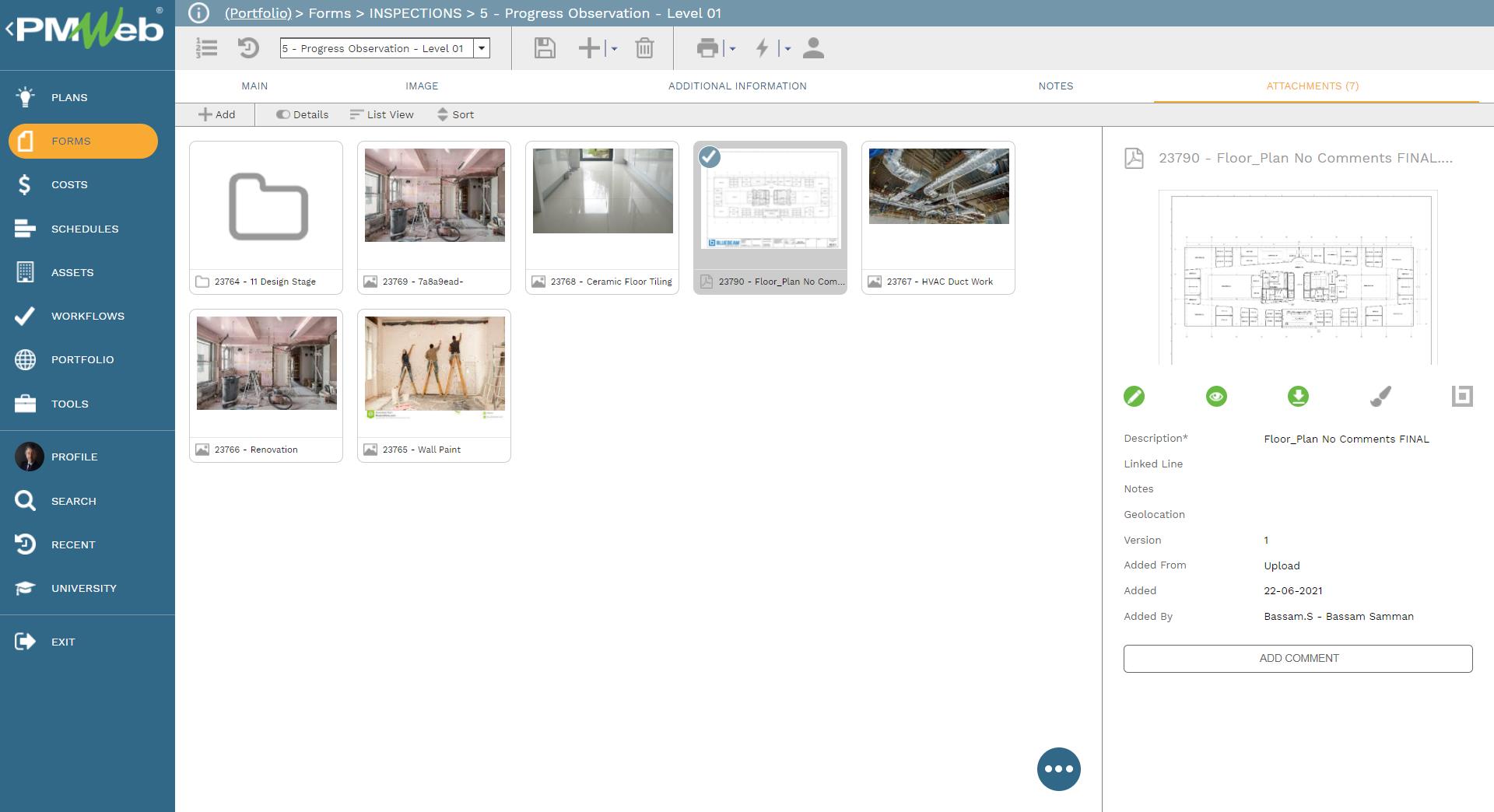
It is highly recommended that all those supportive documents, regardless of their type or source, get uploaded and stored on the PMWeb document management repository. PMWeb allows creating folders and subfolders to match the physical filing structure used to store hard copies of those documents.
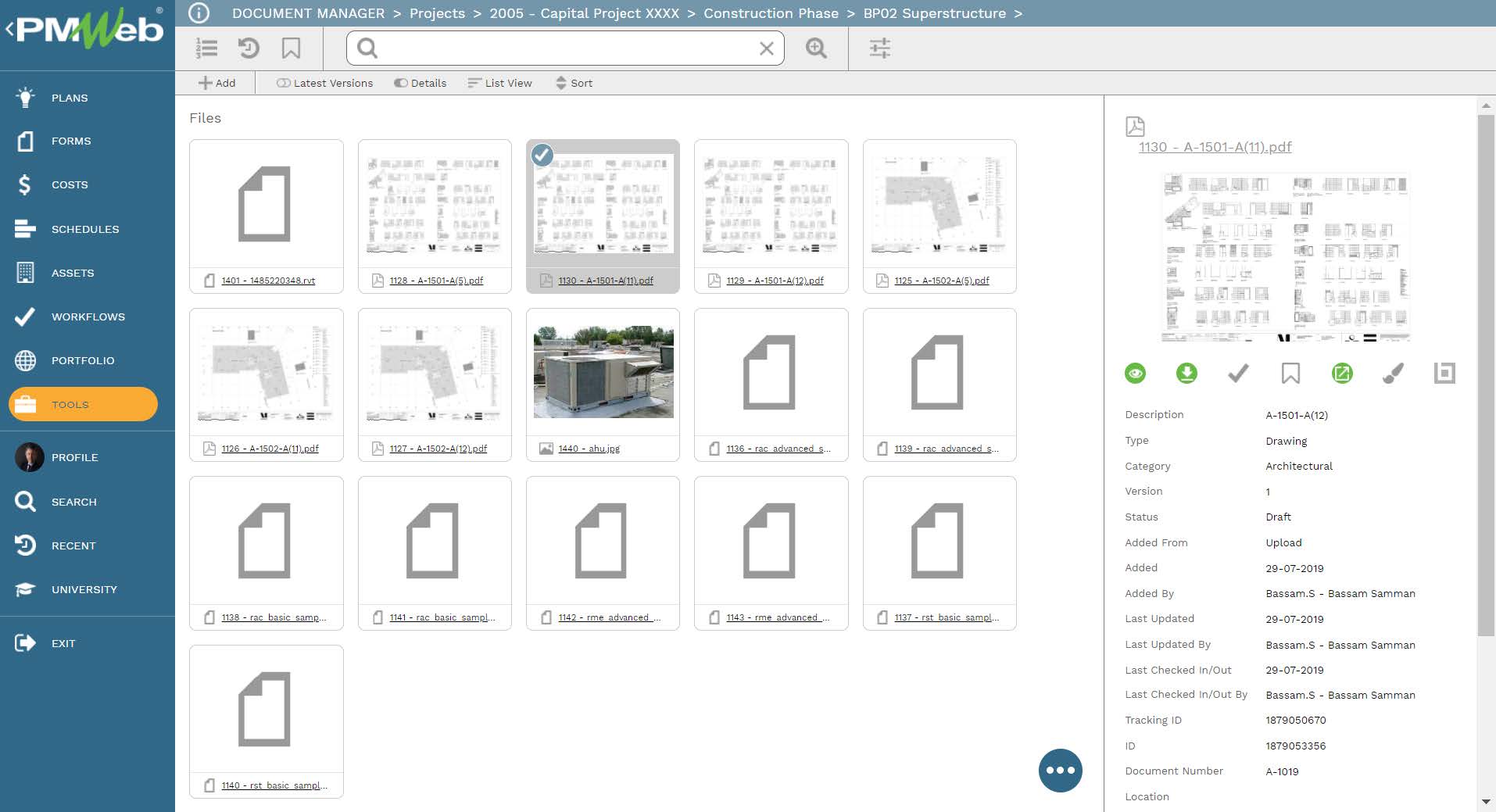
To ensure that the submit, review, and approve dates of each Performance Factor Index (PFI) assessment submission is captured, a workflow is assigned to each business process. The assigned workflow maps the submit, review, and approve tasks, roles or roles assigned to each task, task duration, task type, and actions available for the task. In addition, the workflow could be designed to include conditions to enforce the approval authority levels as defined in the Delegation of Authority (DoA) matrix.
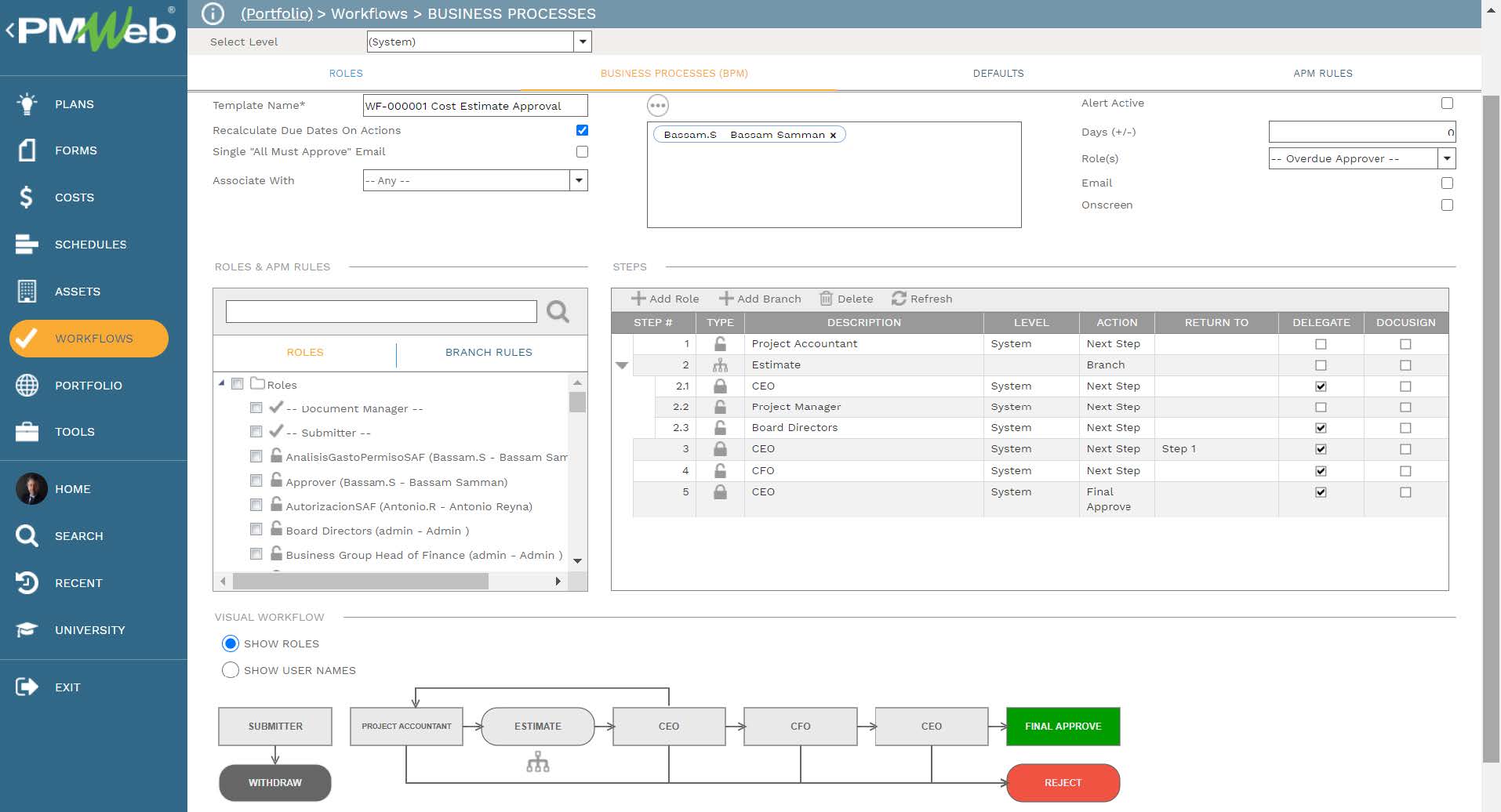
When a Performance Factor Index (PFI) assessment transaction is initiated, the workflow tab available on the PFI template will capture the planned review and approve workflow tasks for each transaction as well as the actual history of those review and approval tasks. The captured workflow data includes the actual action data and time, done by who, action taken, comments made, and whether team input was requested.