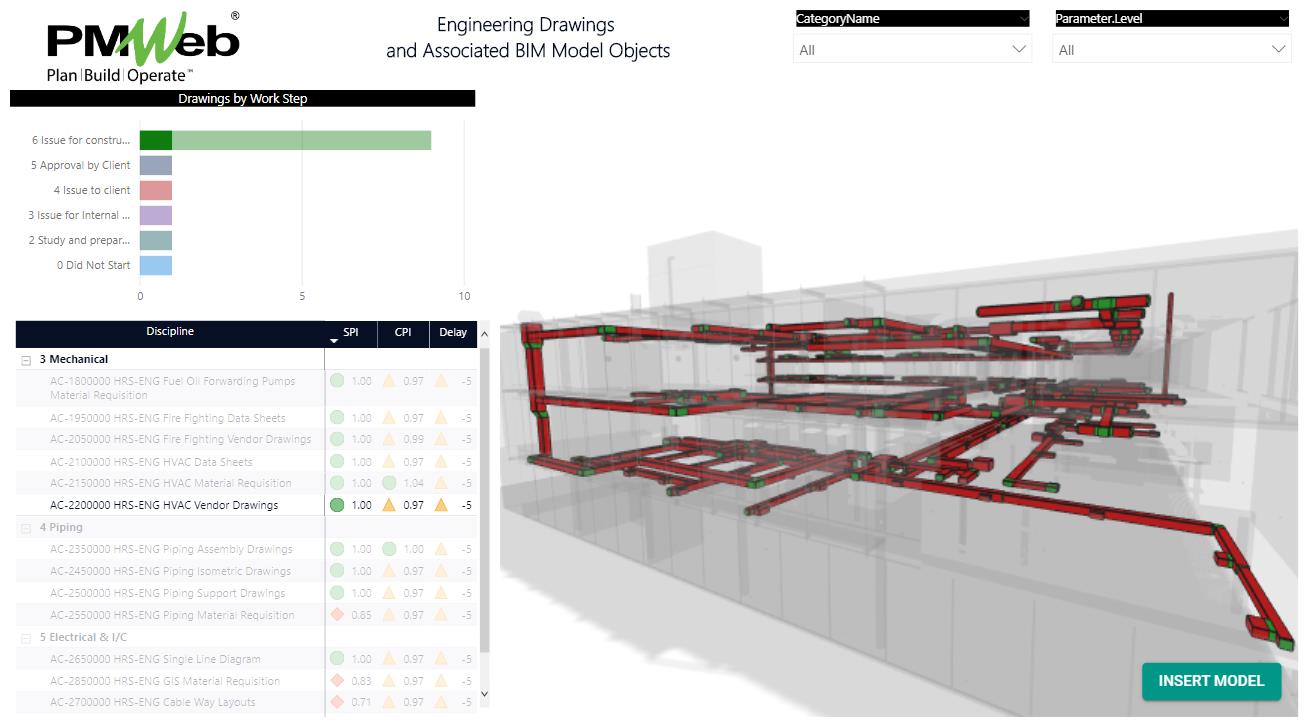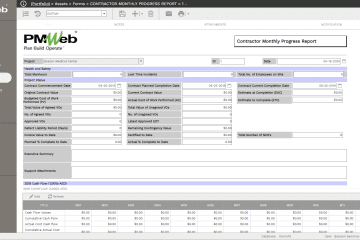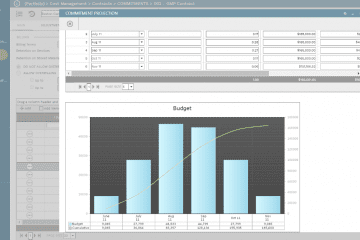The engineering stage of an Engineering-Procurement-Construction (EPC) project is of critical importance for all entities involved in delivering the project. During this stage, there will be a list of drawings, also known as deliverables, that the EPC contractor needs to produce and for which the project owner must approve before related procurement and eventually on-site construction activities can proceed.
The engineering deliverables will be developed for the different disciplines of the EPC project. Those disciplines usually include mechanical, process, piping, civil, structure, electrical, and instrumentation. In addition, pre-agreed progress weights will be assigned for the engineering deliverables work steps to report the progress in completing this scope of work. For example, a weight of 5% will be given for “Start” the deliverable, 45% for “Study and preparation”, 10% for “Issue for Internal Review”, 10% for “Issue to client”, 15% for to get “Approval by Client” and 15% for the “Issue for construction” will be assigned for the drawings review and approval workflow tasks. As for the weight for each engineering deliverable or drawing of the total weight of the engineering stage, this will be based on the approved estimated engineering hours needed to complete all work steps for each deliverable.
The project owner needs to have a real-time single version of the truth status of how those engineering deliverables are performing while ensuring that the review and approval process tasks are being performed in a transparent and accountable method. The Earned Value Management (EVM) method provides a robust yet easy-to-understand method to visualize the engineering documents development performance status.
The EVM performance reporting will be based on the estimated manhours for each deliverable (Budget at Completion or BAC) and the amounts of hours to be earned as per the baseline engineering schedule (Planned Value or PV), earned hours for completed workflow tasks by multiplying progress achieved with estimated manhours for the deliverable (Earned Value or EV) and actual hours spent in developing those drawings (Actual Cost or AC).
Those values will be the basis to calculate the EVM metrics for Schedule Variance (SV) which is the difference between EV and PV, Cost Variance (CV) which is the difference between EV and AC, Schedule Performance Index (SPI) by dividing EV over PV and Cost Performance Index (CPI) by dividing EV over AC.
In addition, those values will be also used to calculate the Estimate to Complete (ETC) which is the difference between BAC and EV, Estimate at Completion (EAC) by adding AC to ETC, and Variance At Completion (VAC) values by subtracting EAC from BAC.
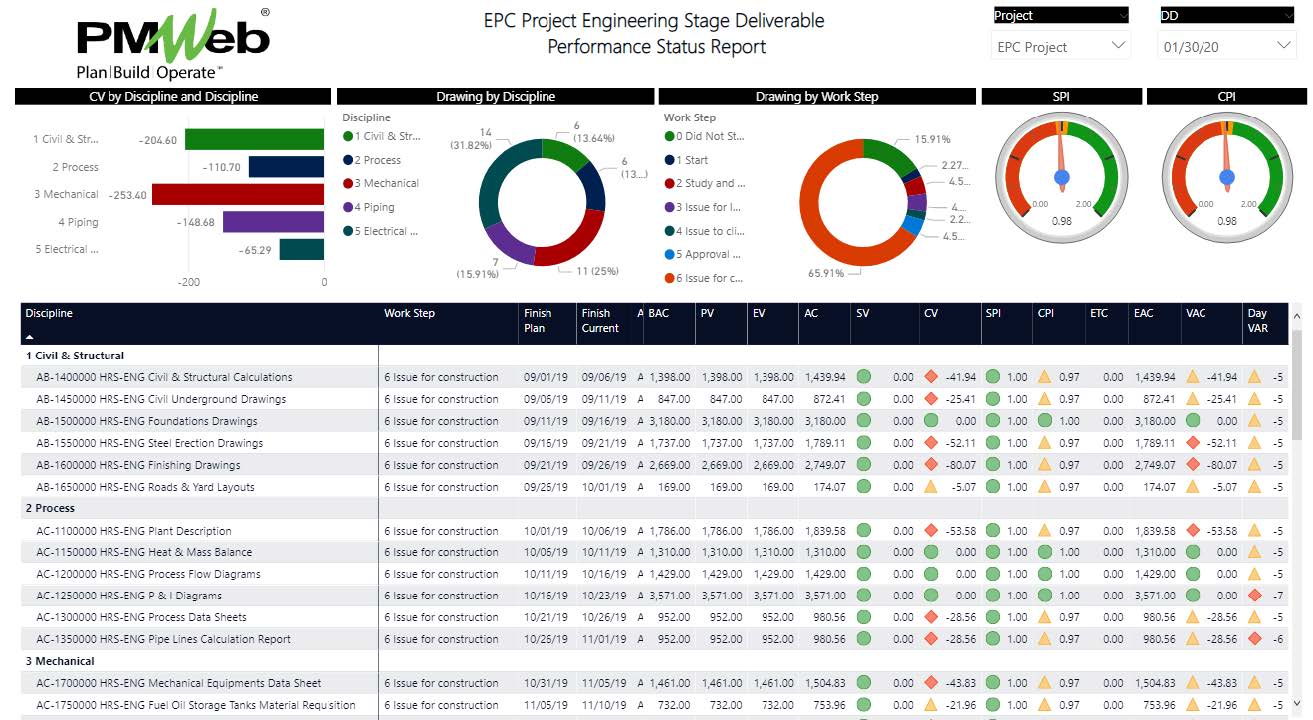
A Project Management Information System (PMIS) like PMWeb which will be used to manage, monitor, evaluate and report on the many business processes needed to manage an EPC project, will be also used to manage, monitor, evaluate and report on the Engineering Deliverable process. To achieve this, several PMWeb modules will be used. Those include the schedule, document management, workflow, drawings list, drawing set, transmittal, and timesheet modules.
To start with, the PMWeb scheduling module will be used to create or import the schedule for engineering deliverables. PMWeb can import the schedule if it was already created in Primavera P6 or MS Project. This schedule will be used to capture the planned start and finish dates for each deliverable as well as the planned hours, which will be added as budget cost, to be earned for each engineering deliverable. The schedule will group the drawing activities or deliverables by their engineering disciplines. The approved baseline schedule will be subject to updates to reflect the status of those deliverables at the end of each progress period. Those interim updates as well as the baseline will be available to be reported on.
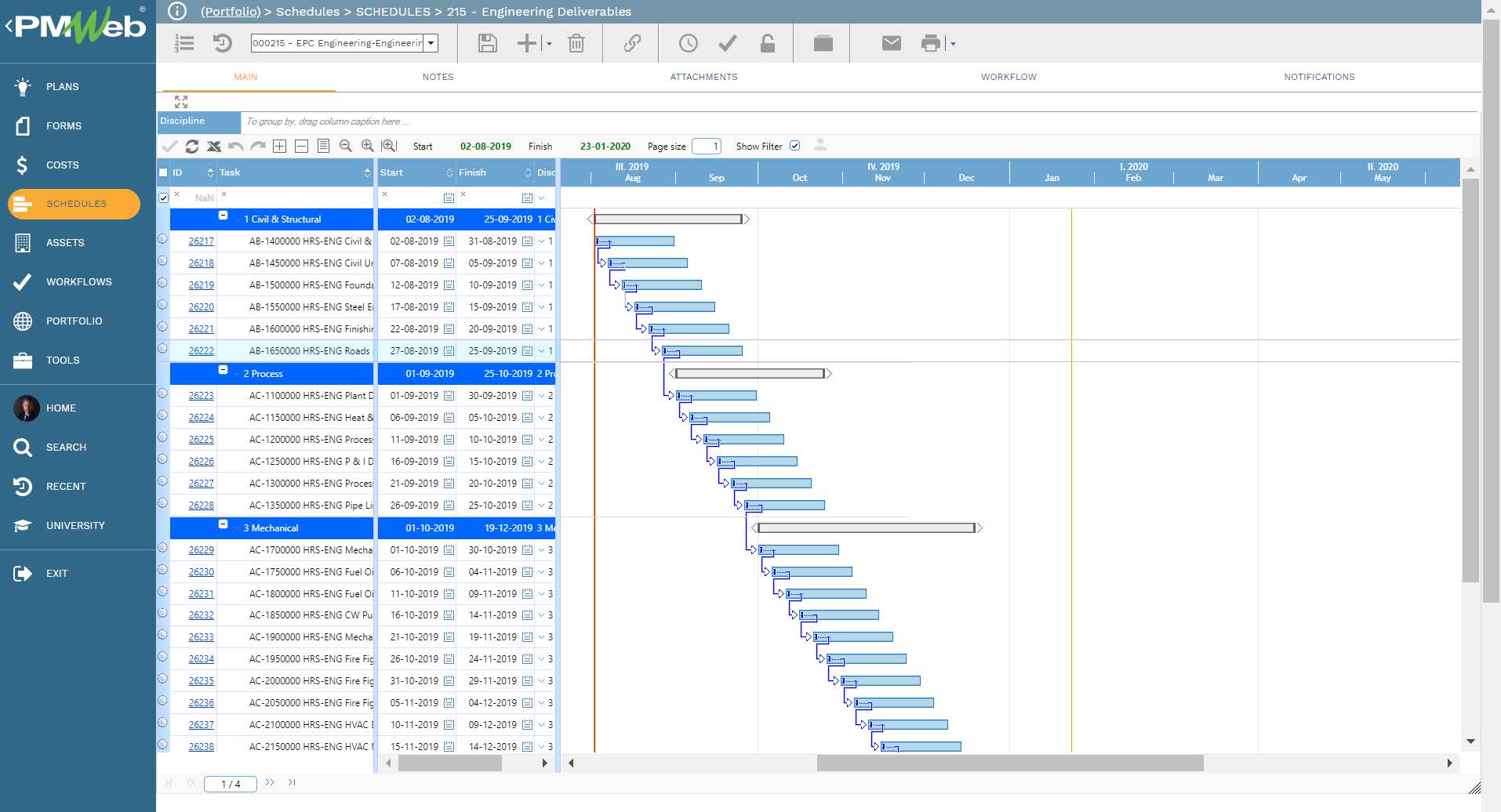
PMWeb report writer will be used to create the weighted schedule report with the planned amount to be earned by each deliverable as per the selected schedule. The report will group engineering drawings by their discipline and display the planned start and finish dates along with the estimated hours for each drawing also known as the budget at completion (BAC). The report will display the amounts of estimated hours to be earned by each drawing for each month. Those are the planned value (PV) needed for the earned value management (EVM) reporting.
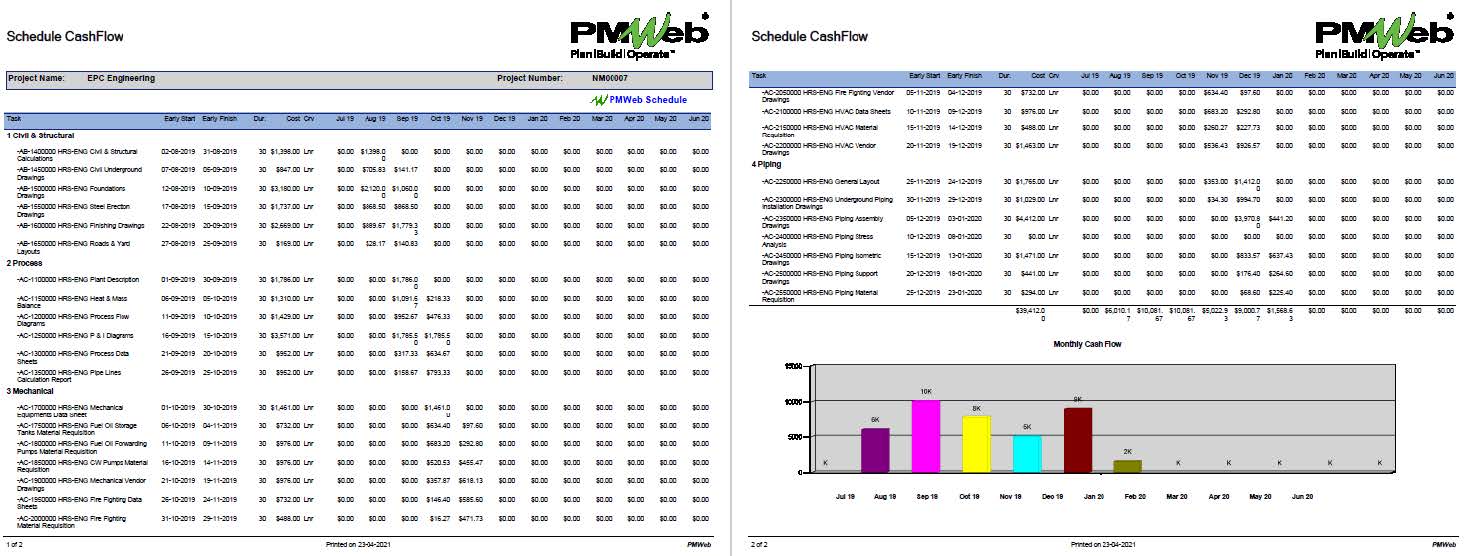
This will be followed by importing the engineering drawings details which are usually captured in an MS Excel file. Those will include the drawing discipline, document number, drawing title, version number, company preparing the drawings, and other related details. For each drawing, PMWeb allows capturing the current drawing revision and it is relevant metadata. In case there is a need to assign the project schedule task relevant to the drawing, then a new field will be added to capture the task details.
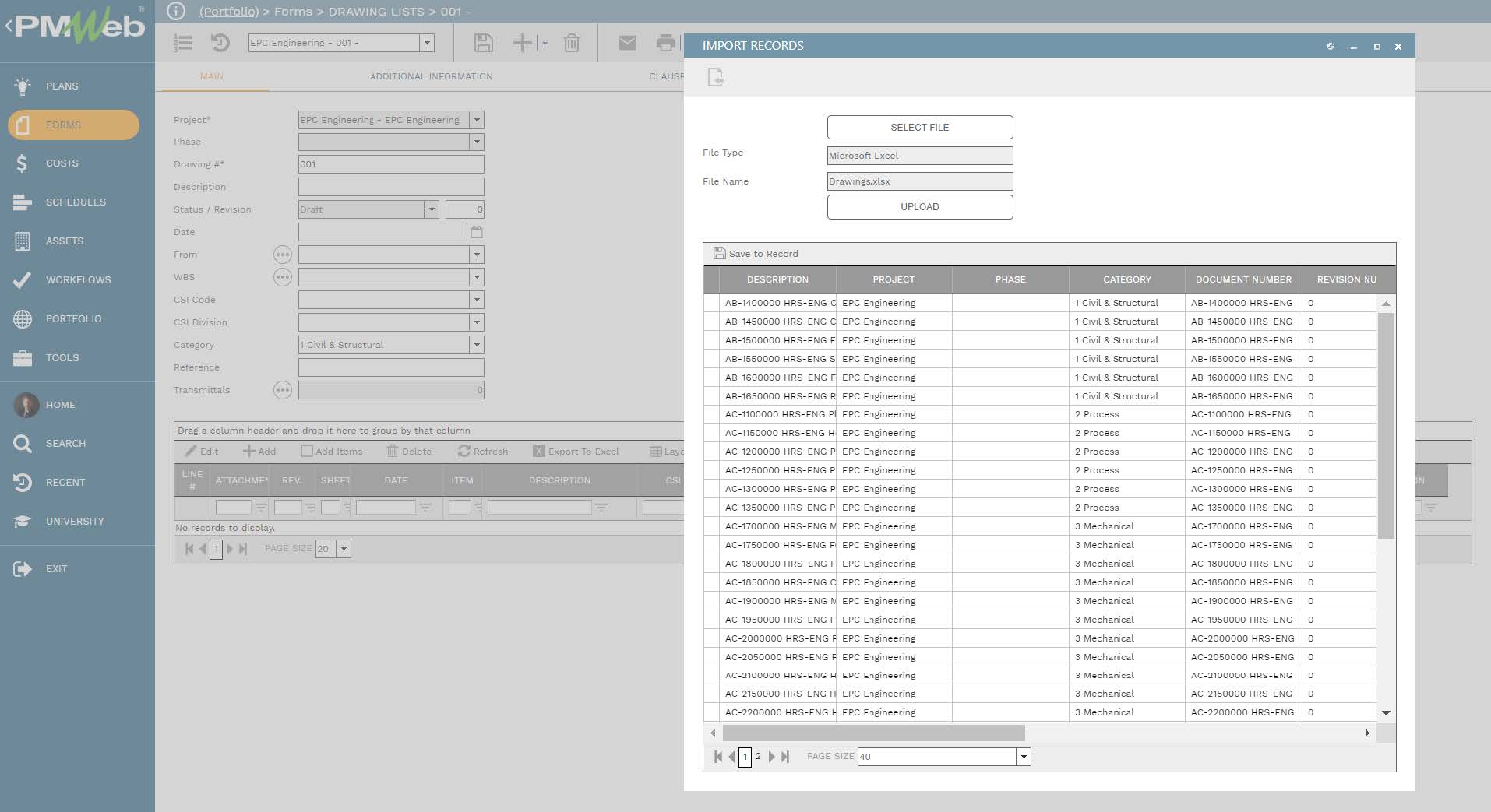
Next, a workflow will be created and assigned to the drawing module. The workflow will have the six tasks for “Start”, “Study and preparation”, “Issue for Internal Review”, “Issue to client”, “Approval by Client” and “Issue for construction”. Each task will be assigned the roles responsible for performing them. The workflow will also have a condition assigned to the “Discipline” field, to ensure that drawings will be automatically sent to the individuals who will be involved in the review and approval tasks of this discipline. For example, drawings that have discipline as Mechanical will be reviewed by the Mechanical Review team.
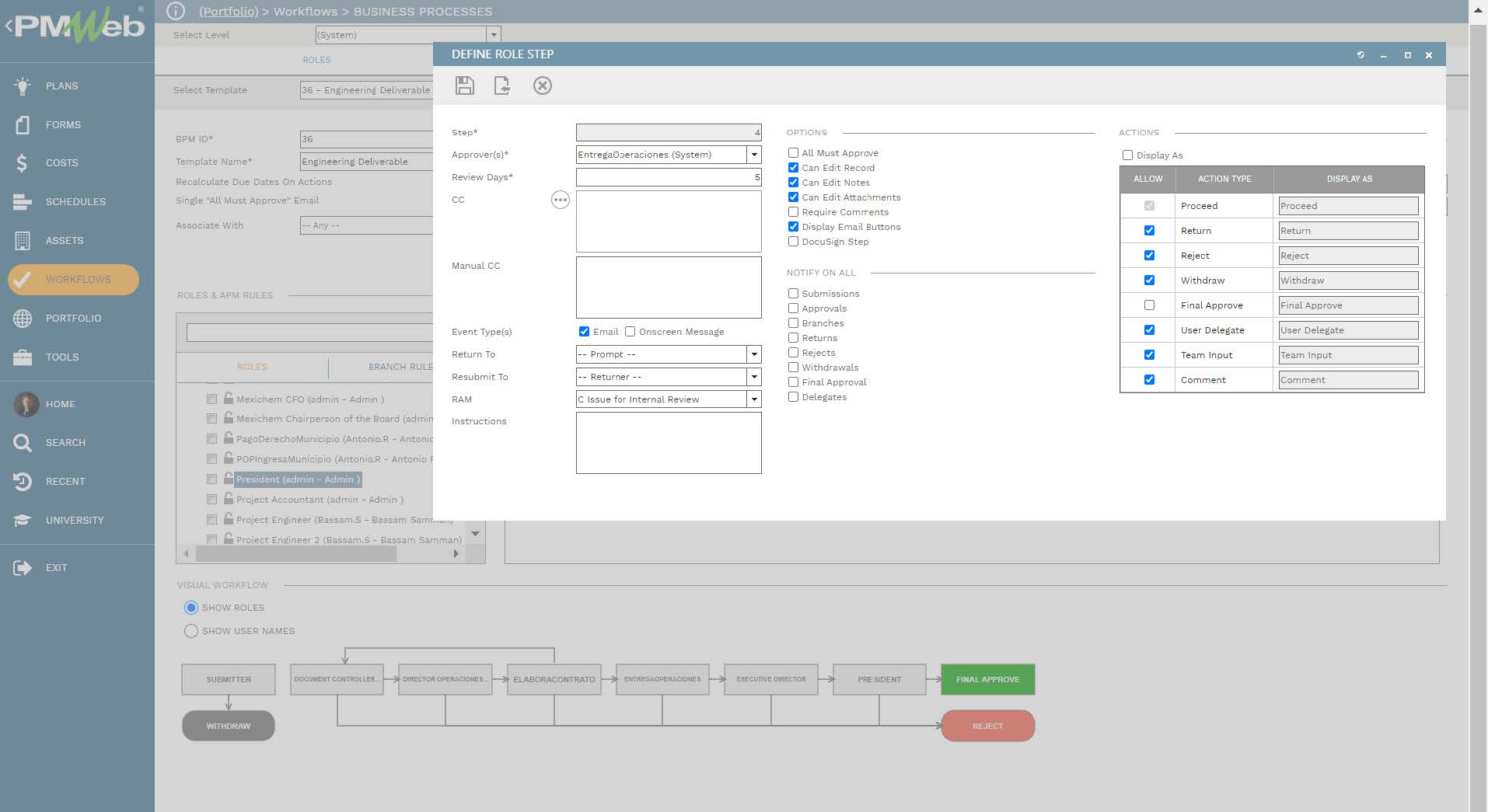
Defining the workflow task type is not only needed to calculate the earned progress for each drawing review but it will also enable creating a report to detail the status of needed review and approval tasks by the project team members assigned to the workflow tasks. The report will list all delayed, due, and yet to become due workflow tasks. Those can be color-coded to identify their criticality. As well as visuals will be used to summarize those tasks by category and others.
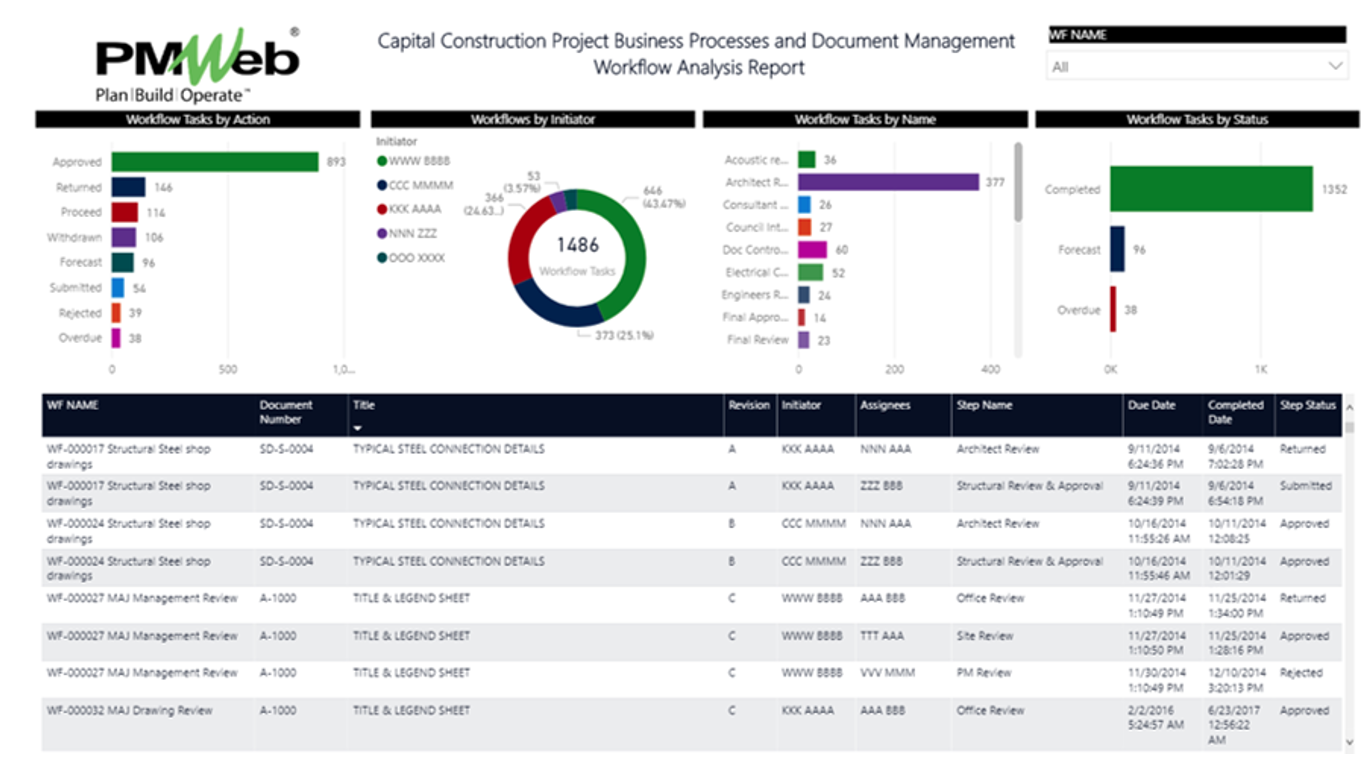
To start the drawing review and approval process, the drawing to be reviewed needs to be uploaded and attached to its relevant drawing item. It is recommended to upload and store those drawings and other related documents in the PMWeb document management repository. A folder will be created for the engineering stage with subfolders for each discipline. Drawings that are relevant to a specific discipline will be uploaded in its discipline folder. For each uploaded document, all related attributes will be added. PMWeb supports keeping all versions of a drawing with the option to show all versions or the latest version.
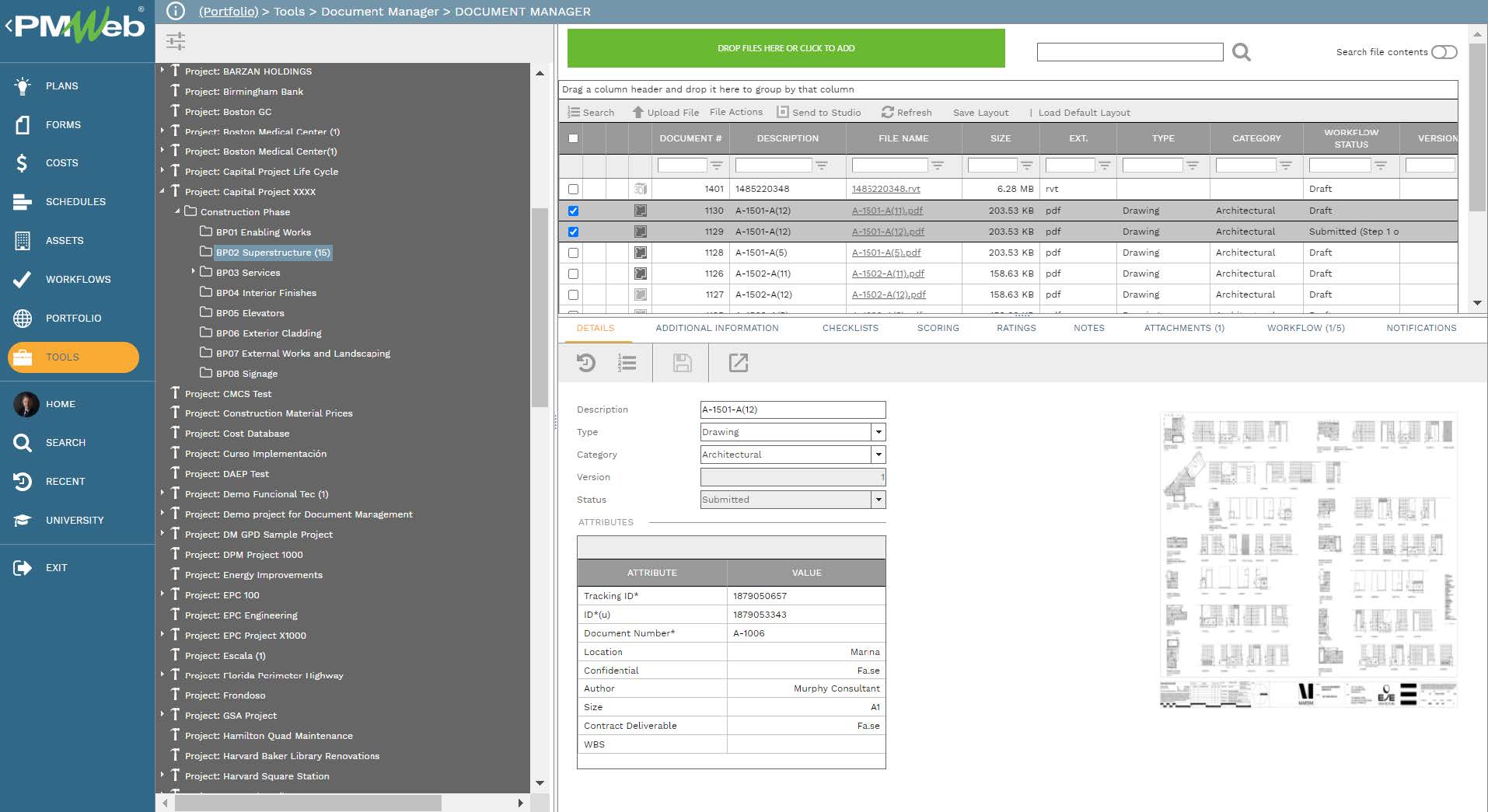
Five possible different approaches can be used to review, add comments, and approve drawings or engineering deliverables in PMWeb to meet each organization’s document review and approval requirements. What is important to know is that regardless of the option selected, remarks and notes made during the review and approval process will be captured and can be reported.
The first approach which is the simplest of all is to add comments including requested team input to the relevant workflow steps. PMWeb allows capturing and reporting on the comments made for each drawing by project team members whether they were part of the original workflow tasks or they were invited to give their input on the drawing under review. This approach provides the workflow reviewers with an immediate list of all comments made.
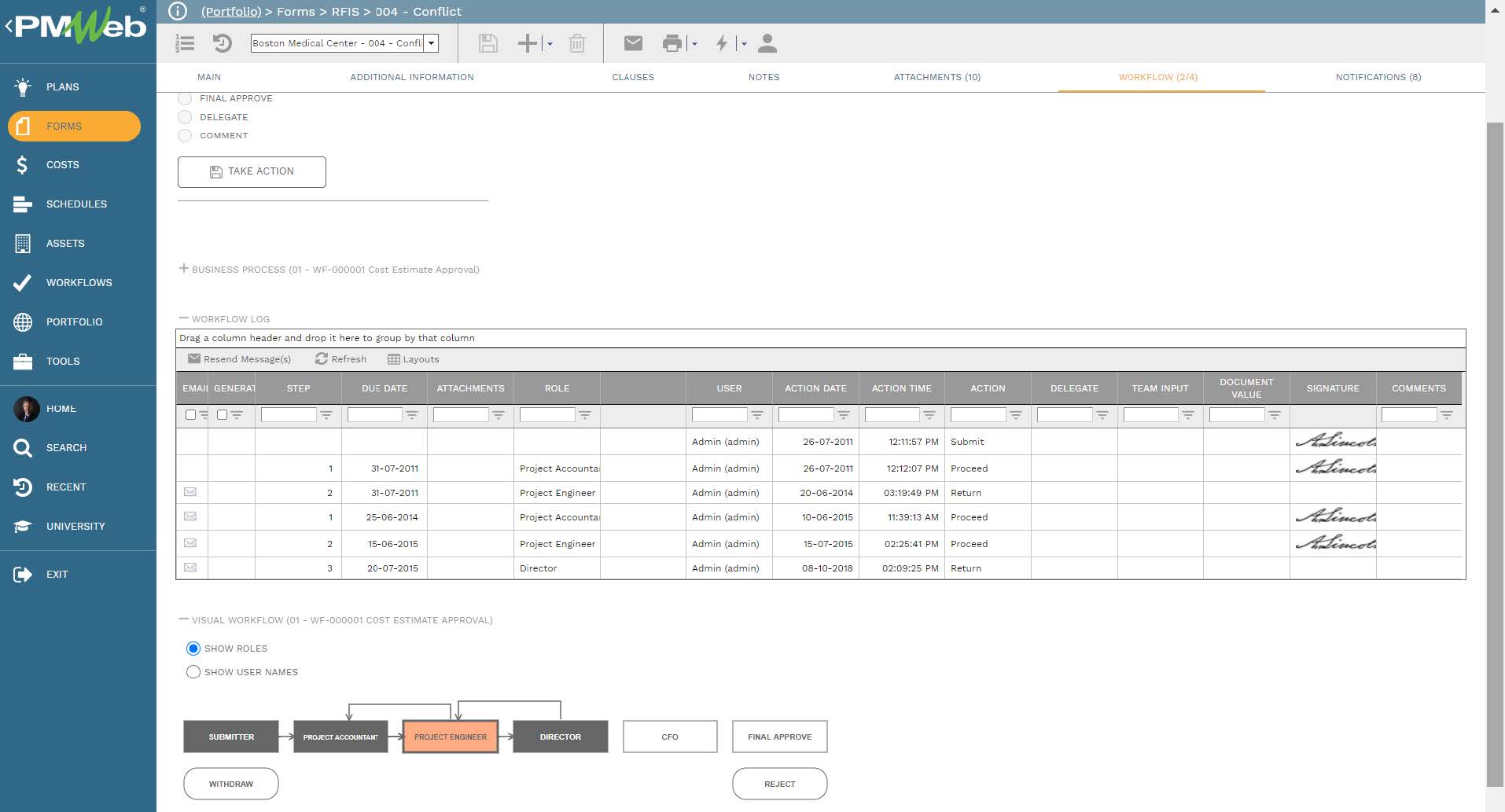
The second option is to use PMWeb’s redlining and markup tool to add comments to the drawings attached to the drawing review and approval process. Text notes, shapes, stamps, hyperlinks to other drawings as well as other PMWeb documents can be added to drawing file which needs to be either in PDF file format or picture file format.
PMWeb allows defining different colors to be used by the PMWeb users when adding their comments and remarks to the drawing file. All added comments and remarks will be displayed in a log for which comments can be filtered, grouped, and sorted. The remarks captured in the PMWeb redlining tool can be reported in any desired format using the PMWeb reporting tool.
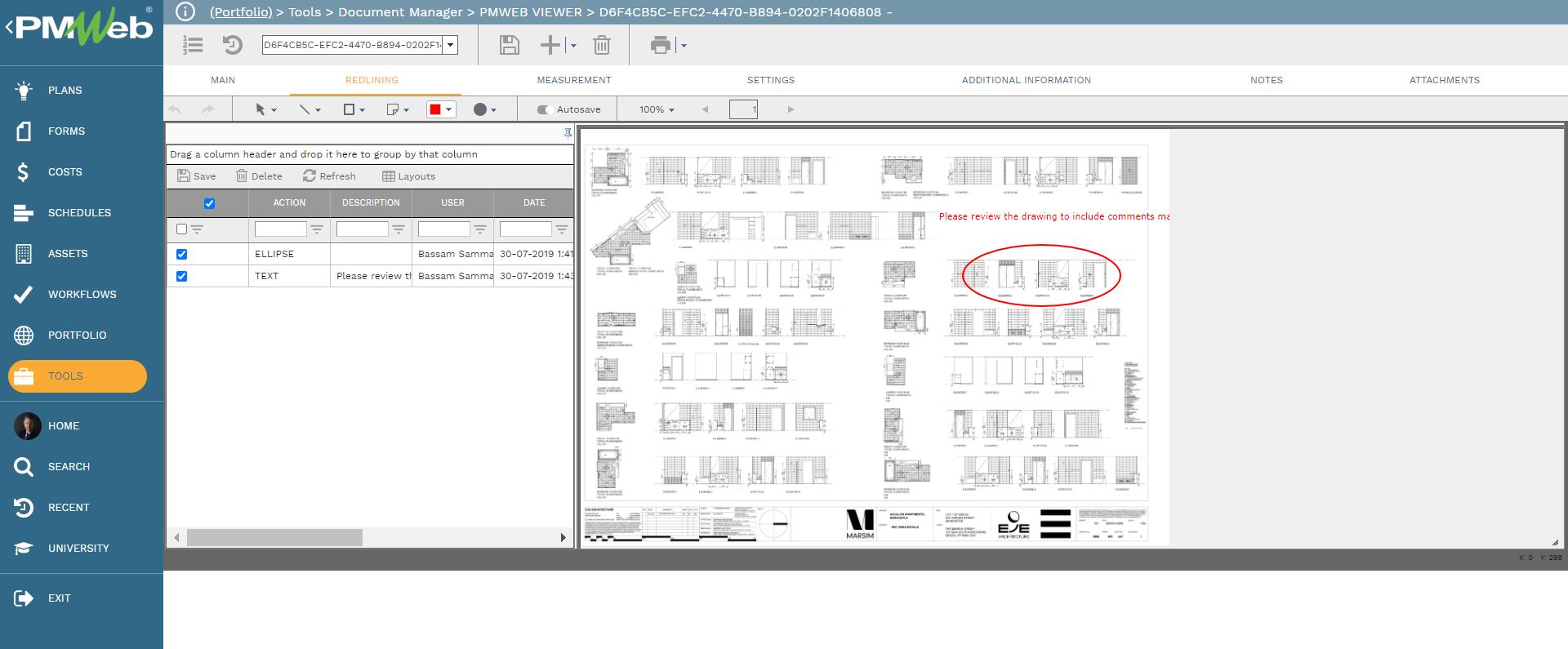
The third option is to use the Bluebeam Revu application for more advanced redline and markup options. PMWeb comes ready with integration with Bluebeam Revu for advanced 2D and 3D PDF file review process with the option to compare drawing versions to identify changes and modifications made.
For organizations that already use Bluebeam Revu software as their company standard for reviewing engineering drawings, they can continue reviewing those drawings and other documents directly in Bluebeam Revu using the workflows already created in Bluebeam Revu. This will eliminate any disruption to the current document review practices adopted at the organization.
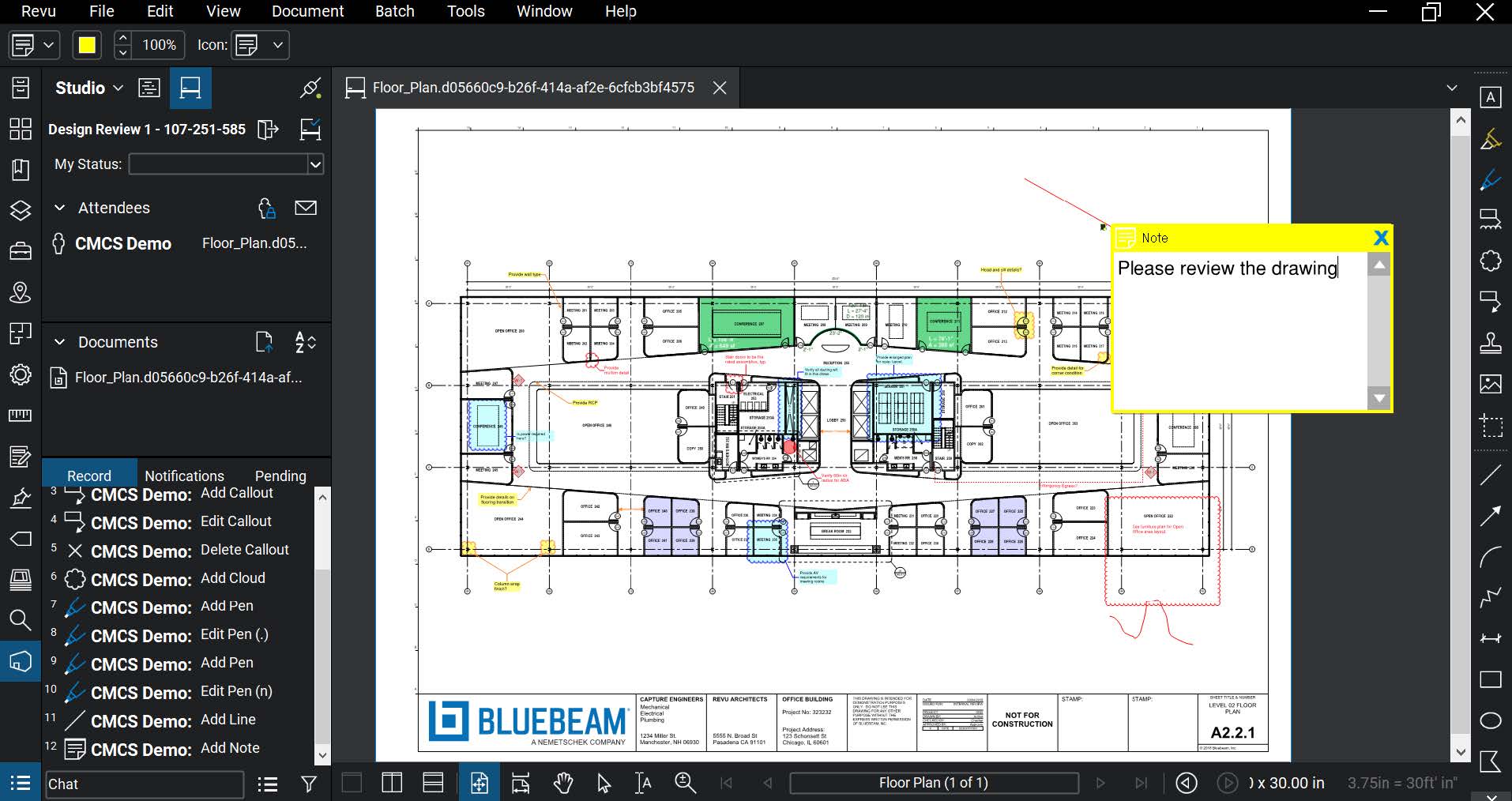
Regardless of how Bluebeam Revu will be implemented and used by the organization for reviewing the engineering drawings, remarks and notes made in Bluebeam Revu need to be imported to PMWeb. The PMWeb Bluebeam Revu integration allows the organization to keep track and report on all comments made in Bluebeam Revu from within PMWeb.
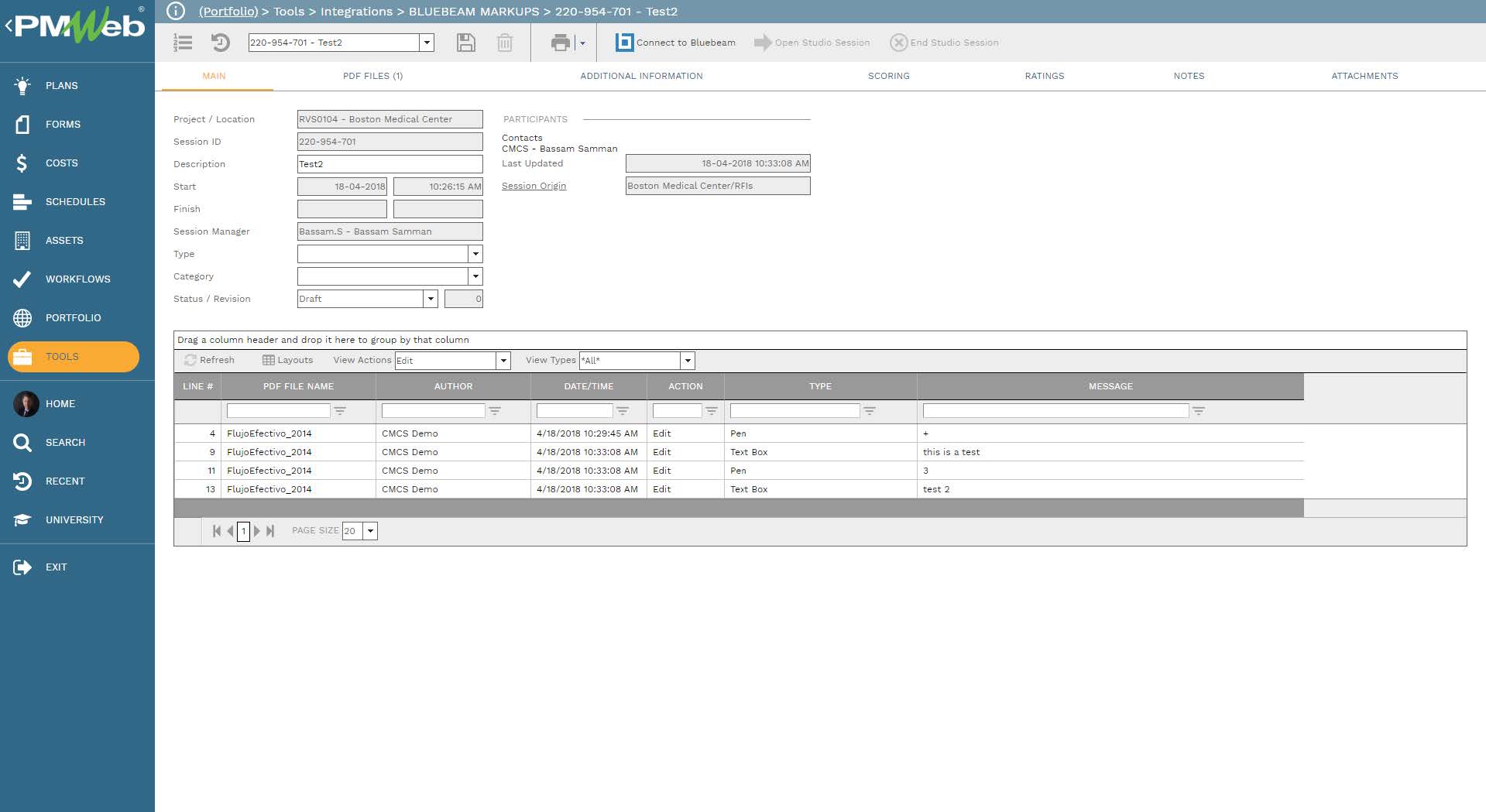
The fourth option is the auto-generation of the Observation sheet attached as part of the submittal, which allows multiple stakeholders to review and comment at the same time, the comments are then recorded in electronic format for tracking and closure, and it has the option for consultant/contractor to respond to each comment and close them before the approval of the milestone submissions. This will provide an alternative to an excel based managed observation sheet with the ability to control and track the comments in an organized way with revision control and the project manager/design manager will have control over the consolidation of the comments. (This can be also integrated with Bluebeam Revu o read the comments and track them for every submittal)
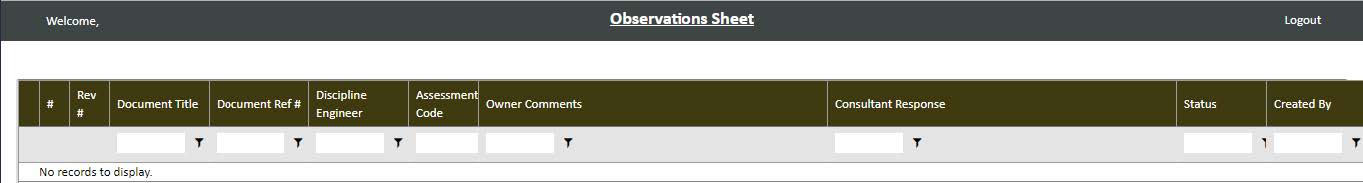
The fifth and last option relates to BIM models and drawings created using Autodesk Revit. PMWeb BIM model manager, which has integration with Autodesk Forge, allows viewing the BIM models in Revit DFWX file format. The reviewer can select BIM objects that are under review to take a snapshot and attach to the drawing record or any other PMWeb record where the BIM Model review needs to be linked to.
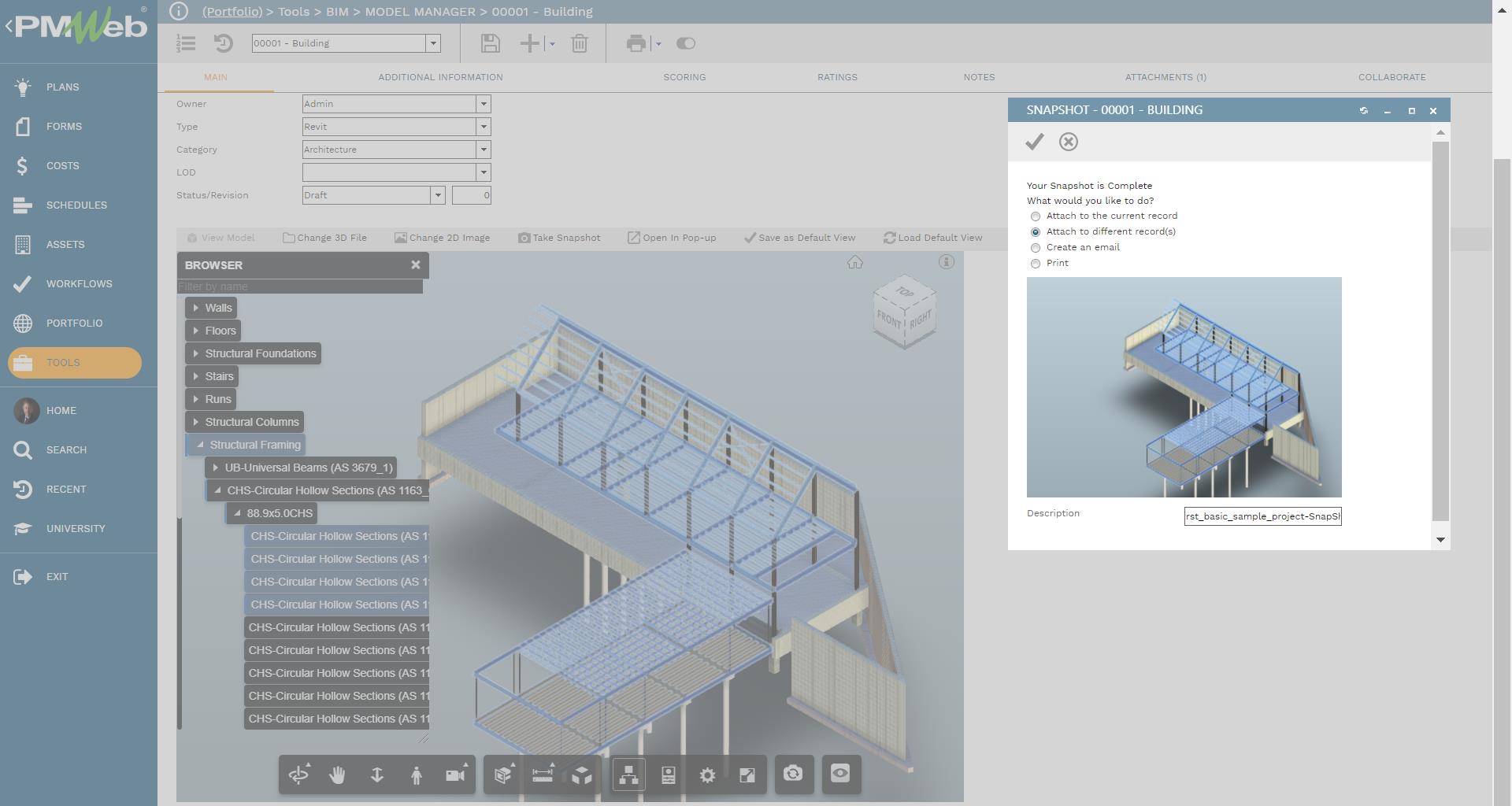
Regardless of the option selected to review and approve the engineering documents, it is highly recommended that the review and approval process be based on a pre-defined and pre-agreed list of requirements. Those requirements are usually aligned with the contract documents and in particular, those that relate to technical requirements. In addition, those checklists will be used to capture and share the knowledge and lessons learned in reviewing and approving such deliverables.
There is no limit to the number of predefined checklists that can be created in PMWeb. In addition, there is the option of adding new tasks to the checklist that could be specific for the deliverable being reviewed. For each checklist task, there will be the fields on when it was completed, assigned to who, the skill of the assigned resource, notes, and confirmation it was done.
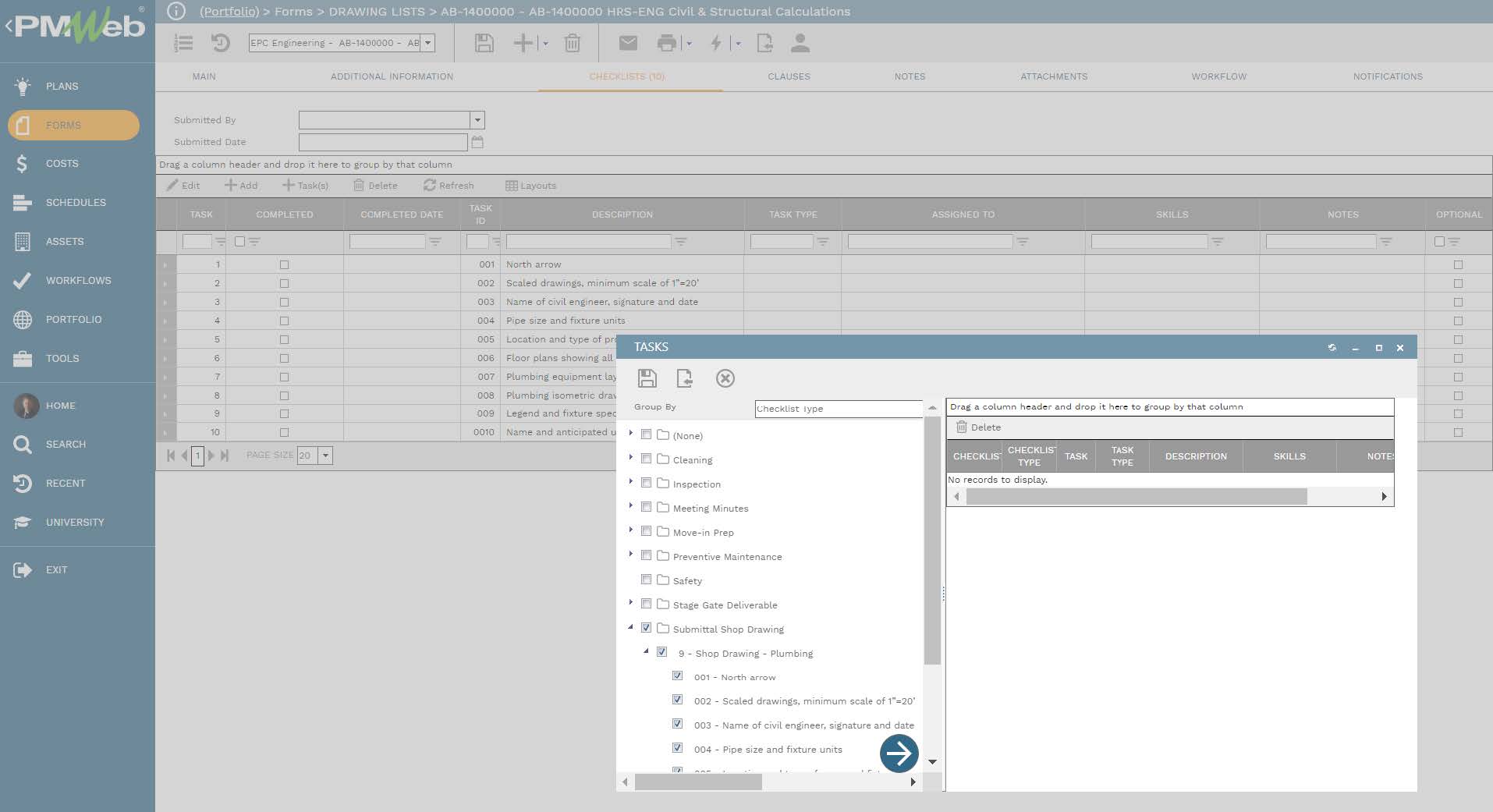
During the engineering review and approval process and in addition to the drawing or drawings being reviewed which will be attached to the document record, all other PMWeb business process transactions that could have an impact on the review and approval process should be linked to the document. For example, those could include Request for Information (RFI), Site Work Instructions (SWI), Meeting Minutes, Change Orders, Material Details Submittal, and other types of Technical Submittals as well as other drawings or engineering deliverables that could be relevant to another drawing.
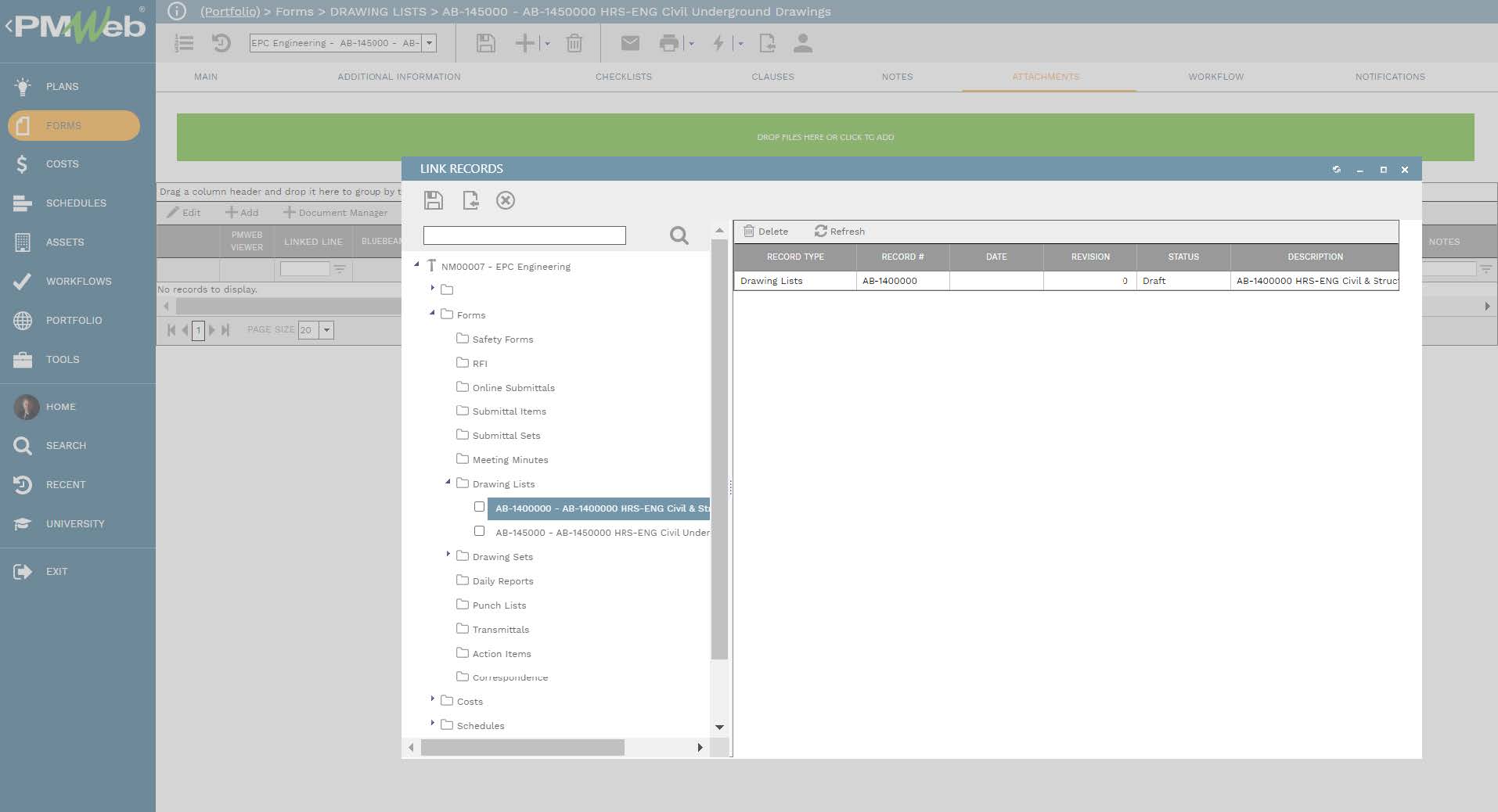
The actual resource hours spent in developing those drawings will be captured using the PMWeb timesheet module. Resource hours need to be associated with the relevant task in the engineering schedule. Resource hours can be assigned as regular pay, weekend pay, overtime pay, and other types of pays. Similar to other PMWeb business processes, a workflow will be assigned to the timesheet module to ensure that all reported resource hours are formally reviewed and approved.
If the actual cost of resource hours needs to be used in financial reporting, PMWeb allows assigning the relevant cost breakdown structure (CBS) or cost account to the reported resource hours. In addition, it allows defining different rates for each payment type.
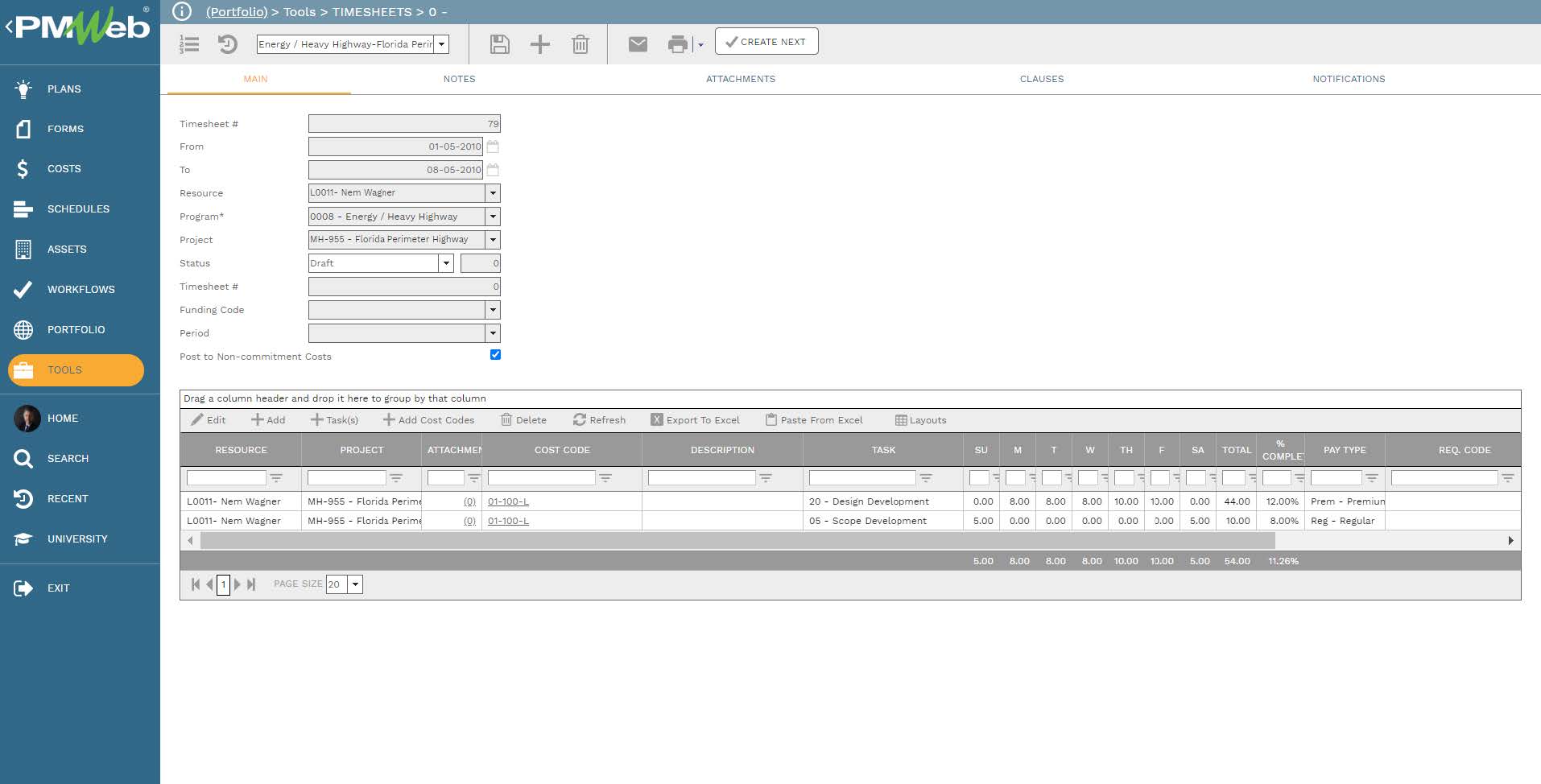
If there is a need to transmit the drawings to other entities or individuals that are not part of the drawings review and approval process, the PMWeb transmittal module will be used to transmit one or many drawings. The transmittal module can have its own workflow tasks if needed. The transmittal module allows linking the drawings to be transmitted for which the details of those drawings will be automatically captured.
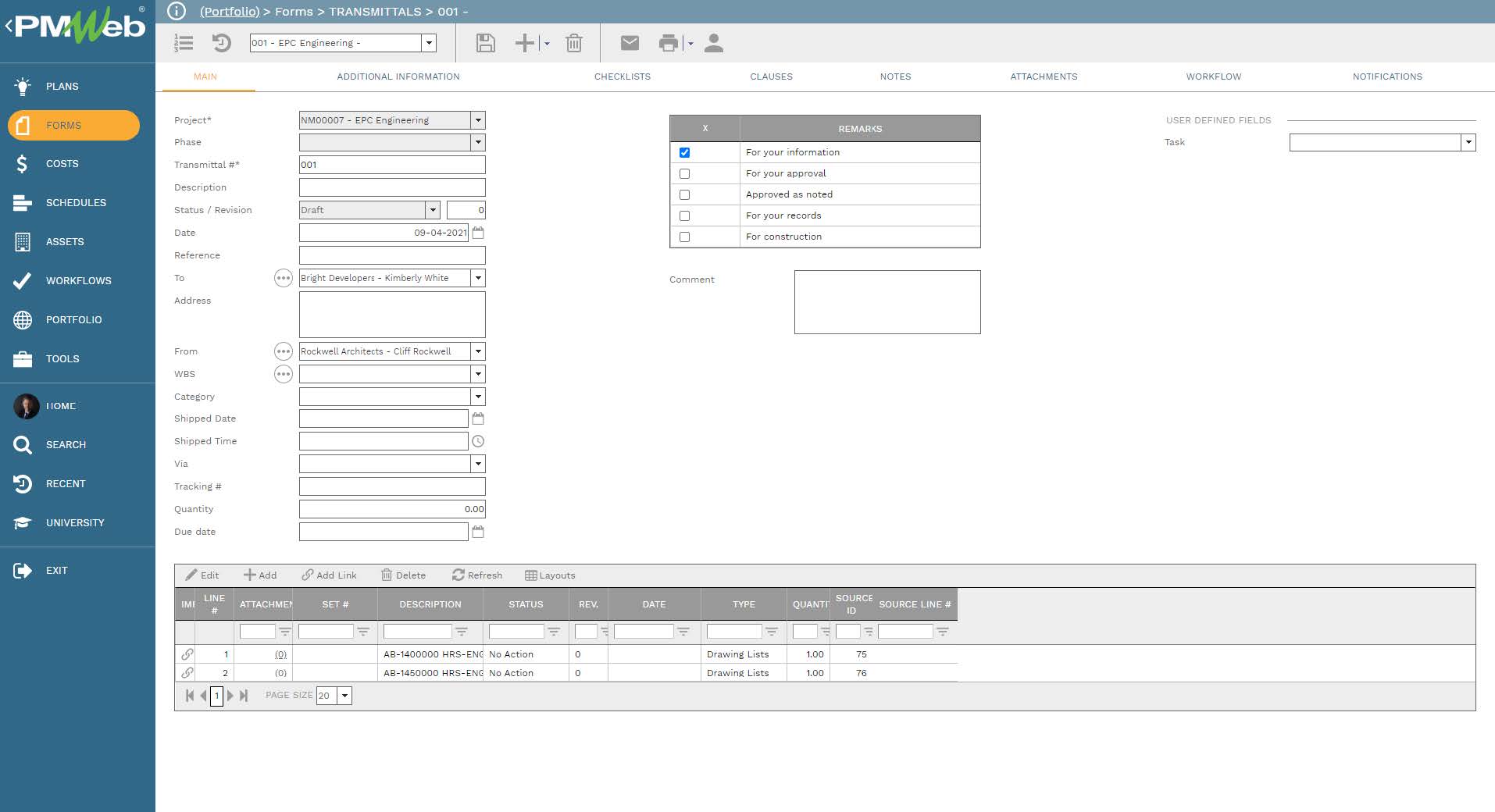
In case there is a need to formally transmit those drawings, an output form can be created for the transmittal module. The output form can be printed to be wet-signed or saved as PDF file format so it can be digitally signed using DocuSign or other digital signature tools. The output form can be designed in any desired form or format to include the projects or company branding requirement.
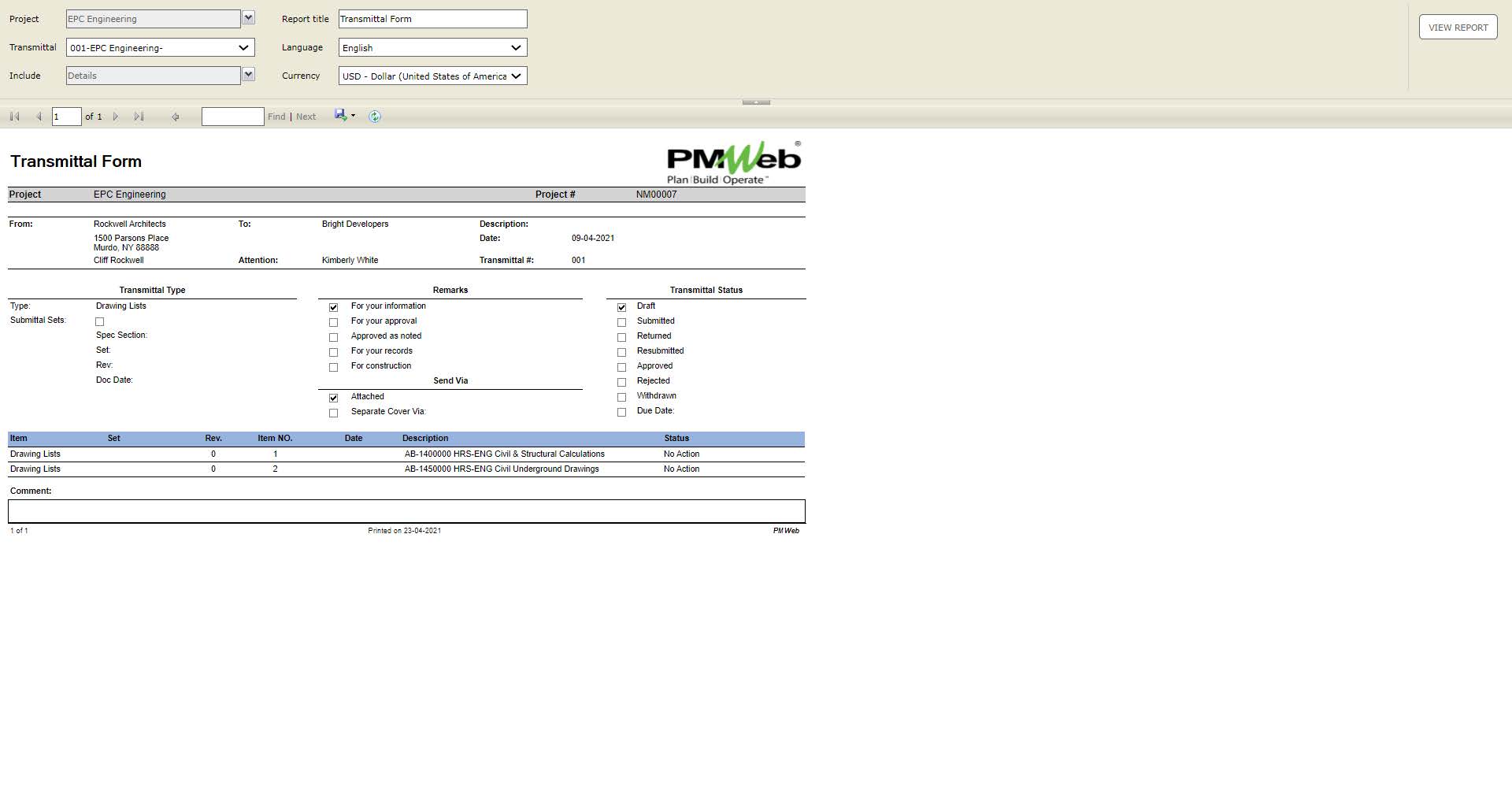
Similar to all other business processes managed in PMWeb, a register can be also created for all submitted transmittals. The report can be designed to detail the information needed to be displayed for each submitted transmittal such as transmittal number, subject, date transmitted, from who and to who, action required among other needed details. The report could also include visuals to summarize the transmittal documents.

Another EPC project requirement would be to issue selected engineering drawings to a vendor or group of vendors to bid on the scope of work included in those drawings. In addition, this could be also needed to send those drawings for subcontractors to carry out works at the construction site. To fulfill those requirements, the PMWeb drawing set module will be used. This module allows selecting what drawing versions to be sent as a package to selected recipients. Similar to the transmittal document issued for a single drawing, a transmittal cover page can be created for a drawings’ set. Those transmittals will be displayed in the same transmittal register displayed above.
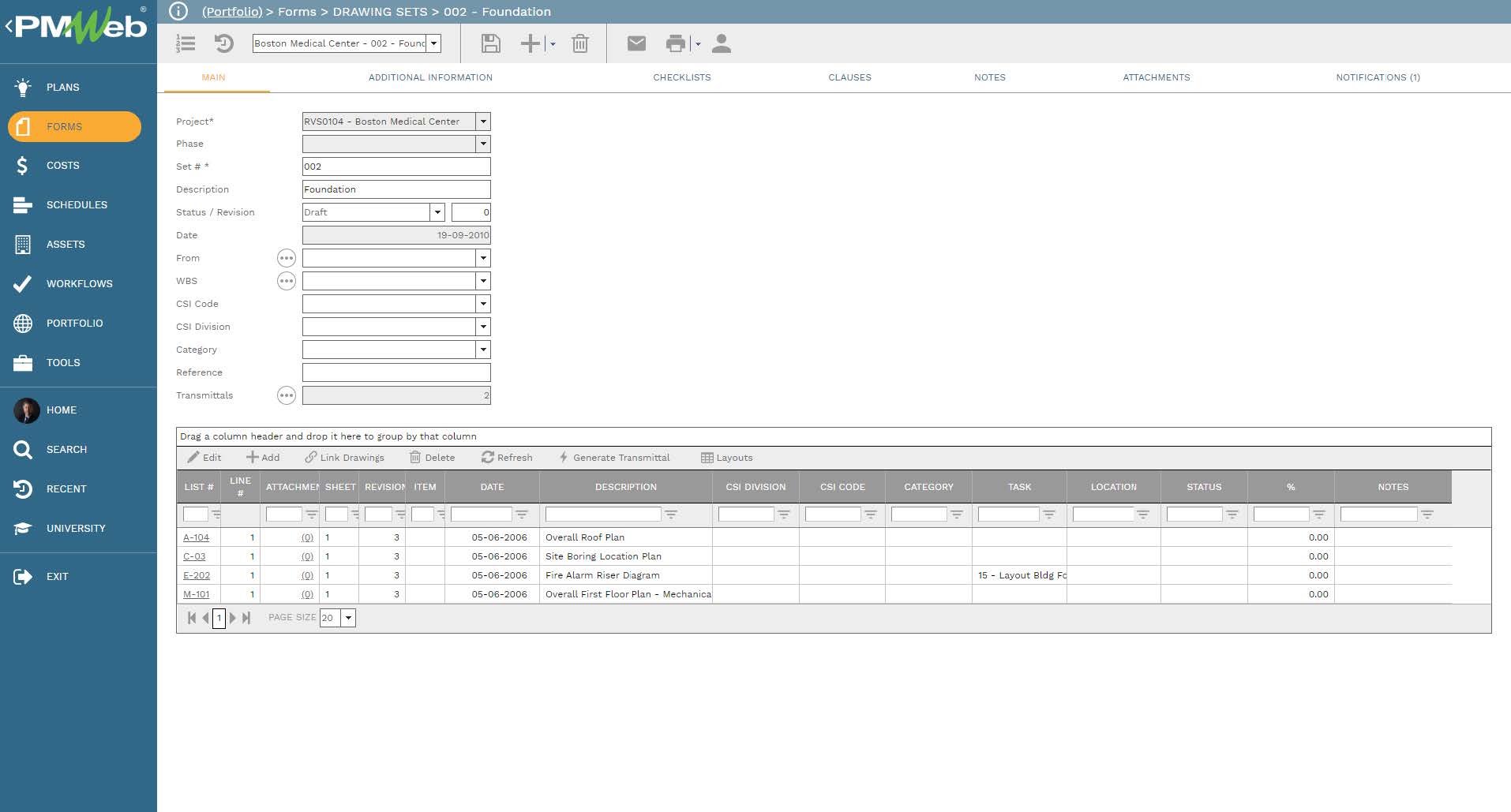
Finally, for EPC projects that BIM modeling is in use, project owners can request that engineering drawings be associated with their relevant BIM model object. This will enable showing the building systems associated with each engineering drawing or group of engineering drawings to better understand how those drawings might impact the project delivery. Using MS Power BI, the data from PMWeb and the BIM model data can be associated to provide this needed visualization.
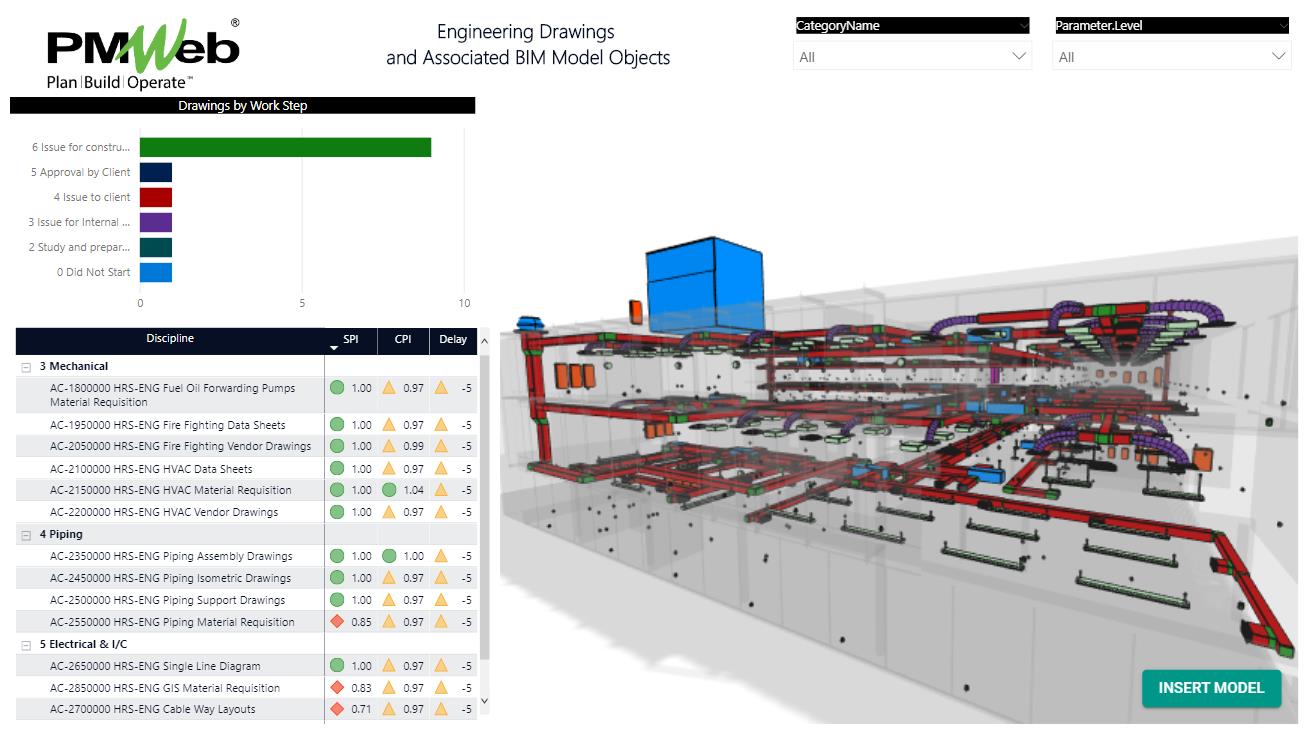
When the reader of the BIM Model Visualization selects a specific engineering drawing or group of drawings, the BIM model will be automatically adjusted to reflect only the BIM model objects that are associated with this selection. Other selections can be also and for which the information displayed in the report will be automatically adjusted to reflect this selection.