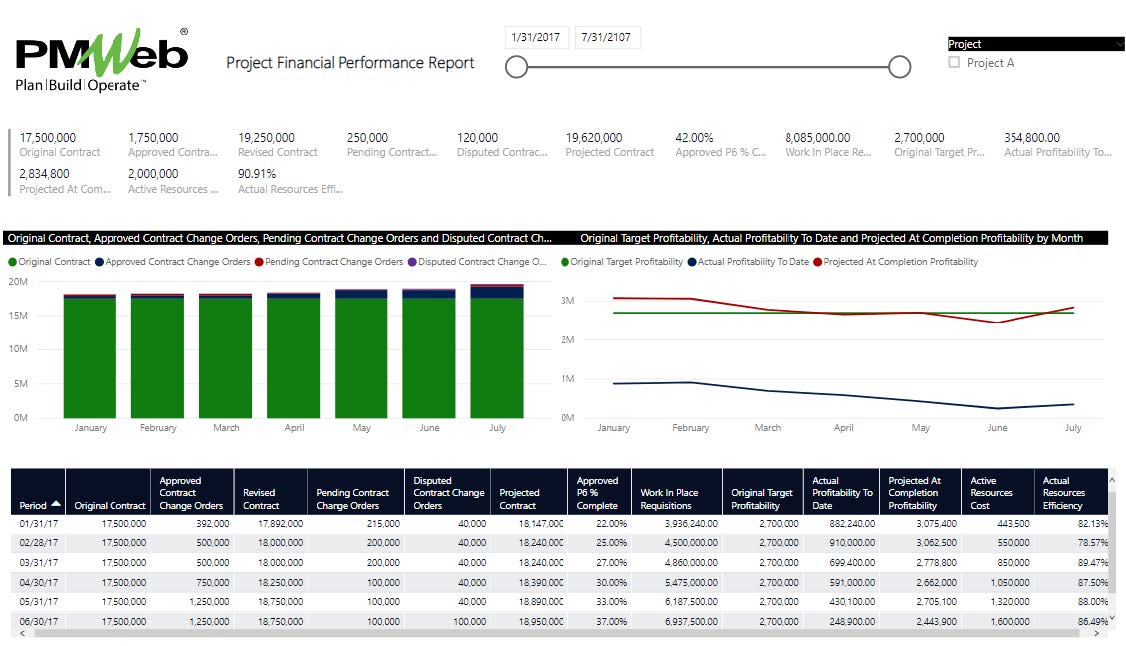By definition, a cost ledger is one of the books of account in a cost system to which entries are posted from books of original entry, the various accounts therein showing the accumulated costs classified by order, process, type of expense, and department. When it comes to managing the delivery of capital construction projects, several cost record types need to be managed, monitored, and evaluated. Those include original budget, budget changes, original commitments, commitment changes, potential commitment changes, commitment actual cost, non-commitment actual cost, actual payments made, forecast cost to complete, original income, income changes and actual income received.
Project Management Information Systems (PMIS) which help manage the pre-contract and post-contract commercial aspects of capital construction projects like PMWeb usually have the cost ledger as one of the default ready-to-use modules. The cost ledger serves as the single real-time repository to store the details of every cost-related transaction for each cost management process for the complete projects’ portfolio that an organization has. For each captured cost transaction, the cost ledger displays the processor document type, name, and date, cost account number, description, links to attached records, unit of measure, quantity, unit price, total price, currency, cost worksheet column name, the status of the transaction (pending or approved), period, update date and by who, notes, and import date if it was imported through the PMWeb integration manager.
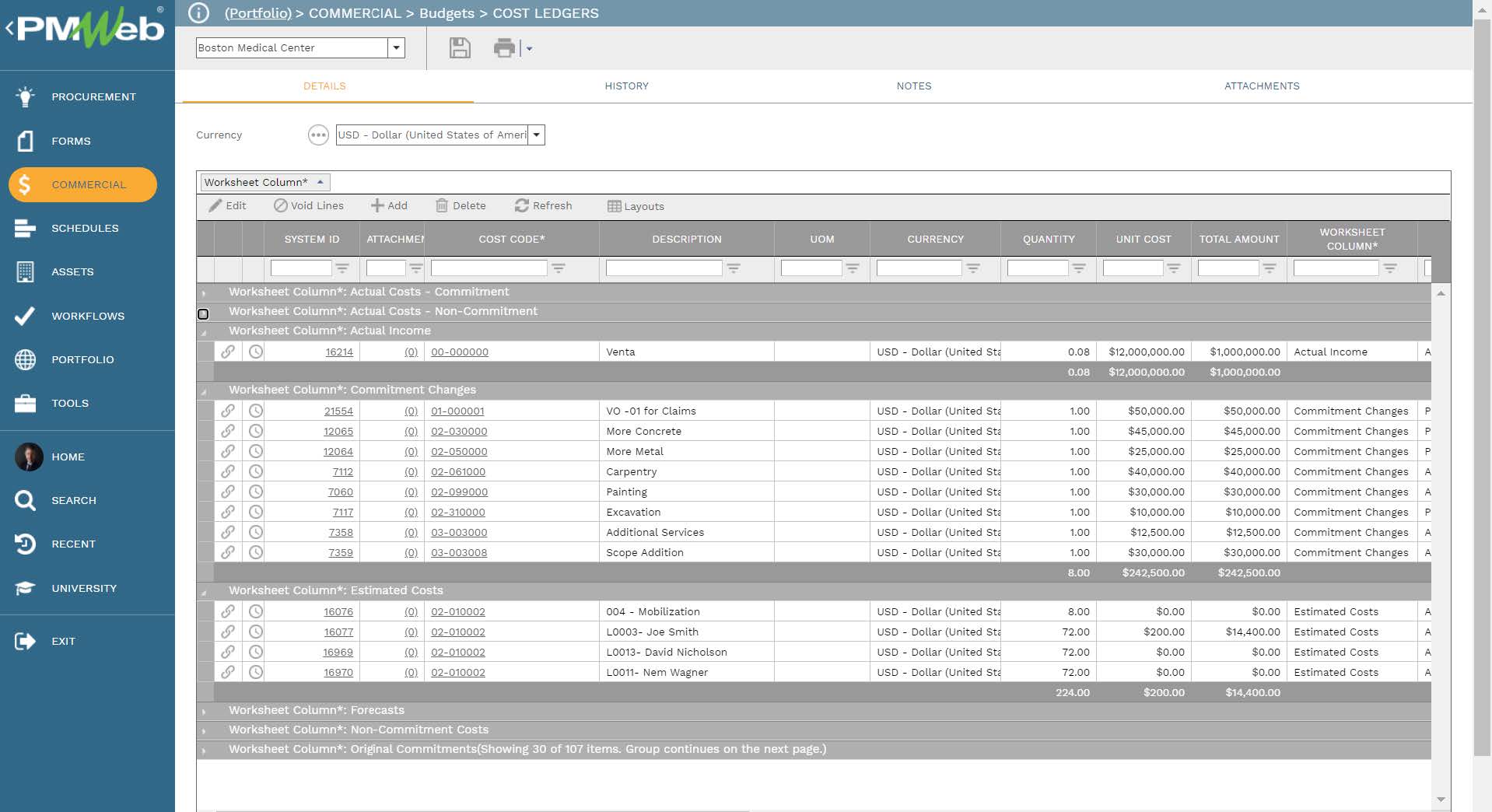
In addition, PMWeb has a module for a journal entry. By definition, a journal entry records a business transaction in the accounting system for an organization. Journal entries form the building blocks of the double-entry accounting method that has been used for centuries to keep financial records. They make it possible to track what a business has used its resources for and where those resources came from. Nevertheless, PMWeb journal entry values do not require the net value of a journal entry to equal zero which is the common practice for journal entries.
Accordingly, PMWeb Journal Entries help add new cost or revenue items to a project, reclassify amounts from cost code to another cost code, or even move funds from one project to another. Two key factors that make PMWeb Journal Entries uniquely powerful are (1) One Journal Entry record can affect many projects and (2) The cost worksheet column can be directly selected on each line, thereby determining where the line posts in the cost ledgers and appears in cost reports.
A journal entry in PMWeb could be used to capture the details of all cost adjustments that might need to be done but without using PMWeb cost management business processes. Those adjustments are posted against the same cost account numbers and cost worksheet columns used for the other cost data captured in PMWeb business processes.
The journal entries values could be positive representing additions or negative representing omissions. A PMWeb journal entry automatically calculates the net amount of each journal entry, for which it does not need to be equal to zero. In case there is a requirement that the net amount of a journal entry should be equal to zero before it is approved, a condition can be added to the submit, review, and approval workflow to reject all journal entries with a net value not equal to zero.
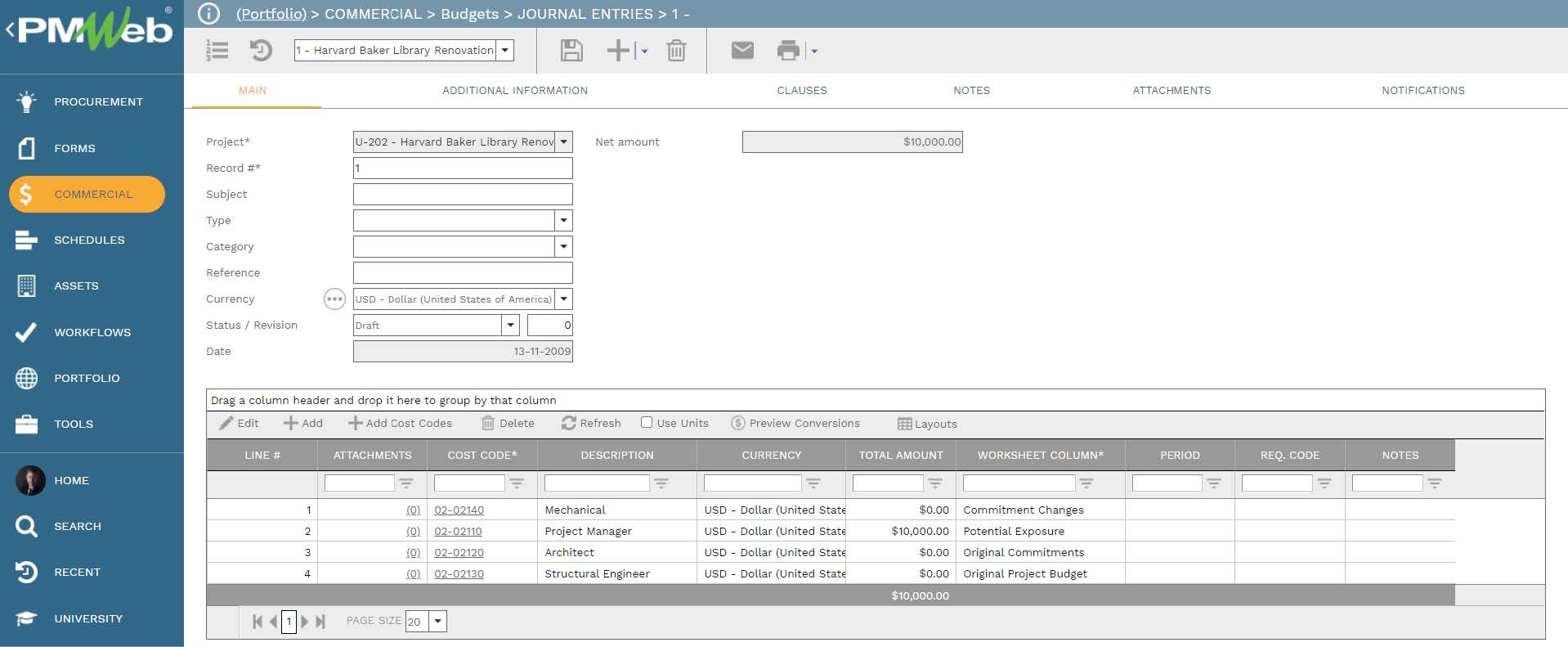
Similar to all other business processes managed in PMWeb, the project team can attach all supportive documents to each journal entry template. It is highly recommended to add details to each attached document to better explain what is being attached and viewed to the reader. In addition, links to other relevant transactions or records of other business processes managed in PMWeb can also be added.
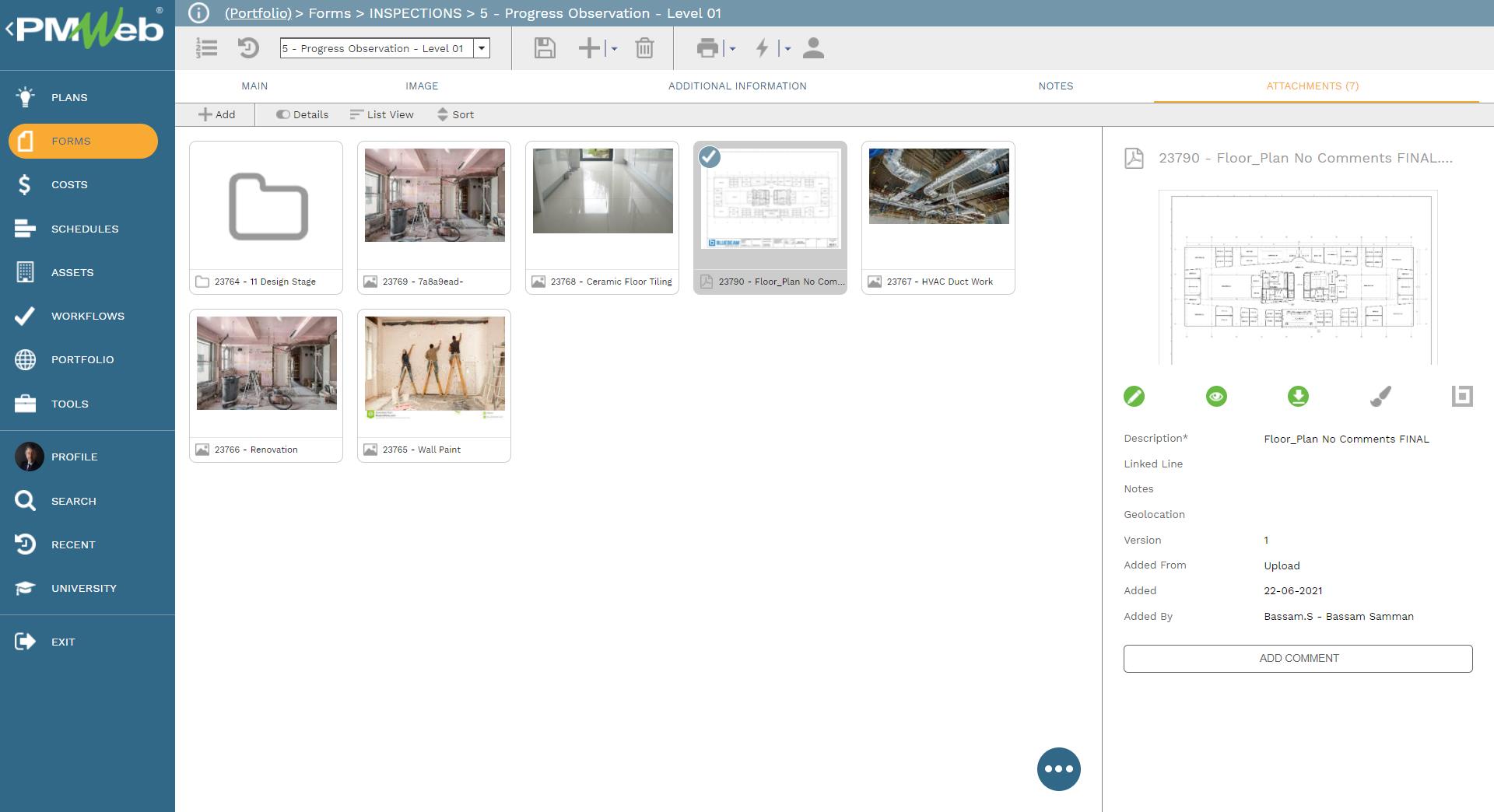
It is also highly recommended that all those supportive documents, regardless of their type or source, get uploaded and stored on the PMWeb document management repository. PMWeb allows creating folders and subfolders to match the physical filing structure used to store hard copies of those documents. Permission rights can be set to those folders to restrict access to only those users who have access to do so. In addition, PMWeb users can subscribe to each folder so they can be notified when new documents are uploaded or downloaded.
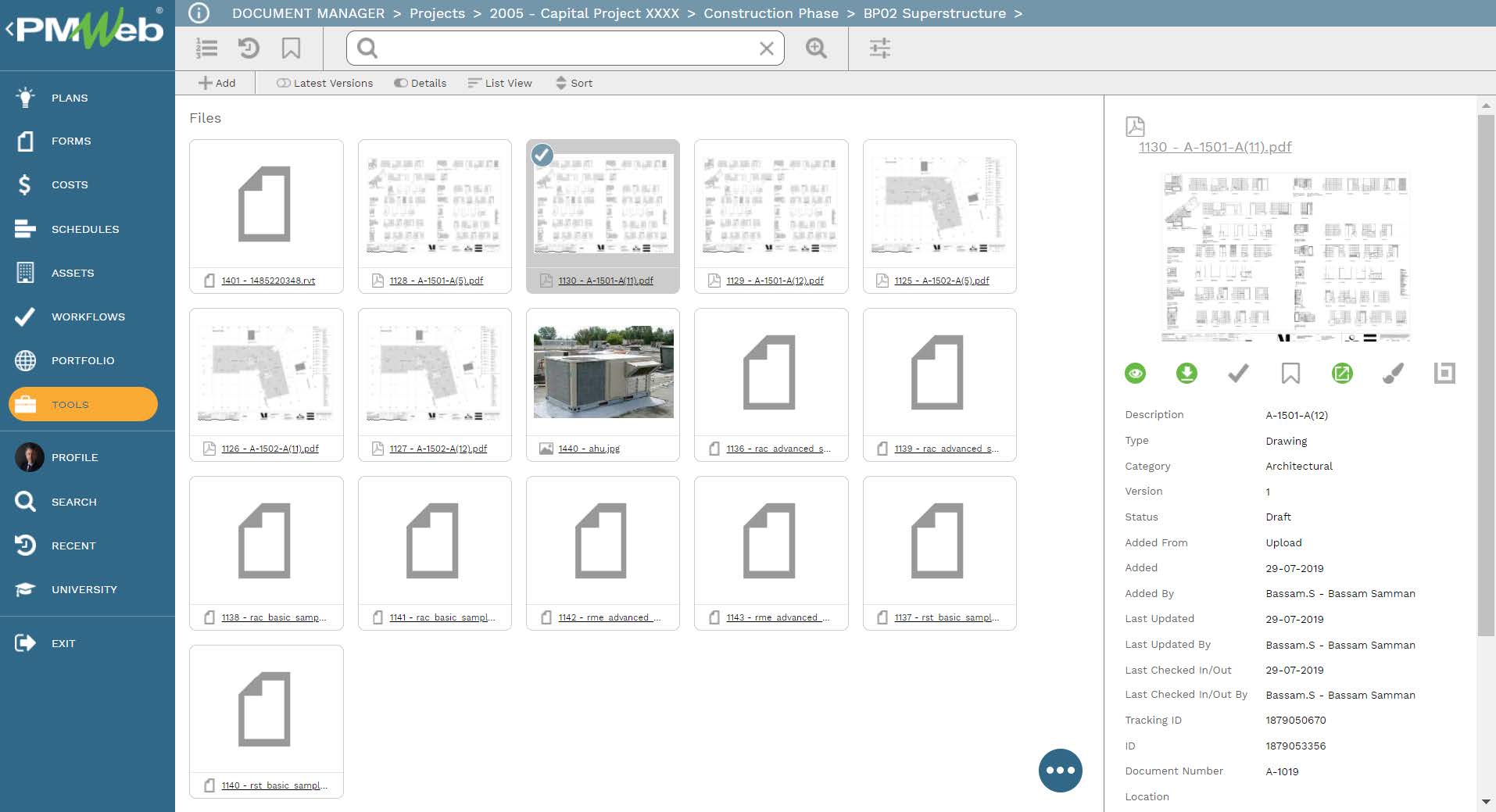
To enforce transparency and accountability in managing journal entries, a workflow needs to be added to the template to map the submit, review, and approve tasks, role or roles assigned to each task, task duration, task type, and actions available for the task. The workflow can be configured to include the approval authority levels as set in the Delegation of Authority (DoA) document.
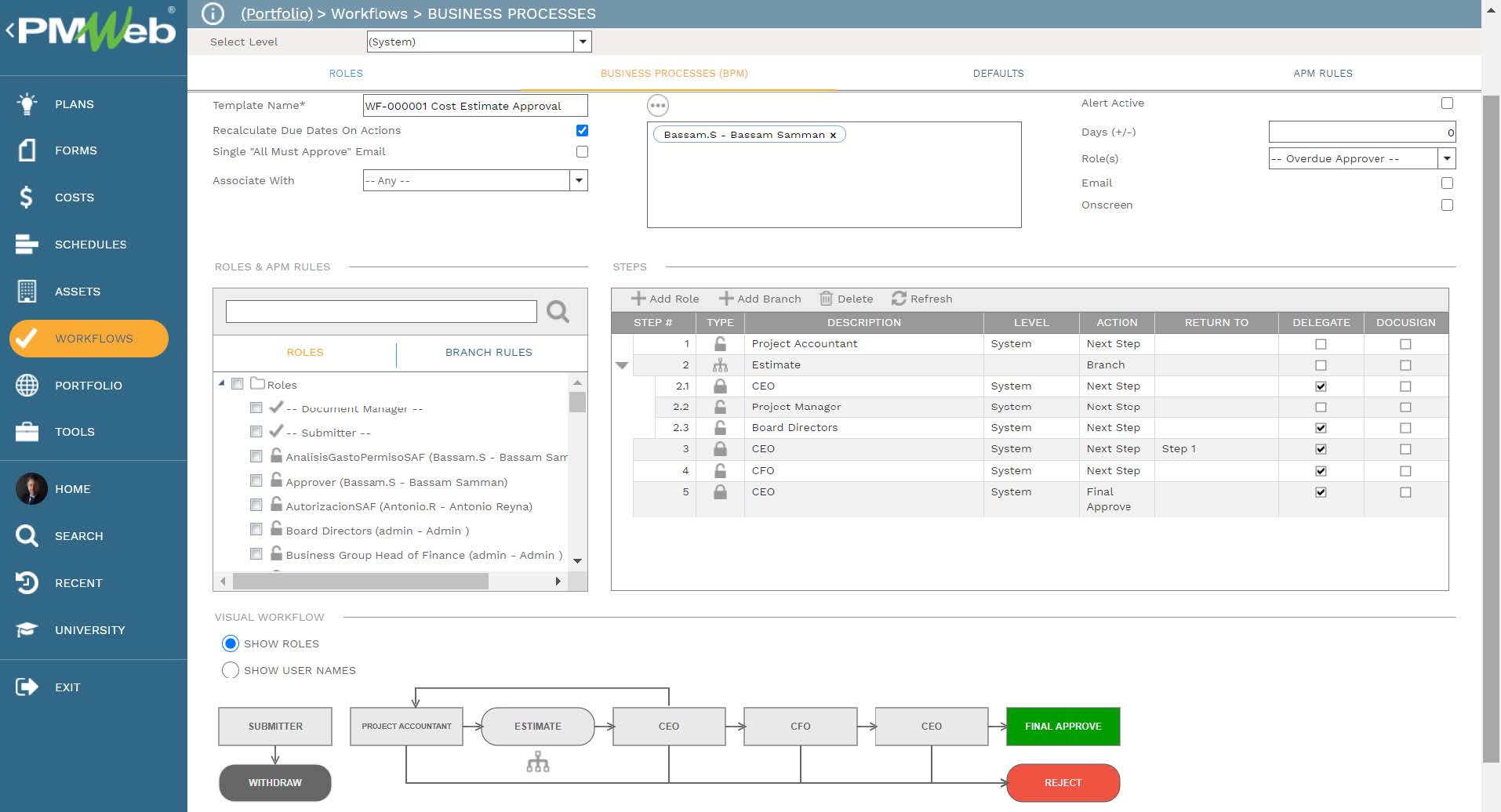
When a journal entry transaction is submitted for review and approval, the workflow tab available on the template captures the planned review and approve workflow tasks for each transaction as well as the actual history of those review and approval tasks. The captured workflow data includes the actual action date and time, done by who, action taken, comments made, and whether team input was requested.
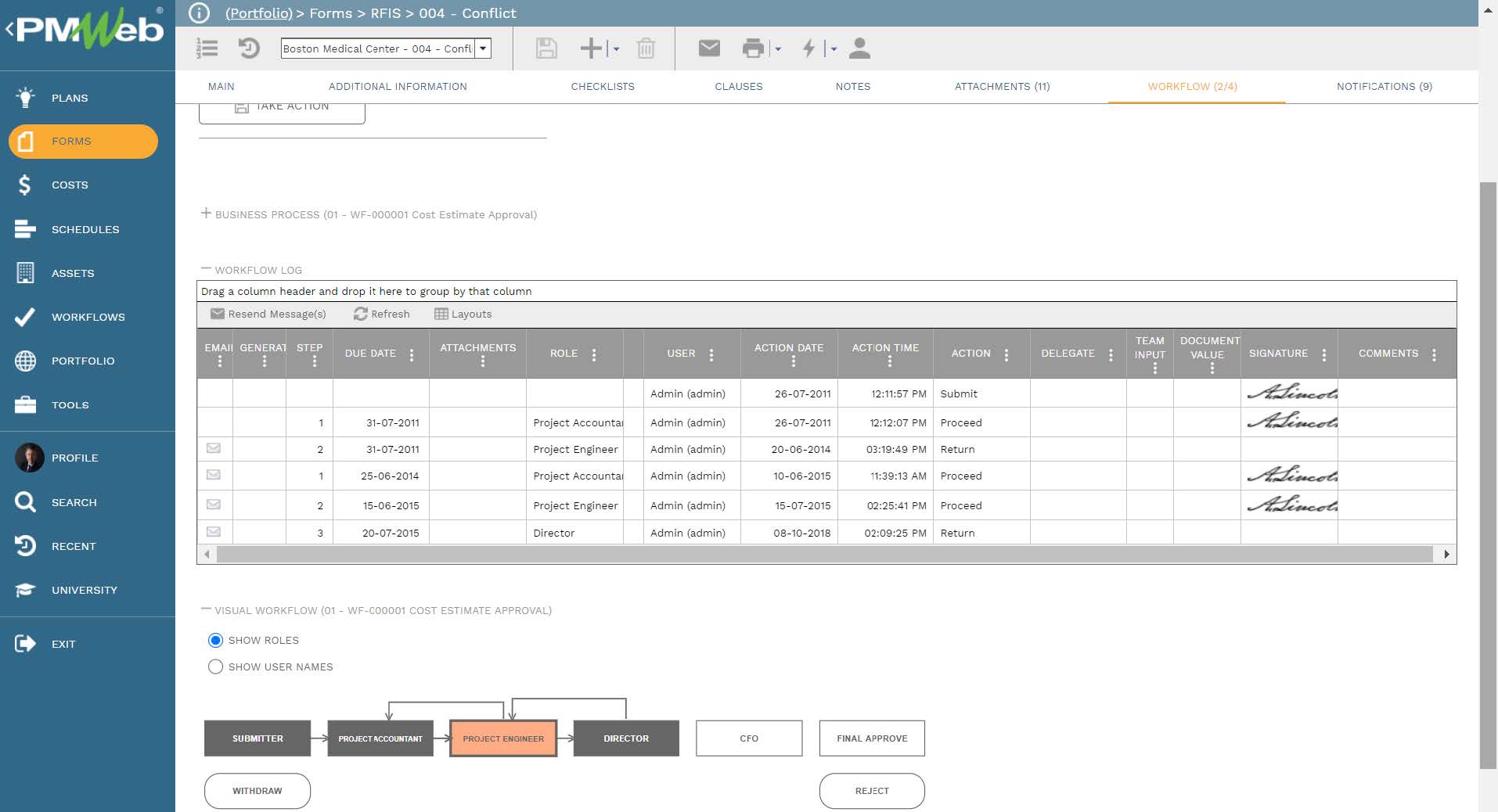
The cost data stored in the cost ledger is extracted by writing queries to create a data table for cost performance reporting. This enables creating cost reports without the need to know PMWeb data structure and other details that a Project Stakeholder does not want to learn. The view or data table can also include calculated fields like those for revised and projected budget and commitments as well as variance values.
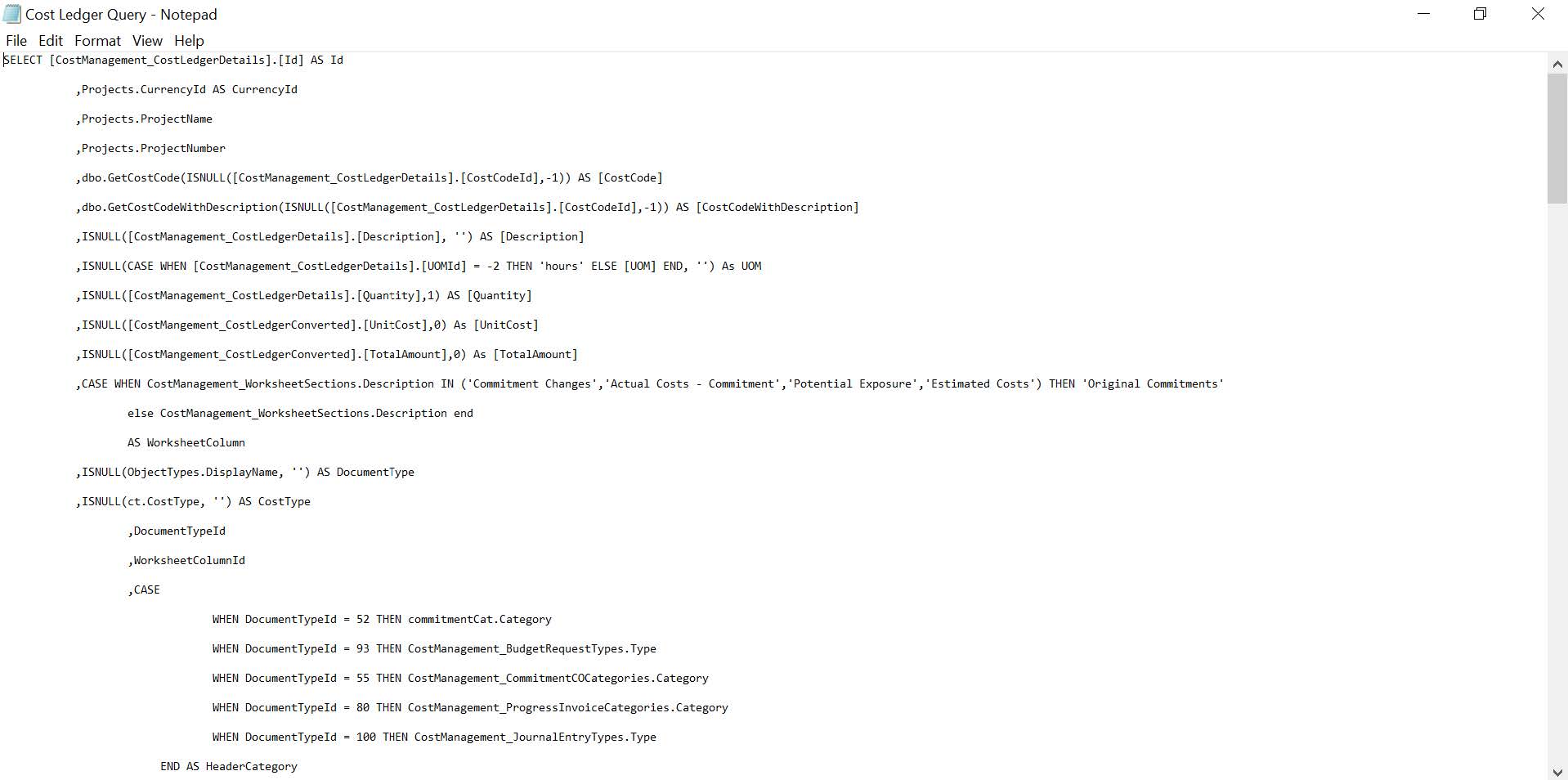
Using a business intelligence and data visualization tool like MS Power BI, the project cost reporting becomes available by accessing the PMWeb cost ledger data view. This enables project stakeholders to have the required project or projects portfolio cost reporting. Regardless of which stakeholder is consuming this data, stakeholders are assured of having a single version of the truth reporting of the project or projects’ portfolio cost reporting in any desired form and format. Stakeholders can run what-if scenarios on the cost data without impacting the original data source captured from the different business processes that were digitalized in PMWeb.