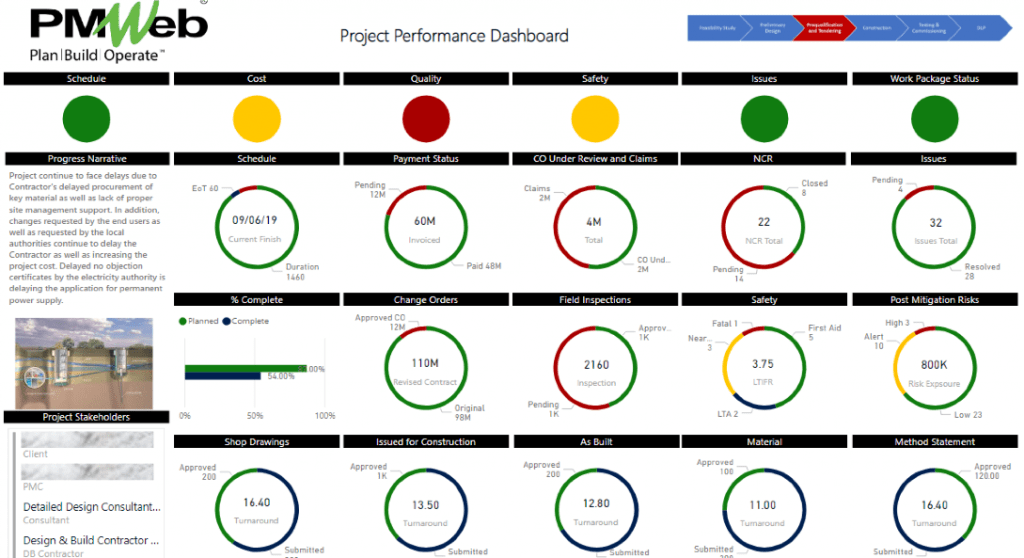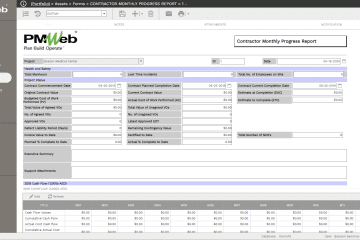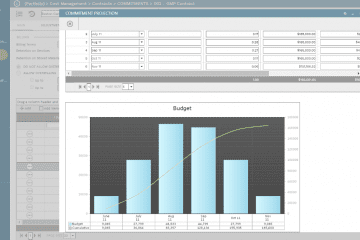For capital construction projects which have opted to implement a Project Management Information System (PMIS) like PMWeb, the team responsible for planning and scheduling work scope should also be given access to use the PMIS. They will use PMIS in addition to the other dedicated applications used for developing and maintaining the resource and cost-loaded schedules as well as those needed to simulate project risks using the Monte Carlo simulation technique, among others if needed.
Similar to the other project team members involved in managing the project site activities, design development, quality, health and safety, risks, procurement, commercial among other activities, a PMIS like PMWeb will enable the planning and scheduling engineers to better manage, monitor, evaluate and report on the many different processes that they are responsible for performing.
The information generated from those processes and other data imported into PMWeb will become the basis for having a single real-time version of the truth schedule performance dashboard. The planning and scheduling engineers can drill down to review more details on the processes they are responsible for, monitor, and report on. The layouts of those dashboards will depend on the needs of the project planning and scheduling team.
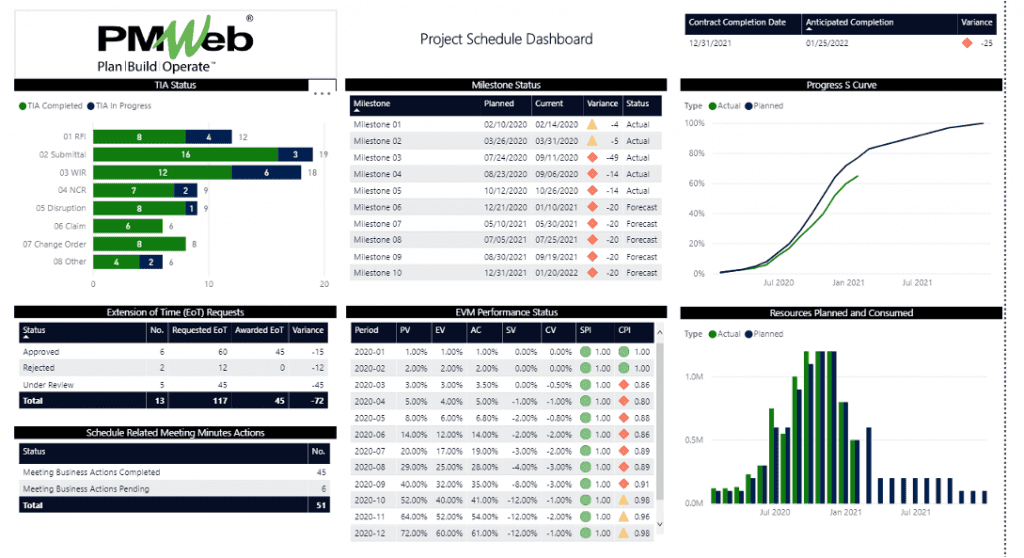
To start with, PMWeb provides the planning and scheduling engineers with access to a document management repository that enables them to upload and store all documents used in developing and maintaining the integrated project schedule and delays and time impact analysis reports. The repository will also allow them to upload and store progress photographs and videos used to document the actual project progress. All uploaded documents and pictures can be attached to any process that will be managed by the planning and scheduling engineers using PMWeb.
PMWeb document management repository allows creating folders and sub-folders to enable the planning and scheduling engineers to organize better the documents they need to upload, store, and eventually use. Also, access permission rights can be added to those folders to restrict access to only authorized project team members. Further, notifications can be configured for each folder to enable the planning and scheduling engineers to receive email notifications when new documents or revisions to existing documents are added, when documents are checked in or out, when documents are moved out or deleted, and when documents are downloaded.
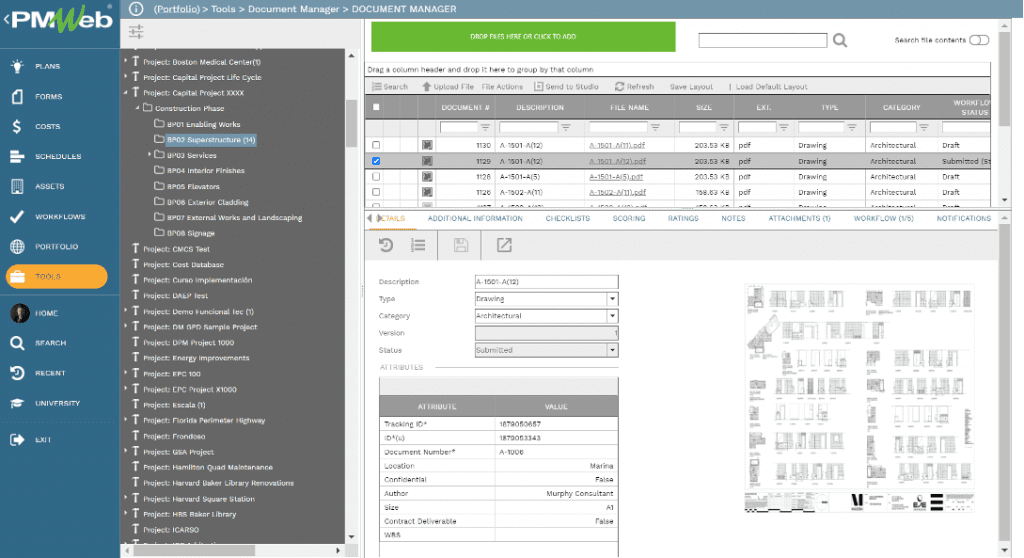
Also, PMWeb allows the planning and scheduling engineers to maintain copies of all integrated project schedule revisions and updates created in Primavera P6 or MS Project. Although this is not intended to replace the planning and scheduling software used to develop and maintain the project schedule, sharing the project schedule information with other stakeholders needs to receive this information. For example, many executive holders want to receive schedule reports that will only need to report milestone dates. In contrast, others might prefer to have summary schedules without using the dedicated planning and scheduling software tool. PMWeb allows generating tabular, and Gantt chart reports from the imported project schedule data.
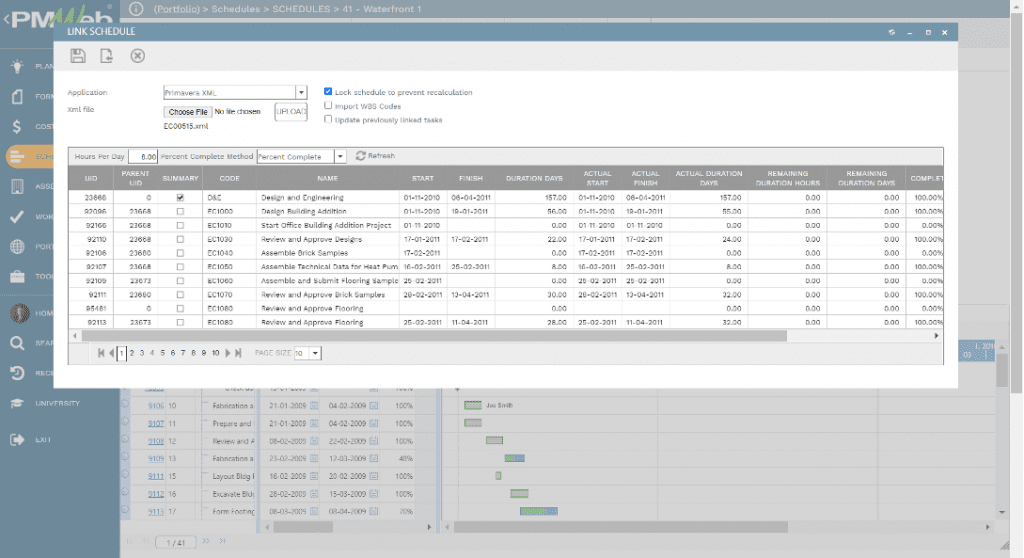
PMWeb, a custom form builder, will create the different review checklists that the planning and scheduling engineers might need. For example, indexes of the baseline schedule, schedule revisions, and periodical updates can be made to standardize the review process. The great value of having those checklists is that they are designed to capture the knowledge from experience and ensure compliance with the contract’s specification requirements when preparing those submissions and reviewing and approving them. This would mean fewer delays and arguments when it comes to supporting those contractual submissions.
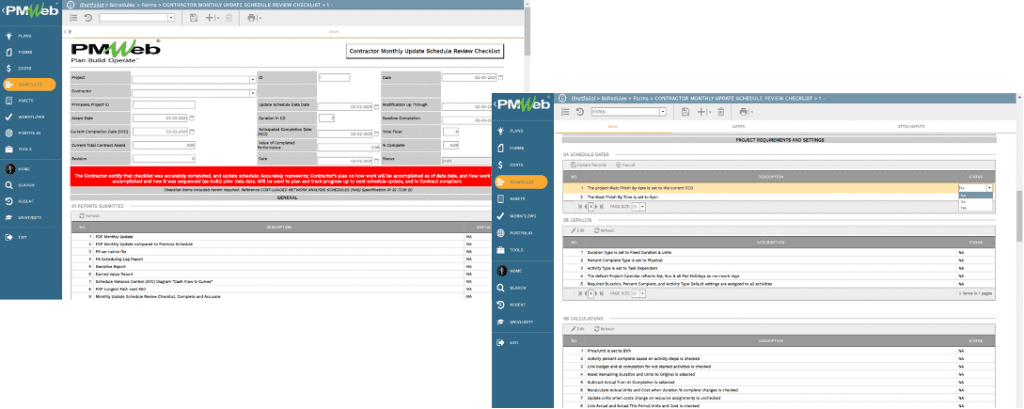
In addition, PMWeb, a custom form builder, can also implement the planning and scheduling engineers’ processes for performing. For example, those include Time Impact Analysis (TIA), Extension of Time (EOT) Requests, Update Schedule Narrative Report, among others. By using PMWeb to manage those processes and capture their relevant data, the planning and scheduling engineers can create reports to monitor, evaluate and report on the performance of those processes.
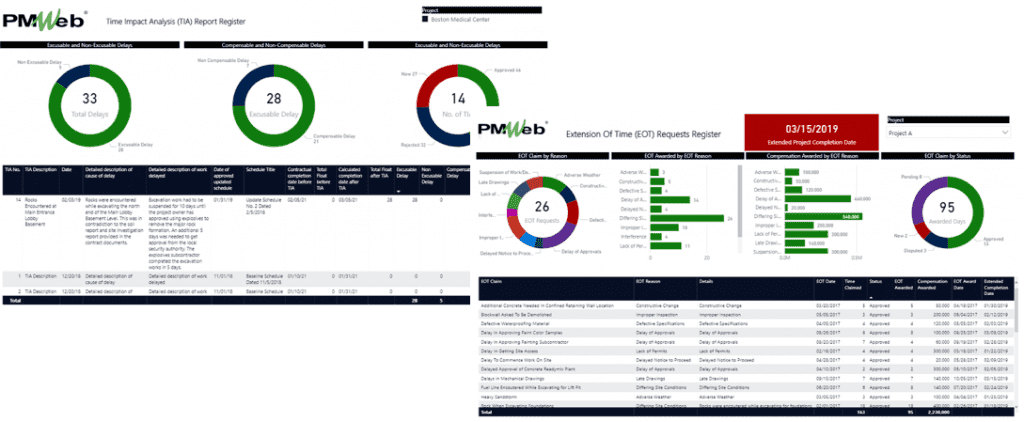
Similar to other PMWeb managed processes, a workflow can be assigned to the Time Impact Analysis (TIA), Extension of Time (EOT) requests, Baseline Review Checklist, Schedule Revision Review Checklist, Periodical Update Checklist, and other processes to map the sequence of submitting, review and approve tasks for each function. The workflow will identify the role or individuals responsible for performing each task, task duration, instructions, and actions available. The workflow could also include the approval authority levels needed for a process when needed.
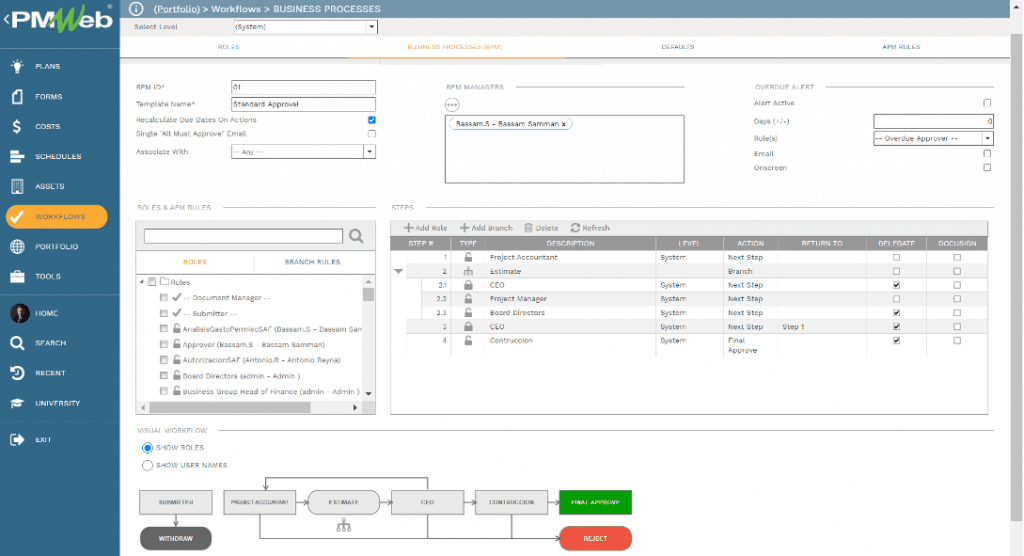
All schedule-related meetings like those for creating the schedule, progress review, and delay analysis can be captured in the PMWeb meetings module. For each meeting minute made in PMWeb, all discussed business items would be charged to assign the individual or individuals responsible for taking action. The due date of this action and when it was completed will also be charged. Those actions can also be associated with the relevant project schedule task the could be impacted if the action was not completed by the set due date. This will enable the planning and scheduling team to identify all pending business items and act on the same.
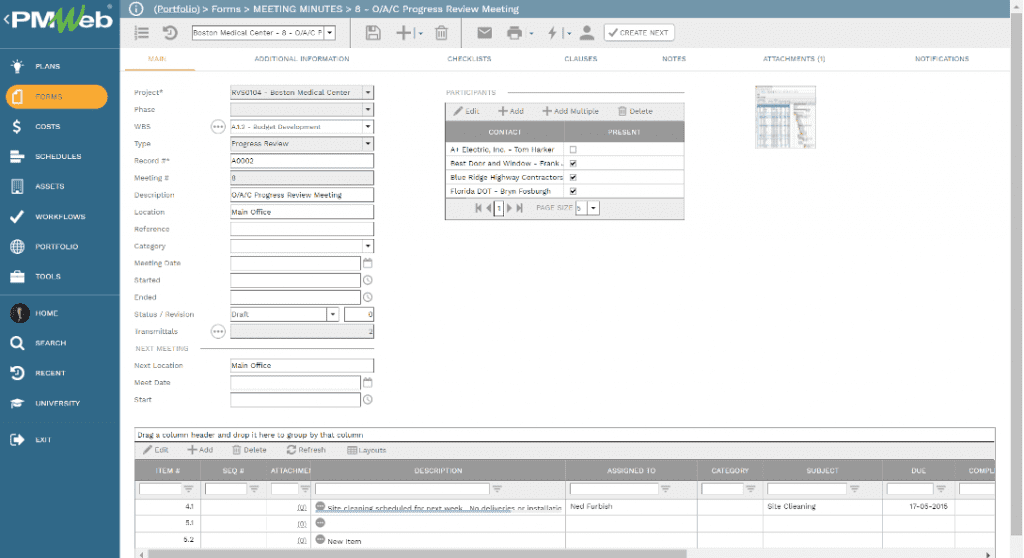
PMWeb will also provide the planning and scheduling engineers with access to the daily report module that captures the details of actual resource hours spent on the project and idle resource hours. The daily reports will also provide details of activities and the volume of work achieved for the different project trades. The captured resources and activities details can be assigned with their relevant project schedule tasks. This will enable the planning and scheduling engineers to use this information to assess the resource loss of efficiency due to disruption events and constructive acceleration. Also, daily reports will provide the planning and scheduling engineers with the wealth of progress photos taken to capture the achieved progress on the construction site as well as disruption events.
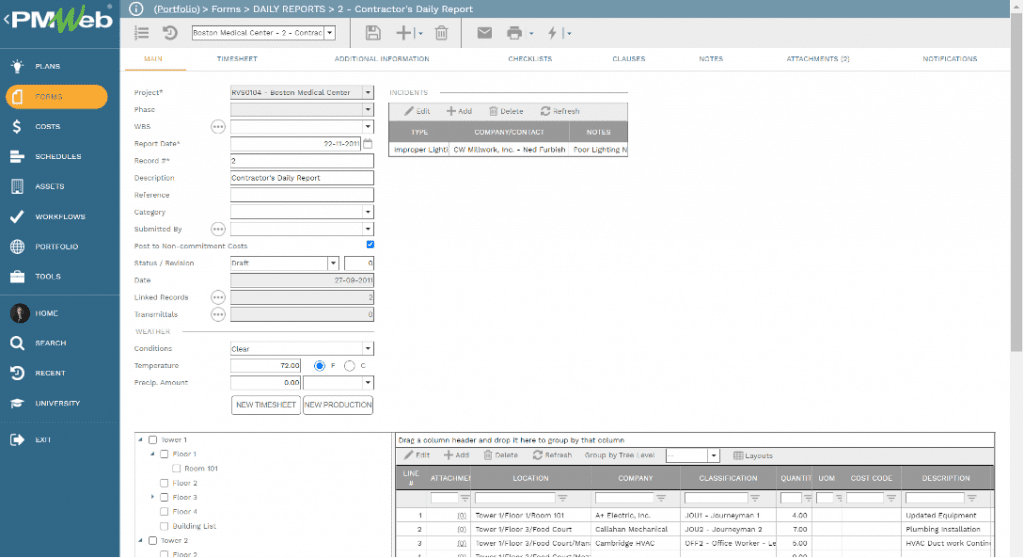
The planning and scheduling team will have access to other project management processes that could either have a direct impact on the project schedule or be part of the information they need to report on. Those would usually include the Request for Information (RFI), Submittals, Work Inspection Requests (WIR), Non-Compliance Reports (NCR), Disruption Events, Claims, Change Orders, among others. For those processes, the workflow could include a condition where if any transaction has a time impact, the planning and scheduling engineers will be notified. Also, reports can be prepared to filter those transactions that have a time impact.
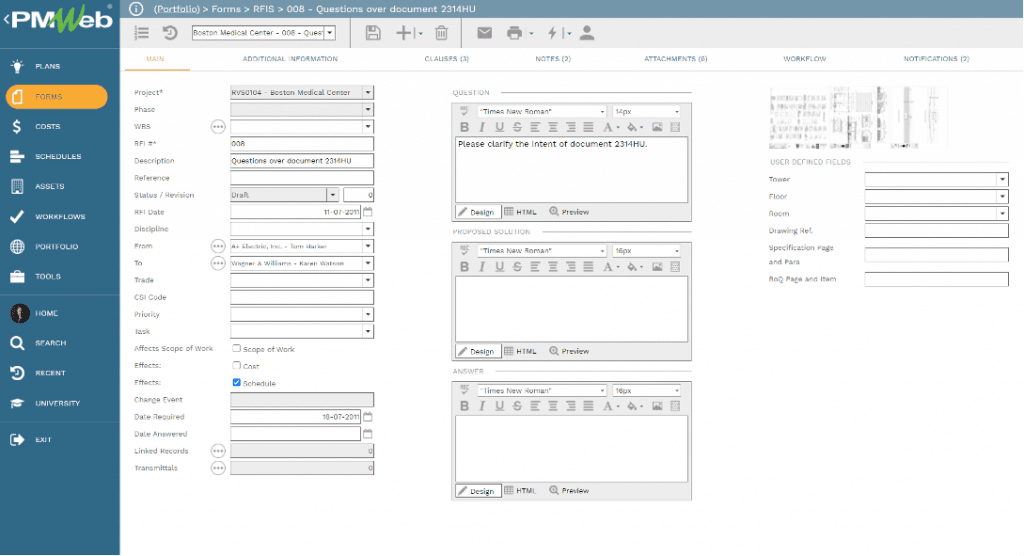
Another advantage of using a PMIS is that the planning and scheduling performance information will become readily available when issuing the project’s monthly progress performance report or dashboard. The report reader can drill down to view additional information on reported performance, including planning and scheduling processes. All those reports, including the scheduling and planning reports generated using PMWeb, can be accessed and viewed anywhere, anytime using any device.