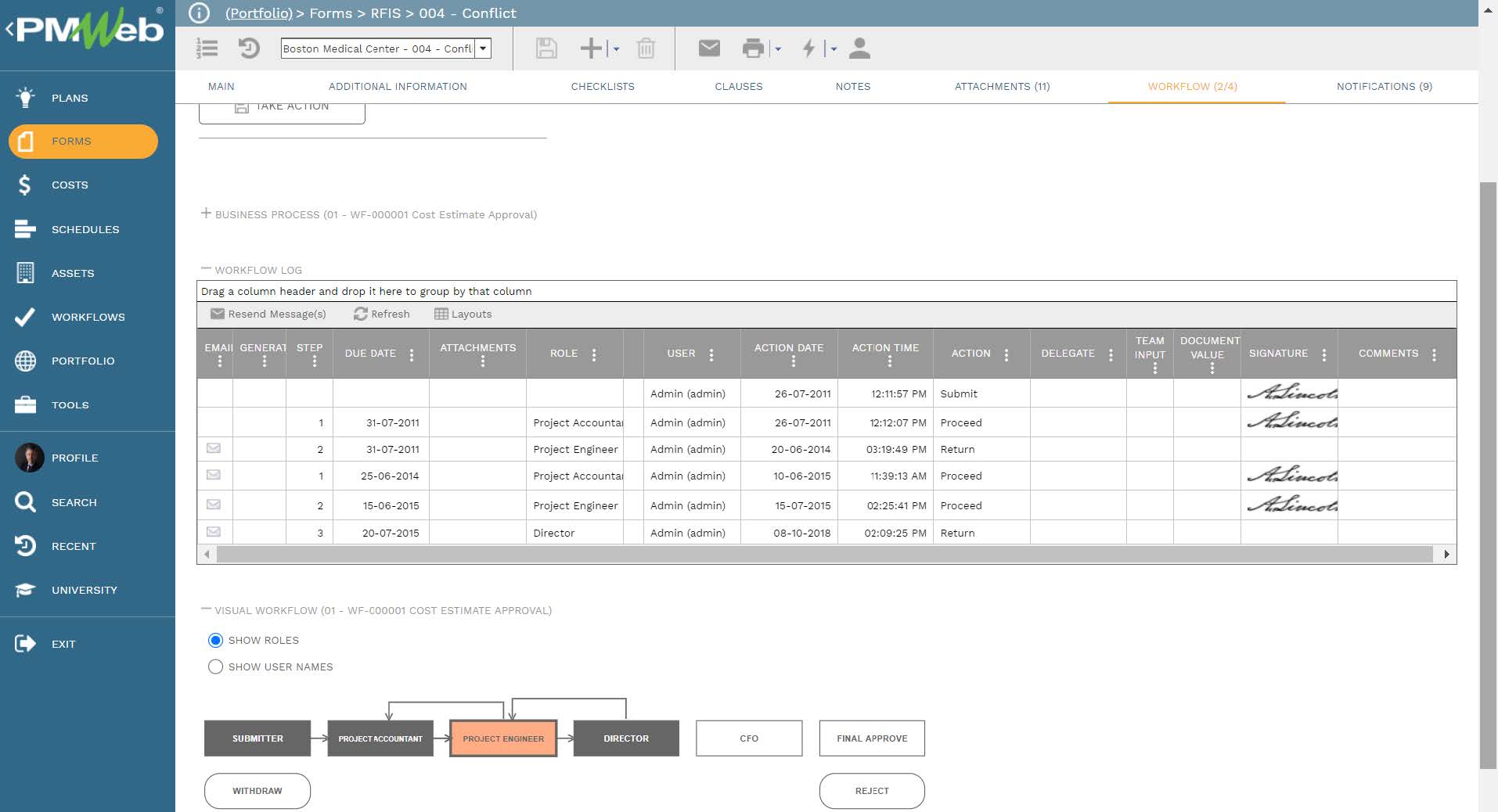Project owners involved in delivering capital construction projects always have the requirement to monitor, evaluate and report project cost performance by either the Work Breakdown Structure (WBS) or Cost Breakdown Structure (CBS) levels. The Project Management Institute (PMI) Project Management Book of Knowledge (PMBOK) defines the Work Breakdown Structure as a “deliverable oriented hierarchical decomposition of the work to be executed by the project team.” Most of the time, the WBS also incorporates the project life cycle stages to detail the deliverables within each stage. On the other hand, the Cost Breakdown Structure (CBS) is defined as the breakdown or hierarchical representation of the various direct and indirect costs as well as contingency and management reserves in a project.
The Cost Breakdown Structure (CBS) represents the costs of the different components or elements in the Work Breakdown Structure (WBS). The WBS is usually defined by the project management team whereas the CBS is usually defined by the finance or commercial department. Also, a WBS could be project-specific whereas a CBS should be standardized across the complete projects’ portfolio.
The monitoring, evaluating, and reporting of the cost performance on capital construction projects requires managing several business processes for which the captured data becomes the basis for this reporting. Those include the cost estimate that becomes the basis for establishing the project budget baseline and all managing adjustments and transfers that the budget might be subject to. In addition, cost reporting includes the commitment contracts for all outsourced scope of works and services. Those contracts align with the expenses included in the cost-loaded schedules that each contractor is required to provide. Reporting the cost of contracts also requires capturing the cost data captured in potential change orders, change orders, interim progress invoices, and actual payments made against the approved progress invoices. Actual expenses or costs incurred on the project that is not associated with commitment contracts are also captured from miscellaneous invoices or journal entries which are usually for indirect expenses charged by the head office against a project.
Further, if there is a need to capture the estimated and actual cost of the project owner’s own resources required to manage the project delivery, then the resources manhours need to be estimated for each project life cycle stage and maybe to deliverables within each stage. The actual resource hours spent is captured using timesheets for which they are identified if those were regular pay, overtime pay, weekend pay, or any other type of pay rates.Therefore, to be able to monitor, evaluate and report project cost performance by either the Work Breakdown Structure (WBS) or Cost Breakdown Structure (CBS) levels is to ensure that each project cost record is tagged with its relevant WBS and CBS level. This could prove to be of great challenge to achieve if project cost management was not digitally transformed across the complete projects’ portfolio that an organization has. The digital transformation of project cost management ensures that the execution of each cost business process is automated to ensure that the right data is captured, reviewed, and approved by its assigned individual, interrelated with other relevant business processes, links to WBS and CBS is readily available, integration with project schedules is available, data for the complete projects’ portfolio is captured in a single data source, etc.
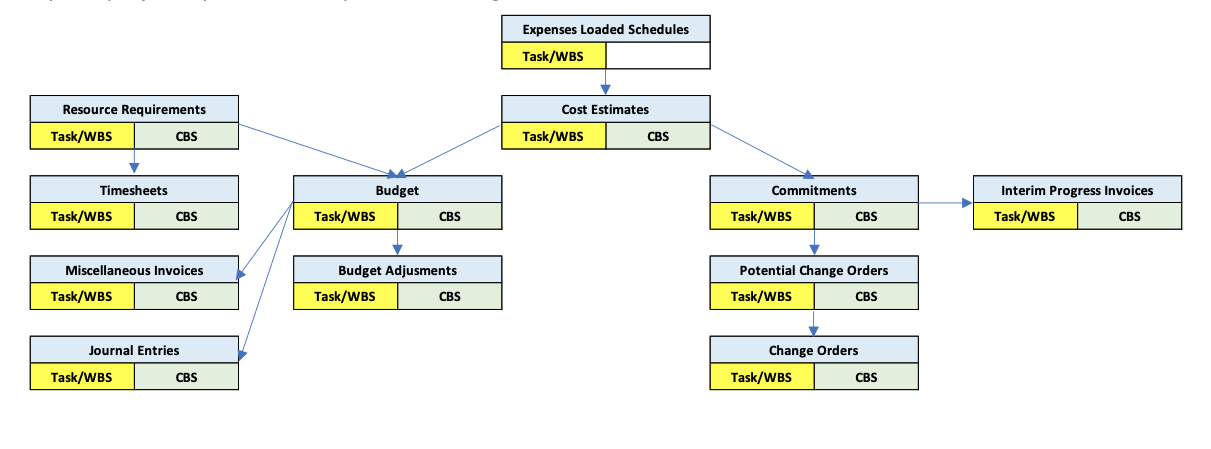
Using a Project Management Information System (PMIS) solution like PMWeb, those challenges can be easily overcome. Nevertheless, first, there is a need to define the CBS and WBS levels that becomes the basis for the required cost performance reporting. PMWeb cost account module is the basis for creating the cost breakdown structure (CBS) which is used on all projects managed by the organization. PMWeb allows creating up to 16 CBS levels for which the code for each level could be 10 digits long. In addition, PMWeb allows mapping the CBS levels to the organization’s financial account codes if those were not aligned with the CBS levels.
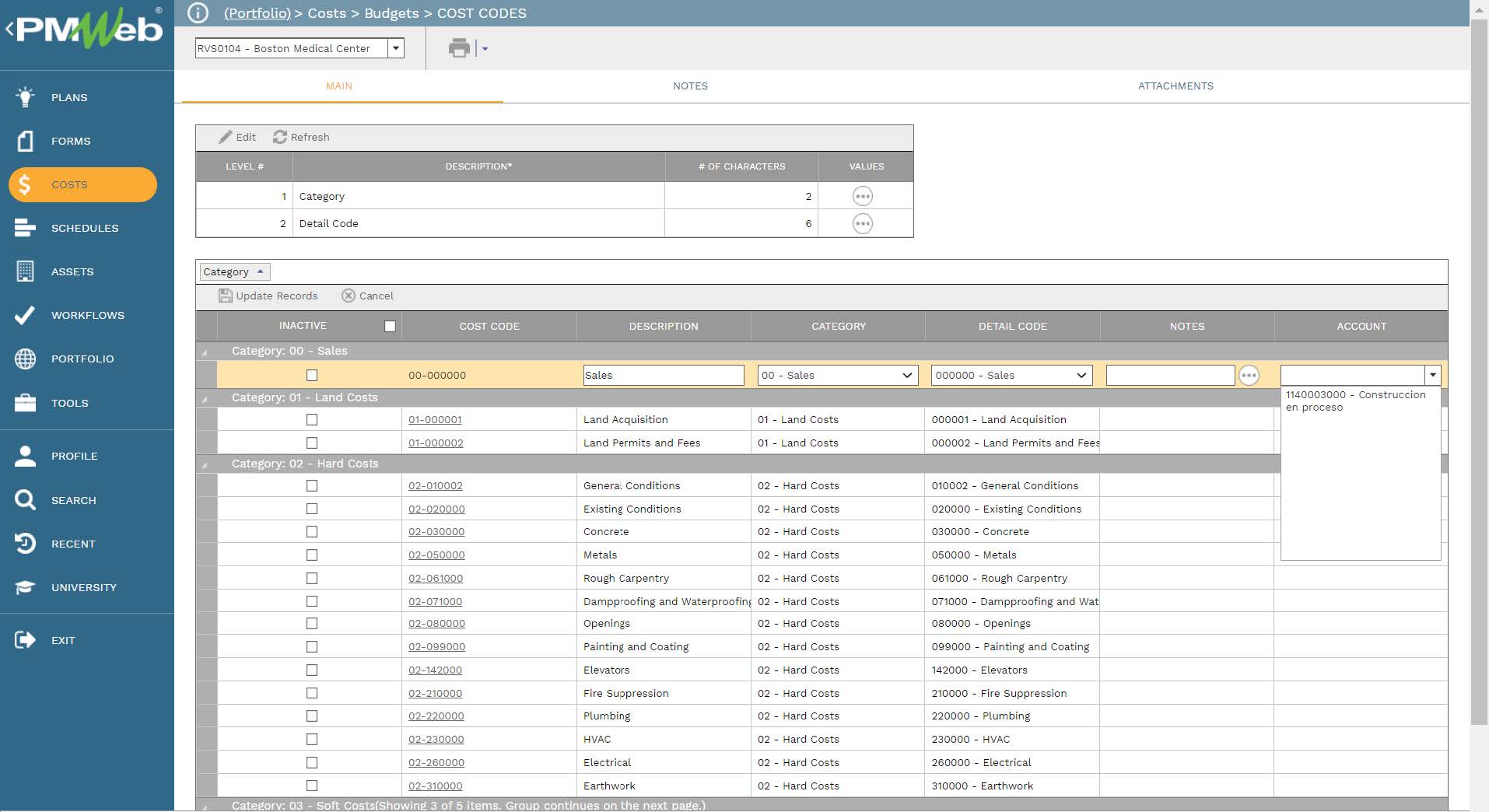
To improve the quality of the WBS-based cost performance reporting, it is highly recommended that project owners standardize the WBS levels to be used by contractors in developing their project schedule. As a minimum, project owners can standardize the first four levels of a WBS to ensure the project life cycle stages, bid packages, building systems and key elements of building systems are common to all capital construction projects. Another advantage of having a standardized WBS is that when a schedule is imported into PMWeb, those standard WBS levels and detailed WBS levels that are specific to each project become readily available to be used
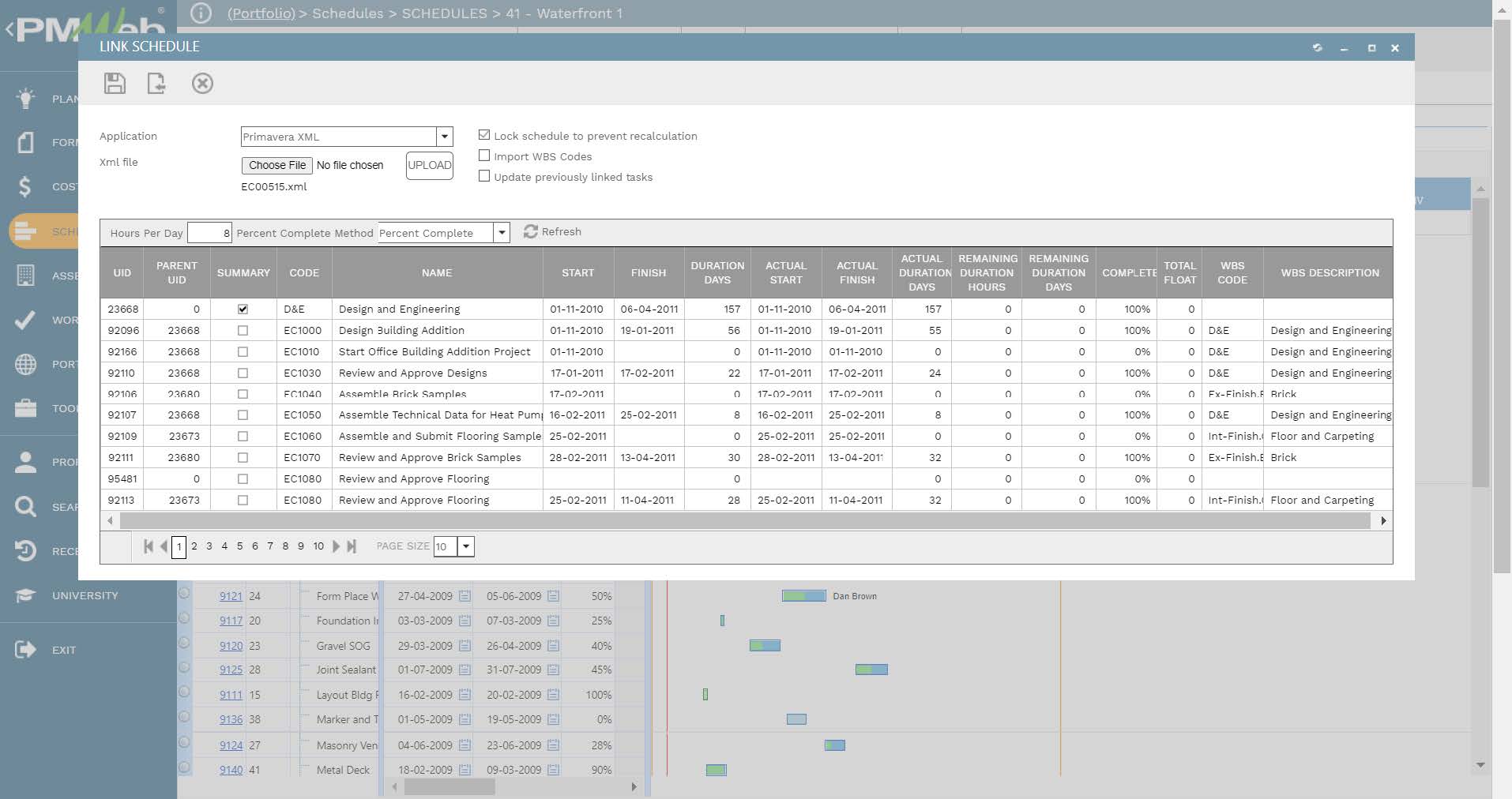
The next step is to import the expenses-loaded schedule created in Primavera P6 into the PMWeb cost estimate module. This requires first exporting the expenses loaded schedule to MS Excel and then importing it into PMWeb using the Detailed Import command to map PMWeb cost estimate fields into the MS Excel file field names. As a minimum, the imported data includes the project schedule activity identification, activity description, WBS level, activity value, expenses category which will be always “Contract” and vendor which is the contractor’s name.
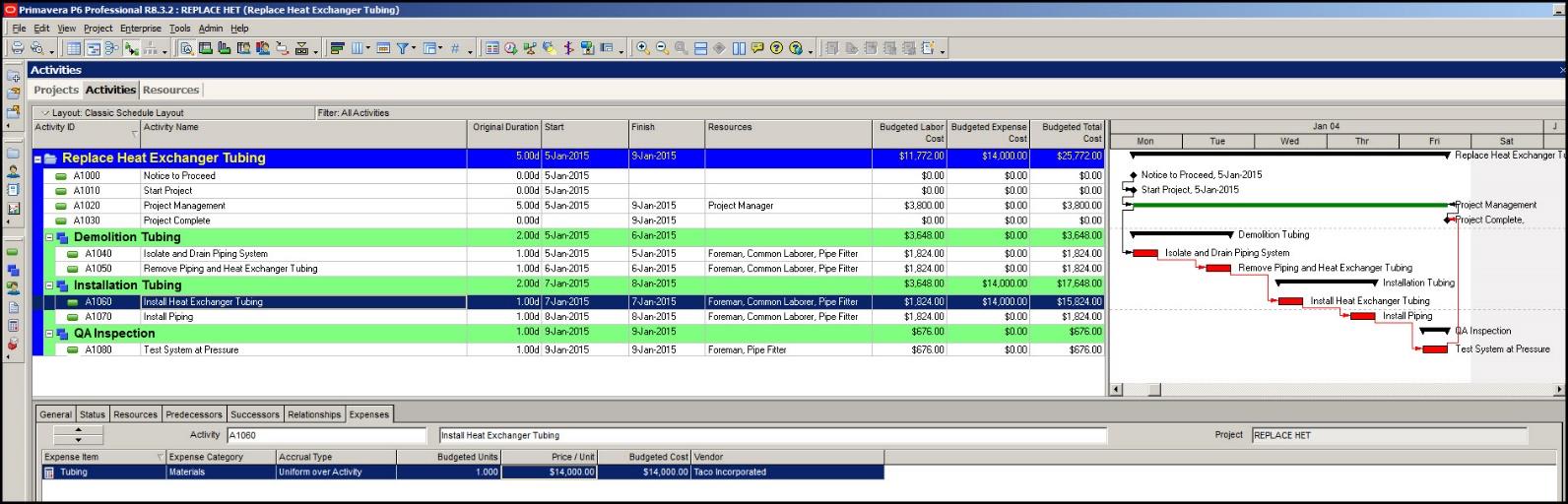
This enables the capital project owner to assign the cost breakdown structure (CBS) levels to each activity or estimate line item, breakdown imported expenses into separate cost estimate line items, add additional cost estimate line items for owner-supplied materials and equipment, third-party testing, and inspections, installation cost by other vendors, etc., indirect expenses associated with the project and add the contingency reserve and even the management reserve if needed. In other words, the cost estimate is the total capital project cost investment value that the project owner needs to control.
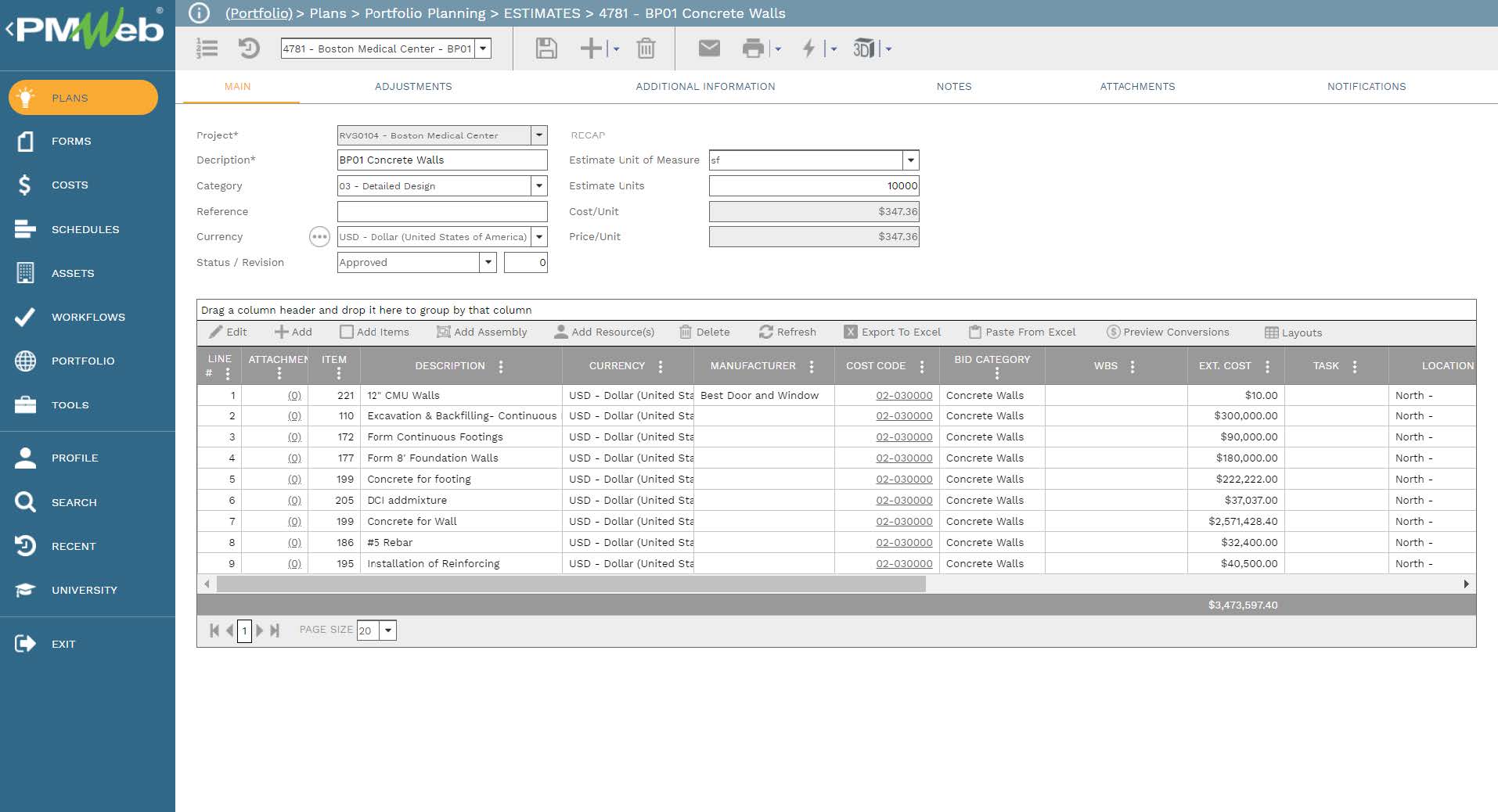
The approved cost estimate for the project investment becomes the basis for generating two important documents. The first is the project budget while the second is the contract commitments which is the basis for capturing all potential changes, changes, actual cost, and actual payments made against the project investment. PMWeb budget module aggregates the cost estimate data by the Cost Breakdown Structure (CBS) levels assigned to those values. Since the PMWeb budget module also allows also to assign a project schedule activity to each budget line item, it is recommended that the project schedule include summary level activities that are aligned with the Cost Breakdown Structure (CBS) levels. Of course, this is an option and not a must requirement as what matters most is the WBS level assigned to each budget line item.
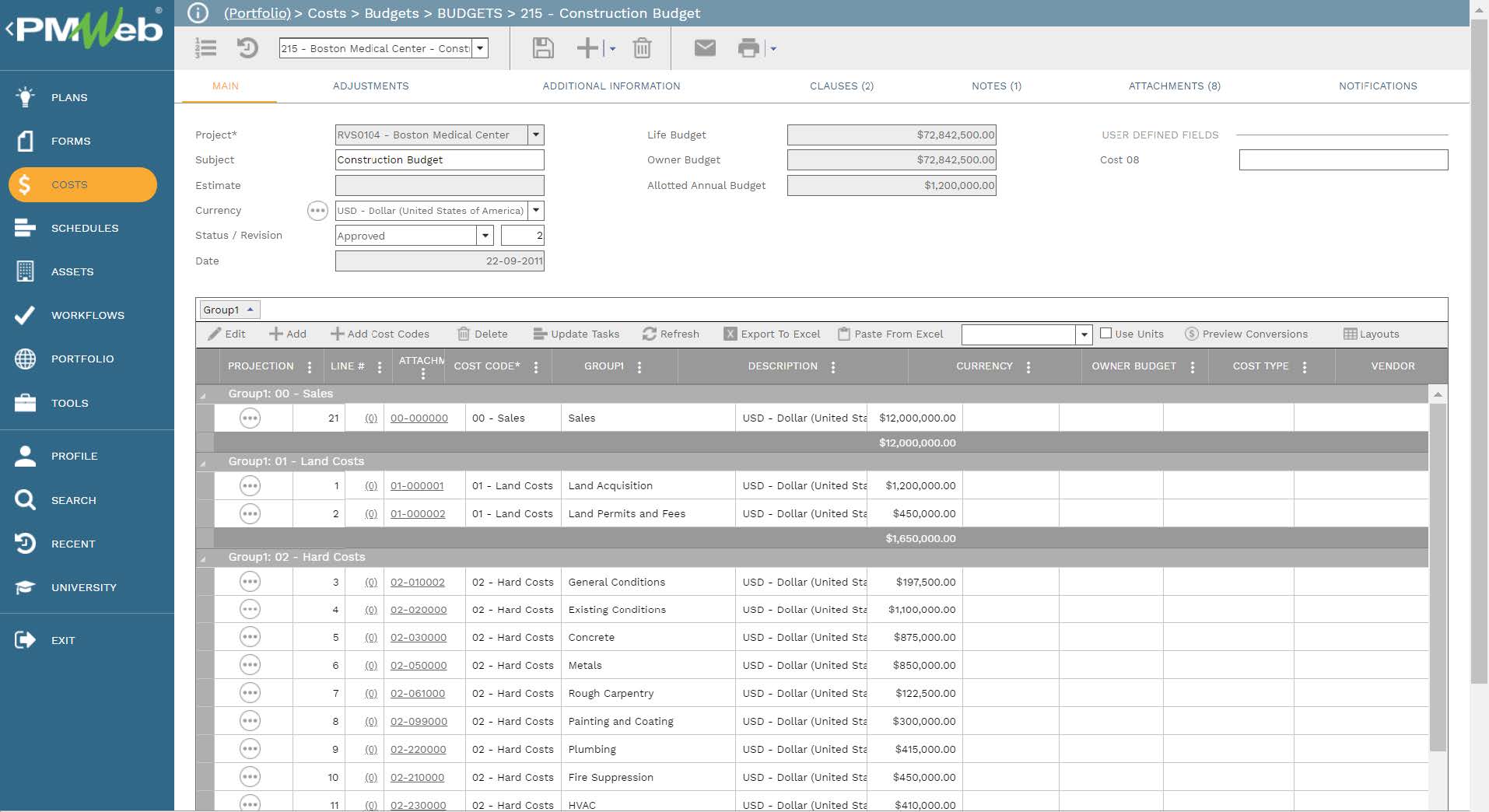
Unlike the project budget, the generated commitments are detailed to the project schedule activity level. Each line item in the PMWeb commitment module includes the project schedule activity, WBS level, cost breakdown structure (CBS) level, work breakdown structure (WBS) level, expenses category which will be always “Contract” and vendor which is the contractor name.
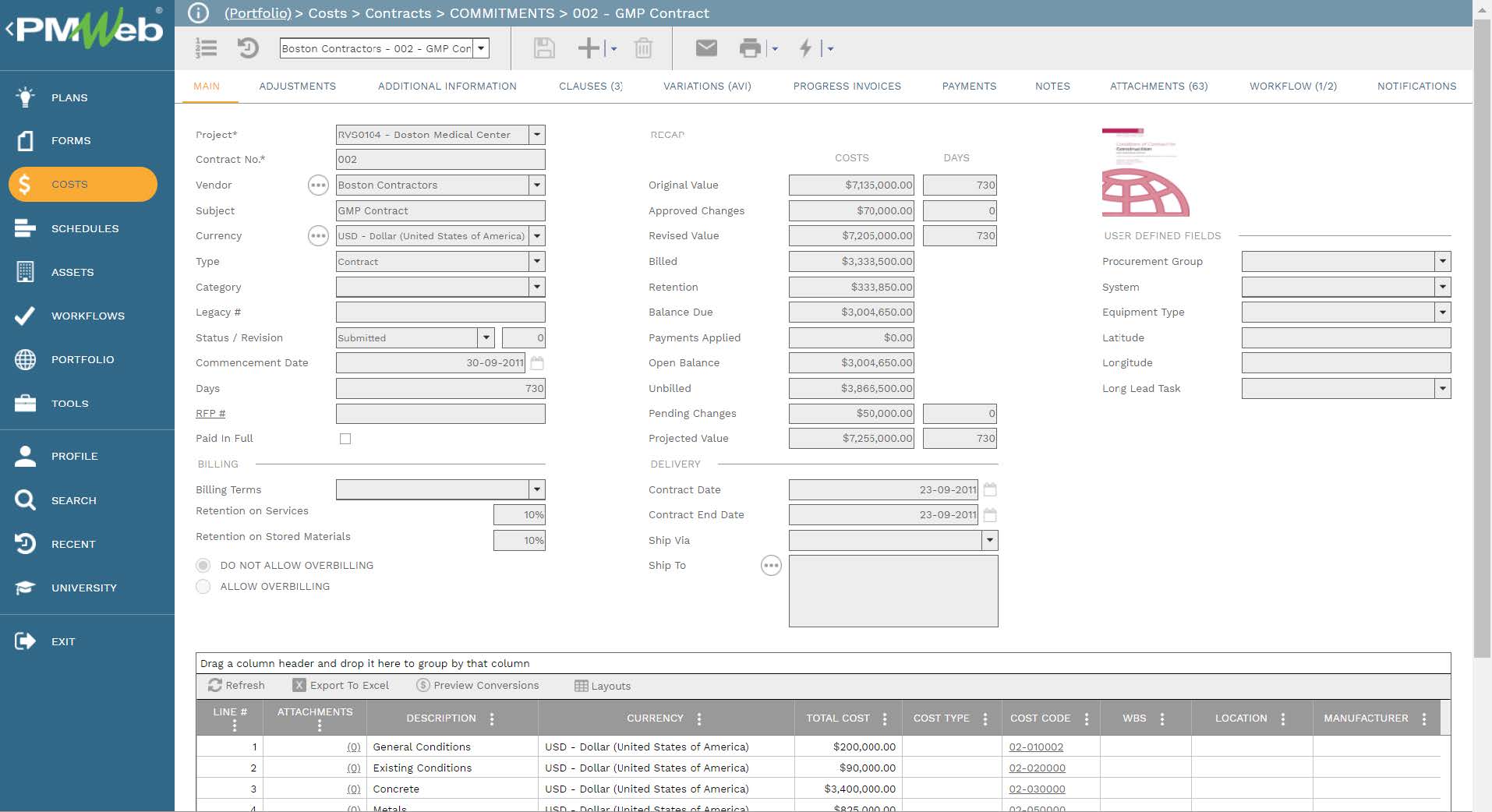
Change management for the budget and commitments will be managed using PMWeb modules for budget requests, potential change orders, change orders, and change events. PMWeb budget request module helps manage all omissions, additions, and transfers that the baseline budget will be subject to which become the basis for the revised budget. PMWeb potential changes help capture all anticipated changes to the awarded commitments which can evolve to become a change order or not. PMWeb change order module captures all pending, approved, disputed, and withdrawn change orders. Those changes become the basis for calculating the revised and projected commitments values. PMWeb change event helps align budget requests with change orders.
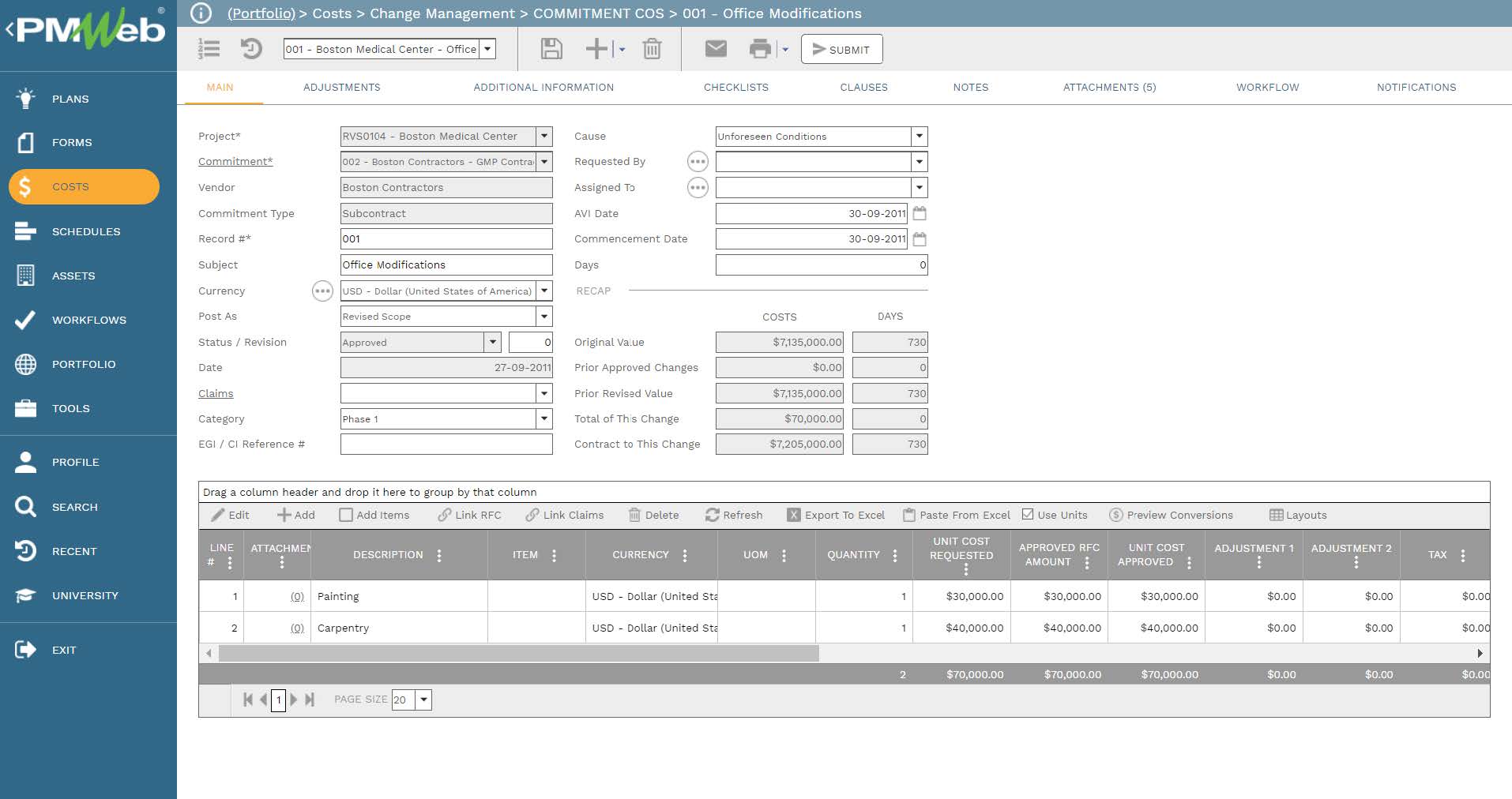
The commitment interim progress invoices for each commitment contract are the basis for calculating the Earned Value (EV) which are the same as Actual Cost (AC). PMWeb interim progress invoice allows importing the percent complete values of the updated schedule to calculate the earned value or actual cost of each line item. In addition, the payment tab on the progress invoice module allows capturing the details of actual payments made against the approved progress invoice. The actual payment details are usually manually provided or automatically imported from the project owner’s ERP, financial, or accounting system.
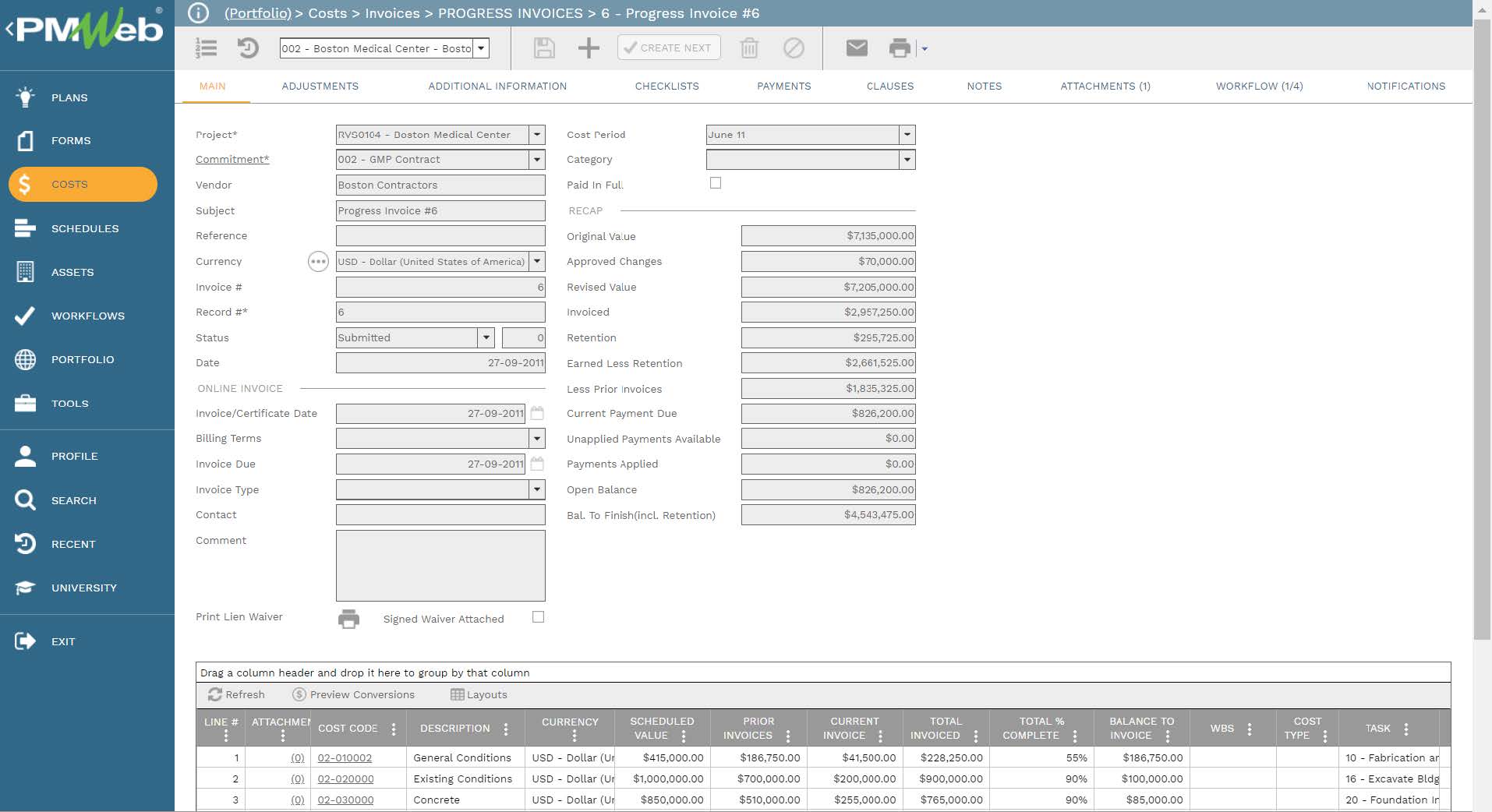
In addition to interim progress invoices, the actual cost could be incurred from non-commitments. For example, PMWeb allows capturing other actual costs using the modules for miscellaneous invoices and journal entries. Similar to the progress invoice, the payment tab on the miscellaneous invoice module allows capturing the details of actual payments made against the approved progress invoice. The actual payment details are usually manually provided or automatically imported from the project owner’s ERP, financial, or accounting system.
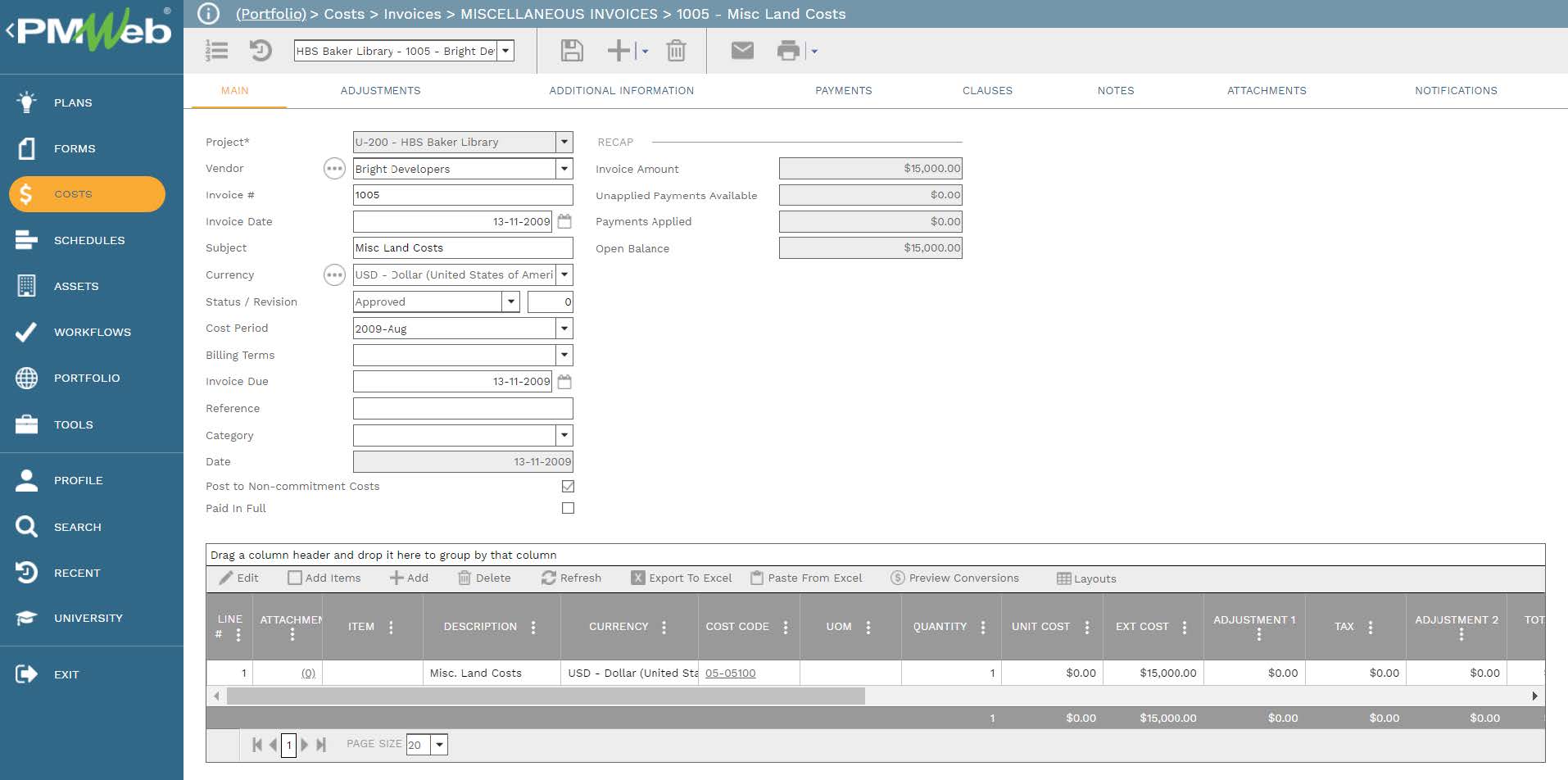
For project owners that need the project cost performance reporting to also include the cost of their own project team that are responsible for managing the capital construction delivery, PMWeb resource requirements are used. This module allows estimating the level of effort needed by those resources for each project activity which could be for example a project life cycle stage or even a specific deliverable activity within a project life cycle stage. It should be noted that those are not the resources provided by the project management, design, and supervision consultants as those are considered as commitment cost similar to the commitment contracts of the different contractors and vendors who are responsible for delivering the outsourced scope of work and services.The resource requirement template allows assigning the start and finish date and time of each resource assignment, hours per day or level of effort percentage, type of resource hours cost (regular, weekend, overtime, etc.). This automatically calculates the cost estimate of each resource requirement using the charge rates defined for each resource in the PMWeb resources module.
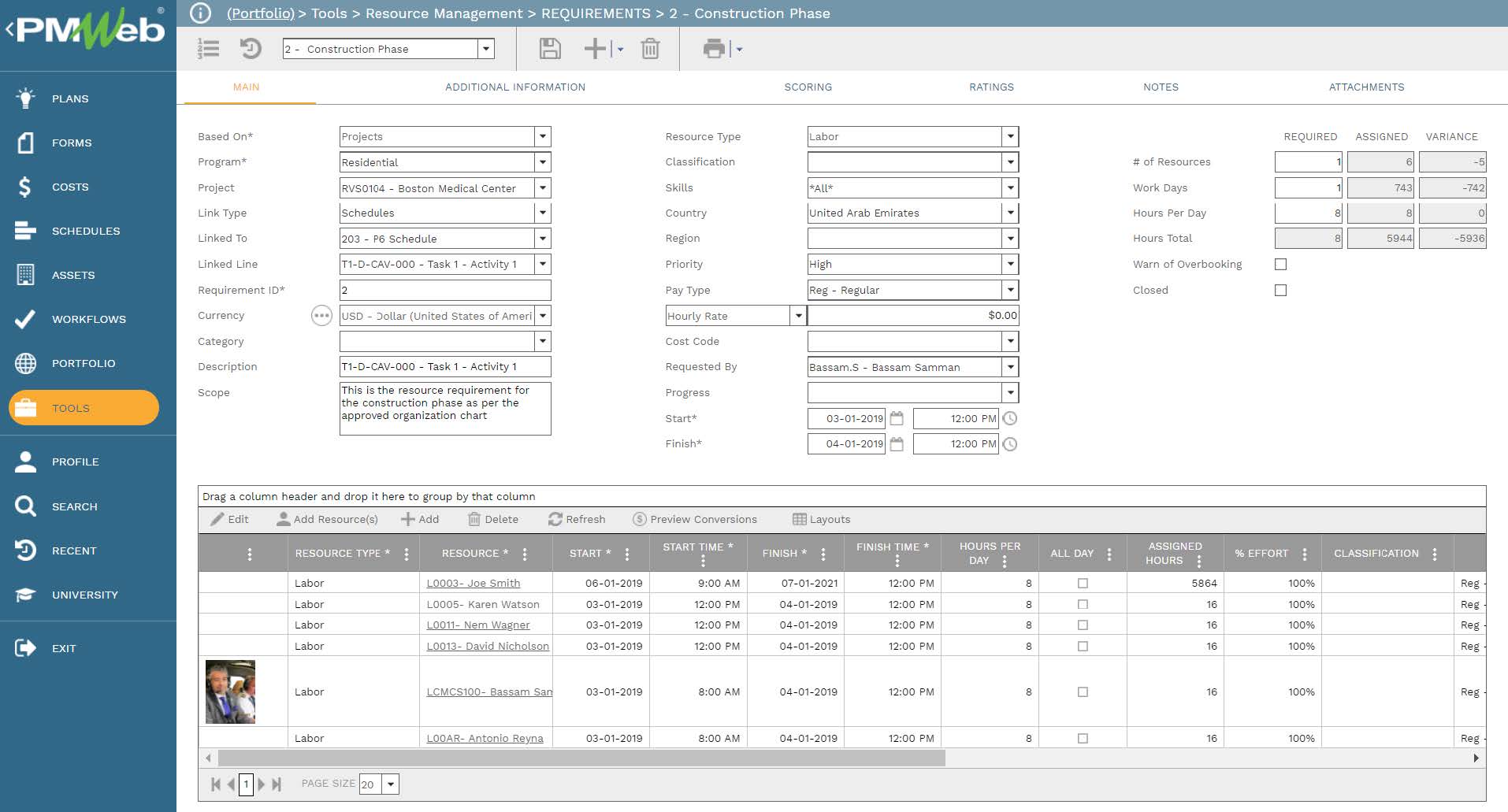
The actual resource hours for the project owner team are captured using the PMWeb timesheet module. The module allows each individual or team leader to capture the actual hours spent by each resource on daily basis. Each entry is tagged with its relevant CBS, WBS, and project schedule activity. The captured hours can be reported as regular, overtime, weekend, or any other payment type defined for the resources.
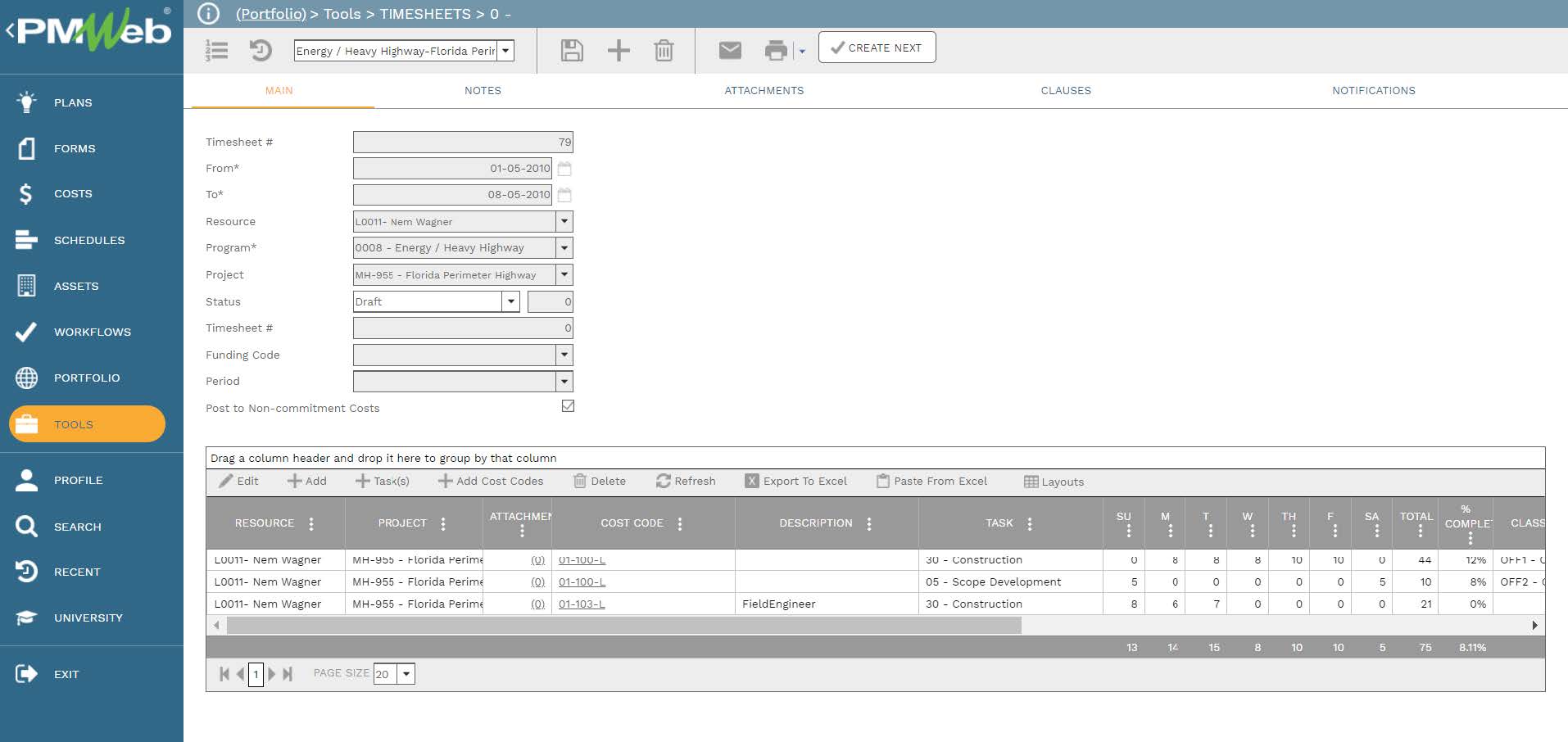
Although the input template for each business process should be comprehensive in the extent of the data fields needed to capture the required information, nevertheless, it is also very common that each transaction of each business process could include supportive documents associated with that transaction. PMWeb allows attaching those documents to each transaction of each business process template. It is highly recommended to add details to each attached document to better explain to the reader what is being attached and viewed. In addition, links to other relevant transactions or records of other business processes managed in PMWeb can be also added.
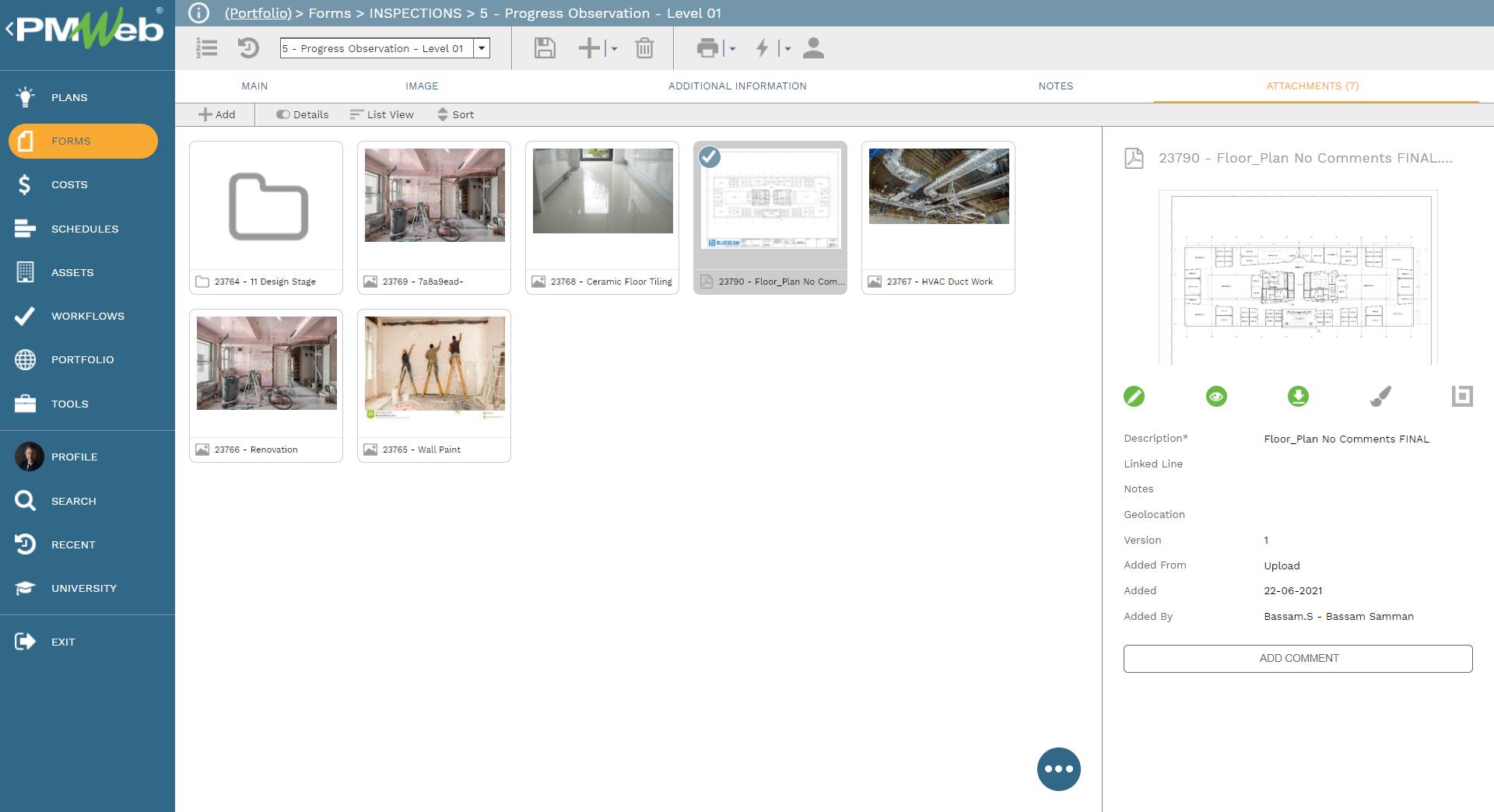
It is highly recommended that all those supportive documents, regardless of their type or source, get uploaded and stored on the PMWeb document management repository. PMWeb allows creating folders and subfolders to match the physical filing structure used to store hard copies of those documents. Permission rights can be set to those folders to restrict access to only those users who have access to do so. In addition, PMWeb users can subscribe to each folder so they can be notified when new documents are uploaded or downloaded.
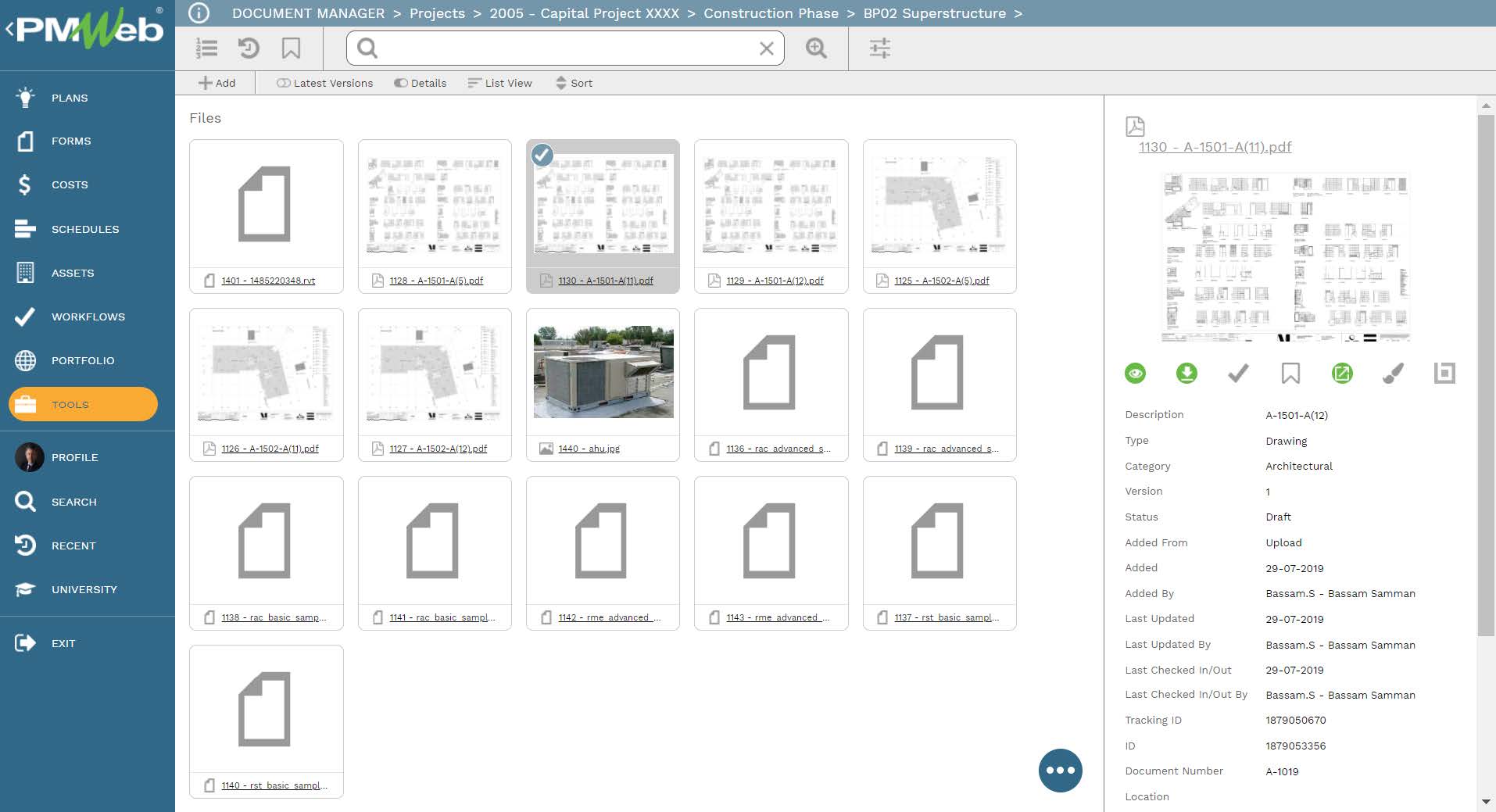
To enforce transparency and accountability in reporting the performance of the different cost management business processes, a workflow needs to be added to the contract, periodical reporting and changes templates to map the submit, review and approve tasks, role or roles assigned to each task, task duration, task type and actions available for the task. In addition, the workflow could be designed to include conditions to enforce the approval authority levels as defined in the Delegation of Authority (DoA) matrix.
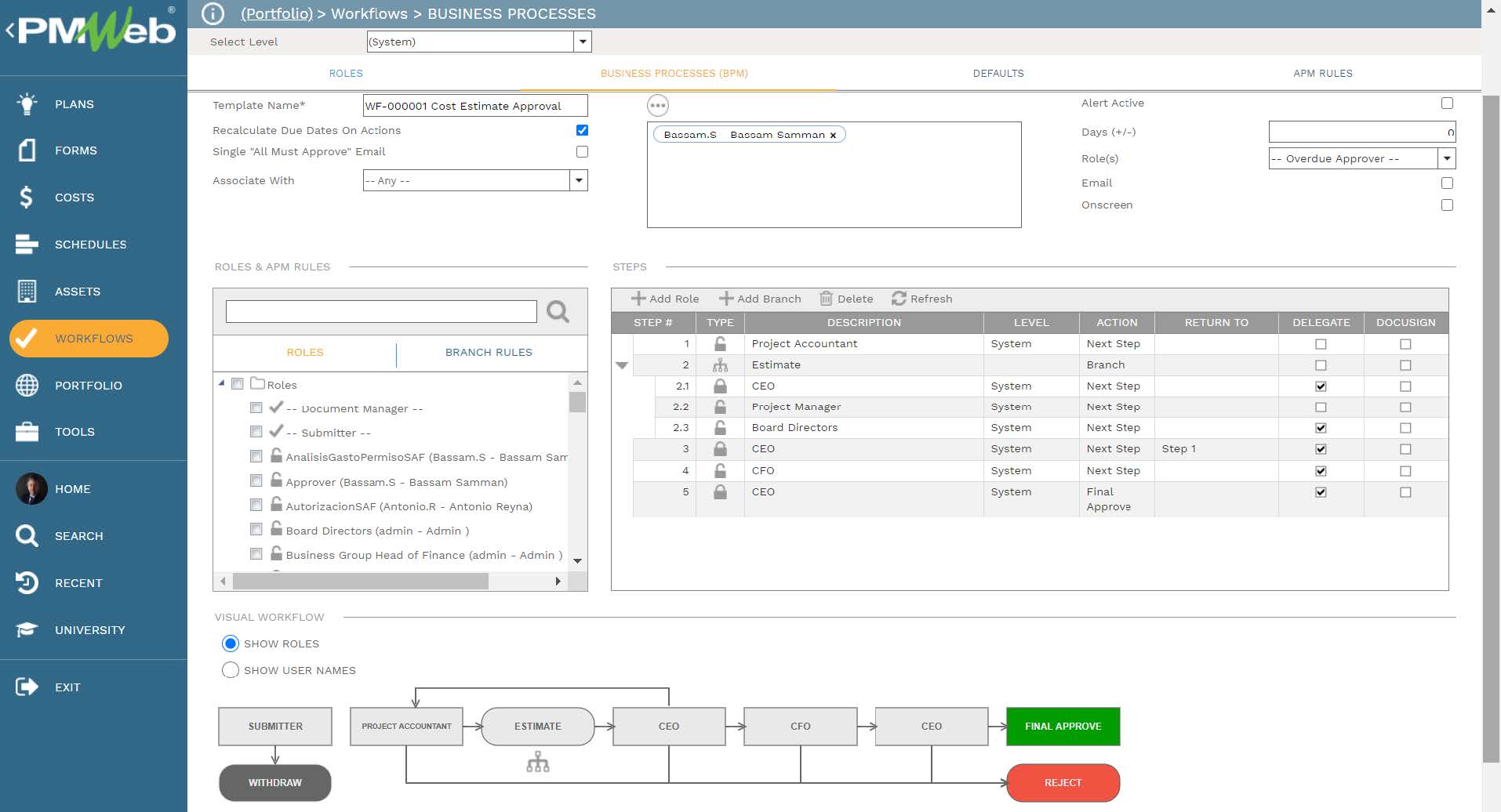
When any of the cost management business processes’ transactions are initiated, the workflow tab available on the relevant template captures the planned review and approve workflow tasks for each transaction as well as the actual history of those review and approval tasks. The captured workflow data includes the actual action data and time, done by who, action taken, comments made, and whether team input was requested.