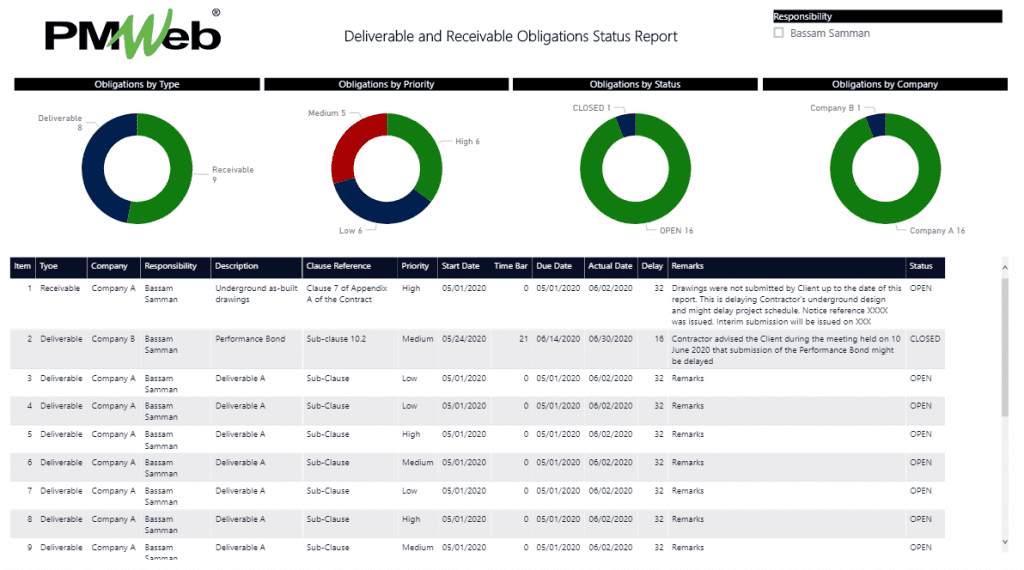One of the key characteristics of capital projects delivery, is that outsourcing parts of or the complete project’s scope of work is a practice that will be always adopted by project owners or employers in their endeavor to transfer projects’ delivery risk to more qualified and experienced third-party entities. Whether it is a traditional Design-Bid-Build, Design-Build (DB), Engineering-Procurement-Construction (EPC), Engineering-Procurement-Installation-Commissioning (EPIC), Build-Operate-Transfer (BOT), Build-Own-Operate-Transfer (BOOT), Build-Own-Operate (BOO), Private Finance Initiative (PFI), Public Private Partnership (PPP) among other capital project delivery methods, contract agreements between the different buyers and sellers involved in delivering the project is a must.
These contracts are often complex and are increasingly difficult to understand and manage. For example, the contract for the Hoover Dam project, one of the top 10 construction projects of the 20th century, comprised only 172 pages, with just 8 defined terms. Since then, contracts for capital projects have become much more complex, often thousands of pages, with thousands of defined terms, cross-reference links and contractual promises, and with many amendments over time.

Being able to manage, monitor, and track the obligations of capital projects proactively provides a change in efficiency and drastically reduces the risk of claims and disputes by ensuring complete compliance and fulfillment of those obligations. It also helps protect and strengthens the relationships between the different parties to the contracts.
By definition, an obligation is a requirement, a bond, a promise; something that must be done. Legal terminology uses “shall”, “must”, etc., to state obligations in a contract. The terms “will” and “may” are also used to indicate firm commitments and are important for each party to monitor and track.
Obligations are usually grouped as deliverable and receivable obligations. For example, if the contract is being managed from the contractor perspective, the deliverable obligations represents the obligations that the contractor should perform based on the contract conditions whereas the receivable obligations, also known as entitlements, are what the contractor is expecting from the employer, suppliers, subcontractors, etc. Those obligations, deliverable and receivable, should be managed, monitored and tracked throughout the project lifecycle stages, which will also include the maintenance and operation phase that could extend for 20 to 30 years for Build-Operate-Transfer (BOT), Build-Own-Operate-Transfer (BOOT), Build-Own-Operate (BOO), Private Finance Initiative (PFI) and other forms of Public Private Partnership (PPP) projects.
Obligation monitoring and tracking, also known as Obligation Matrix, is a systematic method of breaking down the contract into a pre-defined pattern that fits the needs of the different project stakeholders to provide more clarity and insight into all important and relevant points that are part of a contract. This enables the different project stakeholders to understand the contract in simpler terms, rather than requiring them to spend a lot of time and effort to analyze and understand it. Project stakeholders include the contract administrator, project manager, project engineers and others who might have a role in fulfilling or monitoring the contract’s obligations.
This used to be done via spreadsheets. But now, 21st-century technology plays a transformational role in improving the understanding and management of contract obligations and entitlements. For example, this is achieved by combining the technology of Intelligent Document Format (IDF) solution provided by Affinitext with the Project Management Information System (PMIS) provided by PMWeb. Affinitext identifies and extracts all obligations and entitlements included in the up-to-date versions of the contract documents. Either Affinitext or PMWeb can be used to manage, monitor, and track the fulfillment of those obligations. In addition, and although this will not be covered in this article, the identified obligations can be associated with other project management processes managed in PMWeb including but not limited to Request for Information, Interim Progress Invoices, Potential Change Orders, Change Orders, Risk Management, Work Inspection Requests, Punch Lists, Disruption Events, Claim Notices among many others. Each of these processes will now be hyperlinked directly back to the clause(s) relating to the process.
1. Affinitext Task Finder – Running the Task Finder Report
To start with, Affinitext will be used to identify the list of contracts obligations and entitlements for each project in three steps. The first step is “Running the Task Finder Report” where a powerful search string is run across the project documents to extract all obligations and entitlements. The search results are easily previewed within Affinitext, and the parameters can be saved, shared or rerun later. Results are then exported into the Task Finder Report, a macro-enabled Excel file which contains a hyperlink back to the source contract clause as well as a full extract of each clause.

2. Affinitext Task Finder – Assigning Tasks
The second step is “Assigning Tasks” in the Task Finder Report. The Project Team or Contract Manager review the Task Finder report. Either independently, or using Affinitext’s process driven rules, there are drop down options to assist with completing the spreadsheet to assign each obligation to the individual it sits with. In a collaborative contracting relationship, different parties can work through the spreadsheet together, ensuring that all obligations are set-up to be managed proactively and transparently.

3. Affinitext Task Manager – Uploading and Managing Tasks
If Affinitext is to be used to manage task compliance, the third step is “Uploading & Managing Tasks”. On completion of Step 2, the Task Finder report is uploaded into Affinitext Task Manager by the Affinitext Account Manager. This instantly creates and pins tasks to the clause to which they relate, triggering notifications and just-in-time email reminders, with task compliance viewable at each clause.
![PMWeb 7 Affinitext Project Agreement (Aegis) [Redacted]](https://res.cloudinary.com/pmweb/images/w_1024,h_212,c_scale/f_auto,q_auto/v1652914806/260-4/260-4.png?_i=AA)
All tasks sit in Task Manager’s filterable database, making it easy for users/teams to look ahead at their responsibilities in the contract. Where all parties are using Affinitext, the verification feature means compliance can be verified by the other party directly at the clause. Once the evidence is attached or linked, the task is marked as completed and the audit history sits at a clause level as well as in the real-time Task Manager database

4. Affinitext Task Manager – Dashboard
A Dashboard provides fully filterable views of compliance not only across an individual project or user, but across the complete portfolio of projects and all users. The Dashboard has a Project View, Assignee View, Priority View and Status View, and each of these views shows Overdue Tasks, Upcoming Tasks, Completed Tasks and Task Completion Efficiency.

While Affinitext’s Task Manager enables monitoring and tracking the status of fulfilling the contracts’ obligations and entitlement.
In powerful conjunction with Task Manager, PMWeb will be used to integrate with other project management processes, such as extension of time claims and other contractual events, progress payments, etc., as well as ensuring that there will be a single version of the truth when it comes to reporting the overall performance status of a project, program or portfolio of projects. PMWeb can also store all documents that are associated with obligations, entitlements and events, as well as linking all the project management records back to the relevant obligation and entitlement.
5. PMWeb – Contractual Obligation Form
As an alternative to using Affinitext for monitoring and tracking contractual compliance (steps 3 and 4, above), PMWeb could do this using PMWeb’s visual custom form builder, through which a Contract Obligation Form will be created. This would be done using the data generated by Affinitext’s Task Finder MS Excel Report MS Excel created in steps 1 and 2, above.
The Contract Obligation Form will include the data fields included in the exported Task Finder Report from Affinitext. Those fields will hyperlink back to the clause in Affinitext and include obligation type (Deliverable or Receivable), the contract party that the obligation rests with, the project team member responsible to ensure that the obligation was fulfilled, date the referenced obligation will start, time bar to complete the obligation if any, date due to complete and date it was actually completed on with the calculated variance or delay between due and actual completion dates. The form will also include a remark or notes field as well as other fields if needed.
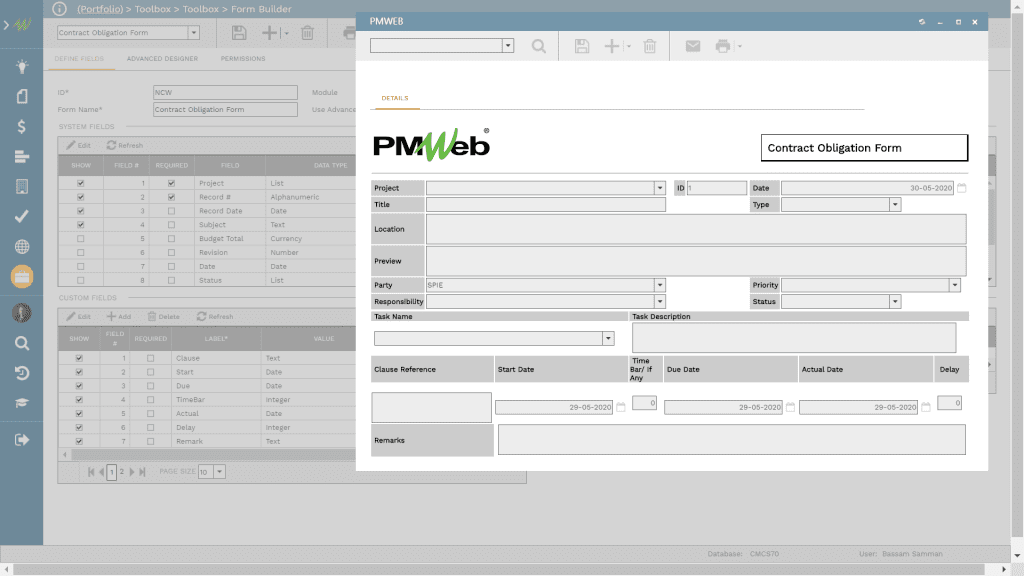
For each Contract Obligation Form, all supportive documents will be attached. Those documents can be either stored in the PMWeb Document Management Repository in its designated folder or subfolder or directly uploaded to the record if needed. Those could include, for example, a copy of the Contractors’ All Risks (CAR) Insurance, Workers’ Compensation Insurance, Bid Bonds, Performance Bonds, Advance Payment Bond among many others. PMWeb also allows adding links to other project records that could be relevant to the contract obligation record such as meeting minutes, correspondence, submittals, etc.
Further, project-related MS Outlook emails, will be imported and stored in PMWeb to maintain a copy of all sent alert emails to the project managers to fulfill their assigned obligations and entitlements.
Of course, the same concept will also apply to all other records that will be managed in PMWeb including but not limited to Request for Information, Interim Progress Invoices, Potential Change Orders, Change Orders, Risk Records, Work Inspection Requests, Punch Lists, Disruption Events, Claim Notices, Testing and Commissioning Inspection Checklists among many others where the relevant Contract Obligation Form will be linked to the record.
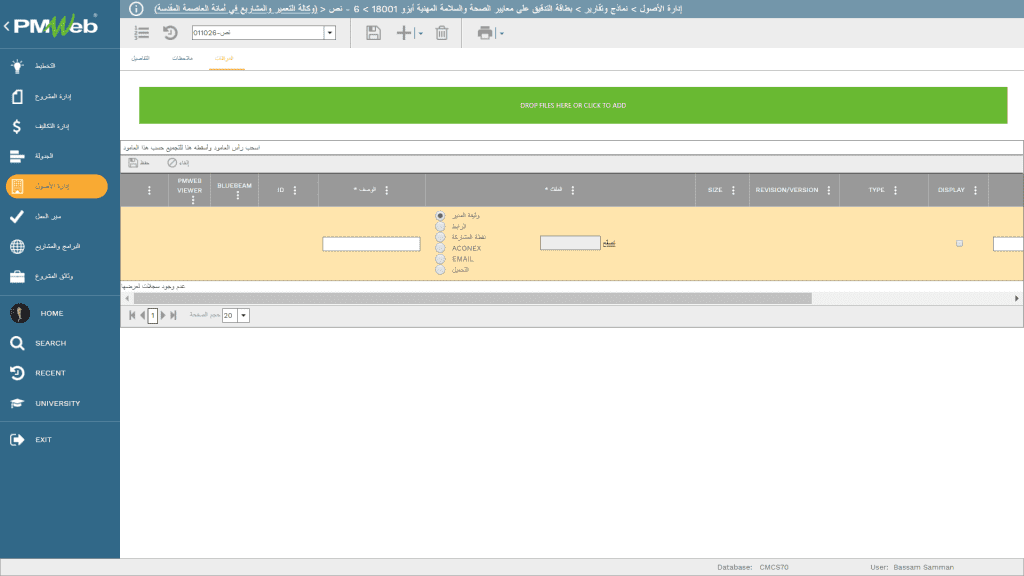
There is also the option of adding an ad-hoc workflow for the Contract Obligation Form to enable documented collaboration to formalize the closure or fulfillment of a contract obligation. The project team member responsible to ensure that the obligation was fulfilled can invite other project team members who might have a role or need to be involved in closing the obligation. The collaboration page allows capturing all notes made by those project team members as well as attach all documents that they want to share.
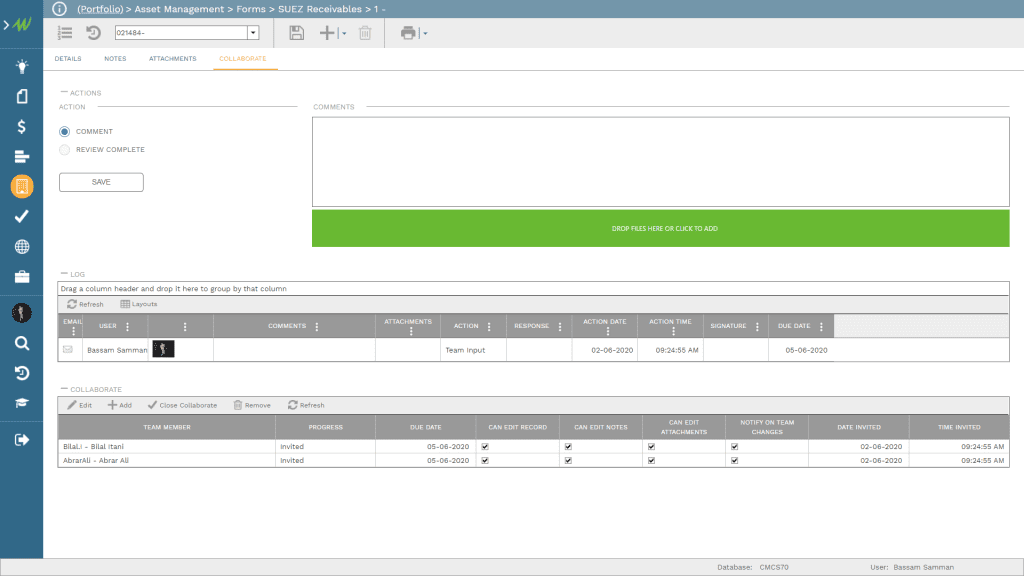
6. PMWeb – Deliverable and Receivable Obligations Status Report
The Deliverable and Receivable Obligations Status Report will provide a real-time status of all identification obligation fulfillment tasks. The report can be configured to include filters to provide alerts for due tasks as well as report on delayed obligations that need to be fulfilled. The report will also include visuals to summarize the reported obligation tasks by priority, status, obligation type (Deliverable or Receivable), task type, the contracting party that the obligation rests with, the project team member responsible for fulfilling the obligation among others. The information captured in the Deliverable and Receivable Obligations Status Report can be also summarized and become part of the project’s overall performance dashboard. Of course, there is also the option to create a dashboard similar to Affinitext’s Task Manager dashboard shown in step 4 above.