Accelerating a project delivery is one of the very expensive decisions that could encounter a capital project. Acceleration cost include the cost of hiring additional labors, working overtime, accelerating material deliveries, adding additional site supervision and project management team, and using additional equipment and tools, among others.
There are three types of project acceleration. The first is the Directive Acceleration where the project owner formally directs the contractor to complete earlier the contract completion date. The second type of acceleration is the Voluntary Acceleration where the contractor implements the plan on its own initiative in the hope of earning an early completion bonus. Contractor efforts undertaken during the course of the project to recover from its own delays to activities are generally not considered acceleration, even if the contractor incurs cost as a result. Constructive Acceleration is the third type of acceleration where the project owner fails to award the contractor time extensions to which he is entitled, thus requiring them to adhere to or strive for earlier completion than the properly-extended contract completion date.
Constructive Acceleration claims is one of the most difficult to prove and win. The following elements need to be proved to entitle the contractor to recover all reasonable costs as a result of constructive acceleration. Those include contractor’s entitlement for excusable delays, his timely request for a time extension in accordance with the contract’s notice requirements, project owner failure or refusal to grant the time extension, actions and conducts by the project owner requiring the contractor to accelerate, documented effort by the contractor to accelerate performance and prove of additional costs incurred by the contractor to accelerate performance.
For example, in 1987 there was a project to build a conference center for which the government has committed to have it ready for a regional event in less than three years. Because of the incomplete design work and multiple stakeholder involvement, more than 300 change orders were issued on the superstructure package which was required to be completed in 12 months to allow other bid packages to be executed to achieve the required completion date. Although the superstructure contractor submitted all extension of time (EOT) requests for all those changes in accordance with the contract agreement, nevertheless, the project owner response was always to reject all those EOT request and to request the contractor to resource as necessary to achieve project’s timely completion. The contractor almost tripled the number of resources and site management team deployed on the project, worked extended hours every day seven days a week among many other costly actions. The contractor was successful in completing his bid package few days before the originally planned completion date.
When the contractor submitted his claim for constructive acceleration, the project owner rejected the claim as for the project owner believed the additional cost claimed by the contractor was already paid through the additional compensation included in the 300 change orders issued on the project. I was on one of the claim teams who was retained by the contractor to prepare the constructive acceleration claim which was eventually won. Should we had access to Project Management Information Systems (PMIS) like PMWeb thirty years ago, we would have done a far better claim, in a shorter time, for less effort and cost and maybe with more claim entitlement for the contractor.
Capturing, Reviewing and Analyzing Change Orders
The claim team wanted first to have complete details of all change orders issued by the project owner, how those change orders were valuated, and the impact they had on the project. This information was needed to understand the particulars of each change order and how each change could have affected the contractor’s original scope of work and planned work plan. The PMWeb change order module will be the module that will be used by the claim team to capture the details of all those 300 change orders.
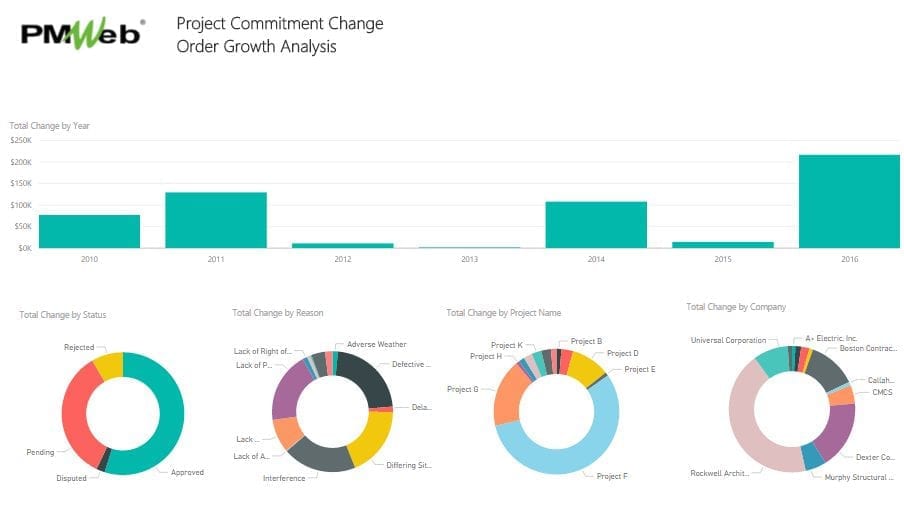
For each change order, all documents and communications that were relevant to each change order needed to be searched for and captured in an issue file. This was crucial to provide access to the supportive documents and records needed for the analysis that will be carried out for each change order to identify the impact it had on the project schedule. The folders will also include all the notices sent to the project owner requesting for extension of time including meeting minutes where such requests were brought in by the contractor. In addition, the folder will include the project owner’s response and actions that denied the contractor his entitlement for such extension of time requests. The PMWeb document management repository will be used to create a folder for each change order and capture all related documents within each folder.

Extension of Time Analysis
The next step in proving acceleration claims, is to prove that those changes could have delayed the project’s completion date if the contractor did not take the constructive acceleration actions to maintain the originally planned completion date. One needs to first identify and locate the approved baseline schedule that was submitted by the contractor. This schedule which is usually available as Primavera P6 schedule will be imported to PMWeb scheduling module so it can be compared with the impacted and as-built versions.

In addition, the as-built schedule which will show the result of the contractor’s constructive acceleration efforts to maintain the originally planned completion date. Regardless if the as-built schedule is available or not, the claim team must establish a version that is fully aligned with the project’s actual progress. This will be established by using the project’s daily reports as those are the most important project’s formal communication that can prove the actual history of how the project was executed. The actual activities’ start and finish dates will become the basis for updating the schedule to have the as-built schedule. PMWeb daily report module will be used to capture this important data.

The same captured daily reports and other documents used to establish the project’s as-built schedule will also be used for the time impact analysis (TIA) for the change orders and other project owner events that could have an impact of the project schedule. The approach would be first to identify the dates at which the time impact analysis (TIA) method will be performed, which would be the dates of the 300 change orders. At each date, the baseline schedule would be first updated with the actual progress data to show the status of the project before the change order was received. Next, new activities will be added to reflect the additional effort and time duration needed to complete the change order scope of work. Those activities need will also be linked to the project’s schedule existing logic to determine their time impact. The project schedule dates will be calculated again to show if this change order had an impact on the current project schedule by comparing the start and finish dates of the project schedule before the time impact and after the time impact. The Primavera P6 schedule with the TIA analysis will be imported to PMWeb as detailed earlier to ensure that there is a single repository of the baseline, as-built and TIA schedules that can be used to be reported on.

The complete details of this analysis will be captured in the delay analysis form which will be created using PMWeb custom form builder. Those could be relevant to the type of the delay of either being excusable or not, entitles the contractor for prolongation compensation, concurrent or not, on the critical path of note, among other important details. Of course, all supportive documents will be attached to the delay analysis form.

The same time impact analysis (TIA) will be carried out for all change orders and other project owner caused disruptive events. A log will be created to capture the details of those delay events as well as the schedule days savings that were achieved as a result of the contractor’s constructive acceleration efforts. The report will have the claim management team to better understand the delay impacts of those change orders to better present them in the final claim report. The time impact analysis (TIA) is considered to be the best technique for determining the amount of extension of time that the contractor should have been granted at the time that a change order or any other owner caused disruption event had occurred.

Quantifying the Cost of Constructive Acceleration
As mentioned earlier, the contractor was able to complete the project on time and even few days before the originally planned completion date. In other words, the claim will be mainly based on the additional cost associated with lost productivity that resulted in employing additional resources, equipment, site supervision and project management team needed to deliver the project. Again, PMWeb daily report module will be used to capture the everyday data that relates to the actual resources, equipment and site supervision team deployed to complete the project’s works. Since the scope of work of the contractor’s package was limited to the project’s superstructure, the trades included in the daily reports were mainly concrete works for columns, walls, slabs and staircases.

The captured actual resource hours spent and output quantities for each project trade will be used to perform the lost productivity analysis. The “measured mile approach” or “window of productivity” was the method used to calculate the lost productivity costs. The analysis will identify periods where those trades have performed similar or better than what was originally planned. Those periods will become the basis for the “measured mile approach” or “window of productivity” lost productivity analysis. The claim management team uses this analysis to support the claim of additional resources, equipment, field supervision and project management team that are employed to compensate for the effort lost due to the actual low productivity levels that result from the owner’s change orders and other disruptive events. Those will become part of the additional cost incurred by the contractor as a result of the constructive acceleration.

The information captured above will become the basis for the constructive acceleration claim to be submitted by the contractor. A custom form will be created using PMWeb custom form builder to capture the narrative that will explain the impact and additional cost associated with those claims which will provide the content for the constructive acceleration claim. All supportive documents which are known as exhibits will be attached to the form. A workflow will be assigned to the form to ensure that it is formally reviewed and approved by the project’s claim management team and the contractor.




