It is common for construction projects that the contractor’s scope of work will include installing static and rotating equipment as part of the project’s mechanical works. The contractor should undertake the installation of mechanical equipment in accordance with the contract requirements, specifications, workshop drawings and installation manuals as approved by the project’s engineering consultant. The inspection of installation activities of those equipment shall be in accordance with the contract requirements for which it is highly recommended to have them itemized in a predefined checklist.
Using a Project Management Information System (PMIS) like PMWeb, the project quality management team can create inspection checklists that are specific for installing static and rotating equipment. Static equipment includes, for example, pressure vessel, heat exchanger, reactor, column, storage tanks, bins, silos, air cooled heat exchanger, air cooled steam condenser, condenser, evaporator among others while rotating equipment include gas turbines, steam turbines, compressor, gearboxes, diesel engines, reciprocating engines, controls and instrumentation, ancillaries and accessories among others.
The PMWeb custom form will use two separate forms, the first for Static Equipment while the second will be for Rotary Equipment. Each will include general details of the project and the equipment such as project name, report date, equipment type, equipment reference number, equipment installation location, manufacturer name among others.
In addition, it will include the checklist items that are specific for either static or rotary equipment. The list will include items that relate to Material Receiving and Control, Pre-Installation and Installation. A table will be created for each item of those three categories to enable assigning each to a different project team member if needed as well as adding new categories or expanding existing categories with new checklist items.
Since PMWeb is a zero-foot print application, the Static Equipment and Rotary Equipment Inspection Checklists can be accessed using any browser or any mobile device such as iPad among others. PMWeb is also a responsive design platform enabled so the form will fit automatically on the displayed screen. Using the form on a mobile device also allows the user to take and attach pictures and videos as well as use the “Speech-to-Text” option to fill the text fields of the form.
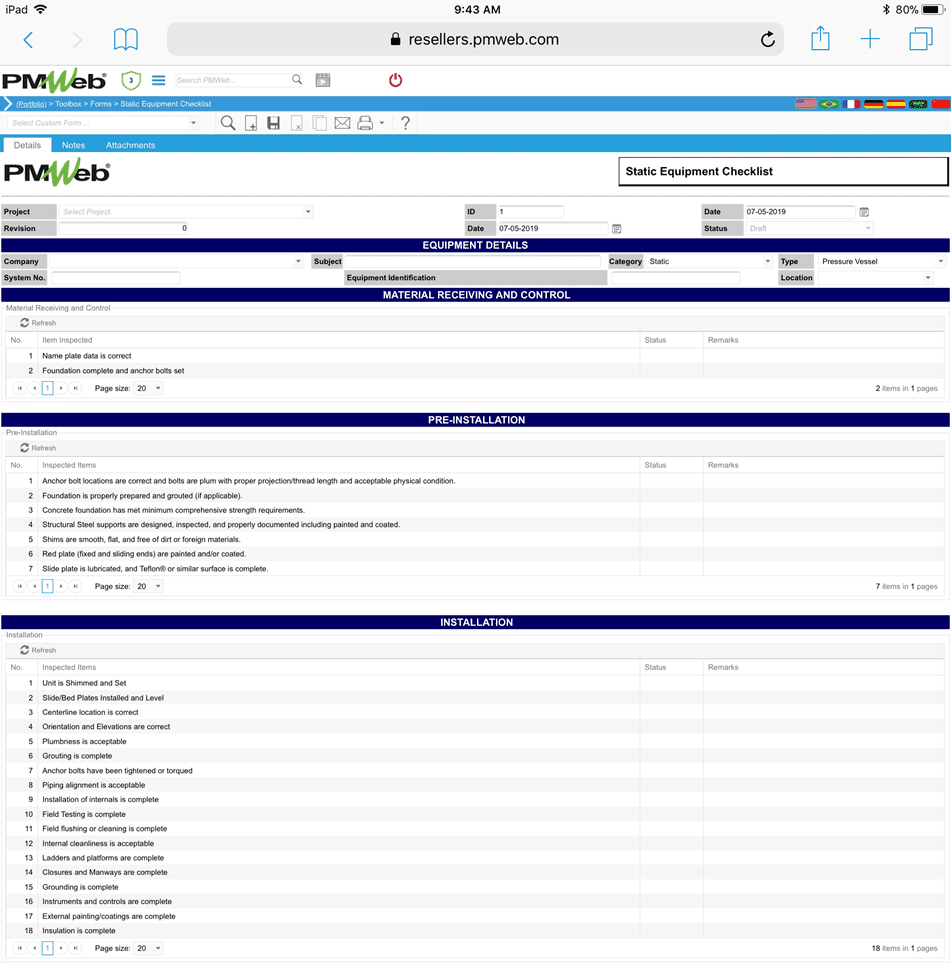
The attachment tab will be used to capture the delivery note and other particulars of the equipment being inspected. The attachments could also the include the equipment installation manual, installation shop drawings, pictures of the equipment location before and after installation among others.

The workflow will be used to capture the review details of each checklist table as well as the final approval of the equipment checklist. The review steps could be assigned to the project team member or different project team members.

The equipment inspection checklist report will capture the details of all inspections carried out for static and rotary equipment. The tabular section will capture the details of the equipment as well as the actual approval dates for Material Receiving and Control, Pre-Installation and Installation. Visuals will be used to show the quantity of inspected equipment by category as a donut chart as well as by type as a histogram.




