On construction sites, working with scaffolding can be dangerous as it involves dangers of getting weakened if inappropriately erected. To minimize the danger and avoid an accident occurring, it is essential to perform a complete inspection of the scaffolding on weekly basis. To ensure having a comprehensive inspection, it is highly recommended to have a checklist with all items that needed to be inspected by qualified individuals who have been trained and certified by recognized bodies.
Using a Project Management Information System (PMIS) like PMWeb the contractor can create all health, safety, environment and quality (HSEQ) inspection checklists including the Scaffolding Inspection Form. PMWeb custom form builder is used to create the inspection form which will include project details, company responsible for the scaffolding and the location of the inspected scaffolding. In addition, the form will include the inspection list items for which on weekly basis the inspector needs to verify their compliance or not along with any comments against inspection item.
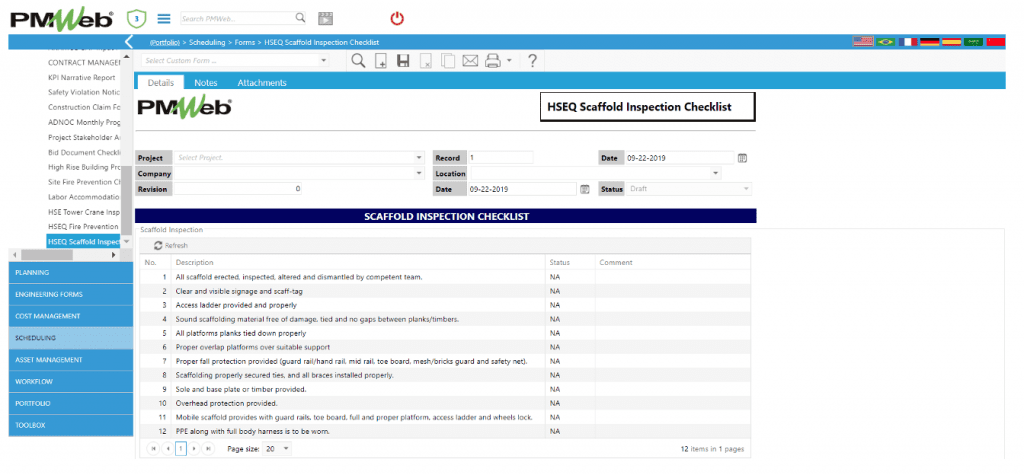
The attachment tab is used to attach pictures of all non-compliance items that need to be rectified. All those documents are stored in PMWeb document management repository under the specific folder or subfolder. Of course, links to other related PMWeb records like Safety Incidents among others can be also linked to the Scaffolding Inspection Form.

A Workflow is assigned to the inspection form to enforce formal review and approval as well as share copies of the completed inspection with other project parties. Of course, for non-PMWeb users, the Notification command can be used to send a copy of the Scaffolding Inspection output form to those users.




