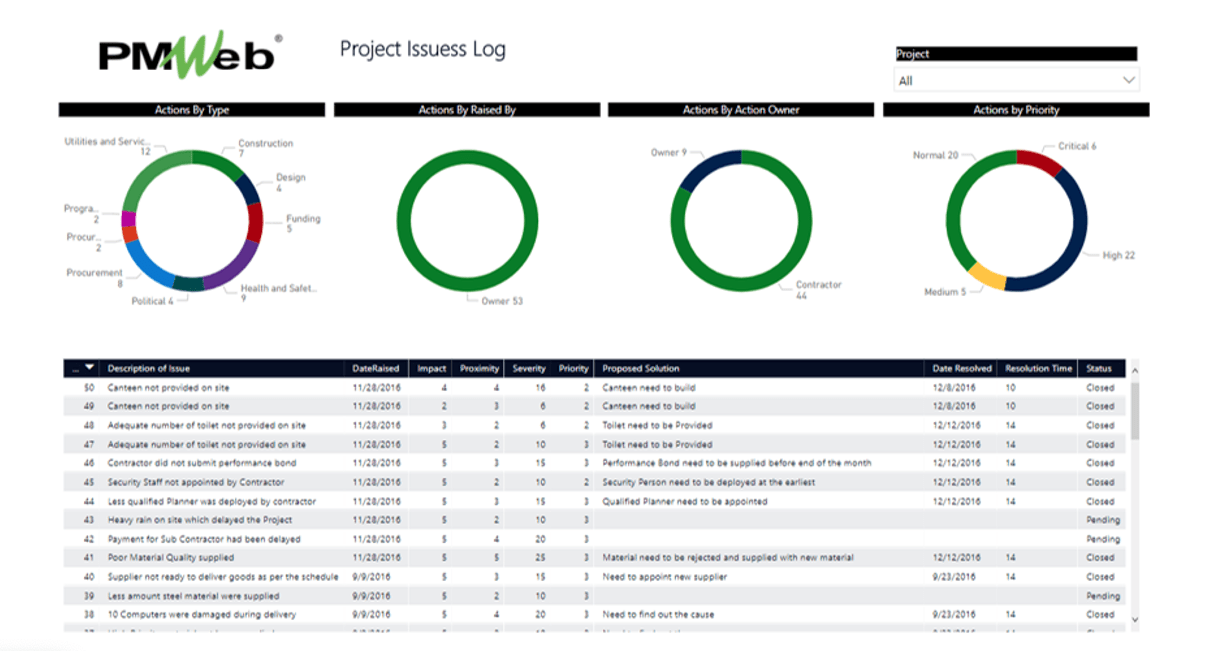Retail brand’s expansion and remodeling projects are no different than other types of projects in terms that they are based on many assumptions to address the many unknowns. Therefore, enabling a proactive risk management process coupled with an effective issues resolution process for risks that have actually occurred is vital.Using the same Project Management Information System (PMIS) platform being PMWeb, it is highly recommended that the entity responsible for managing the retail brands projects develop a comprehensive risk checklist to be used on all their expansion and remodeling projects. The risk checklist will include all possible risks that could encounter the delivery of such projects. The risks will be grouped into categories that will be aligned with the risk breakdown structure. The risk register will be updated with new and emerging risks to ensure that they cover all possible causes of risks.
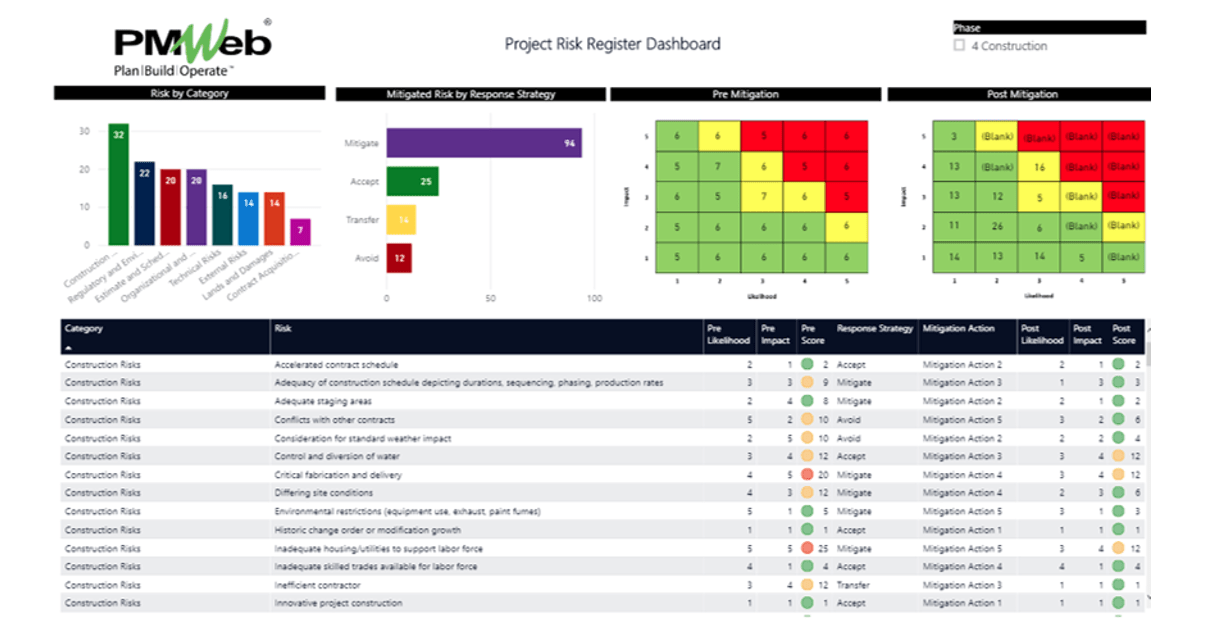
PMWeb visual custom form builder will be used to create a comprehensive risk checklist that will cover all risk categories. The custom form header will include details on the project, the project phase where the risk checklist analysis was done, the status of the risk checklist which will be in accordance with the assigned workflow, and any other general information needed for the checklist.
Nevertheless, what is important to have is the possible risks within each risk category. Those could include Organizational and Project Management Risks, Contract Acquisition Risks, Technical Risks, Lands and Damages, Regulatory and Environmental Risks, Construction Risks, Estimate and Schedule Risks, and External Risks.
For each risk identified under one of those categories, the checklist will include fields for pre-mitigation likelihood and impact scores, proposed risk response strategy to treat the risk, details of the risk mitigation action to be implemented, and the post-mitigation likelihood and impact scores. For the likelihood and impact score fields, a predefined list of values between “0” and “5” has been added. The value “0” will be used if this risk is not applicable for the current project or phase, while the values from “1” to “5” will be for the chances of occurrence and severity of impact. The value “1” will be for very low probability or impact and “5” for very high probability or impact.
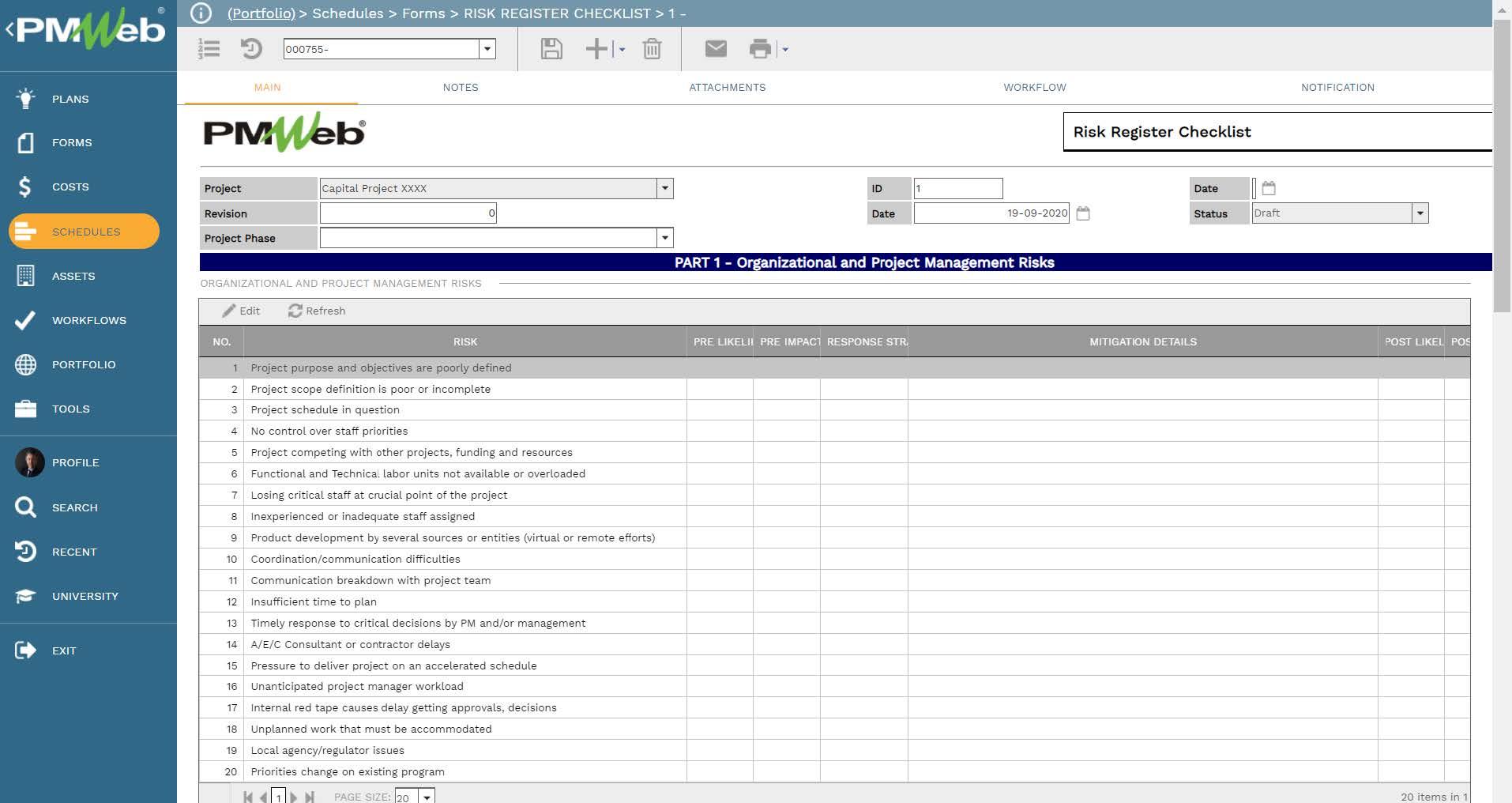
In addition, PMWeb custom form builder was used to create the “Issue Resolution” form in the desired form and format to capture all needed details. Those could be the issue type, category, criticality, issue description, issue raised by an issue owner, needed issue resolution date, and which project schedule activity does it first impacts. The issue form will also include the fields for issue impact and severity which will automatically calculate issue severity. The form will also include fields for issue resolution actions and a description of the attached documents. In general, the form should be detailed to the level that eliminates ambiguities and miscommunication of the reported project issue
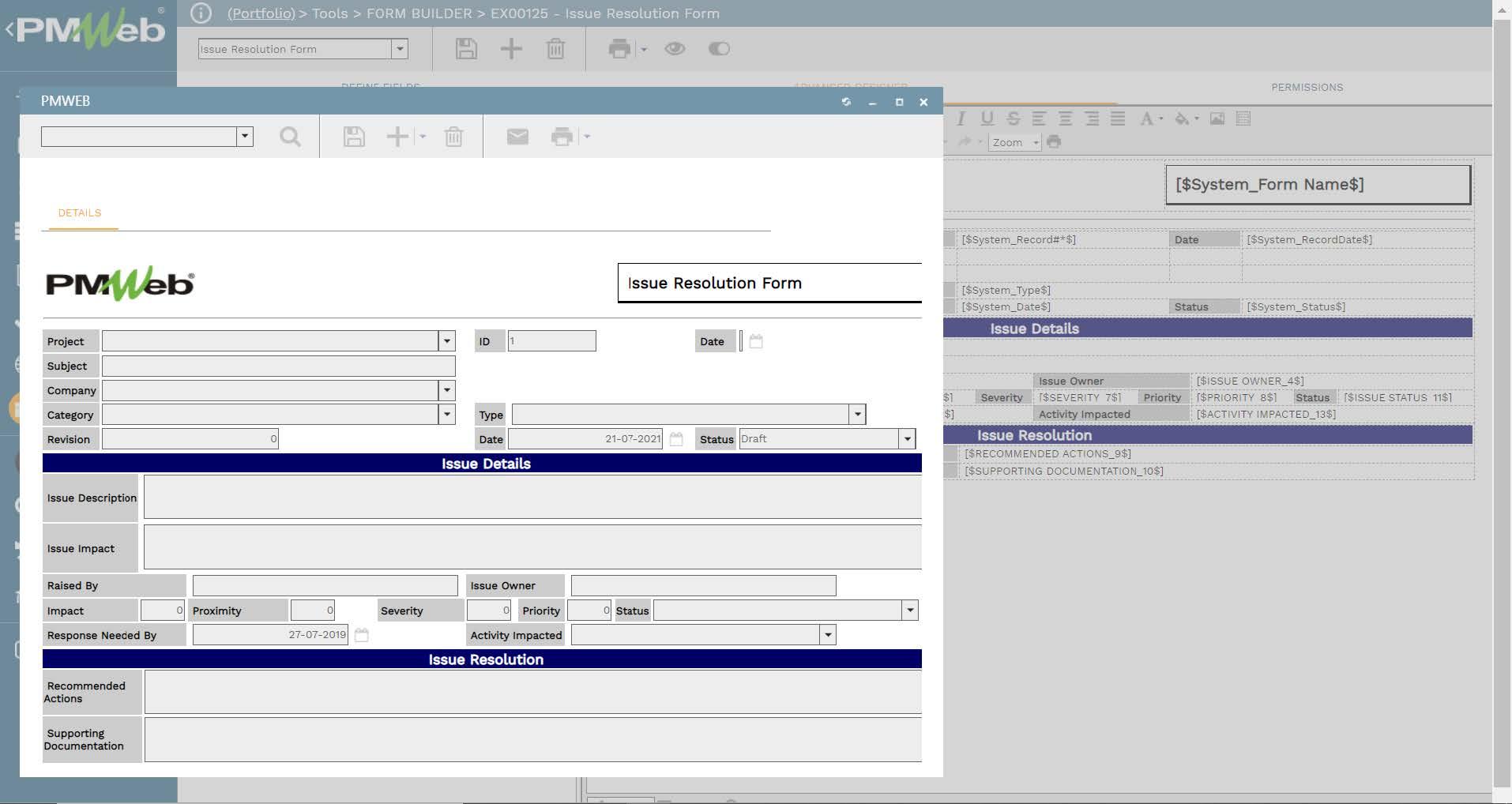
A report will be created to capture the details of all raised issues and their status. The report will include visuals to the group and organize issues by type, priority, status, issued by, and other data fields that will help in monitoring and tracking the status of issues until they are fully resolved.