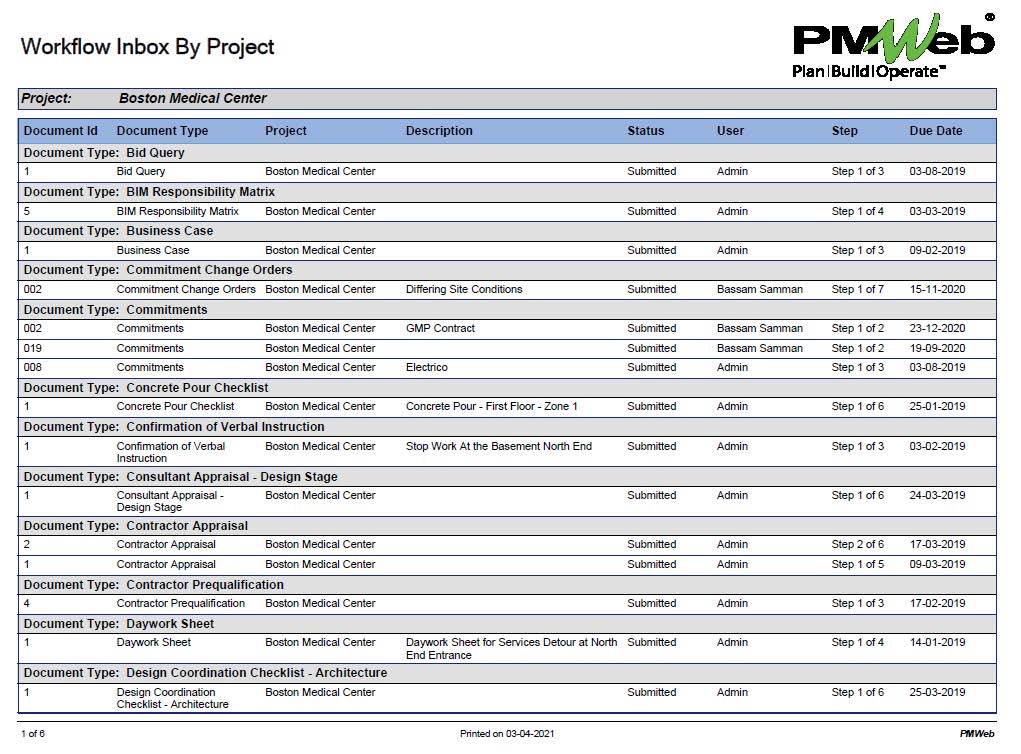To enforce accountability on the hundreds of business processes that the JV Contractor needs to manage for delivering the capital construction project. Those processes are needed to manage the project’s schedule, cost, quality, resources, communications, risks, procurement, contracts, health, and safety, claims among many others. Usually, a JV Contractor will establish a detailed responsibility assignment matrix (RAM) to identify the roles assigned to the project team as it relates to who will submit or initiate the process, who will be assigned the role to review, who needs to be kept of the process and who will be accountable for approving or rejecting the process.

Using the PMWeb Project Management Information System (PMIS) which was used to manage the business processes for the project’s buyout, document and record management, change management, earned revenue, and actual cost, a workflow can be assigned to each process to map the sequence for performing those tasks. In addition, PMWeb workflow allows adding the conditions needed to enforce approval authority levels needed for some processes.
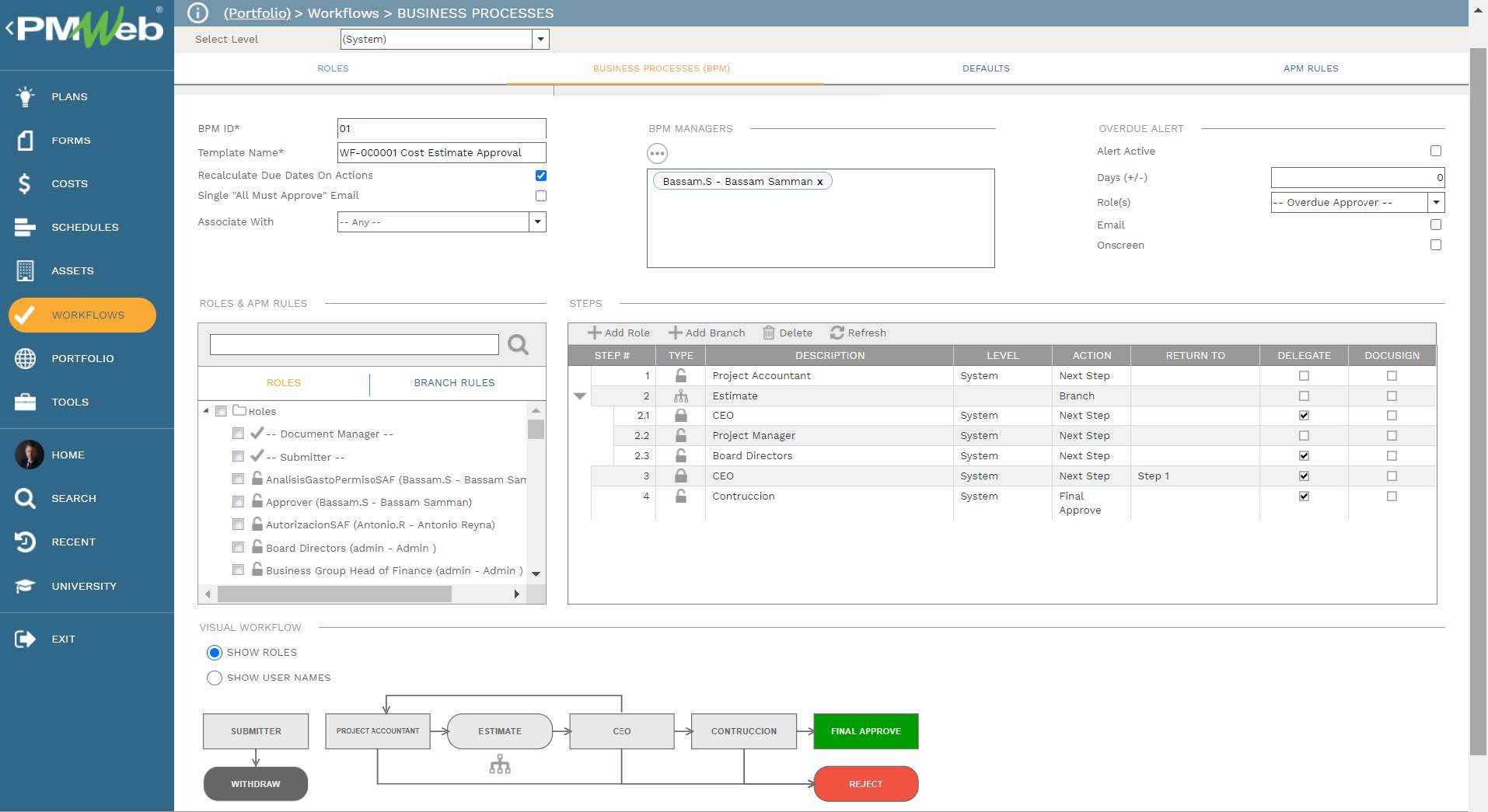
For each task included in the PMWeb workflow, PMWeb allows defining the individual assigned to perform the task, the duration allotted for the task, who should be copied on the workflow task, what would happen if the reviewer decided to return the transaction rather than rejecting it, to whom to resubmit, can the assigned team member invite other team members to give their input among others.
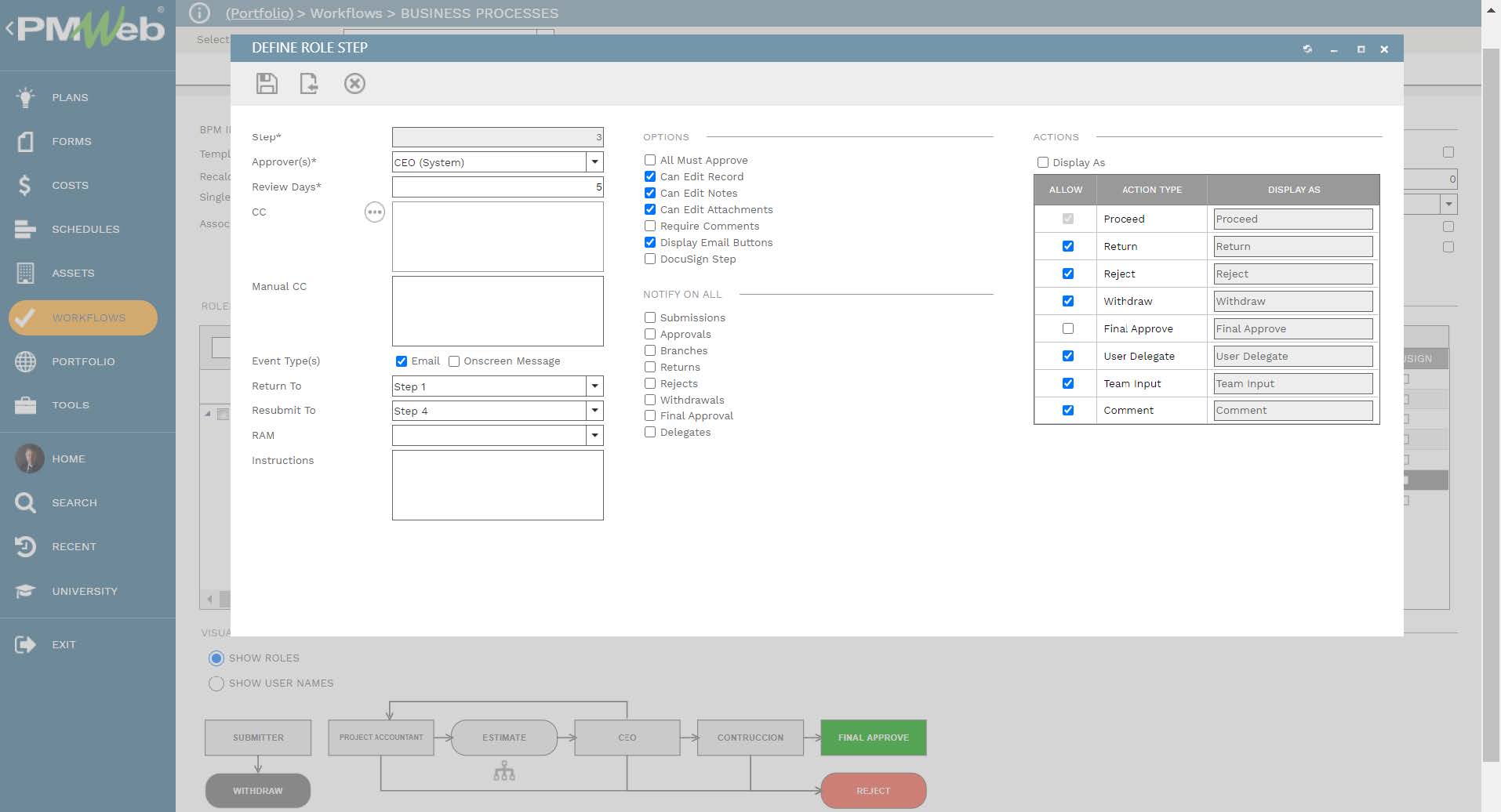
Conditions for approval authority levels and selecting who could review the process depending on the specification section values and values of other category and type fields. Those conditions enable the workflow to select different workflow branches to continue with the workflow process.
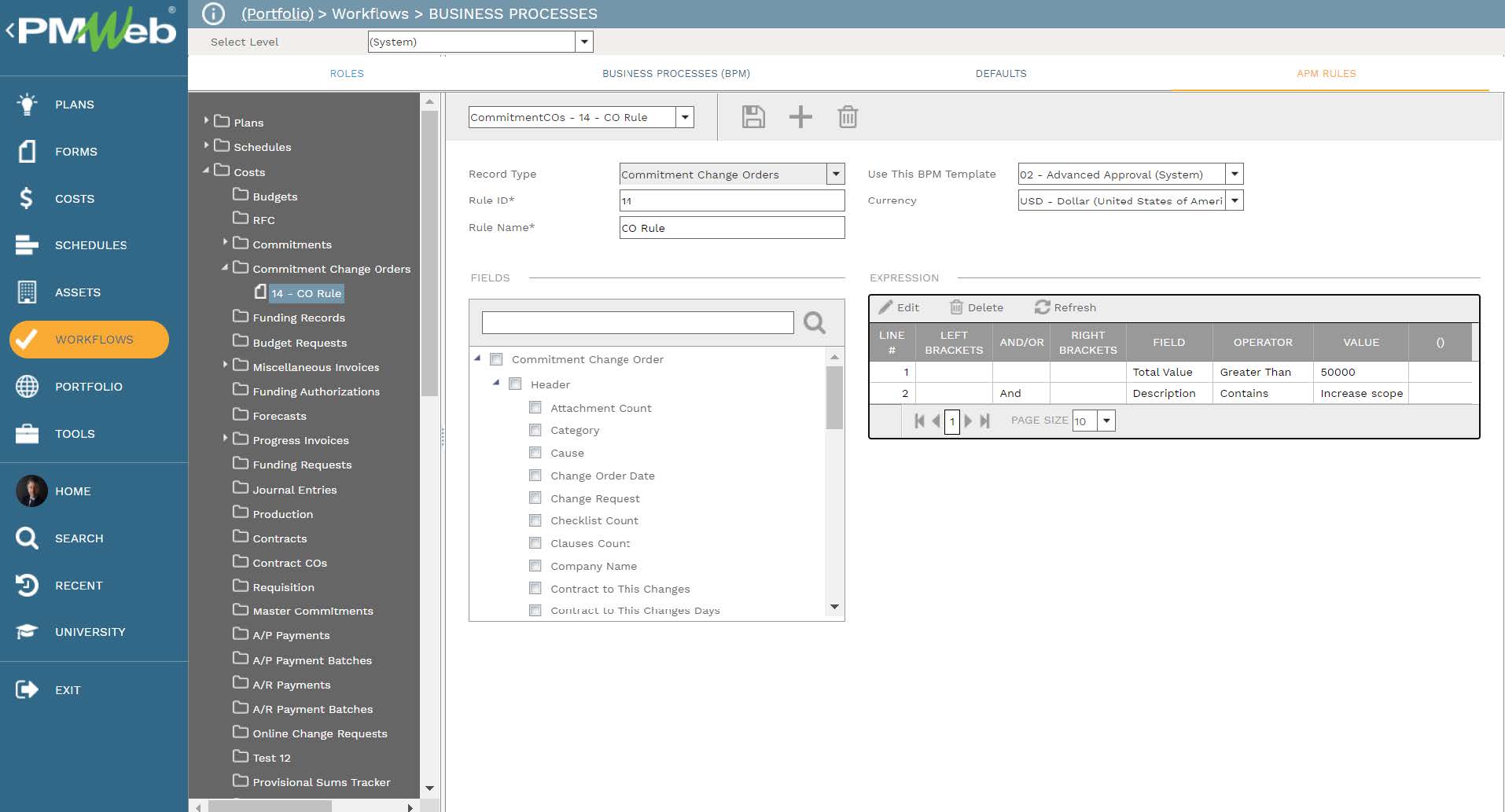
For each transaction of each business process or document management where a workflow had been assigned, PMWeb will automatically capture the details of all completed and due workflow tasks. For each task, PMWeb will capture the due date, role and username assigned to the task, actual action date and time, action taken, team input among other relayed information.
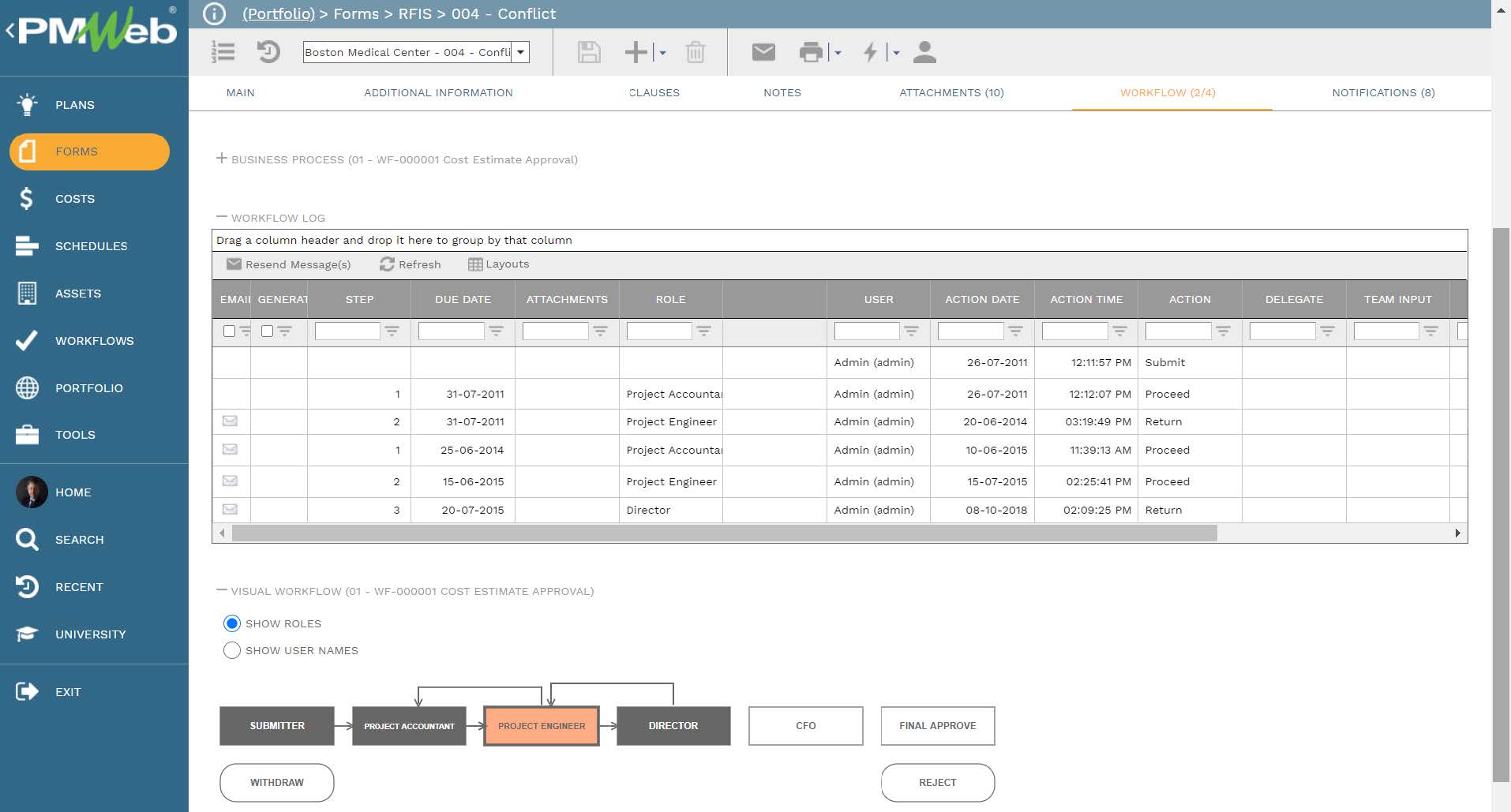
This captured workflow data will become the basis for generating a real-time single version of the truth reporting on the status of all workflow tasks on the JV construction project. The report will detail all due, past due, and yet to become due tasks. The report can group the workflow tasks by business process or PMWeb user. The report can be also modified to color code those workflows as due in “Yellow”, past due in “Red” and yet to be become due in “Green”.